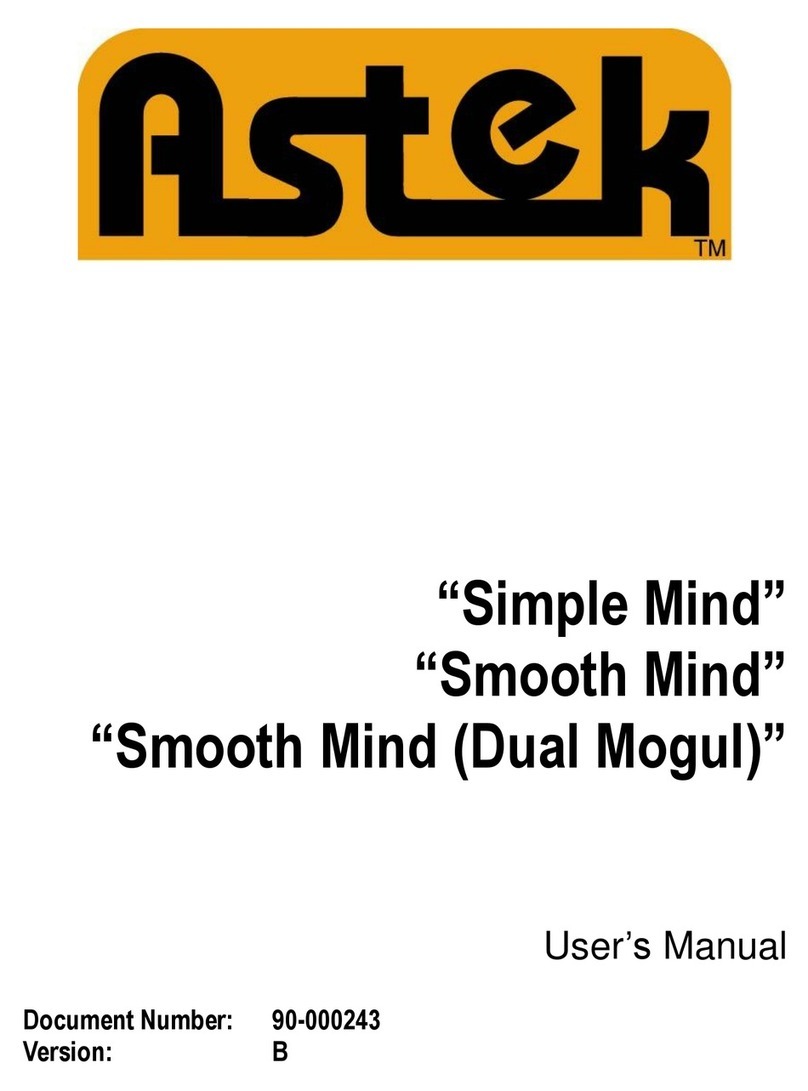DDR5 Channel Test Card (A9-CTC2) User Manual
Ver. June 24, 2019 Copyright © 2019 by Astek Corporation 2
2Optional Equipment
Astek DIMM Parametric Card
The DIMM Parametric Card can be used for advanced characterization of the CTC2
board and is useful for changing the reference plane to other locations in the test system.
Astek Reset Automation Board
Automate reset sequencing of board
Astek Controller Board
Astek provides a controller board used to configure a DRAM device installed on a test
card inserted into the CTC2.
Micro USB cable
A micro USB cable can be used to connect the CTC2 to a host PC. The USB interface
provides a method of configuring a DIMM or test card during characterization testing.
I2C host
An I2c host, such as TotalPhase Aardvark, can be used to configure a DIMM or test card
during characterization testing.
SMP cabling
SMP cables are needed to connect the CTC2 to test equipment or other test hardware.
Depending on the equipment and connectivity needs, either SMP to SMP cables or SMP
to SMA cables are needed.
Power Supply
A dual-port power supply is required to power the device under test. For DIMM cards,
3.3V and 12V are required. For device test cards, 1.1V and 1.8V are required.
Test equipment
Depending on the characterization needs, various test equipment such as oscilloscopes,
bit-error rate testers (BERTs), and pattern generators are used to drive stimulus and
monitor the output of devices under test.
Contact your Astek representative for information and quotations for the optional
equipment listed above.