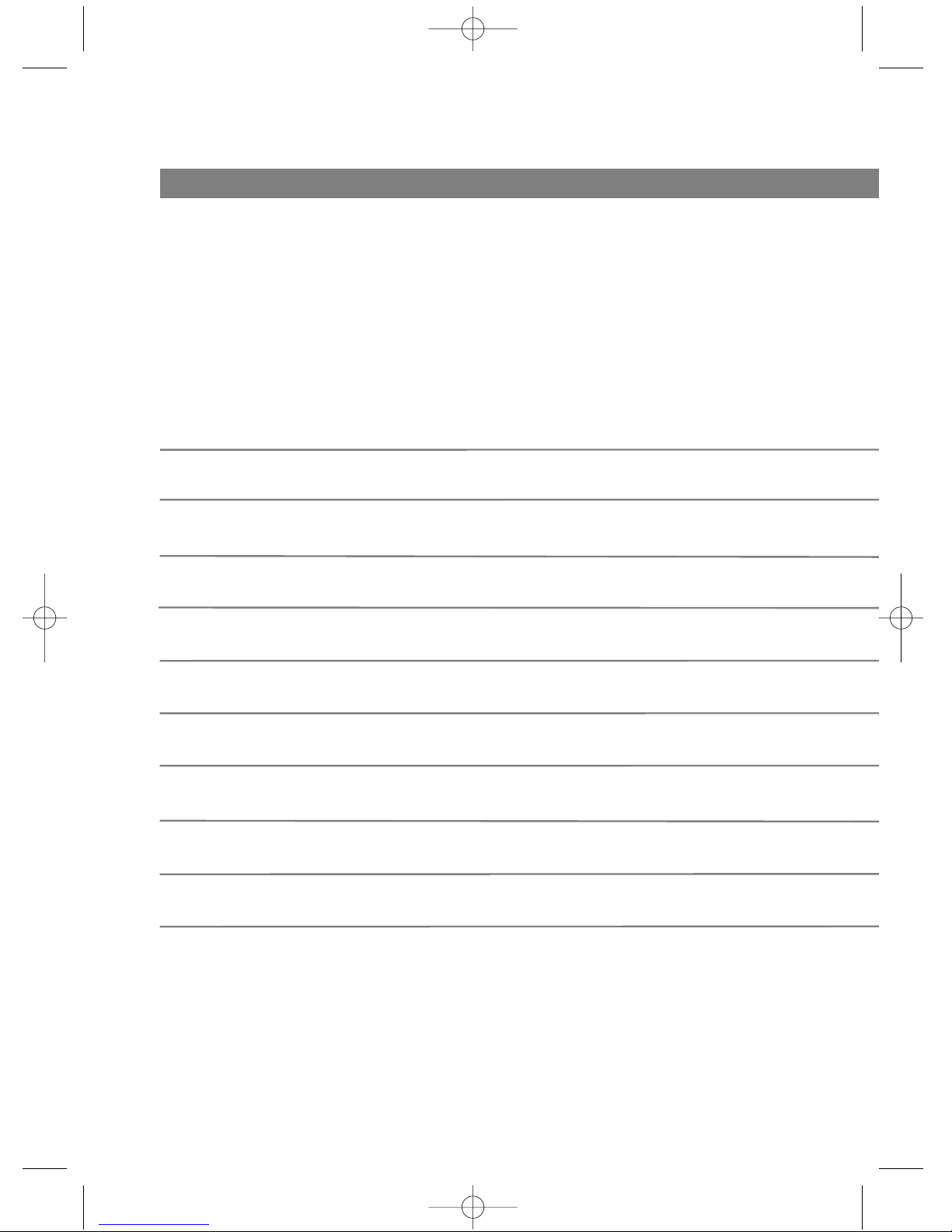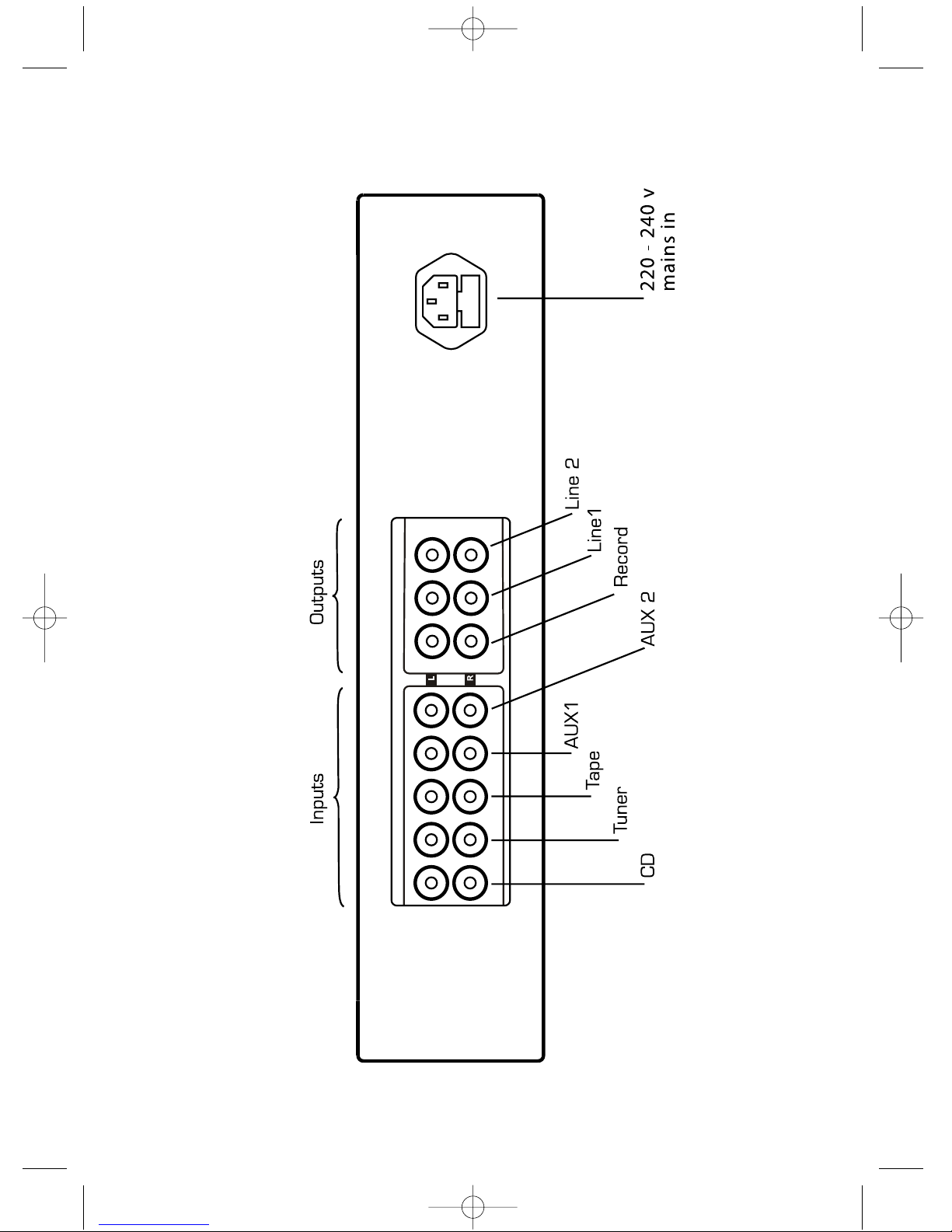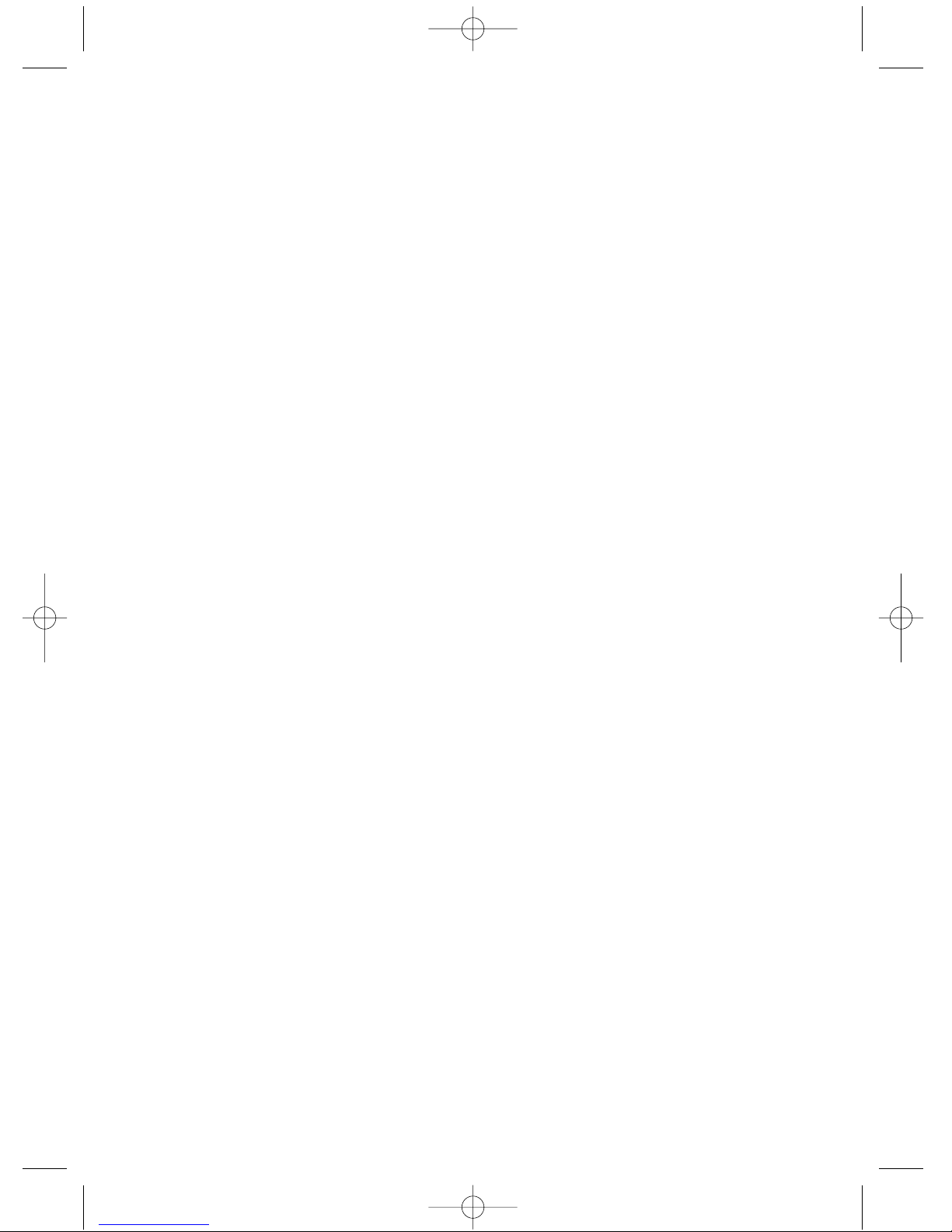C. Remove the top plate, place on a
non-scratch surface to
prevent marking.
You are now ready to change the
valves.
Valve life.
We recommend the valves are
replaced every 20,000 hours. At end
of life, valves start to make the sound
‘soft’ or ‘out of focus’. Valves rarely
just stop working. Occasionally they
will start to audibly buzz before end of
life and it is necessary to change
them.
As a guide, using this amplifier four
times a week for an average four
hours a session for 48 weeks a year;
we would be recommended to change
the valves once every 15 - 20 years.
If you leave your equipment on all the
time, we recommend changing them
every two years.
This pre-amplifier is designed to use
the ECC82 (12AU7) valve.
There are a number of manufacturers
of this valve and a large quantity of
‘new old stock’ (NOS) types also avail-
able. Spare ASTINtrew valves can be
purchased through your dealer or dis-
tributor.
Changing valves: Remember, valves
run hot when in use. Wait an hour
after switching the amplifier off and
removing the mains / signal cables
before changing valves.
The valve holders are attached to the
printed circuit board, and the spring
terminals that hold the valve pins are
strong, so care has to be taken not to
damage the board or valve when
removing or replacing them.
Do not force the valve into / out of
the holder. This could bend the cir-
cuit board and may result in damage.
The correct way to remove / insert a
valve is to pull / push gently whilst
rocking slightly in a circular way, so as
each of the nine valve pins is pulled
/pushed in turn (gently).
When inserting a valve, first ensure
the pins are not bent on the valve,
then locate the pins onto the valve
holder correctly, by aligning the ‘spac-
ing position’ on both valve and holder.
Remove white teflon valve damper and
replace on new valve in same position.
Ensure no items such as tools or
spare parts are left inside, replace the
top plate, noting the front and back
screw positions are different, re-fit all
10 Alan screws. Do not to over tight-
en and damage the screws or key.
Changing the fuse:
The fuse holder is located on the back
plate within the IEC mains socket cas-
ing. A spare 20mm glass 500mA
fuse is located within the fuse carrier.
The UK 13A plug is also fused.
8