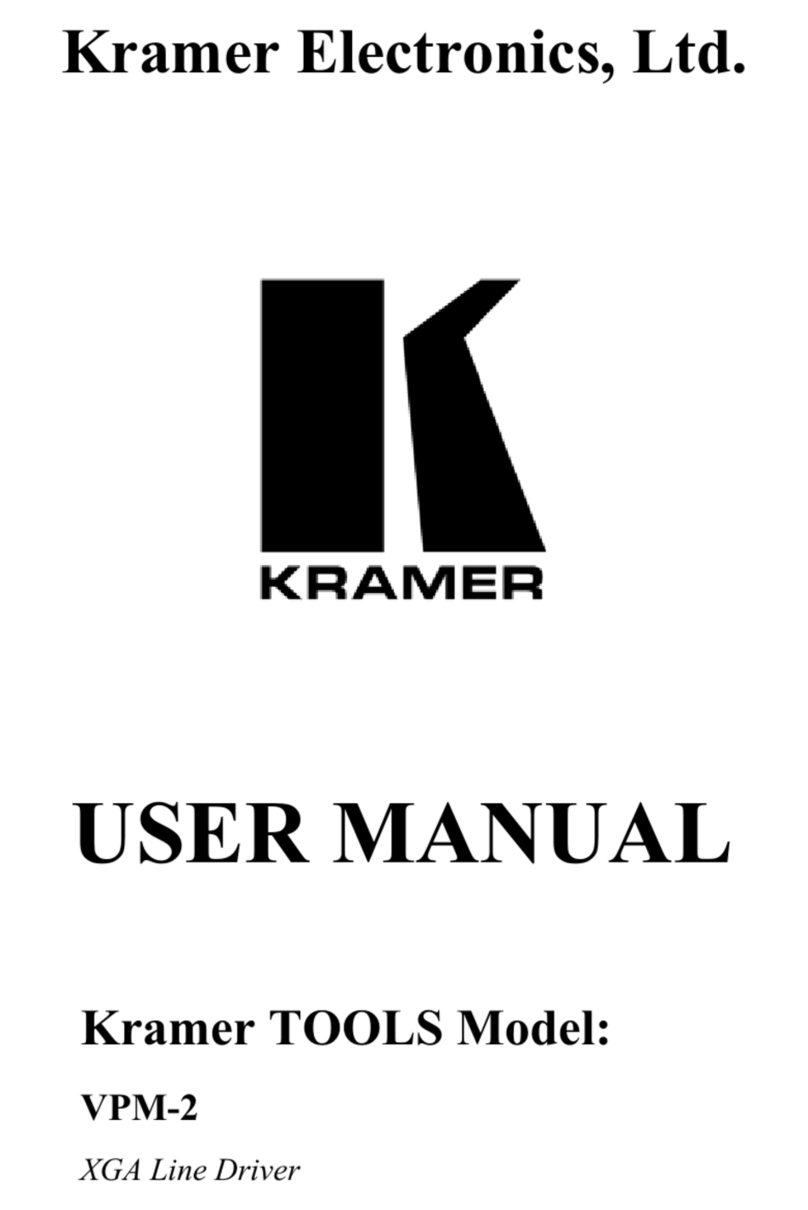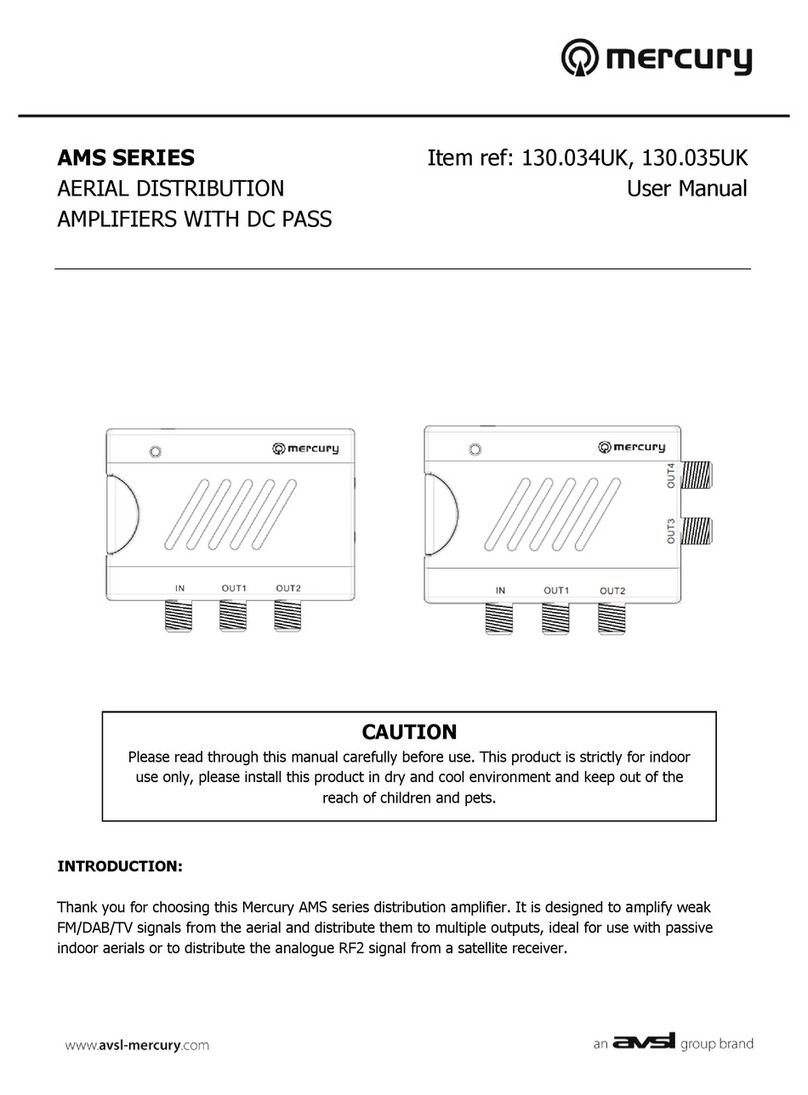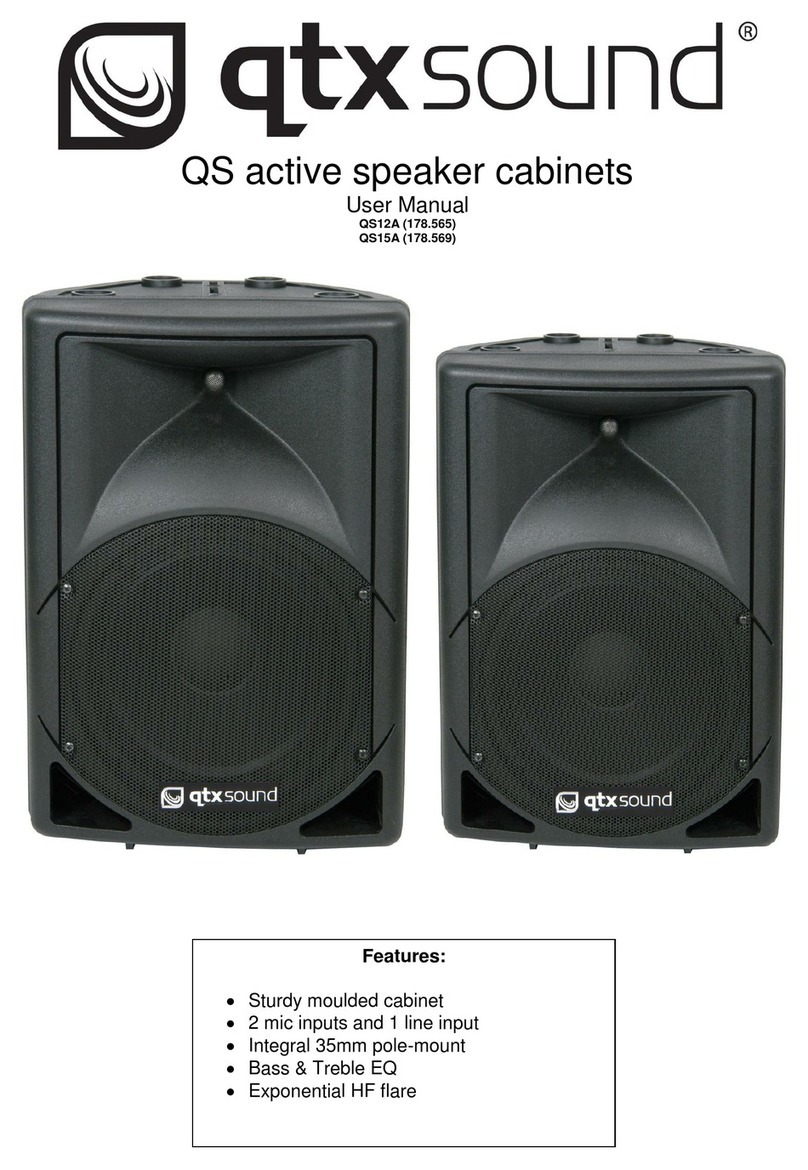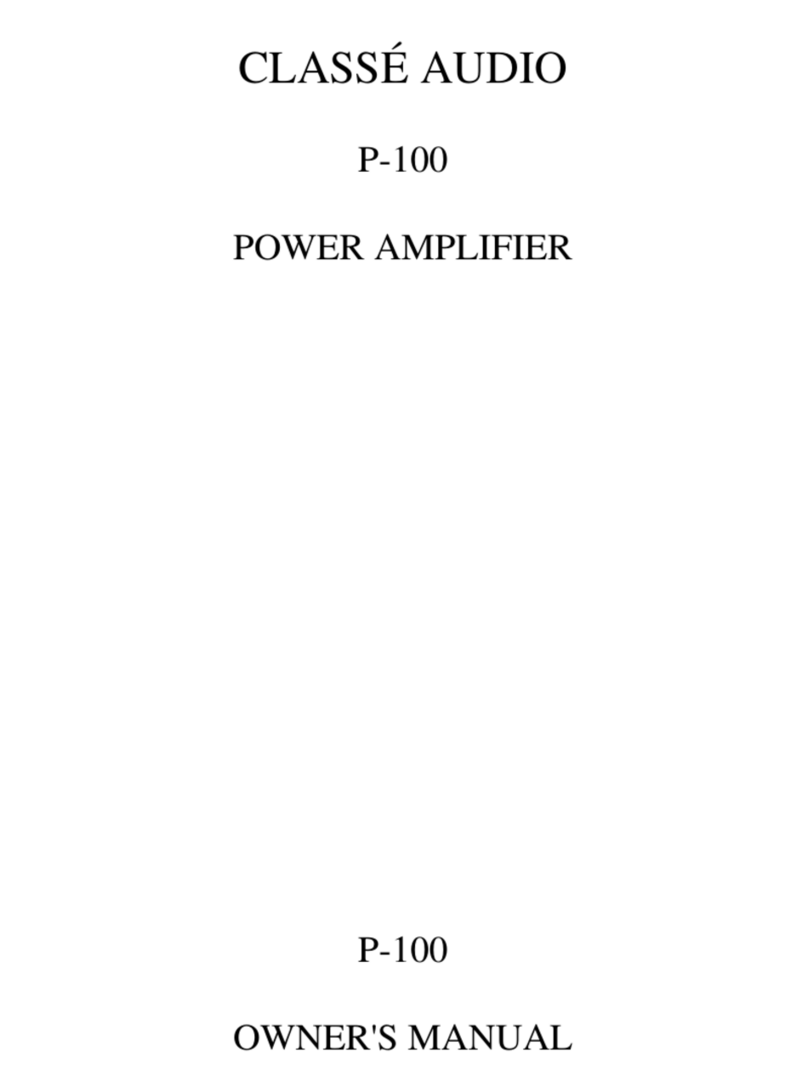SIL 112-2A-2 User manual

DUAL TRIP AMPLIFIER
Type 112-2A-2
User Guide
Document Ref: UD112-2A-2.vp Rev 1

Page 1
Installation
112 Series Modules are designed to be
fitted to any flat dry surface using two
4mm screws. Alternatively, by fitting an
optional DIN clip, they may be clipped to
a rail conforming to BS5584:1978,
EN50 022, DIN46277-3.
Grommets are provided on three sides of
the base section and there are two rear
entry knock outs in the bottom.
Wiring
Good instrumentation practice must be
observed when wiring to the unit to
ensure segregation of supply and signal
wiring, and the use of suitably screened
signal cabling.
WARNING! This unit can be mains
powered. All inputs must be
isolated from dangerous voltages
before the plug in module is
removed from the base section for
maintenance or adjustment. Live
terminals will be exposed.
Plug in Module
Securing Screws
Screw Retaining Washers
Optional Din Clip
Dimensions in mm DIN Clip Fixing
2 - 4.2mm Fixing Holes
6 - Cable Entry Grommets
Rear Entry
Knock-outs

Page 2
Terminal Connections
Input
1 Transducer supply (+)
or optional Second Input (+)
2 Input Signal (+)
3 Input Signal Common (–)
Channel A
4 SPCO Normally Closed
5 SPCO Common
6 SPCO Normally Open
7 SP Common
8 SP Normally Open
Channel B
9 SP Normally Open
10 SP Common
11 SPCO Normally Open
12 SPCO Common
13 SPCO Normally Closed
Supply
14 Earth
15 Neutral
16 Line
Operation
The output relays of the dual trip amplifier
change state when the input signal
passes the points set on the front panel
mounted ‘Trip Point’ controls.
Single Input
The unit is normally connected internally
to be driven from one input signal.
Current input types are calibrated with a
signal input conditioning resistor which is
installed between terminals 2 and 3
(Input ‘A’ position) in the base section of
the module.
Please note
On early releases of this unit, the transducer
supply is not available. These units are
identified by “112-2A-080” on the PCB
adjacent to hysteresis pots.
Two Input Option
Where two separate inputs are specified,
the transducer supply is not available but
is replaced by a connection for a second
input signal. Each ‘channel’ is calibrated
to its respective input signal. Channel A
input signal connects to Terminal 1.
Current Inputs
For current inputs, when the plug-in
module is removed, signal loops are
maintained via a shunt resistor mounted
in the base section of the module. The
unit and its shunt resistor(s) are calibrated
as a matched pair. An error of £± 0.1%
can be expected if the instrument is used
with an unmatched input resistor (e.g. by
swapping plug-in modules.).
Front Panel Controls
The front panel controls are scaled
0-100% of the full scale input signal. The
LED indicators illuminate when the
respective relays are energised.
Transducer Supply
(i) Two wire transmitter connections
(ii) Three wire transmitter connections
DC versions only
Earth
Negative (–)
Positive (+)
[+]
[–]
2-wire transducer
[1]
[2]
[Power (+)]
[Ground]
3-wire transducer
[2]
[1]
[3]
[Signal]

Page 3
Access to settings
Facilities for all configuration settings are
to be found on the printed ciruit board.
Change in AC mains supply, hysteresis
settings, high or low operation and
interlock mode may be set using links and
controls provided.
Opening the module
(i) Isolate all supplies to the unit.
(ii) Unscrew two module retaining screws
and separate the plug-in module from
the base section.
(iii) With the fingers, ease apart the longer
sides of the cover releasing the
interlocking tongue and groove
fastenings to remove the plastic plate
with the connections label.
(iv) Slide out the printed circuit board
(pcb) noting the location and
orientation of the pcb.
NB the pcb will remain attached to the
front panel controls but may be
disconnected from the cover by
unplugging the connector.
Re-assembly
(i) Slide the printed circuit board into the
correct slot in the cover (i.e. ensuring
the LED indicators align with their
windows in the front panel).
(iii) Replace the plastic plate by first
engaging the side with the two
tongues into their slots in the case
then press the plate home to engage
the single tongue.
(iv) Insert the plug-in module into the base
section and secure with the retaining
screws. NB do not over tighten.
Internal Controls and Links
Interlocked Output
This mode is enabled by LK5 (see Fig 1).
Two modes of interlock operation are
possible which are selected by the Switch
A / Switch B High - Low settings. See the
Interlocked Operation section for a
detailed explanation of this function.
Changing supply voltage
Please Note: The operating voltage of DC
powered versions cannot be changed.
Details of the linking arrangements for AC
supplies are shown in Fig 1. The required
tappings are made by soldering tinned
copper wire links.
IMPORTANT - Links for 110V operation
must be insulated with silicon rubber
sleeving.
Fuse replacement
See Fig 1 for location of fuse and fuse
ratings. Fuse size: 20mm x 5mm dia.
Hysteresis
Hysteresis is set during calibration at
±1% of span as standard. The amount of
adjustment on the hysteresis controls give
a maximum hysteresis of ±5%. See Fig 1
for location of the hysteresis controls.
NB The controls may be clockwise or
anti-clockwise types for increasing
hysteresis. Spectrol types are clockwise,
Bourns are anti-clockwise.
High - Low Selection
The High - Low switches determine
whether the output relay energises when
the input signal is below the trip point
(LOW setting) or above the trip point
(HIGH setting) - see Fig 1.

Page 4
Fig 1 Location of adjustments
Interlock Link
1
0
1
0
Interlock
Disabled
Interlock
Enabled
240v
link 2-3 & 4-5
220v link 2-5
110v
link 2-6 & 1-5
(sleeved)
Mains
Supply
Transformer or
DC Power Unit
AC Supply
100mA quick blow
DC Supply
250mA anti-surge
Fuse
Set Channel ‘B’
Hysteresis
Set Channel ‘A’
Hysteresis
Channel ‘A’ (SW.A)
High - Low Selection Switches
High Low
Channel ‘B’ (SW.B)

Page 5
Interlocked Operation
Interlocked Output
Triggered by a Low Level
This mode of operation will enable one
relay to energise and not switch off until
the input signal reaches the high trip
point. (see Fig 2). This mode would be
used for controlling a pump filling a tank.
Relay ‘B’ would control the pump circuit -
an empty tank would require the pump to
be switched on and stay on until the high
level was reached when it would switch
off. The pump would then remain
switched off until the low trip point was
reached.
Setting up
To set up the unit to operate with an
interlock triggered by a Low Level:
1. Ensure Link 5 is set correctly
(see page 4)
2. Set SW.A to High (‘H’)
3. Set SW.B to Low (‘L’)
The front panel controls function as
follows:-
¨For the High Set Point use the control
for Trip Point ‘A’
¨For the Low Set Point use the control
for Trip Point ‘B’
Relay ‘B’ is energised during the interlock
period.
Low Trip Point
High Trip Point
Input Signal Ý
Relay ‘B’
Relay ‘A’ on
off
on
off
Fig 2 Interlock set by Low Level
Interlocked period
.
.
.
.
.
.
.
.
.
.
.
.
.
.
.
.
.
.
.
.
.
.
.
.
.
.
.
.
.
.
.
.
.
.
.
.
.
.
.
.
.
.
.
.
.
.
.
.
.
.
.
............................................................................................................
............................................................................................................
.
.
.
.
.
.
.
.
.
.
.
.
.
.
.
.
.
.
.
.
.
.
.
.
.
.

Page 6
Interlocked Output
Triggered by a High Level
This mode of operation is the inverse of
the previous one. In this mode the input
signal reaching the high trip point
energises Relay ‘B’ which will not switch
off until the low trip point is reached (see
Fig 3).
Setting up
To set up the unit to operate with an
interlock triggered by a High Level:
1. Ensure Link 5 is set correctly
(see page 4)
2. Set SW.A to Low (‘L’)
3. Set SW.B to High (‘H’)
The front panel controls function as
follows:-
¨For the Low Set Point use the control
for Trip Point ‘A’
¨For the High Set Point use the control
for Trip Point ‘B’
Relay ‘B’ is energised during the interlock
period.
Low Trip Point
High Trip Point
Input Signal Ý
Relay ‘A’
Relay ‘B’
on
off
on
off
Fig 3 Interlock set by High Level
Interlocked period
.
.
.
.
.
.
.
.
.
.
.
.
.
.
.
.
.
.
.
.
.
.
.
.
.
.
............................................................................................................
.
.
.
.
.
.
.
.
.
.
.
.
.
.
.
.
.
.
.
.
.
.
.
.
.
.
.
.
.
.
.
.
.
.
.
.
.
.
.
.
.
.
.
.
.
.
.
.
.
.
.
............................................................................................................

Page 7
Specification Summary
Inputs
others available to order
0 - 10 mA into 100W
0 - 20 mA into 50 W
4 - 20 mA into 62.5W
0 - 5 volts into >200kW
1 - 5 volts into >200kW
Outputs
Two relays with single pole change-over
contacts and a single pole normally open
contact rated at:-
5A @ 250 volts AC resistive or
2.5A @ 24 volts DC resistive
Hysteresis
Set during calibration at ±1% of span as
standard. The amount of adjustment on
the internal controls give a maximum
hysteresis of ±5%.
High - Low Selection
Internal switches select whether relays
energise when the input signal is higher or
lower than the set point.
Interference Rejection
Filtering is incorporated to reject RF and
other industrial noise.
Supply Voltage Rejection
Span change <0.01% span /% supply
change
Series Mode AC Rejection
A hysteresis setting of ± 1% will reject
50/60Hz series mode signals with peak to
peak amplitude equal to 5 x full scale.
Common Mode AC Rejection
<0.2% error is caused in the set point for
250v RMS 50/60 Hz or 400v DC common
mode inputs.
Repeatability
The switching point will repeat within
± 0.1% span.
Input Over-range Protection
240 volts RMS or DC (voltage inputs only).
Isolation
The output contacts are isolated from the
supply and the inputs. Input ‘A’ is not
isolated from Input ‘B’.
Temperature Coeficients
Zero: ± 0.02% span/oC
Span: ± 0.02% span/oC
Temperature Range
Operating: -10oCto+60
oC
Storage: -20oCto+70
oC
Power Supply
AC 110/220/240V ±10% 50/60Hz 5VA
DC 12/24v -10% +20% 3.5W
Table of contents