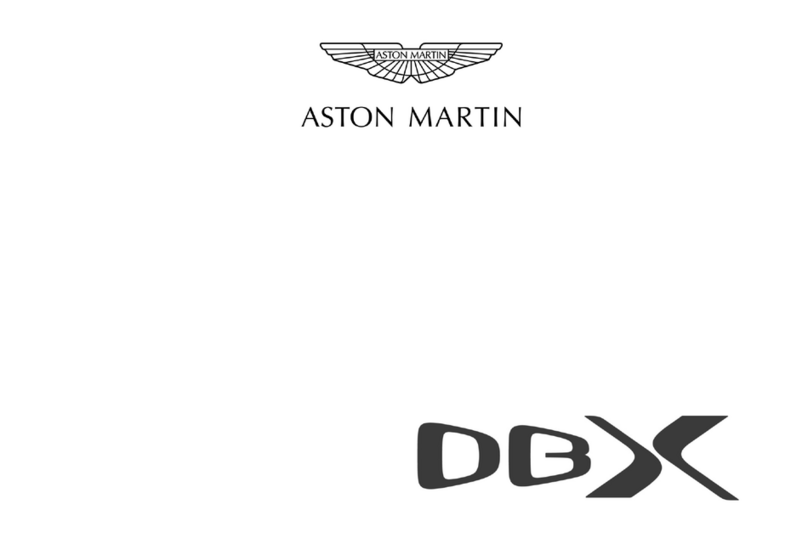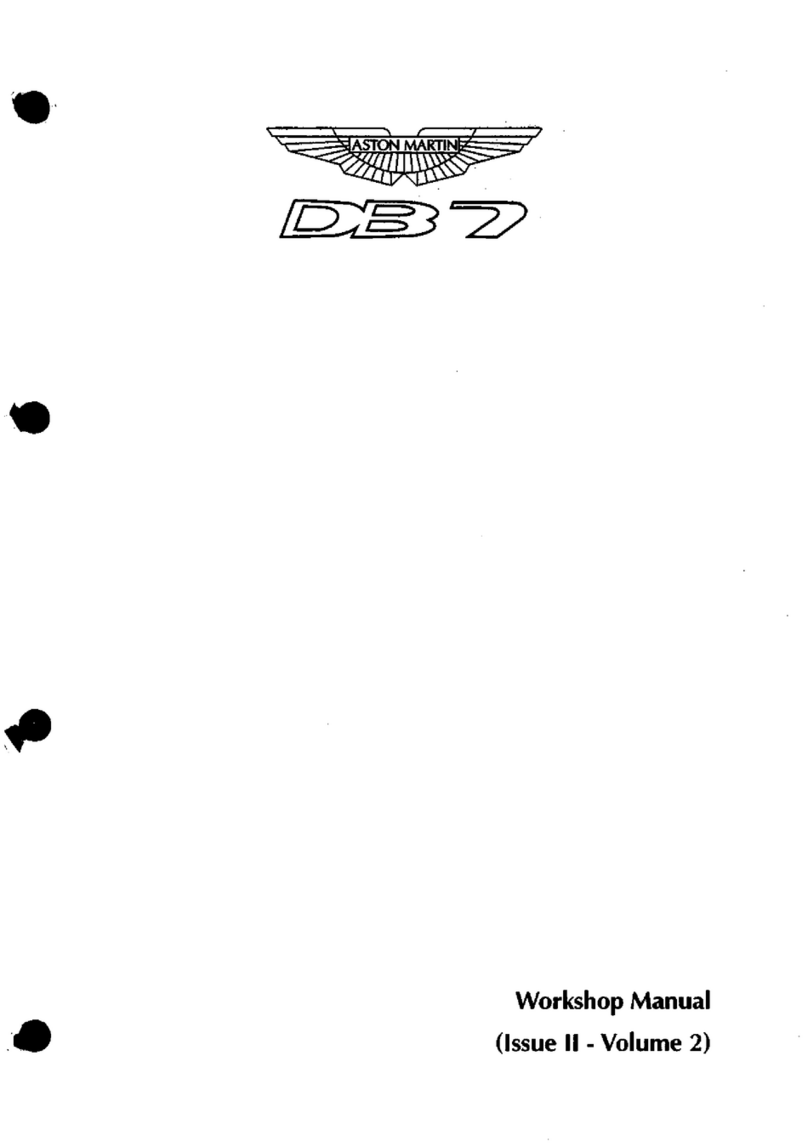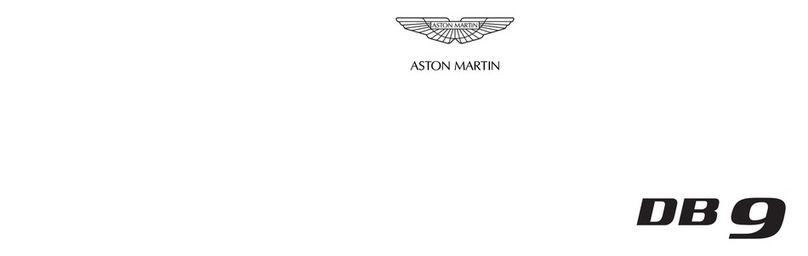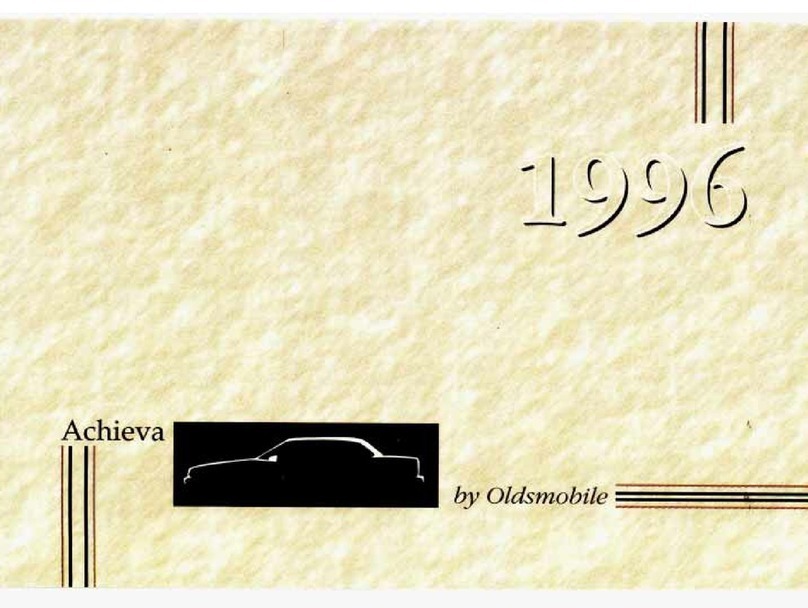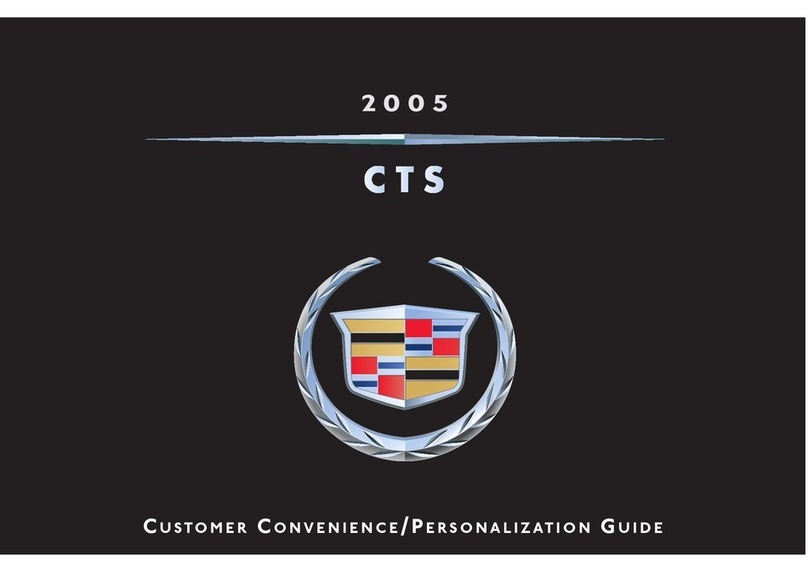Event Data Recorder (EDR)
This vehicle is equipped with an event data recorder (EDR).
The main purpose of an EDR is to record, in certain crash or near
crash-like situations, such as an air bag deployment or hitting a
road obstacle, data that will assist in understanding how a
vehicle's systems performed. The EDR is designed to record data
related to vehicle dynamics and safety systems for a short period
of time, typically 30 seconds or less.
The EDR in this vehicle is designed to record such data as:
• How various systems in your vehicle were operating;
• Whether or not the driver and passenger safety belts were
buckled/fastened;
• How far (if at all) the driver was depressing the accelerator
and/or brake pedal; and,
• How fast the vehicle was traveling.
These data can help provide a better understanding of the
circumstances in which crashes and injuries occur.
EDR data are recorded by your vehicle only if a non-trivial
crash situation occurs; no data are recorded by the EDR under
normal driving conditions and no personal data (e.g., name,
gender, age, and crash location) are recorded.
However, other parties, such as law enforcement, could combine
the EDR data with the type of personally identifying data
routinely acquired during a crash investigation.
To read data recorded by an EDR, special equipment is required,
and access to the vehicle or the EDR is needed.
In addition to the vehicle manufacturer, other parties, such as law
enforcement, that have the special equipment, can read the
information if they have access to the vehicle or the EDR.
Reporting Safety Defects
North America
If you believe that your vehicle has a defect which could cause a
crash or could cause injury or death, you should immediately
inform the National Highway Traffic Safety Administration
(NHTSA) in addition to notifying Aston Martin Lagonda of North
America Inc., 9920 Irvine Center Drive, Irvine, CA 92618, USA.
If NHTSA receives similar complaints, it may open an
investigation, and if it finds that a safety defect exists in a group
of vehicles, it may order a recall and remedy campaign.
However, NHTSA cannot become involved in individual
problems between you, your Dealer, or Aston Martin Lagonda
(North America) Inc.
To contact NHTSA:
Call the Vehicle Safety hot-line toll-free at 1-888-327-4236 (TTY:
1-800-424-9153)
Go to www.safercar.gov
Write to: Administrator, NHTSA, 400 Seventh Street, SW.,
Washington, DC 20590.
You can also obtain other information about motor vehicle safety
from www.safercar.gov.
Canada
If you believe that your vehicle has a defect which could cause a
crash or could cause injury or death, you should immediately
inform Transport Canada in addition to notifying your Aston
Martin Dealer.
To contact Transport Canada, call their toll-free number: 1-800-
333-0510
MY53-19A321-HA.book Page 4 Thursday, July 23, 2020 4:25 PM