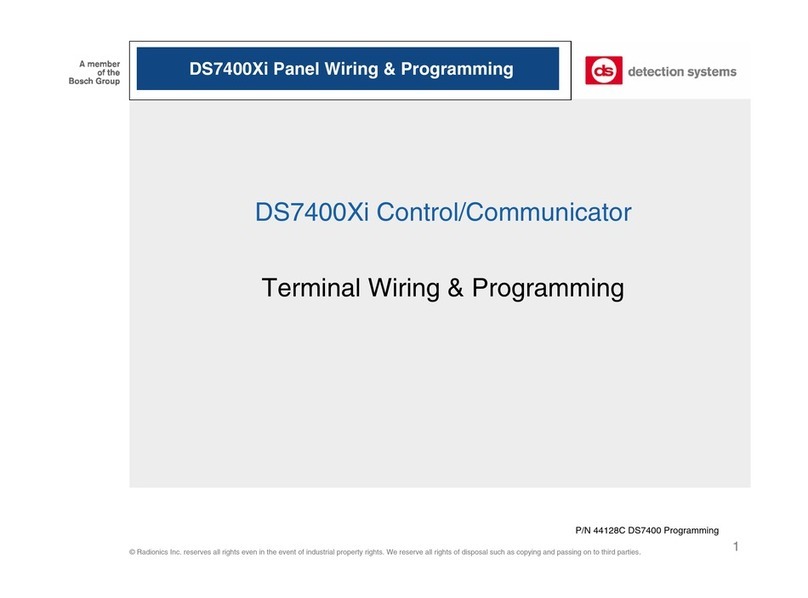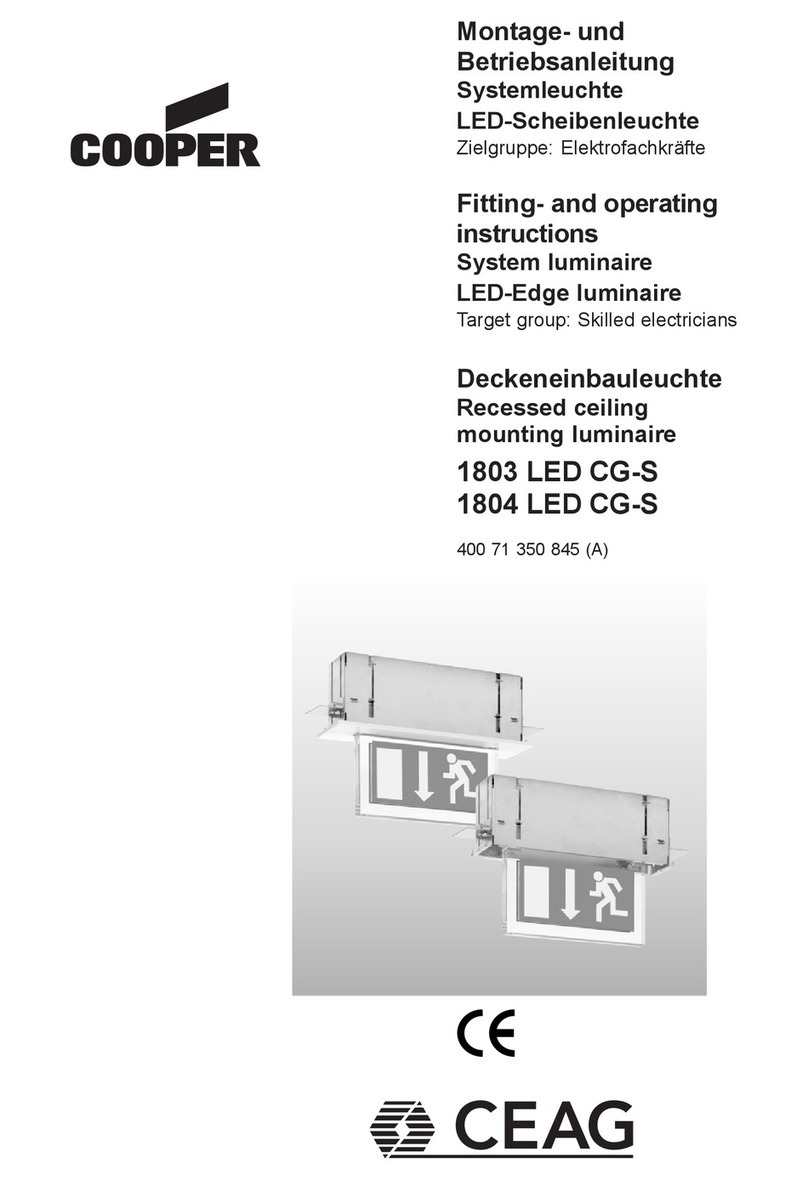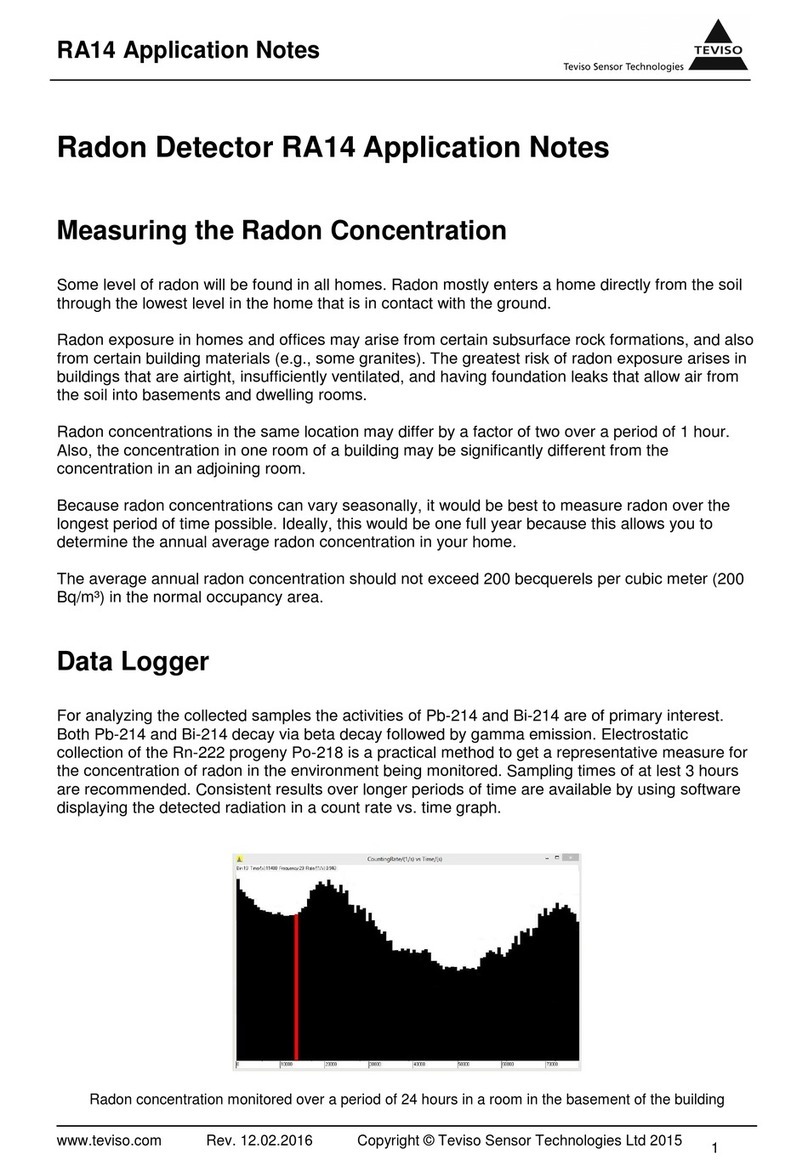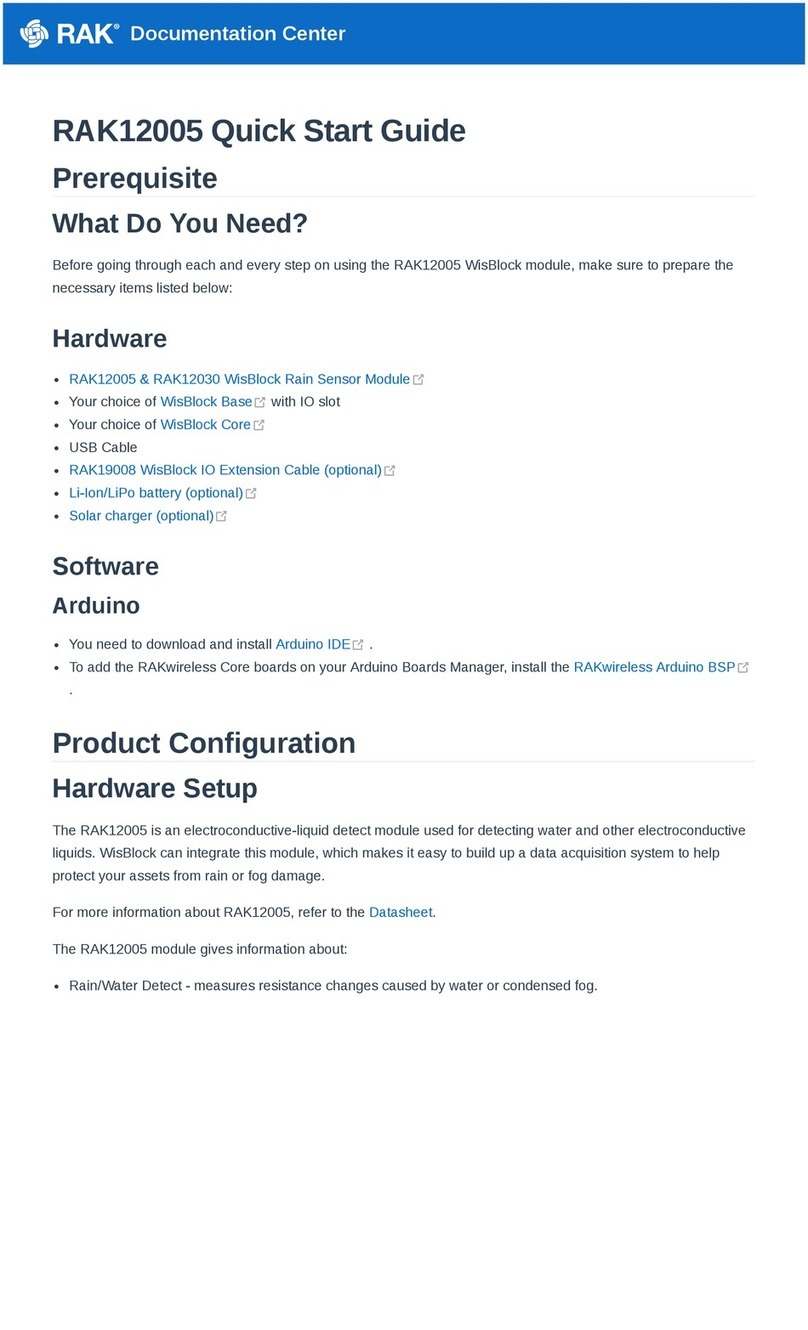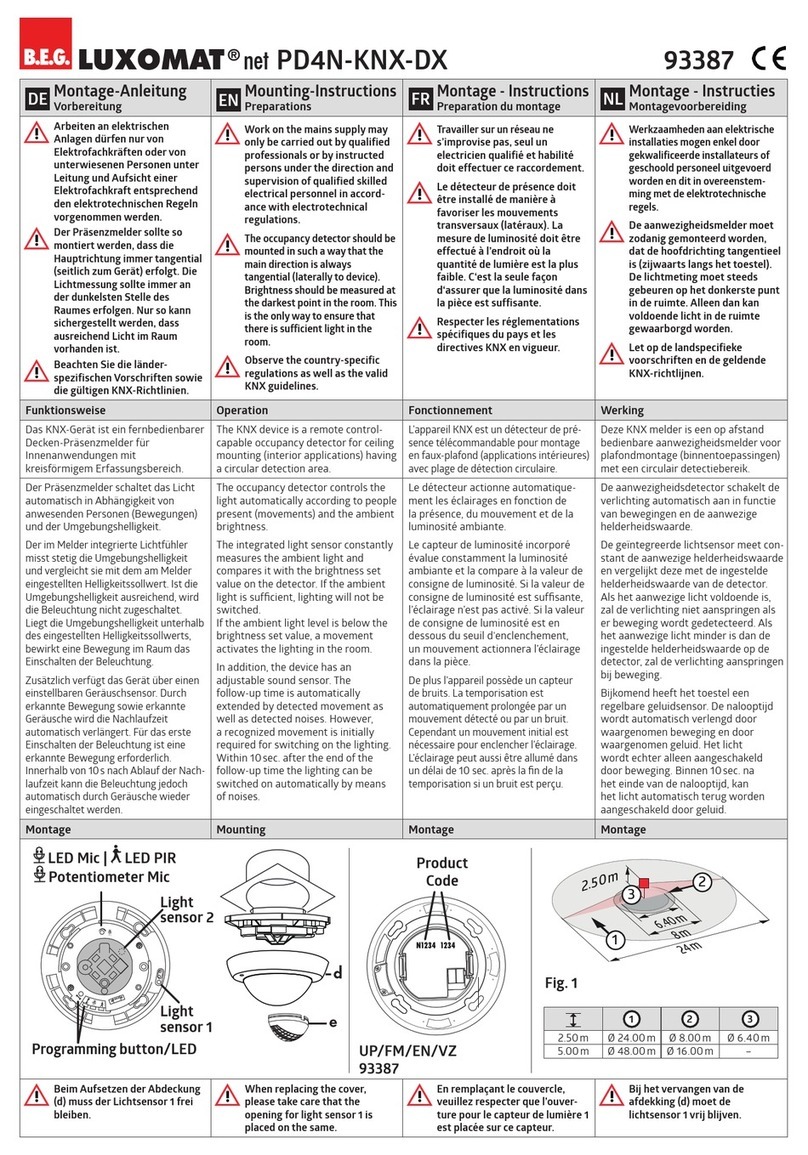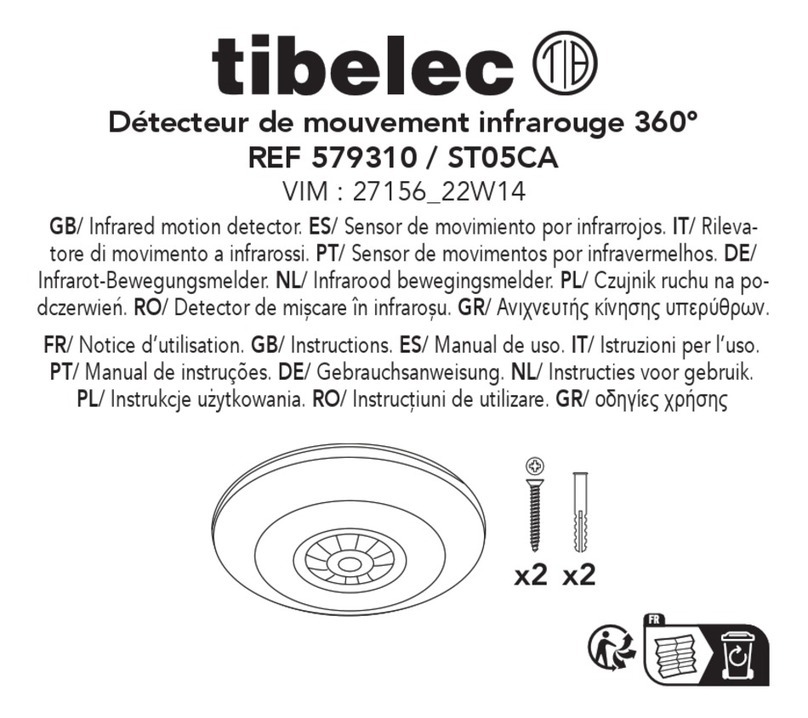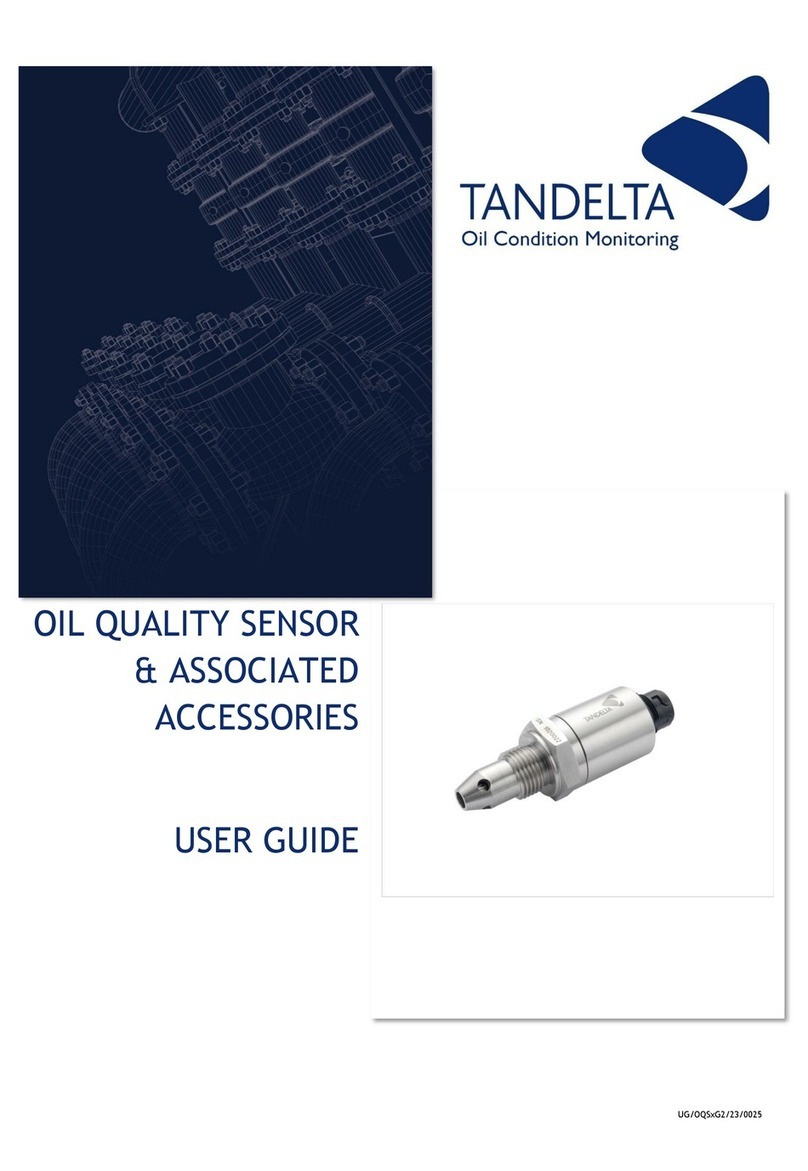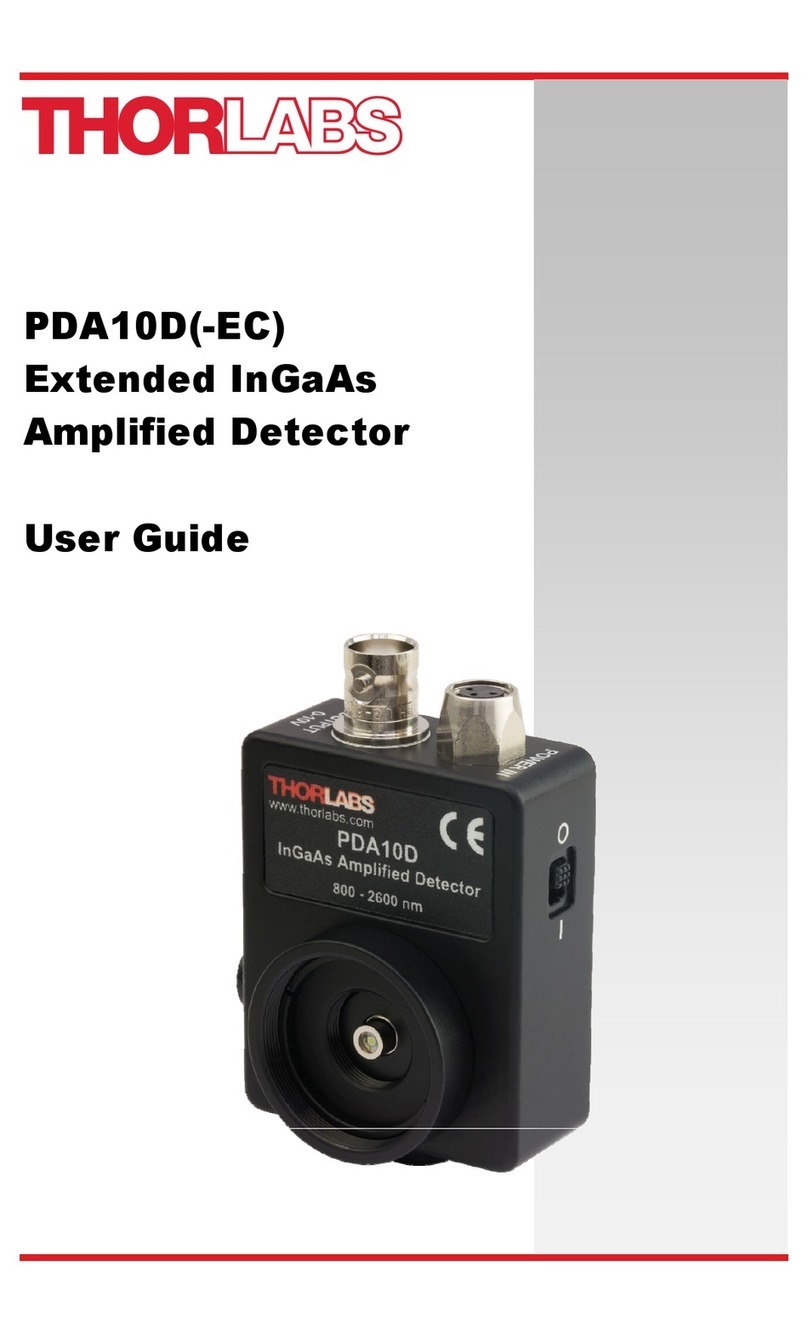WS-2DV prevents flooding and property damage by detecting moisture
caused by accumulation of air-conditioning condensate, drain leaks, etc.
When moisture is detected, the contacts controlling the system are disconnected.
An additional contact connection is included, that may be used to operate an alarm
device as well. Multiple WS-2DV may be connected in series (within the electrical
limits of the power supply), to expand coverage area. WS-2DV incorporates isolated
relay contacts, for added flexibility in installations with electronic control boards
where breaking one lead from the transformer is not possible.
Installation
1. Turn off power to the system.
2. Place WS-2DV, padded side down, on the surface to be monitored.
3. Connect wiring as shown in the diagrams on page 2.
Wires may be extended, but avoid excess run lengths.
4. Restore power to the system.
5. Press “TEST” to assure proper function.
It is recommended to verify operation of WS-2DV using the TEST and RESET
buttons at time of installation and at least annually thereafter.
Status Indications & Operation
Normal State: When power is applied and no moisture is detected, the
“POWER ON” LED will be lit green, and the “MOISTURE” LED will be OFF.
Pressing the TEST button simulates moisture detection and confirms
proper function of WS-2. “MOISTURE” LED will be lit red, & “POWER”
LED will be OFF.
Press the RESET button to return WS-2DV to normal state.
When moisture is detected, the control circuit is opened, and the “MOISTURE”
LED is lit red. WS-2DV will remain in this state until the problem is corrected
and the RESET button is pressed, or power is disconnected. After correcting
the moisture problem, & with power disconnected, use a clean, absorbent
cloth to thoroughly dry the sensor pad
on the bottom of WS-2DV. Any residual
moisture in the pad may cause a
false detection. A warm air
device (such as a hair drier
on low heat ONLY) may be
used to help dry the pad.
800.995.2222www.diversitech.com
CONDENSATE MANAGEMENT
No Power ORG-GRN WHT ORG-GRN WHT
12 to 30 VAC 12 VDC
Dry & Power ORG-GRN WHT ORG GRN-WHT
Wet & Power ORG GRN-WHT ORG-GRN WHT
Controlling Selected Components
System components such as compressors, electric valves, condenser pumps, chill
water pumps, or other 24 VAC controls may be connected selectively and
independently to WS-2DV.
WS-2DV can be powered from either VAC and VDC sources. Operation of the
contacts varies depending on type of power provided:
NOTE: "-" indicates relay connection.
LED Indicators
Wet Switch
Schematic
TEST & RESET
Buttons
Installation Instructions
Wet Switch
Dual Voltage Flood Detector WS-2DV
®
CONTACTS
RED ( + )
BLACK ( - )
ORANGE
GREEN
WHITE
PUSH
TO
TEST
PUSH
TO
RESET
POWER IN
POWER ON MOISTURE
12-30VAC
OR 12VDC
Wet Switch®Flood Detector
DUAL VOLTAGE
MODEL NO. WS-2DV
CLASS II
CIRCUIT
240V
50/60HZ
3A MAX
50/60HZ 1.5 MAX
1.5 MAX
SEE USER GUIDE
FOR WARNINGS Wet Switch®is a registered trademark
of DiversiTech Corp.
Plenum Rated
0421