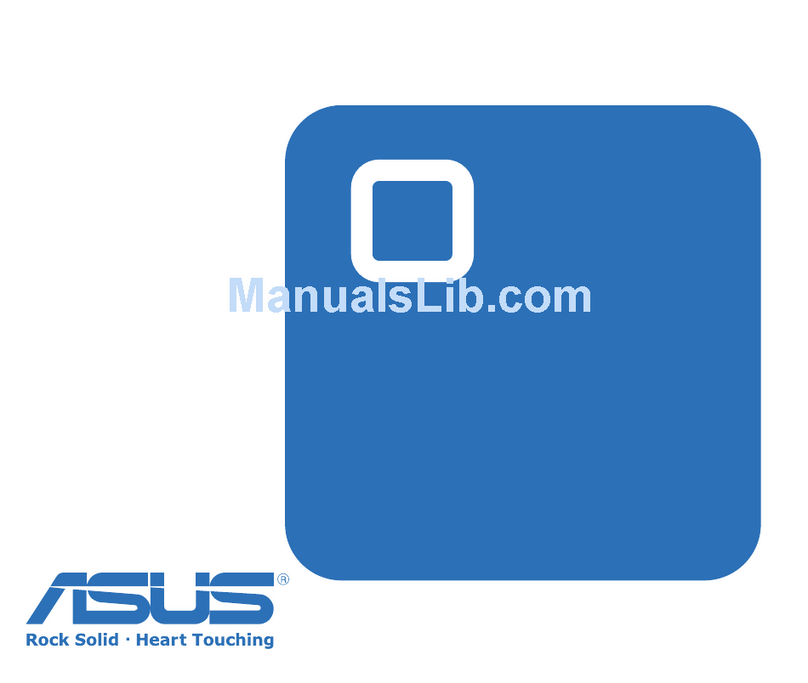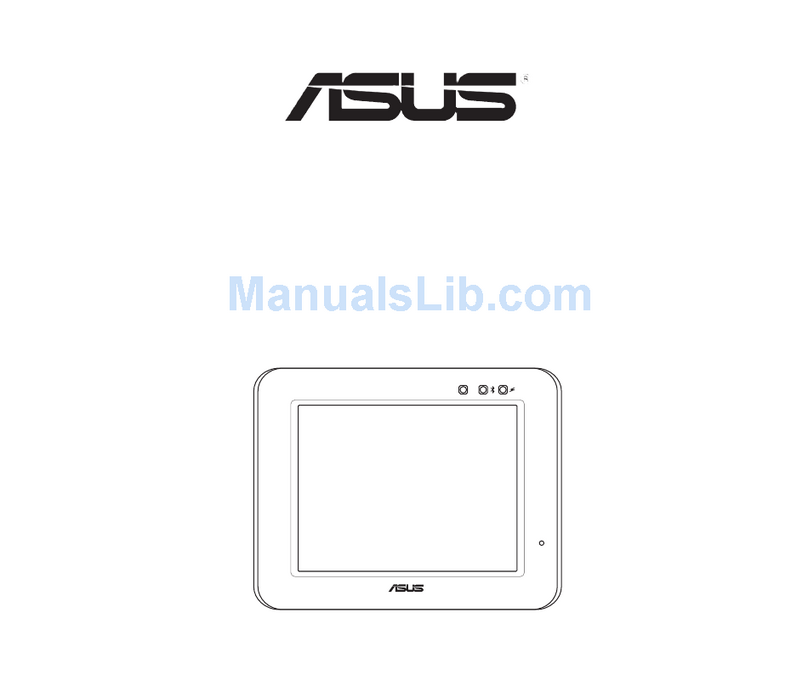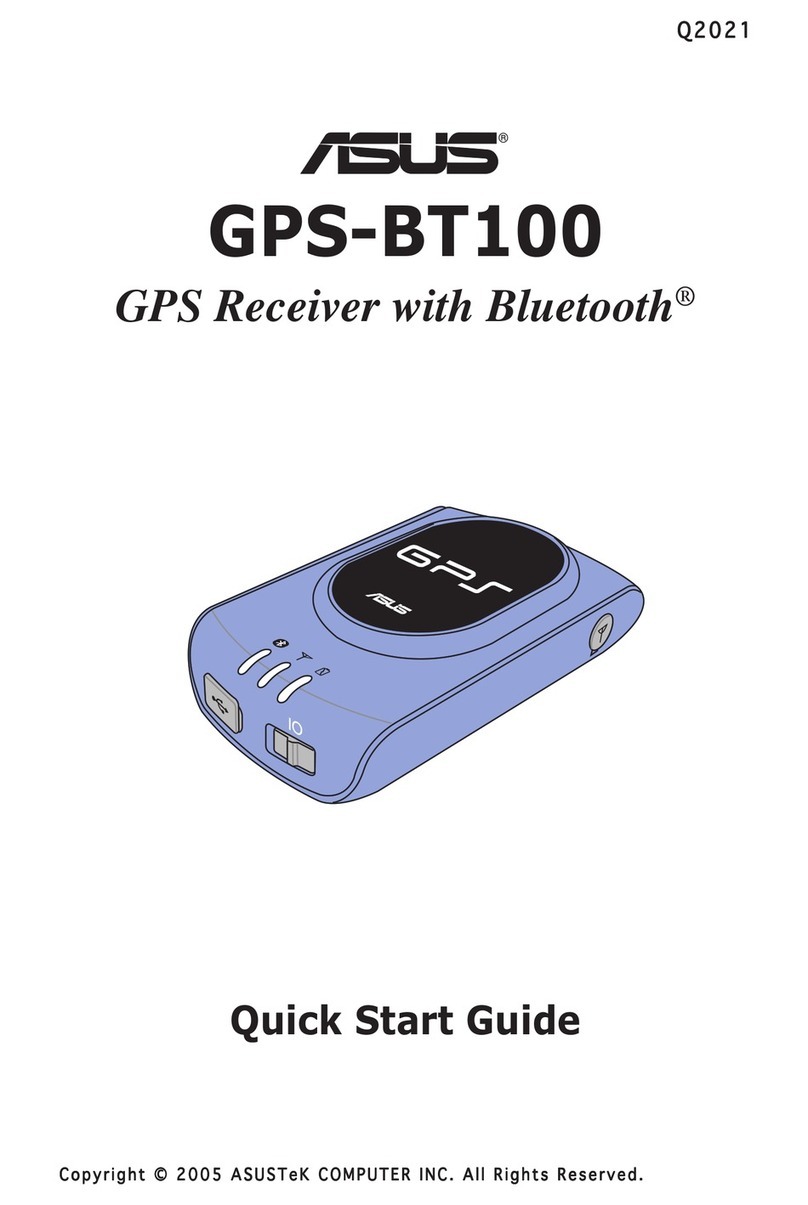4
English
Conguring the PathFinder settings
To set the PathFinder:
1. Fromthemainscreen,tapSettings >
PathFinder.
2. Taptheitemyouwanttoconguretoshowthe
congurationoptions.
3. Selectyourpreferedoptions.
Notices
1. UnderwritersLaboratoriesInc.(“UL”)hasnottestedtheperformanceorreliabilityoftheGlobalPositioningSystem(“GPS”)
hardware,operatingsoftwareorotheraspectsofthisproduct.ULhasonlytestedforre,shockorcasualtiesasoutlinedinUL’s
Standard(s)forSafety.UL60950-1CerticationdoesnotcovertheperformanceorreliabilityoftheGPShardwareandGPS
operatingsoftware.ULMAKESNOREPRESENTATIONS,WARRANTIESORCERTIFICATIONSWHATSOEVERREGARDING
THEPERFORMANCEORRELIABILITYOFANYGPSRELATEDFUNCTIONSOFTHISPRODUCT.
2. UseonlywithListedITE.
FromtheSettings,youcancongurethefollowingsettings:
Items Descriptions
PathFinder Device Allowsyoutoturnon/offthePathFinderdevice.
LED Bright Type AllowsyoutoselecttheLEDbrightness.
Show Direction Allowsyouturnon/offthethedirectiondisplayfunction.
Speed/Distance Display Allowsyoutoselecteitherspeedordistanceinformationtodisplayonthe
PathFinder.Youcanalsoturnoffthisfunction.
Camera Alarm Allowsyoutoturnon/offthecameraalarmfunction.
Ifitissetto On,thecameraalarmiconontheupper-rightcornerofthe
PathFinderscreenlightsupwhenaSpeedCameraisdetected.
PathFinder Version Info. AllowsyoutocheckthePathFinderversion.
LED Testing AutomaticallyteststheLEDlightness.