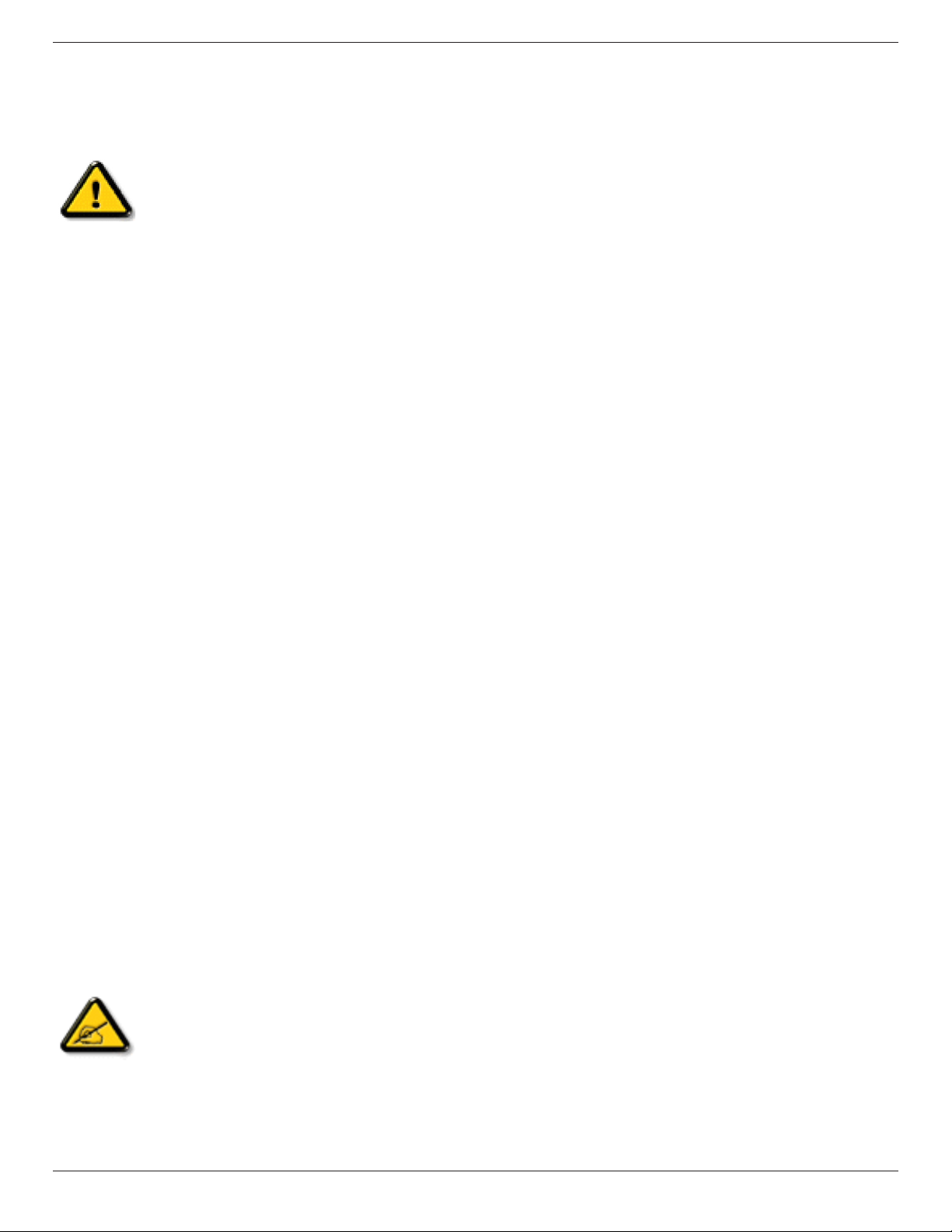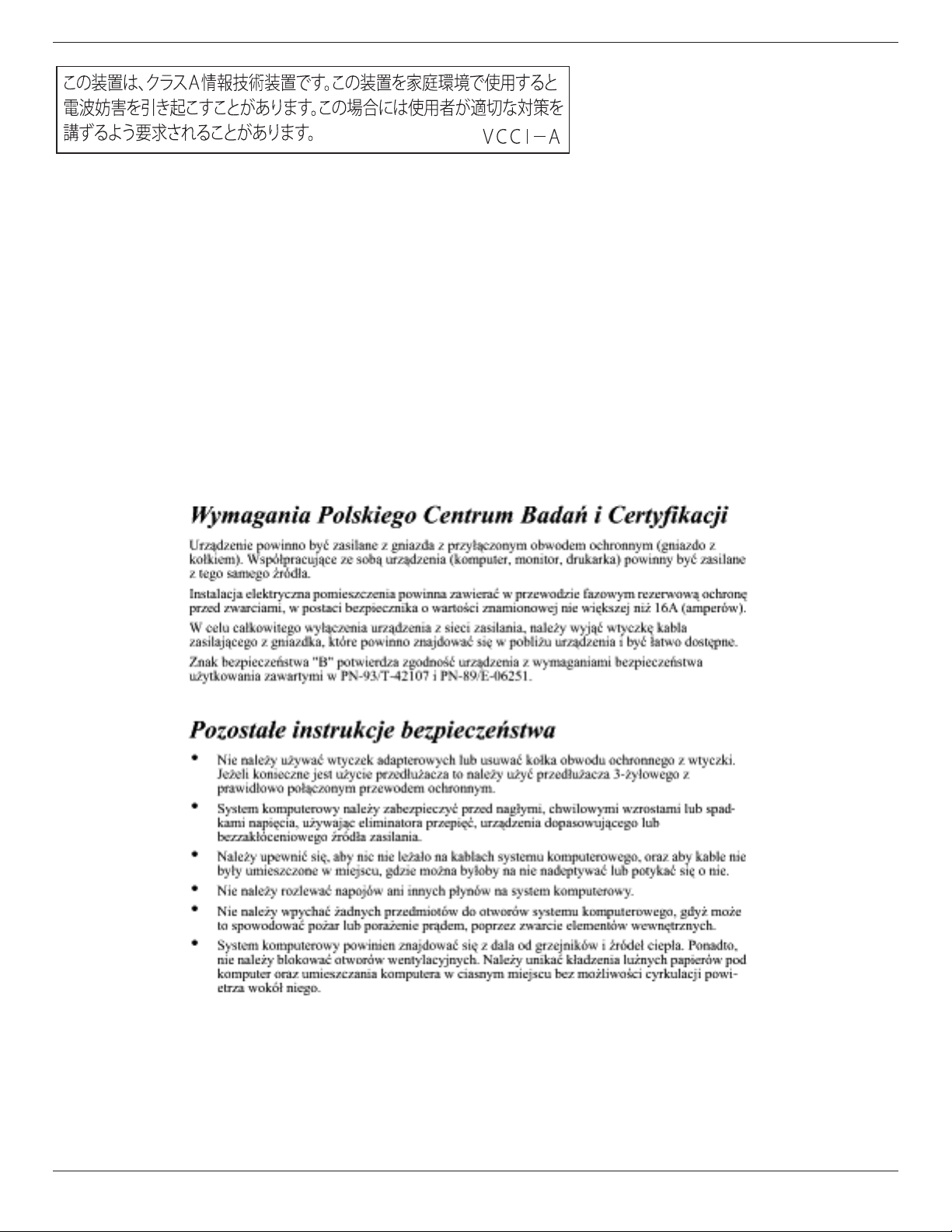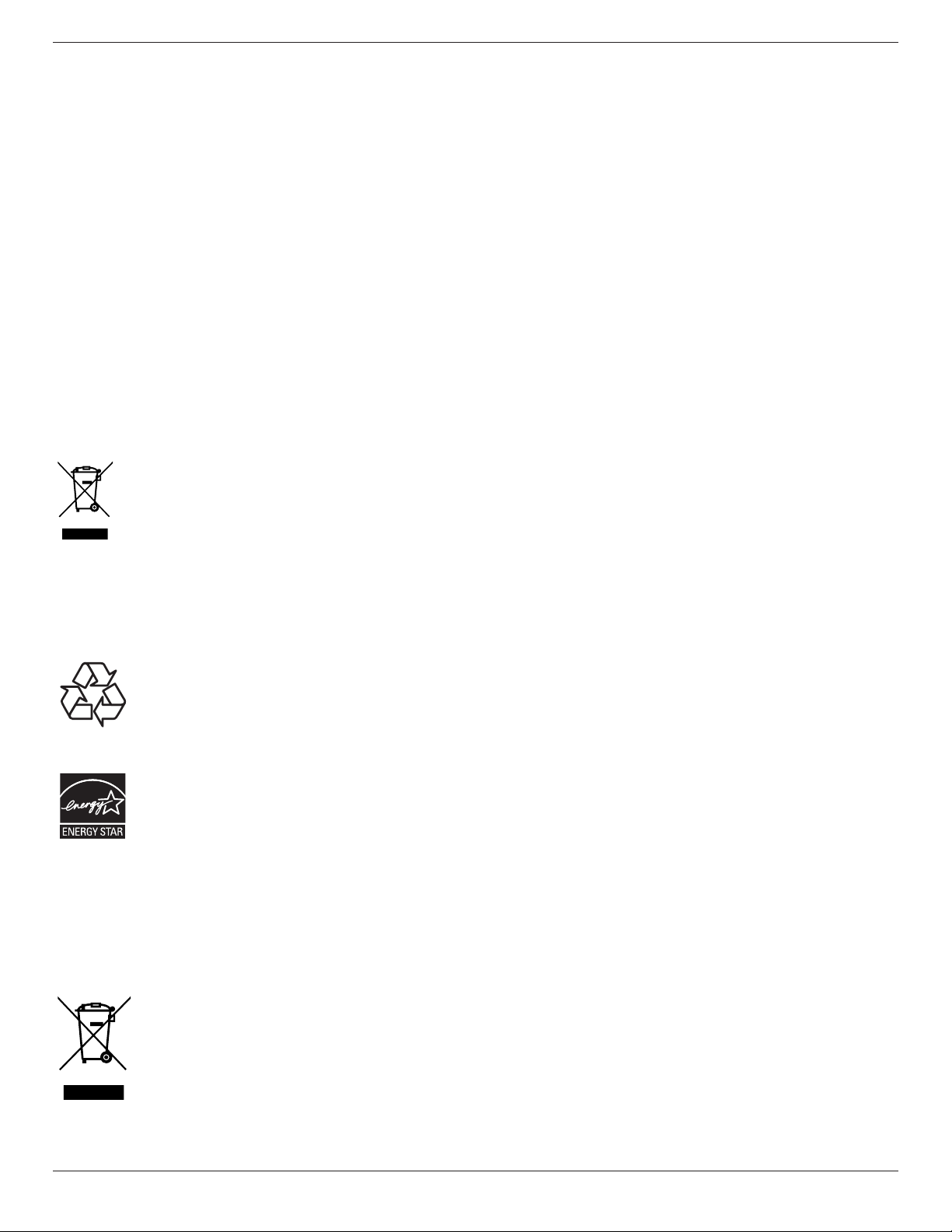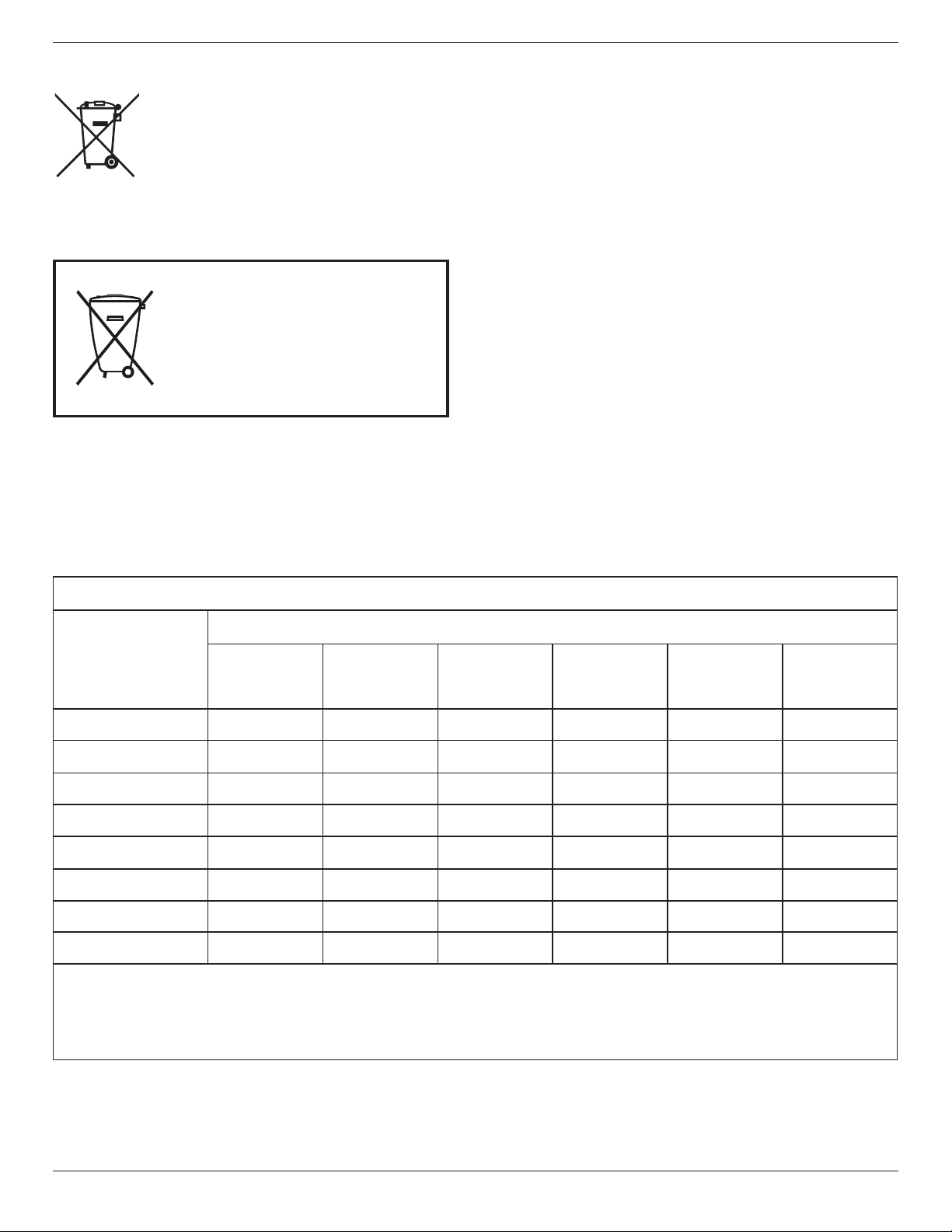SA495-Y/SA555-Y
x
Table Of Contents
1. Unpacking and Installation.......................................................1
1.1. Unpacking.........................................................................................1
1.2. PackageContents........................................................................1
1.3. InstallationNotes.........................................................................1
1.4. InstallingandRemovingTableStands(optional)........2
1.5. MountingonaWall....................................................................3
1.5.1. VESAGrid....................................................................3
1.6. MountinginPortraitPosition................................................4
2. Parts and Functions...................................................................5
2.1. ControlPanel.................................................................................5
2.2. Input/OutputTerminals.............................................................6
2.3. RemoteControl...........................................................................7
2.3.1. Generalfunctions.....................................................7
2.3.2. IDRemoteControl.................................................9
2.3.3. RemoteControlbuttonsonAndroid
source...........................................................................10
2.3.4. Insertingthebatteriesintheremote
control..........................................................................12
2.3.5. Handlingtheremotecontrol..........................12
2.3.6. Operatingrangeoftheremotecontrol...12
3. Connecting External Equipment.......................................... 13
3.1. ConnectingExternalEquipment(DVD/VCR/
VCD)...............................................................................................13
3.1.1. UsingHDMIvideoinput...................................13
3.2. ConnectingaPC.......................................................................13
3.2.1. UsingDVI-Iinput...................................................13
3.2.2. UsingDVIinput......................................................14
3.2.3. UsingHDMIinput.................................................14
3.2.4. UsingDisplayPortinput.....................................14
3.3. ConnectingAudioEquipment...........................................15
3.3.1. Connectinganexternalaudiodevice........15
3.4. ConnectingMultipleDisplaysinaDaisy-chain
Conguration..............................................................................15
3.4.1. Displaycontrolconnection..............................15
3.4.2. Digitalvideoconnection....................................15
3.4.3. Analogvideoconnection..................................16
3.5. IRconnection..............................................................................17
3.6. IRPass-throughConnection...............................................17
4. Operation................................................................................. 18
4.1. WatchtheConnectedVideoSource............................18
4.2. ChangePictureFormat.........................................................18
4.3. AndroidLauncher....................................................................18
5. Signage Display ........................................................................ 19
5.1. Setting..............................................................................................19
5.2. Wi-Fi................................................................................................19
5.3. Ethernet..........................................................................................19
5.3.1. DHCP..........................................................................19
5.3.2. StaticIP........................................................................20
5.4. SignageDisplay...........................................................................20
5.4.1. GeneralSettings.....................................................20
5.4.2. ServerSettings........................................................23
5.4.3. SourceSettings.......................................................24
5.5. SystemTools................................................................................26
5.5.1. ClearStorage...........................................................26
5.5.2. FactoryReset...........................................................26
5.5.3. Import&Export....................................................27
5.6. Storage............................................................................................27
5.7. Apps.................................................................................................27
5.8. Date&time.................................................................................27
5.9. Developeroptions...................................................................28
5.10. About..............................................................................................28
5.10.1. Systemupdates.......................................................28
5.11. Supplementary...........................................................................28
5.11.1. Rotation......................................................................28
5.12. MediaPlayerintroduction:...................................................29
5.13. Browserintroduction:.............................................................30
5.14. PDFPlayermanual...................................................................32
6. OSD Menu ............................................................................... 35
6.1. NavigatingtheOSDMenu................................................35
6.1.1. NavigatingtheOSDmenuusingthe
remotecontrol........................................................35
6.1.2. NavigatingtheOSDmenuusingthe
display’scontrolbuttons....................................35
6.2. OSDMenuOverview...........................................................35
6.2.1. Picturemenu............................................................35
6.2.2. Screenmenu............................................................36
6.2.3. Audiomenu..............................................................37
6.2.4. PIPmenu....................................................................37
6.2.5. Conguration1menu..........................................38
6.2.6. Conguration2menu..........................................39
6.2.7. Advancedoptionmenu.....................................40
7. USB device compatibility....................................................... 44
8. Input Mode............................................................................... 46
9. Pixel Defect Policy.................................................................. 47
9.1. PixelsandSub-Pixels...............................................................47
9.2. TypesofPixelDefects+DotDenition....................47
9.3. BrightDotDefects...................................................................47
9.4. DarkDotDefects.....................................................................48
9.5. ProximityofPixelDefects...................................................48
9.6. PixelDefectTolerances.........................................................48
9.7. MURA.............................................................................................48