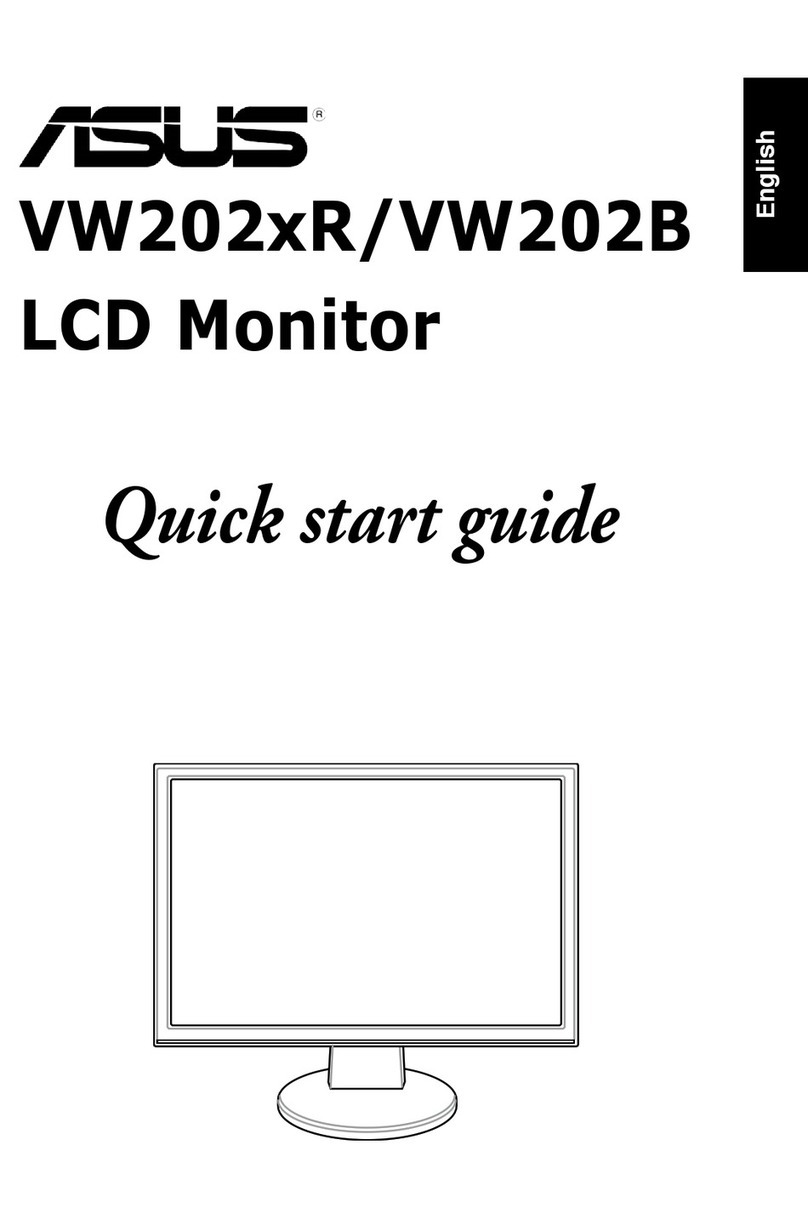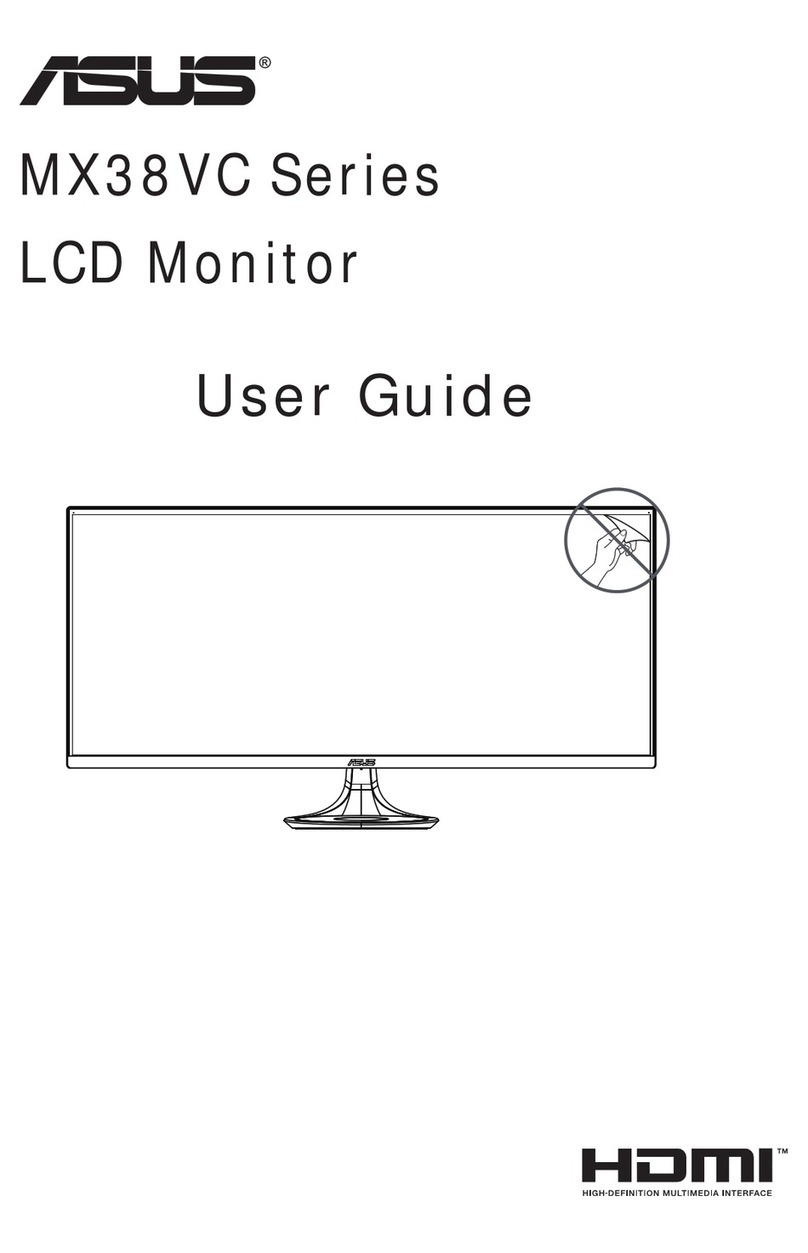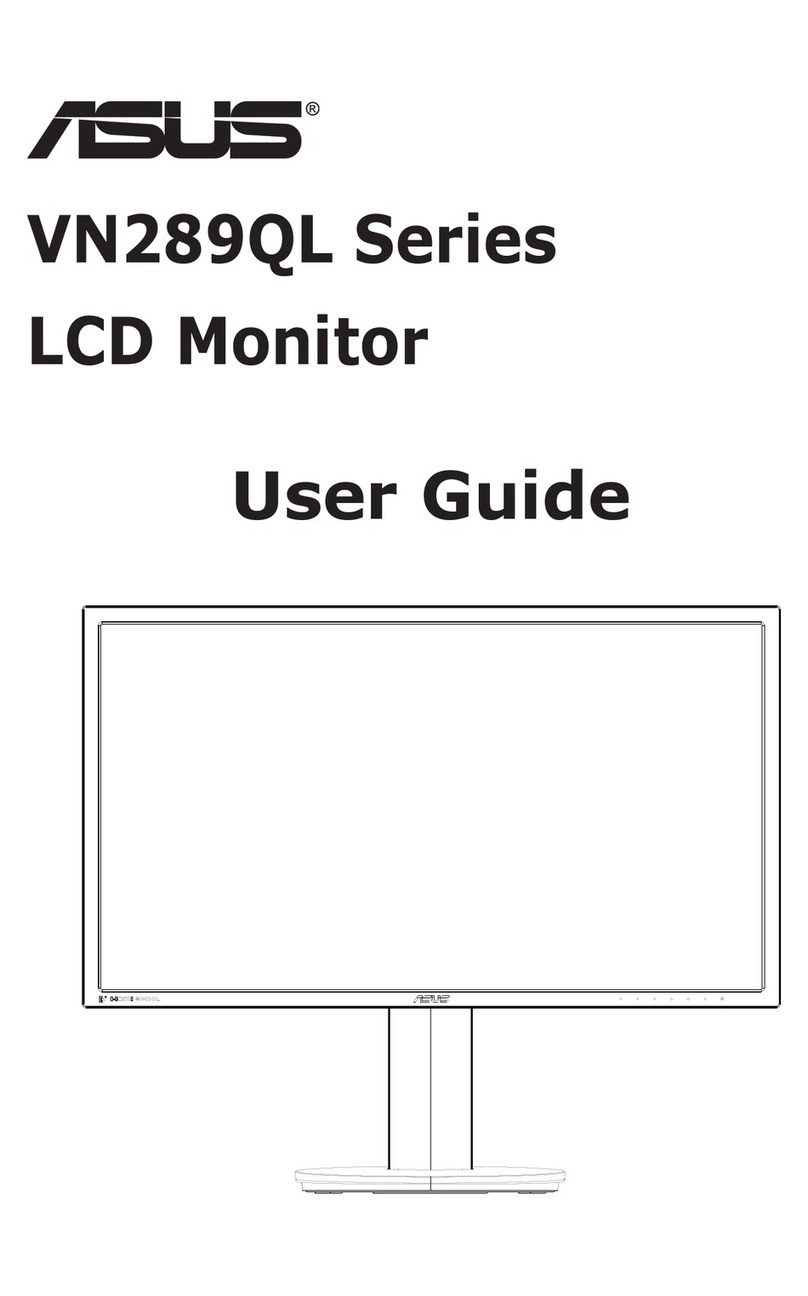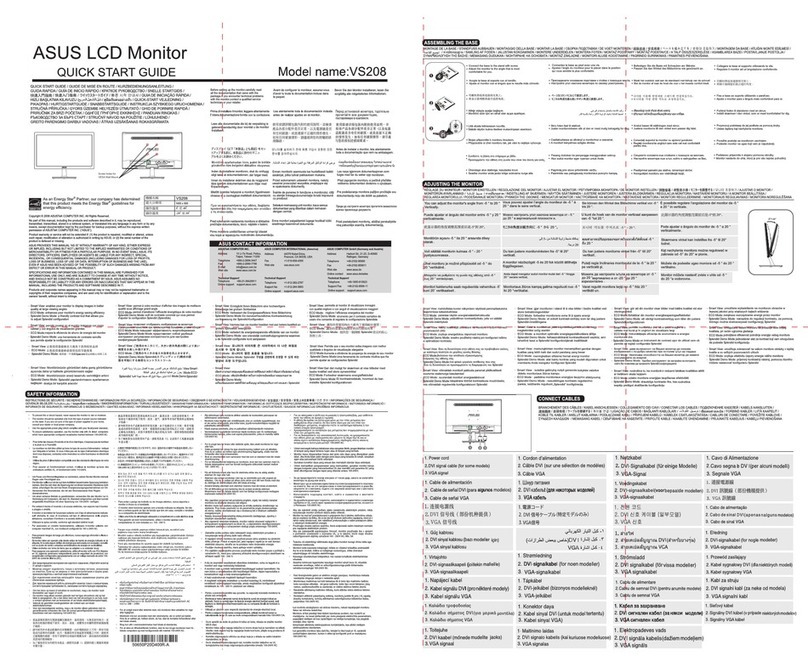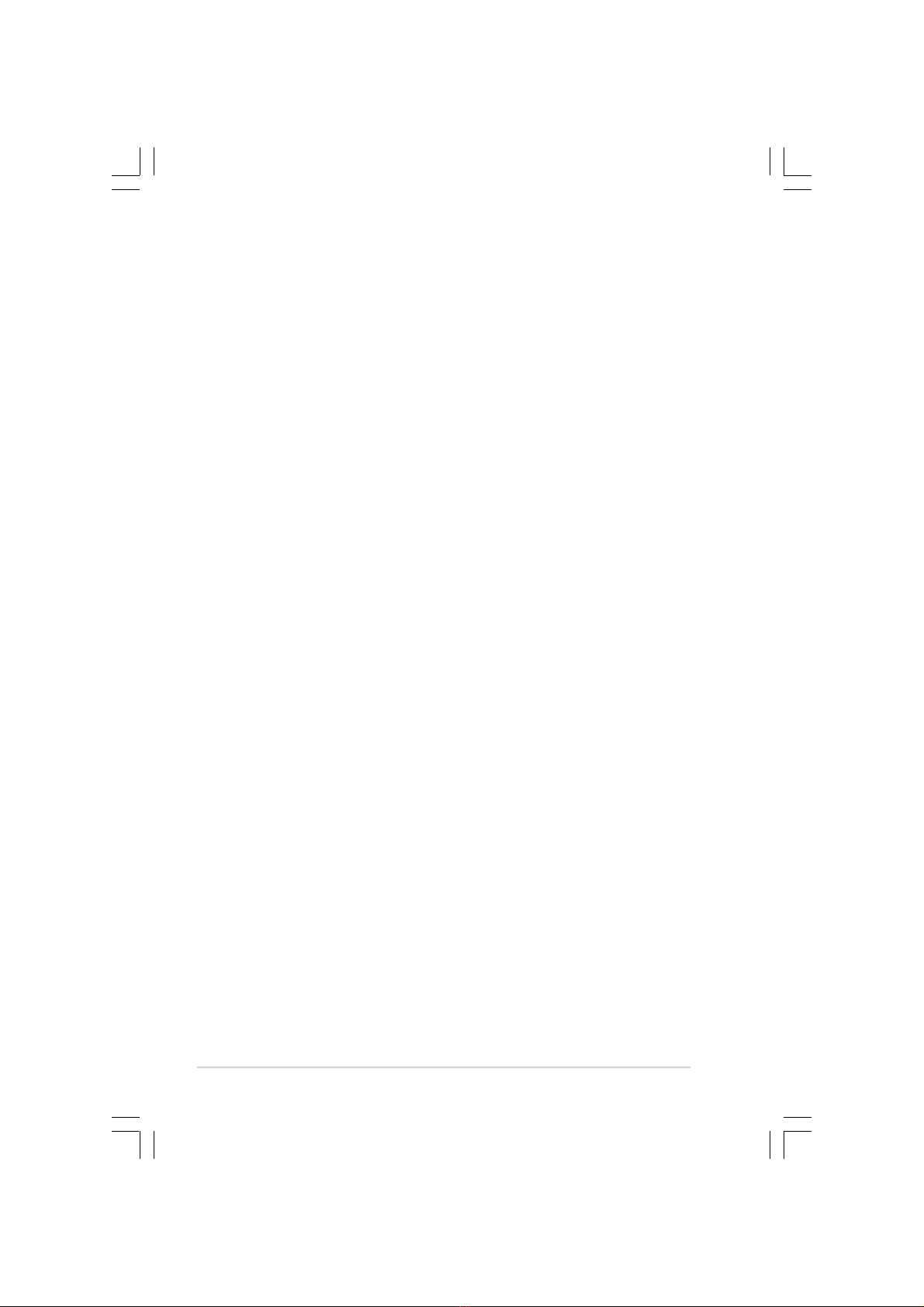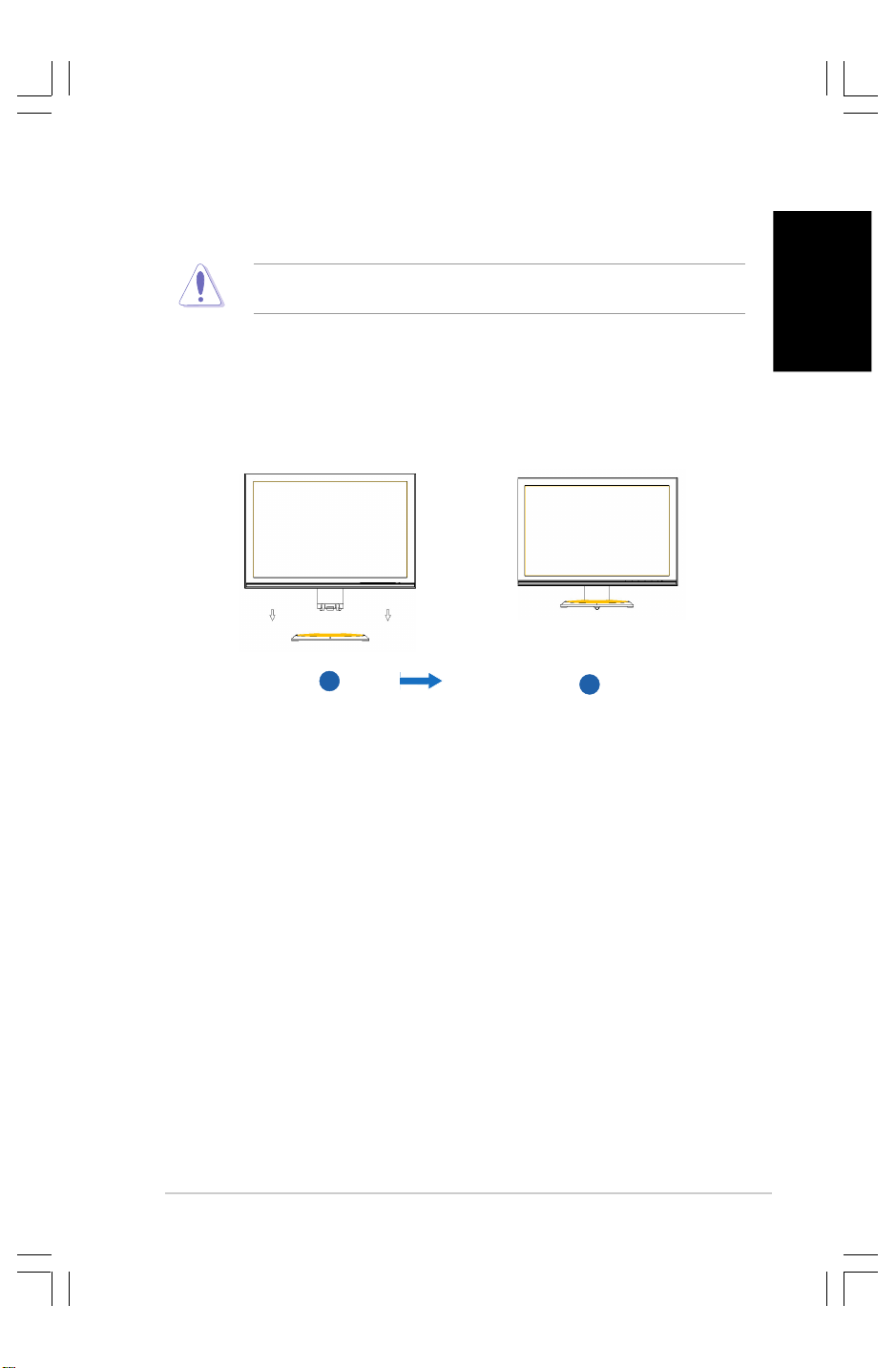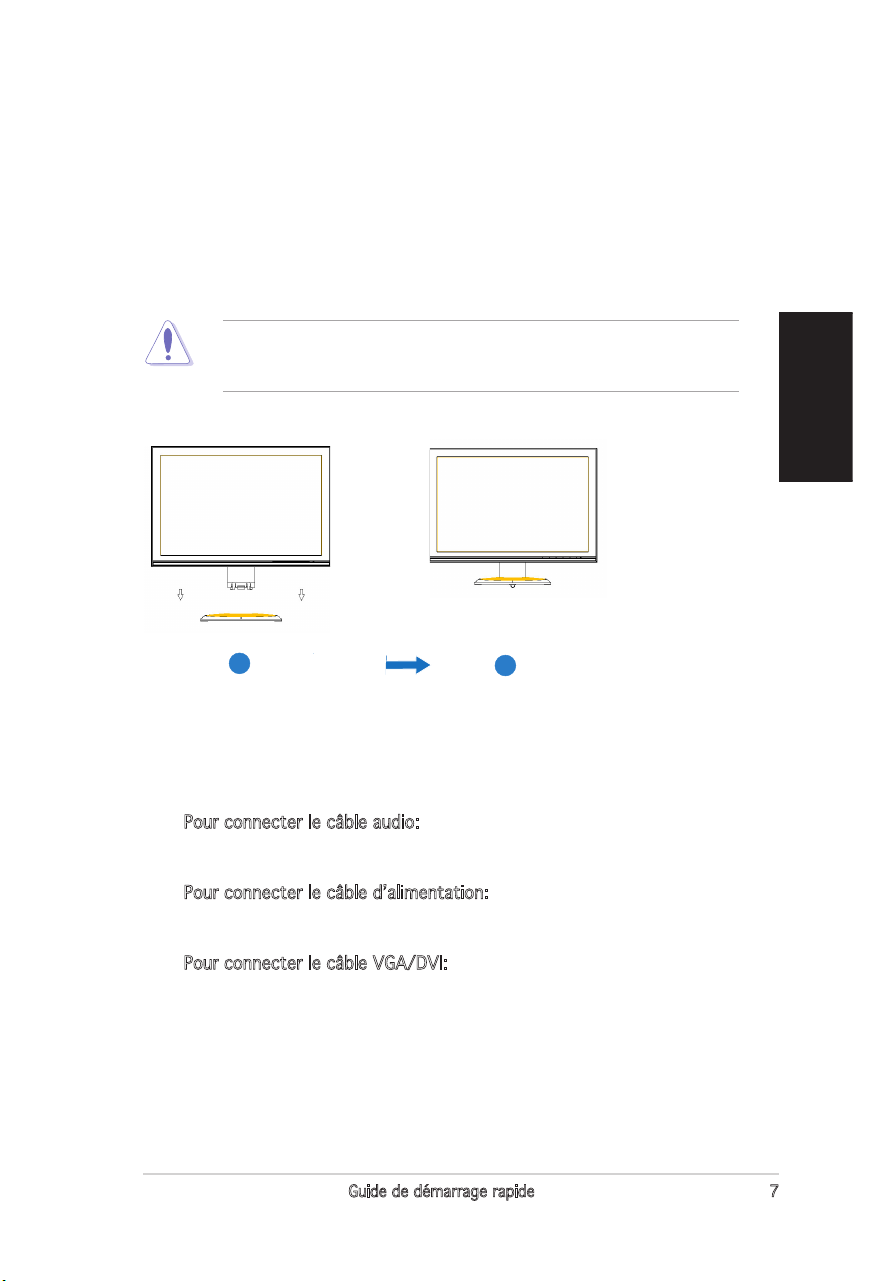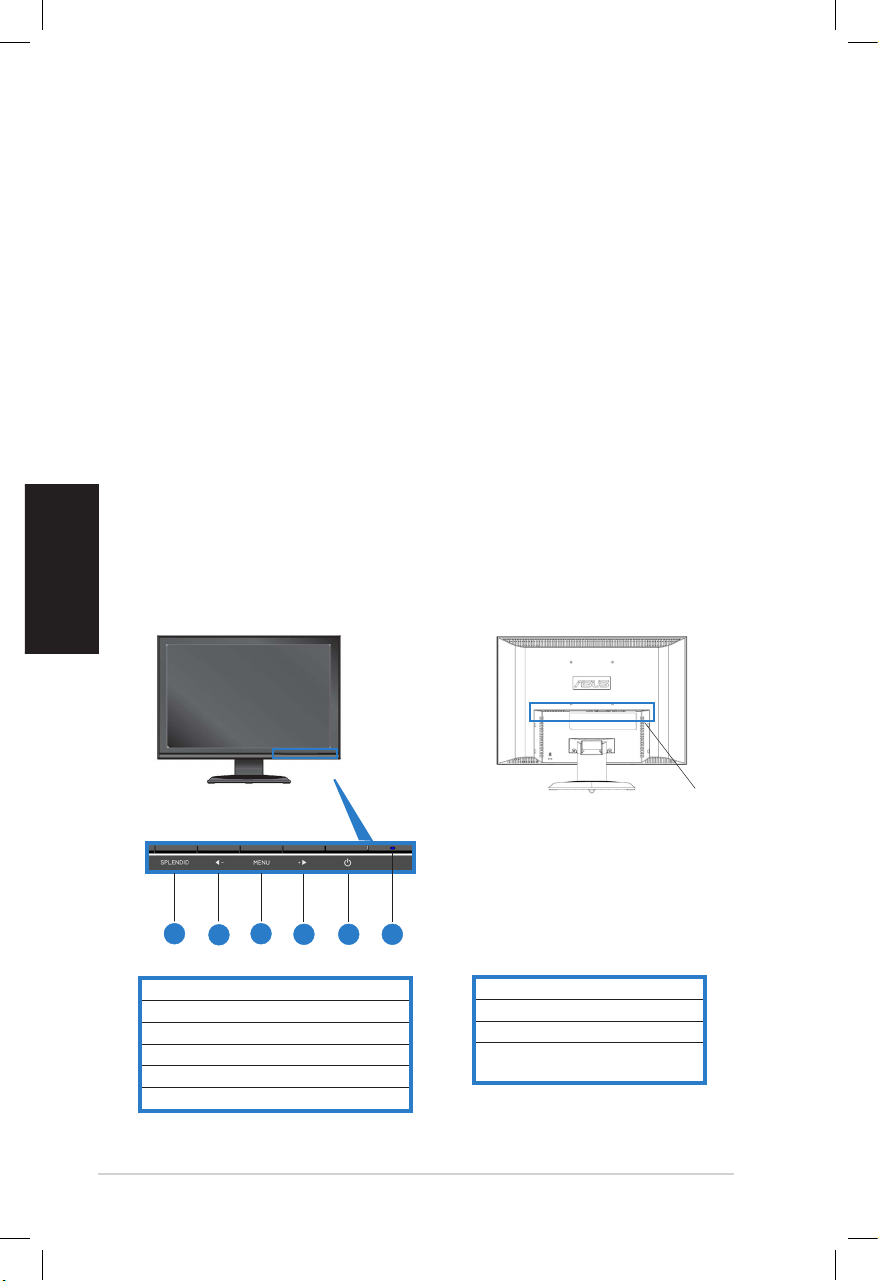ii
ii
i
Quick Start GuideQuick Start Guide
Quick Start GuideQuick Start Guide
Quick Start Guide
Table of content
ASUS contact information ........................................................... ii
English...........................................................................................1
Français.........................................................................................5
Deutsch ....................................................................................... 9
Italiano........................................................................................13
Español........................................................................................17
Pyccкий
......................................................................................21
Nederlands..................................................................................25
.......................................................................................29
.......................................................................................33
..........................................................................................37
..........................................................................................41
Português....................................................................................45
Türkçe.........................................................................................49
...........................................................................................53
.............................................................................................57
Dansk...........................................................................................61
Suomi...........................................................................................65
Norsk............................................................................................69
Svenska........................................................................................73
Polski............................................................................................77
..........................................................................................81