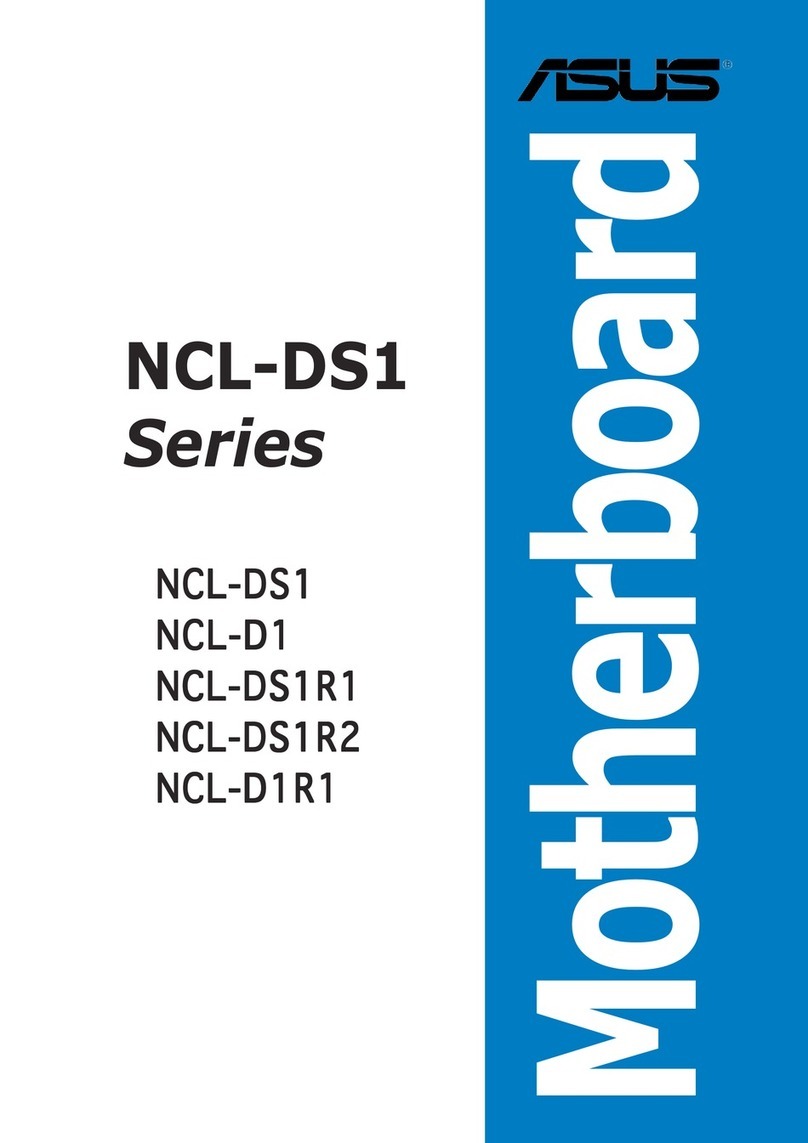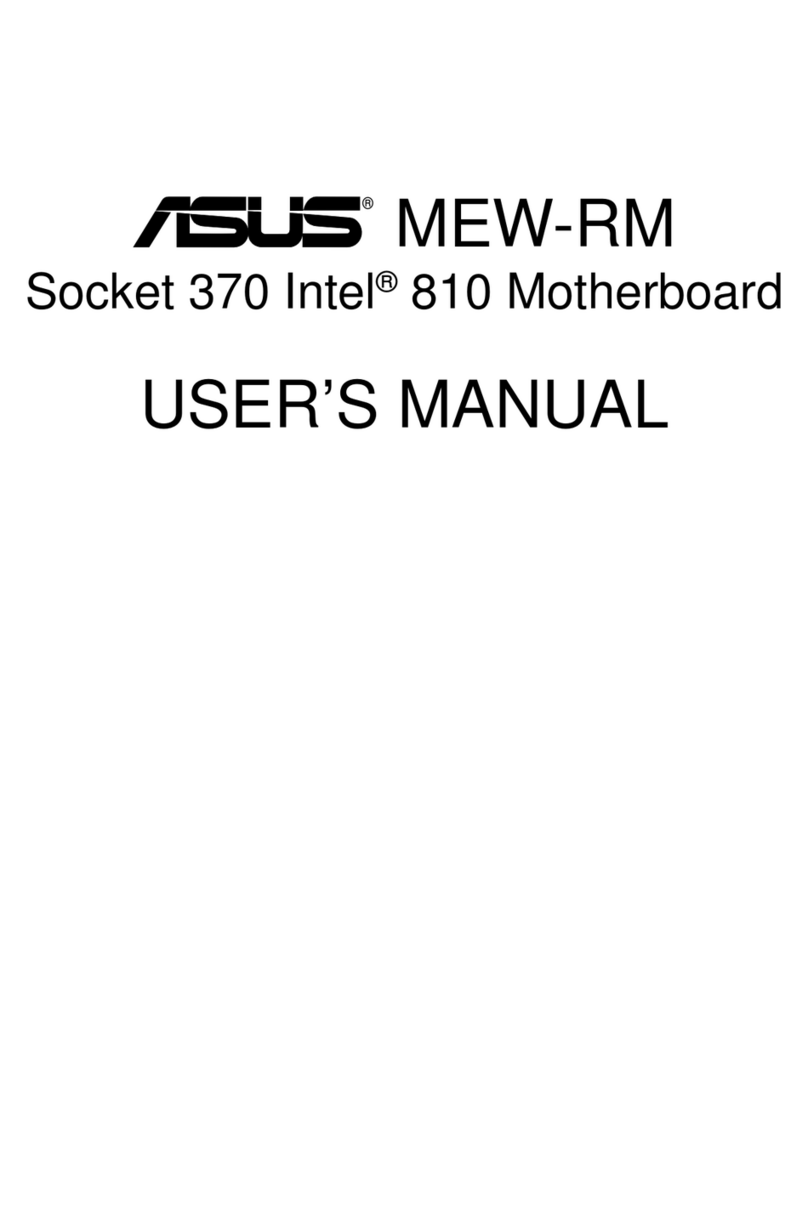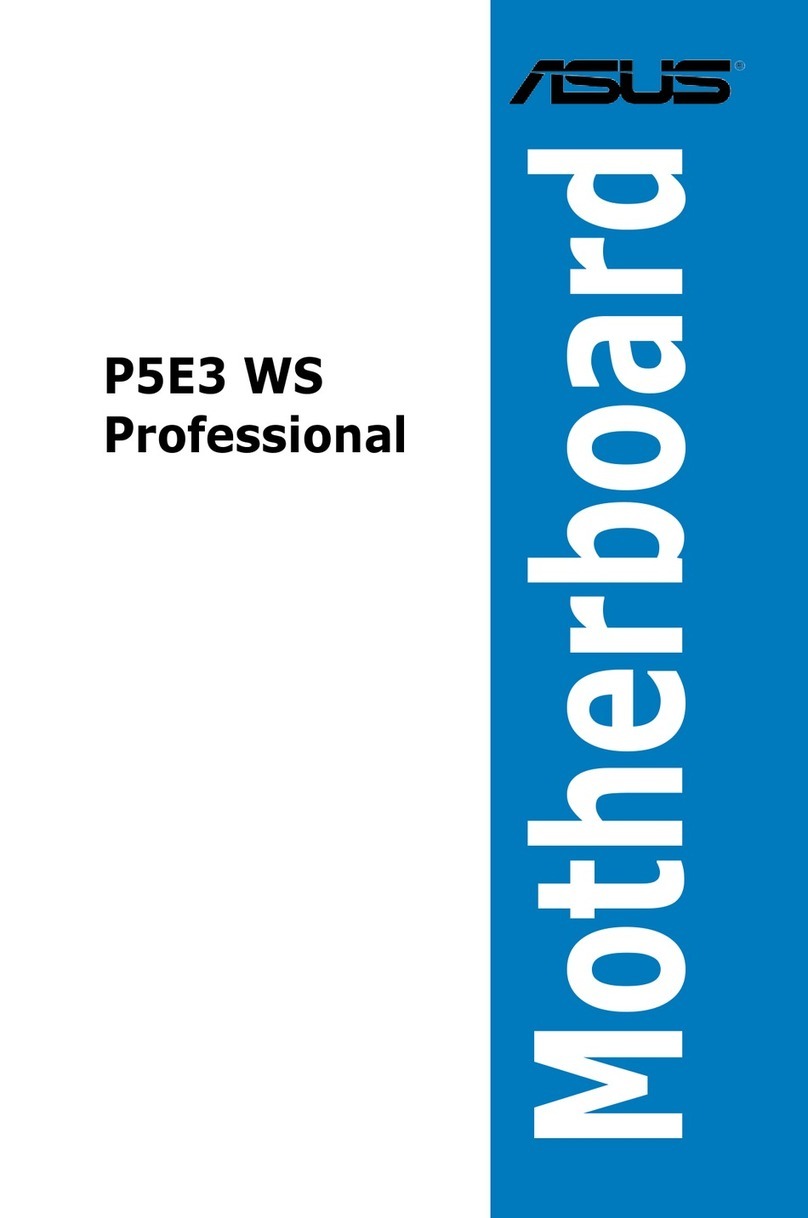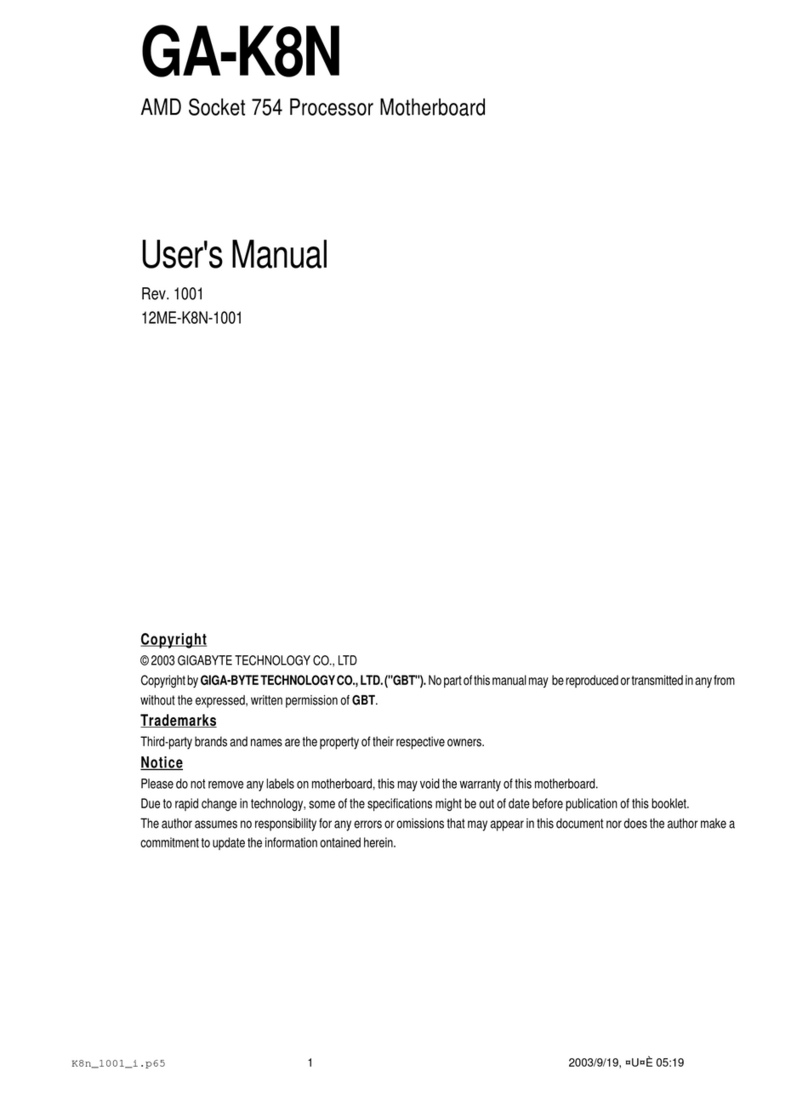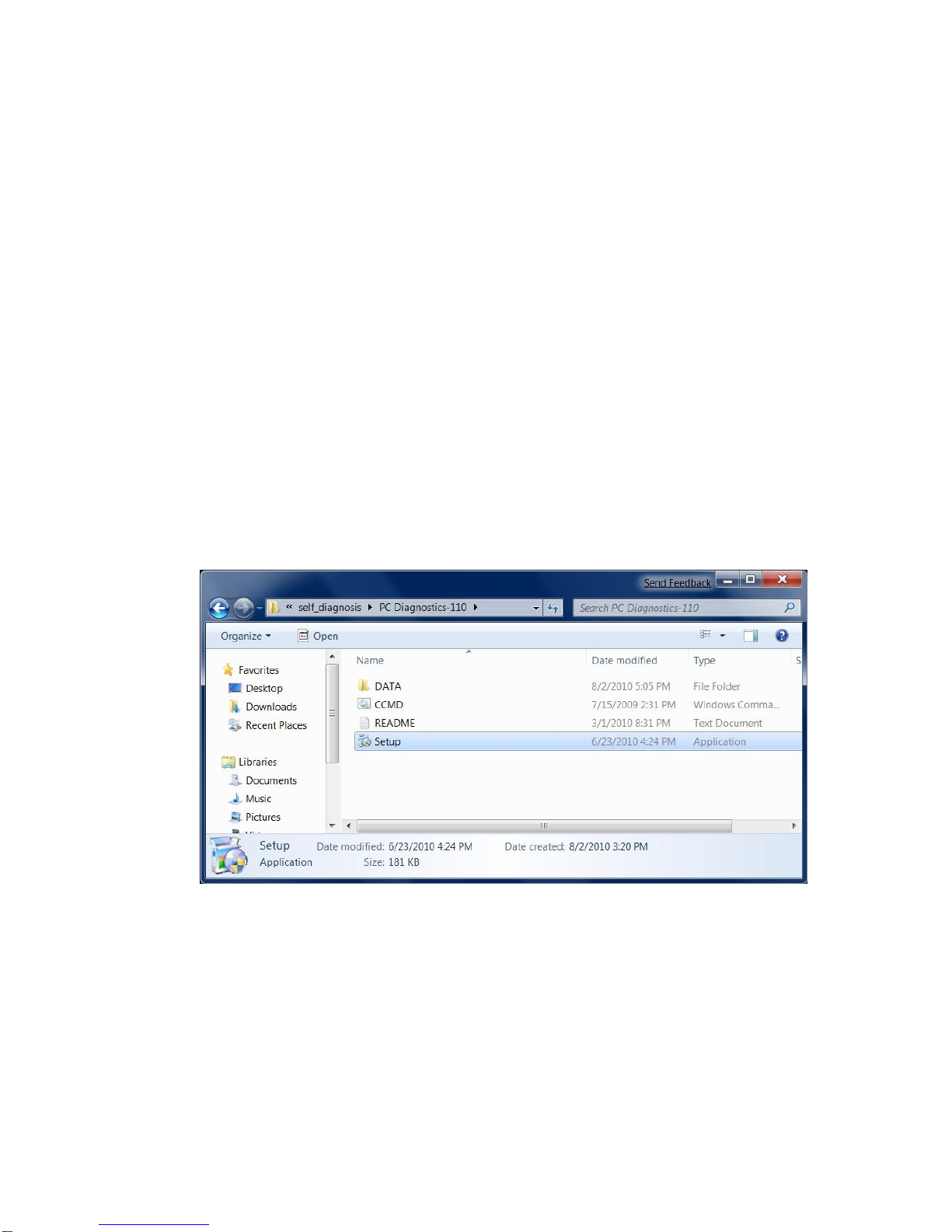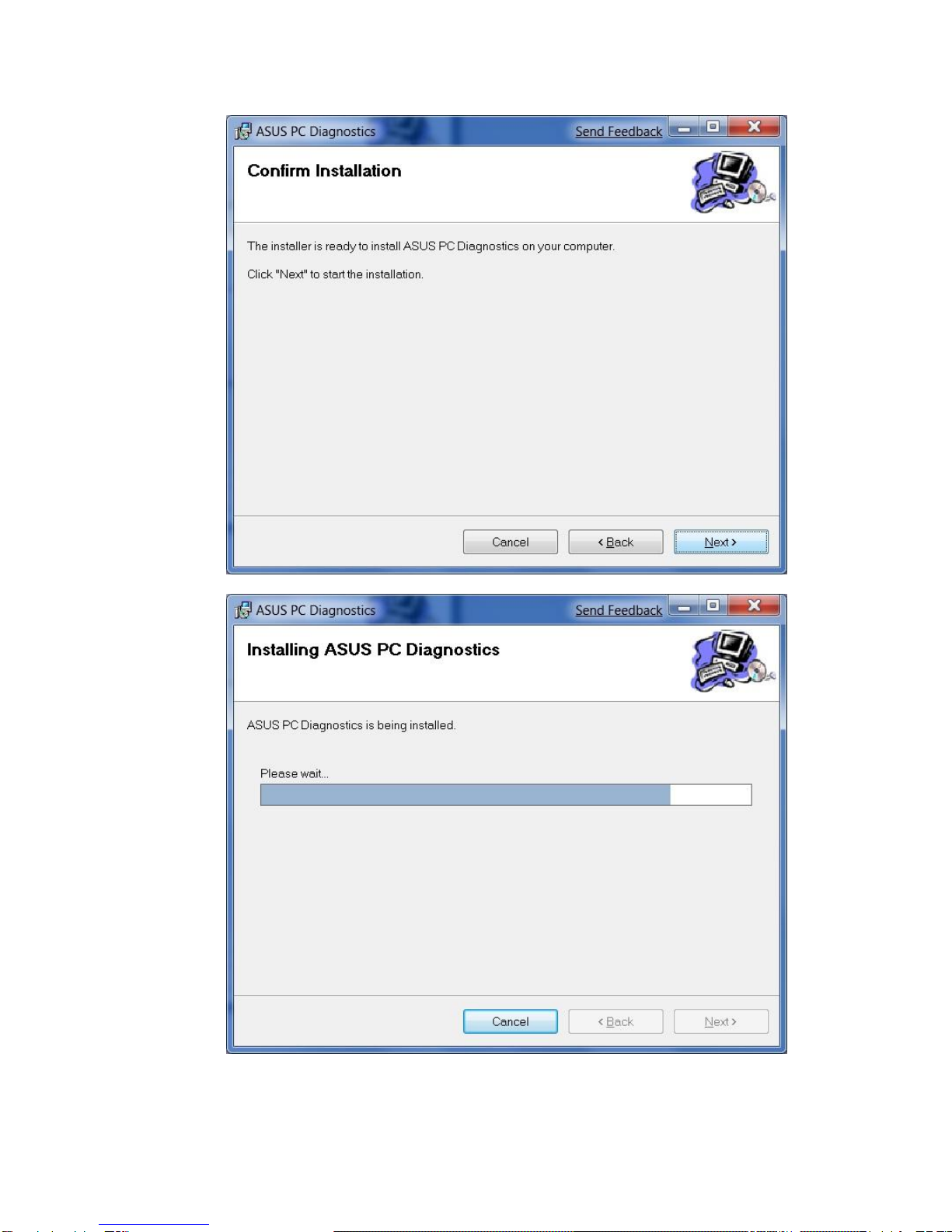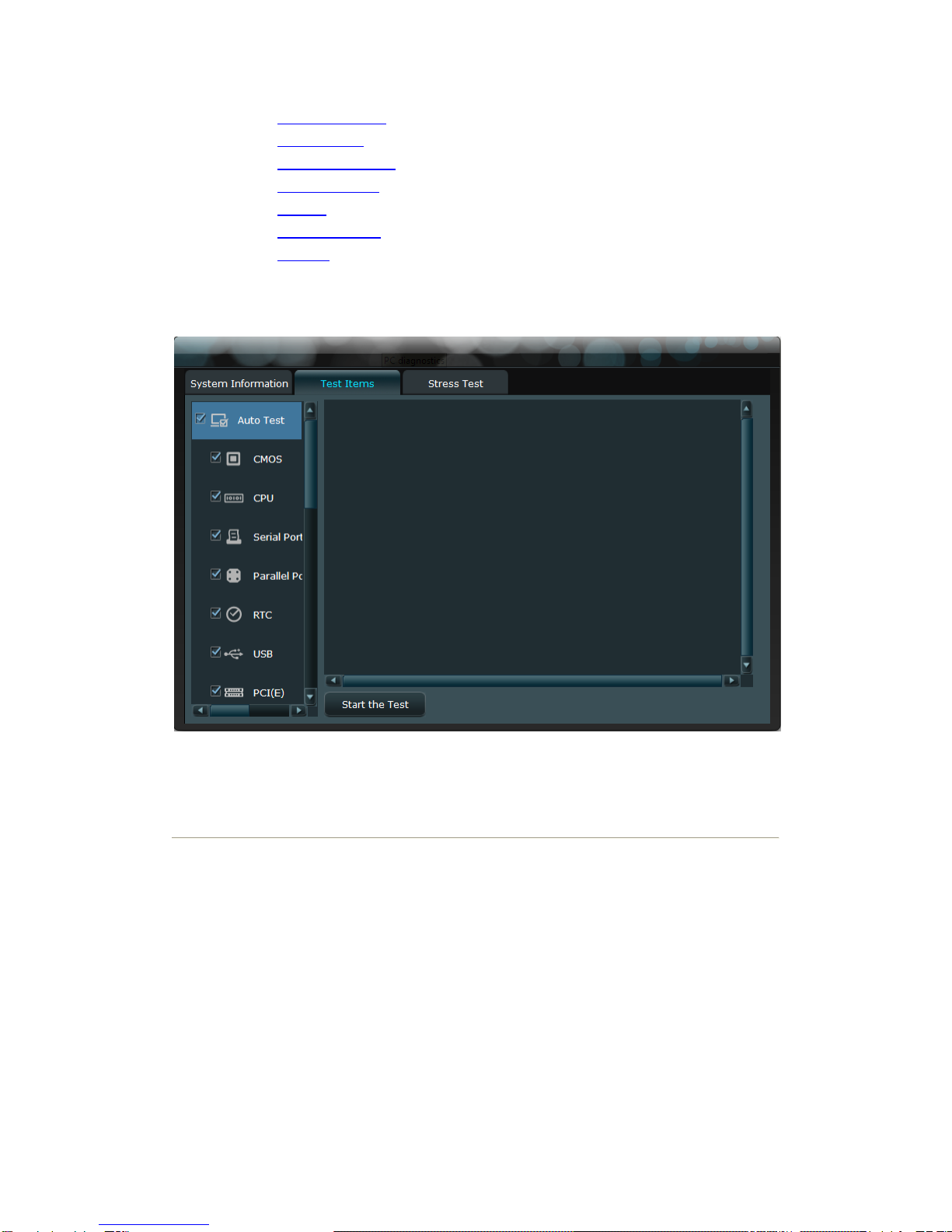Asus M4A89TD PRO/USB3 Manual
Other Asus Motherboard manuals

Asus
Asus F1A75-M PRO R2.0 User manual
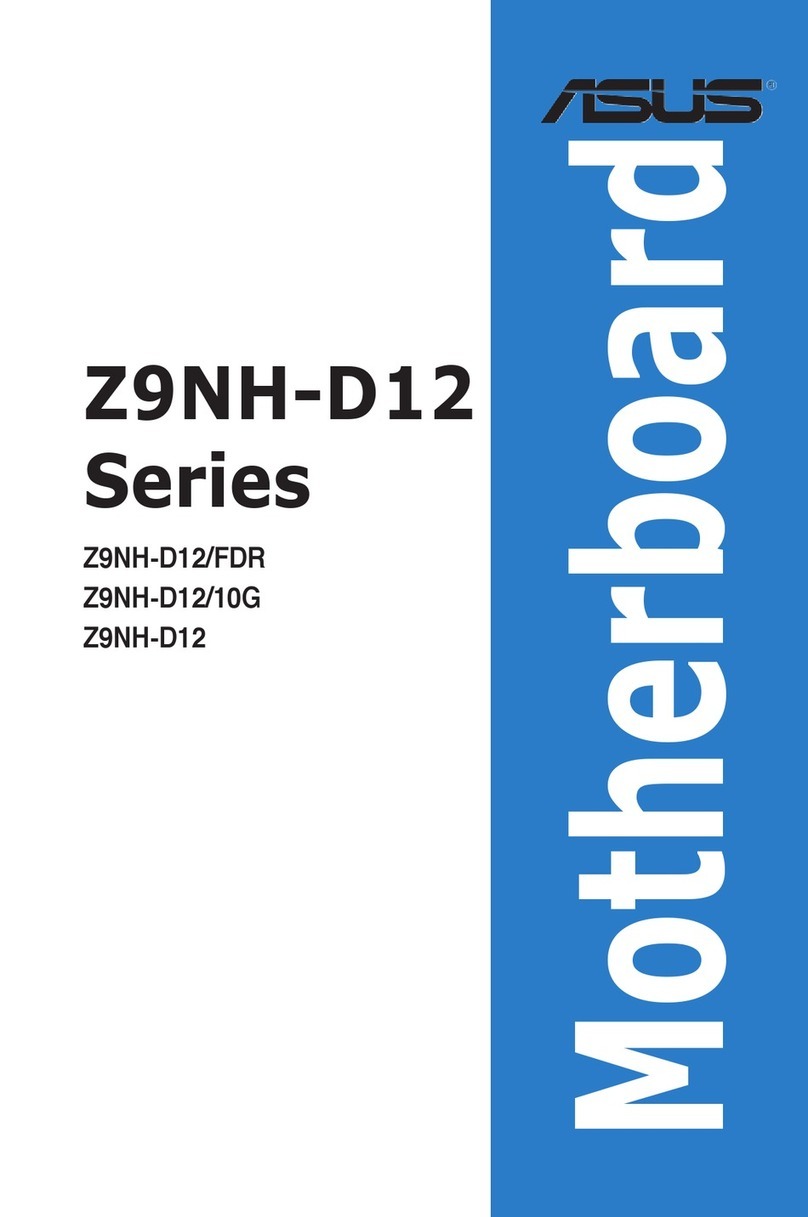
Asus
Asus Z9NH-D12 User manual
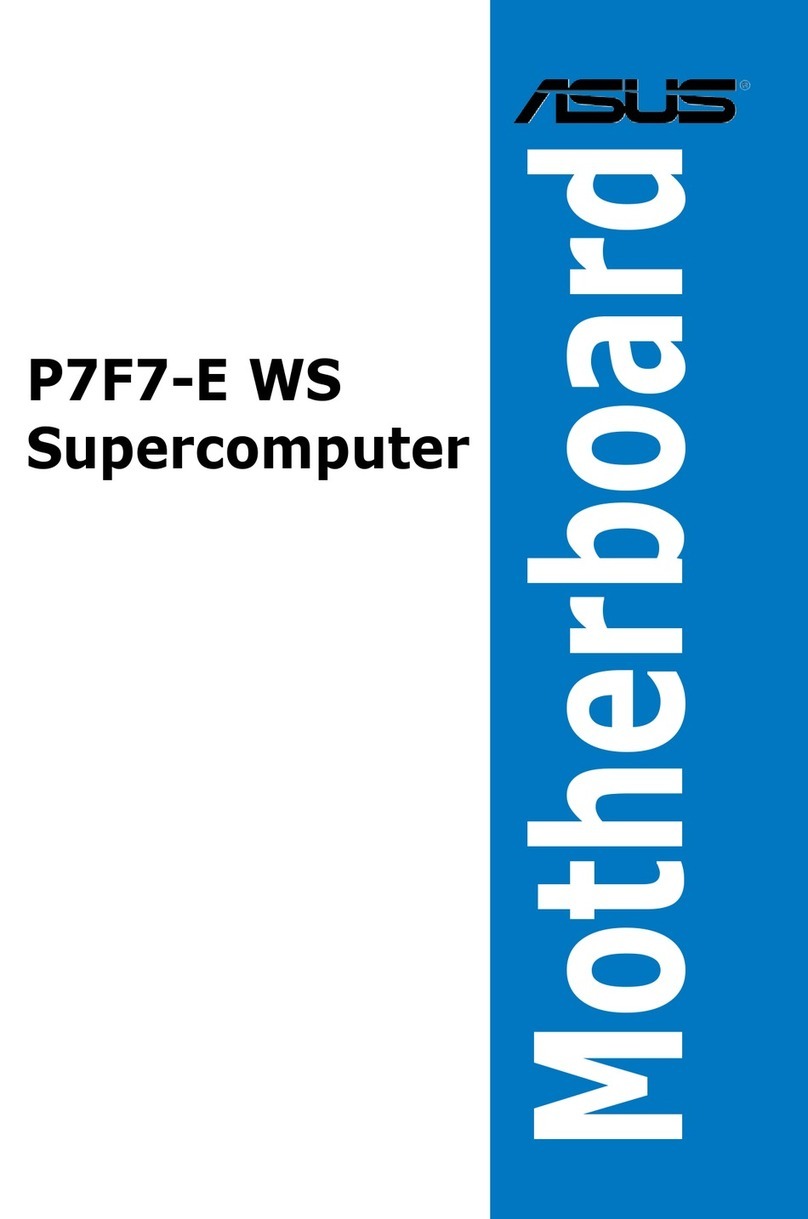
Asus
Asus P7F7-E WS SUPERCOMPUTER User manual

Asus
Asus P8Z68-M PRO User manual
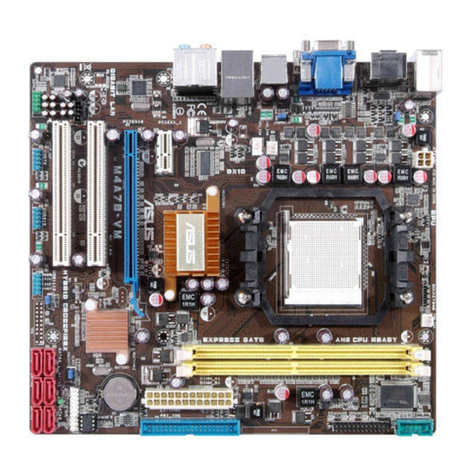
Asus
Asus M4A78-VM IN SI User manual
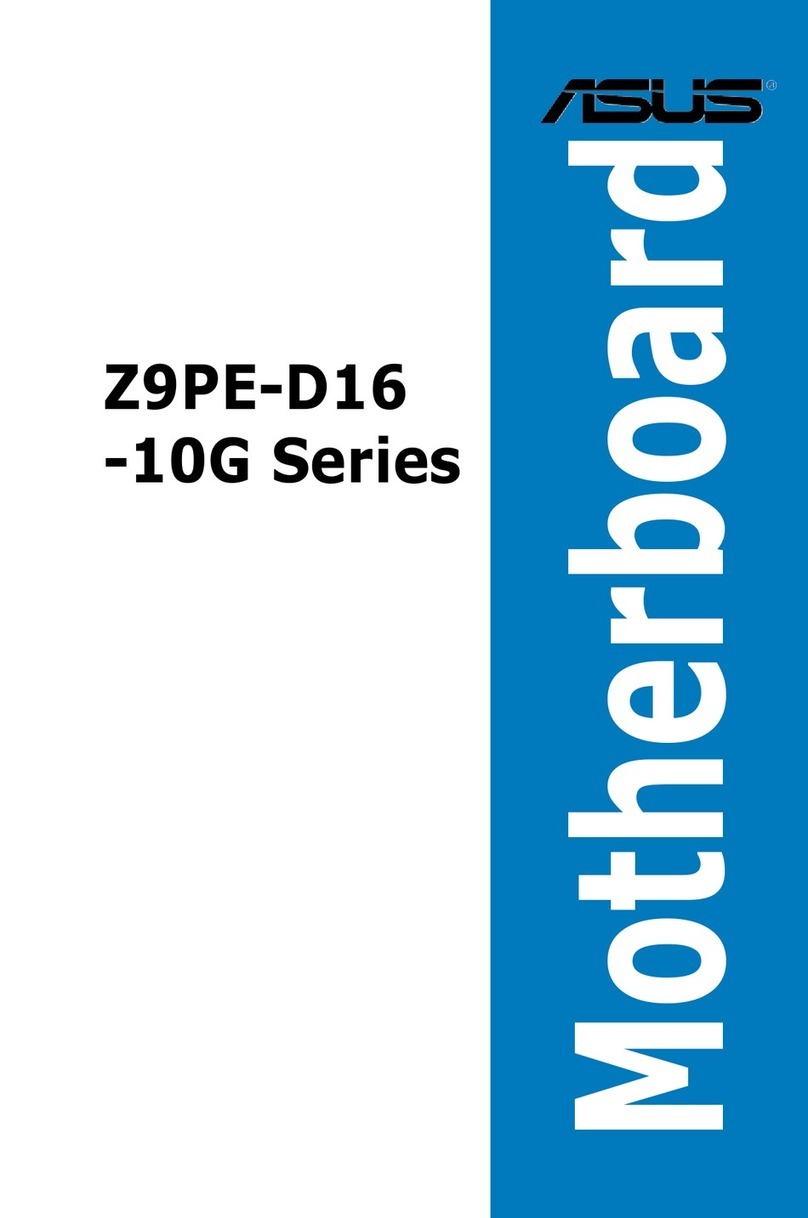
Asus
Asus Z9PE-D16-10G Series User manual

Asus
Asus PRIME A320M-A User manual

Asus
Asus K7V-RM User manual

Asus
Asus H110M-D User manual

Asus
Asus A55BM-E User manual
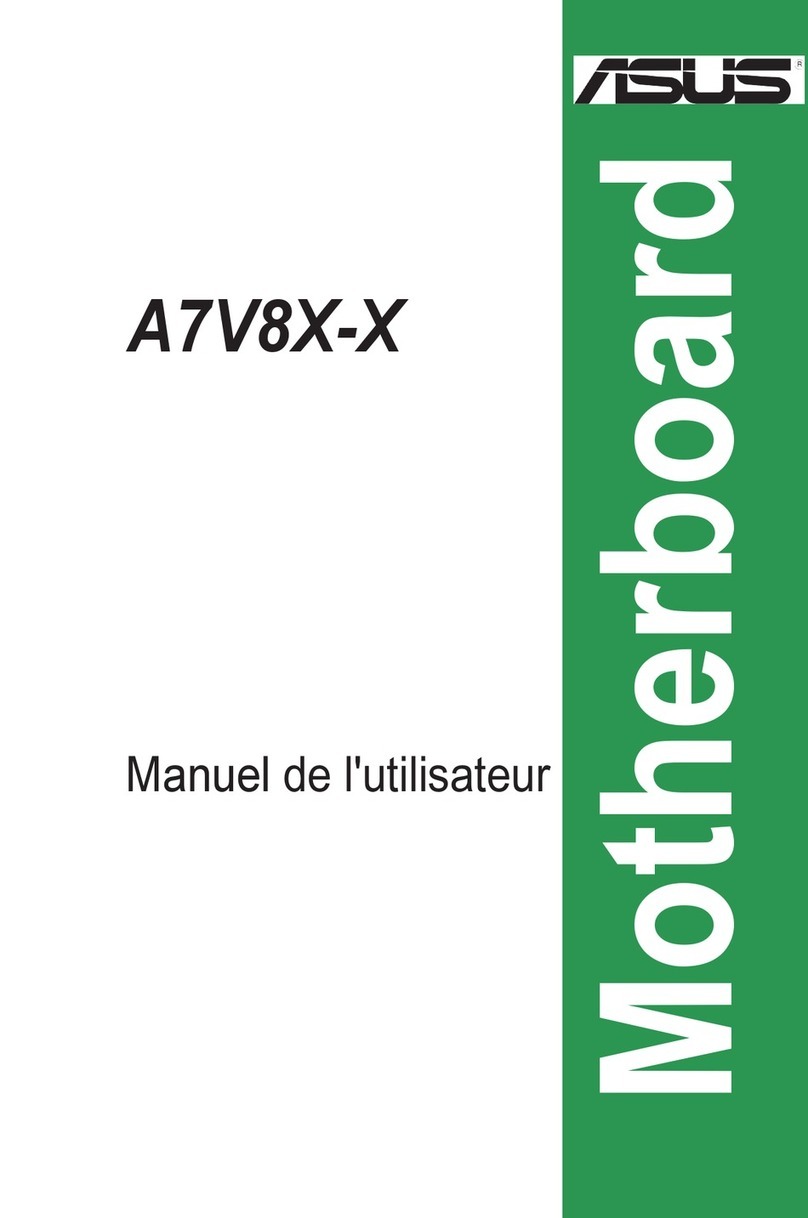
Asus
Asus A7V8X-X User manual

Asus
Asus Trooper B85 User manual
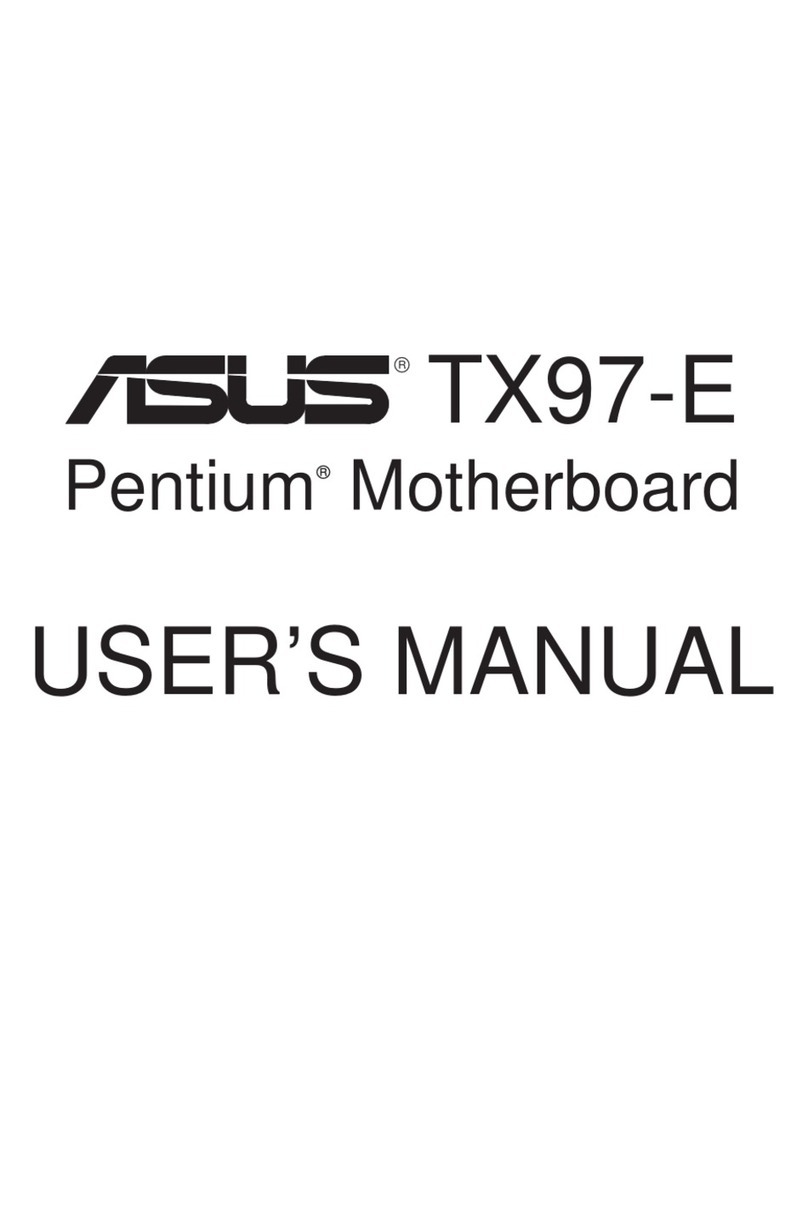
Asus
Asus Pentium TX97-E User manual

Asus
Asus R680EI-IM-A User manual

Asus
Asus A8AE-LE Amberine User manual

Asus
Asus Z8PE-D12X - Motherboard - SSI EEB 3.61 User manual

Asus
Asus F2A55-M/CSM User manual

Asus
Asus Pro H410T User manual
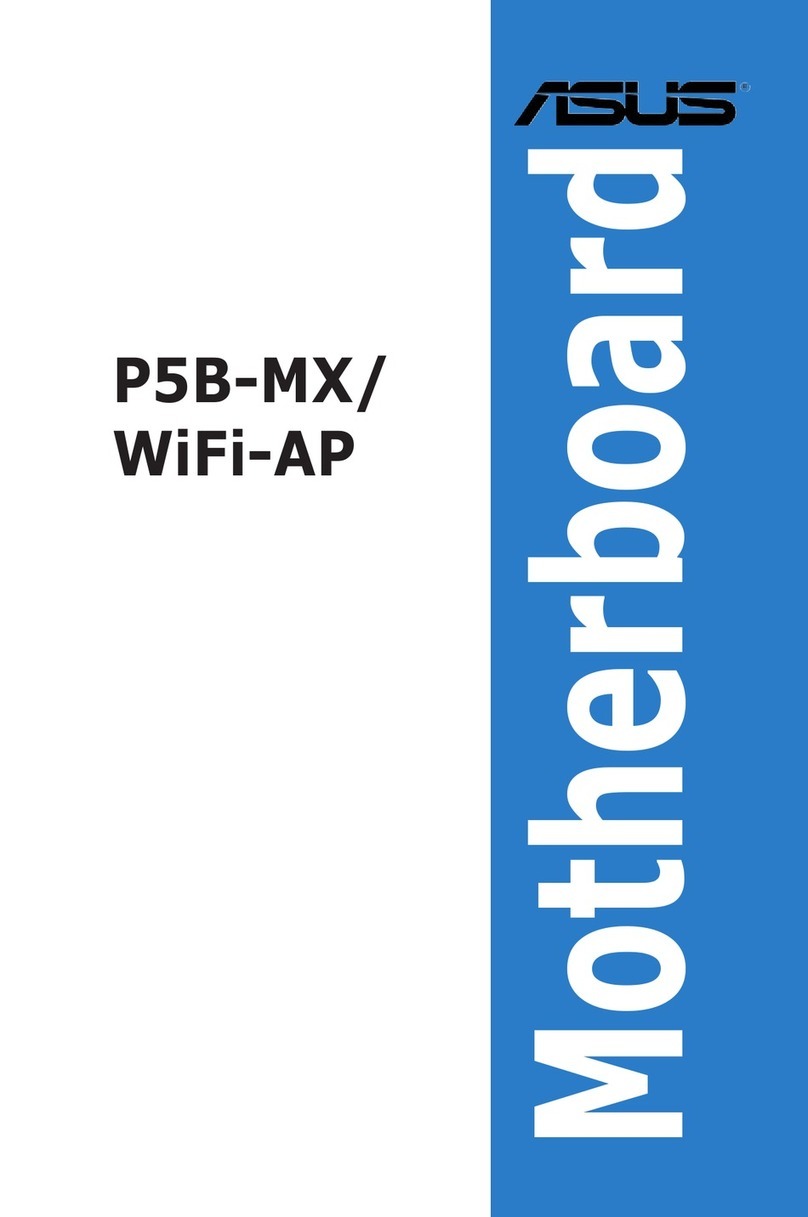
Asus
Asus P5B-MX WIFI-AP User manual

Asus
Asus A8N-SLI DLX User manual