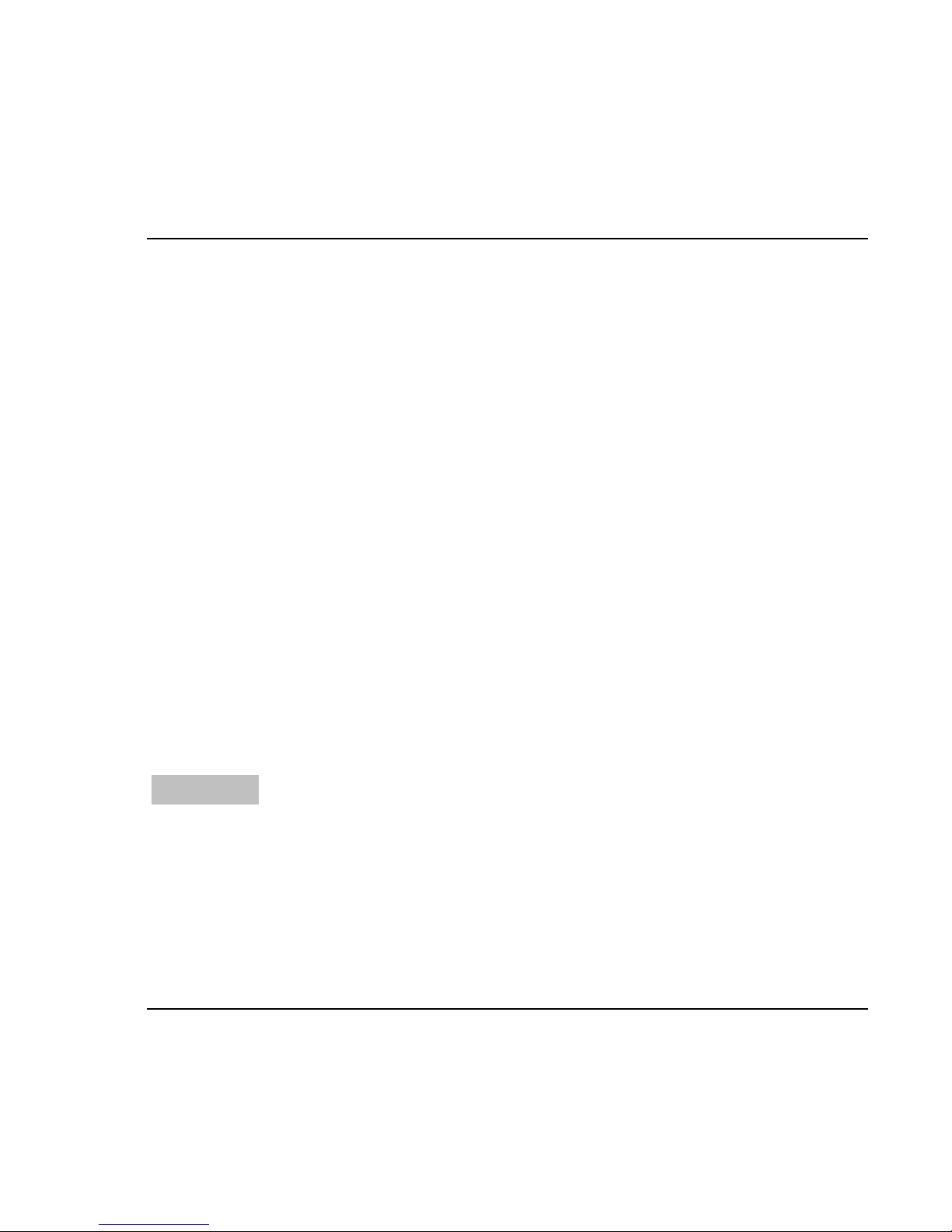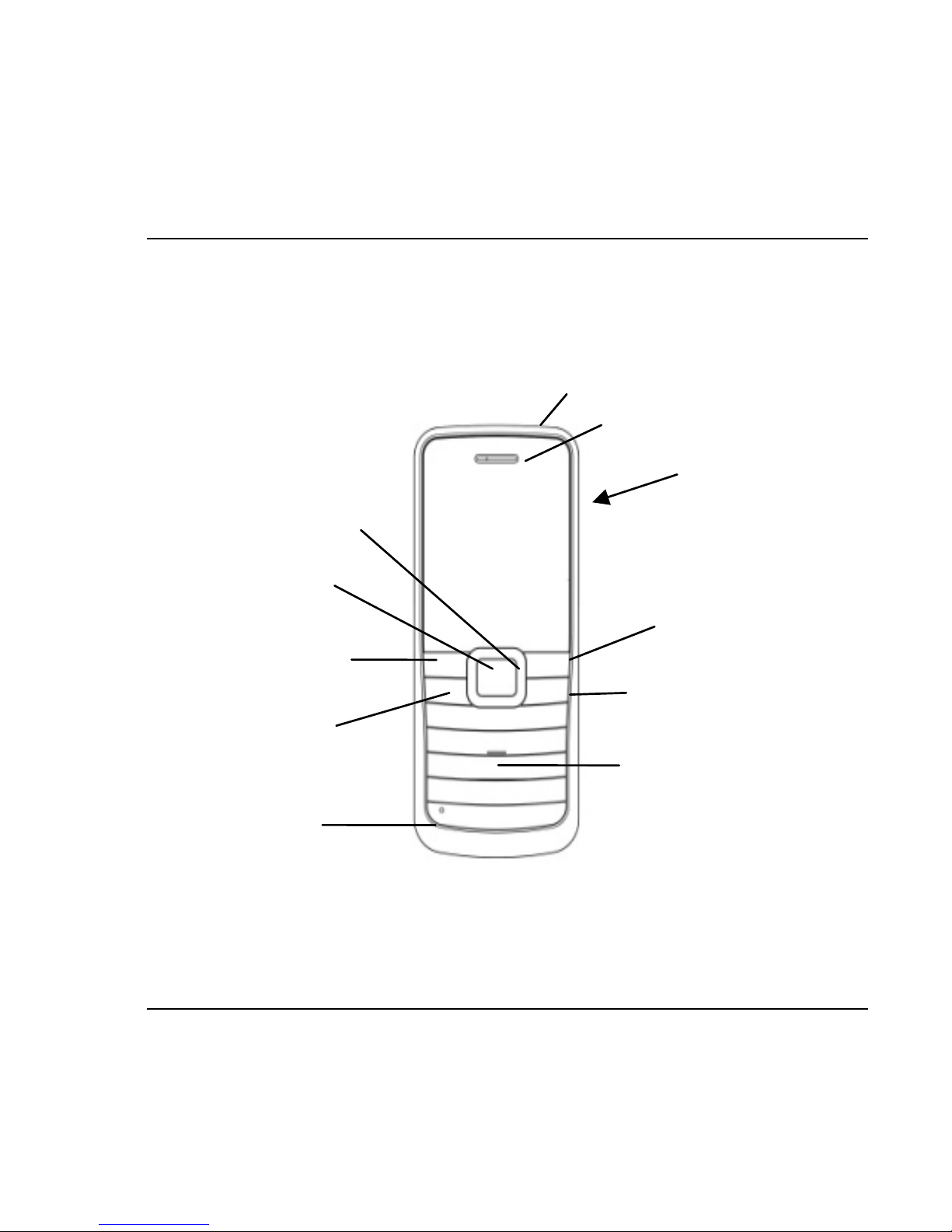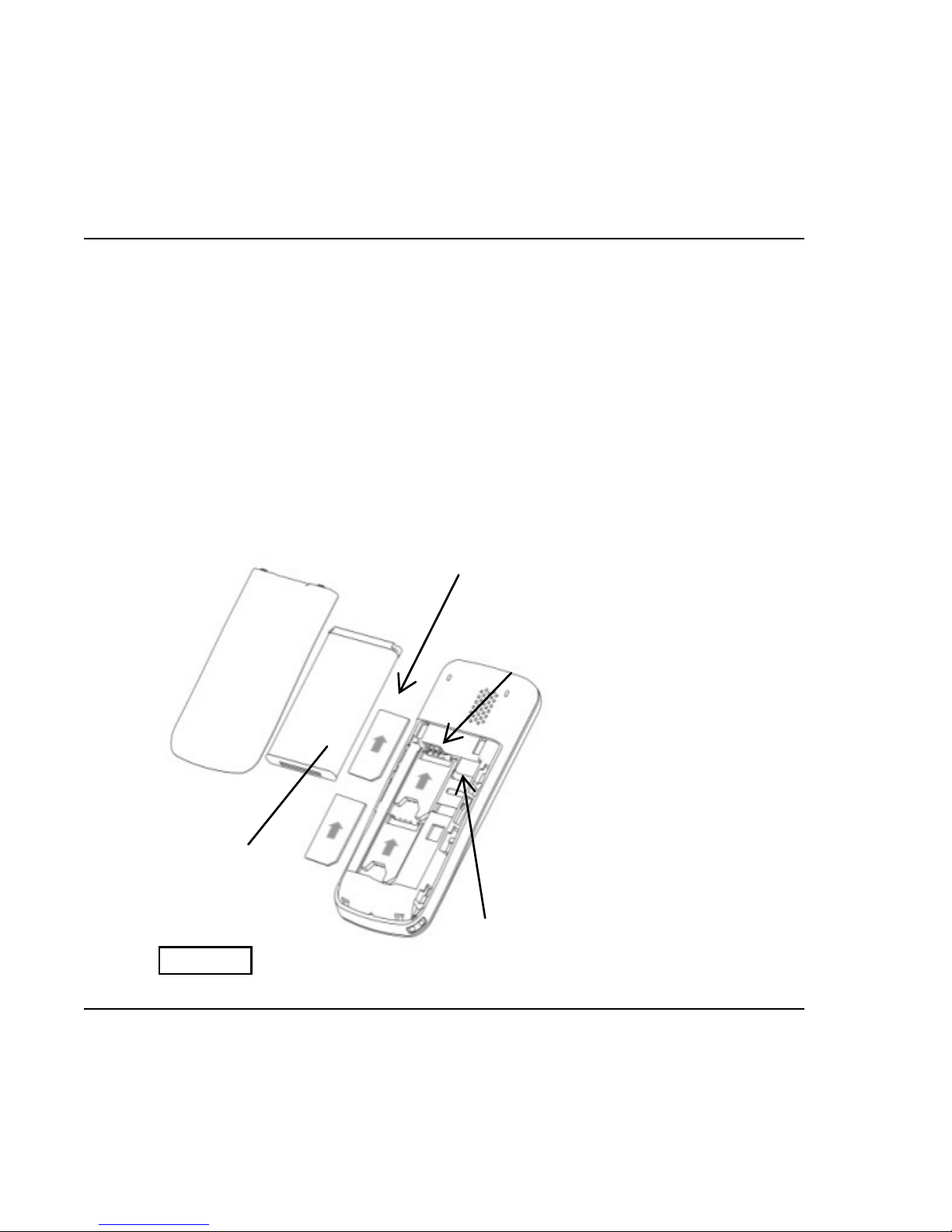AT-Telecom USER-MANUAL AT-B17D
- 2 -
Caller Groups...........................................................................- 36 -
Extra numbers.........................................................................- 37 -
Settings....................................................................................- 37 -
Menu CALL CENTER ...................................................- 38 -
Menu MULTIMEDIA ....................................................- 40 -
Bluetooth..................................................................................- 40 -
Image viewer...........................................................................- 43 -
Audio player:............................................................................- 44 -
Video player:............................................................................- 45 -
Sound recorder:.......................................................................- 45 -
FM Radio:................................................................................- 46 -
Schedule Radio Recorder:.......................................................- 47 -
Melody composer:...................................................................- 48 -
Menu ORGANIZER ......................................................- 48 -
Calendar..................................................................................- 48 -
To Do.......................................................................................- 49 -
Alarm.......................................................................................- 49 -
Calculator.................................................................................- 50 -
World Clock.............................................................................- 50 -
Menu SETTINGS .........................................................- 51 -
User Profiles............................................................................- 51 -
Dual SIM Settings....................................................................- 52 -
Phone Setup............................................................................- 52 -
General Call Setup..................................................................- 54 -