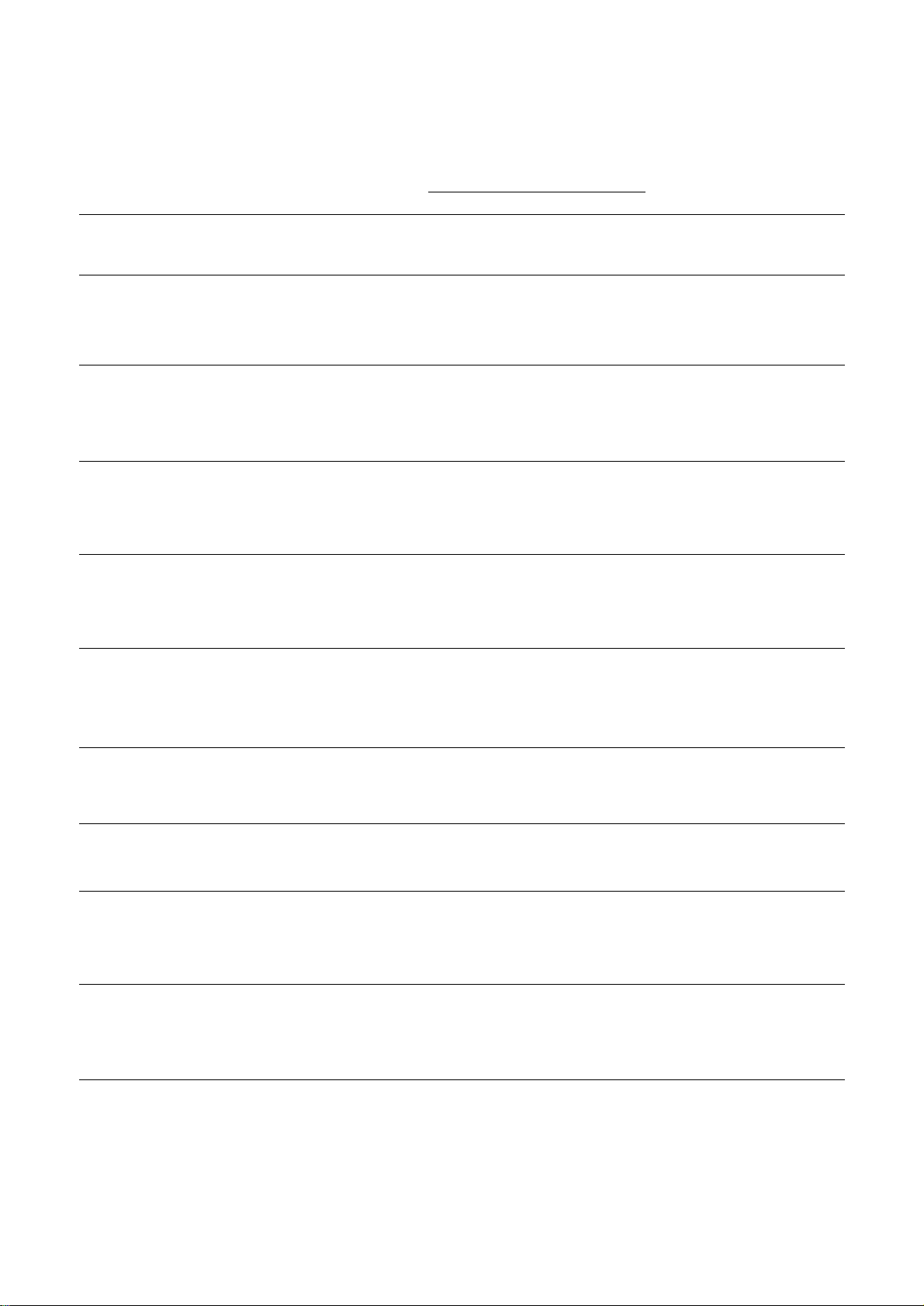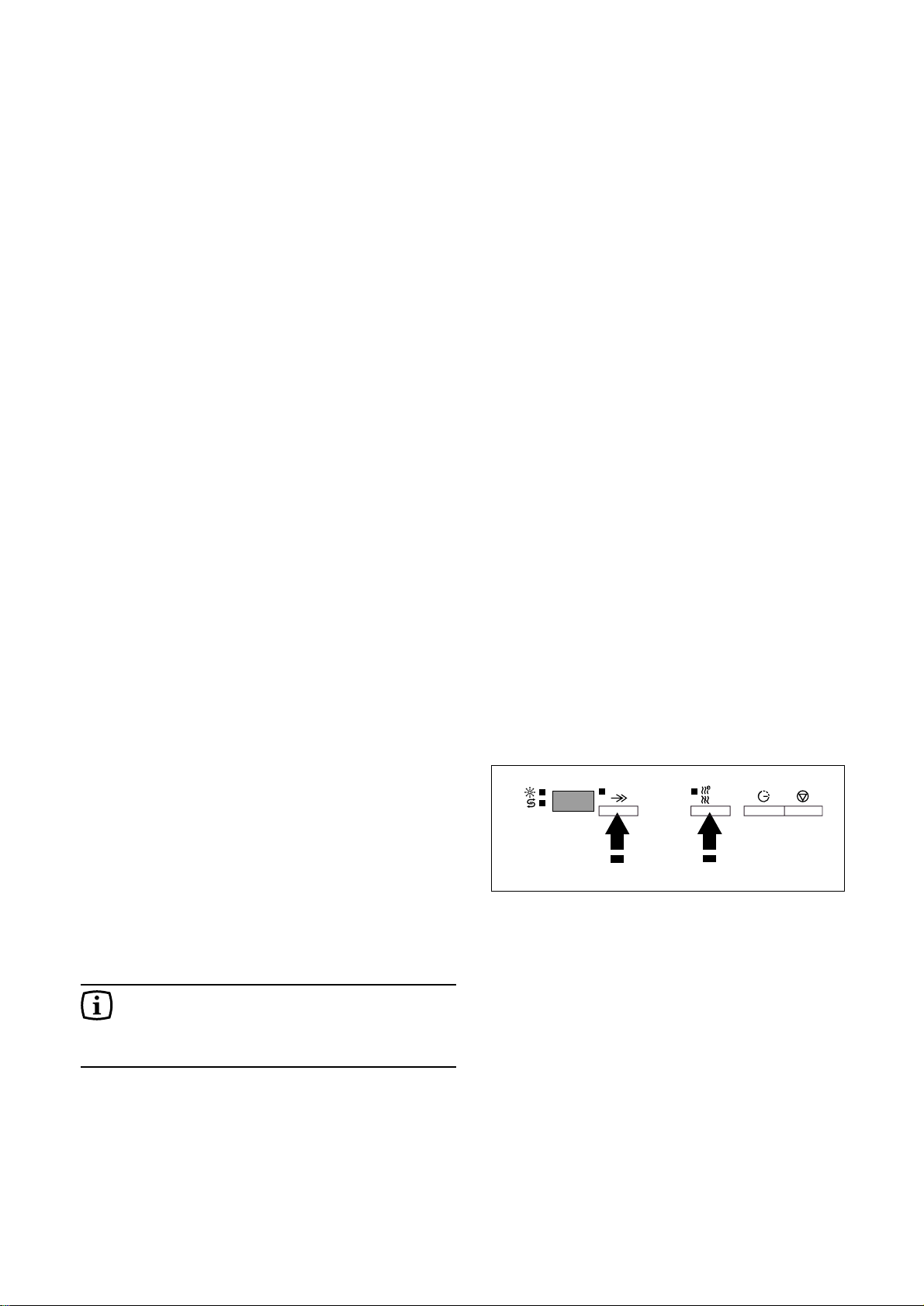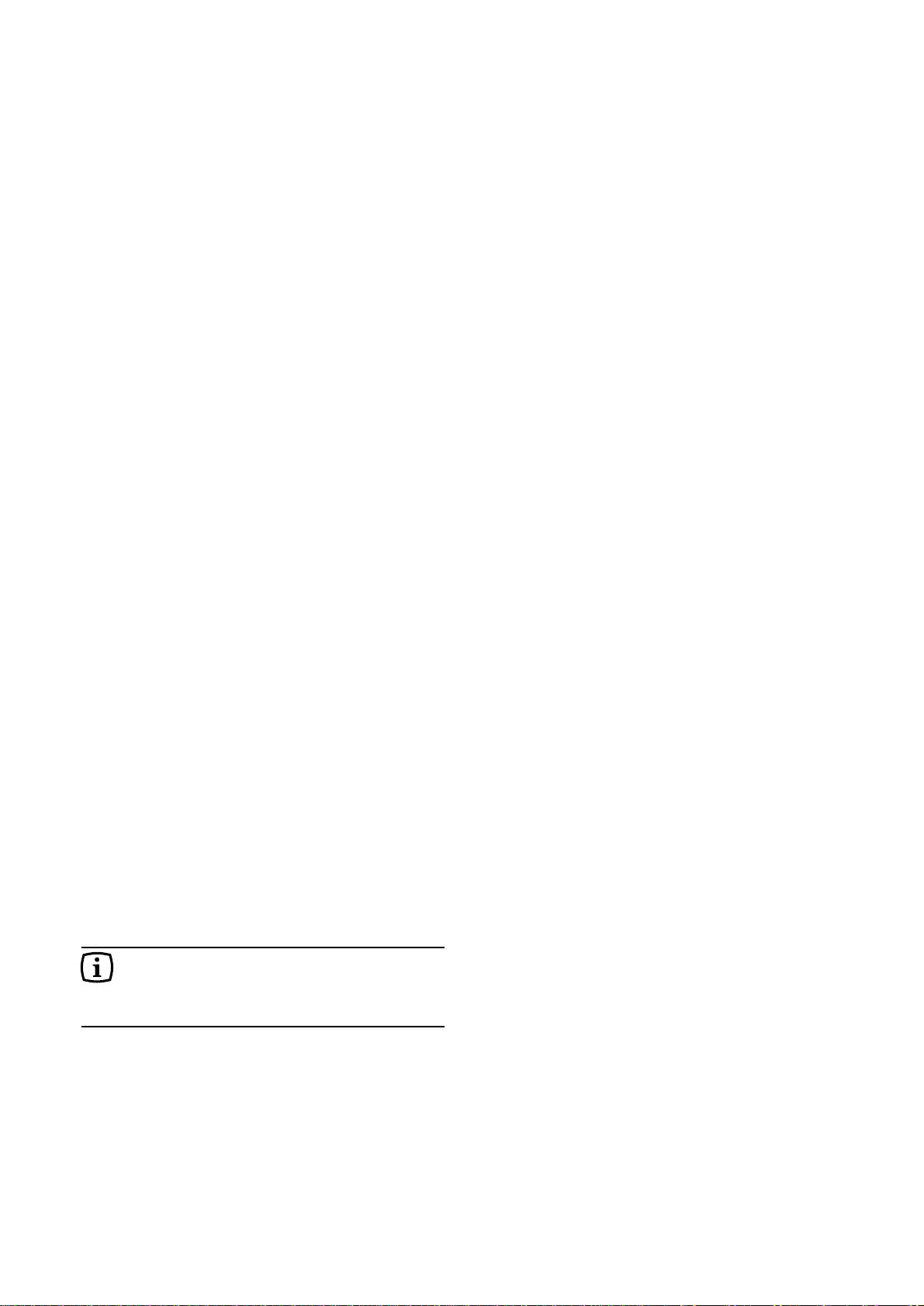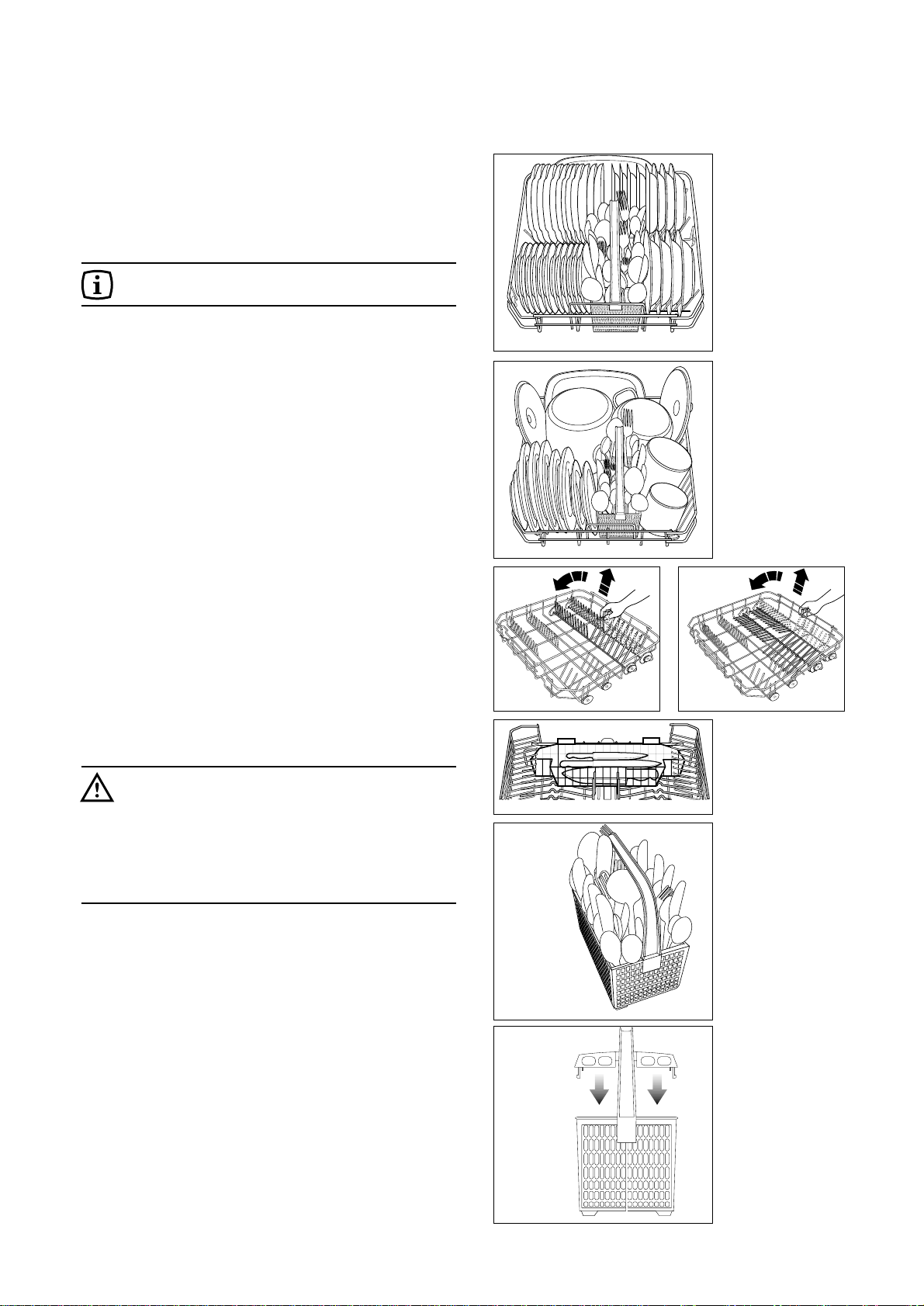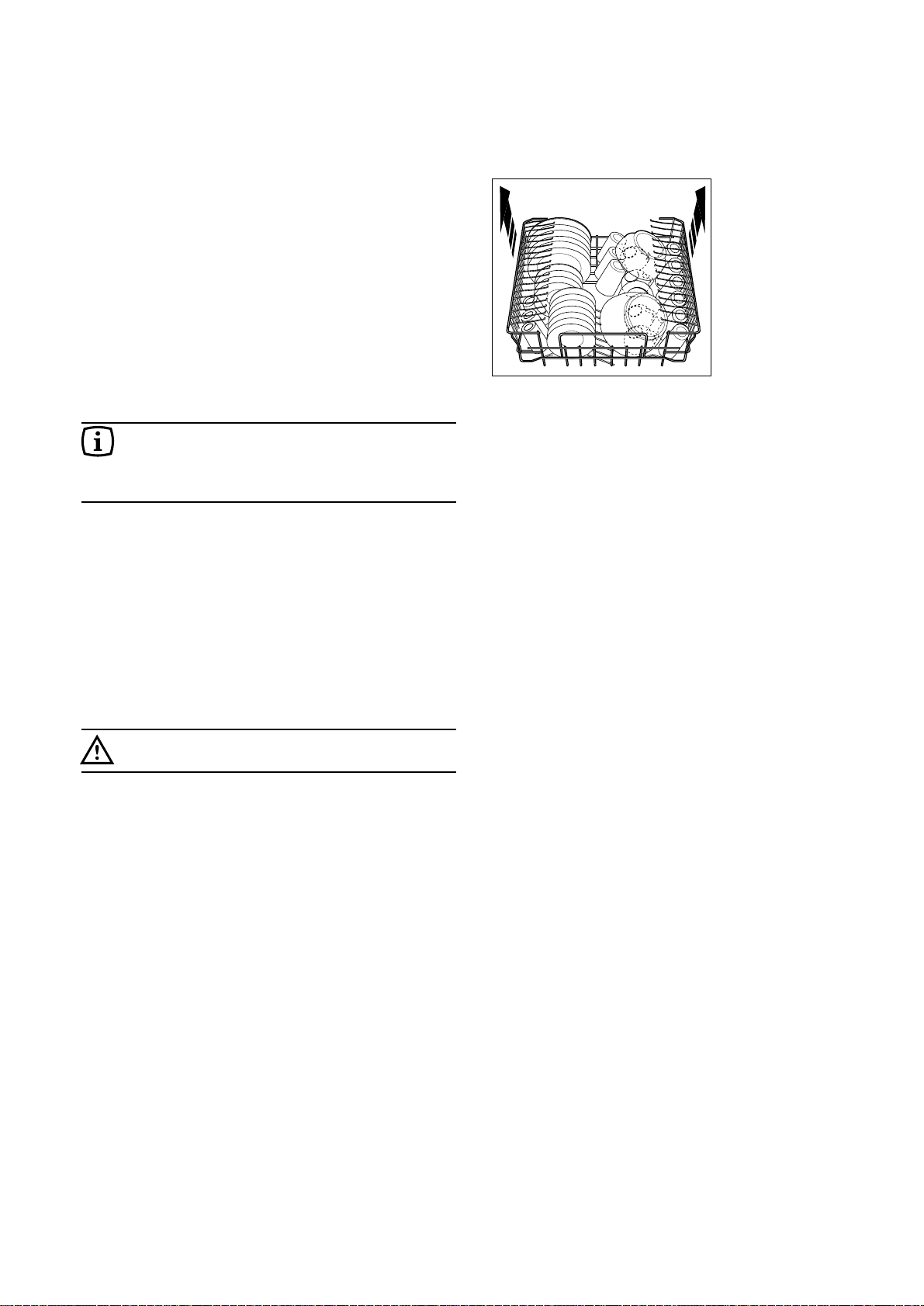32
7b. Setting and starting the
programme with "delay start"
Once a programme and required options
ave been selected (see point 7a.) to use
D LAY proceed as follows:
Press t e D LAY pus button.
T e digital display will s ow " 0".
If ot er options ave been selected t e
corresponding indicator lig ts will turn off, but
t is will not modify t e settings made
previously.
Press t e button again to select t e number of
ours by w ic you wis to delay t e
programme start (up to a maximum of 12
ours).
To set t e time setting to zero press t e
DELAY pus button until " 0" appears
in t e digital display.
Close t e door, an audible signal will confirm
t e starting of t e countdown.
T e digital display s ows t e delay time,
w ic will decrease wit steps of 1 our.
Once t e delayed time as elapsed t e
programme will start automatically.
The opening of the door will not stop the
countdown.
8. To cancel a programme in
progress
Open t e door and press t e "cancel" pus
button.
A audible signal informs you t at t e
programme under way as been cancelled, 3
orizontal lines will appear in t e digital
display (for about 2 seconds), t en t e
numberof t e last selected programme will
appear.
T e dis was er as now returned to setting
mode and it is now possible to select a new
was ing programme.
To stop a countdown in progress, open t e
door and press t e "cancel" pus button, in
t e digital display appears t e number
corresponding to t e selected programme.
T e countdown as been cancelled but t e
setting of t e programme wit eventual
options remains memorised.
9. At the end of the washing
programme
T e dis was er will automatically stop and
an intermittent audible signal will sound w en
t e programme as ended (wit t e delay
start t e audible signal is automatically
excluded).
All indicator lig ts turn off and 3 flas ing
orizontal lines will appear in t e digital
display.
Open t e door and switc off t e dis was er
by pressing t e On/Off pus button.
Wait a few minutes before removing t e
dis es; in t is way t ey will be cooler and t e
drying will be improved.
Empty t e lower basket first and t en t e
upper one; t is will avoid water dripping from
t e upper basket onto t e dis es in t e lower
one.
Important!
In general it is not advisable to open the
door while the machine is working; if the
door is opened however, a safety device
ensures that the machine stops.
Care must be taken if the door is opened
during the hot phase or immediately
after a programme has finished, as
steam may escape.
When the washing programme has
finished, it is recommended that the
dishwasher is unplugged and the water
tap turned off.