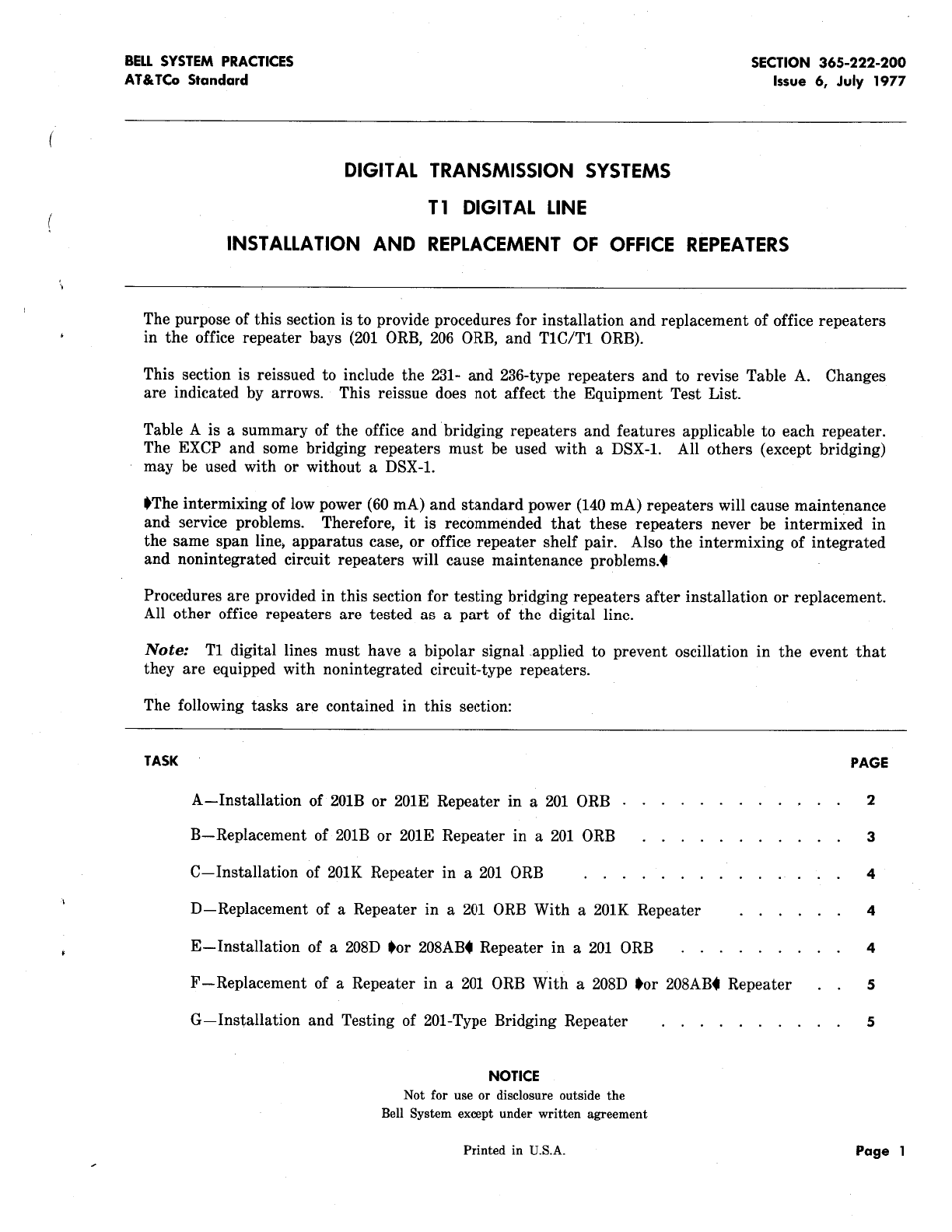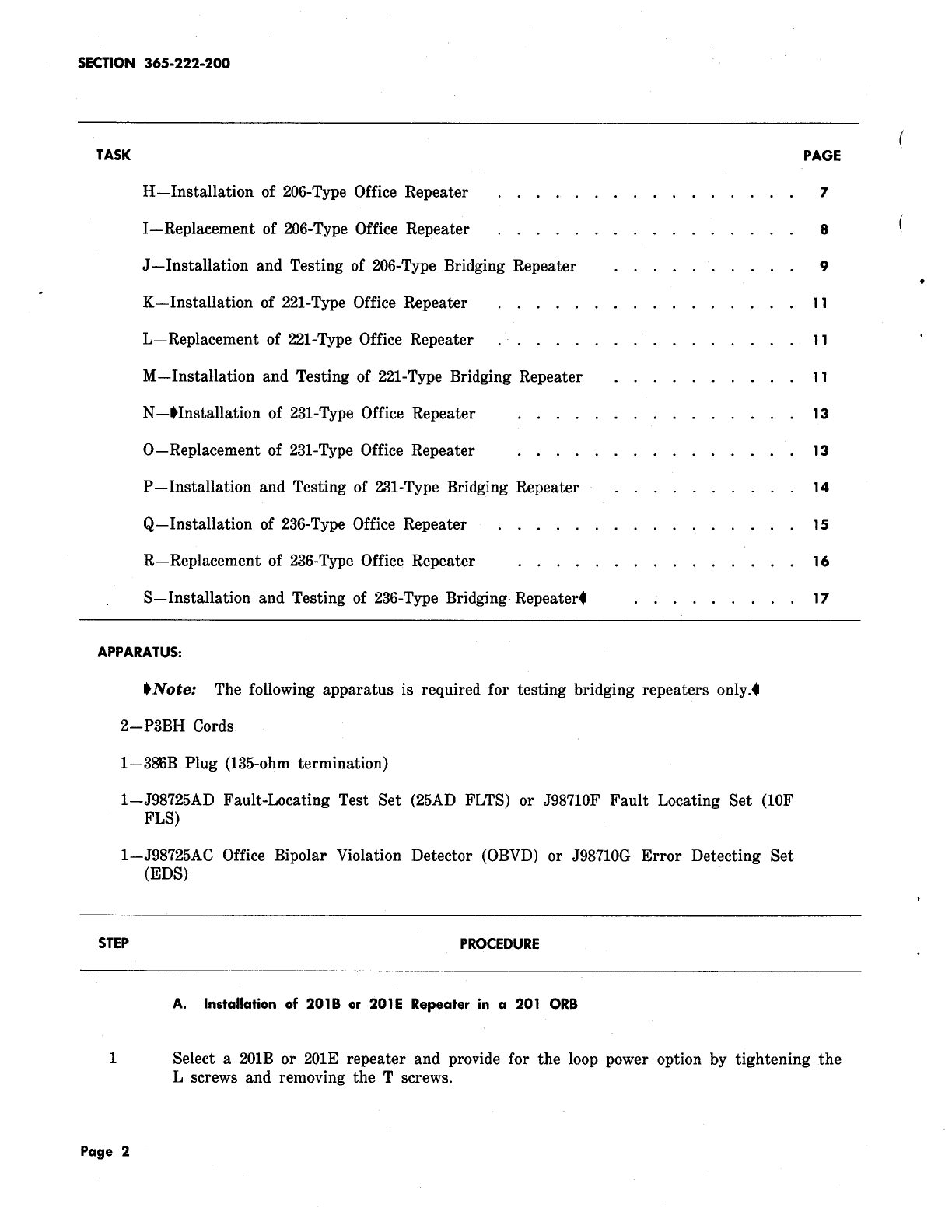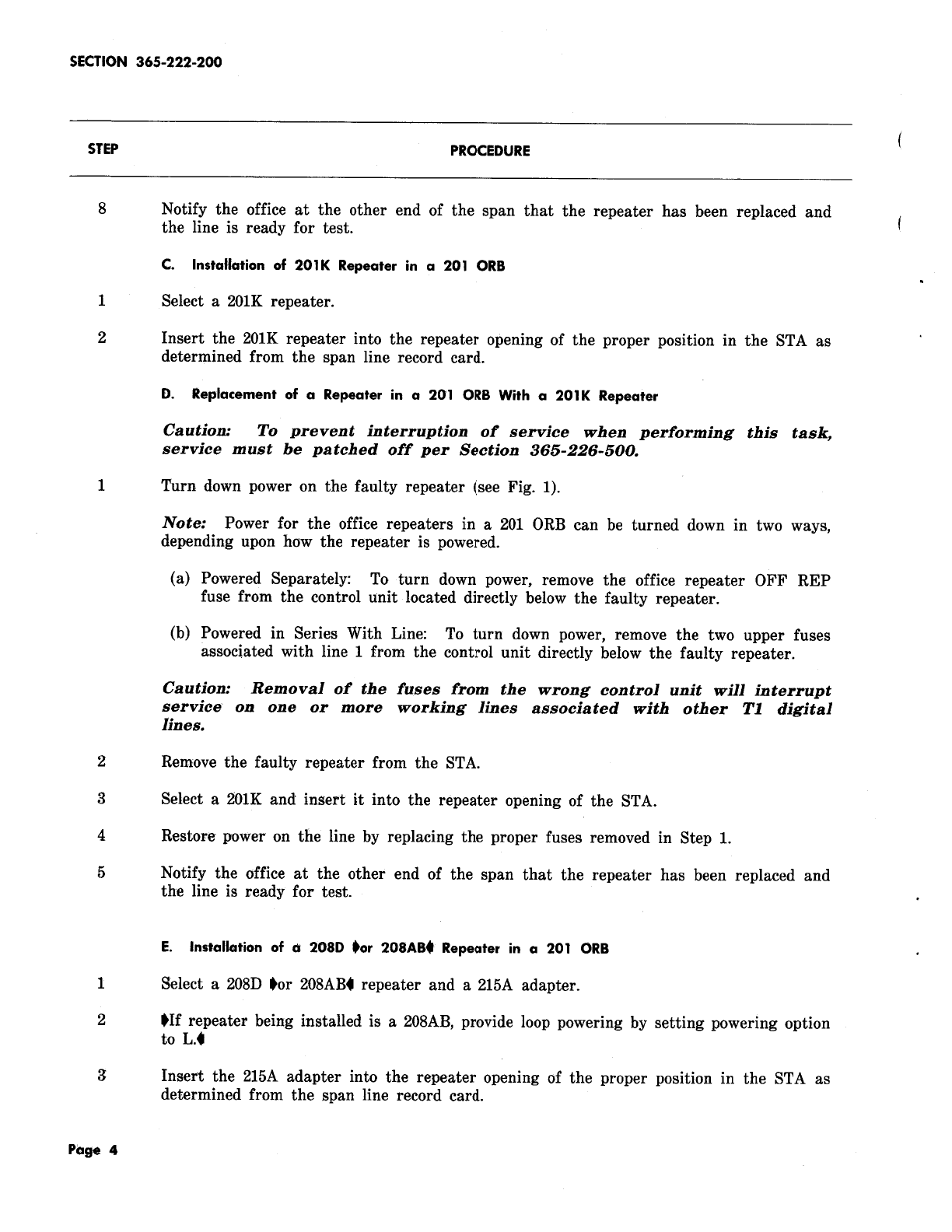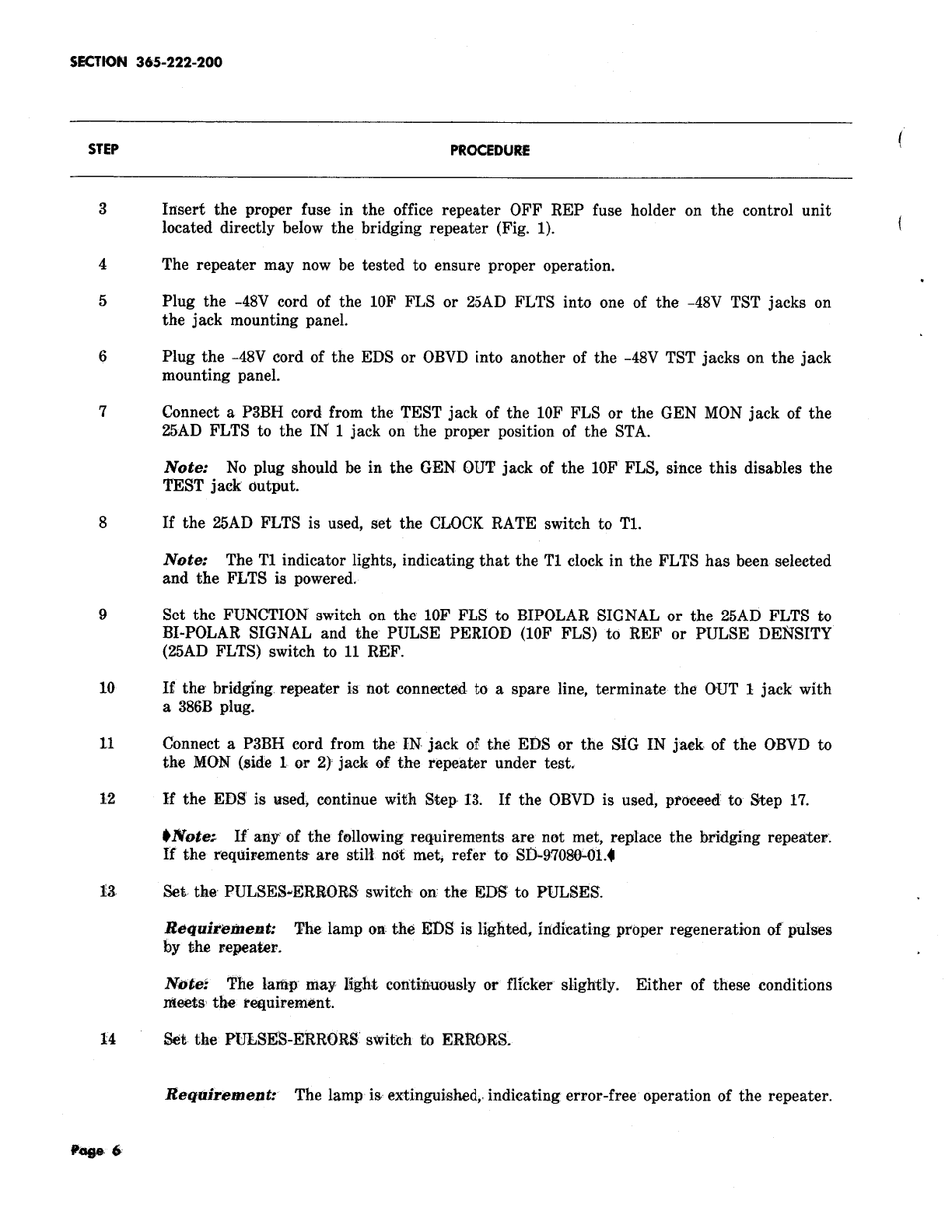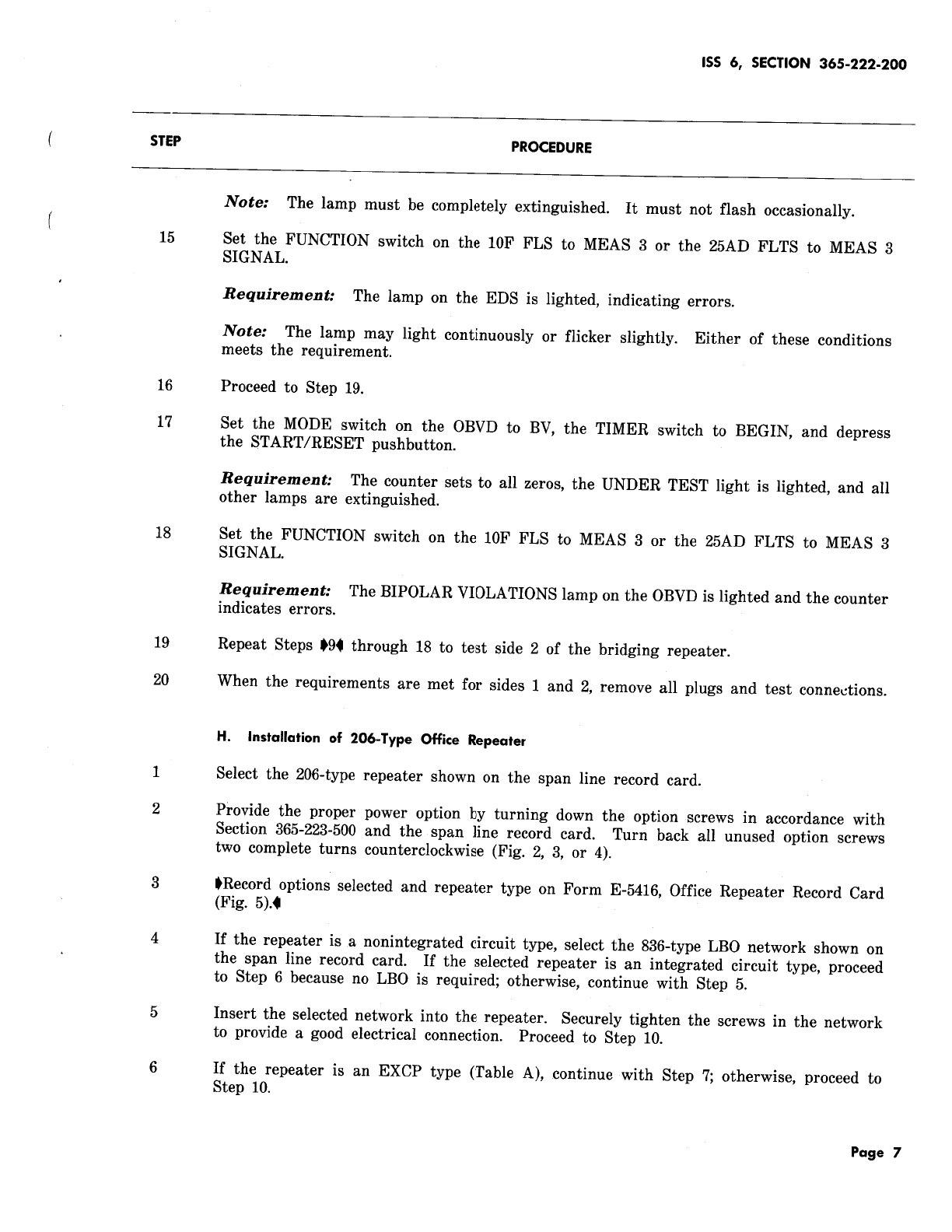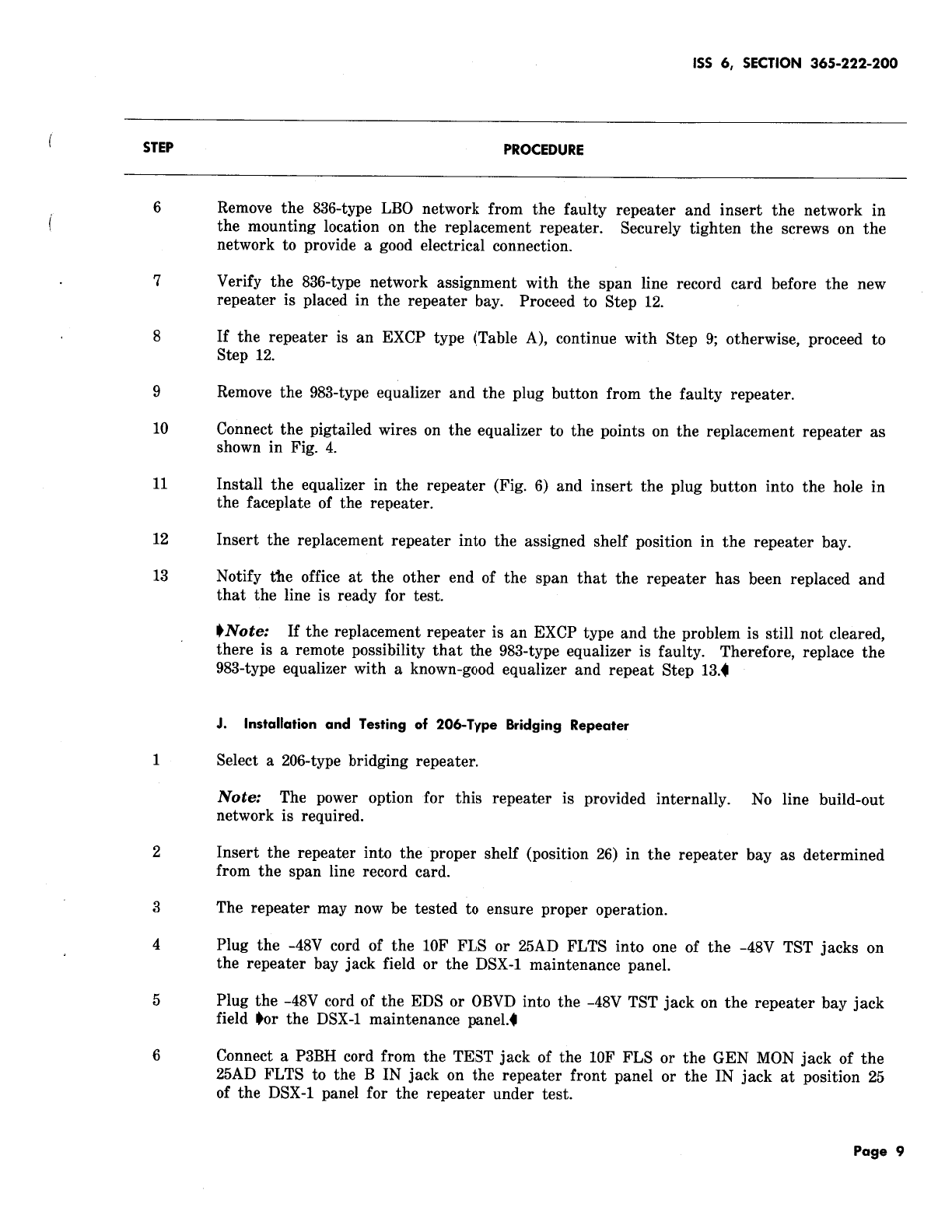SECTION
365-222-200
STEP
PROCEDURE
7 Select a 983-type equalizer according to span line record card and Table B for installation
in
the
repeater.
8 Connect the pigtailed wires on
the
equalizer to the points on
the
repeater
as
shown in
Fig.
4.
9 Install the equalizer in the repeater (Fig.
6)
and insert the correct color plug button into
the
hole in the faceplate of the repeater.
Note:
To
restrict the use of 206-type repeater positions to
the
correct type
of
repeater,
keys are provided in each connector on
the
repeater shelves. These keys
are
normally
provided in jack contact 8 of the connector.
10
Note
the
required keying listed
i:n
Table C for
the
206-type repeater being installed.
11
If
necessary, relocate the key to the proper jack contact.
12
Insert
the
repeater into the assigned shelf position in
the
repeater bay
per
the span line
record card.
13
•verify
that
the span number office repeater type and powering, power loov voltage and
current, and repeater powering options are recorded
on
Form E-5416, Office Repeater
Record Card (Fig.
5)
.•
I. Replacement
of
206-Type Office Repeater
Caution:
To
prevent
interruption
of
service
when
performhlg
this
task,
service
must
be
patched
off
per
Section
365-226-500.
1 Remove the faulty repeater from
the
repeater bay.
2 Select a
206
replacement repeater.
3 Refer
to
Form E-5416 (Fig.
5)
and apply the same power options (Fig.
2,
3,
or
4)
as
those
used
on
the faulty repeater. Turn back all unused option screws two ce.inplete
tarns
counterclockwise.
Warning: A
fire
hazard
exists
if
ground
option
P in
the
206B
or
206F
repeater
is
improperly
applied
for
178-
or
260-volt
line
powerifig.
Refer
to
Section
365-223-500'
for
instructions
before
replacbtg
tbe
repeater.
4
•verify
that
the
replacement repeater has
the
same type fuses installed
in
the
front panel
as those in the faulty repeater
.•
5
If
the repeater being replaced is an integrated circuit type,
pr@ceed
to Step.
8;
otherwise,
continue with Step
6.
Page 8
(