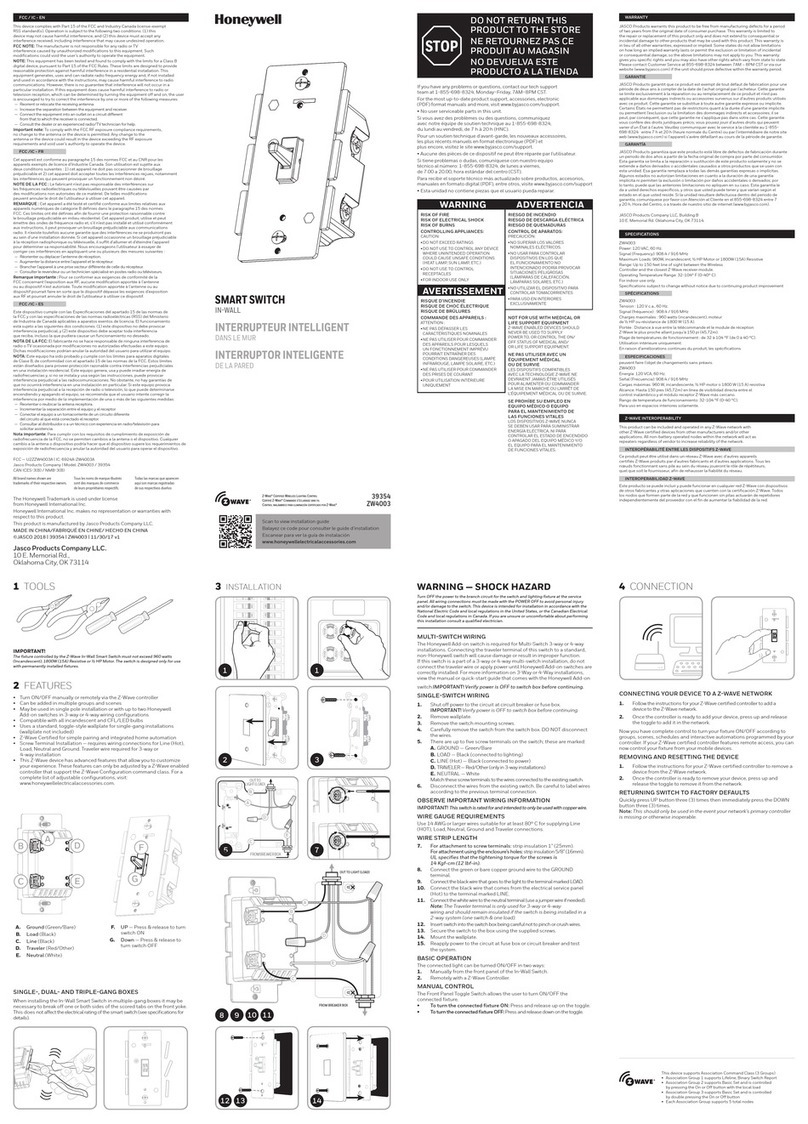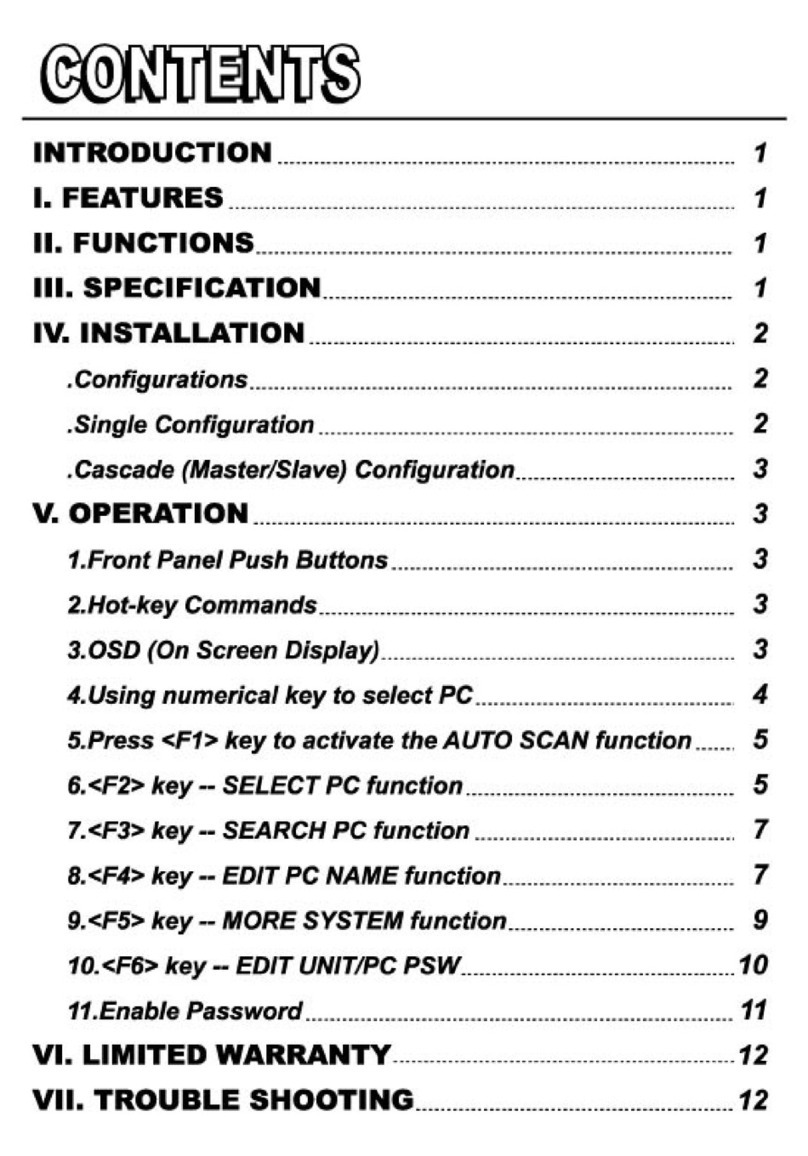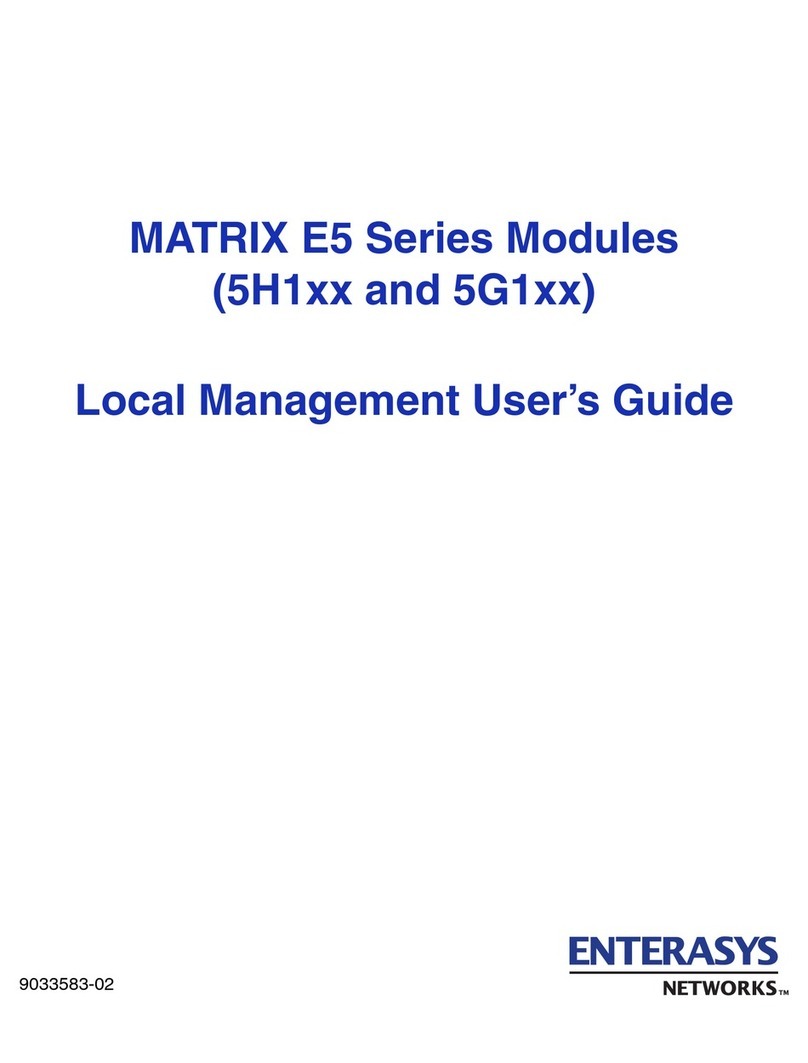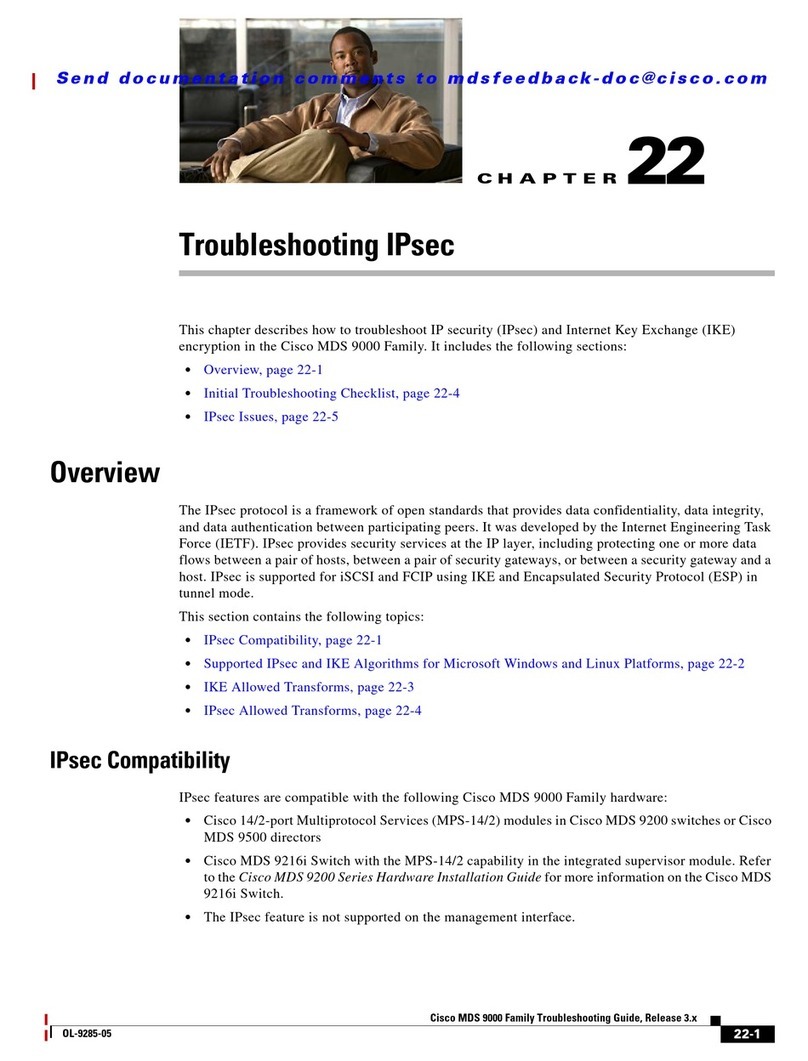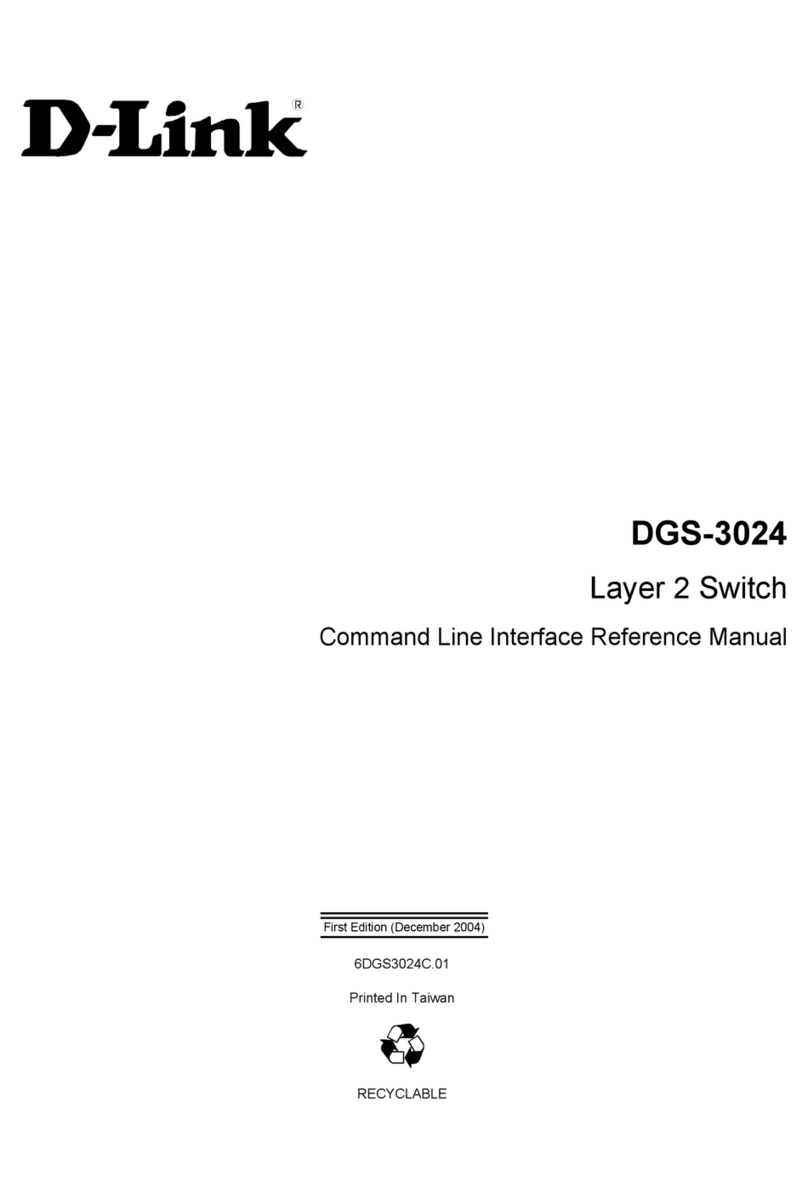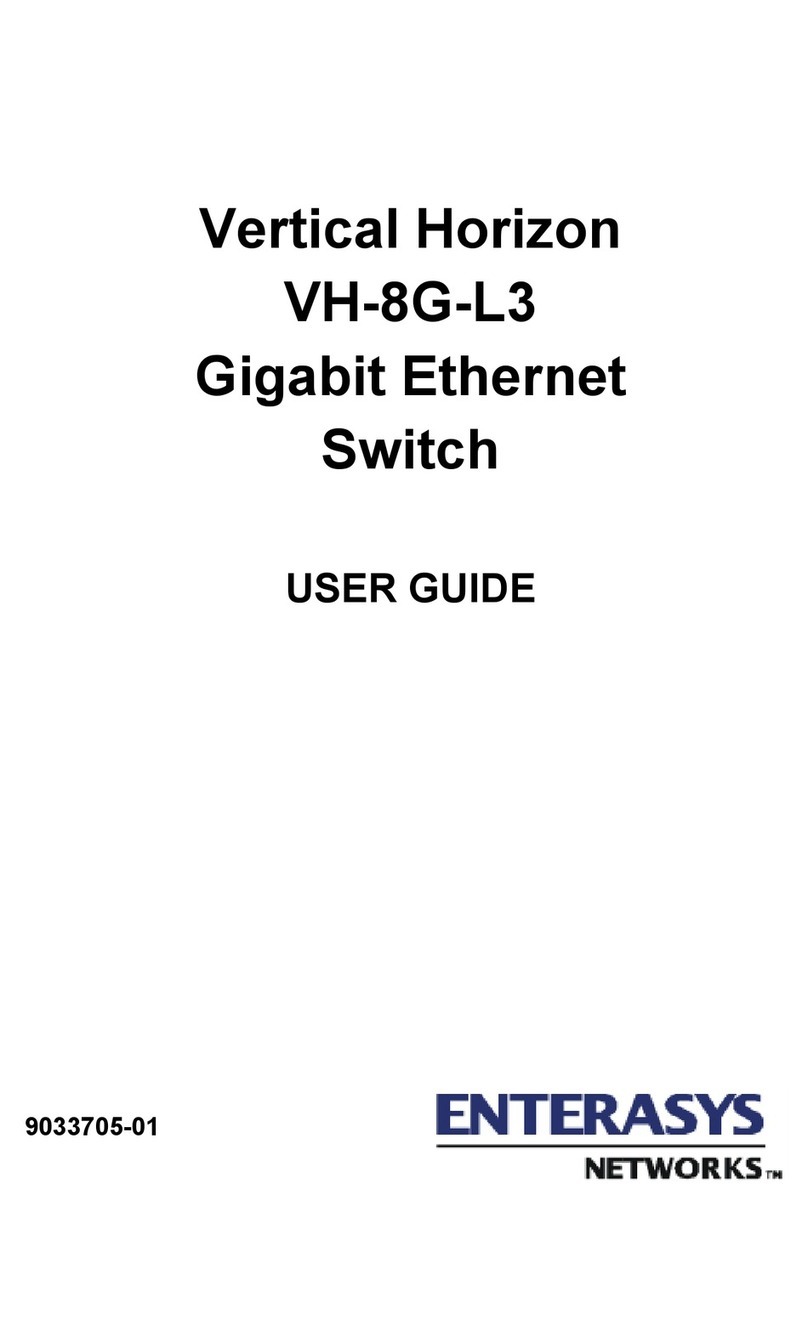ATC ATC-405 User manual

2
TableofContents
1Administrator............................................................................................................1
1.1 Authenticationconfiguration................................................................1
1.2 SystemIP Configuration.......................................................................3
1.3 Systemstatus..........................................................................................6
1.4 Load defaultsetting ...............................................................................7
1.5 Firmwareupdate....................................................................................8
1.6 Reset device..........................................................................................10
2PortManagement.................................................................................................11
2.1 Port configuration.................................................................................11
2.2 Flow controlsetting..............................................................................12
2.3 Portmirroring.........................................................................................13
2.4 BandwidthControl................................................................................21
2.5 Broadcast StormControl....................................................................25
3VLANSetting.........................................................................................................28
3.1 VLANmode...........................................................................................28
3.2 Port basedVLAN..................................................................................29
3.3 Tag basedVLAN ..................................................................................37
4QoS Setting............................................................................................................40
4.1 Port basedpriority................................................................................42
4.2 VLANtag priority..................................................................................45
4.3 TOS/DSCPpriority...............................................................................48
4.4 TCP/UDP priority..................................................................................51
5SecurityFilter.........................................................................................................54
5.1 MACIDfilter..........................................................................................54
5.2 Firewall ...................................................................................................57
6ConfigurationBackup/Recovery........................................................................65
7Miscellaneous........................................................................................................68
8Logout......................................................................................................................69

1
1Administrator
1.1Authenticationconfiguration
Thispage isusedtochange theuser nameandthepassword.
Enter IP=192.168.2.1atwebsitefield.USERLOGINdiagramboxwillappear,
andthenentercorrectIDandPassword thedefault isadminandsystem).
Thewarningmessagewill appear ifenterincorrect usernameandpassword.

2
Afterlogin,thebriefdescriptionofthemainfunctionwill appear.
Authentication Configuration diagramboxallowsuser tomodifyusernameand password,
andthen enternewusernameand password.Aftercompleting,press updatebutton to
takeeffect.

3
1.2SystemIPConfiguration
Thispageshowssystemconfigurationincluding thecurrentIPaddressandsub-net mask,
Gateway,andIPconfigure.
IP address,SubnetMask,and Gatewayat systemIPConfigurationdiagrambox canbe
configuredbyuser. ATC-405alsosupportsDHCPmethodstoget IP address fromDHCP
server.

4
ChangeIPAddressto192.168.2.5and press Update”button.
AfterCompleting updateprocess,the SystemSettingSaved!!”willappear. Thenclick
ResetDevice”.

5
AfterresettingDevice, IPaddresshas been modifiedtonewone.

6
1.3Systemstatus
Thispageisusedtocheckthestatusofswitch,including Switch MACaddress and
softwareversion.
The MACaddressandversionof .ATC-405willbeshownat systemstatusdiagrambox.
Comment fieldcanacceptAa~Zz,excludingspecialcharacter.

7
1.4Load defaultsetting
Clicking the Loaddefaultsetting”button will maketheswitchbeing settotheoriginal
configuration.
Note: thischange only concernsthe switchbehavior,excludingthechange for user name,
passwordandIPconfiguration.
AfterCompleting loadprocess,the SystemSettingSaved!!”will appear.Thenpress
ResetDevice”totakeeffect.

8
1.5Firmwareupdate
After pressing firmwareupdatebutton,theswitch will erase theolderversionflashcode
first. Then enterfilenameatspecificpath,and the updatewill becompleted.
Enter passwordtoexecutefirmwareupdateprocess.
Afterpressing Update”button, the old web codewill be erased.

9
Entercorrectpathand press UPDATE”buttontocompletefirmwareupdateprocess.
Firmwareupdateisfinished.

10
1.6Reset device
Thispageisused toreset device.
Press Confirm”buttontotakeeffect forrebooting device.

11
2Port Management
2.1Portconfiguration
Thispageallowstheusertoconfigureoperating modeof thephysical port.
Aftercompletingthesettings, press Submit”buttontotake effect.
The settingwillbereflected atcurrentstatuswindow.

12
2.2Flowcontrolsetting
Thispageallowstheusertoenableor disableflowcontrolfunction.
Changebackpressureand IEEE802.3x flow controlinto disabling.Thenpress Submit”
button.
The settingwillbereflected atcurrentstatuswindow.

13
2.3Portmirroring
The portmirroringfunction isaccomplishedbysettingthe following items.
(a)Mirrorport:Select amirrorport tomonitorthetrafficsource.
(b)Mirrormode:(1)Disable:meansthisfunctionisdisabled. (2)RX: meanscopythe
incomingpacketsoftheselected sourceport to theselectedmirrorport.(3)TX:means
copytheoutgoing packetsof theselectedsourceport totheselected mirror port.
(4)RX &TX: oneport of TX &RXmustbethesame.
(c)Sourceport: thetrafficsourcethat will becopied tothemirrorport.
(d)Mirrorsource-destinationpair(press Changemirror mode”button): oneport of TX &
RX mustbe thedifferent.
RX(ingress packets)
Set port2as sourceport and port4asmirrorport.

14
The SmartBitstransmitspacketstoport2.
When port2forwardsunicastpacketstoport3,ATC-405will copyingresspacketsofport2
toport4.

15
TX (egresspacket)
Set port3as sourceport and port5asmirrorport.
The SmartBitstransmitspacketstoport2.

16
When port2forwardspacketstoport3,ATC-405willcopyegress packetsofport3toport5.

17
TX andRX (oneportof TX & RX mustbethesame)
Set port3as sourceport and port5asmirrorport.
Traffic 1and traffic2separatelytransmitpacketstoport2and port3atthesametime.

18
ATC-405copiesegressandingresspacketsof port3toport5.
Table of contents
Popular Switch manuals by other brands
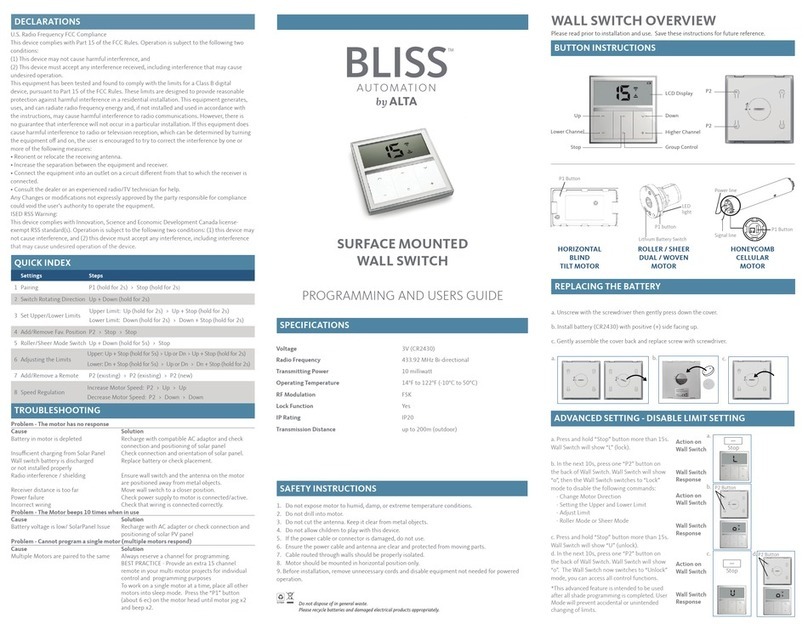
ALTA
ALTA BLISS SURFACE MOUNTED WALL SWITCH PROGRAMMING AND USERS GUIDE

Lantech
Lantech IPES-3408GSFP user manual
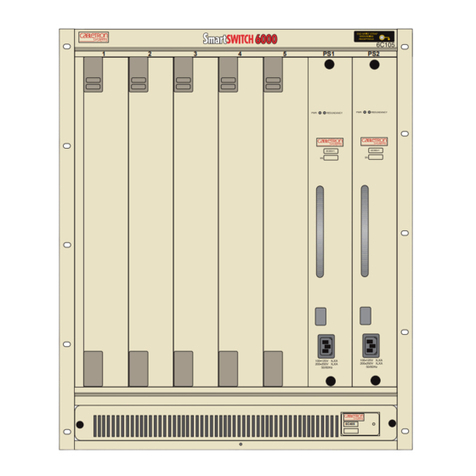
Cabletron Systems
Cabletron Systems 6C105 Overview and setup guide

NIVELCO
NIVELCO NIVOMAG MK-21 Series user manual
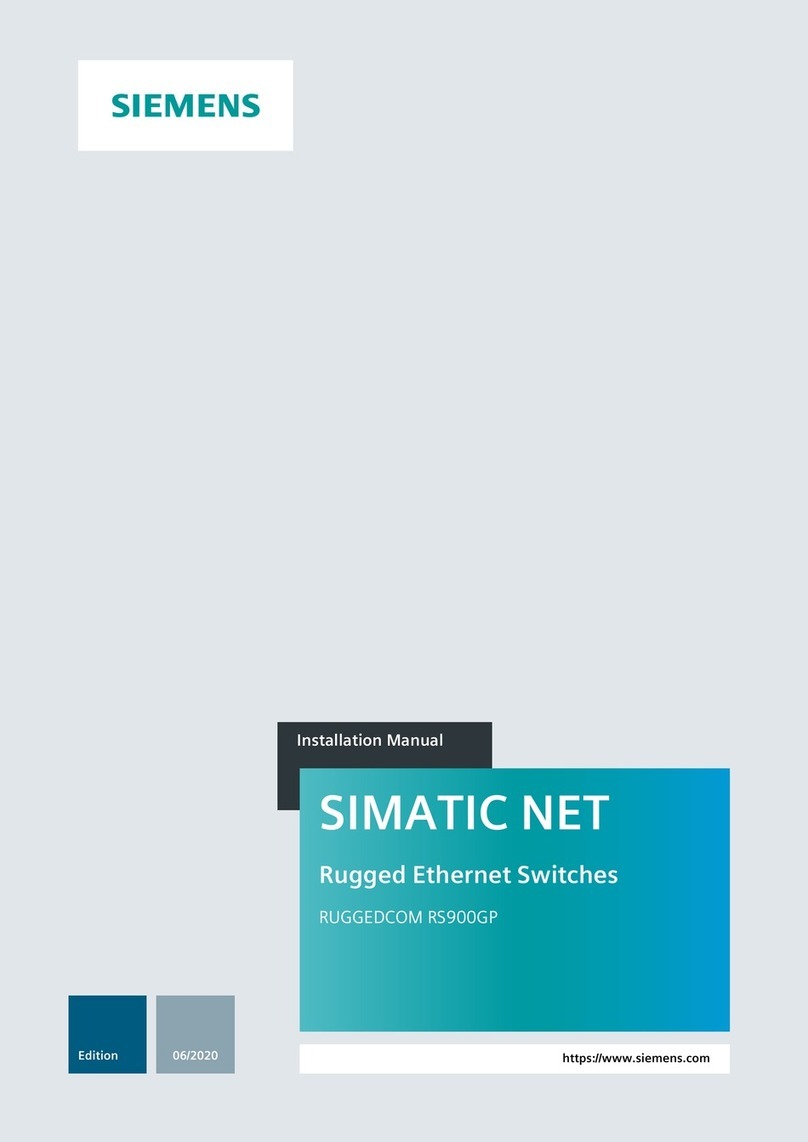
Siemens
Siemens RUGGEDCOM RS900GP installation manual
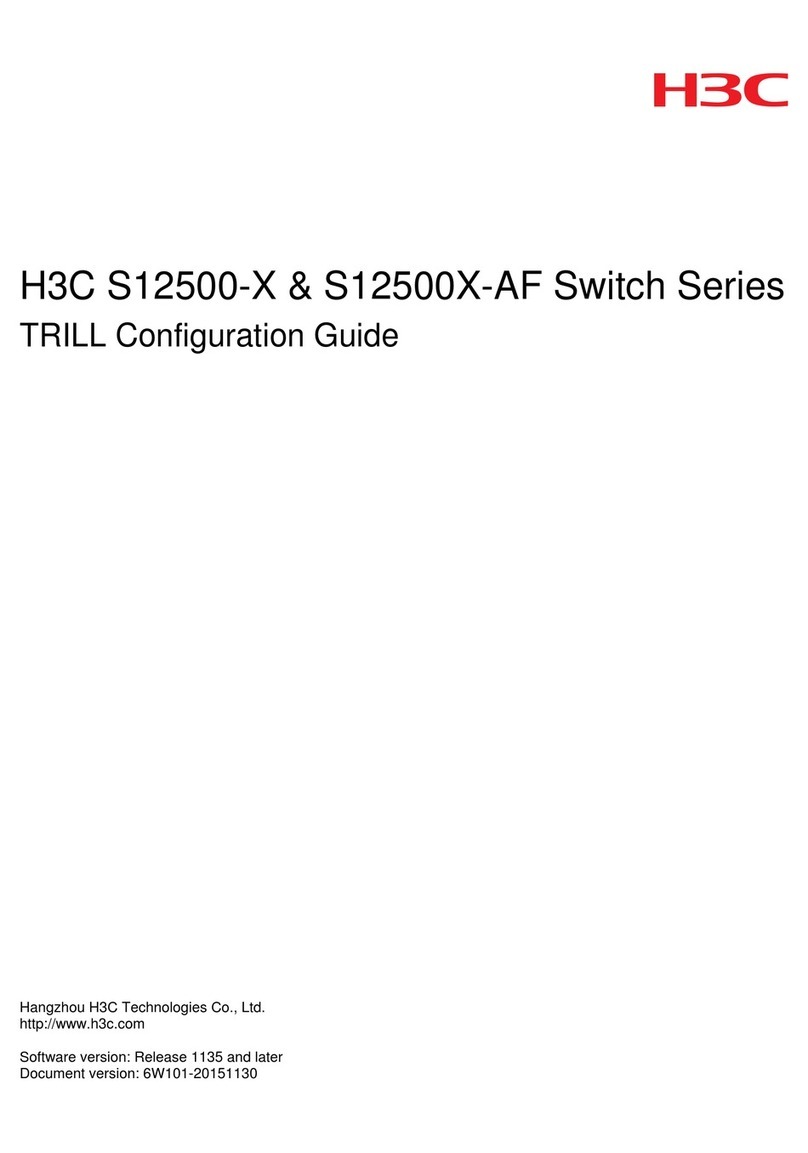
H3C
H3C S12500-X Configuration guide