Atdec AF-AN User manual
Other Atdec Rack & Stand manuals

Atdec
Atdec AF-WD User manual

Atdec
Atdec AWMS-BT40 User manual

Atdec
Atdec SD-AT-DW User manual

Atdec
Atdec AWMS-2-LTH75-H User manual

Atdec
Atdec AWM-A13 User manual

Atdec
Atdec VISIDEC FOCUS ARTICULATED ARM DOUBLE Operation instructions

Atdec
Atdec Visidec Focus Micro Operation instructions

Atdec
Atdec 8060 User manual

Atdec
Atdec Telehook User manual

Atdec
Atdec AWM-A71 User manual

Atdec
Atdec AWM-W35 User manual

Atdec
Atdec AWM-LR User manual

Atdec
Atdec TH-3060-UFL User manual

Atdec
Atdec AWMS-DW6 User manual

Atdec
Atdec AWM Series User manual

Atdec
Atdec AWMS-2-BT75-H User manual

Atdec
Atdec AD-AC-PH User manual

Atdec
Atdec APA-B User manual

Atdec
Atdec ADBS-2x2-17MFB User manual

Atdec
Atdec AF-M User manual
Popular Rack & Stand manuals by other brands

Digital Watchdog
Digital Watchdog DWC-P220WMW quick start guide

Cruz
Cruz 941-4 Series Assembly instructions

Se-Kure Controls
Se-Kure Controls Vantage II SK-584P installation instructions

Audipack
Audipack FSMO HBV Series installation manual
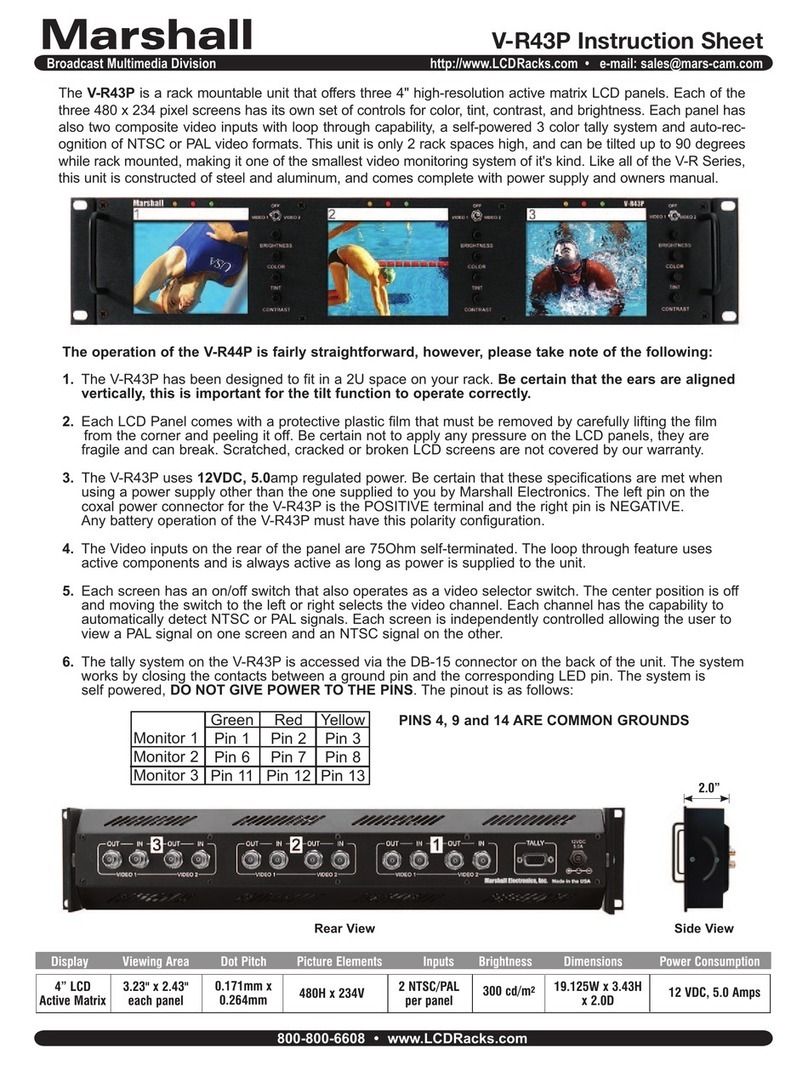
Marshall Amplification
Marshall Amplification V-R43P instruction sheet

Armadillo
Armadillo ARRR28B Assembly instructions


















