Atdec AWMS-2-BT75-FS User manual
Other Atdec Rack & Stand manuals

Atdec
Atdec AWM-A46 User manual

Atdec
Atdec AWM 460 Arm User manual

Atdec
Atdec AWM-A71-B User manual

Atdec
Atdec AWM-P G User manual

Atdec
Atdec AWM-LR User manual

Atdec
Atdec TH-1040-CTS User manual

Atdec
Atdec AF-AA User manual

Atdec
Atdec A-STSWW-A User manual

Atdec
Atdec VFS-Q User manual

Atdec
Atdec TELEHOOK TH-3060-UT User manual

Atdec
Atdec AWM-W35 User manual

Atdec
Atdec AWMS-2-BT75-FS User manual

Atdec
Atdec 8060 User manual

Atdec
Atdec AWMS-2-LTH75-H User manual

Atdec
Atdec SPACEDEC ACROBAT Operation instructions

Atdec
Atdec AWMS-2-BT75-G User manual

Atdec
Atdec VISIDEC FOCUS ARTICULATED ARM DOUBLE Operation instructions
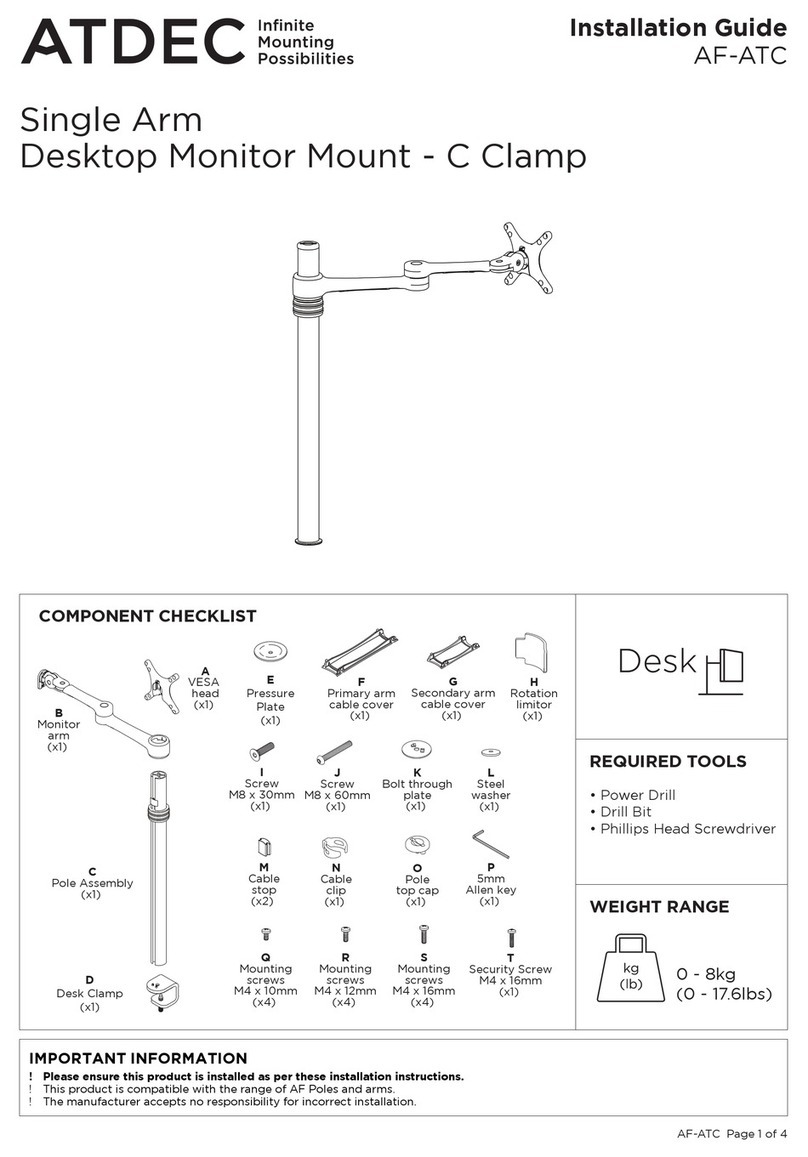
Atdec
Atdec AF-ATC User manual

Atdec
Atdec Freestanding Quad User manual

Atdec
Atdec Telehook User manual
Popular Rack & Stand manuals by other brands

Digital Watchdog
Digital Watchdog DWC-P220WMW quick start guide

Cruz
Cruz 941-4 Series Assembly instructions

Se-Kure Controls
Se-Kure Controls Vantage II SK-584P installation instructions

Audipack
Audipack FSMO HBV Series installation manual
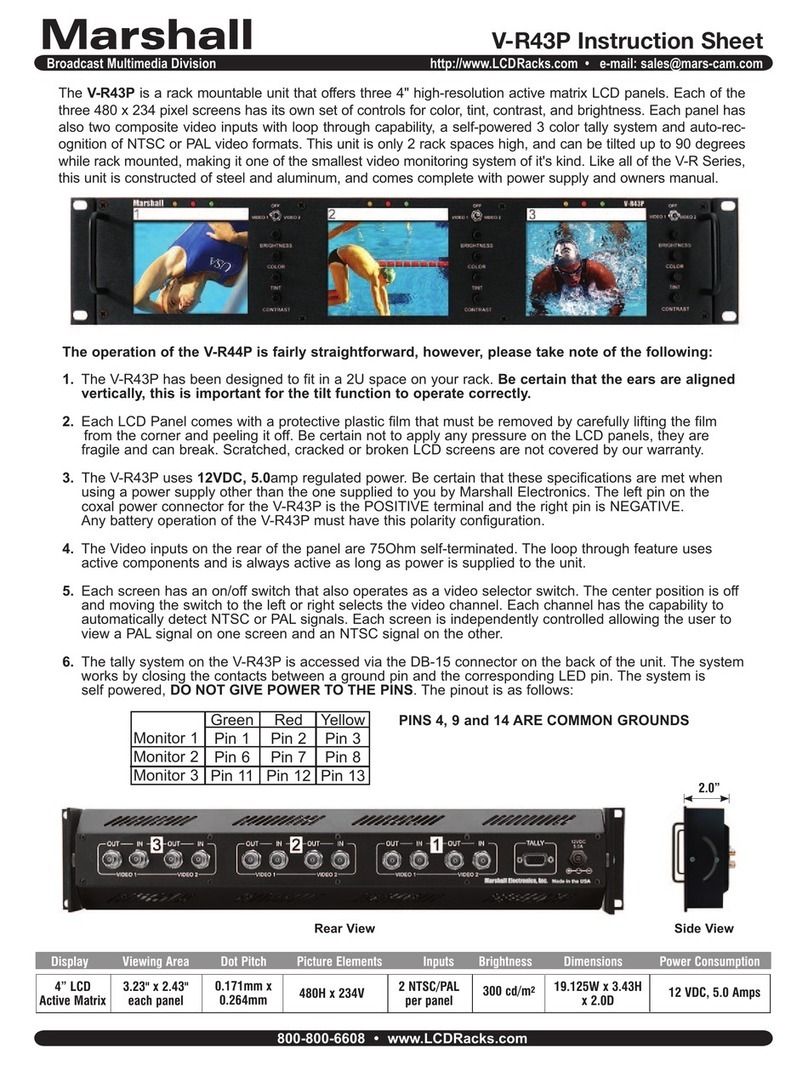
Marshall Amplification
Marshall Amplification V-R43P instruction sheet

Armadillo
Armadillo ARRR28B Assembly instructions



















