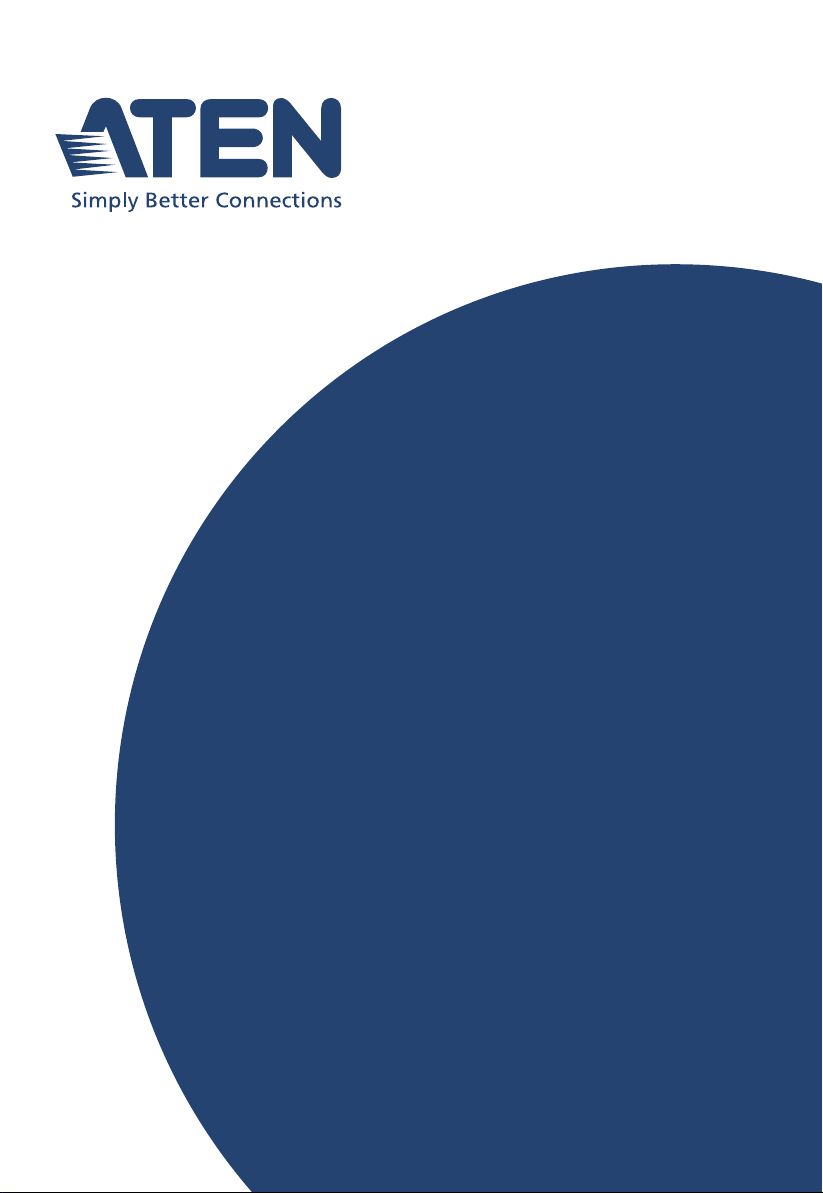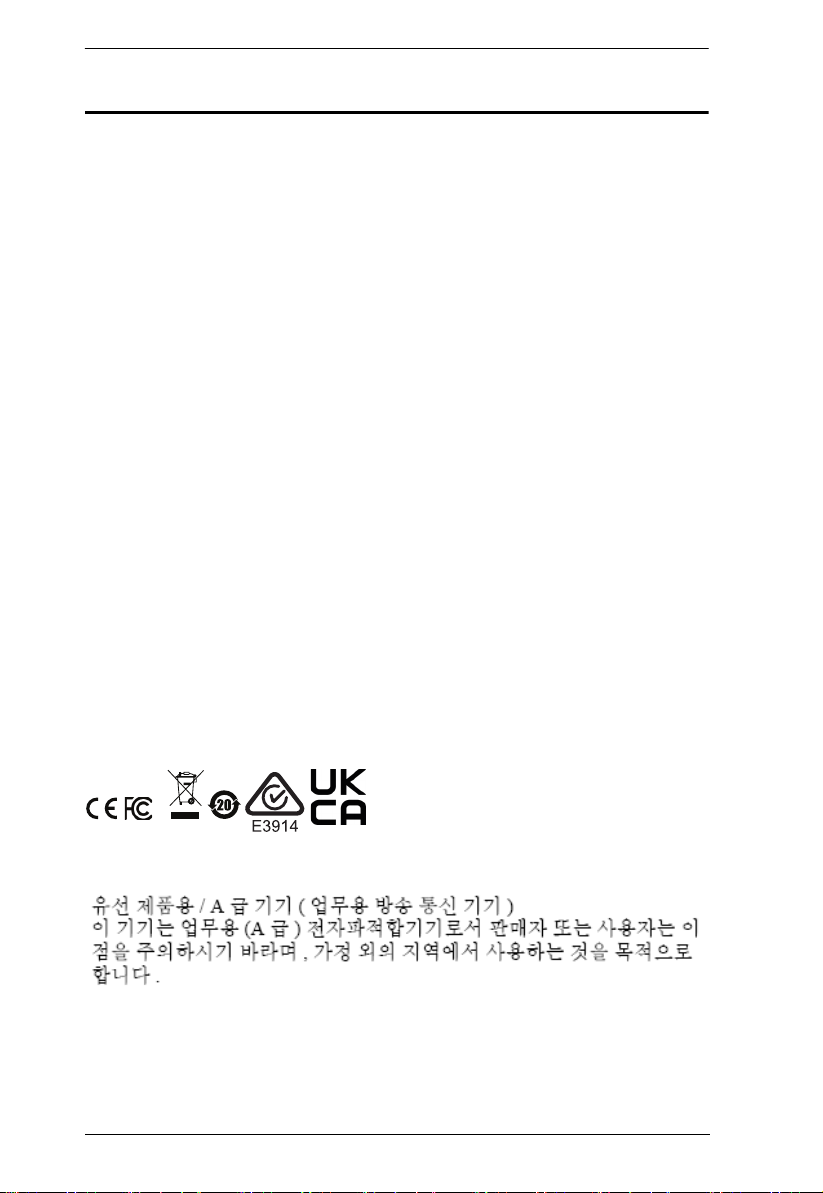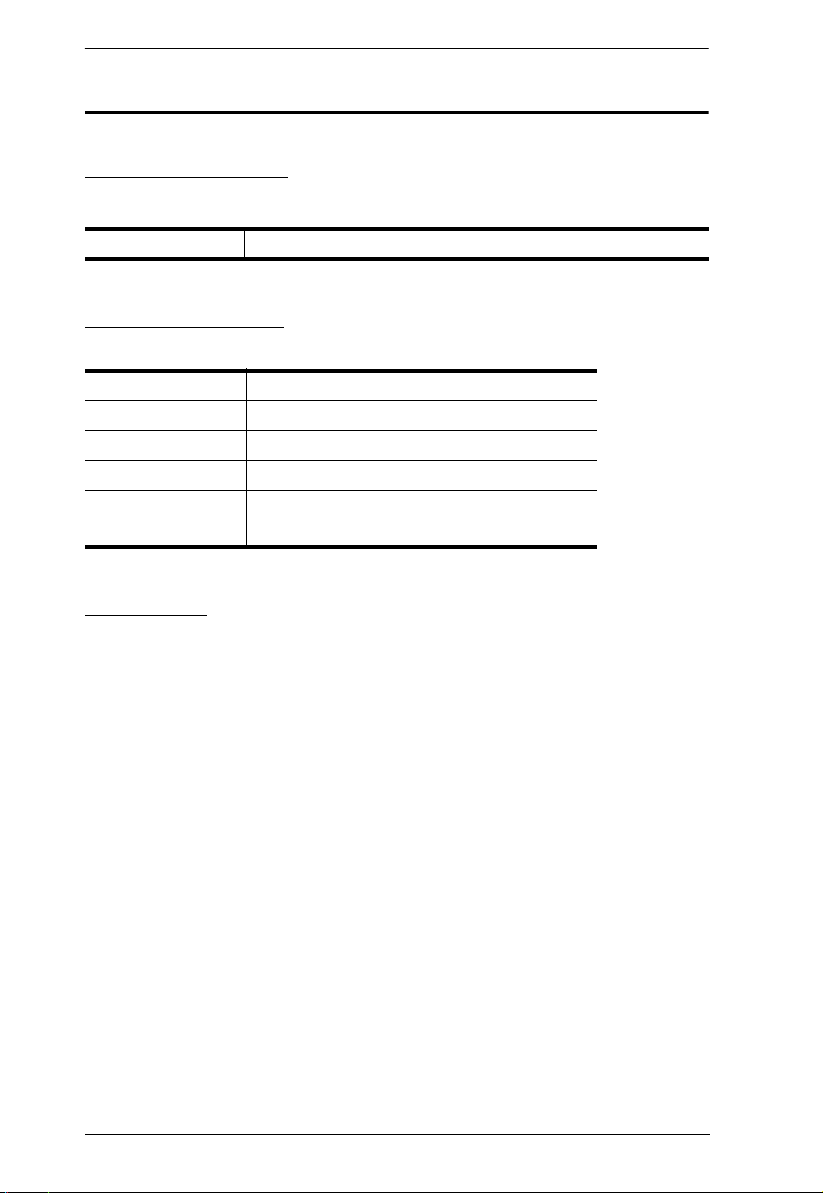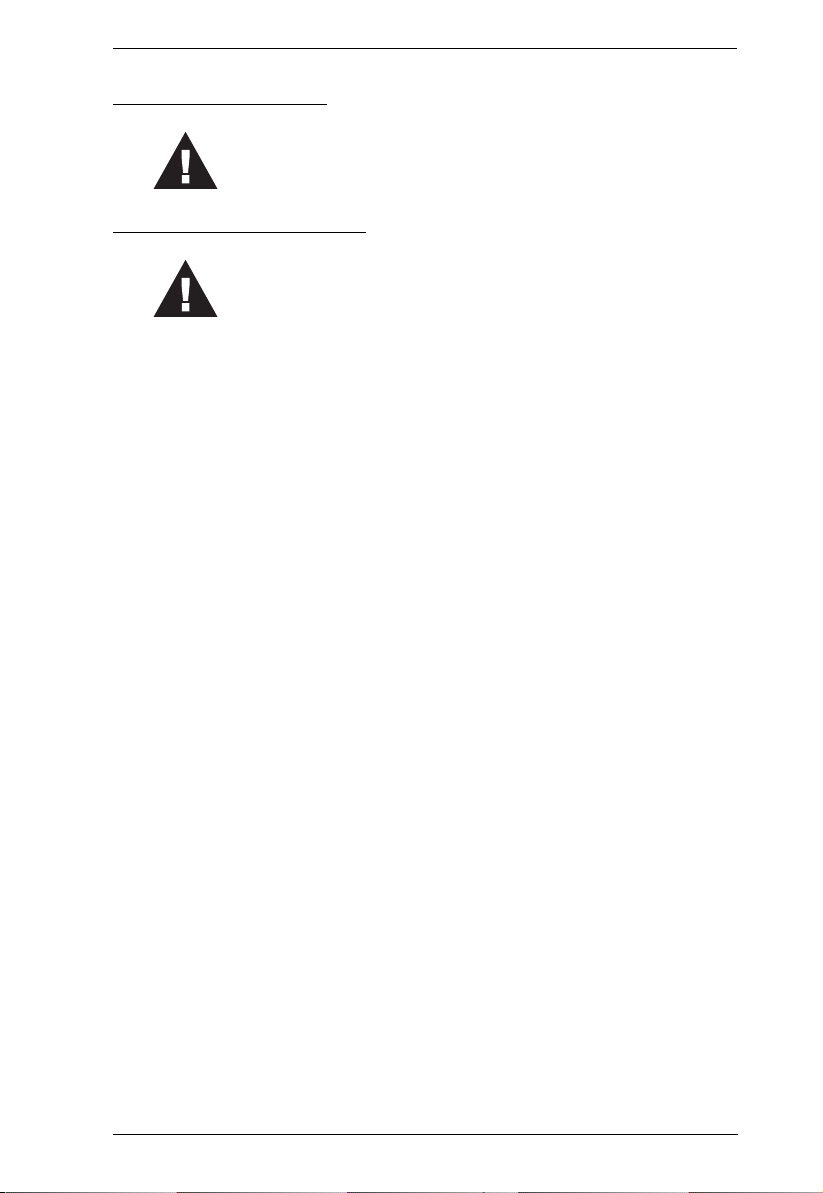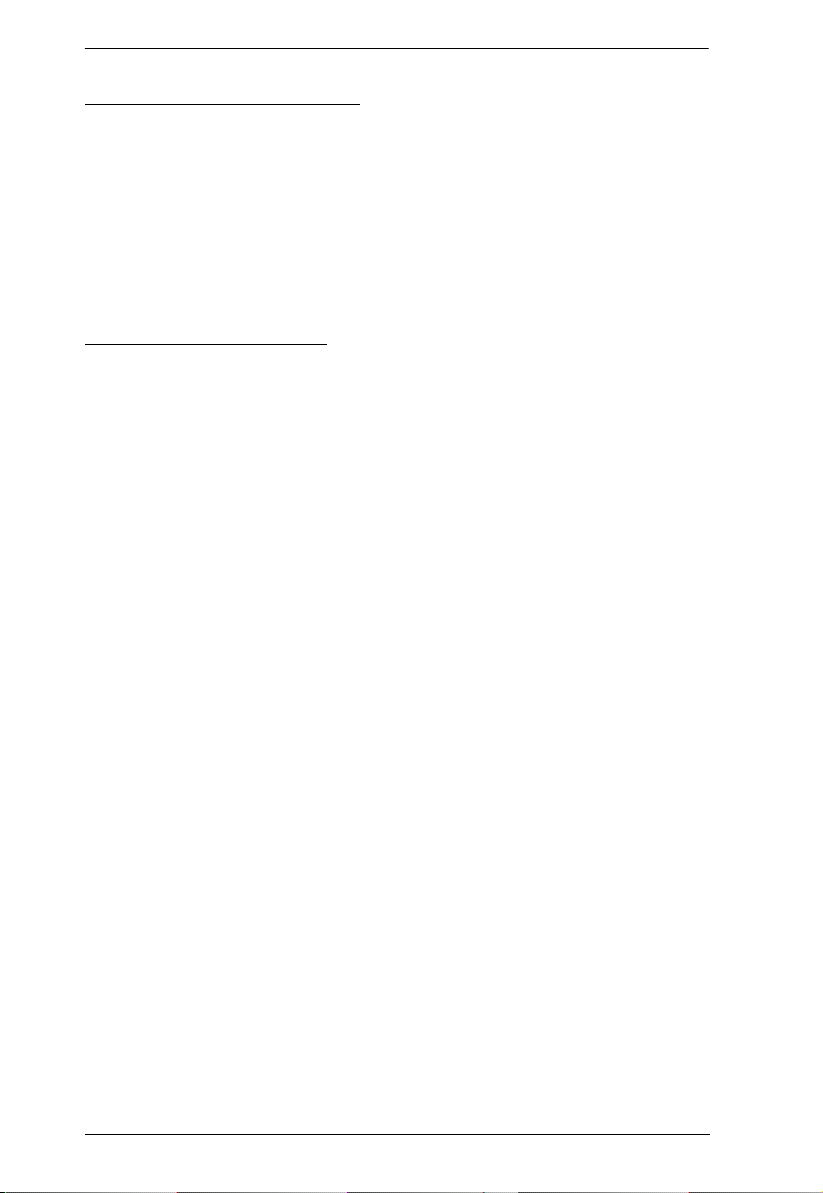Serial Console Server User Manual
ix
Contents
Compliance Statements . . . . . . . . . . . . . . . . . . . . . . . . . . . . . . . . . . . . . . . ii
User Information . . . . . . . . . . . . . . . . . . . . . . . . . . . . . . . . . . . . . . . . . . . . iv
Online Registration . . . . . . . . . . . . . . . . . . . . . . . . . . . . . . . . . . . . . . . iv
Telephone Support . . . . . . . . . . . . . . . . . . . . . . . . . . . . . . . . . . . . . . . iv
User Notice . . . . . . . . . . . . . . . . . . . . . . . . . . . . . . . . . . . . . . . . . . . . . iv
Battery Safety Notice. . . . . . . . . . . . . . . . . . . . . . . . . . . . . . . . . . . . . . . v
Batterie avis de sécurité . . . . . . . . . . . . . . . . . . . . . . . . . . . . . . . . . . . . v
Product Information . . . . . . . . . . . . . . . . . . . . . . . . . . . . . . . . . . . . . . . . . vi
Package Contents . . . . . . . . . . . . . . . . . . . . . . . . . . . . . . . . . . . . . . . . . . vii
SN 1 8CO / SN 116CO. . . . . . . . . . . . . . . . . . . . . . . . . . . . . . . . . . . vii
SN 1 8COD / SN 116COD . . . . . . . . . . . . . . . . . . . . . . . . . . . . . . . . vii
SN 132CO / SN 148CO. . . . . . . . . . . . . . . . . . . . . . . . . . . . . . . . . . . vii
SN 132COD / SN 148COD . . . . . . . . . . . . . . . . . . . . . . . . . . . . . . . .viii
SN91 8CO / SN9116CO. . . . . . . . . . . . . . . . . . . . . . . . . . . . . . . . . . .viii
Contents . . . . . . . . . . . . . . . . . . . . . . . . . . . . . . . . . . . . . . . . . . . . . . . . . . ix
About This Manual . . . . . . . . . . . . . . . . . . . . . . . . . . . . . . . . . . . . . . . . . . xv
Overview . . . . . . . . . . . . . . . . . . . . . . . . . . . . . . . . . . . . . . . . . . . . . . . xv
Conventions . . . . . . . . . . . . . . . . . . . . . . . . . . . . . . . . . . . . . . . . . . . .xvi
Terminology. . . . . . . . . . . . . . . . . . . . . . . . . . . . . . . . . . . . . . . . . . . . xvii
Chapter 1.
Introduction
Overview . . . . . . . . . . . . . . . . . . . . . . . . . . . . . . . . . . . . . . . . . . . . . . . . . . . 1
Features . . . . . . . . . . . . . . . . . . . . . . . . . . . . . . . . . . . . . . . . . . . . . . . . . . . 3
System Accessibility and Availability. . . . . . . . . . . . . . . . . . . . . . . . . . . 3
Serial Console Management . . . . . . . . . . . . . . . . . . . . . . . . . . . . . . . . . 3
Security . . . . . . . . . . . . . . . . . . . . . . . . . . . . . . . . . . . . . . . . . . . . . . . . .4
System Management . . . . . . . . . . . . . . . . . . . . . . . . . . . . . . . . . . . . . .4
Serial Device Management . . . . . . . . . . . . . . . . . . . . . . . . . . . . . . . . . . 5
Language . . . . . . . . . . . . . . . . . . . . . . . . . . . . . . . . . . . . . . . . . . . . . . . 5
Requirements . . . . . . . . . . . . . . . . . . . . . . . . . . . . . . . . . . . . . . . . . . . . . . . 6
DTE/DCE Auto-Sensing . . . . . . . . . . . . . . . . . . . . . . . . . . . . . . . . . . . . 7
Browsers . . . . . . . . . . . . . . . . . . . . . . . . . . . . . . . . . . . . . . . . . . . . . . . 8
Components . . . . . . . . . . . . . . . . . . . . . . . . . . . . . . . . . . . . . . . . . . . . . . . . 9
SN 1 8CO / SN 1 8COD Front View . . . . . . . . . . . . . . . . . . . . . . . . . 9
SN 116CO / SN 116COD Front View . . . . . . . . . . . . . . . . . . . . . . . . . 9
SN 132CO / SN 132COD Front View . . . . . . . . . . . . . . . . . . . . . . . . 11
SN 148CO / SN 148COD Front View . . . . . . . . . . . . . . . . . . . . . . . . 11
SN91 8CO Front View . . . . . . . . . . . . . . . . . . . . . . . . . . . . . . . . . . . . 13
SN9116CO Front View . . . . . . . . . . . . . . . . . . . . . . . . . . . . . . . . . . . . 13
SN 1 8CO Rear View . . . . . . . . . . . . . . . . . . . . . . . . . . . . . . . . . . . . 15
SN 116CO Rear View . . . . . . . . . . . . . . . . . . . . . . . . . . . . . . . . . . . . 15
SN 1 8COD Rear View (DC Power) . . . . . . . . . . . . . . . . . . . . . . . . . 16
SN 116COD Rear View (DC Power) . . . . . . . . . . . . . . . . . . . . . . . . . 16
SN 132CO Rear View . . . . . . . . . . . . . . . . . . . . . . . . . . . . . . . . . . . . 17