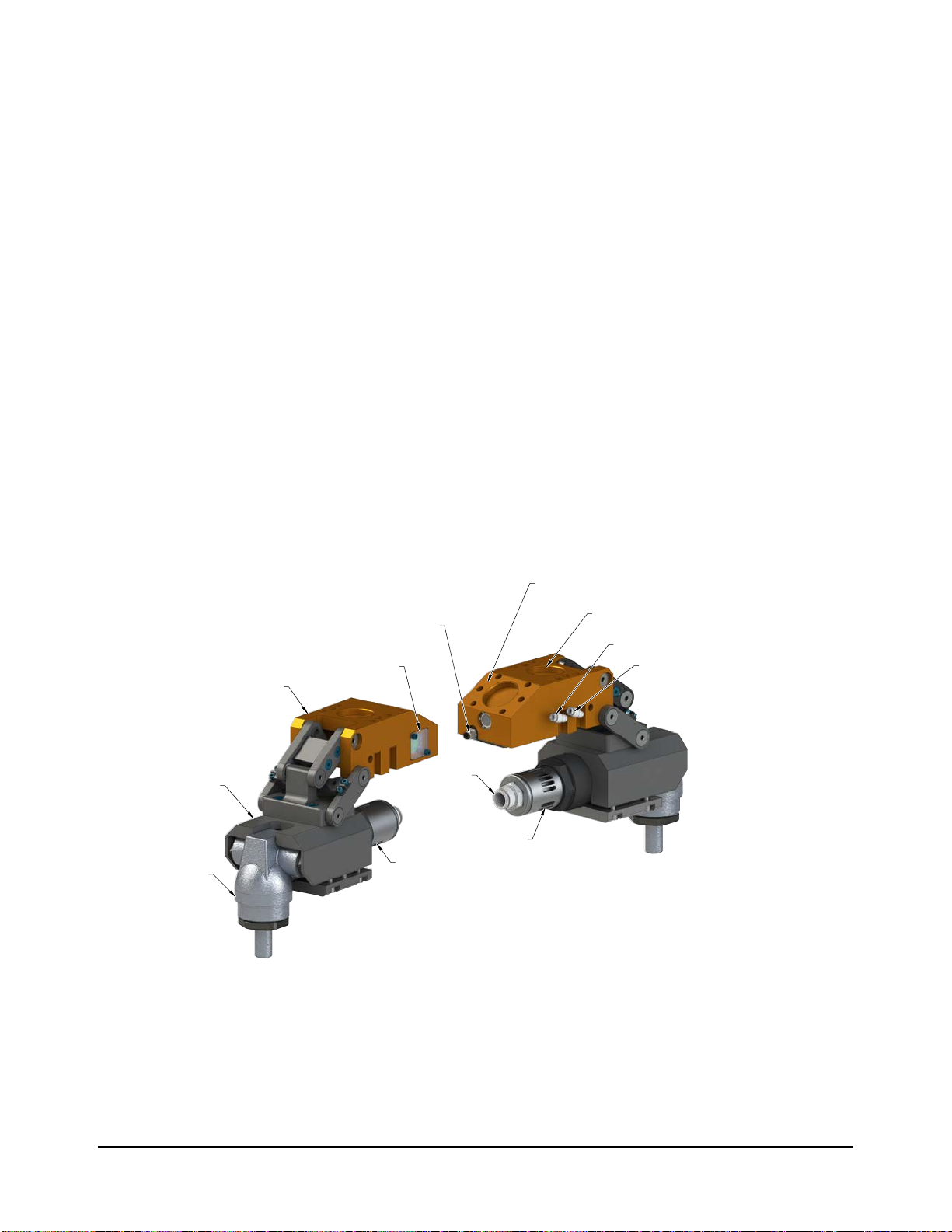Manual, Pneumatic Angle Grinder (CGV)
Document #9610-50-1056-02
Pinnacle Park • 1031 Goodworth Drive • Apex, NC 27539 USA • Tel: +1 919‑772‑0115 • Fax: +1 919‑772‑8259 • www.ati‑ia.com
3
Table of Contents
Glossary........................................................................................................................................... 5
1. Safety......................................................................................................................................... 6
1.1 ExplanationofNotications.........................................................................................................6
1.2 General Safety Guidelines............................................................................................................6
1.3 Safety Precautions........................................................................................................................6
2. Product Overview..................................................................................................................... 7
2.1 Technical Description ...................................................................................................................8
2.1.1 Environmental Considerations ...........................................................................................8
2.1.1.1 Operation............................................................................................................8
2.1.1.2 Storage...............................................................................................................8
2.2 Compliance Unit Performance.....................................................................................................9
3. Guidelines for Transporting, Unpacking, and Storing the CGV......................................... 10
3.1 Protection During Transportation..............................................................................................10
3.2 Inspect the Product Condition When Delivered.......................................................................10
3.3 Unpacking and Handling............................................................................................................10
3.4 Storage and Preventive Maintenance During Storage.............................................................10
4. Installation ...............................................................................................................................11
4.1 General Guidelines: .................................................................................................................... 11
4.2 Robot Mounting Options............................................................................................................ 11
4.3 Installation Procedure.................................................................................................................13
4.4 Optional Installation of Accessories .........................................................................................14
4.4.1 Exhaust Assembly (ATI P/N 9005‑50‑6273).....................................................................14
4.4.2 Position Sensing...............................................................................................................15
4.4.3 90° Mounting Bracket (ATI P/N 9005‑50‑6274)................................................................16
4.5 Pneumatic Connections .............................................................................................................18
4.6 M8 Sensor Connection ...............................................................................................................19
4.7 Sensor Assembly Cable (P/N 9105-C-ZC27-ZC28) ...................................................................20
4.8 Set-up of the RS485 Communication Interface........................................................................20
5. Operation ................................................................................................................................ 23
5.1 Tool Working Environment.........................................................................................................23
5.2 Safety Precautions......................................................................................................................23
5.3 Normal Operation........................................................................................................................24
5.3.1 Air Quality.........................................................................................................................24
5.3.2 Lubrication........................................................................................................................24
5.3.3 Media Selection................................................................................................................24
5.3.4 CGV Approach Path Should Be Slow and at anAngle.....................................................24