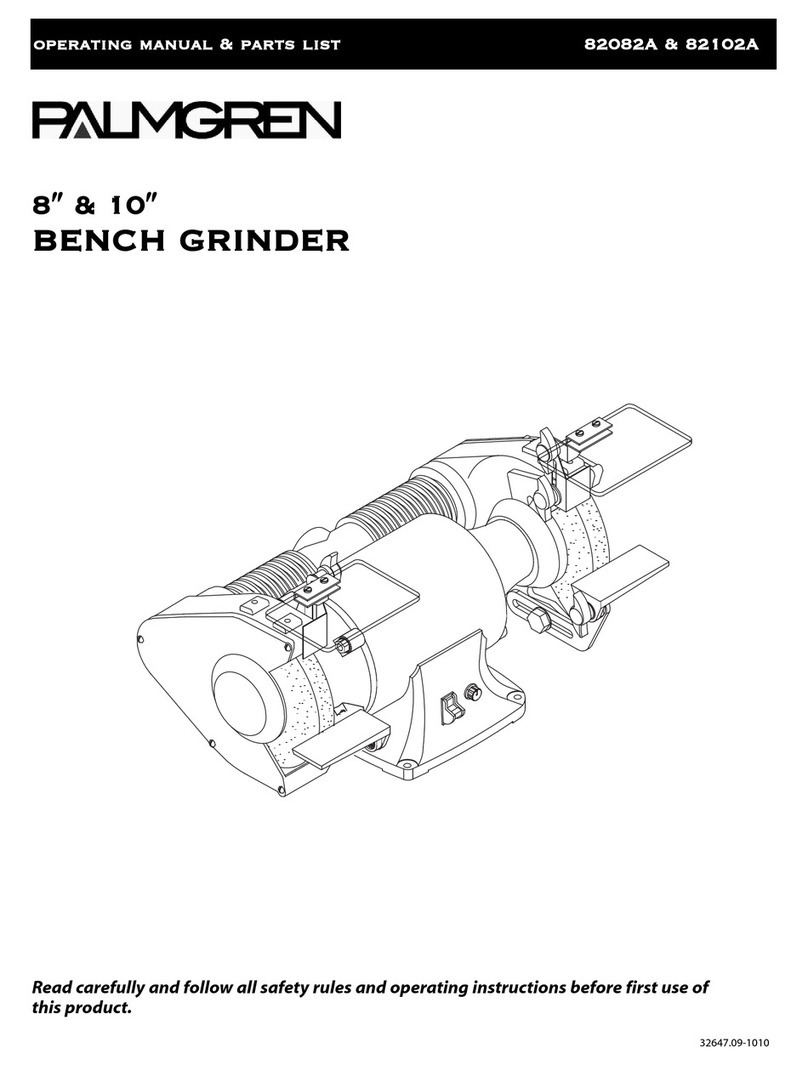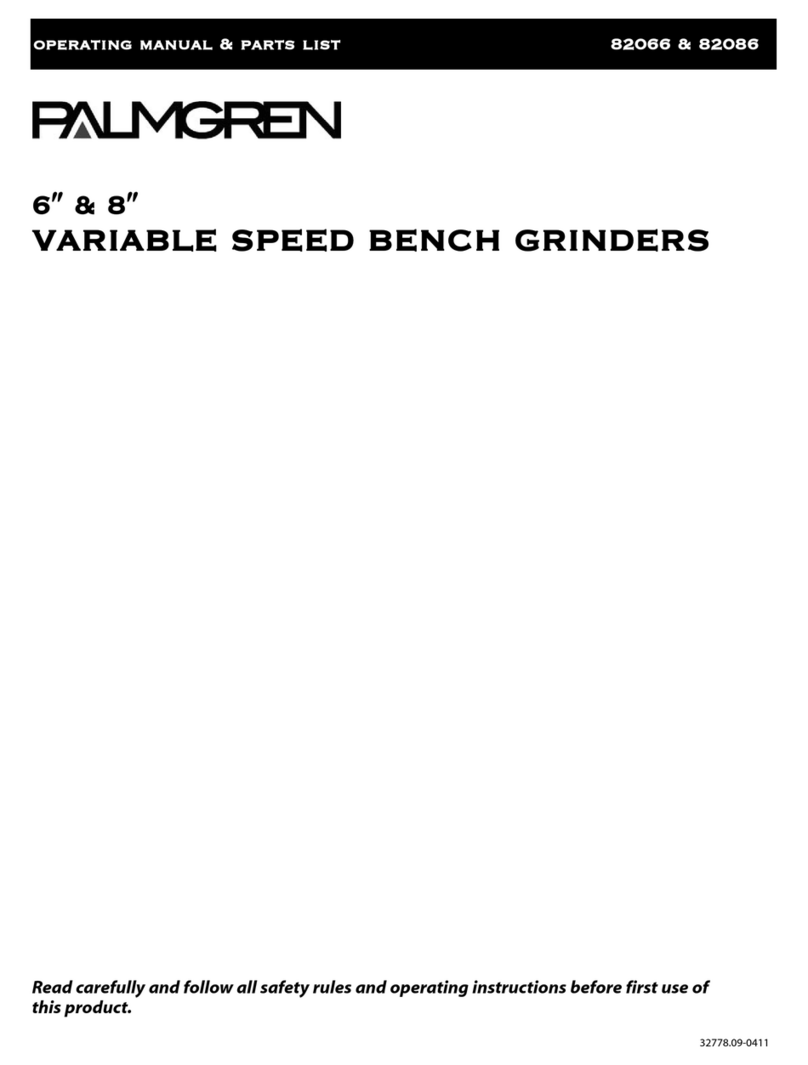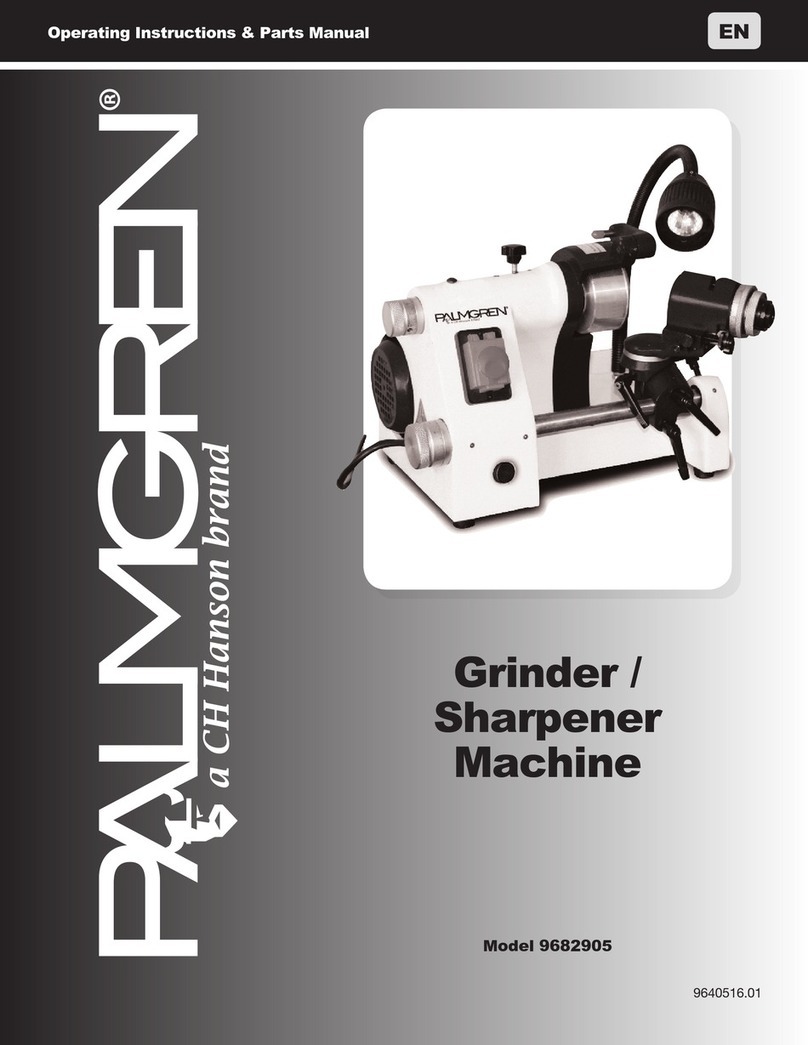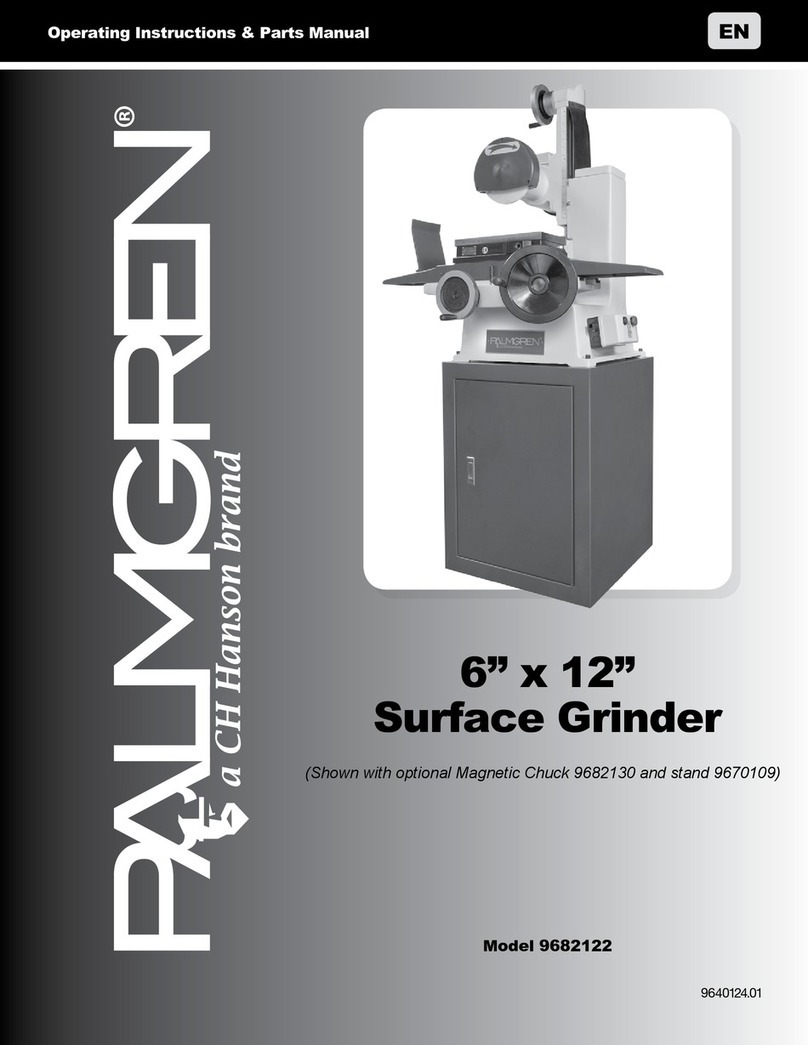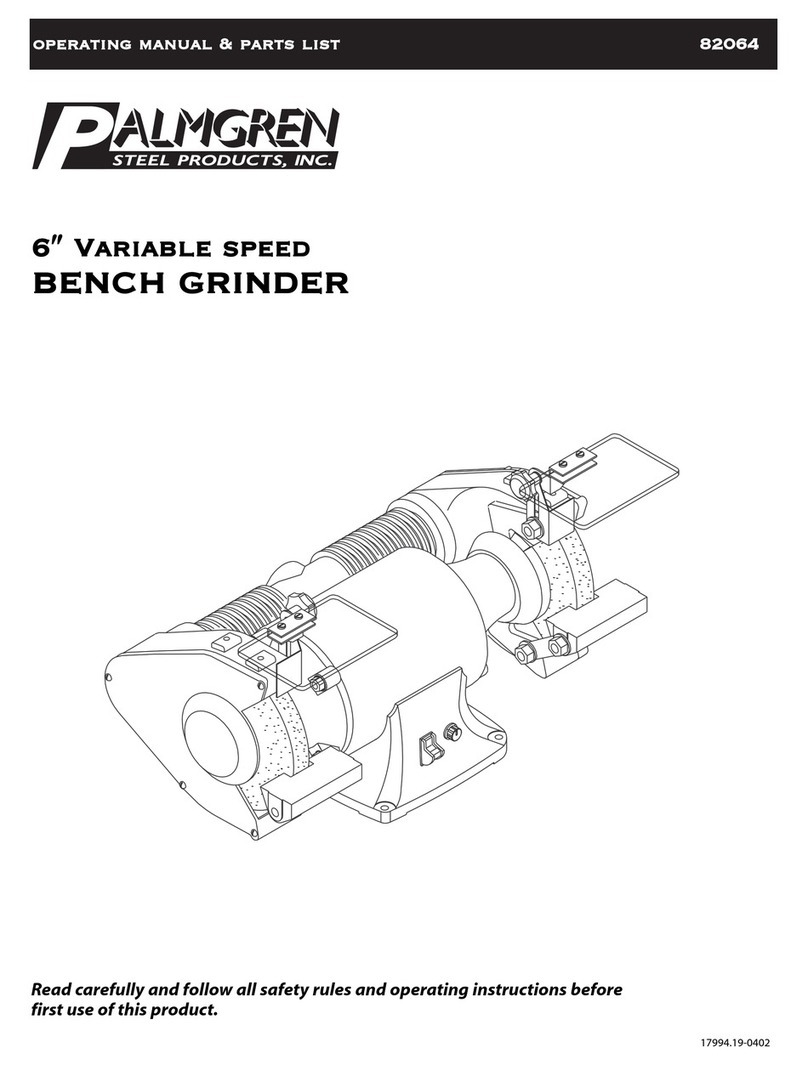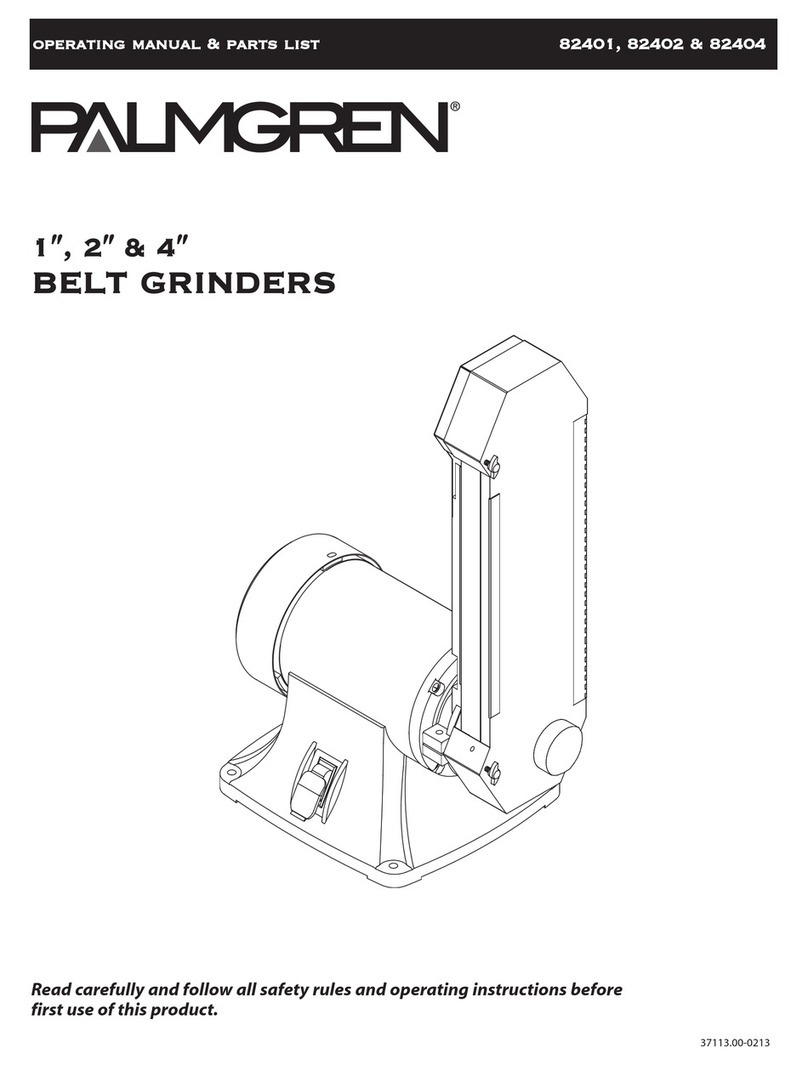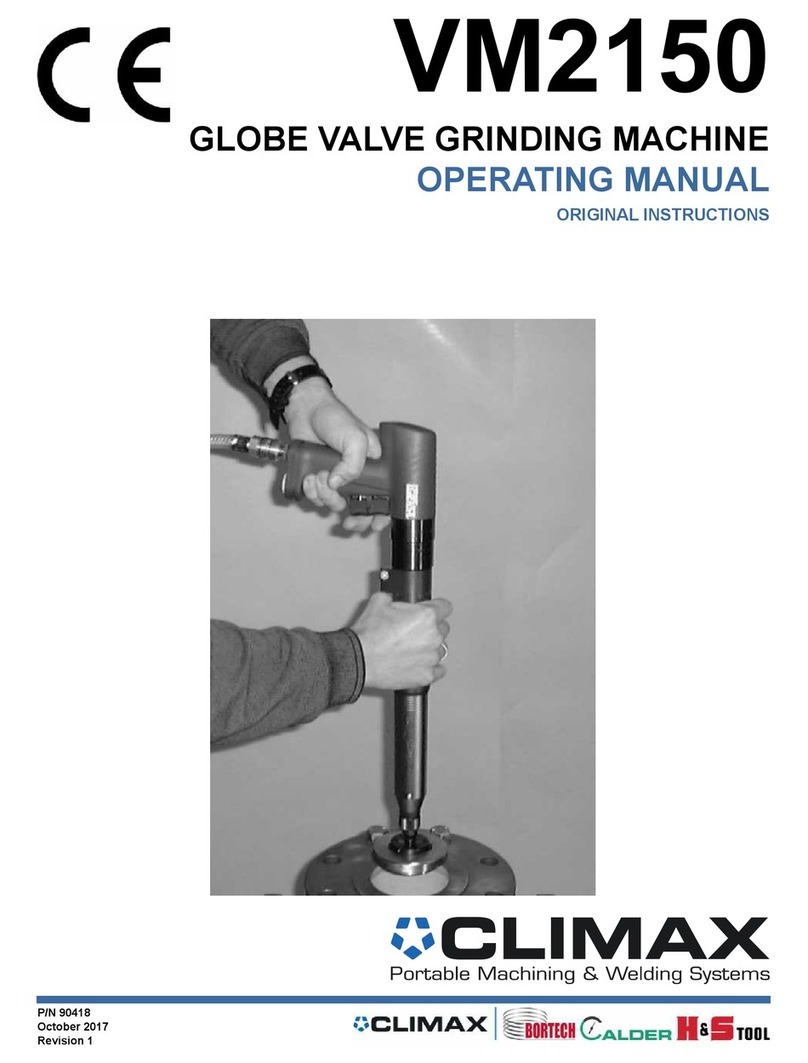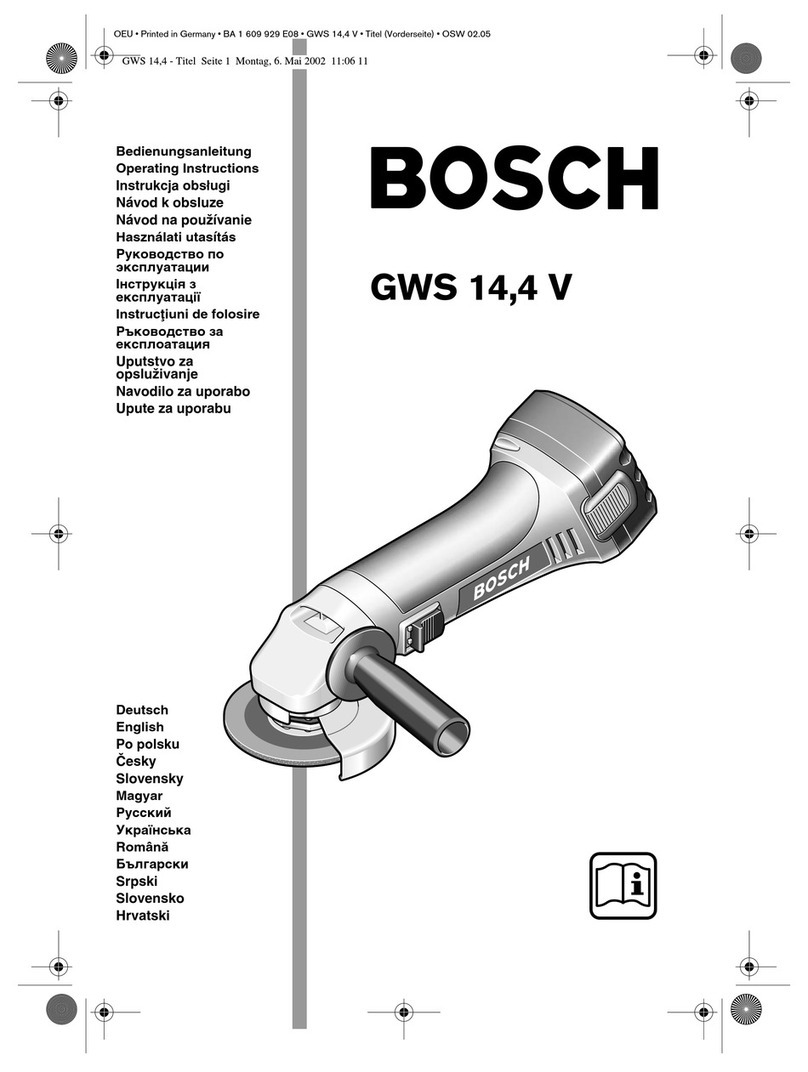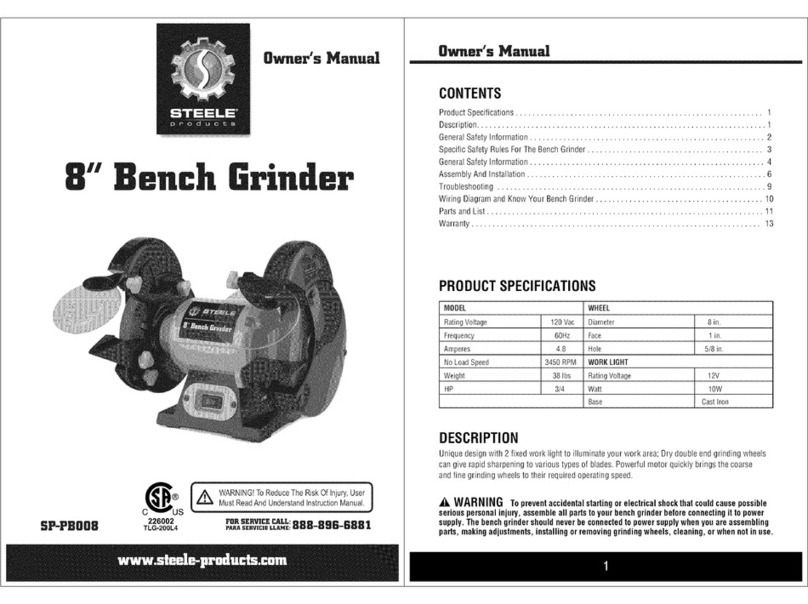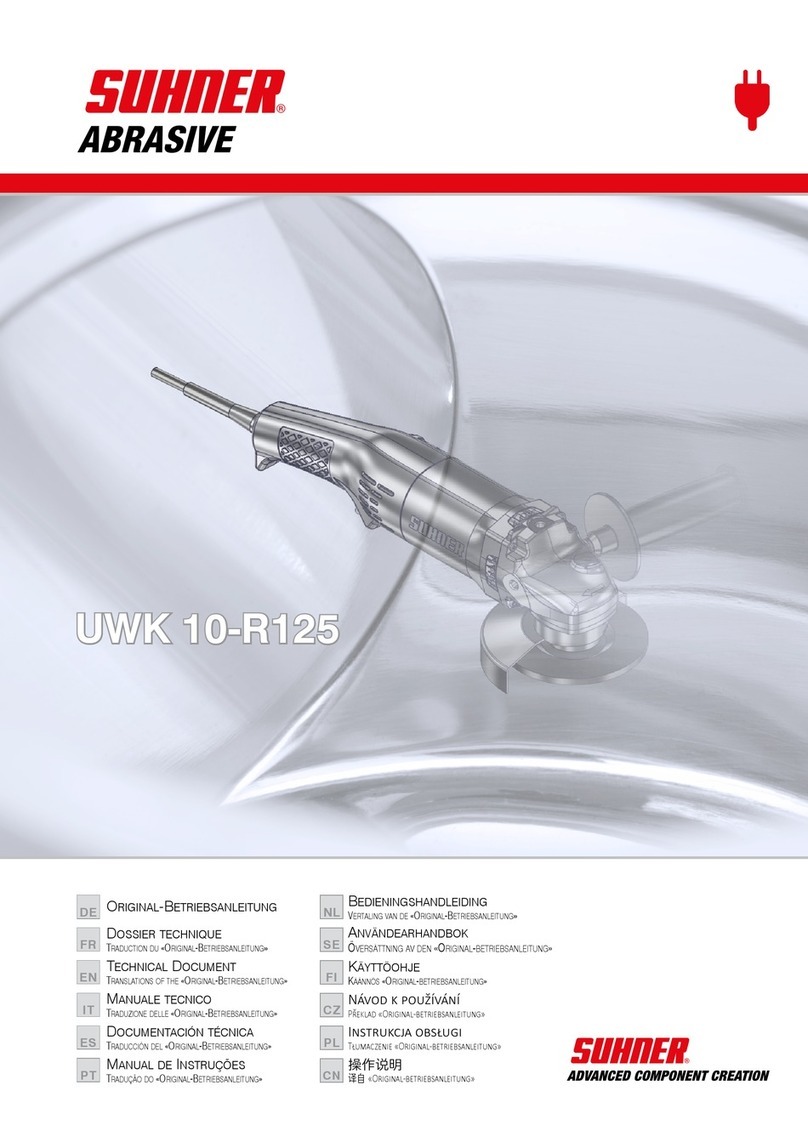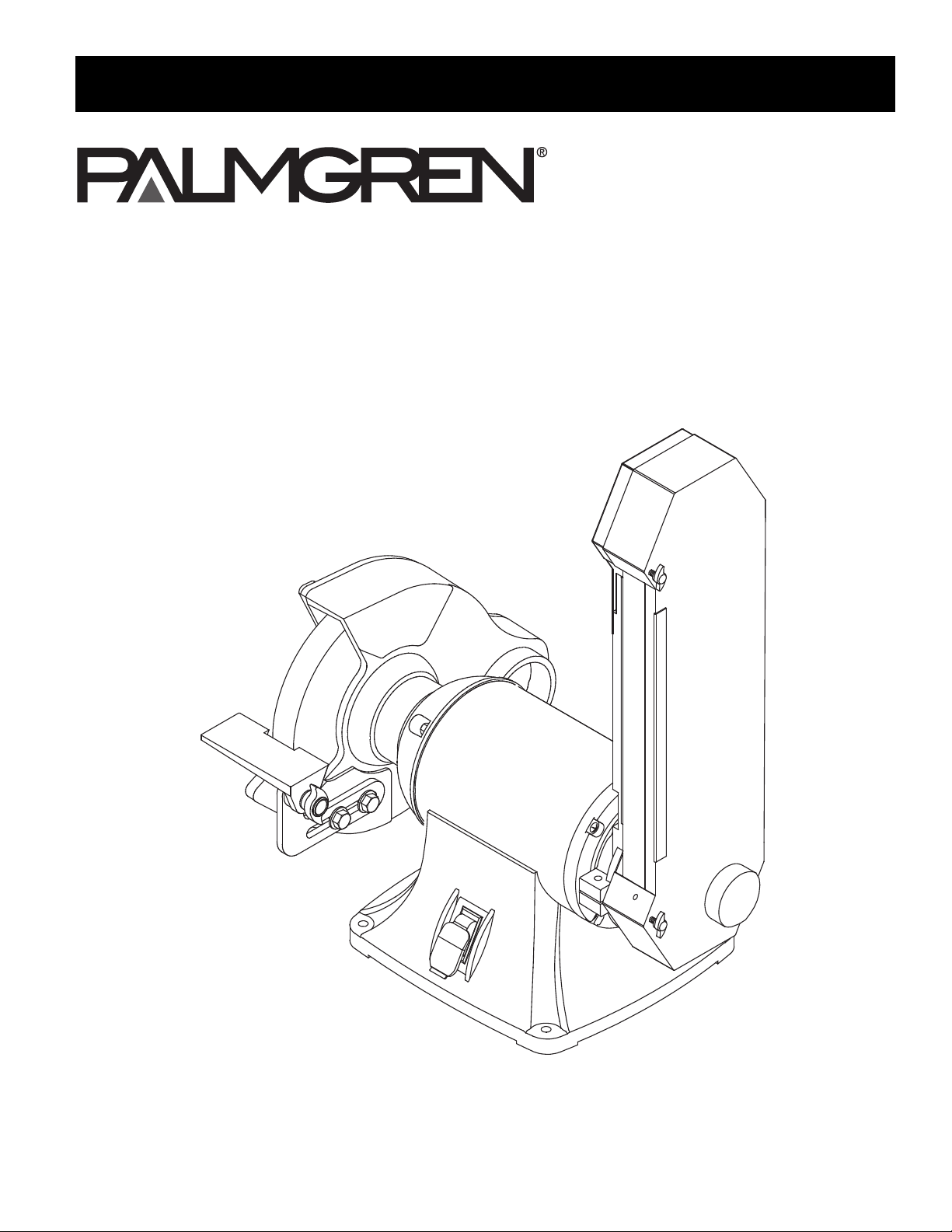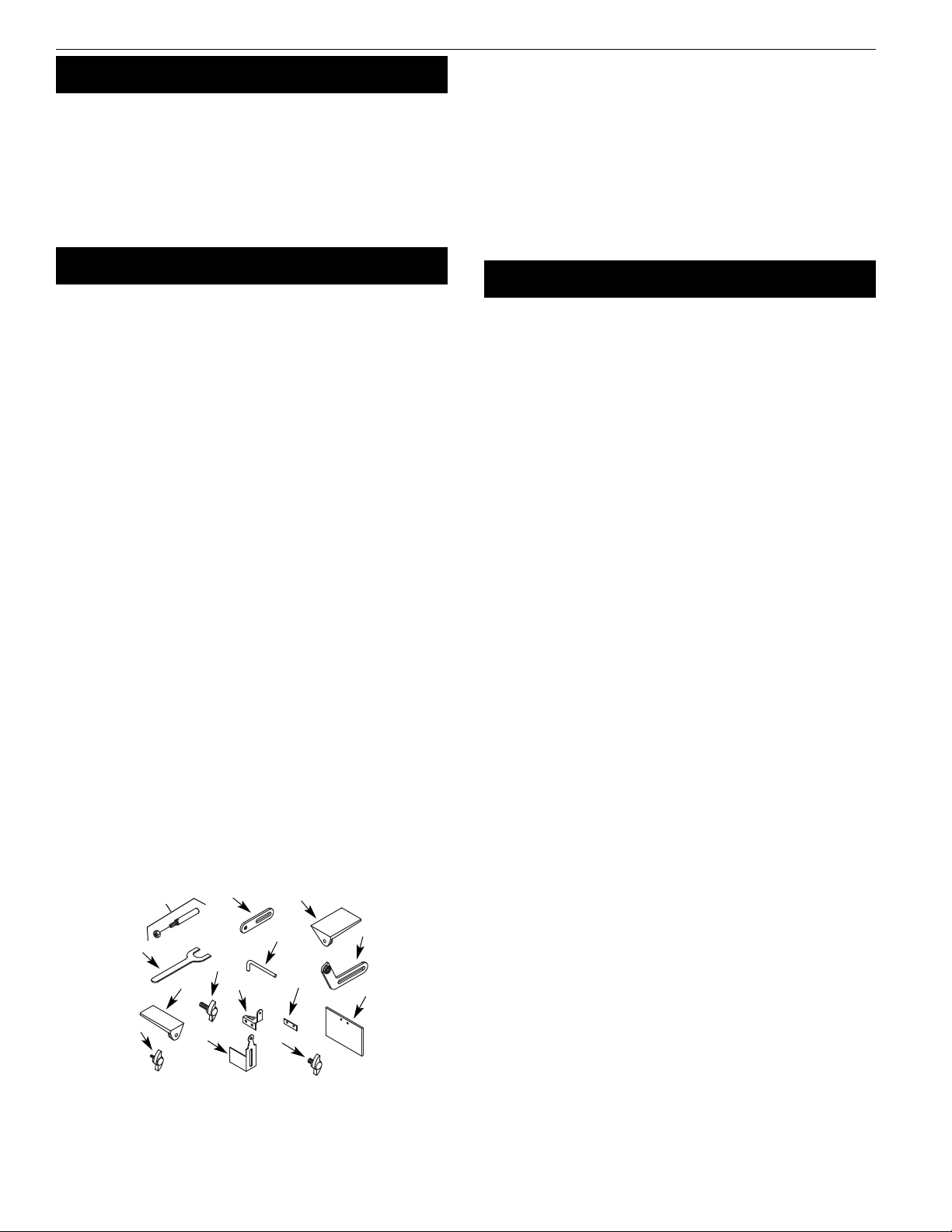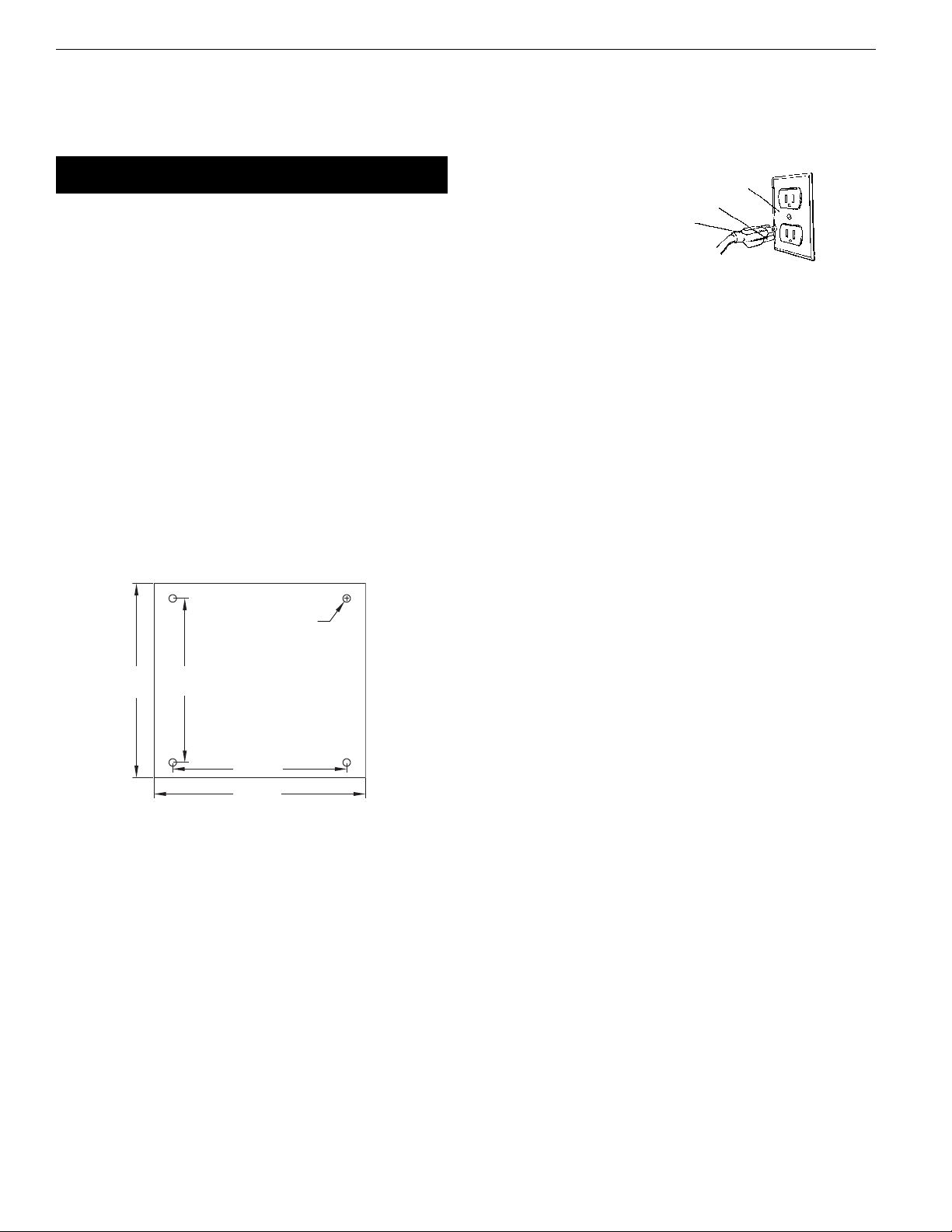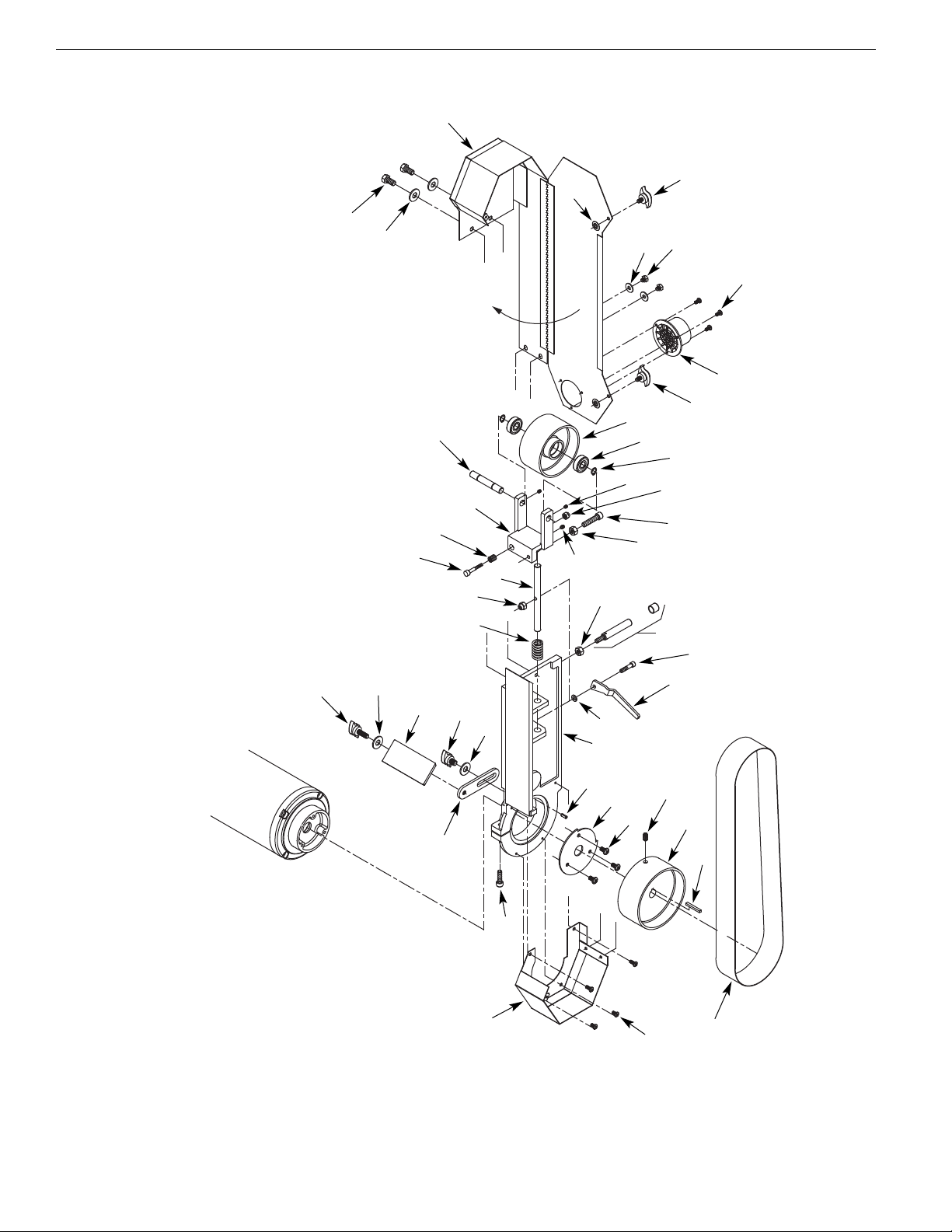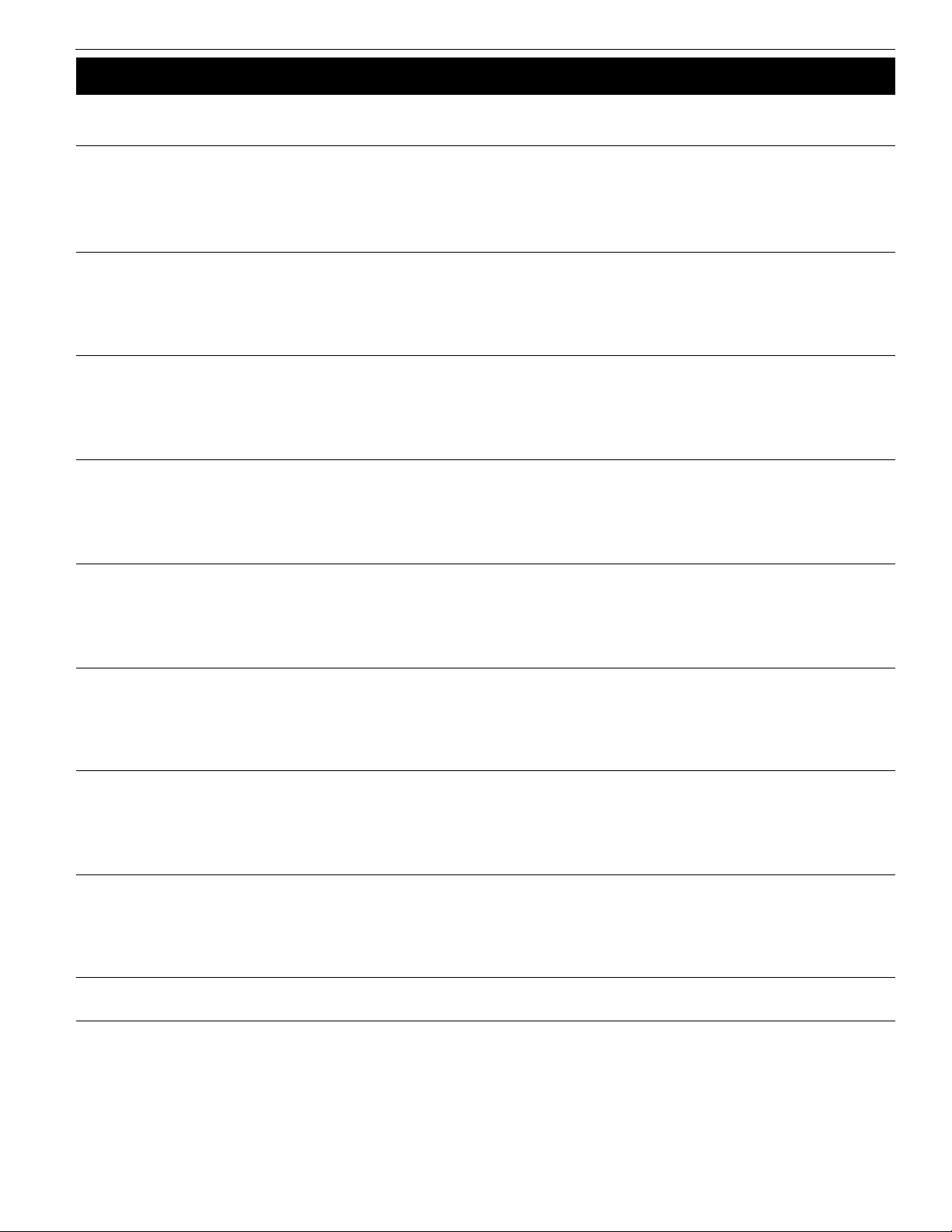5
I STALLATIO (CO TI UED)
•Running the unit on voltages which are not within ±10% of the
specified voltage may cause overheating and motor burn-out.
•Use the table to determine the minimum wire size (A.W. .)
extension cord.
•Use only 3-wire extension cords having 3-prong grounding
type plugs and 3-pole receptacles which accept the tool plug.
•If the extension cord is worn, cut or damaged in any way,
replace it immediately.
EXTENSION CORD LEN TH (120V)
Wire Size . . . . . . . . . . . . . . . . . . . . . . . . . . . . . . . . . . . . . . . . . . . . . . . . . .A.W. .
Up to 25 ft . . . . . . . . . . . . . . . . . . . . . . . . . . . . . . . . . . . . . . . . . . . . . . . . . . . . .18
25 to 50 ft . . . . . . . . . . . . . . . . . . . . . . . . . . . . . . . . . . . . . . . . . . . . . . . . . . . . .16
50 to 100 ft . . . . . . . . . . . . . . . . . . . . . . . . . . . . . . . . . . . . . . . . . . . . . . . . . . . .14
OTE: Using extension cords over 100 ft. long is not recommended.
ELECTRICAL CO ECTIO S
WAR I G: All electrical connections must be performed by a
qualified electrician. Make sure tool is off and disconnected from
power source while motor is mounted, connected, reconnected or
anytime wiring is inspected.
Motor and wires are installed as shown in wiring diagram (See
Figure 7). Motor is assembled with approved, 3-conductor cord to be
used at 120/240 volts. Motor is prewired at the factory for 120 volts.
To use the grinder with a 240V power supply, have a qualified elec-
trician rewire motor and attach a 240 volt, I5A three-prong plug
onto grinder line cord.
OPERATION
Refer to Figures 8 and 9.
WAR I G: Operation of any power tool can result in foreign
objects being thrown into eyes which can result in severe eye
damage. Always wear safety goggles complying with United States
ANSI Z87.1 before commencing power tool operation.
CAUTIO : Always observe the following safety precautions:
•Whenever adjusting or replacing any parts on the tool, turn
switch OFF and remove the plug from power source.
•Recheck table knobs and bolts. They must be tightened securely.
•Make sure all guards are properly attached and securely
fastened.
•Make sure all moving parts are free and clear of any interference.
•Make sure all fasteners are tight and have not vibrated loose.
•With power disconnected, test operation by hand to verify
clearance and adjust if necessary.
•Always wear eye protection or face shield.
•Make sure abrasive belt tracks properly. Correct tracking gives
optimum performance.
•After turning switch ON, always allow belt to come up to full
speed before sanding or grinding.
•Be sure motor runs clockwise on disc side. Abrasive belt must
travel down.
•Avoid kickback by sanding in accordance with the directional
arrows.
•Keep your hands clear of abrasive belt, disc and all moving parts.
•For optimum performance, do not stall motor or reduce speed.
Do not force the work into the abrasive.
•Support workpiece with belt table when sanding with belt.
•Never push a sharp corner of workpiece rapidly against belt or
disc. Abrasive backing may tear.
•Replace abrasives when they become loaded (glazed) or frayed.
•When grinding metal, move workpiece across abrasive to
prevent heat build-up.
•Never attempt wet sanding. If workpiece becomes too hot to
handle, cool it in water.
BELT I STALLATIO A D TRACKI G
Refer to Figure 8, page 8.
•Sanding belt should be replaced when worn, torn, or glazed.
Loosen belt cover knobs (Ref. No. 36) and open belt cover.
•Release belt tension by pulling up on tension handle Ref. No. 19).
Slide old belt off the drive and tracking wheels.
•Slide new belt over the drive and tracking wheels, center belt
on wheels, and pull down on tension handle to tension belt.
•Replace belt cover and tighten knobs.
•Rotate belt by hand to check tracking, belt should ride centered
on drive and tracking wheels. Adjust socket head bolt (Ref. No.
30) at top of tracking bracket to track belt properly. Be sure to
secure socket head bolts with hex nut (Ref. No. 22).
ADJUST BELT ASSEMBLY POSITIO
Refer to Figure 8, page 8.
The belt assembly can be adjusted from vertical to horizontal position.
•Loosen the belt housing bolt (Ref. No. 7) that clamps belt hous-
ing to motor
assembly.
•Tilt belt assembly to desired position (from vertical to horizontal).
Secure belt assembly position by tightening belt housing bolt.
ABRASIVE BELT FI ISHI G
•Finishing flat surfaces: Hold workpiece firmly with both hands,
keep fingers away from abrasive belt.
Use tool rest. Tool rest is used to position and stabilize work.
Keep end butted against tool rest and move work evenly across
abrasive belt. Use extra caution when finishing very thin pieces.
For finishing long pieces: remove tool rest. Apply only enough
pressure to allow abrasive belt to remove material.
•Finishing curved edges: Finish outside curves on flat portion of
abrasive belt.
ABRASIVE GRI DI G
•Keep a steady, moderate pressure on the work and keep it
moving at an even pace for smooth grinding.
•Pressing too hard overheats the motor and prematurely wears
down the grinding wheels.
Figure 7 – Wiring Diagram
3-Red 2- ray
4-Yellow
1-Black
120V
240V
3-Red
1-Black
2- ray
4-Yellow
Palmgren Operating Manual & Parts List 82088