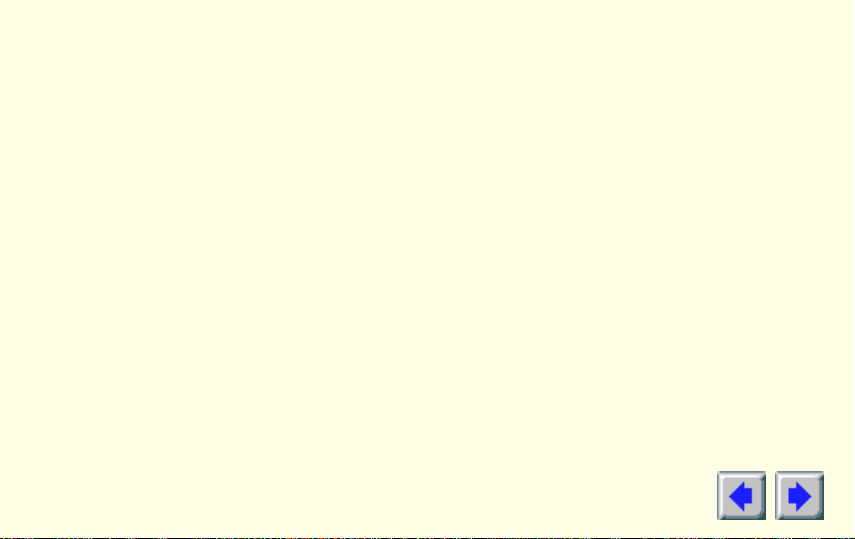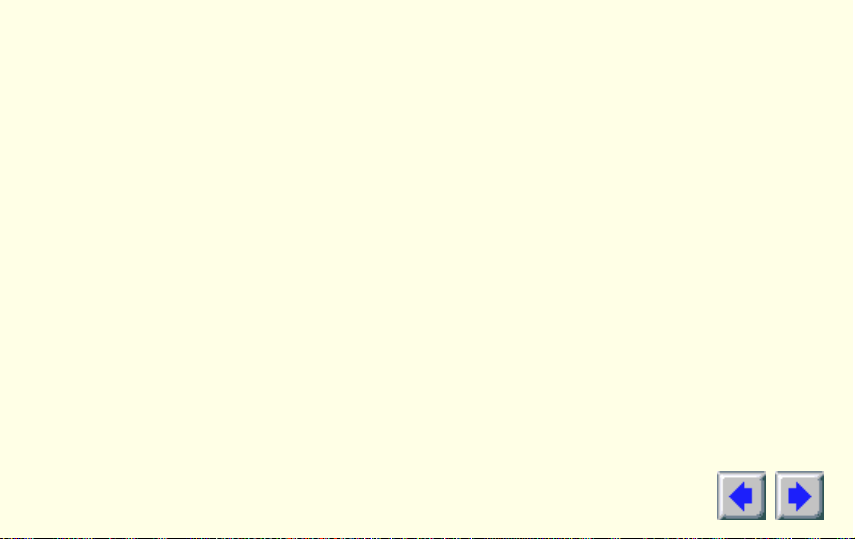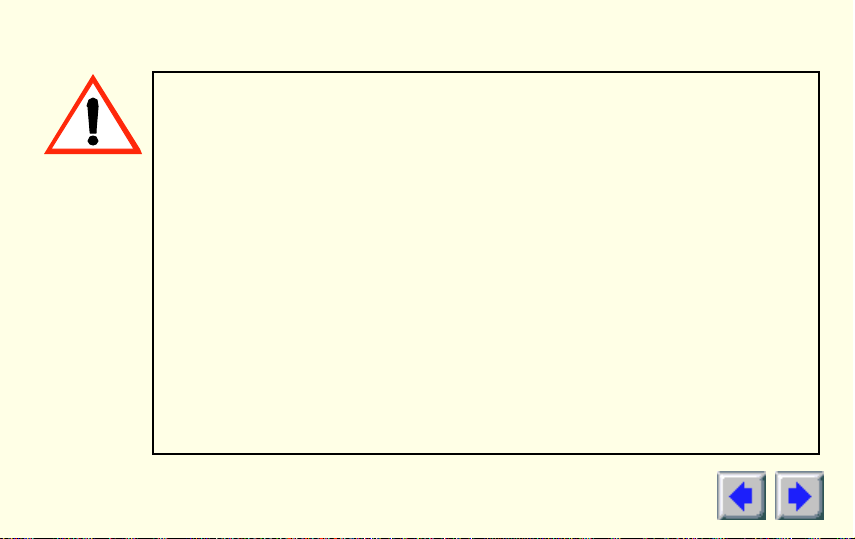All rights reserved, including those to reproduce this guide or parts thereof, in any form without the express written
permission of ATI Technologies Inc.
Features and specifications are subject to change without notice. Trademarks and/or registered trademarks are the properties
of their respective owners:
ATI, ALL-IN-WONDER, ALL-IN-WONDER PRO, 3D RAGE, 3D RAGE PRO, ATI DeskTop, FlexDesk+, DeskScape,
WinSwitch, ImpacTV2, ATI-TV — ATI Technologies Inc.; dbx — dbx Professional Products; Pentium, Pentium Pro —
Intel Corporation; IBM, PC, VGA, OS/2 — International Business Machines Corp.; Windows 3.1x, Windows 95, Windows
NT, Video for Windows — Microsoft Corp.; MultiSync — NEC Technologies Inc.; VESA — Video Electronics Standards
Association.
Disclaimer
The manufacturer (MFR) reserves the right to make changes to this document and the products which it describes without
notice. The MFR shall not be liable for technical or editorial errors or omissions made herein; nor for incidental or
consequential damages resulting from the furnishing, performance, or use of this material.
The MFR makes no representation that the interconnection of products in the manner described herein will not infringe on
existing or future patent rights, nor do the descriptions contained herein imply the granting of license to make, use or sell
equipment constructed in accordance with this description.
The PCI and AGP accelerators have been designed to support the PCI local bus and Accelerated Graphics Port standards.
Some computers use proprietary local bus circuitry and therefore may not be fully compatible with the MFR’s local bus
cards. Although tested successfully in a wide variety of computer systems, the MFR cannot be held responsible for any
incompatibilities which may occur between this card and the system configuration you plan to use. We recommend that you
check with the dealer or distributor for your computer system before installing your card.