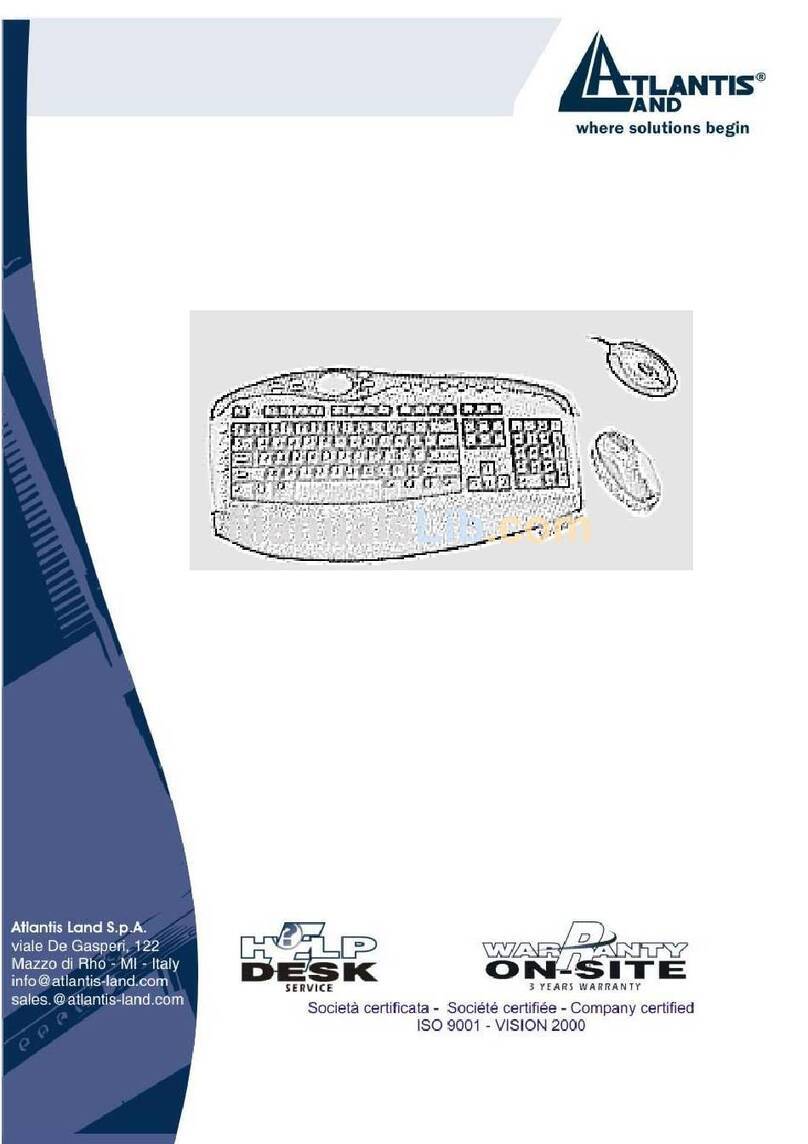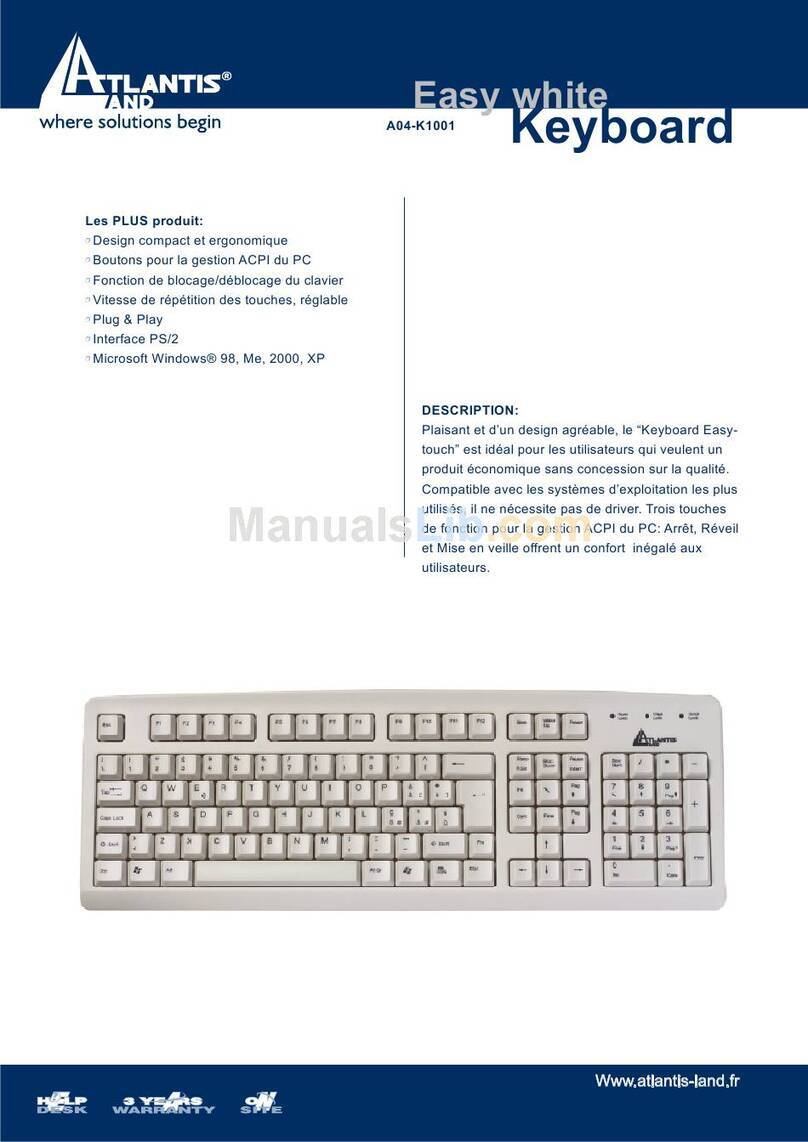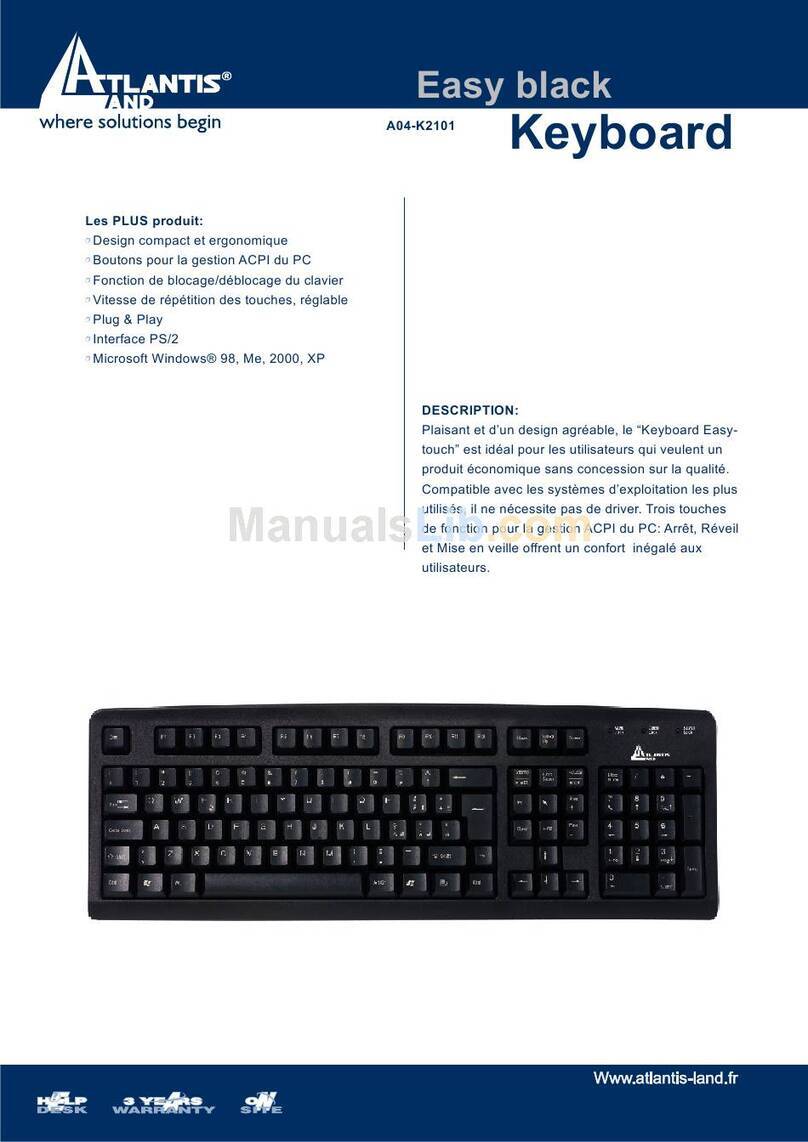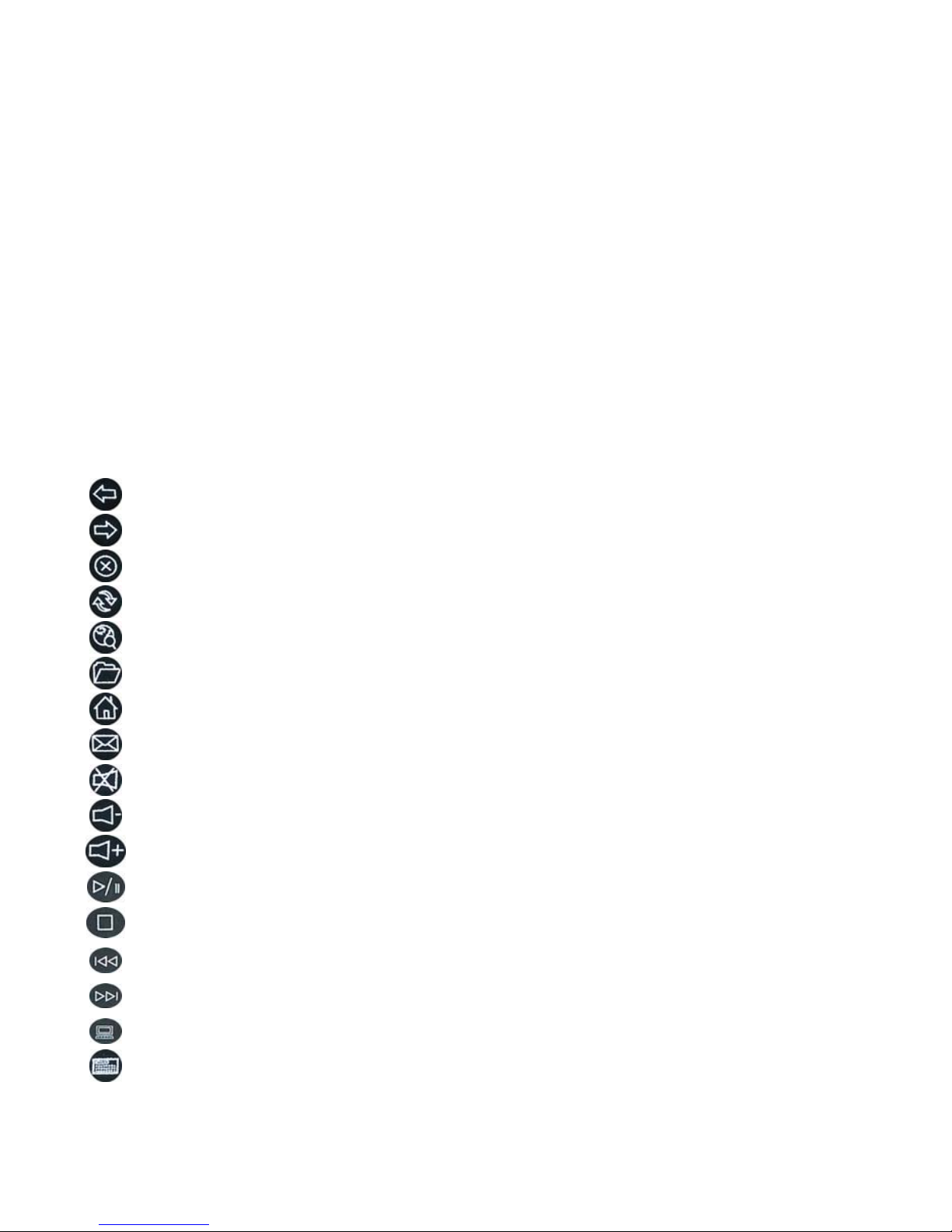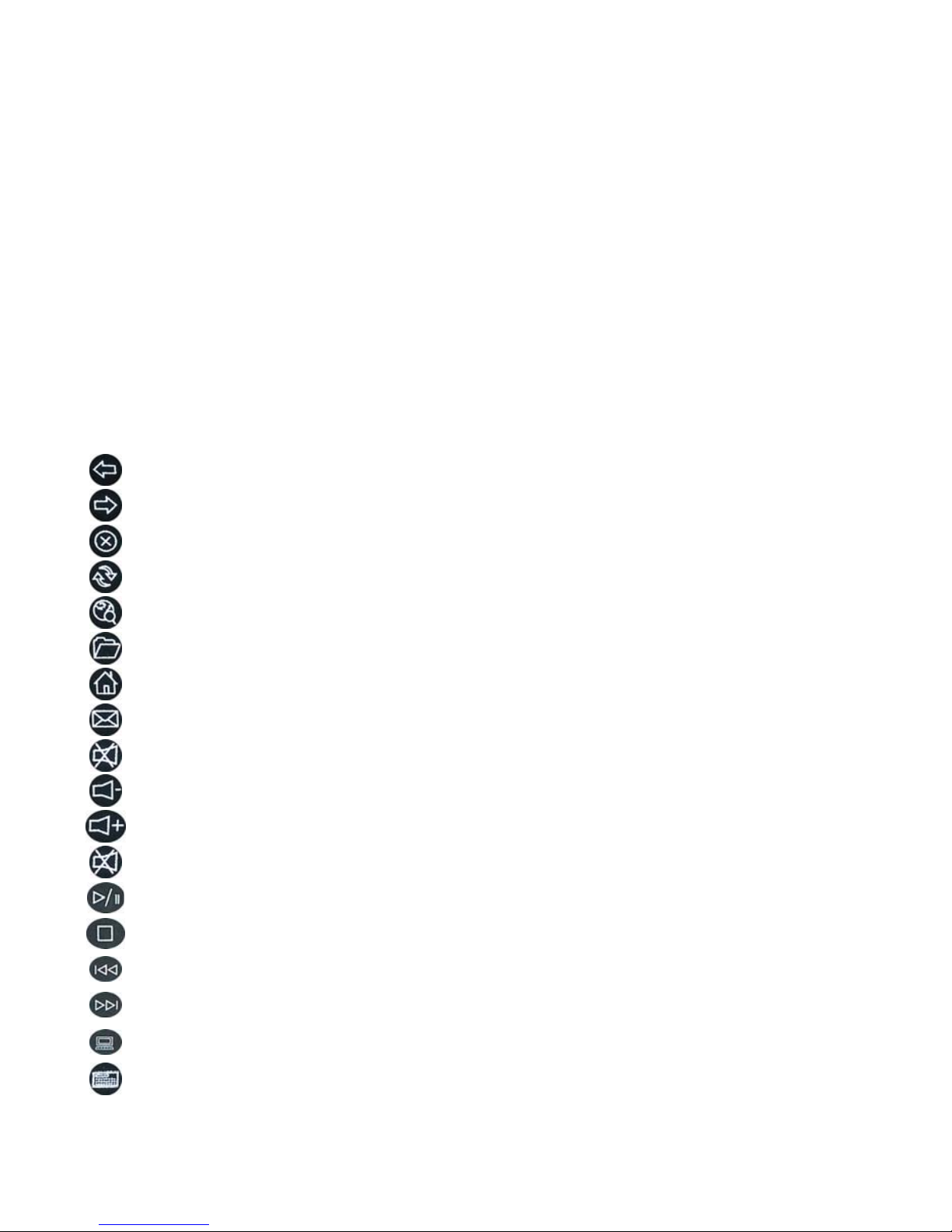Multimedia Keyboard 6
Garanzia (IT)
La ringraziamo della Sua decisione di aver acquistato un prodotto ATLANTIS LAND®. La nostra società, in
virtù della qualità dei suoi prodotti, Le offre una garanzia estesa di 3 anni, sia che il prodotto sia utilizzato in
ambito privato che in ambiente professionale. Tale servizio Le verrà fornito direttamente da ATLANTIS
LAND®, senza richiederLe ulteriori interventi, da parte ad esempio del suo rivenditore di fiducia o di altri
operatori del mercato.
Il testo completo della garanzia e il modulo di richiesta di assistenza sono contenuti all’interno del
CD-Rom fornito a corredo del prodotto nella cartella “Warranty” oppure sul sito www.atlantis-land.com.
Warranty (UK)
We thank you for your decision to have chosen an ATLANTIS LAND® product. Our company, by virtue of
the quality of its products, offers you a three year extended warranty, whether the product is used in private
or whether in a professional situation. This service will be provided directly by ATLANTIS LAND®, without
asking you any further intervention, for example brought off by your usual retailer or by others operators.
The complete warranty text and the assistance form are available on the CD-Rom supplied in the “Warranty”
file or on our web site www.atlantis-land.com.
Garantie (FR)
Nous vous félicitons et vous remercions d’avoir acheté un produit ATLANTIS LAND®. Notre société, grâce à
la qualité de ses produits, vous offre une garantie étendue de 3 ans, que le produit soit utilisé dans un milieu
privé, ou dans un milieu professionnel. Ce service vous sera fourni directement par ATLANTIS LAND®, sans
interventions ultérieure de votre part ou de la part de votre revendeur habituel ou d’autres opérateurs du
marché.
Le texte complet de la garantie et le formulaire de demande pour l‘ assistance sont contenus dans le CD-
Rom fourni avec le produit dans le parcourir “Warranty” ou sur le site web www.atlantis-land.com.
Garantie (DE)
Wir danken Ihnen für die Wahl eines ATLANTIS LAND® Produkts. Kraft der Qualität ihrer Produkten, bietet
unsere Gesellschaft eine 3 Jahre lange Garantie an, sowohl Sie das Produkt in Privatumwelt, als auch in
Arbeitsumgebung benutzen. ATLANTIS LAND® wird Ihnen direkt dieses Dienst geben, ohne Ihnen weitere
Dazwischenkunfte zu fragen, z.B. von Ihrem Verkäufer oder von anderen Bediener des Markts.
Das ganze Text der Garantie und das Formular für Hilfefrage finden sich in der CD-Rom, die mit dem
Produkt ausgestattet wird, in der Karte “Warranty” oder auf dem Site www.atlantis-land.com.
Garantìa (ES)
Agradecemovos por vuestra decisiòn de haber adquirido un producto ATLANTIS LAND®. Nuestra societad,
gracia a la calidad de su productos, ofrce una garantìa extensa de tres anos, tanto si el produco ven
utilizado en lugar privado como en lugar de trabajo. Tal servicio serà suministrado a Ustedes directamnte
por ATLANTIS LAND®, sin volver a pedir a Ustedes ulteriores intervenciones, por ejemplo de parte de su
revendedor de confianza o de otros operadores del mercado.
El texto completo de la garantìa y el modulo para pedir asistencia son contenidos en el CD-Rom
suministrado con el producto en la cuartilla “Warranty” o en www.atlantis-land.com.