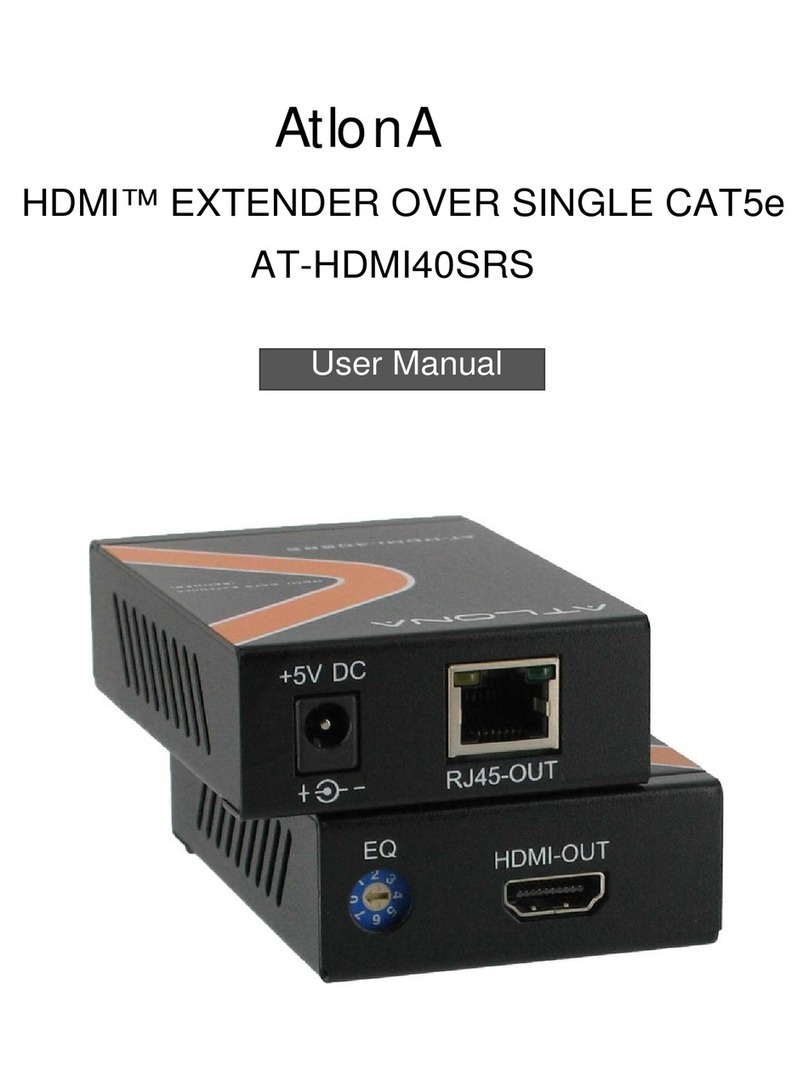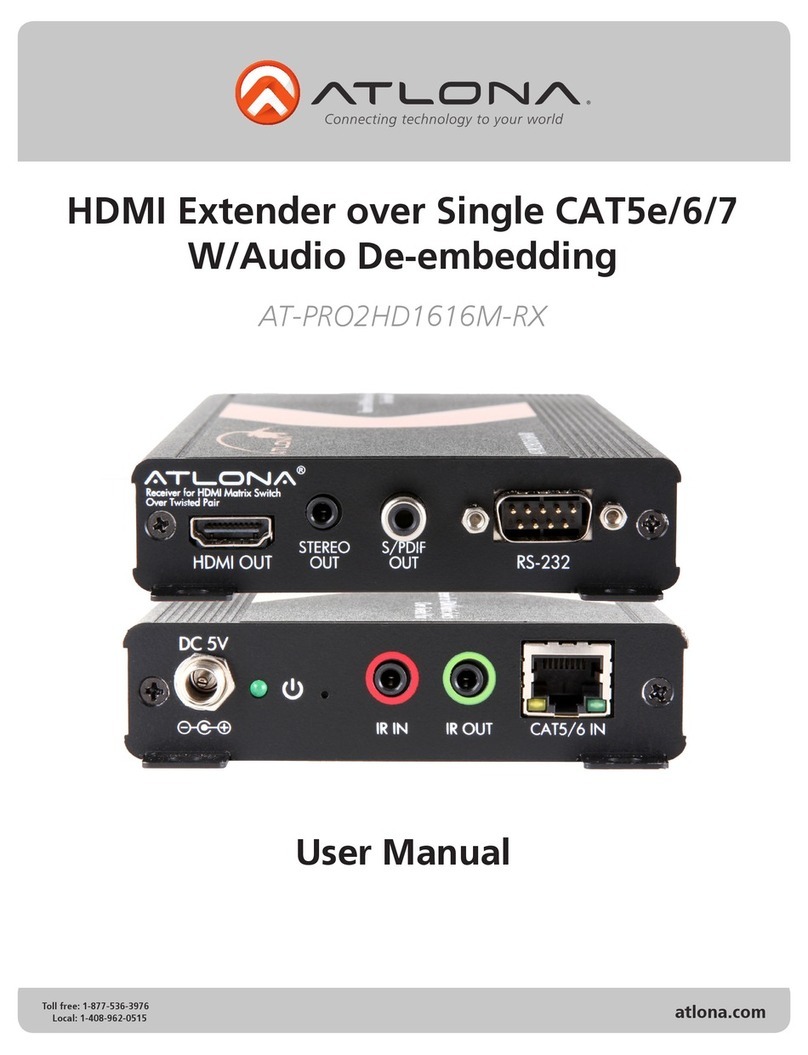Atlona AT-DVI4-100SR User manual
Other Atlona Extender manuals

Atlona
Atlona AT-HDTX User manual

Atlona
Atlona AT-HD-RG100SR User manual

Atlona
Atlona AT-RGVF30S-IR User manual

Atlona
Atlona AT-HD4-V40SRS User manual

Atlona
Atlona AT-RS232SRS User manual

Atlona
Atlona AT-HDF20SR User manual

Atlona
Atlona AT-UHD-EX-100CE-TX User manual

Atlona
Atlona AT-VBNC400SR User manual

Atlona
Atlona AT-DVI15SRS User manual

Atlona
Atlona AT-HD-V40SRS User manual
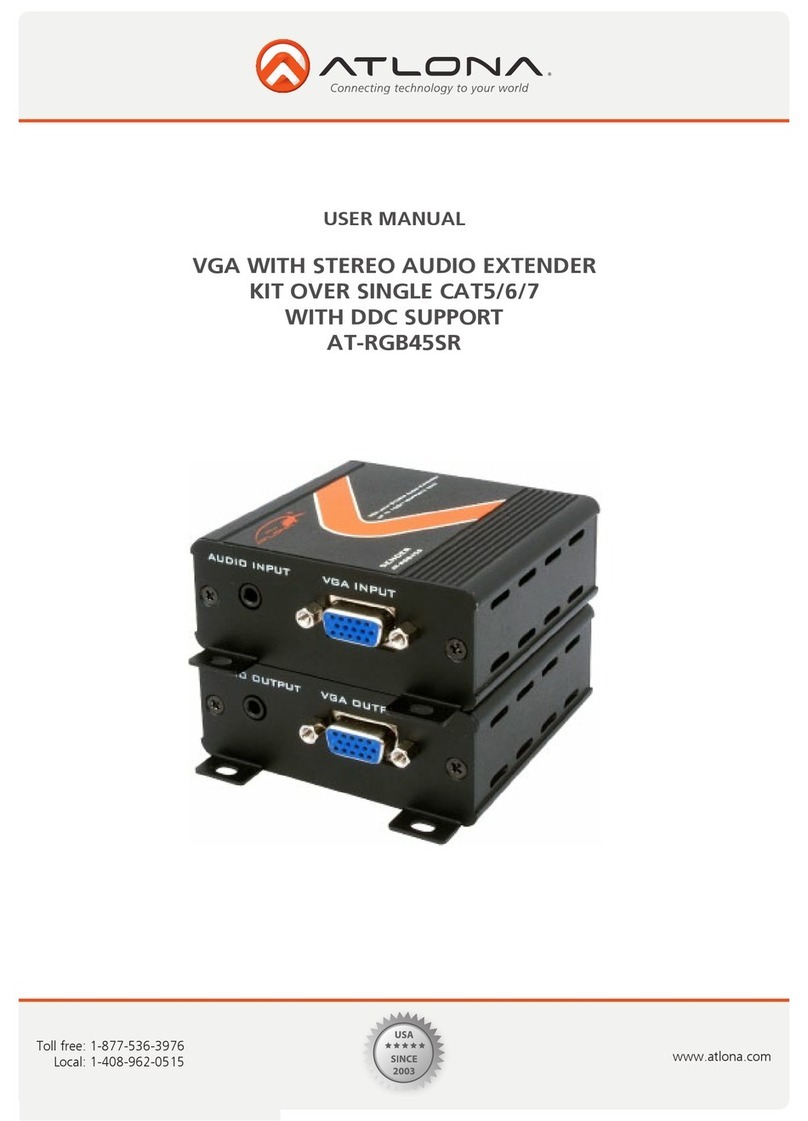
Atlona
Atlona AT-RGB45SR User manual

Atlona
Atlona AT-HD4-V40SRS User manual

Atlona
Atlona AT-VGA-RS300SRS User manual

Atlona
Atlona AT-IR300SRS User manual

Atlona
Atlona AT-VGA-RS300SRS User manual
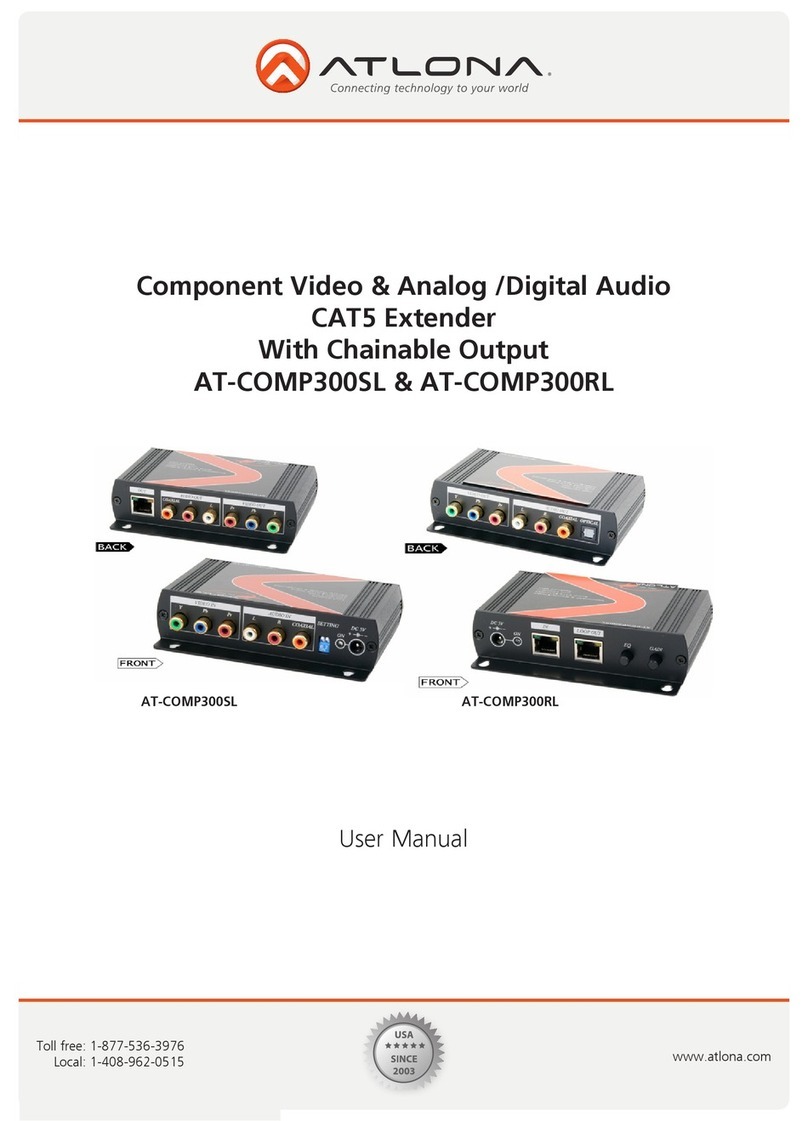
Atlona
Atlona AT-COMP300SL User manual

Atlona
Atlona AT-UHD-EX-70-KIT User manual
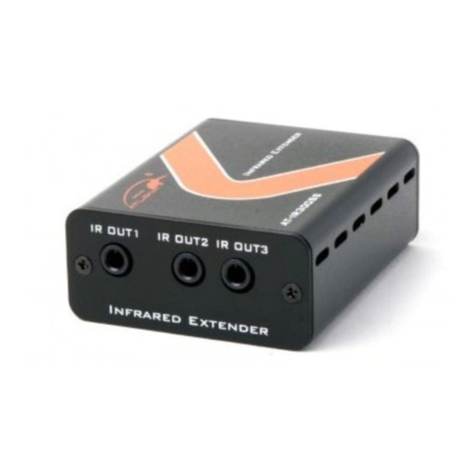
Atlona
Atlona AT-IR300SRS User manual

Atlona
Atlona AT-HD-BIR40SR User manual

Atlona
Atlona AT-COMP300SR User manual
Popular Extender manuals by other brands

TERK Technologies
TERK Technologies LFIRX2 owner's manual

Devolo
Devolo Audio Extender supplementary guide

Edimax
Edimax EW-7438RPn V2 instructions

Shinybow USA
Shinybow USA SB-6335T5 instruction manual

SECO-LARM
SECO-LARM ENFORCER EVT-PB1-V1TGQ installation manual

ASUSTOR
ASUSTOR AS5004U Quick installation guide