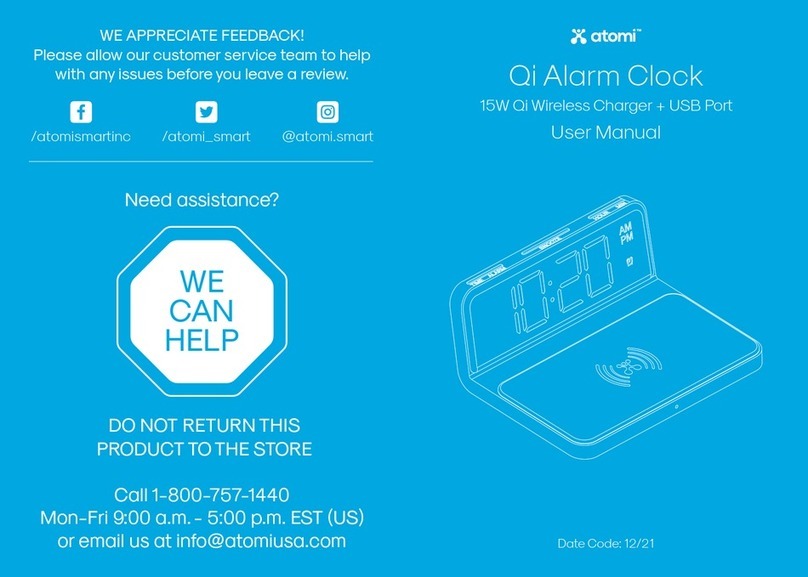For questions or concerns, email us at info@atomiusa.com
Manufactured and marketed byAtomi Inc.
10 West 33rd St., New York, NY 10001
atomi™ is a trademark of Atomi Inc.
Designed by atomi in New York. Made in China
One-year limited warranty from the date of purchase
against defects in material and workmanship.
Safety Information
Taking care of your Qi Wireless Wake will protect your warranty
coverage. Here is how to properly care for your atomi Qi
Wireless Wake:
• Keep it dry—any moisture, including humidity, can
corrode electronic circuits.
• Do not use your Qi Wireless Wake if it gets wet. Wait until it
dries.
• If the Qi Wireless Wake is damaged in any way, do not use it.
• Keep it free from dust—dust can damage pas and
electronic components.
• Do not store in cold temperatures as moisture can form
inside the charger when it warms up to room
temperature/charge.
• Do not modify the Qi Wireless Wake in any way.
• Never drop, knock or shake the Qi Wireless Wake. This
could break internal circuit boards and mechanics.
• Always clean your Qi Wireless Wake with a so, clean dry
cloth.
Alarm
The alarm icon indicates alarm setup is on.
At the set time, the alarm will sound for1 minute
(60 seconds).
Press clock set once to turn OFF alarm.
The alarm will turn o automatically aer1 minute if
no buon is pressed.
Snooze
While the alarm is sounding, press the snooze buon to
temporarily silence the alarm for 5 minutes.
The alarm will repeat for1 minute aer 5 minutes of standby.
Screen Brightness
When the alarm is not ringing, press snooze to adjust screen
brightness (strong, middle &weak).
Caution
If you have an implanted medical device, including
pacemaker, implanted cardioveer defibrillator, etc., you
should:
• Keep the Qi Wireless Wake more than 6 inches away from
the medical device.
• Unplug the Qi Wireless Wake ifyou think it is inteering
with your medical device.
• Follow the directions that came with your medical device.
Steps
a) Press and hold clockset for 3 seconds to set up time.
b) 1st press for alarm hour setup, 2nd press for alarm minute
setup, 3rd press for hour setup and 4th press for minute
setup. Scroll wheel to adjust. Press clock set to confirm and
move on to next step. Returns back to normal mode if no
action is made aer15 seconds.
Aention
Pas of the Qi Wireless Wake are magnetized. Do not put
credit cards or other magnetic storage devices near the Qi
Wireless Wake as information may be erased.