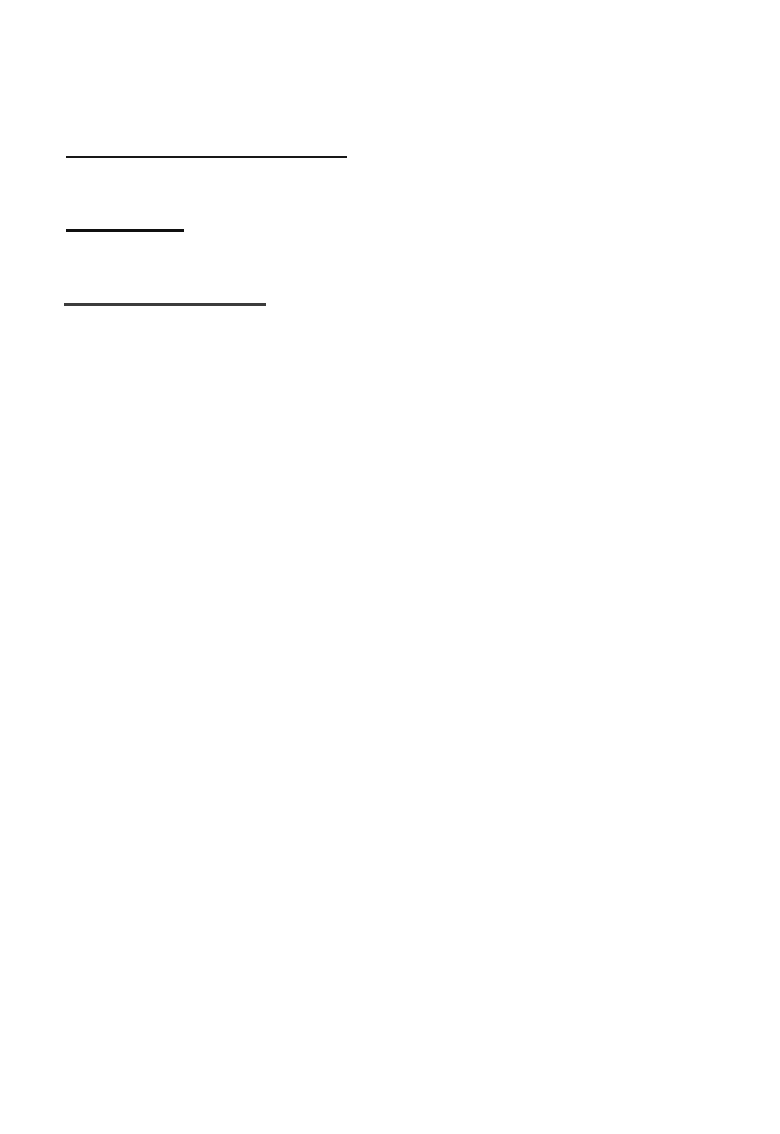2. Preface