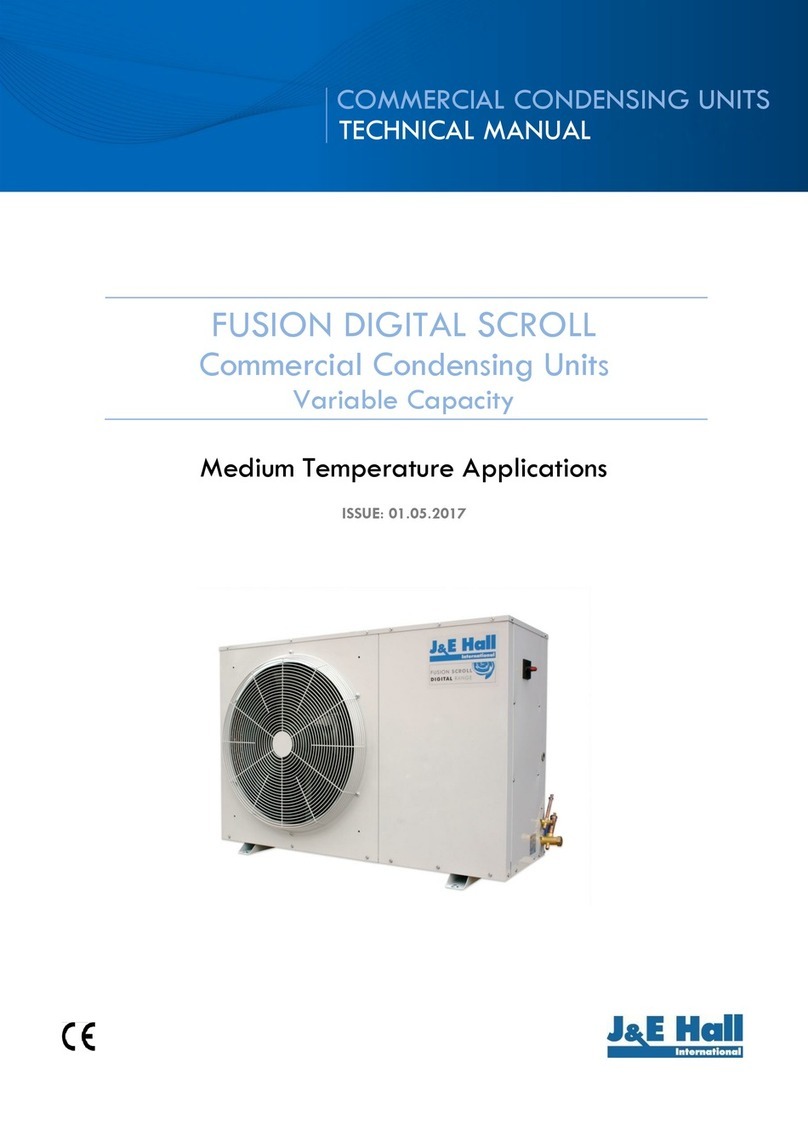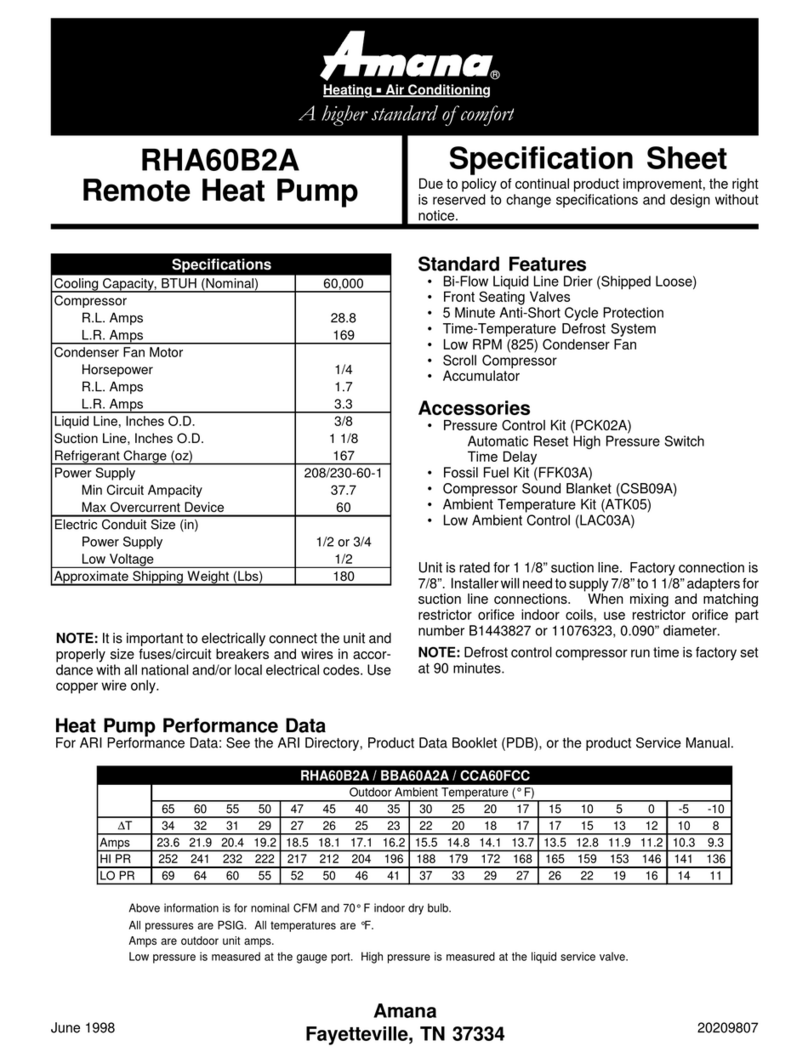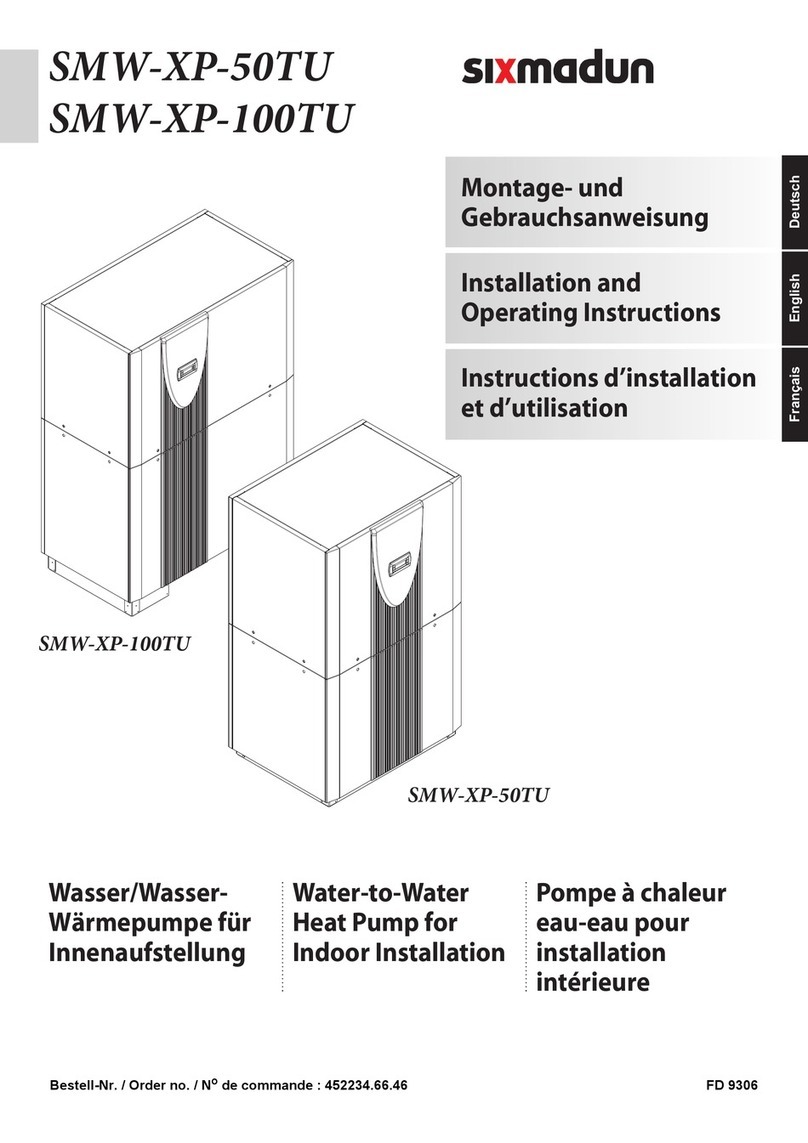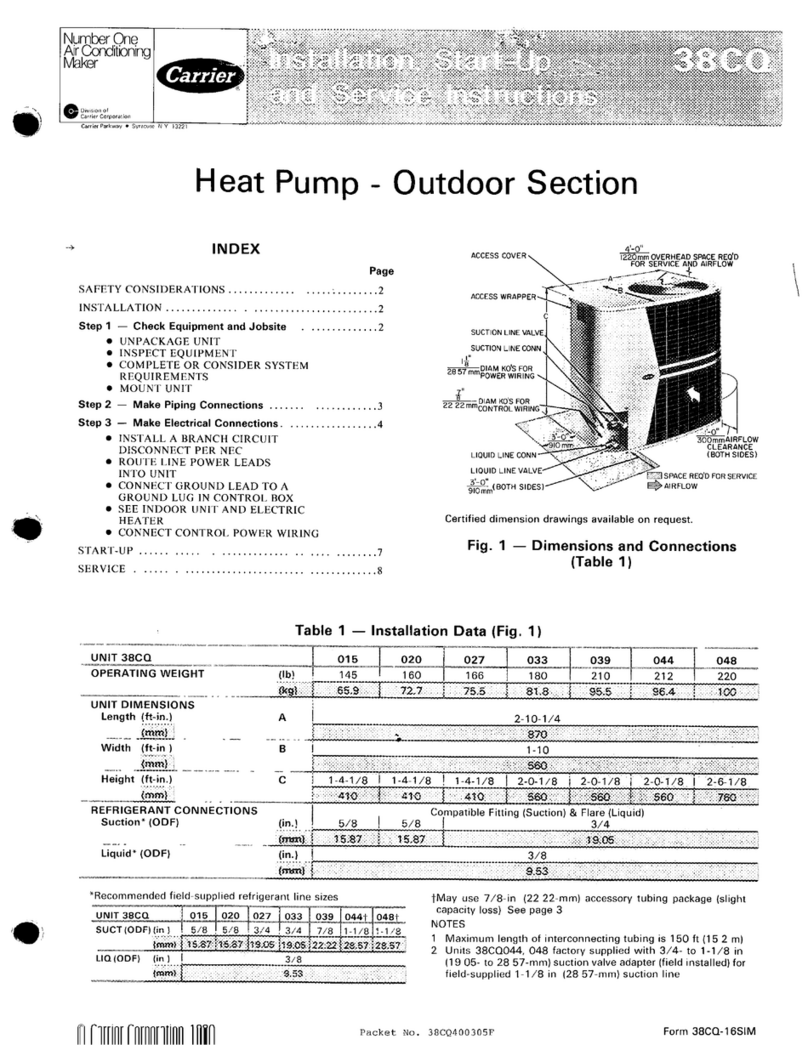6. SPECIFICATIONS
Series Comfort High Power
Type Mini
5
Mini
8
Mini
11
Mini
14
Mini
16
Mini
11 HP
Mini
14 HP
Mini
16 HP
5 8 11,1 14 16 11,2 14 16
1,22 1,9 2,67 3,5 4,05 2,55 3,22 3,72
4,1 4,2 4,15 4 3,95 4,4 4,35 4,3
4,06 8 10 13 14 11,2 14 15,1
1,23 2,5 3,13 3,94 4,38 3,45 4,4 4,87
3,3 3,2 3,2 3,3 3,2 3,25 3,18 3,1
3,46 7,9 8,63 11 11,5 11,2 14 15
1,31 3,12 3,6 4,4 4,79 3,92 5,15 5,56
2,65 2,53 2,4 2,5 2,4 2,86 2,72 2,7
5,67 8 9,5 13,2 14,4 10,5 13,1 15,1
1,7 2,47 2,97 4,13 4,57 2,9 3,7 4,42
3,33 3,24 3,2 3,2 3,15 3,62 3,54 3,42
3,15 7 7,4 9,5 10 10,5 13,1 14,5
1,56 3,41 3,61 4,5 4,85 4,16 5,39 6,39
2,02 2,05 2,05 2,11 2,06 2,52 2,43 2,27
kW
kW
kW
kW
kW
1ø 230V, 50Hz 3ø 400V, 50Hz
A
42 dB/1m
cm 65,5 × 40,5 × 28,6
plate stainless soldered
DC-variable speeds
12,5 17,5 18,5 20 25,9 8,5 9,5 10,5
Max.
H×W×D
58×79×30
83×90×33 129×90×33 129×90×33
39,0 39,0 40,0 41,0 41,0 41,0 41,0 41,0
dB(A)
cm
(netto) kg
H×W×D
44 62 62 98 105 109 109 109
R410A
kg 1,35 1,7 1,7 3,35 3,35 2,5
DC-inverter (variable-speed)
electronic expansion valve
105 hPa
18 m
0,18 MPa / 0,55 MPa
Al-Cu vertical
hot gas through reverse valve
G1"
15-95%
600 - 2 500 1 000 - 5 500 1 000 - 7 500
Max. m 15 15 20 20 20 15
Max. m 15 15 20 20 20 15
°C -15 ~ 24 -20 ~ 35
Liquid mm ø 6,35 ø 9,52 ø 9,52 ø 9,52 ø 9,52 ø 9,52
Gas mm ø 12,70 ø 15,88 ø 15,88 ø 15,88 ø 15,88 ø 15,88
Min. / Max. m 5/15 5/20 5/20 5/20 5/20 5/20
3
m /h
+7°C / +35°C floor heating
Heating capacity
Input power
COP
+2°C / +35°C floor heating
-7°C / +35°C floor heating
+7°C / +45°C radiators
-7°C / +45°C radiators
Power source
Current
Noise level (indoor unit)
Dimensions (indoor unit)
Heat exchanger
Fan motor
Noise level (Sound pressure)
Dimensions (outdoor unit)
Weight (outdoor unit)
Refrigerant
Refrigerant amount
Connection
pipes
Diameter
Length
Length (chargeless)
Height difference
Diameter
Operation range
Compressor
Regulation of refrigerant circuit
Pressure loss of hot water (indoor unit)
Max. height of water column
Max. operation overpressure / HDW
Evaporator
Air flow
Defrosting
Heating circuit connection
Relative humidity limits
Heating capacity
Input power
COP
Heating capacity
Input power
COP
Heating capacity
Input power
COP
Heating capacity
Input power
COP
Notes:
The values of heating capacity/power input/COP are based on measurement of EN14511 standard.
Sound pressure level measured at distance of 5m from the device, 1.5m from the ground.
5