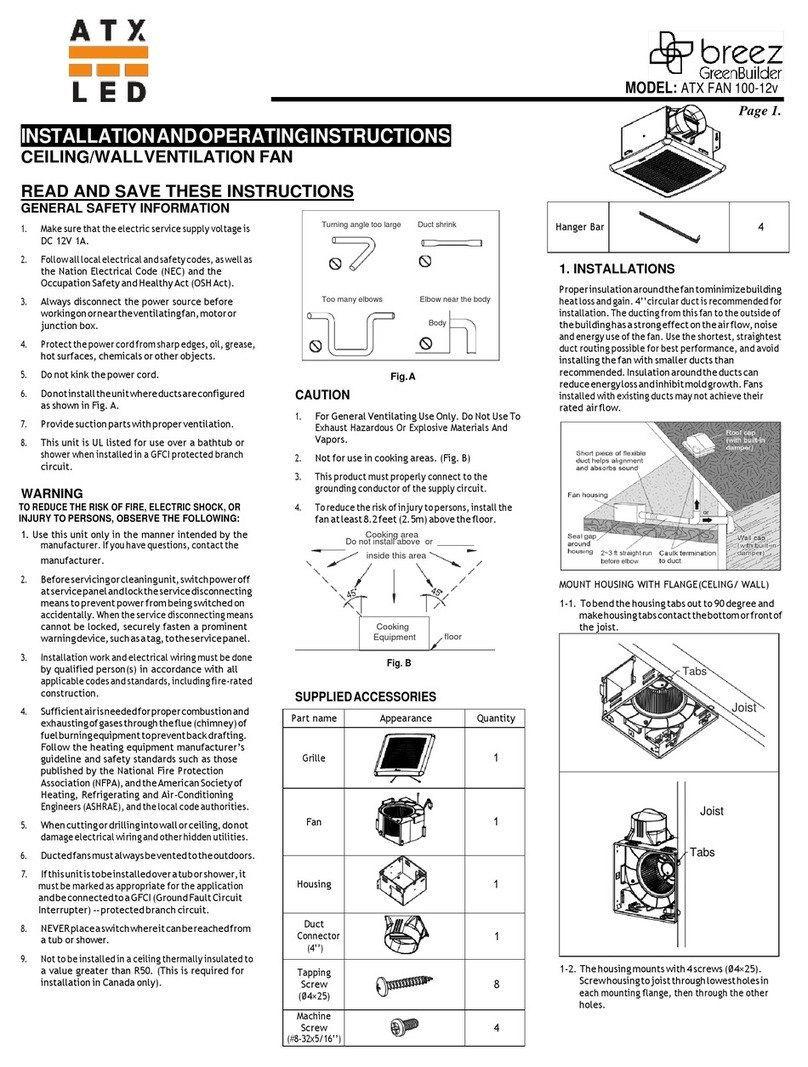Switch Specifications
Power source and Pass Thru Spring loaded connectors ( 2 pairs )
for AWG 16-20 wire
LED constant current output 660 mA with dimming to 30 mA (B) or 3 mA
Spring loaded connectors ( 2 pairs )
FAN output 12 volts, 1 amp with speed control to 7 volts
Input voltage range 24v to 52 volts ( power for LEDs)
Standby power consumption 50 milliwatts
Conversion efficiency Over 95%
Protection Reverse protection and static protection
Operating Temperature 0°C ~ 50°C
Size 108H (metal) 70H x 34 D x 42 W mm
Dimming 100% to 0.5% ( 5% B)
FCC and interference All outputs are RF filtered for minimal
interference, FCC compliance tested
Maximum output voltage Input minus 4 volts
Minimum output voltage 6 volts, self calibrating
Strip LED support ( CV Mode) Autodetect 24v CV strips
Protection Short Circuit, Overvoltage, hot swap – you can
unplug and connect LEDs with power applied.
User Error tolerant Detects and displays user errors
DALI interface
Individual, group and scene
support ( Optional)
Opto Coupled AWG 18-24 gauge wire spring fit
short and long addresses 16 to 24 volts 2 mA
N-Way input Simple contact for Fan control
see “Software N-Way Operations”
LED output A Top Left
LED / PIR / Fan output B Top Right
FAN Timer 0 to 90 minutes – using DALI commands
Exhaust Fan – ATX FAN 12v
Description
Low noise ceiling/wall mount ventilating fan with super low profile, rated for continuous running. It uses the SLM70 assembly
which is ENERGY STAR® qualified and is HVI, UL, and cUL certified, and can be used to comply with ASHRAE 62.2 (local
and whole building intermittent operation). The adaptation to 12v is pending UL.
DC Motor/Blower
•
Working voltage 12Vdc, operating voltage 8~12Vdc
•
Insulation strength 10M Ohm(Min.)
•
Dielectric strength 700VAc 60Hz
•
Start-up inrush current limited to 240 mA non-inductive load, steps up to 1 amp after 300 mS
•
Builtin soft start function
•
Motor equipped with thermal cutoff fuse
•
Locked rotor protection, powers OFF when impeller is locked abnormally
•
Removable with permanently lubricated plugin motor
•
DC brushless motor engineered to run continuously
•
Built in polarity and overvoltage protection
Housing
•
Galvanized steel body
•
Detachable 3” diameter duct adapter