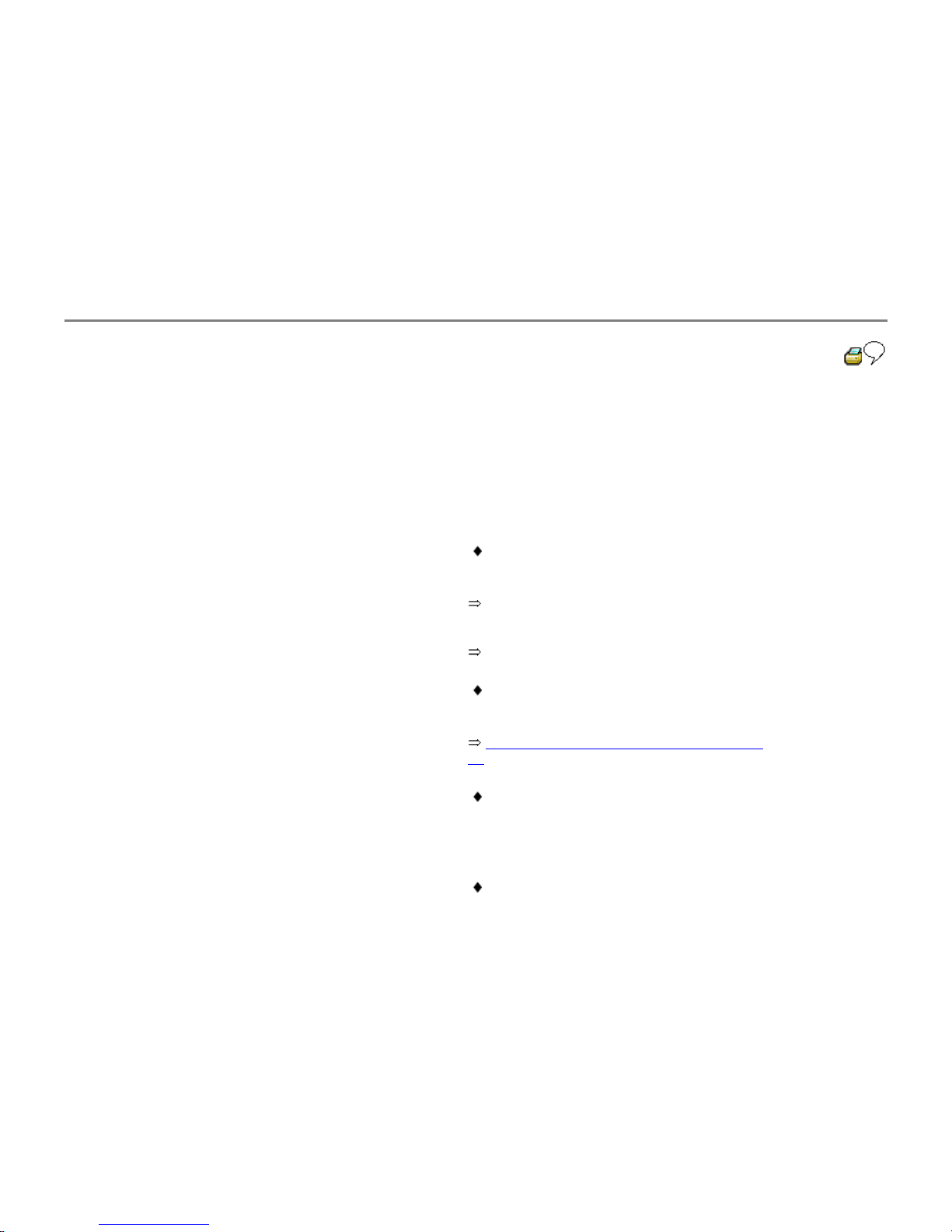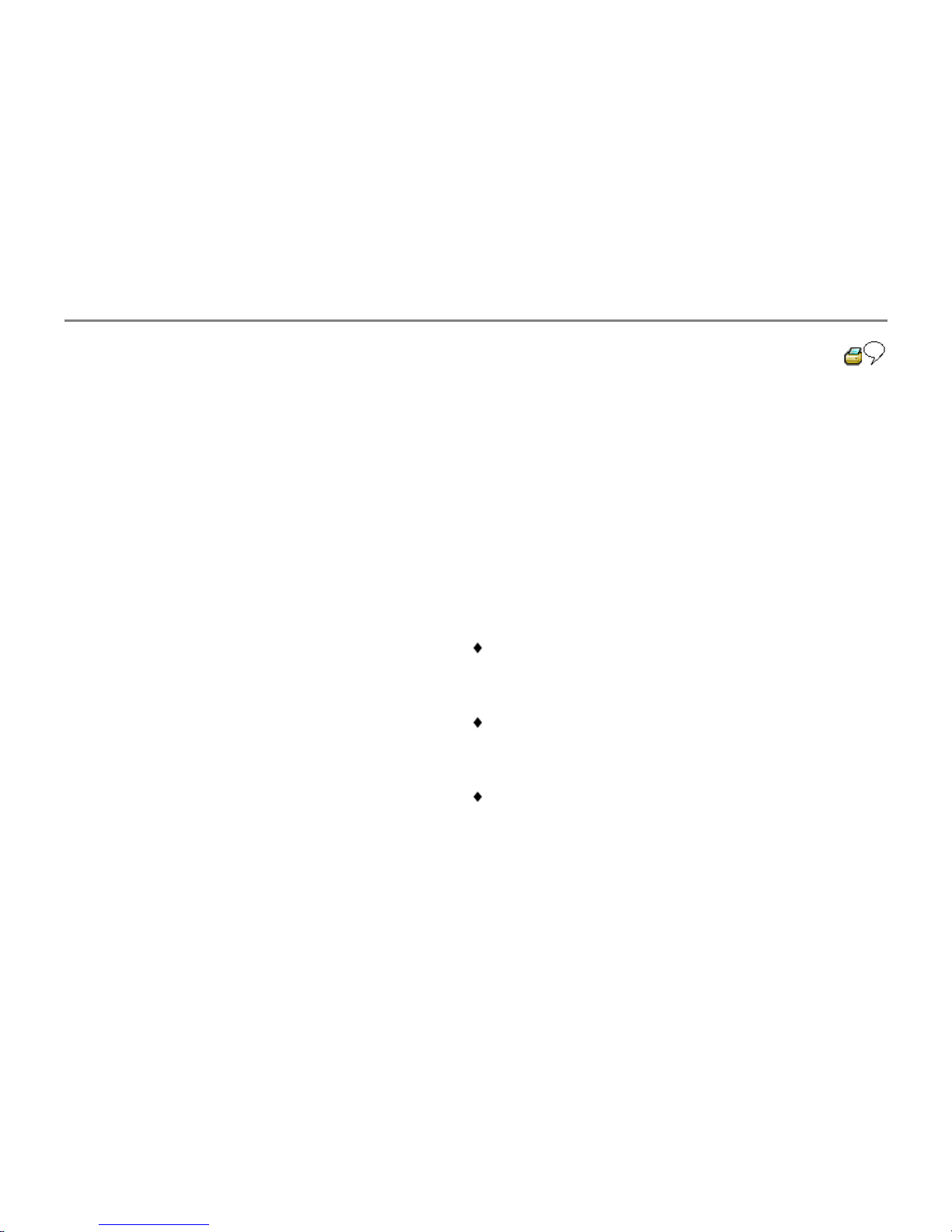91-3
On Board Diagnostic (OBD)
Radio systems have extensive On Board
Diagnostic (OBD) capabilities.
The radio unit has a Diagnostic Trouble Code
(DTC) memory. If a malfunction occurs in one of
the components or wires which is monitored by
the system, a record of the type of malfunction is
stored in DTC memory. Use VAS 5051 Vehicle
Diagnostic, Testing and Information System in
mode "Guided Fault Finding".
Retrofitting of radio systems
The electrical connections on the factory-
installed radio wiring harness are designed for
genuine Audi radios.
Radios with different types of electrical
connections must be installed using adapter
wires.
When connecting the vehicle speed sensor
signal wire (on radios with the GALA function),
take particular care to avoid short circuits,
which could result in vehicle malfunctions (e.g.
in the engine management system).
Audi A4 Sedan 2002-2004, Audi A4 Avant 2002-2004, Audi A4 Cabriolet 2003-2004 - Communication