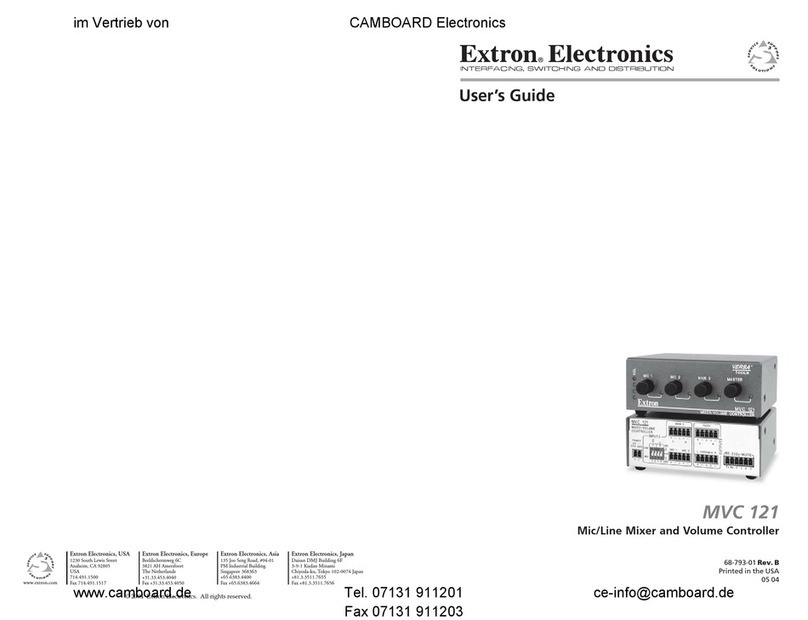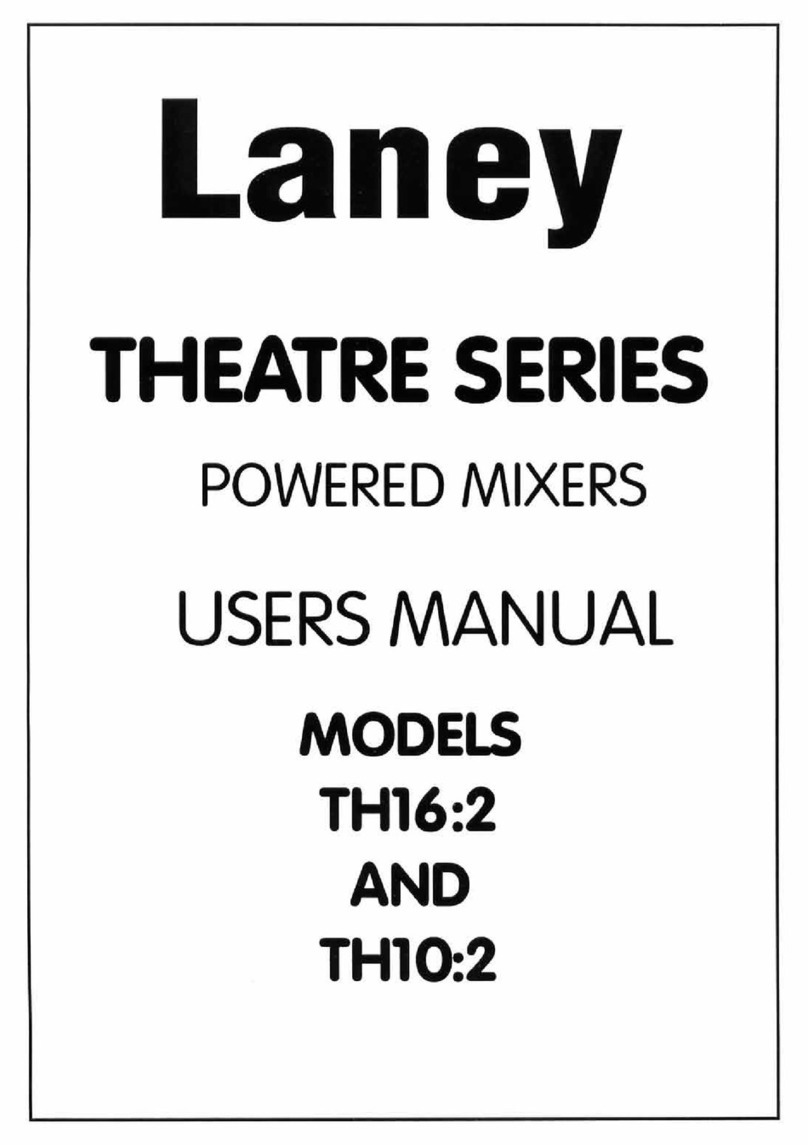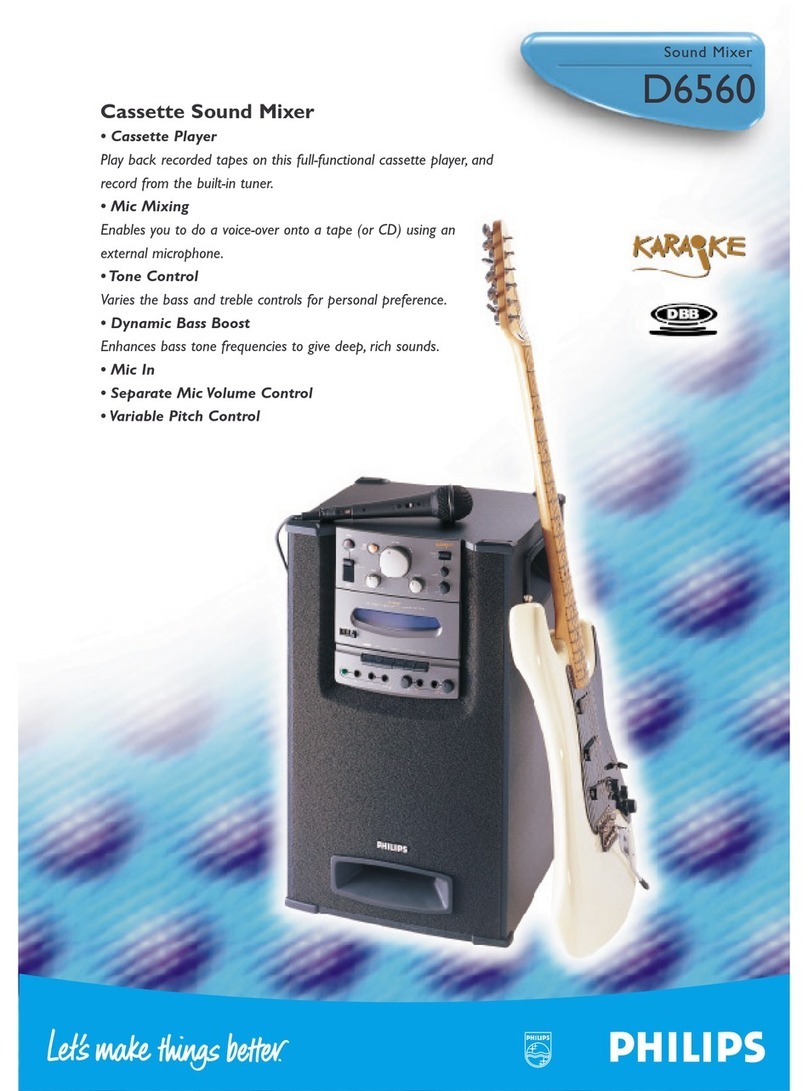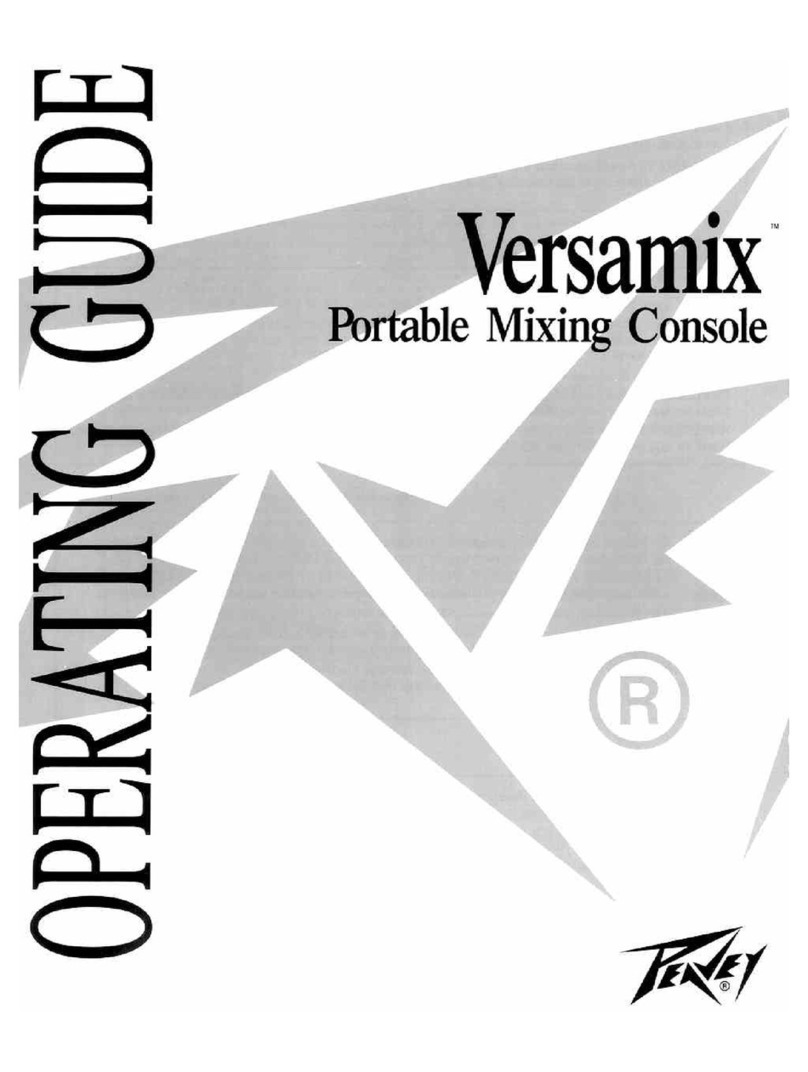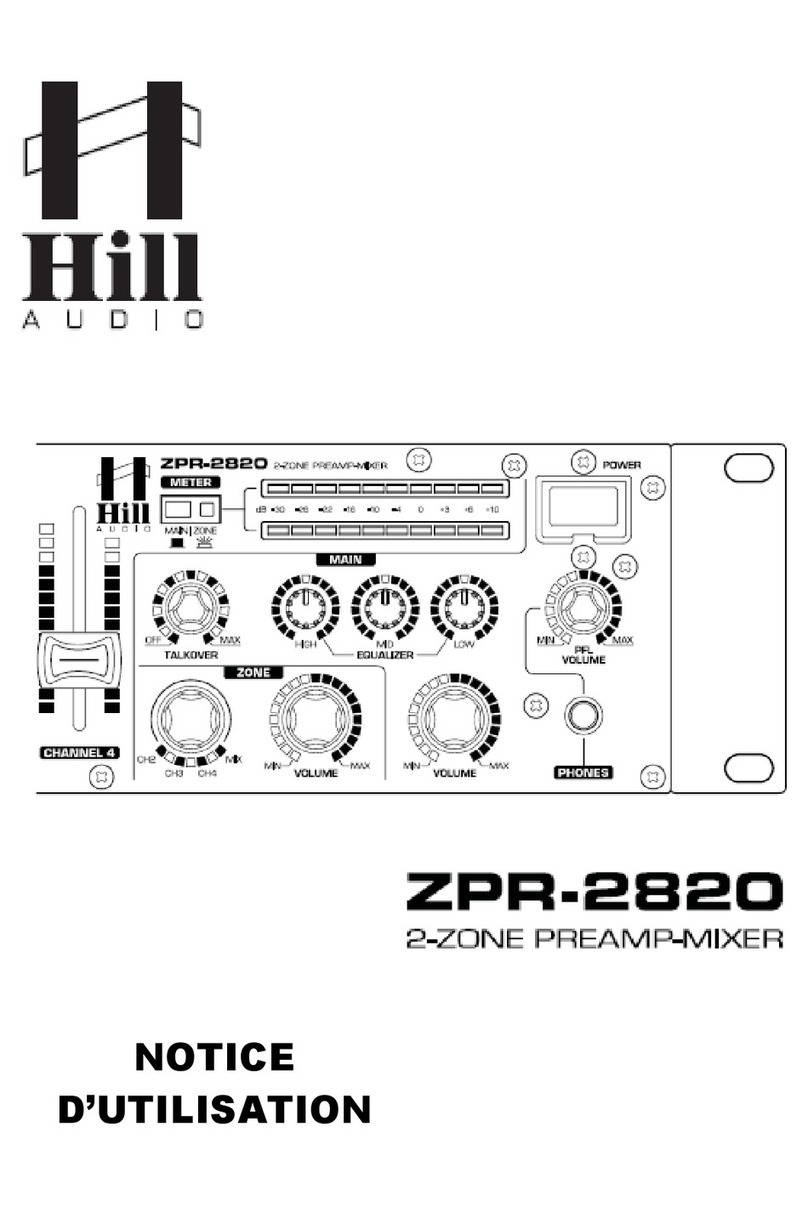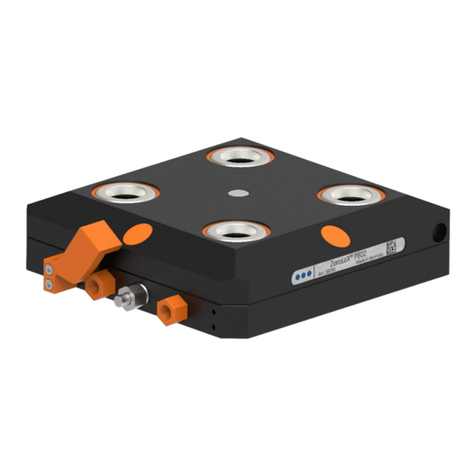AUDIFIED ToneSpot Voice Pro User manual

š
ToneSpot Voice Pro
1
Table of contents
Introduction 2
What Is Included 2
How It Works 2
Software Installation 3
Software Uninstallation 3
Opening the plug-in 3
Working with ToneSpot Voice Pro 4
Control overview 4
Preset management 5
Services menu 5
Calibration 5
Recommended Workflow 6
Detailed controls description 7
AGC 7
Character 7
Distortion 7
Saturation 8
DeEssAir (De-esser) 8
Shaping 8
Punch 9
Surgery 10
Smash 10
Effects 11
Finalizer 11
Technical info 12
Specification 12
Requirements 12
Conclusion 12

š
ToneSpot Voice Pro
2
Introduction
Thank you for purchasing AUDIFIED ToneSpot Voice Pro. ToneSpot Voice Pro is an ultimate mixing
channel strip for voice delivering monstrous processing power and flexibility for the tone you are
dreaming about.
What Is Included
ToneSpot Voice Pro contains 10 powerful modules:
‣Character
‣Distortion
‣Saturation
‣DeEssAir
‣Shaping
‣Punch
‣Surgery
‣Smash
‣Effects
‣Finalizer
How It Works
The main value of the ToneSpot Voice Pro is in carefully tuned combinations of parameters, settings
and workflow based on the analysis of thousands of world-class records. This allows you to
significantly speed up your work and improve the tone of voice.
The Character module determines the basic flavor of the resulting sound. But it’s only the beginning.
In this plug-in there is a stunning amount of flexibility and processing power for fine tuning your
tone by plenty of modules perfectly tailored for voice processing.
Additionally to all this, the plug-in offers the brand new Audified Auto Gain Control (AGC) feature on
both Input and Output level controls for easy gain staging.
The Saturation module includes a classic Audified-quality model of real valve circuits.
Of course, there is also full-featured preset management. You may save your corrections to the
prepared sounds to presets inside the ToneSpot Voice Pro or utilizing the DAW project storage.
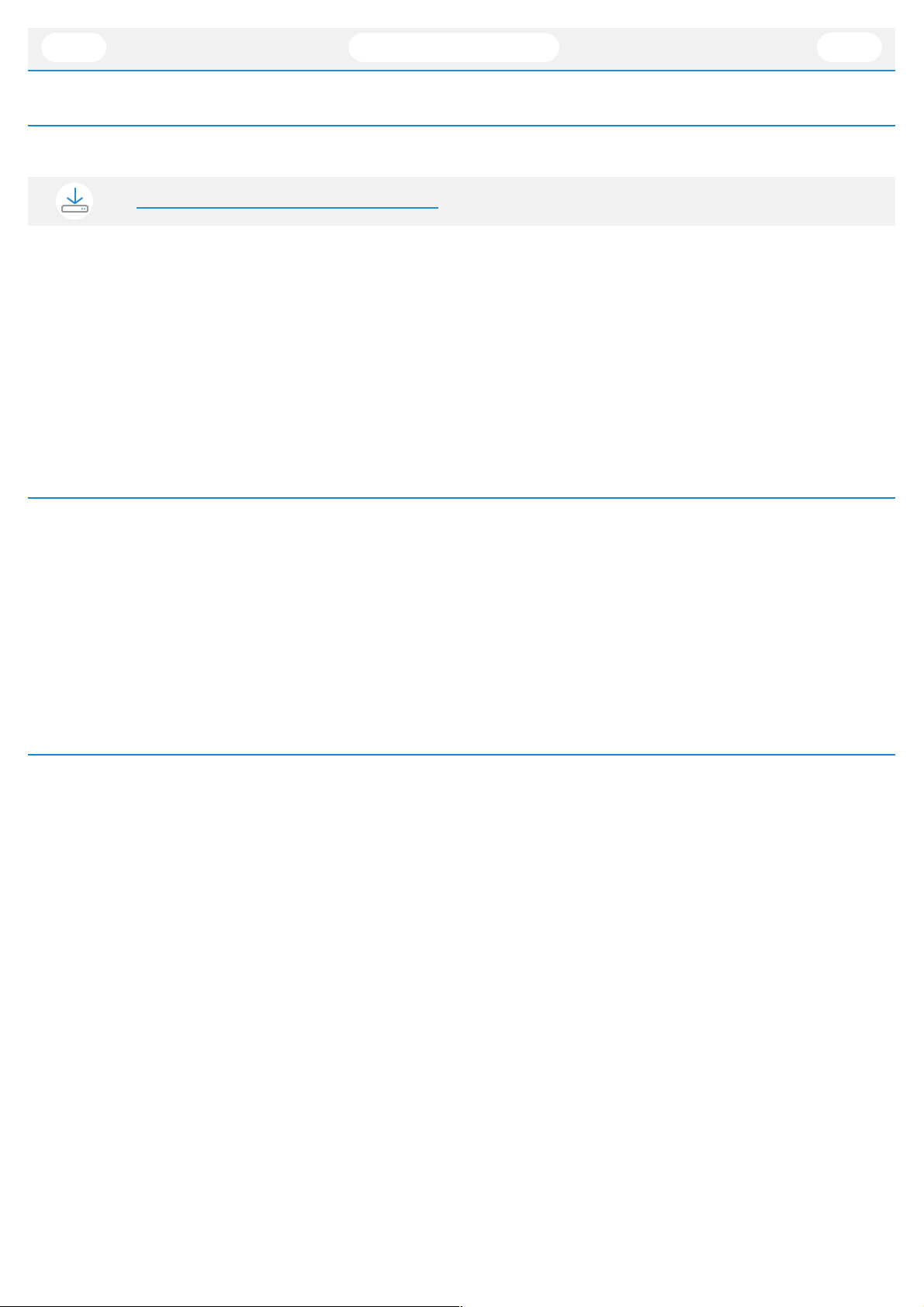
š
ToneSpot Voice Pro
3
Software Installation
Download the recent version of the application:
http://services.audified.com/download
‣Windows: The downloaded file is packed, unzip it. Run the installer and follow the on-screen
instructions. You can select the destination path and the installed plug-in format during the
process.
‣Mac: Mount the downloaded disk image and run the installer. You can select the installed
plug-in format by clicking the Customize button. Plug-ins are installed in the standard
locations and the control app appears in the Applications folder.
Software Uninstallation
‣Windows: Navigate to the ToneSpot Voice Pro program folder in the Start menu and run the
uninstaller.
‣Mac: Open the provided disk image and run the uninstaller. Opening The Plug-in
The AUDIFIED ToneSpot Voice Pro works in all main digital audio workstations (recording
applications) as a plug-in.
Opening the plug-in
To open the plug-in, locate the plug-in selection (usually a hierarchic menu). ToneSpot Voice Pro is
listed in the Other group or in the AUDIFIED group when the manufacturer sorting is offered. "

š
ToneSpot Voice Pro
4
Working with ToneSpot Voice Pro
Control overview!
Input
routing
Select the input
channel (L or R if
you use mono
source, L+R for a
stereo source)
Input level section
Set the input gain level so the
signal on the input meter goes to
yellow.
With AGC on ToneSpot takes
care of the input gain level.
Start here!
Services
menu
Set the Calibration,
check for updates,
read the manual, …
Plugin
GUI
Zoom
Output level
section
Set the output
gain level.
With AGC on
ToneSpot takes
care of the output
gain level.
Power
switch
Power switch
bypasses the
processing of
the whole
plugin.
Essential
sound
color
Valve
distortion
Shaping
broad band
equalizer
Slow
attack
compres
-sion
Surgical
narrow
band EQ
Fast
attack
compressi
on
Mastering
section
Multi-band
dynamics
Mastering EQ
Effects
section
Delay,
Reverb
Preset load & save
Section On/Off
Dry mix
control
Adjust the
amount of the
unprocessed
signal in the
dry:wet ratio.
of the output
gain level.
Sibilance
reduction
Valve
Saturation

š
ToneSpot Voice Pro
5
Preset management
Presets can be loaded and saved in the display area.
‣The left button offers a selection from a preset list, structured in several submenus.
‣The mid button opens a menu allowing to save or delete user presets.
Services menu
The display contains the Services button (wrench symbol), opening the Services menu.
The Services menu allows to access:
‣Help - this User manual
‣Calibration
‣Product updates
‣Audified web site
‣Support area on the Audified web
‣Feedback form on the Audified web
‣Product version and other info
Calibration
The Calibration value adjusts the relation between the digital zero (maximum signal value in
digital systems) and the analog zero (the value which is displayed in signal meters, affecting the
non-linear characteristics of the effect).
Default Calibration value is -9dBFS, so 0dBVU equals -9dBFS."

š
ToneSpot Voice Pro
6
Recommended Workflow
Basic
1. Set the default calibration of the plug-in according to your preferences and working
headroom so the meter shows the signal being around 0dBVU
2. Choose one of the factory presets
3. Done
Advanced
1. Set the default calibration of the plug-in according to your preferences and working
headroom so the meter shows the signal being around 0 dBVU
2. Choose the Character Type and activate additional Character buttons according desired
flavour
3. Add some valve Distortion and mix it with the dry signal for some extra aggression
4. Add a cup of valve Saturation and mix it with the dry signal
5. Adjust DeEssAir parameters to get rid of unwanted sibilance
6. Adjust Shaping EQ parameters
7. Add some punch into your tone by adjusting Punch compression parameters
8. Do some surgical filtering of unwanted frequencies by adjusting Surgery EQ parameters if
needed
9. Adjust Smash compression parameters to bring your tone under control
10. Add some effects for some extra fun
11. Adjust Finalizer parameters to finally polish your tone
12. Done "
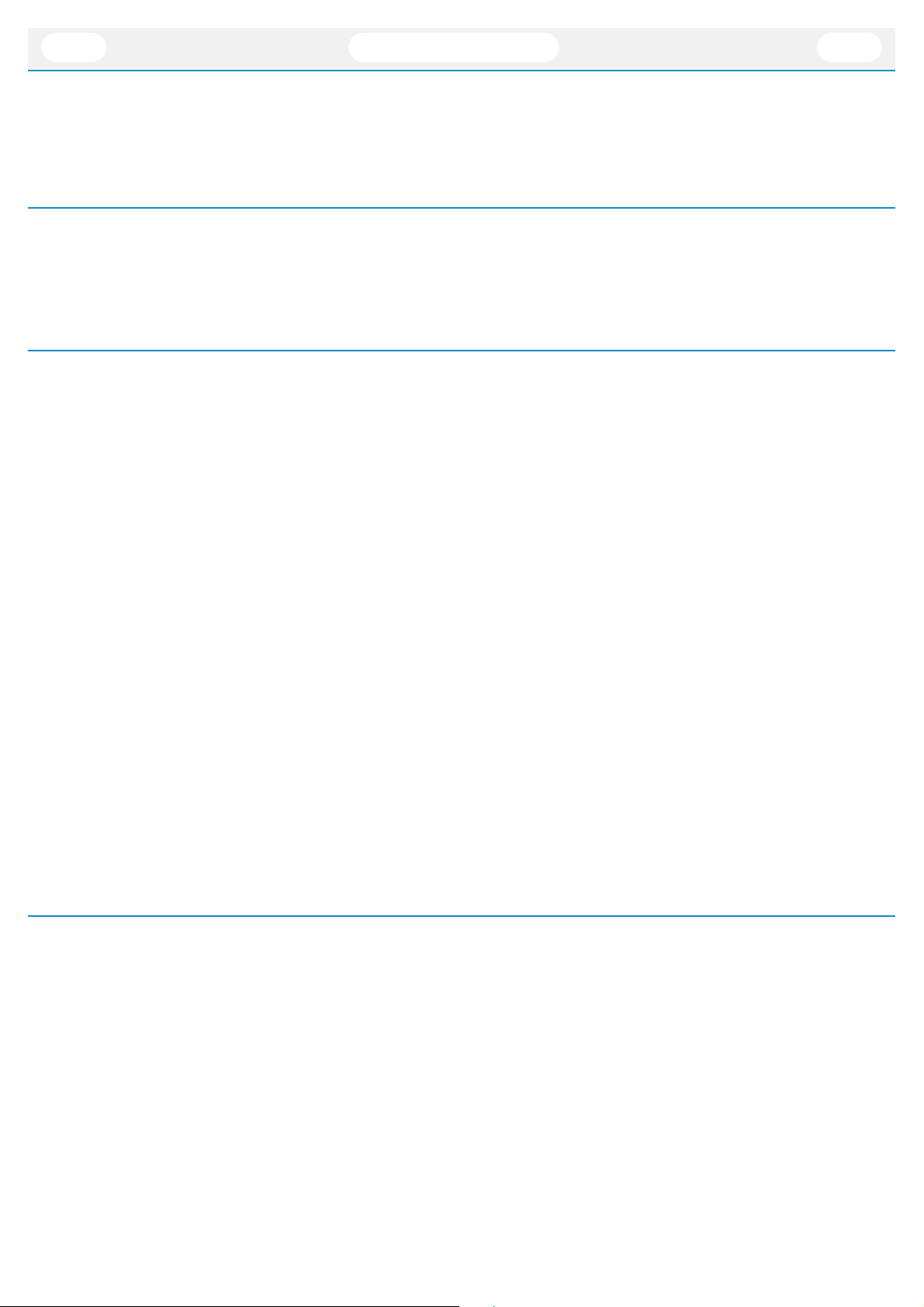
š
ToneSpot Voice Pro
7
Detailed controls description
AGC
AGC is an automatic gain control feature that automatically and constantly sets the level of the signal
to the plug-in’s 0dBVU. Both Input and Output level knobs have their own AGC buttons.
Character
Let’s change the character of your tone so you can get some exciting new colors with 1 click.
Character is an incredible set of EQ filters grouped into some intuitively and musically labeled
controls. Feel free to combine 3 basic character types with 3 additional very powerful character
buttons.
Character parameters:
‣Character Type is a 3-way switch with Natural, Vintage and Modern EQ curves. Natural type
is simply the flat EQ while Vintage and Modern types have some broader EQ curves but the
effectivity of those curves is very good and tone changes are easily audible. So “less is more”
kinda approach was applied here.
‣Bright button activates a set of EQ filters that makes your tone brighter but not harsh. If
your tone lacks some sweet brilliance, this button is your best friend.
‣Scoop button activates very deep cut of lower-midrange frequencies, helps to make the
tone more 3-dimensional and less woody. Scoop button is so powerful that it can transform
the woody character of the instrument into the modern monster or can very effectively cut a
lot of mud in the tone.
‣Lo-Fi button activates low-cut and high-cut filters to slightly cultivate your tone so it’s
frequency range doesn’t clash with other instruments too much.
Distortion
Add the valve distortion to your tone so it gets some extra aggression and brightness.
ToneSpot Voice Pro has an advanced model of real valve distortion circuit based on vintage guitar
amp. Distortion module is perfect for processing extreme voice techniques such as growling or
screaming.
Distortion parameters:
‣Clip indicator lights up when the signal incoming to the distortion circuit is too hot and the
signal is hard-clipped
‣Gain knob adjusts the amount of distortion.
‣Boost button increases the signal level right before the distortion circuit to get even
stronger distortion
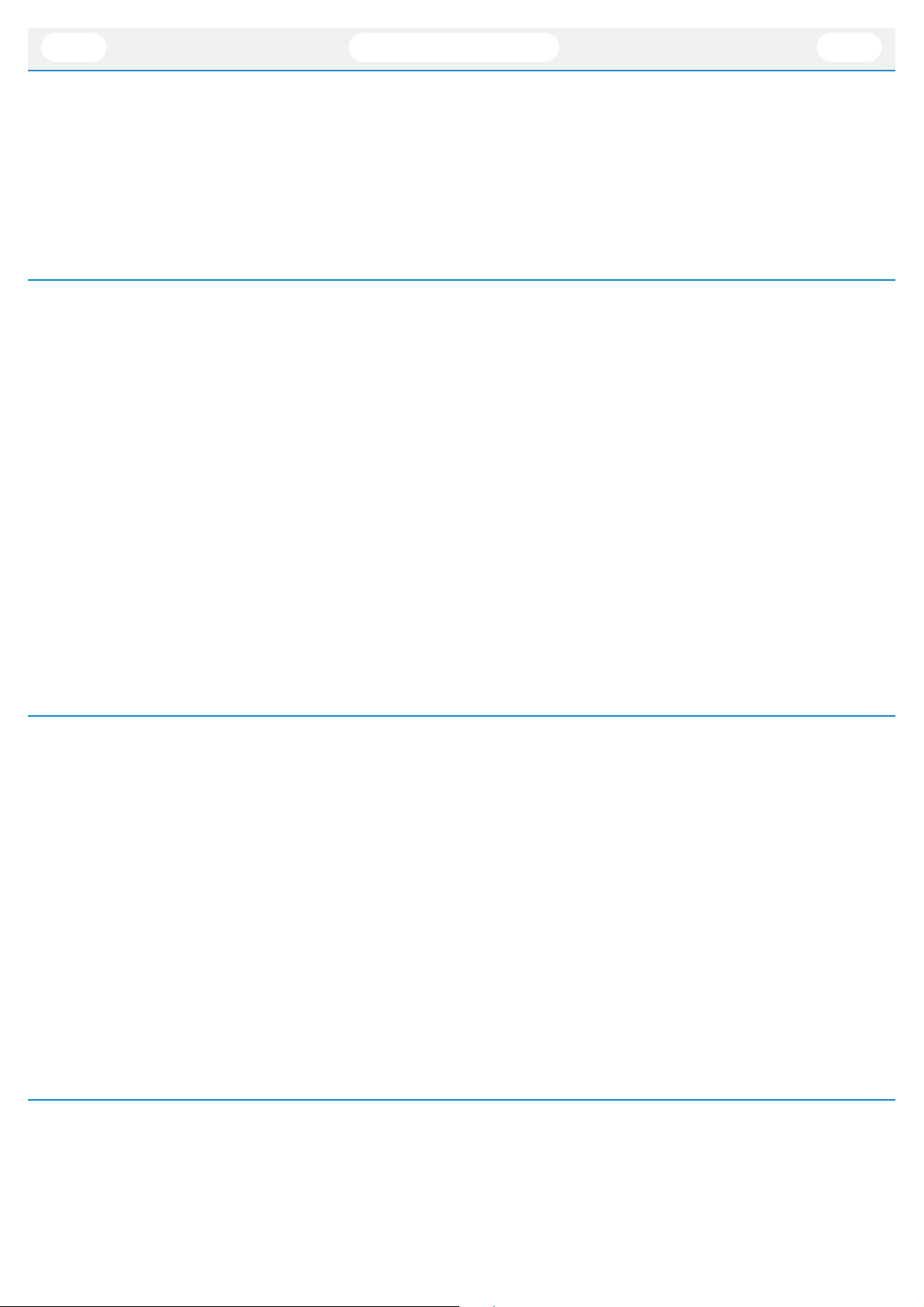
š
ToneSpot Voice Pro
8
‣Intensity knob determines how much of the processed signal is added into the original
signal.
‣Color knob adjusts the color of the distortion for even more flexibility when searching for
the perfect distortion for your voice. The Color knob is ranging from -100 % (dark) through
the 0 (flat) all the way up to the +100 % (Bright).
Saturation
Add the valve saturation to your tone so it gets some grit and fullness.
ToneSpot Voice Pro has an advanced model of real valve saturation circuit that has almost flat
response with only light high frequencies roll off and nice higher harmonics punch.
Saturation parameters:
‣Clip indicator lights up when the signal incoming to the saturation circuit is too hot and the
signal is hard-clipped
‣Gain knob adjusts the amount of saturation. The higher saturation levels add harmonics to
the incoming signal
‣Boost button increases the signal level right before the saturation circuit to get even
stronger saturation
‣Mix knob controls the overall blend of saturated and unsaturated signal. 100 % mix means
that 100 % of the signal is going through saturation circuit.
DeEssAir (De-esser)
Get rid of unwanted sibilance in your tone and add some Air back in the same time.
For the better flexibility there is Soft/Hard switch that determines how aggressive the sibilance
reduction is applied.
DeEssAir parameters:
‣DeEss knob adjusts sibilance reduction threshold (the range of threshold is from -30 dB to 0
dB).
‣Soft/Hard switch switches between 2 modes (Soft = low reduction ratio, Strong = high
reduction ratio).
‣Air knob is additive shelving high-frequency filter with the center frequency set at 8k Hz
and gain ranging from 0 dB to +6 dB
Shaping
Shape your tone with 8-band musically labeled EQ.
For the better flexibility, there are frequency switches to perfectly match all your shaping needs. The
Q factor of the peak filters is set quite low so the shaping tasks are musical enough but not super-
broad so the filters are not clashing.

š
ToneSpot Voice Pro
9
Shaping controls:
‣Low-cut knob adjusts the critical frequency of a 2nd order HPF filter ranging from 20 Hz to
250 Hz.
‣Weight knob adjusts a peak filter with 2 selectable critical frequencies (150 Hz or 200 Hz)
thanks to the frequency switch below the knob. The range of the knob is from -9dB to +
9dB.
‣Body knob adjusts a peak filter with 2 selectable critical frequencies (300 Hz or 400 Hz)
thanks to the frequency switch below the knob. The range of the knob is from -9dB to +
9dB.
‣Paper knob adjusts a peak filter with 2 selectable critical frequencies (600 Hz or 700 Hz)
thanks to the frequency switch below the knob. The range of the knob is from -9dB to +
9dB.
‣Nose knob adjusts a peak filter with 2 selectable critical frequencies (1k5 Hz or 2k Hz)
thanks to the frequency switch below the knob. The range of the knob is from -9dB to +
9dB.
‣Presence knob adjusts a peak filter with 2 selectable critical frequencies (3k Hz or 5k Hz)
thanks to the frequency switch below the knob. The range of the knob is from -9dB to +
9dB.
‣Sparkle knob adjusts a 2nd order high shelf filter with 2 selectable critical frequencies (10k
Hz or 12k Hz) thanks to the frequency switch below the knob. The range of the knob is from
-9dB to + 9dB.
‣High-Cut knob adjusts the critical frequency of a 2nd order LPF filter ranging from 2k4 Hz
to 20k Hz.
Punch
The name speaks for itself. Add some slamming punch to your tone.
For better flexibility there is a compression release switch.
Punch is quite strong compressor with slower attack time and medium compression ratio so it makes
the tone more powerful and full of enhanced transients. It’s very clean sounding with very low
distortion. If more natural tone is needed, keep the Gain Reduction fairly low (2-3dB is enough) or
you can squash your tone with heavy reduction and blend the squashed tone with the
uncompressed one with the Mix knob.
Punch controls:
‣Comp knob adjusts compression threshold (the range of threshold is from -30dB to 0dB).
‣Fast/Slow switch switches between 2 compression release times (Fast = 50 ms, Slow = 500
ms).
‣Make-up knob compensates the volume loss when applying compression (the range is
from -12dB to +12dB).
‣Mix knob is a blend between compressed and uncompressed signal. 100 % mix means that
100 % of the signal is going through compressor.

š
ToneSpot Voice Pro
10
Surgery
Sometimes you need to go really deep with some surgical EQ.
-50dB attenuation?
No problem.
Surgery is an extreme surgical peak EQ with 2 identical filters. The Q factor of the filters is high and
can be switched to even higher Q setting by Hi Q button. The range of both frequency and gain
controls is monstrous, so you can go really narrow, deep and solve any problem in the full spectrum.
Surgery controls:
‣Frequency knob adjusts the critical frequency of the filter, ranging from 20 Hz to 20k Hz.
Since the range is very wide, feel free to use the numerical input by clicking in the knob’s
tooltip and simply enter the desired frequency value.
‣Hi Q button activates Hi Q mode of the filter (Q = 10).
‣Gain knob adjusts the gain of the filter. The range of the filter is from -50dB to +20dB so
thedB mark is not at noon position.
Smash
Do you want to have your tone more dynamically controlled but not completely dead?
This is what you are looking for.
For the better flexibility there is compression release switch.
Smash is a peak-eating levelling compressor with faster attack time and gentle compression ratio so
it can take the dynamics of your tone under control. But it’s not all. Smash compressor also adds
some mild distortion to add some extra color or grit to your tone. In combination with Punch
compressor it makes your tone more consistent while still adding something new into your tone and
since it’s attack time is not super-fast, it leaves a significant amount of enhanced transients acquired
by using Punch compressor.
Smash controls:
‣Comp knob adjusts compression threshold (the range of threshold is from -50dB to 0dB).
‣Fast/Slow switch switches between 2 compression release times (Fast = 30 ms,
Slow=150ms).
‣Make-up knob compensates the volume loss when applying compression (the range is
from -12dB to +12dB).
‣Mix knob is a blend between compressed and uncompressed signal. 100 % mix means that
100 % of the signal is going through compressor.

š
ToneSpot Voice Pro
11
Effects
Need some fun?
ToneSpot Voice Pro has 2 effects suitable for voice processing.
Try to add Delay, Reverb, or both.
Effects controls:
‣Delay type switch is a 3-way switch with Analog, Digital and Brown modes. Those modes
represent various delay colors and every mode has different stereo width when PingPong
mode is activated.
‣Delay Decay knob determines the length of the delay.
‣PingPong button activates PingPong stereo mode. If this button is in OFF position, the
delayed signal is positioned in the center of the stereo field.
‣Delay Intensity knob determines how much of the processed signal is added into the
original signal.
‣Delay Sync function adjusts the speed of the LFO. If any Sync note is selected, the LFO
speed is adjusted according to the host application tempo and chosen sync value. If the
Sync value is in Off position, then LFO speed is set to 0.1 Hz.
‣Reverb type switch is a 3-way switch with Room, Plate and Hall modes. Those modes
represent various reverb algorithms and different color and pre-delay settings.
‣Reverb Decay knob determines the length of the reverb.
‣Reverb Intensity knob determines how much of the processed signal is added into the
original signal.
Finalizer
This is the mastering section of your tone.
Sometimes the tone needs some final touch. Some sweetness, fatness, tightness and smoothness.
Finalizer controls:
‣Enhancer knob adjusts the additive gain amount of 2nd order low shelf and high shelf
filters. The filters are coupled and the range of the gain is from 0dB to +10dB. Low shelf
filter is set at 500 Hz and the High shelf filter is set at 2k Hz.
‣Fat button is a broad peak filter with the center frequency set at 250 Hz and gain at +4 dB.
‣Tight button is a combination of 4 subtractive EQ filters and a multi-band compressor.
‣Smooth button represents a set of 5 smoothing EQ filters with different filter types.
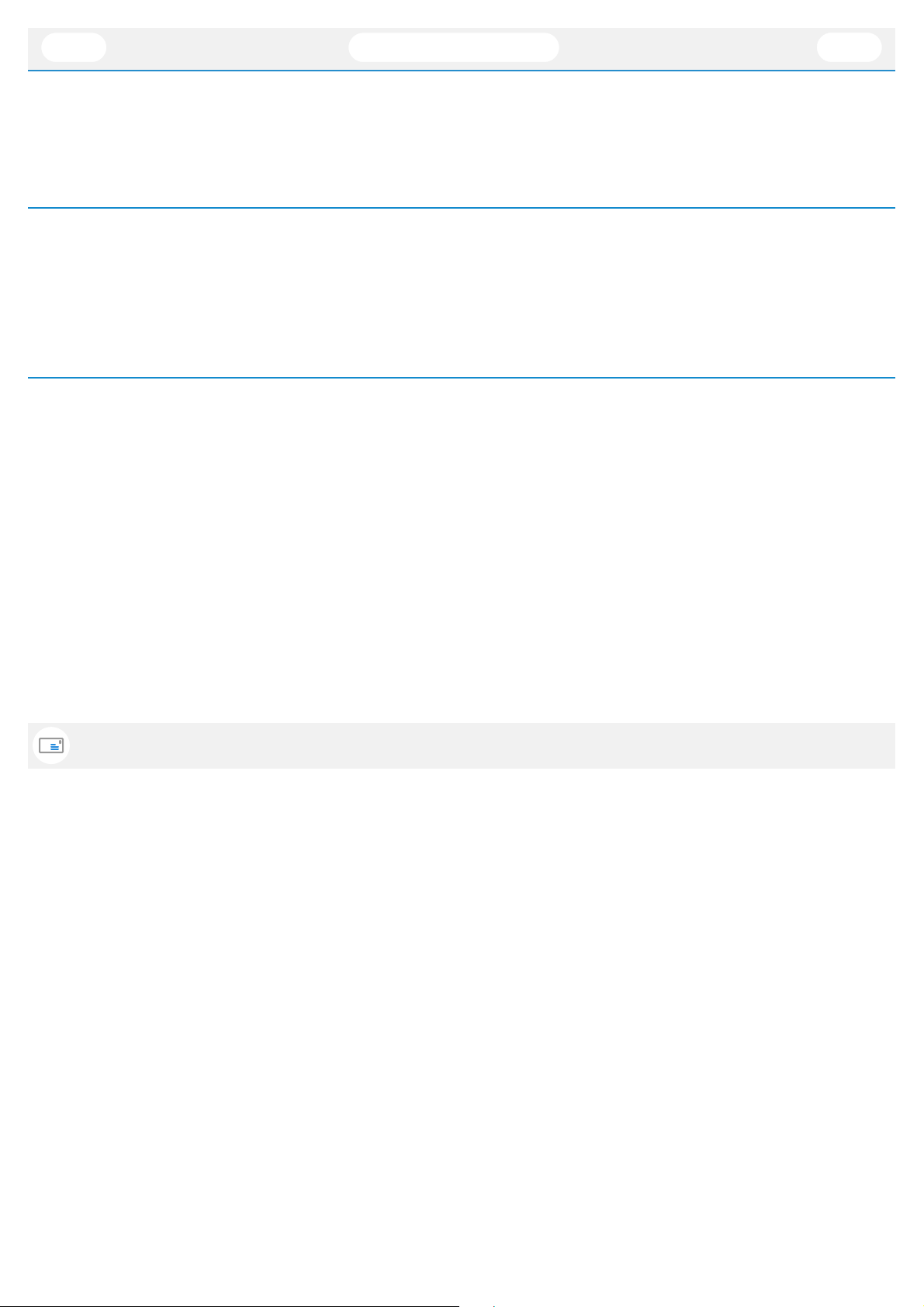
š
ToneSpot Voice Pro
12
Technical info
Specification
‣AAX, AU, VST3, VST2
‣macOS, Windows plug-ins
Requirements
‣macOS 10.9 and newer
‣Windows 7 and newer
‣200 MB of disk space required
Conclusion
We are confident that you can now work with ToneSpot. However, if anything seems unclear or you need
assistance, feel free to contact us at
http://services.audified.com/support
Thanks for using AUDIFIED products.
Table of contents