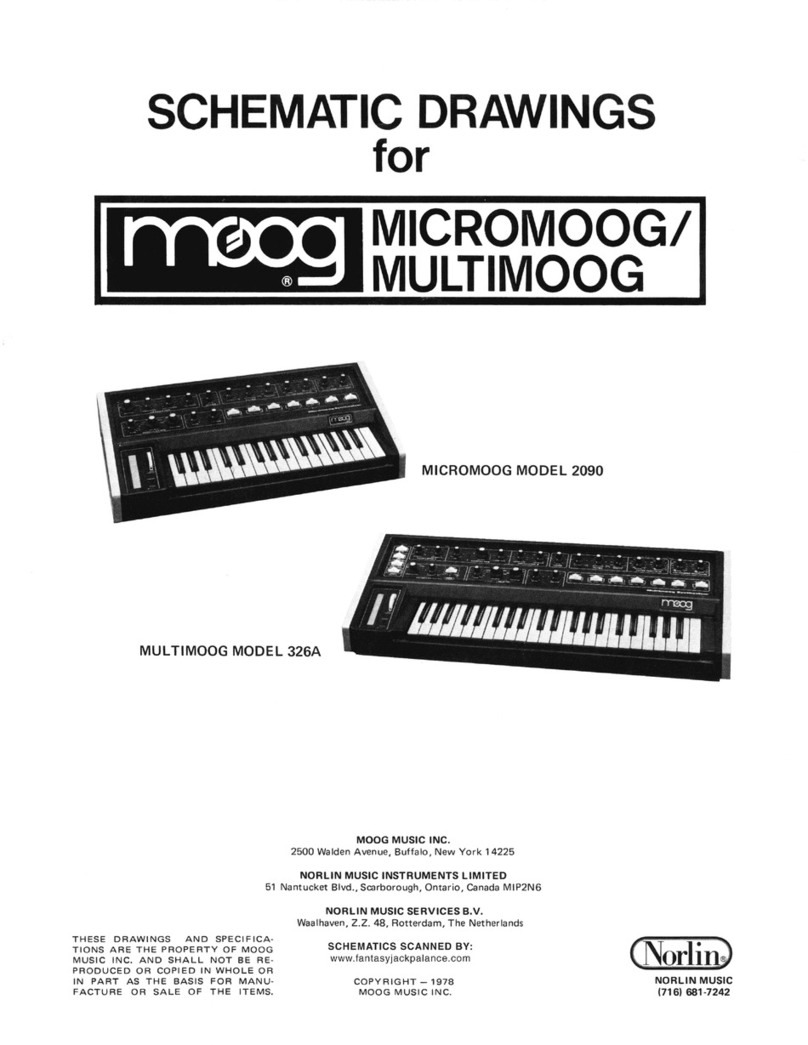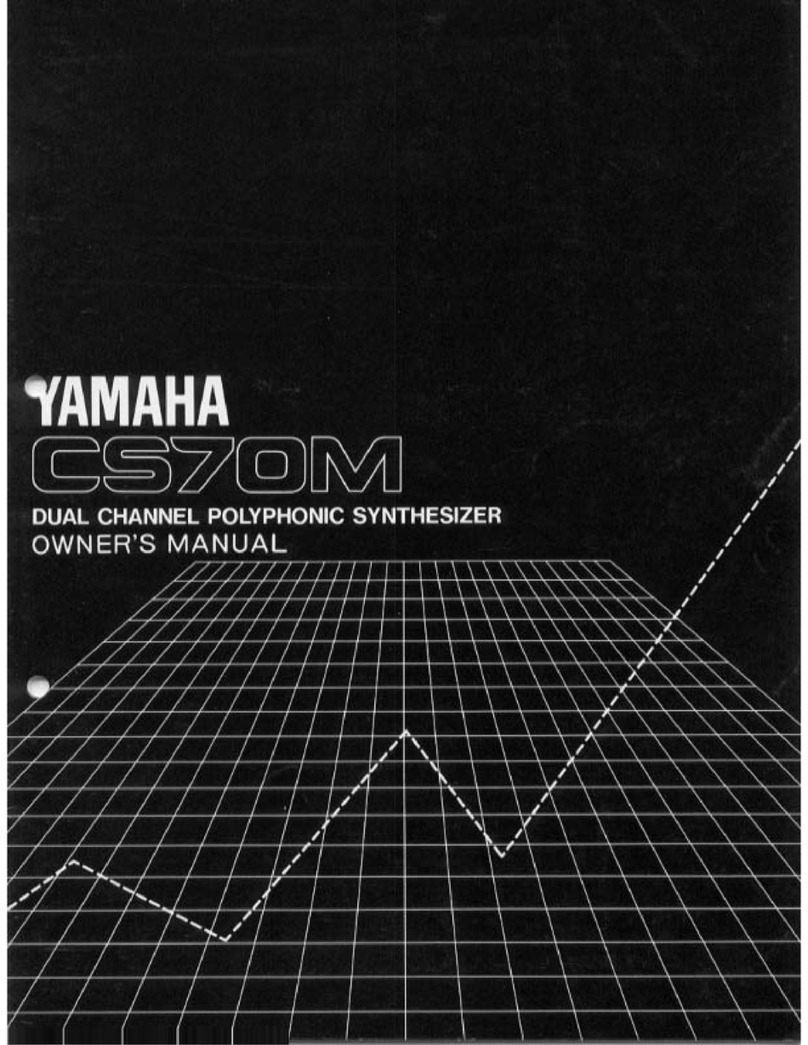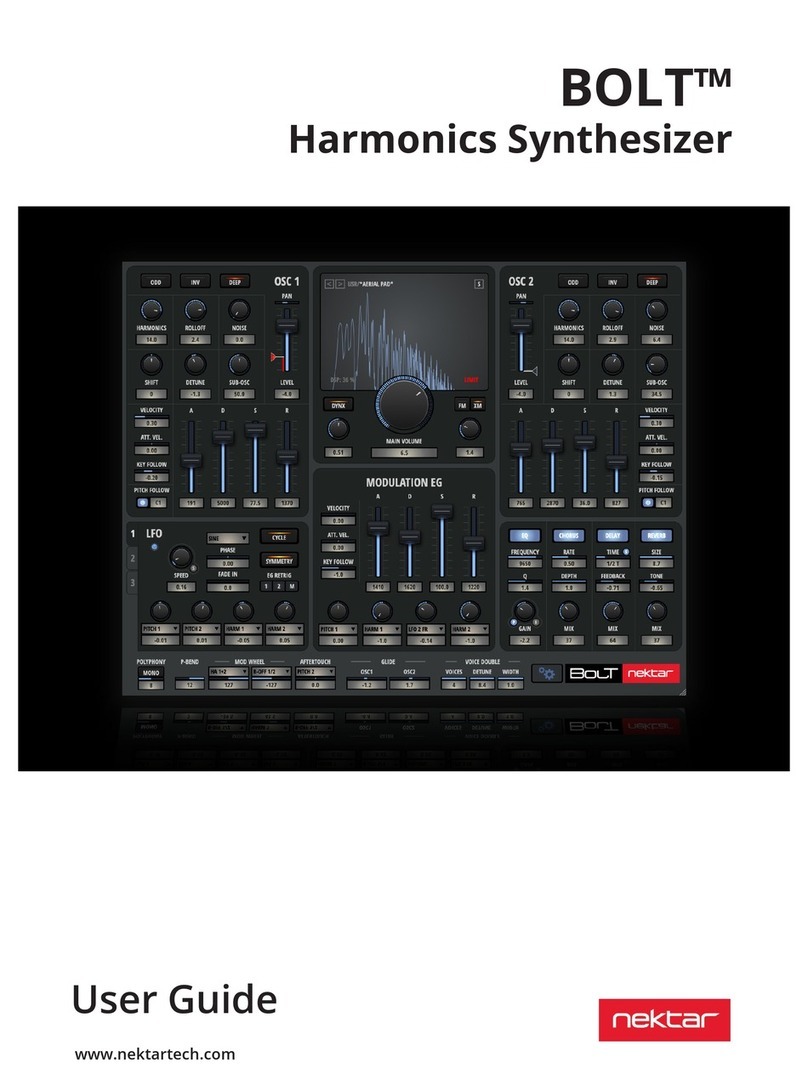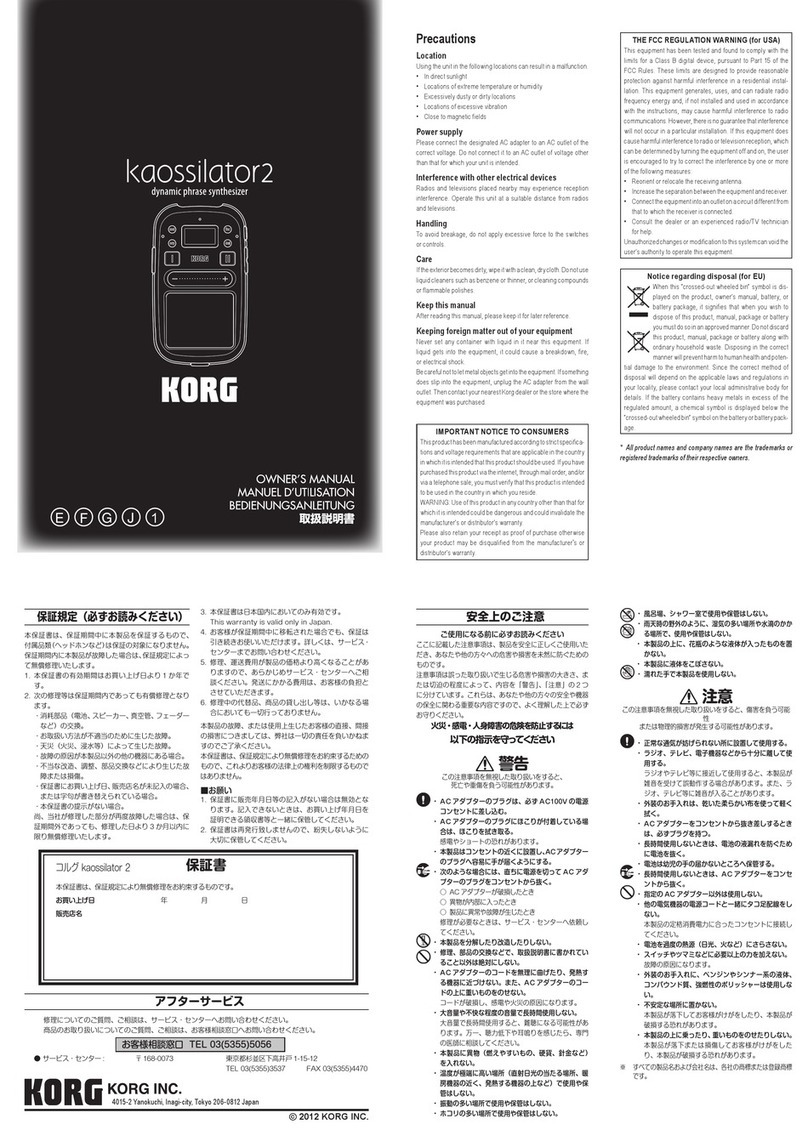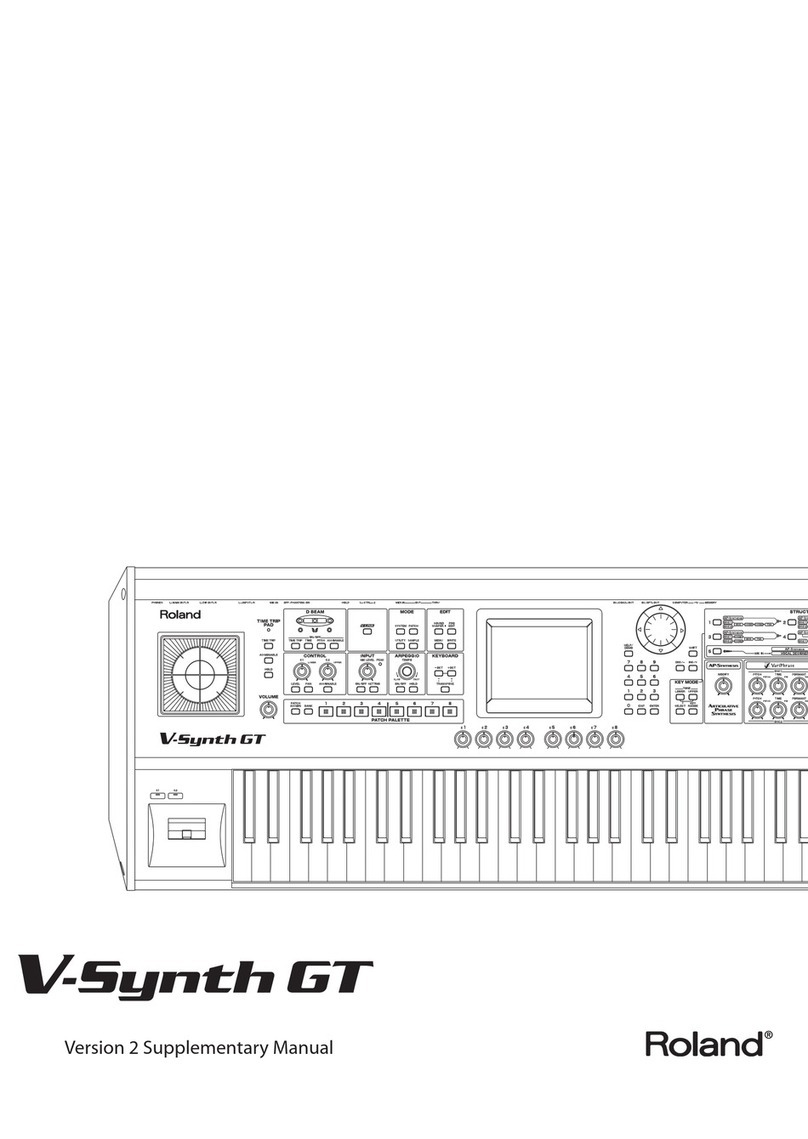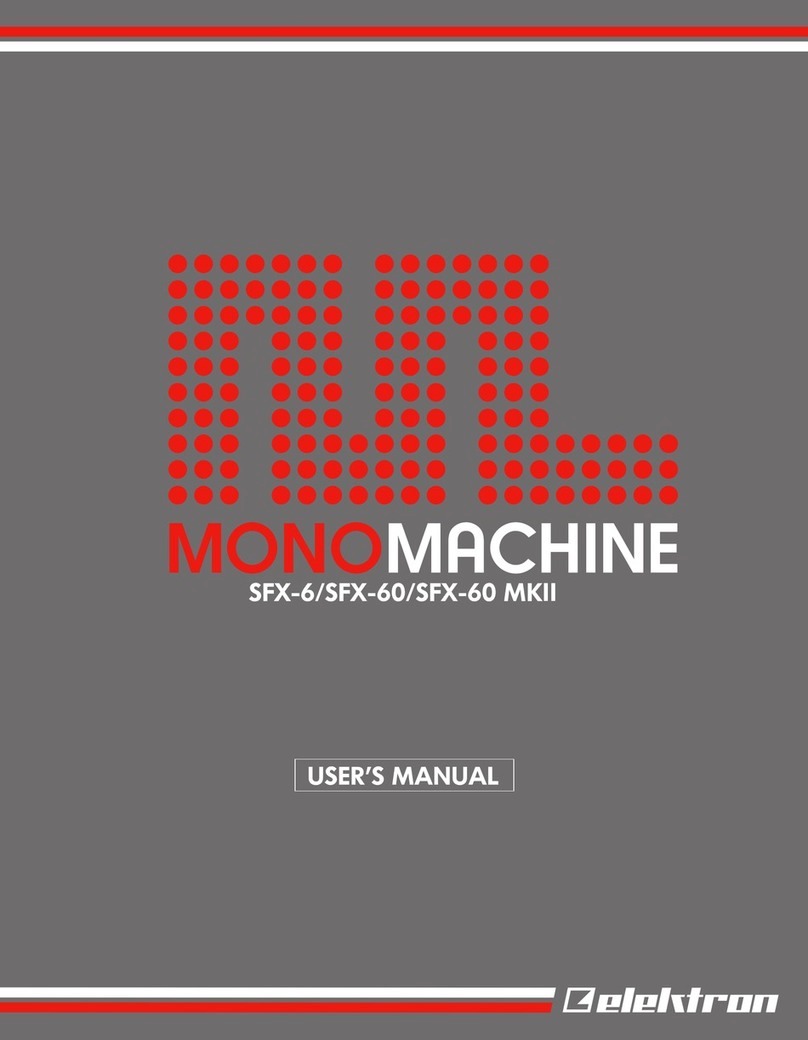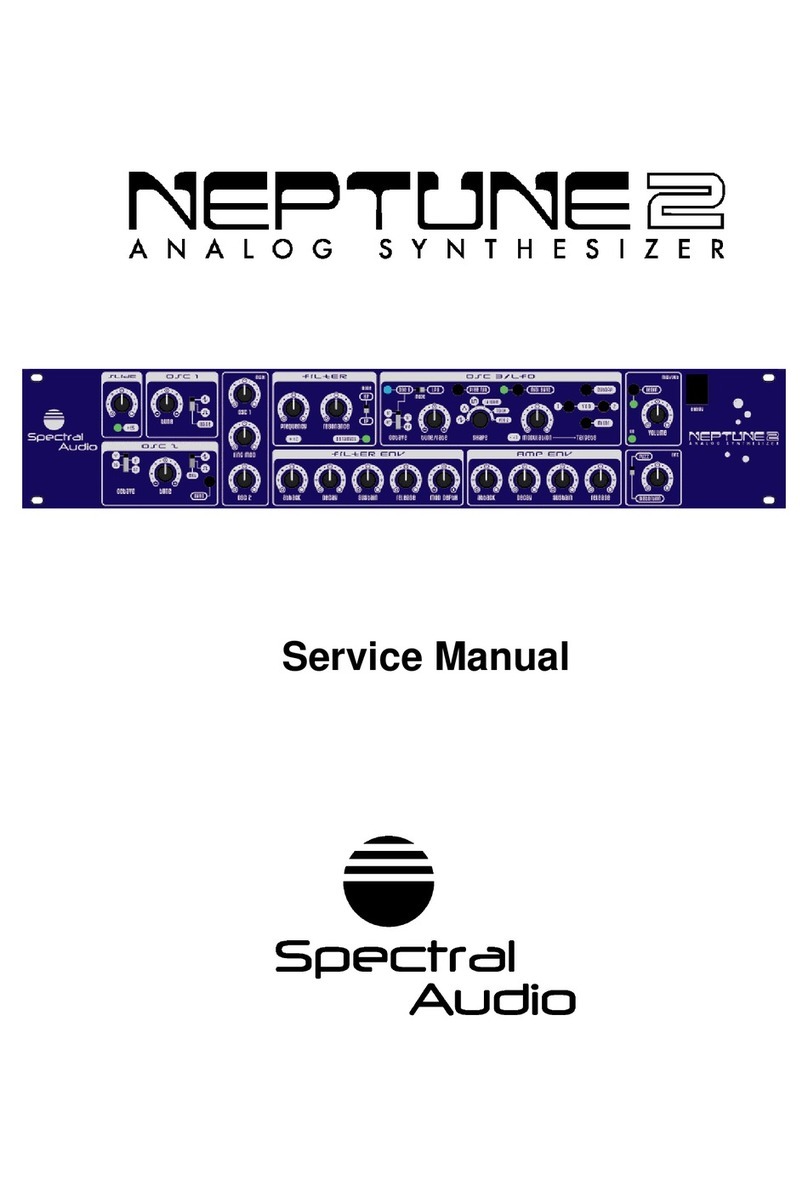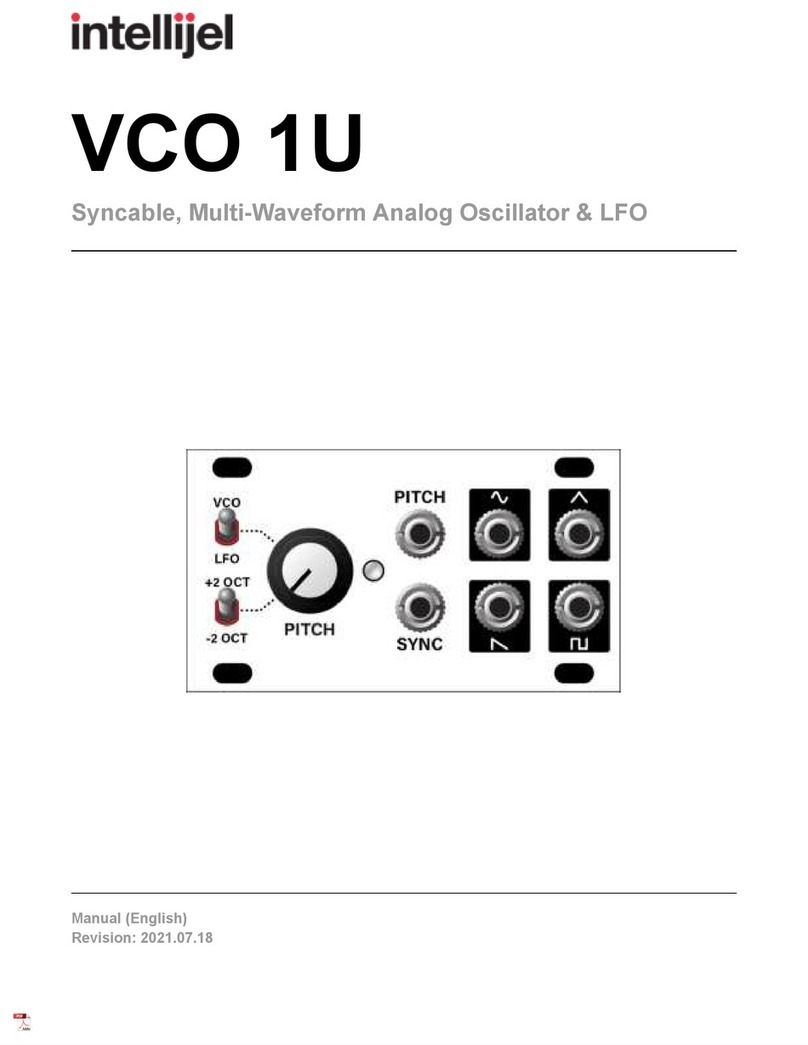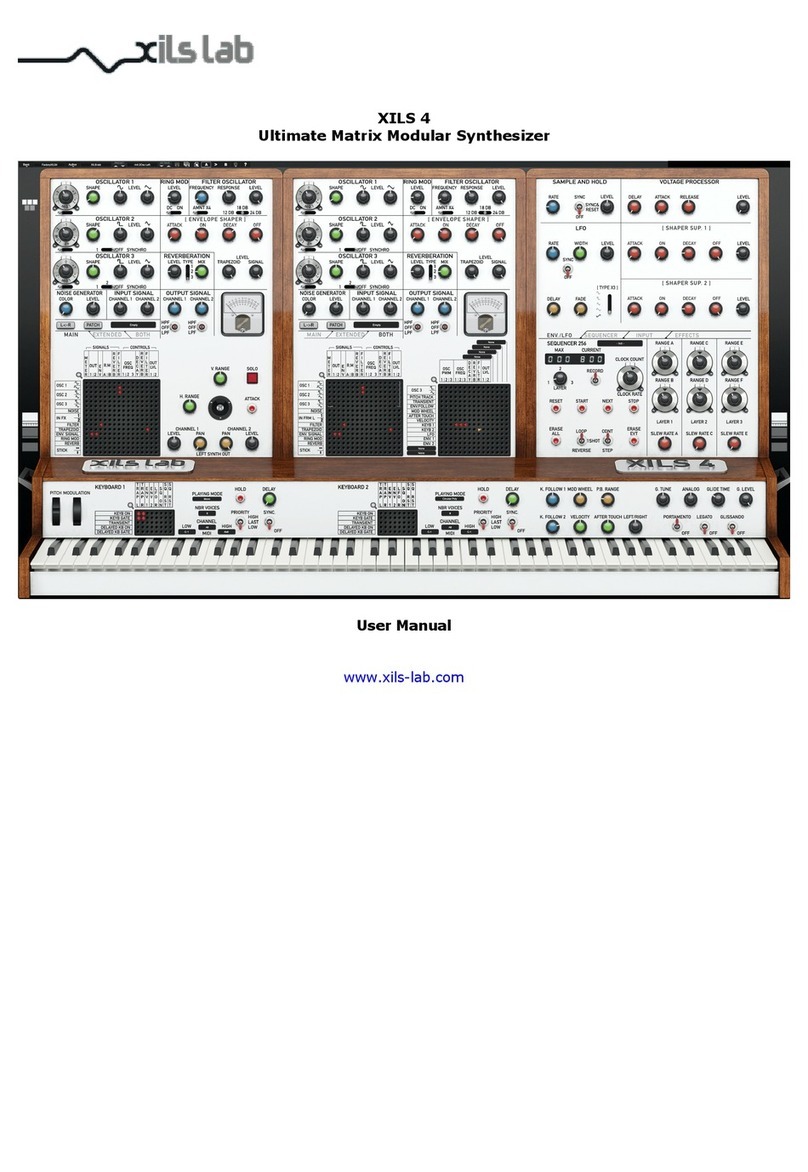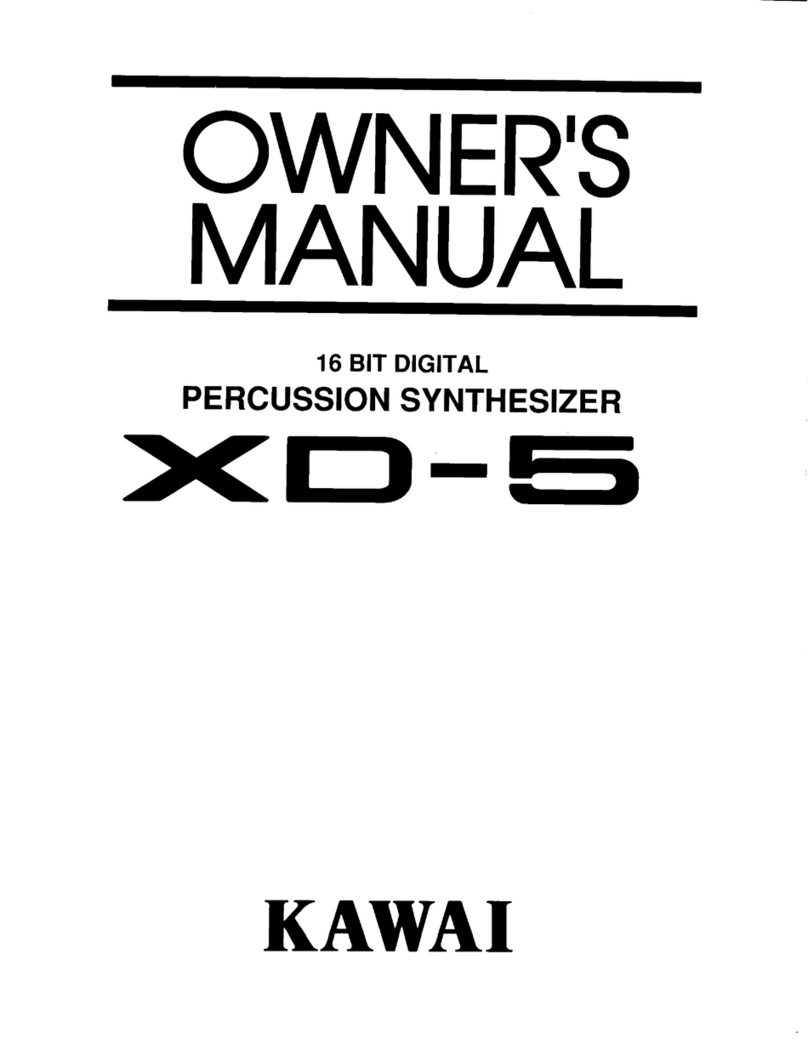Audio Damage BoomTschak User manual

BoomTschak User’s Guide
Audio Damage, Inc.
1 November 2016
The information in this document is subject to change without notice and does not represent a
commitment on the part of Audio Damage, Inc. No part of this publication may be copied,
reproduced or otherwise transmitted or recorded, for any purpose, without prior written
permission by Audio Damage, Inc.
© 2016 Audio Damage, Inc. All rights reserved.

1. Brief Overview
BoomTschak is an Eurorack module for synthesizing drum and percussion sounds. It contains a
VCO, three envelope generators, a noise source, a multi-mode VCF, and several VCAs. Its
circuitry is completely analog.
Below is an image of its panel and a description of the controls. This summary will cover just
about everything that you need to know to use BoomTschak, but after this summary we’ll
provide more detailed descriptions and some background information.
If you can’t stand reading manuals, we’ve got you covered. There’s a video providing an
overview of BoomTschak’s operation on YouTube here:
https://www.youtube.com/watch?v=2h267q8DlFY
1.1. Knobs and Switches
– sets the frequency of the VCO
– controls how much the pitch-bend envelope generator changes the frequency of
the VCO. This is a bidirectional control; at its center position, the EG has no effect on the VCO.
– sets the decay time of the pitch-bend EG.

– varies the shape of the pitch-bend EG from a sharp exponential curve to a
linear ramp.
– sets the decay time of the envelope generator which controls the VCA for the
VCO, and hence how long the VCO tone is heard.
- varies the shape of the VCO amplitude EG from a sharp exponential curve to a
linear ramp.
Switch – switches the VCO output between a triangular wave and a sinusoidal wave.
– changes the brightness of a short click added to the beginning of the sound.
– controls a simple wave-folder which changes the shape of the VCO’s signal.
– sets the frequency of the multi-mode filter for the noise source.
– sets the resonance of the filter.
Switch – choose the source of modulation for the filter frequency. There are three
options: the amplitude envelope generator for the noise source, the pitch bend oscillator for the
VCO, and the VCO’s signal.
– controls how much the modulation signal selected with the MOD SOURCE
switch changes the filter frequency. This is a bidirectional control; at its center position, the filter
frequency will not be changed by the modulation signal.
Switch – chooses one of three filter response modes: low pass, band pass, or
high pass.
– sets the decay time of the envelope generator which controls the VCA for the
noise source, and hence how long the noise is heard.
– varies the shape of the noise amplitude EG from a sharp exponential curve to a
linear ramp.
– varies the relative loudness of the VCO and the noise source. At its center position, the
noise source and VCO have roughly equal loudness. Rotate the knob counter-clockwise to hear
more of the VCO, rotate it clockwise to hear more noise.
– sets the overall output level of the module.
Button – press this to trigger the module manually. Use it while setting BoomTschak’s
knobs or for live improvisation.

1.2. Jacks
– Apply a positive-going rectangular wave to this jack to trigger the module. A +5V
signal is best but the module will trigger at lower voltages.
– A control-voltage input for varying the loudness of the module. Positive voltages
increase the loudness; negative voltages decrease it.
– A positive-going rectangular pulse applied to this input will cut off (choke) the output of
the module.
– Plugging a signal into this jack will bypass the module’s noise source, passing
the signal through the filter.
—hopefully this one needs no explanation.
There are also five control-voltage jacks associated with some of the knobs. Applying a positive
voltage to these jacks has the same effect as turning the associated knob clockwise; applying a
negative voltage has the opposite effect.
2. Detailed Description
Traditionally, drum and percussion sounds are thought of as having two distinct sonic
components. The first is a perceivable pitch, created by a resonant body such as the air within
the shell of a bass drum or tom, or the resonant frequency of a metal bar as found on a
xylophone. The second component lacks a distinct pitch and is produced by events such as the
initial contact between a drum stick and the drum head or the rattle of the wires on a snare
drum. In this vein, BoomTschak has two sources of sound signals: an oscillator and a filtered
noise generator. These two signals are mixed together to produce BoomTschak’s output.
2.1. Oscillator
The oscillator, known as a voltage-controlled oscillator or VCO for short, generates a periodic
signal with a frequency of less than 10Hz up to about 1.3KHz. The initial pitch of the VCO is set
with a panel knob but can also be modulated with an envelope generator and/or controlled by
an external voltage. The VCO has a switch which selects one of two wave shapes: a nearly
sinusoidal shape producing a clear but soft tone, and a triangle wave which produces a brighter
tone.
2.1.1. Wave Shaper
The selected oscillator signal is sent through a wave shaper which alters the tone or timbre of
the wave. The wave shaper works by folding the peaks of the wave. Turning up the knob
produces more folding, as shown in this illustration for the triangle wave:

2.1.2. Pitch Modulation
BoomTschak’s BEND DECAY and BEND SHAPE knobs control an envelope generator which
varies the pitch of the oscillator. The pitch of many real-world drums starts slightly sharp and
bends downward as the sound fades. A few percussion instruments, such as tablas, can be
made to bend upwards in pitch. Electronic drums, unconstrained by physical mechanics, can
bend wildly.
The BEND DEPTH knob controls how much the oscillator’s pitch changes. It is a bidirectional
control; if placed at its center position, the pitch will be the same for the duration of the sound. If
you turn the knob clockwise, the pitch will start sharp and bend downwards. Turn the knob the
other direction to make the pitch bend upwards.
Besides the obvious creation of dramatic frequency swoops, the pitch bend controls can also
add character to the attack of the sound. With the oscillator set to a fairly low frequency, try
turning the BEND DECAY and BEND SHAPE knobs fully anti-clockwise, then slowly turn the
BEND DEPTH knob clockwise from its center position.
2.1.3. Pitch Input Jack
The frequency of the oscillator can also be controlled directly by a signal applied to the PITCH
INPUT jack. The VCO responds to input voltages with the usual convention of a change of one
volt producing a change of one octave. Yes, this means that you can play melodies or bass lines
with BoomTschak.

2.2. Filtered Noise Generator
The noise generator produces white noise, that is, noise that is equally loud at all frequencies.
This noise passes through a voltage-controlled filter which removes some of the noise
frequencies. The filter has three different modes, selected with panel switch. The modes are as
usual for a VCF: low-pass, which removes high frequencies; high-pass, which removes low
frequencies; and band-pass, which removes low and high frequencies but preserves a range of
frequencies in the middle. The range of frequencies is nominally controlled by a panel knob but
can also be affected by an external control voltage and one of several internal signals, as
described below.
The filter also sports a resonance knob which causes the filter to emphasize the sound at the
corner or center frequency. If you turn this knob up far enough, the filter will oscillate, creating a
tone. This sounds kind of rough since there is still white noise entering the filter. However, if you
plug one end of a loose cable into the Filter Input jack, the noise will be removed and you’ll hear
a steady tone whose timbre varies slightly depending on the position of the Filter Mode switch.
2.2.1. Filter Modulation
Setting the filter’s frequency with its panel knob allows you to change the timbre of
BoomTschak’s noise source (or that of an external signal). That frequency can be changed, or
modulated, by one of several signals while BoomTschak plays, imparting some motion to the
timbre. There are three internal sources of modulation available, selectable with the MOD
SOURCE switch: the noise-amplitude envelope generator, the oscillator pitch-bend envelope
generator, and the oscillator’s audio signal (post-VCA and wave shaper). The MOD DEPTH
knob controls how much the chosen signal modulates the filter’s frequency. It is a bidirectional
control; if it’s set to its center position, the filter won’t be modulated. Turn the MOD DEPTH knob
clockwise to make the filter frequency increase in response to the modulation signal, and turn it
anti-clockwise to make the filter frequency decrease. For example, if you’re looking for the
classic noise-with-downward-sweeping-filter effect. select one of the EGs with the MOD
SOURCE switches and rotate the MOD DEPTH knob clockwise from center.
The OSC position of the MOD SOURCE switch presents some interesting possibilities. If you
turn the oscillator frequency way down to a sub-audio rate, you can use it as an LFO to
modulate the filter, creating rapid flutters or slow undulations. If you turn the FILTER Q knob all
the way up to make the filter oscillate, you can modulate its pitch with the oscillator, creating
video-game laser noises, FM-synth pings, and so on.
Finally, the filter has a jack labeled FREQ. Any signal applied to this input will alter the filter’s
frequency, adding to whatever modulation you’ve created with the MOD SOURCE and MOD
DEPTH knob. Positive voltages increase the frequency; negative voltages decrease it. Audio-
rate signals will create FM effects, particularly if the filter is oscillating.

2.2.2. External Filter Input
As mentioned above, plugging something into the Filter Input jack disables BoomTschak’s noise
source and passes whatever you plug in into the filter. You can, for example, plug your favorite
oscillator into this jack and create a simple but quite respectable bass synth using
BoomTschak’s filter and accompanying EG and VCA, maybe mixing in some of BoomTshak’s
oscillator as a sub-tone.
2.3. Envelope Generators
BoomTschak has three envelope generators. When BoomTschak is triggered, the envelope
generators (EGs for short) produce a voltage that jumps instantly from zero to a peak value and
then decays back down to zero.
Each EG has two controls: a Decay knob and a Shape knob. The Decay knob controls how long
it takes for the EG’s voltage to decay back to zero after being triggered. This time can be as
short as about 1/10th of a second or as long as about six seconds.
The Shape knob controls how the voltage decays. If the Shape knob is rotated fully anti-
clockwise, the voltage drops sharply at first and then slows as it approaches zero. If the Shape
knob is rotated fully clockwise, the voltage decreases to zero at the same rate. These different
shapes are indicated by icons on the panel; here’s an illustration which shows typical curves:
Even though the Decay and the Shape knobs operated independently, the EG will subjectively
sound shorter as the Shape knob is rotated anti-clockwise since most of the energy is present
near the beginning of the sound.

2.3.1. Decay Jack
In addition to the Decay knob, the envelope generators have a control-voltage input jack.
Positive voltages increase the time it takes the envelope to fade out; negative voltages
decrease the time. One example of a use for these input jacks is to simulate a high-hat, using a
control voltage to vary the sound’s decay time between short and long.
2.4. Output Controls
The last knobs on BoomTschak’s panel don’t hold many surprises. The MIX knob varies the
relative amounts of the signals from the oscillator and the filtered noise source. At its center
position, the signals are mixed in equal amounts (although their actual audible levels depend on
other things, such as the filter’s mode and frequency). Turn the knob to the left and you’ll hear
more of the oscillator, turn it to the right and you’ll hear more of the filtered noise.
The MIX jack lets you vary the balance of the signals with an external control voltage. Positive
voltages increase the level of the oscillator and decrease the level of the noise, negative
voltages do the opposite. Since the two sections of BoomTschak are flexible enough to create
complete sounds by themselves, controlling the mix with an external voltage—such as from our
Sequencer 1 Eurorack sequencer—is a viable way to produce two or more distinct drum parts
from one module.
The LEVEL knob does what you expect: it sets the overall loudness or volume of BoomTschak’s
output.
2.5. Trigger, Choke, and Velocity Jacks
The TRIGGER jack makes BoomTschak make sound. The most appropriate signal for this input
is a pulse that rises from 0v to +5V or higher, and lasts around 5msec or longer. BoomTschak
will trigger on pulses with a lower peak level, but you’ll hear differences in its sound which may
or may not be useful.
The CHOKE jack expects the same sort of signal as the TRIGGER jack. An incoming pulse will
cause all three of BoomTschak’s envelope generators to cease their decay and immediately
drop to zero, silencing the sound. The obvious use of this jack is to simulate a cymbal choke, in
which the player strikes a cymbal and then grabs its rim to silence it. The less obvious use is to
apply periodic or random signals to this input to produce glitchy effects.
The VELOCITY jack borrows its name from MIDI parlance, allowing you to control
BoomTschak’s overall loudness with an external voltage. The input voltage is sampled when a
trigger pulse is received. Positive voltages increase the output level and negative voltages
decrease it.
This manual suits for next models
1
Table of contents