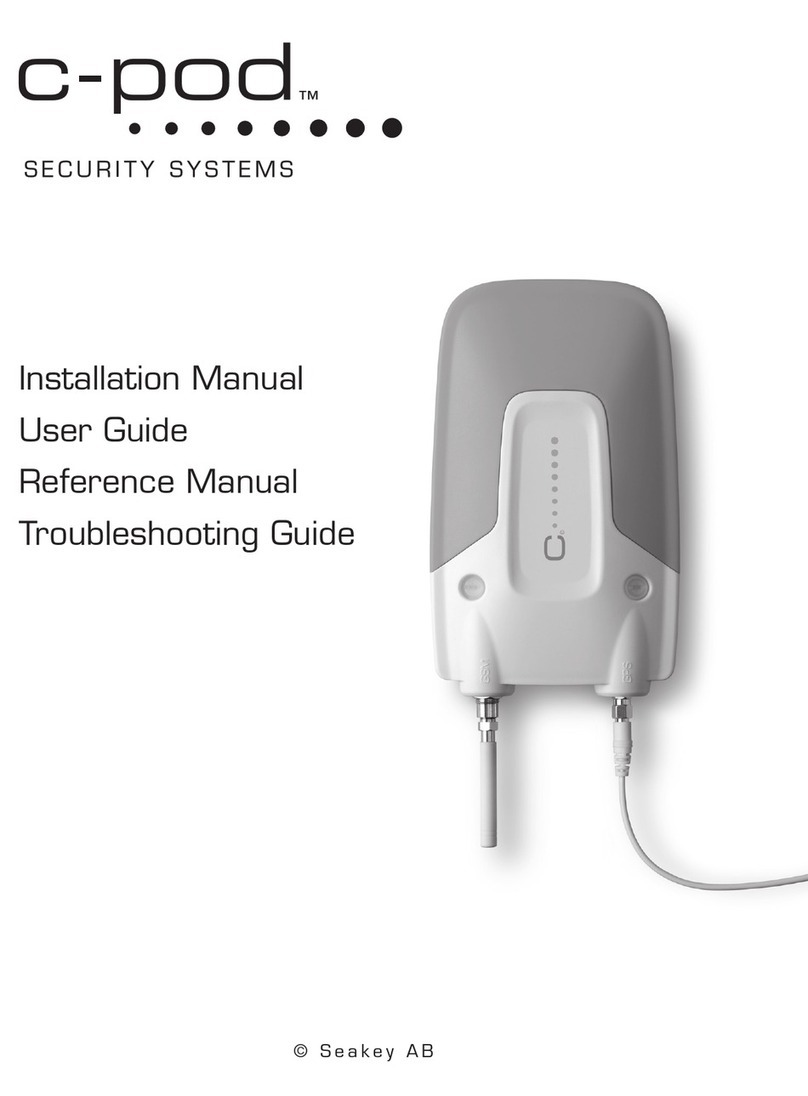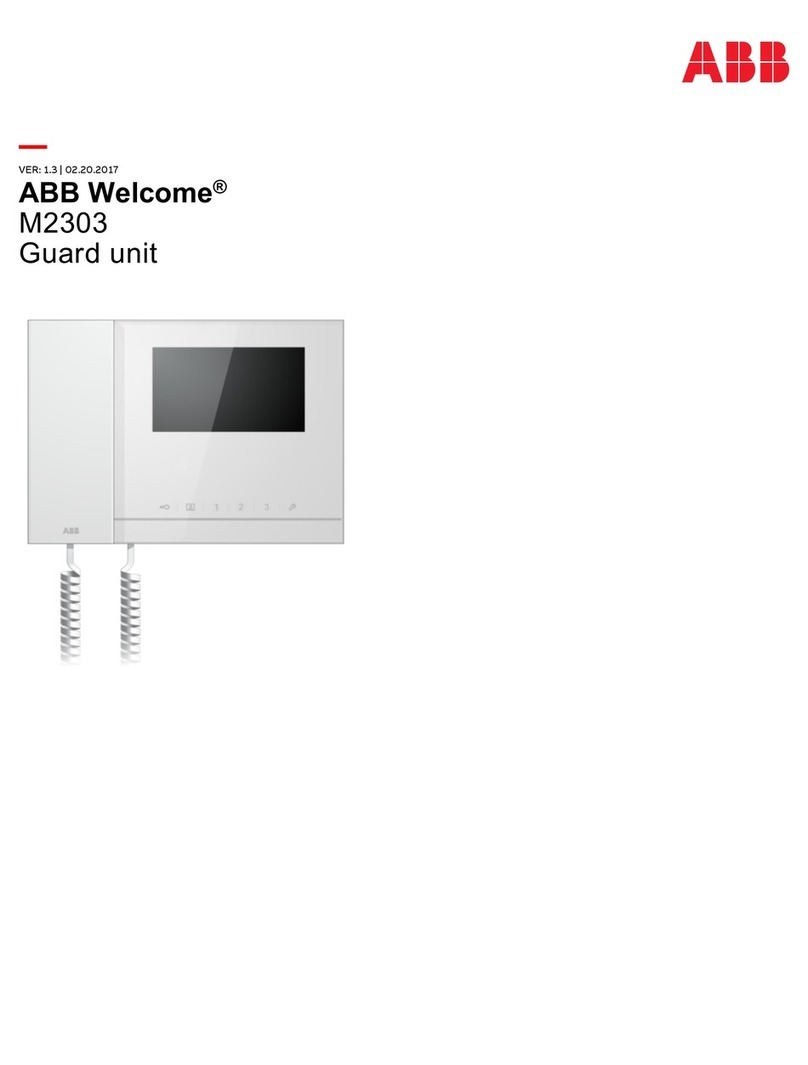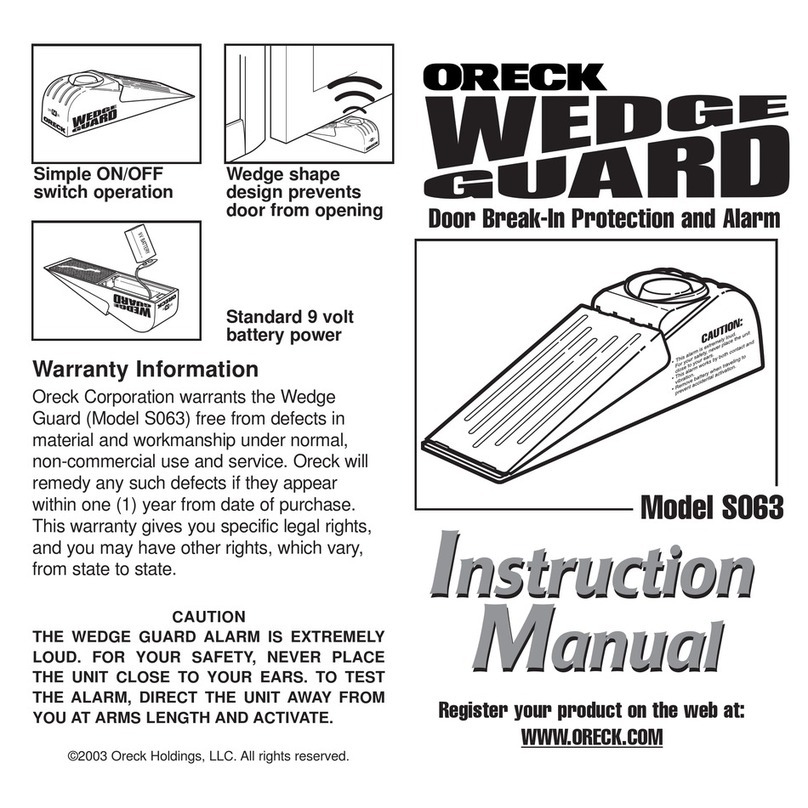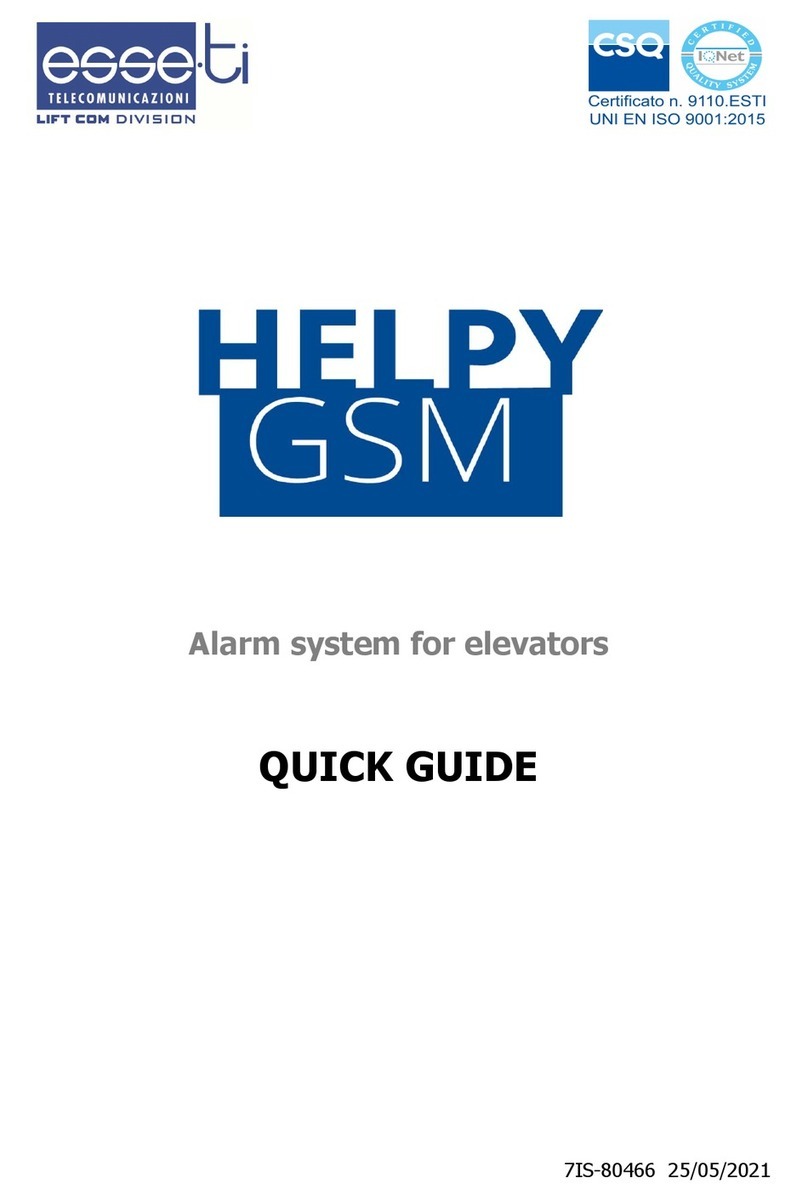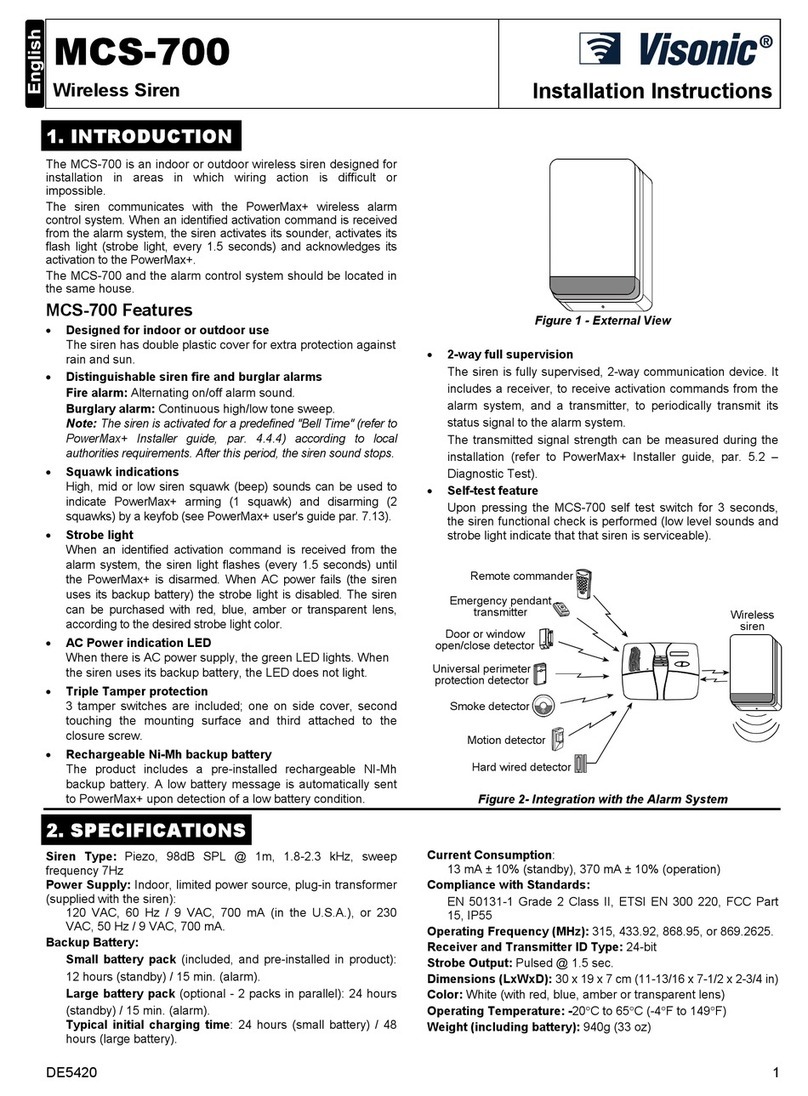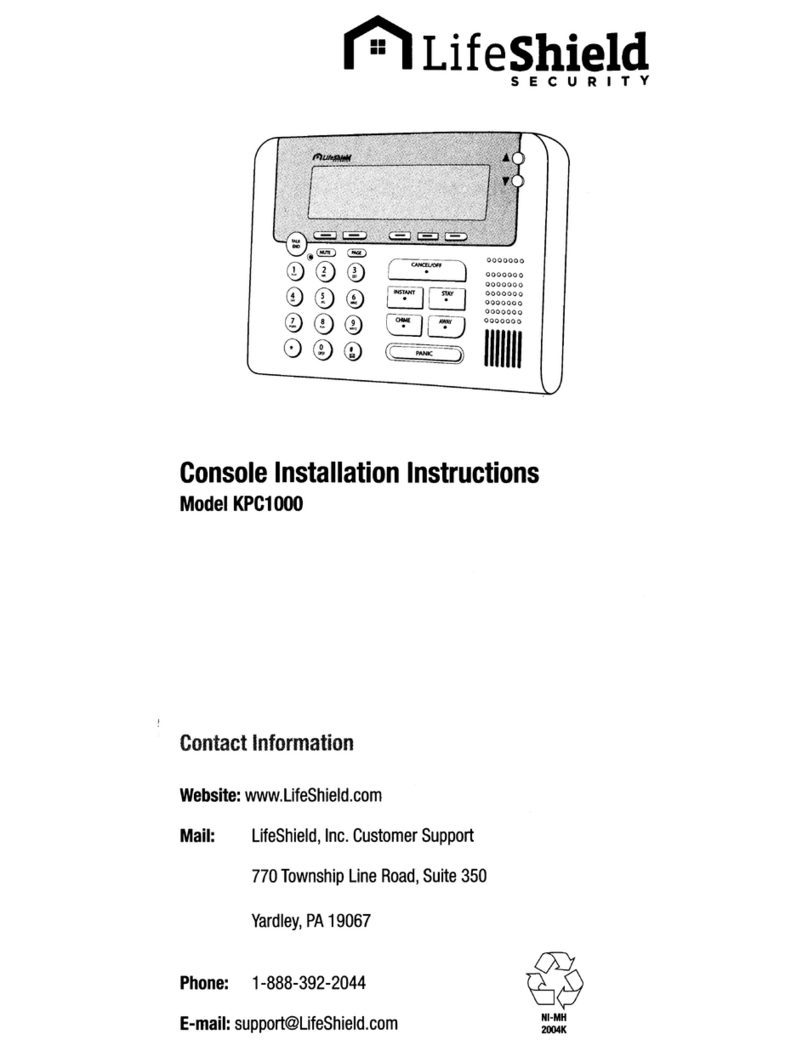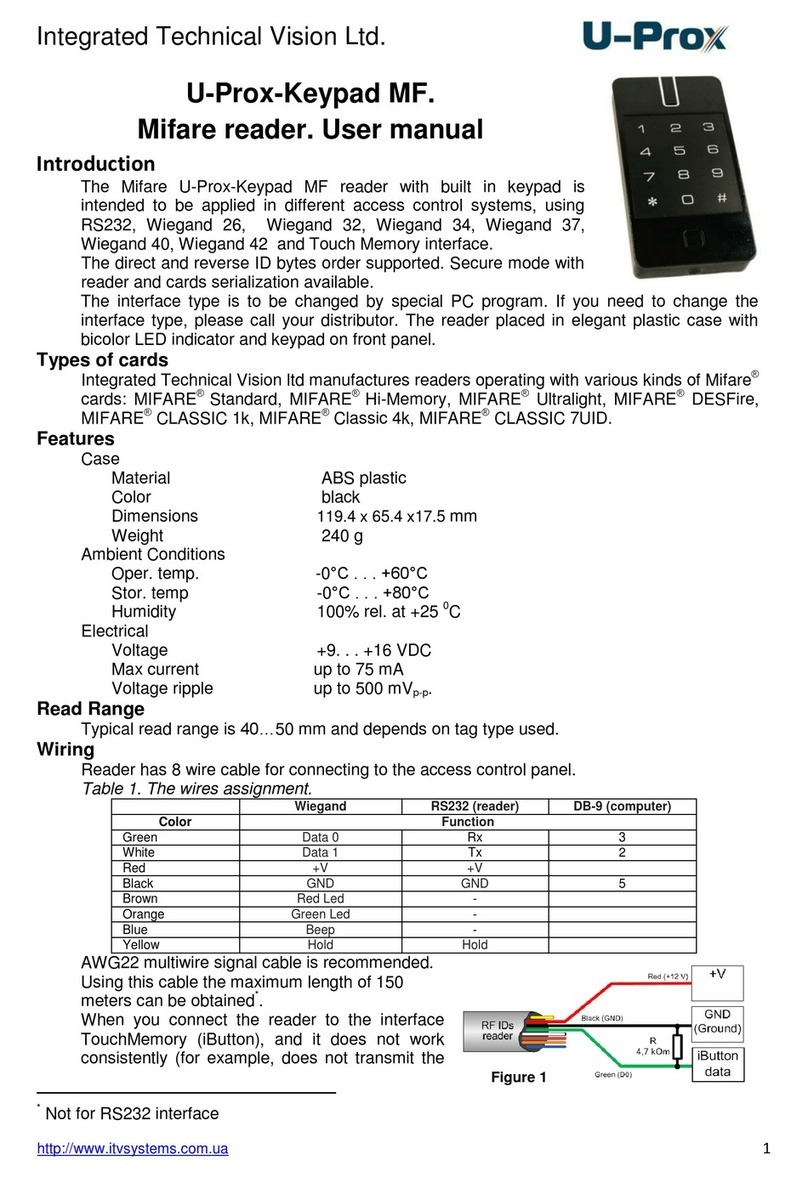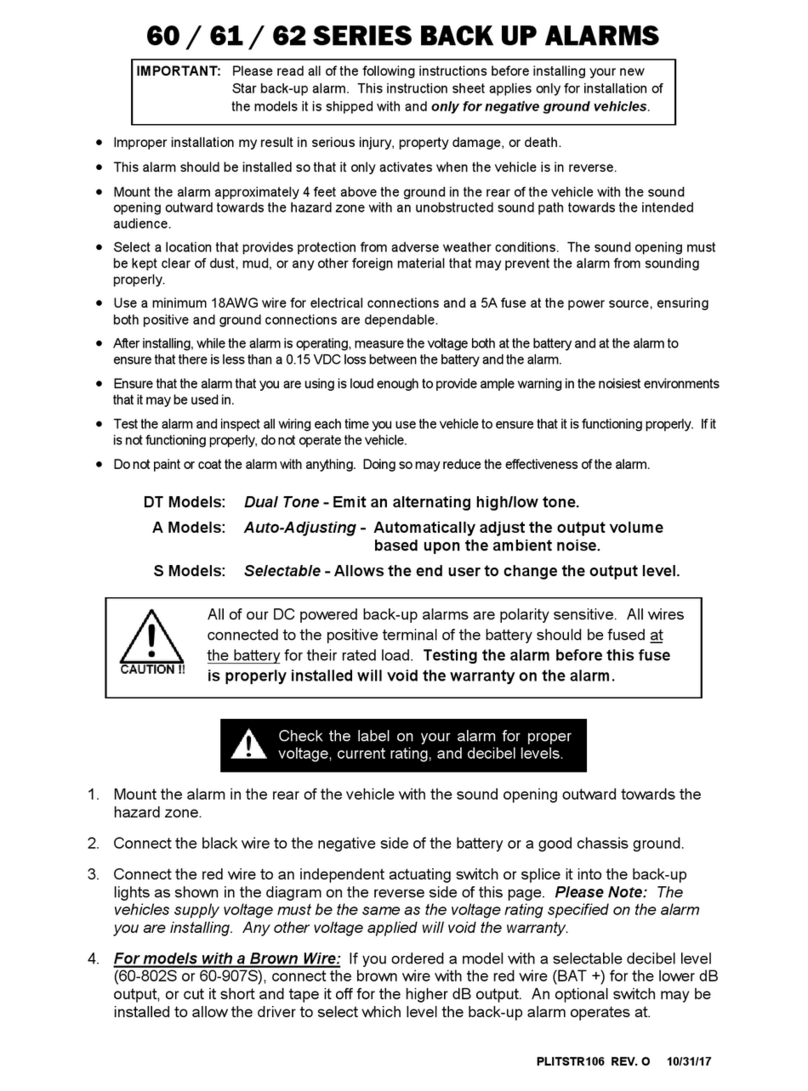Audio enhancement TLD100 User manual

Before attempting to connect or operate this product,
please read these instructions carefully and save this manual for future use.
The model number is abbreviated in some descriptions in this manual.
Operating Instructions
IR-Satellite Infrared Sensor/Receiver
Model No.
TLD100

NOTE: This equipment has been tested and found to
comply with the limits for a Class A digital device,
pursuant to Part 15 of the FCC Rules. These limits are
designed to provide reasonable protection against
harmful interference when the equipment is operated in
a commercial environment. This equipment generates,
uses, and can radiate radio frequency energy and, if not
installed and used in accordance with the instruction
manual, may cause harmful interference to radio
communications. Operation of this equipment in a
residential area is likely to cause harmful interference in
which case the user will be required to correct the
interference at his own expense.
2
For U.S.A
CAUTION:
•Before attempting to connect or operate this product,
please read the label on the back.
WARNING:
•The main plug or an appliance coupler shall remain
readily operable.
•To prevent injury, this apparatus must be securely
attached to the floor/wall/ceiling in accordance with the
installation instructions.
•The connections should comply with local electrical
code.
The model number and serial number of this product
may be found on the surface of the unit.
You should note the model number and serial number of
this unit in the space provided and retain this book as a
permanent record of your purchase to aid identification
in the event of theft.
Model No.
Serial No.
For U.S.A.
This Class A digital apparatus complies with Canadian
ICES-003.
Cet appareil numéique de la classe A est conforme la
norme NMB-003 du Canada.
For Canada
FCC Caution: To assure continued compliance, any
changes or modifications not expressly approved by the
party responsible for compliance could void the user’s
authority to operate this equipment. For example, use
only shielded interface cables when connecting to
computer or peripheral devices.

3
Important safety instructions
1) Read these instructions.
2) Keep these instructions.
3) Heed all warnings.
4) Follow all instructions.
5) Do not use this apparatus near water.
6) Clean only with dry cloth.
7) Do not install near any heat sources such as radiators, heat registers, stoves, or other apparatus (including amplifiers)
that produce heat.
8) Protect the power cord from being walked on or pinched, particularly at plugs, electrical outlets, and the point where
they exit from the apparatus.
9) Only use attachments/accessories specified by the manufacturer.
10) Use only with the cart, stand, tripod, bracket, or table specified by the manufacturer, or sold with the apparatus. When
a cart is used, use caution when moving the cart/apparatus combination to avoid injury from tip-over.
11) Unplug this apparatus during lightning/electrical storms or when unused for long periods of time.
12) Refer all servicing to qualified service personnel. Servicing is required when the apparatus has been damaged in any
way, such as power-supply cord or plug is damaged, liquid has been spilled or objects have fallen into the apparatus,
the apparatus has been exposed to rain or moisture, does not operate normally, or has been dropped.
S3125A

4
Limitation of liability
THIS PUBLICATION IS PROVIDED “AS IS” WITHOUT WARRANTY OF ANY KIND, EITHER EXPRESS OR IMPLIED,
INCLUDING BUT NOT LIMITED TO, THE IMPLIED WARRANTIES OF MERCHANTABILITY, FITNESS FOR ANY
PARTICULAR PURPOSE, OR NON-INFRINGEMENT OF THE THIRD PARTY’S RIGHT.
THIS PUBLICATION COULD INCLUDE TECHNICAL INACCURACIES OR TYPOGRAPHICAL ERRORS. CHANGES ARE
ADDED TO THE INFORMATION HEREIN, AT ANY TIME, FOR THE IMPROVEMENTS OF THIS PUBLICATION AND/OR
THE CORRESPONDING PRODUCT(S).
Disclaimer of warranty
IN NO EVENT SHALL AUDIO ENHANCEMENT, INC. BE LIABLE TO ANY PARTY OR ANY PERSON, EXCEPT
FOR REPLACEMENT OR REASONABLE MAINTENANCE OF THE PRODUCT, FOR THE CASES, INCLUDING BUT NOT
LIMITED TO BELOW:
(1) ANY DAMAGE AND LOSS, INCLUDING WITHOUT LIMITATION, DIRECT OR INDIRECT, SPECIAL, CONSEQUENTIAL
OR EXEMPLARY, ARISING OUT OF OR RELATING TO THE PRODUCT;
(2) PERSONAL INJURY OR ANY DAMAGE CAUSED BY INAPPROPRIATE USE OR NEGLIGENT OPERATION OF THE
USER;
(3) UNAUTHORIZED DISASSEMBLY, REPAIR OR MODIFICATION OF THE PRODUCT BY THE USER;
(4) ANY PROBLEM, CONSEQUENTIAL INCONVENIENCE, OR LOSS OR DAMAGE, ARISING OUT OF THE SYSTEM
COMBINED BY THE DEVICES OF THIRD PARTY.
Preface
The units described in this installation guide are the models that are compatible as of April 2012. Contact your dealer for
further information.

5
Precautions
• Contact your dealer for installation.
Skill and experience are required for installation to
avoid risk of fire, electric shock, injury and damage.
• Do not insert objects.
• If water or metallic items are inserted inside, there
is a risk of fire or electric shock.
Unplug all cables and contact your dealer.
• Do not disassemble and modify.
There is a risk of fire or electric shock.
• Stop using the product immediately if any abnormality
is detected.
There is a risk of fire if you continue to use the product
after smoke or odor is detected.
Unplug all cables and contact your dealer.
• Avoid placing the product in unstable positions to pre-
vent falling or injury.
• Be sure to hold the plug while pulling the power cable.
The cable may be damaged and there is a risk of fire
or electric shock.
• Dust off the power plug of power cable periodically.
If dust accumulates, insulation failure caused by
humidity occurs and there is a risk of fire.
Unplug the power plug and wipe it with a dry cloth.
• Insert the power plug of power cable completely.
There is a risk of electric shock or overheating if the
insertion is incomplete.
Do not use a damaged or loosened plug and AC
outlet.
• Do not use the product beyond the rated value of the
AC outlet or wired devices.
Do not use voltage of more than 100 V AC – 240 V
AC.
Multiple circuit wiring exceeding the rated value may
result in overheating and fire.
• Do not use the power cable or the AC adaptor in a
way that may cause damage (modifying, placing near
heat, bending excessively, twisting, stretching, weigh-
ing down or bundling). There is a risk of electric shock,
short-circuit or fire when using damaged power cable
or AC adaptor. Contact your dealer.
• To avoid electric shock, do not handle the power plug
or power cable with wet hands.
• Avoid placing containers of liquid such as water near
the product.
If liquid spills onto the product, it may cause fire or an
electric shock.
Unplug all cables and contact your dealer.
• Do not install or wire during lightning/electrical storms.
There is a risk of fire or electric shock.
• Fix the mounting screw firmly to prevent falling or
or injury.
Contact your dealer for installation.
• Use the specified Switch-mode power supply (herein-
after, AC adaptor).
There is a risk of electric shock if any unspecified AC
adaptor is used.
Make sure to use the supplied AC adaptor.
• Be sure to turn off the power of this product before
installation.
There is a risk of electric shock.
• Do not place the product in humid or dusty locations.
There is a risk of fire or electric shock.
• Power supply: 100 V AC – 240 V AC. (Using supplied
AC adaptor)
Do not use the same AC outlet with high-powered
products (such as copy machine or air conditioner).
• Operating temperature (including AC adaptor):
0 °C to +40 °C {+32 °F to + 104 °F}.
If the product is used in temperature out of this
range, internal parts may be badly affected, and
malfunctions may occur.
• Condensation:
There is a high risk of condensation when humidity is
high or when the product is transferred from low to
high temperature. When condensation occurs, wait for
around 1-2 hours, and after confirming the condensa-
tion has disappeared, turn on power.
•
Unplug the power plug of AC adaptor when out of use
for long periods of time.
• Microphone:
Match the channel of the microphone and the product
in use.
Keep the distance of each microphone more than
50 cm {19-11/16 inches}.
• Noise:
The noise produced from electrical devices such as a
lighting fixture or plasma display when turned “ON” or
"OFF" may cause loud noise from the product.
Keep the infrared wireless devices and coaxial cables
away from the source of noise (high-powered products
such as copy machine or air conditioner and their
power cables) in order to reduce noise.
• Keep this product away from dripping or splashing
water.
• Avoid placing receptacles that contain liquids, such as
vases, on the product.
•
•
•
•
After discontinuing use of the product, it should be
removed to prevent it from dropping.
Product care
Unplug the power plug of AC adaptor before cleaning
the product, otherwise injuries may result.
Wipe with a dry soft cloth.
Do not clean with volatile liquids such as benzine
and thinner. When using a chemical cloth for cleaning,
observe the precautions provided with that product.

6
Features
CONTENTS
This unit is a receiver which integrates both a sensor receiving infrared light from the infrared wireless microphone (MTD-09,
MHH-09) and a receiving component. Integration of a receiving component and a sensor allows an infrared wireless micro-
phone system to be simply constructed by mounting this unit on the ceiling. Use of the supplied conversion box provides
extension between the receiver and an amplifier, and accordingly leads to flexibility in installation locations.
This unit also includes the feedback blocker to decrease feedback generated when the microphone and speaker approach
each other.
• As the unit uses infrared light, it is not affected by interference from adjacent rooms.
• The microphone is available as a handheld model (MHH-09) and as a pendant “teardrop” model (MTD-09). The
2-channel microphone of this unit and the audio level of the line can be controlled with the pendant type.
Important safety instructions................................................................................................................3
Limitation of liability.............................................................................................................................. 4
Disclaimer of warranty.......................................................................................................................... 4
Precautions ..........................................................................................................................................5
Features................................................................................................................................................6
Caution about interception of transmission .........................................................................................7
Caution about external-device control function...................................................................................7
Caution about feedback blocker.......................................................................................................... 7
Major operating controls and their functions (Sensor) .........................................................................8
Major operating controls and their functions (Conversion box) ...........................................................9
Operating procedures ........................................................................................................................10
Precautions for installation................................................................................................................. 11
Functions and settings ....................................................................................................................... 13
Connections .......................................................................................................................................19
Installation ..........................................................................................................................................26
Serial communication command........................................................................................................ 29
Troubleshooting..................................................................................................................................33
Specifications..................................................................................................................................... 34
Included Components ........................................................................................................................35

7
Caution about interception of transmission
This product is a wireless system using infrared, and the transmission and reception of audio signals are possible within
the range that the infrared light can reach.
If any third party is within the range of the infrared, the audio signals can reach anywhere unless there are obstacles (such
as walls). Therefore, if there is no action taken to prevent interception, malicious third parties may listen to content by inter-
cepting the infrared intentionally.
In order to handle this problem, you may set up infrared shielding materials such as shade curtains to close the transmit-
ting and receiving range to reduce the interception.
We would like you to fully understand the risks of using this product without taking precautions for interception, and we
recommend you take your own preventative measures.
If interception occurs due to negligence or the specifications of the infrared wireless, we shall not take any responsibility for
the damages that are caused thereby.
Caution about external-device control function
This product is not intended for a security application.
Never use the external-device control function of the product for security use.
We shall not take any responsibility for damages resulting from troubles or malfunction due to cable disconnection.
Caution about feedback blocker
The feedback blocker, with which this product is equipped, is not intended to suppress the feedback howling completely.
A sudden large noise may be produced even when the feedback blocker is activated.
When installing speakers and a sensor, make sure that the feedback howling is not produced.

8
Major operating controls and their functions (IR-Satellite or Sensor)
Front Back
①Infrared sensor cover
To receive only the infrared by the inner sensor, the
visible light is filtered out by this infrared sensor cover.
②Operation indicator [OPERATE]
(Green/Yellow/Red)
This LED lights green when the power is on and this
unit is receivable under normal conditions.
This LED lights as follows to indicate other states:
F2 signal output provided: red light
Page mute signal received: yellow light
See page 16 for further information on operation.
③Reception indicator [ / ]
This LED lights green when this unit is receiving sig-
nals from each microphone under normal conditions.
This LED lights as follows to indicate other states:
F1 or F2 signal output provided: red light
Page mute signal received: yellow light
Feedback blocker in operation: yellow light
See page 16 for further information on operation.
④LINE IN connector [LINE IN L/R]
This connector is used to provide an audio input from
external sources such as a projector or CD. This is a
stereo, line level input, and is internally mixed to a
monaural signal.
A stereo mini plug (ø3.5 mm) is used.
⑤Conversion box connector
[TO CONVERSION BOX]
This connector is used to connect the cable to the
supplied conversion box.
A standard CAT5 or CAT5e cable is used to connect
to the conversion box.
CAUTION:
• DO NOT connect this device to any type of Ethernet
(LAN) system.
⑥Control (Auxillary) terminals
An 11-pin Euro block is used.
The following terminals are equipped.
F1 CNT: provides F1 signal* output controlled by
MTD-09.
F2 CNT: provides F2 signal* output controlled by
MTD-09.
* These are available when MTD-09 is used.
Settings of F1 and F2 are performed with
MTD-09.
F2 ACK: used to activate F2 ACK LED signal.
PAGE MUTE: provides signal inputs externally
when the paging function is used.
RS-232C: is used to control this unit via communica-
tion from an external device.
⑦Safety strap
This strap is attached to the ceiling mount bracket and
prevents the sensor/receiver from dropping.
⑧Extension sensor input connector
[EXT SENSOR]
This connector is used for sensor extension. A single
additional sensor (EDS-07) can be connected
directly to this connector. A total of 4 sensors can be
connected to this terminal with the additional coupler
(AE-DCF).
④ ⑤ ⑥
⑨
③②①
⑧
⑦
SG
RS-232C
RxD
TxD
GND
GND
F2 ACK
F2 COM
F2 CNT
F1 COM
F1 CNT
PAGE MUTE
21

9
Major operating controls and their functions (Conversion box)
①Receiver connector [TO RECEIVER]
This connector, labeled “TO RECEIVER”, is used to
connect a cable to the sensor/receiver.
②DC power connector [DC IN]
This connector is used to connect the supplied AC
adaptor. No switch is equipped in this unit. This unit
operates immediately after connecting the AC adaptor
to this connector.
③Microphone CH1 output connector [CH1]
④Microphone CH2 output connector [CH2]
⑤Mixing output connector [MIX OUT]
This connector provides the audio output of LINE IN of
the main unit. Setting the No. 4 of the DIP switch to
ON allows the audio outputs of the microphone CH1
and CH2 received by this unit to be provided after
mixing with LINE IN.
Tip (+), Ring (-), Sleeve (ground).
This is a TRS balanced output:
⑥Cable binding hook
This hook is used to hold cables with a cable tying
band or the like.
① ② ③ ④ ⑤ ⑥
⑨DIP Switch
This switch can select the operation mode of each
function equipped in this unit (see page 17).
The settings of this switch are updated at the time of
turning on the power. Settings changed while powered
up are not updated until the power is turned off and
then back on (excluding DIP Switches No. 7 and 8).
This connector provides the audio output of
microphone CH1 received by this unit. This is
a TRS balanced output.
This connector provides the audio output of
microphone CH2 received by this unit. This is
a TRS balanced output.

10
Operating procedures
1 Insert the plug of the supplied AC adaptor into
the wall outlet.
The operation LED of the sensor/receiver lights green.
2 Turn on the power switch of the microphone.
(MTD-09, MHH-09)
The reception LED indicator of the sensor/receiver
lights green depending on a channel to be received.
3 Adjust the volume of external devices such as
an amplifier.
The overall volume is adjusted with an amplifier or
another external device. Use of the volume button of
MTD-09 allows the volume of itself to be adjusted. In
addition, selection of the target with the selection
button of the MTD-09 allows the volume of the other
microphone received by this unit and the volume of
LINE IN of this unit to be adjusted.
4 The LED of the sensor/receiver indicates the
operating state of this unit during operation.
Refer to page 16 for further information.
LED of sensor/receiver
Operation indicator Reception indicator /
F2 signal output provided* Red light Red light
(Green light at F2 ACK input
provided)
F1 signal output provided* Green light Red light (for 300 ms)
Page mute signal input provided Yellow light Yellow light
Microphone volume operated* Green light No light (for 300 ms)
Feedback blocker operated Green light Yellow light (for 5 s)
*Applicable when MTD-09 is used
Note:
• Read the operating instructions of the microphones (MTD-09, MHH-09) as well.
• The volume adjusted with the volume button of the microphone retains its level even if the power is turned off.
Operation indicator
Microphone CH2
Microphone CH1
ON
MHH-09 MTD-09
CH G
PW R
F
BATT
S
E
L
E
C
T
O
W
N
O
T
H
E
R
L
I
N
E
M
U
T
E
Power indicator
Power switch
CH G
PW R
F
BATT
S
E
L
E
C
T
O
W
N
O
T
H
E
R
L
I
N
E
M
U
T
E
Selection indicator
Selection button
Volume buttons
TLD100
TLD100
MTD-09
21

11
The installation should be carried out following local standards for electric products.
Warning
• Be sure to contact your dealer for installation.
Before installing, turn off the power of the connecting product. In addition, be sure to read "Precautions" carefully and
follow the instructions. Moreover, be sure to read operating instructions of the connecting product as well.
•Power
Connect the power plug of the AC adaptor by using a circuit breaker in any of the following ways:
Install this product near the power outlet.
Connect this product with the breaker of a distribution board which has a contact point of not less than 3.0 mm
{3/32 inches}.
Use a breaker that can block all the poles except for protective earth conductors.
Connect this product via the outlets of devices that can block power such as a power control unit.
•Static Electricity
Discharge any static electricity charged in your body by touching a metallic area before installing in order to prevent
damage caused by static electricity.
•Install the infrared sensor within a range that the microphone can reach and in a location that can be
seen in moving range.
•Be sure the connector and coaxial cable are connected in the correct way.
If the process and connection are incomplete, receiving sensitivity may be reduced and product will be more easily
affected by external noises.
•Do not install in locations where strong light or sunlight strikes the infrared sensor directly.
If the product is installed near a window, the product is subject to the solar light even if the solar light does not strike
it directly, which may reduce the receiving sensitivity and shorten the range. Install the product as far from strong light
as possible (more than 5 m {16 feet}). If the situation is still not improved, it may be better to install it farther from
window side or use a curtain or window shade.
•Avoid installing near a warm air flow path. In addition, if the product is installed in locations with an
abundance of moisture, dust or vibration, there is a risk of damage.
•In locations with a large amount of dust, the dust may accumulate on the Infrared Sensor Cover, which
may interfere with reception of the infrared signal. As a result, the range may be reduced. Therefore,
avoid installing in locations with a lot of dust.
•Do not install and use in following locations:
①Locations directly affected by rain or water (including spaces under the eaves).
②Locations such as a pool where medical agents are used.
③Locations such as a kitchen or factory workshop where there is a lot of vapor or oil and special environments such
as in flammable atmospheres.
④Locations where radiation or X-rays and strong electric fields or magnetism arise.
⑤At sea or along the coast, and locations such as hot springs where corrosive gases arise.
⑥Locations with a lot of vibrations caused by large vehicles or ships (this is not a product for vehicles).
⑦Locations where water drops made by condensation will splash.
Precautions for installation

12
•Plasma television screens generate infrared interference. It is not recommended to use a plasma
display in the same room where the TLD100 is installed.
However, if a plasma screen must be used, install it in the following way and after confirming
operation, use it very carefully.
①Install the infrared sensor in a location where side and back of plasma display cannot be seen, and install it as far
away as possible (more than 10 m {33 feet}).
②The distance between the infrared sensor and microphone should be as short as possible (within 3 m {10 feet})
while in use.
③
④
Do not put any blocks (including the human body) between the infrared sensor and microphone while in use.
Even after following these recommendations, interference may still occur.
•The distance between a fluorescent lamp and the infrared sensor should be as far apart as possible
(more than 1 m {3.3 feet}) in installing.
•If a remote controller such as an audio-visual device or air conditioner is controlled by an infrared
sensor, noise or sound breaks may occur.
•If there are any other devices making strong noises, product may sometimes be impossible to use.
In that case, install the product farther away until it can be used.
•Ceiling height is expected to be 2 m {7 feet} to 4 m {13 feet}. If it is out of this range, the arrival range
may be shortened.
•The base color of wall, floor, and ceiling should be white or light colors. With black or dark color
surfaces, the arrival range may be shortened.
•A reflection from the wall is used in the arrival range. If the wall is far away from the area of use, the
arrival range may be shortened.
•Sound breaks may occur near windows or in rooms with a lot of windows. In this case, it may be
useful to use light-colored curtains or window shades.
•If a microphone is used near and facing a wall, sound breaks may occur.
•For tightening bolts and screws, pay attention to the following points:
①Torque control is necessary for tightening the bolts and screws.
②Torque wrench and torque driver are necessary for controlling the torque.
③Never use any impact driver or electric drill because torque control is difficult even if they have a clutch. Their use
may result in damage to the mounting part.
•After mounting, confirm visually that the product is firmly and stably fixed. If the product is properly
installed, it will not wobble or make noise.
•In installing this infrared sensor, be aware of the following:
①Be sure that the installation is carried out by qualified personnel when installing at high locations.
②Before installation, confirm that there is nobody around.
③In order to carry out the installation safely and surely, pay close attention to the safety control.
•The supplied safety strap shall be used.
Be sure to firmly secure the safety strap to the ceiling mount bracket at installation.
•Precaution for installation place and securing of the conversion box:
The conversion box shall be installed on a stable place such as on a shelf and secured with screws as necessary.
•Do not apply strong force to this unit. Failure to observe this may damage this unit.

13
Functions and settings
Functions
•Microphone override function
This is a function where the audio level of LINE IN is auto-
matically adjusted to lower when the audio input of the
microphone CH1 or microphone CH2 is provided. The
attenuation of the audio level is –12 dB.
When the audio input of microphone 1 or microphone
2 is no longer provided, the volume of LINE IN automatically
returns to the original level.
•Paging mute function
This is a function where the audio outputs of microphone
CH1, microphone CH2, and mixing output of this unit are
muted by closing the PAGE MUTE terminal.
This function is specified with the DIP switch. This function is
set to OFF at default settings.
•Tone function
This is a function where the annunciator tone is provided from the MIX OUT connector when the volume button is
operated with the optional microphone, MTD-09. This tone is generated twice at the end of the up or down range.
The level of the operation sound can be selected to HIGH or LOW with the DIP switch. The level is set to LOW at
default settings.
This function can be turned on or off with the DIP switch. This function is set to OFF at default settings.
•Microphone/line mixing function
This function is designed to assign microphones CH1 and CH2 to the mixing out, and the three signals (mic 1, mic 2
and line) will be mixed by the mixing out on the DIP switch. No mixing is provided at default settings.
•Remote volume function
The volume of this unit cannot be adjusted with the volume button of the optional microphone, MTD-09.
The volume of external devices can be adjusted with the communication control function of this unit, using the
DIP switch.
•Mixing output attenuator function
Setting the mixing output attenuator to ON reduces the mix output level by 10 dB.
This function is useful when a device with high input sensitivity is connected.
This function is specified with the DIP switch. The output is set to –10 dB at default settings.
The volume of the external devices can be controlled with the microphone on this unit’s default settings.
Page mute
Mute
Microphone CH1/CH2, LINE IN
Time
Level
Microphone
CH1/CH2
LINE IN
= 12 dB
Time
Level

14
About the feedback blocker
This is a function when a feedback loop is generated as the microphone is used in close proximity to a speaker.
An integrated filter is automatically selected according to the generated audio frequency, and reduces the uncomfortable
feedback loop.
This function is specified with the DIP switch. This function is set to OFF at default settings.
Note:
• This function is simplified and cannot fully remove the feedback loop. When the feedback loop is extremely large, this
function will work to mute all the audio outputs of this unit.

15
F1 CNT, F2 CNT function
These functions are available when MTD-09 is used. When F1 or F2 signal is transmitted from the microphone, it will
active F1 CNT or F2 CNT terminal on the receiver. Selection between F1 and F2 is made at the microphone side.
Function 1 (F1): Default setting is Open.
Press the function button [F] of the microphone to select the closed state of 300 ms.
Function 2 (F2): Default setting is Open.
Press the function button [F] of the microphone for 2 seconds or more to select the closed state.
Note:
• To stop the microphone from transmitting the F2 signal, it must be turned off. Then turn off the IR-Satellite Sensor/
Receiver (this unit) to reset it.
If the IR-Satellite Sensor/Receiver (this unit) is not turned off, the F2 terminal will be open (reset) 3 minutes after not
receiving a signal from the microphone.
F1 CNT
(Holding
down)
Microphone
300 ms 300 ms 300 ms
600 ms600 ms600 ms
300 ms
3 LEDs flash
in blue.
F2 terminal will be closed when
3 commands are sent within 5
seconds after the first F2
command.
Commands are
sent periodically
from the
microphone while
holding down the
function button
[F].
F1
F2 CNT
Open
Closed
Microphone
5 s timer/ch
3 minutes timer
2 s 1 s 1 s 1 s 1 s
Last F2 command
Timer restarts.
F2
TLD100
F2
terminal
Open
Closed
TLD100
F1
terminal
Open
Closed
TLD100
F1
terminal
F1 CNT
(Press)
Microphone
300 ms
3 LEDs flash
in blue.
Default setting:
Open
Default setting:
Open
Default setting:
Open
Flash!
F1
Type Actions
Commands are sent
periodically from the
microphone until the
power is turned off.
3 minutes from the
last F2 command
1st 2nd 3rd
ON
OFF
or
Hidden
Flash!
Flash!
Flash!
Flash! Flash!
3 LEDs
light
in blue.
Holding down

16
F2 ACK function
When an F2 ACK signal is received, the reception LED indicator of this unit (CH1 or CH2) turns from red to green.
When, after turning the microphone off and on again, the F2 signal has not been received for three minutes, the operation
LED turns from red to green to indicate the normal operating state.
LED lighting indication (Status-at-a-glance)
The three LEDs of this unit act as operation indicators and will change color based on the operating state (see tables below).
Furthermore, the priority order of indications is dependent on operating states.
Indication
priority
Operating state LED indication
CH1 Operate CH2
1
(highest)
F2 signal output provided*1Red Red*2Red
Green light at F2 ACK
input provided
Green light at F2 ACK
input provided
2Paging mute signal input Yellow Yellow Yellow
3F1 signal output provided*1Red Green Red
Lighting for 300 ms Lighting for 300 ms
4Microphone volume button
operated*1
No lighting Green No lighting
No lighting for 300 ms at
operating volume button
No lighting for 300 ms
at operating volume
button
5Feedback blocker operated Yellow Green Yellow
Lighting for 5 s Lighting for 5 s
6
(lowest)
Microphone in reception or
this unit in operation
Green Green Green
Lighting at receiving with
microphone CH1
This unit in operation Lighting at receiving
with microphone CH2
*1 F1 and F2 signal outputs and operating the volume button are available only with the microphone, MTD-09.
*2 The indicator lights green again 3 minutes after the F2 signal is turned off with the microphone, MTD-09 (see page 15).
Note:
• The LED indication indicates the state of the operation with the highest priority among operations of this unit.
After the indication of the operating state with the higher priority ends, the operating state with the next higher priority
is indicated, and this pattern is repeated in this manner.
•
•

17
•DIP switch setting
No Name Function On Off
1 Microphone Override Selection of microphone override function Activated* Deactivated
2 Tone ON/OFF Selection of tone signal from this unit at
operating volume button of MTD-09
Tone ON Tone OFF*
3 Tone Level High/Low Selection of tone signal (2 levels) at operating
volume button
High level Low level*
4 Microphone/Line Mixing Selection of whether to mix the microphones
CH1 and CH2 to the mixing output (Line Out)
Mixing activated Mixing
deactivated*
5 Feedback Blocker setting Selection of feedback blocker function Feedback blocker
activated
Feedback blocker
deactivated*
6 Remote Volume setting Selection of remote volume function, normal
mic buttons or reassigned.
When this switch is set to ON, the volume
control of this unit using the volume button of
MTD-09 will be deactivated.
This setting is intended for the control of an
external device using the volume button of
MTD-09 through the serial communication
command. (Page 29)
Mic buttons
reassigned
Mic buttons
normal*
(as labeled)
7 Mix Out Attenuator setting Attenuation of audio output of the mixing
output (–10 dB)
ATT effective*
-10dB
ATT deactivated
8 Ext Sensor Set to ON when adding the sensor (EDS-07)
as an extension device by utilizing the
optional Infrared Sensor Coupler (AE-DCF).
When utilizing the
AE-DCF
When not utilizing
the AE-DCF*
* Default setting
Note:
• Settings of the DIP switch No. 1 - 6 are recognized when the power of this unit is turned on. Therefore, change of set-
tings after turning on the power does not update the settings of this unit. When settings of the DIP switch are
changed, the power needs to be turned off and on again.
The functions settable with the DIP switch can also be changed through RS-232C (page 29).
In this case, the communication control can change settings even after the power is turned on.
• The internal circuit is physically changed by the DIP switches No. 7 and 8. It is impossible to change the circuit
through RS-232C. Be sure to set these switches manually to ON or OFF.
• Improper setting for the DIP switch No. 8 may shorten the transmission range.
* Default setting
In this illustration, the side with
each switch number is OFF.

18
•Channel setting
Refer to the combination table and set each channel appropriately.
This unit can receive only through CH1 and CH2. Therefore, this unit cannot receive by selecting CH3 or CH4 with the
microphone or sensor (EDS-07).
Infrared wireless microphone
Channel switch [1, 2, 3, 4]
Coverage frequency TLD100 EDS-07
(System expansion)
1 2.30 MHz Available Channel settings [1/2]
2 2.80 MHz Available
3 3.20 MHz Not available Channel settings [3/4]
(Cannot be set)
4 3.80 MHz Not available
Transmission channel setting for the infrared
wireless microphones
Remove the battery cover of the microphone (①) and set
the transmission channel (②).
Refer to the above combination table and set the channel
correctly.
• Do not assign the same channel to two or more micro-
phones in a space.
• The power indicator blinks if channel is set to any
unspecified position except 1 to 4.
• Please note that the TLD00 will only receive
Channels 1 and 2.
•Sensor setting
For TLD100:
No setting is necessary. CH1 and CH2 are fixed for
reception channels.
For EDS-07:
Switch the channel select switch to select [1/2].
Refer to the above combination table and set channel
correctly.
1
1
2
2
3
3
4
4
CH
CH
4
321
①①
②
MHH-09 MTD-09
②
CH
2
1
1
2
3
34
F
1
4
F
2
①Battery cover
②Channel select switch (inside the battery cover)
Channel select switch (1/2)
TLD100
EDS-07

19
Connection of sensor/receiver
•LINE IN connection
Connect the audio output of a projector, CD player, DVD/VCR or similar line level output to the LINE IN L/R connector of
the dome sensor/receiver. The line input of this terminal is a stereo input. Audio signals are mixed to monaural signals
internally. Cables should be selected depending on the connector types of devices to be connected and follow the
description below to connect external devices.
•Connection with the conversion box
The TO CONVERSION BOX connector of this unit shall be connected to the TO RECEIVER connector (RJ-45) of the
conversion box. Use a commercially available LAN cable (CAT5 or similar) as a connection cable.
30 m {100 feet} is the maximum connectable distance.
Note:
•
•
An RJ-45 type connector of this unit is based on our original system and electrical specifications. Never connect this
terminal to a LAN connector that is compatible with Ethernet and PoE (Power over Ethernet).
Never connect this connector to a LAN connector that is compatible with Ethernet and PoE (Power over Ethernet).
Be sure to make a connection when the power of this unit is set to OFF. (No AC adaptor is allowed to be connected to
the conversion box.)
If making an unbalanced connection for an audio output of this unit, use a STP (Shield Twisted Pair) LAN cable to
prevent extraneous noise.
Connections
LINE IN L/R
Stereo mini-plug ø3.5 mm {1/8 inches}
Stereo mini-plug ø3.5 mm {1/8 inches}
Pin plug
LEFT
RIGHT
TIP: LEFT
RING: RIGHT
SLEEVE: GND
Stereo mini-plug ø3.5 mm {1/8 inches}
External device
Projector, DVD or
CD player, VCR, etc.
LAN cable max. 30 m {100 feet}
Conversion box
[TO RECEIVER]
Sensor/receiver
[TO CONVERSION BOX]

•
20
Connection to control terminal
Cable processing
Before connection, prepare the cable as shown in the
drawing at right.
Note:
• Stranded wire is highly recommended.
• Wire insulation must be removed.
• Do not use solder to tin the wire.
• The recommended maximum cable length is 15 m {49
feet}.
•Connection of F1 CNT and F2 CNT terminals
An external device is connected between CNT and COM. These terminals are isolated from the internal circuit by a
photo coupler.
•Connection of F2 ACK and PAGE MUTE terminals
An external device is connected between each terminal and GND. These terminals operate by closing their circuits. The
GND terminal is connected to GND in this unit. A set of “dry relay” contacts are recommended to activate these features.
F1 CNT
F2 CNT
COM
F1 CNT
COM
F2 CNT
COM
Circuit configuration
Photo coupler
← Max. 20 mA
External
device
Output format: Open collector, make output
Electrical specifications: Control voltage 30 V, control current 20 mA
F2 ACK
PAGEMUTE
GND
F2 Acknowledge
GND
Page mute
GND
Short-circuit current
2 mA
External
device
Input format: Transistor input
Electrical specifications: Open voltage 5 V DC, short-circuit current 2 mA
Tightening torque: 0.2 N·m {0.14 lbf·ft}
(max.)
Suitable electric wire: AWG 28 - 14
7 mm±1 mm
{9/32 inches
±1/16 inches}
Circuit configuration
Table of contents
Other Audio enhancement Security System manuals
Popular Security System manuals by other brands

Nortek Security & Control
Nortek Security & Control Numera 2GIG-WMT1-345 installation instructions

SerVision
SerVision CVG-M installation guide

Texecom
Texecom Premier Elite Impaq Contact-W instruction manual

QNAP
QNAP NVR VioStor-101 Brochure & specs
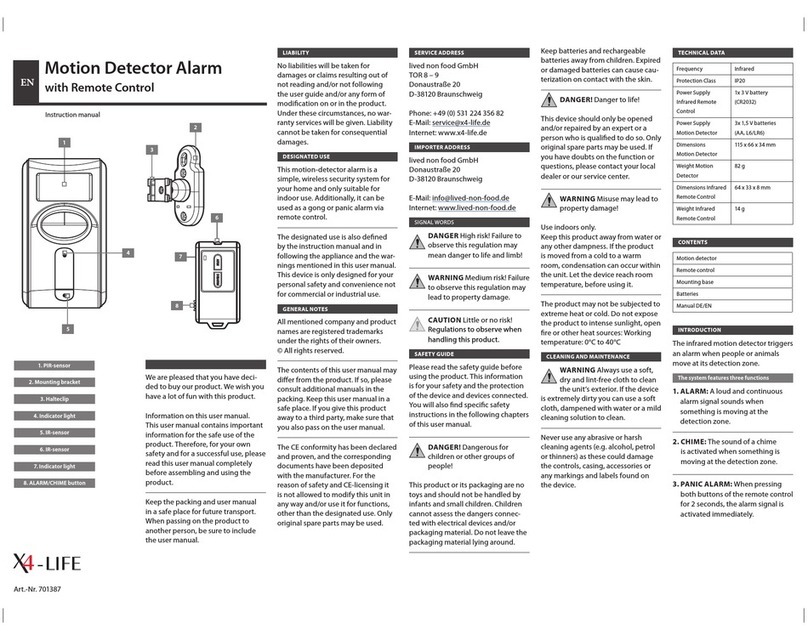
X4-Life
X4-Life 701387 instruction manual

Brahler
Brahler DIGIMIC CamControl2 Bundle quick guide