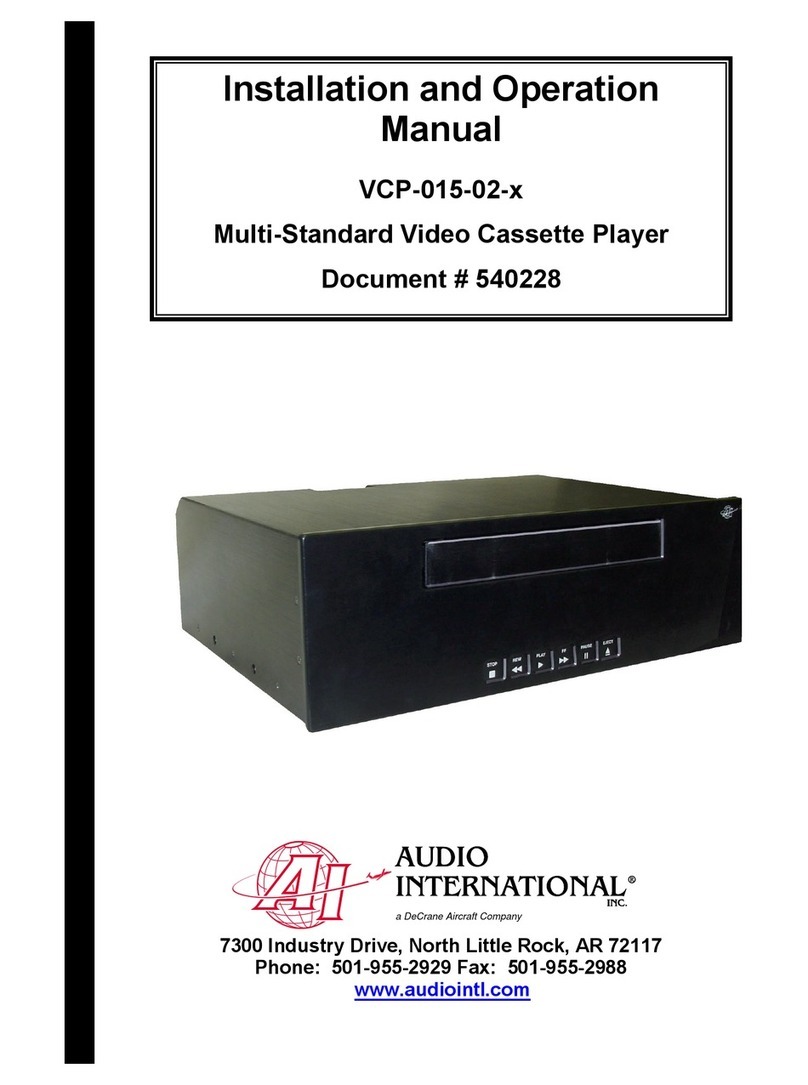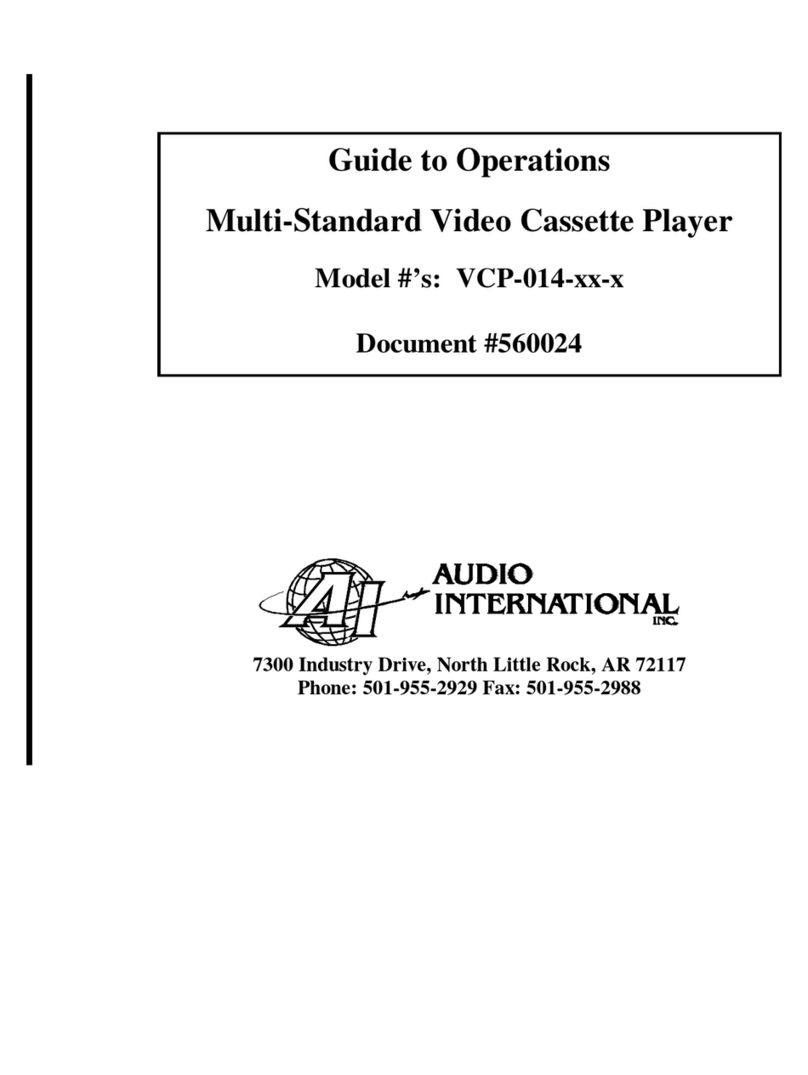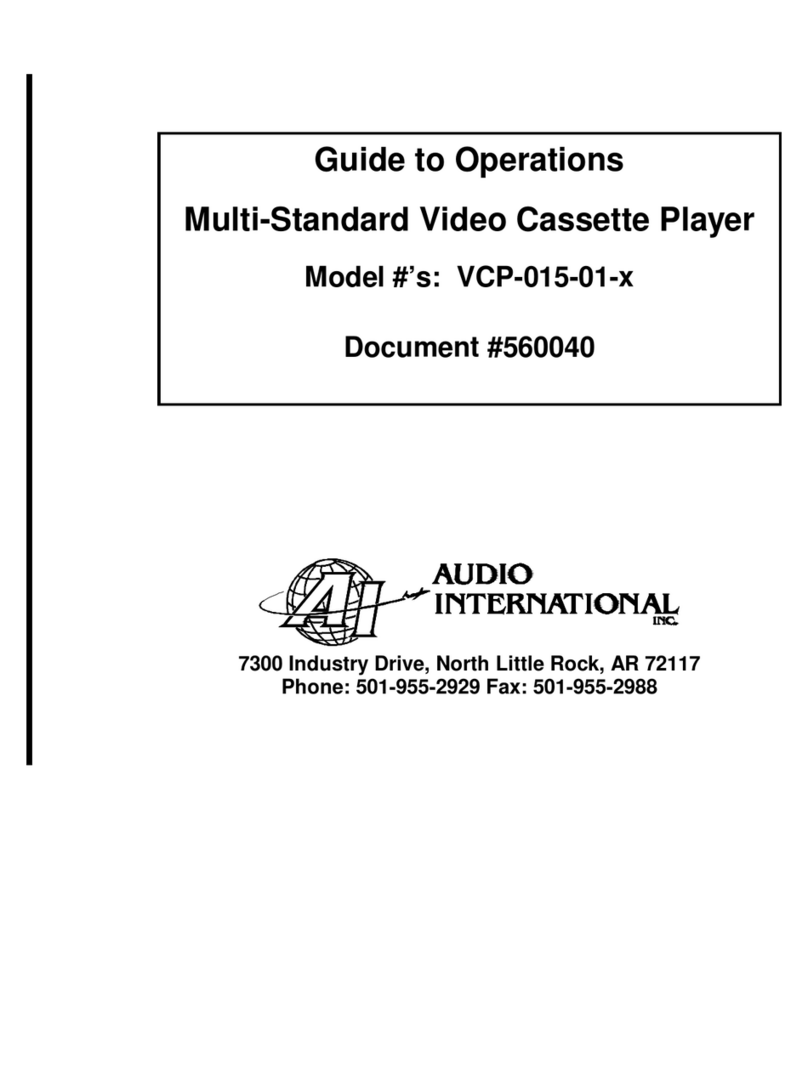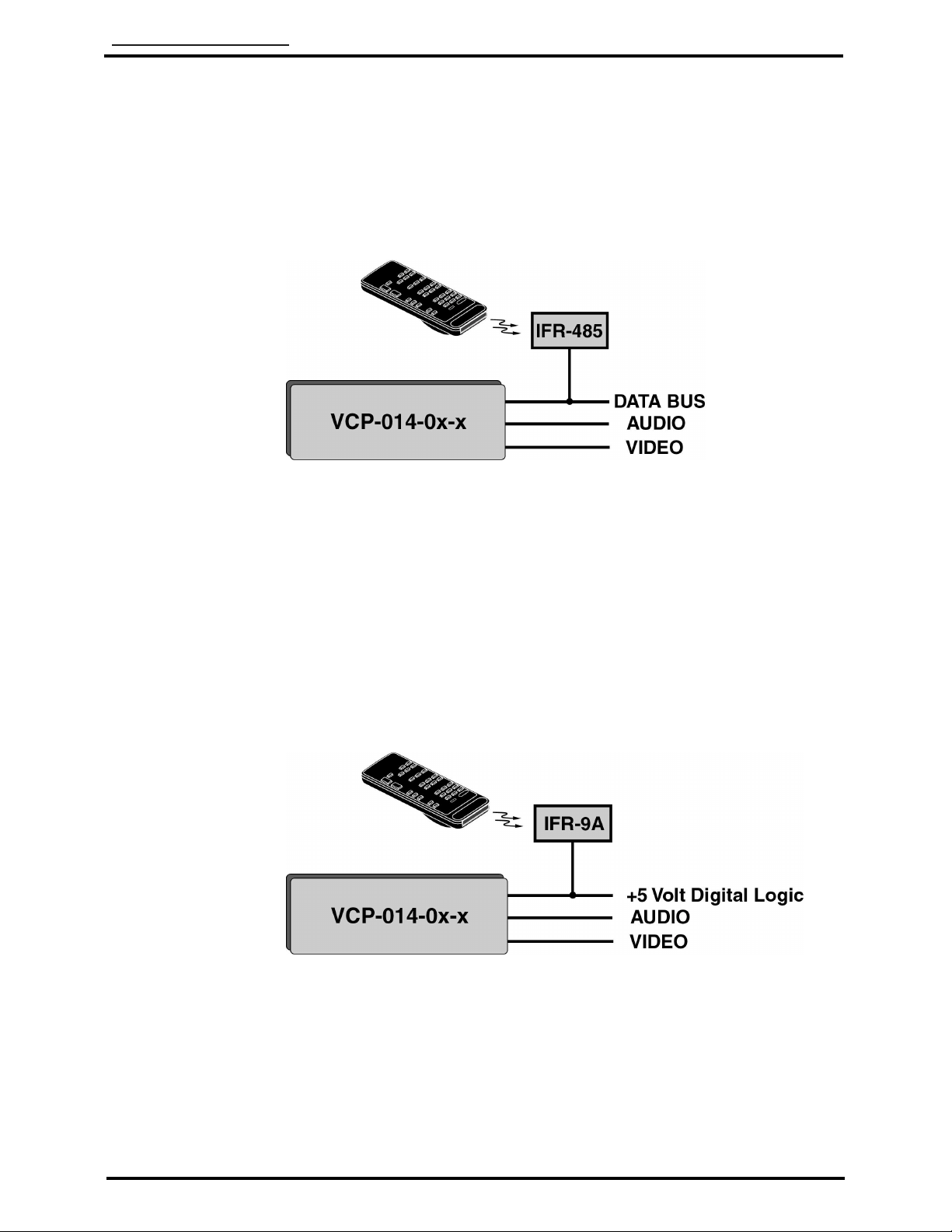Audio International, Inc. VCP-014-0x-x Installation & Operation Manual
Document #540097, Rev. B, 09/2001 Page 5 of 21
Power 1 A @ +28 VDC
Operating Voltage Range +18 to +32 VDC
Data Bus Type AI Proprietary RS-485
Audio Frequency Response 20 Hz to 20 kHz
Audio Output 2 VRMS into 600
(factory preset)
Audio S/N > 42dB (NOMINAL)
Dynamic Range > 90dB
Video Output +1V(p-p) into 75
Horizontal Line Resolution NTSC-525
PAL, & MESECAM
Video Heads 4
Electrical
Infrared Signal Input +5 V digital logic level
6.0 Application
6.1 Introduction
Five (5) specific VCP-014-0x-x model numbers are available.
6.1.1 The VCP-014-01-x is a multi-standard video cassette player that
plays all versions of NTSC, PAL, and MESECAM video cassettes.
In addition, this player is capable of defaulting to an input video
source when the playback options are not in use.
6.1.2 The VCP-014-02-x has the same features and capability as the
VCP-014-01-x. However, the VCP-014-02-x has a chamfered back
edge on the casing for ease in bulkhead mounting.
6.1.3 The VCP-014-03-x has the same features and capability as the
VCP-014-01-x. However, the VCP-014-03-x has an added feature
of an internal modified spring to allow for vertical mounting of the
unit.
6.1.4 The VCP-014-04-x has the same features and capability as the
VCP-014-01-x. However, the VCP-014-04-x has the added feature
of a flush faceplate for ease in “cabinet”mounting of the unit; there
is no ‘lip’around the front bezel of the unit. The switch panel is
located to the left of the unit’s cassette opening.
6.1.5 The VCP-014-05-x has the same features as the VCP-014-01-x,
except the switch panel is centered under the cassette opening.
The lip on the ‘Top’and ‘Bottom’edges are not flush.