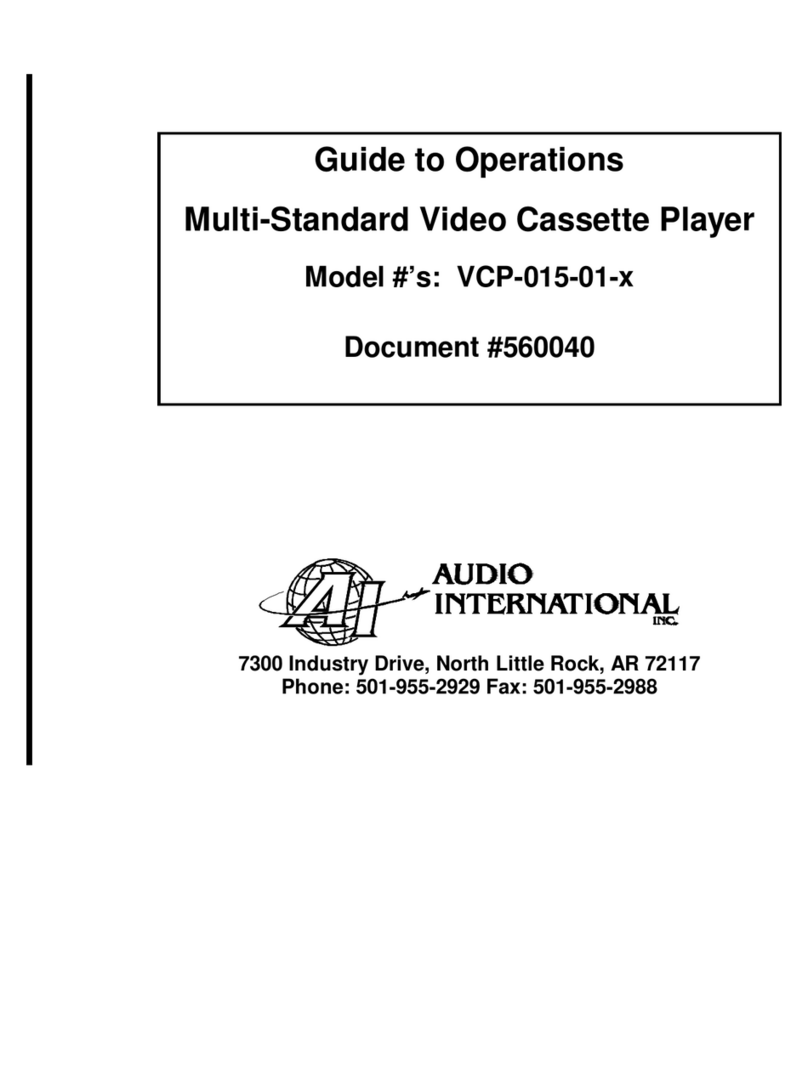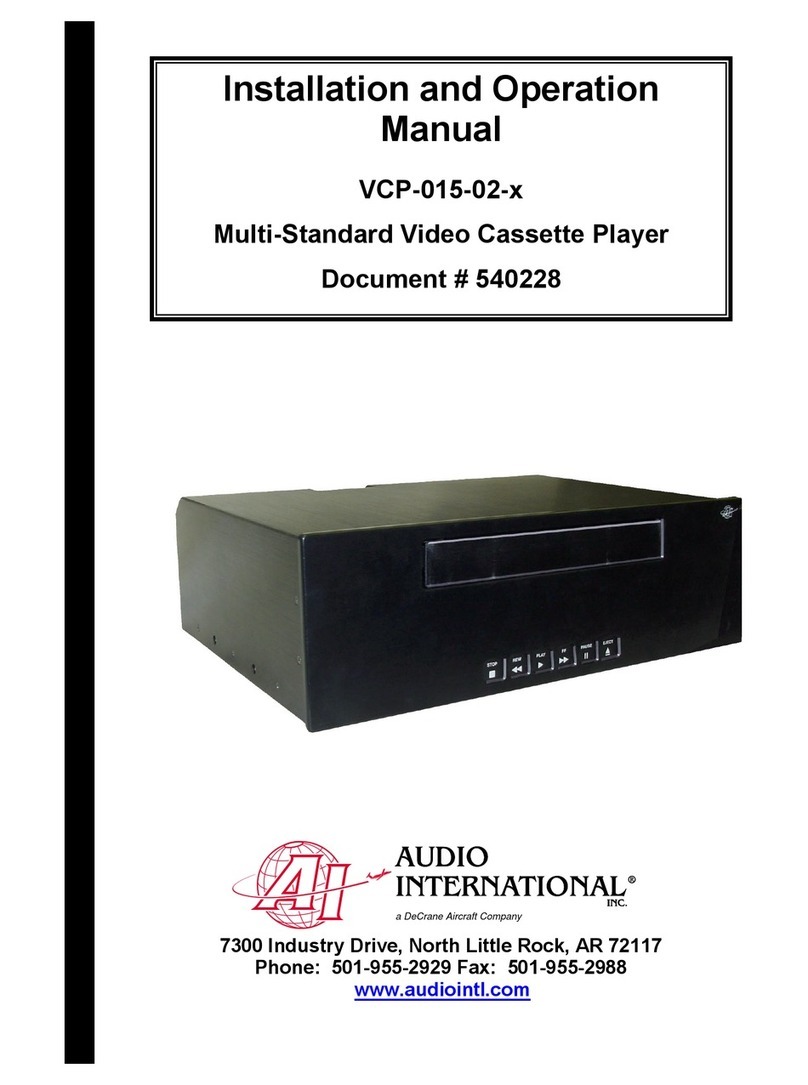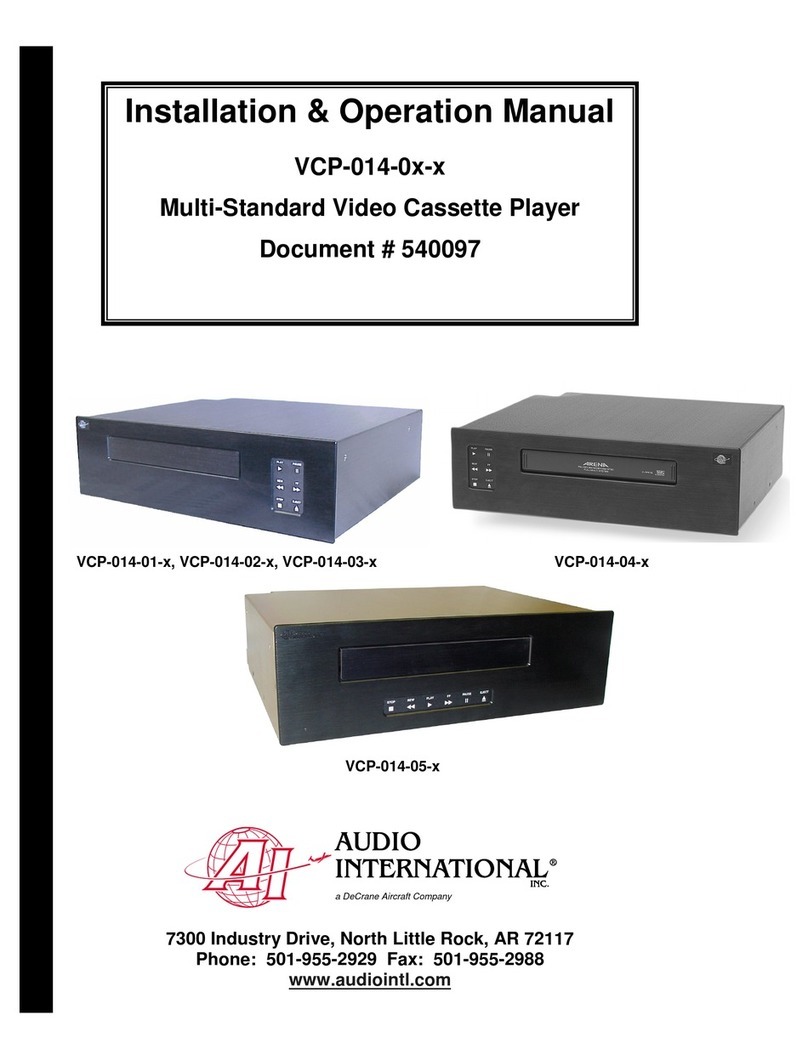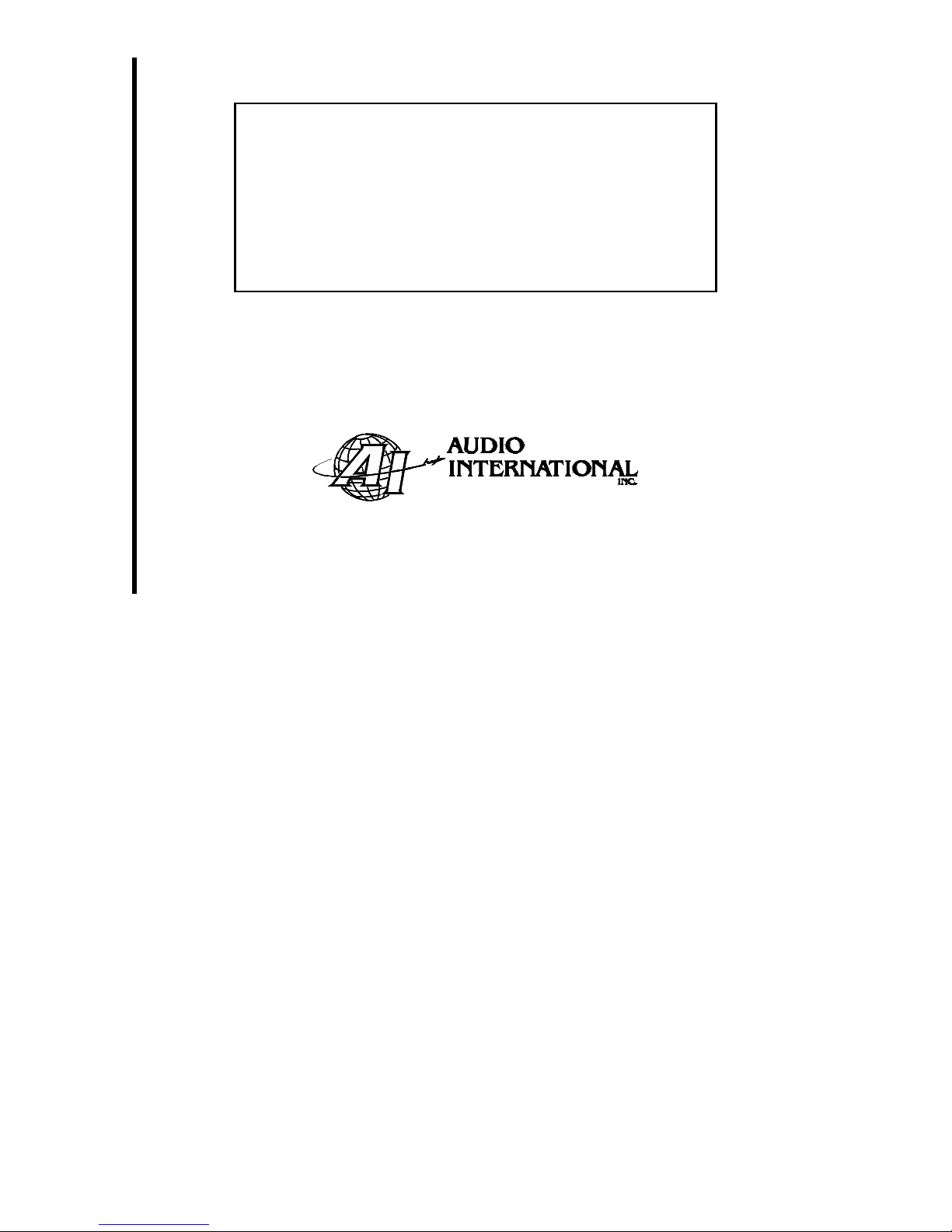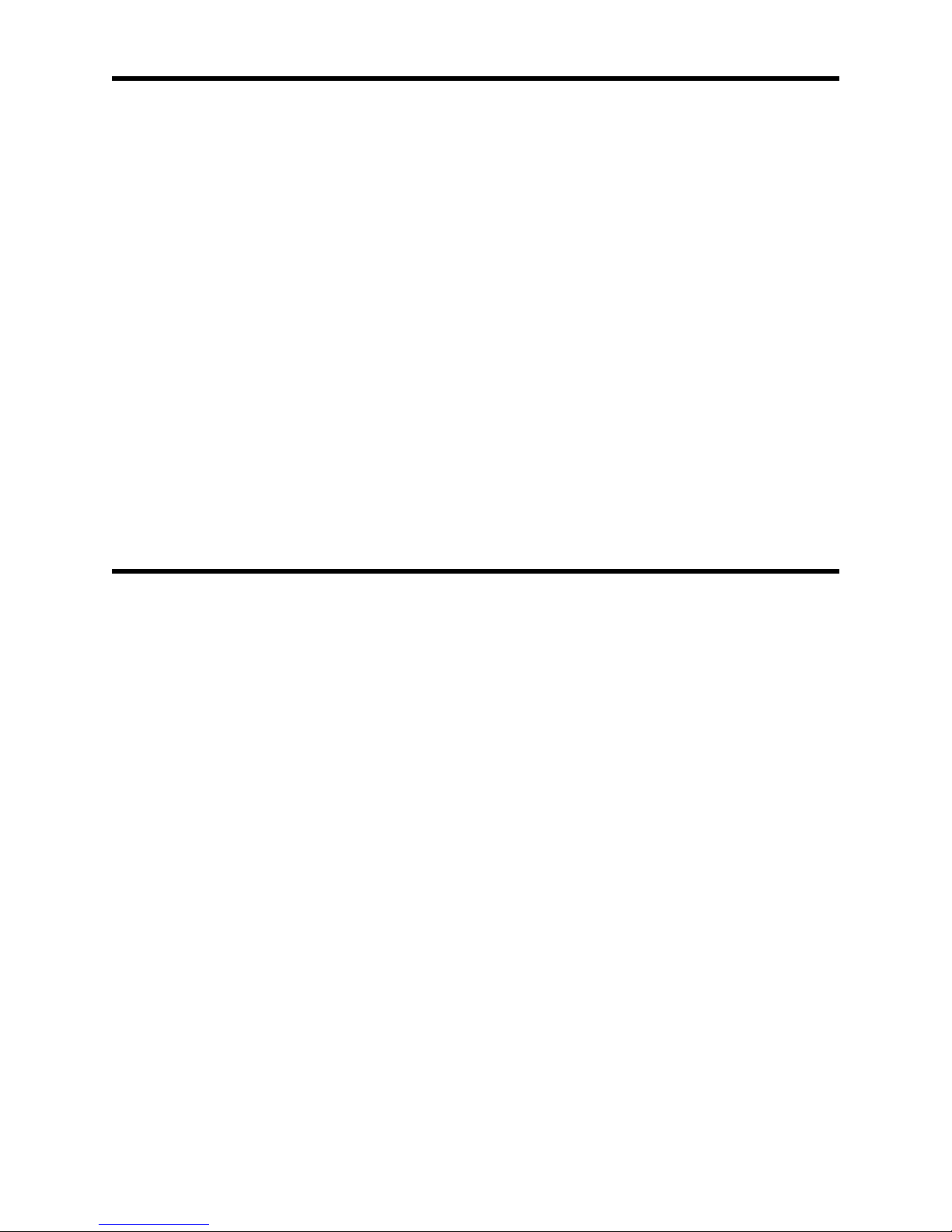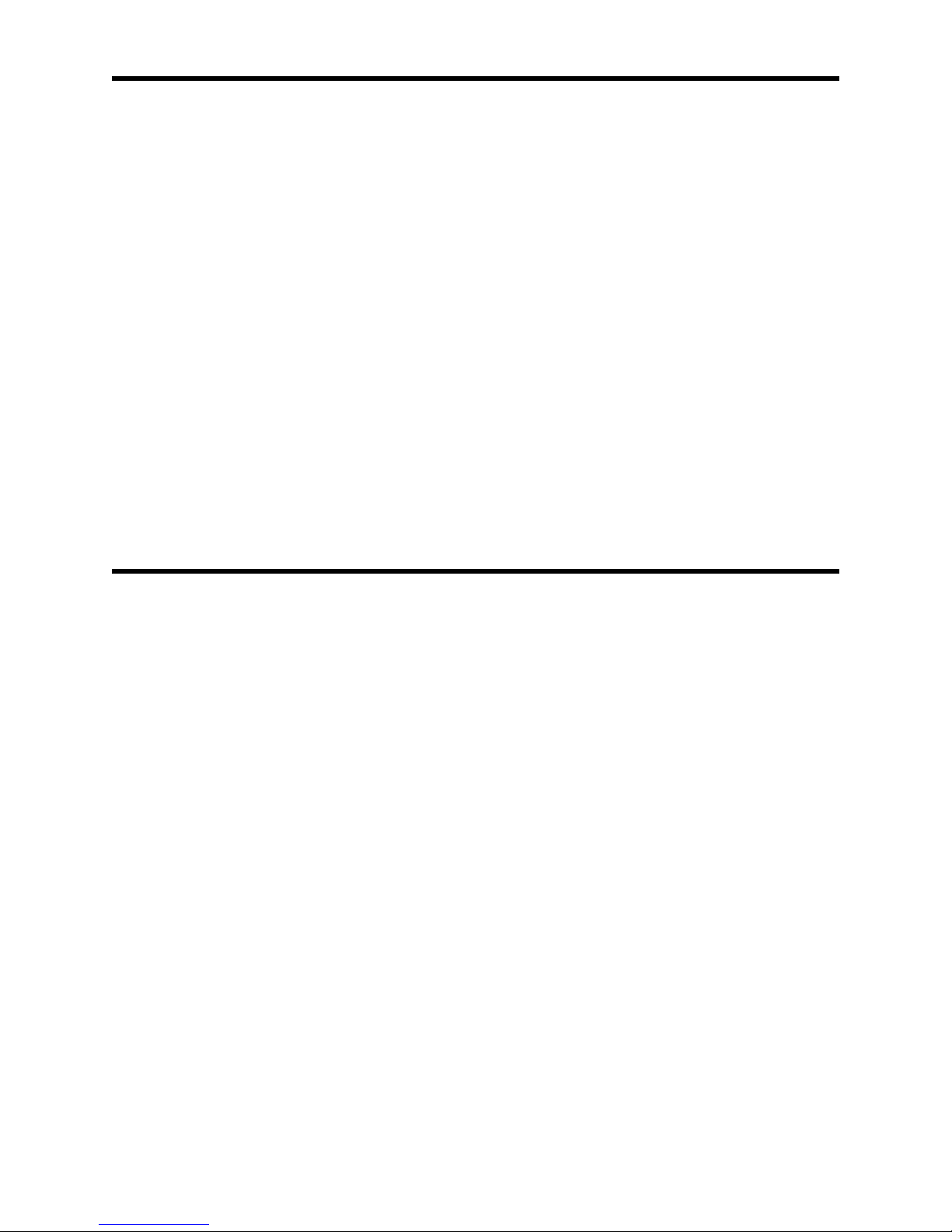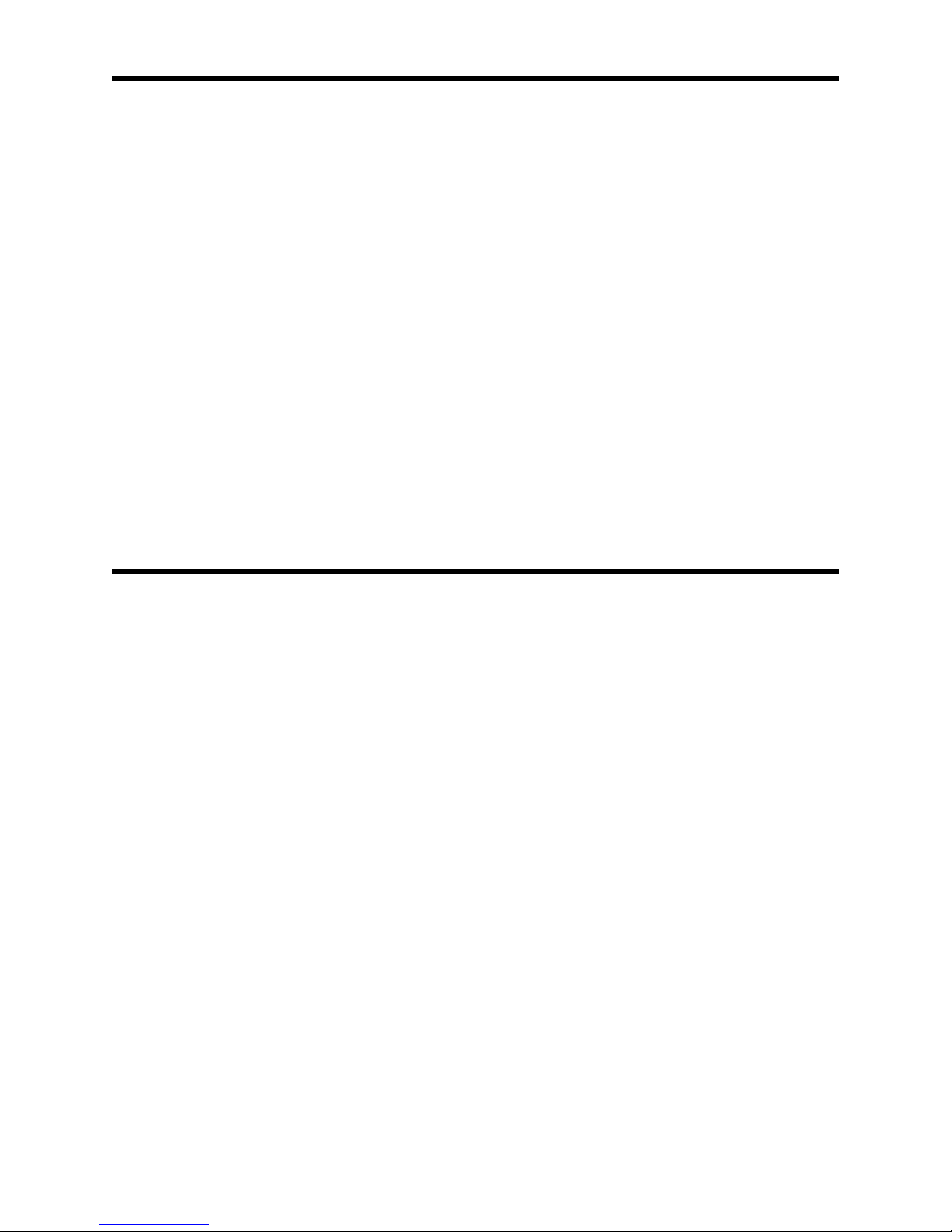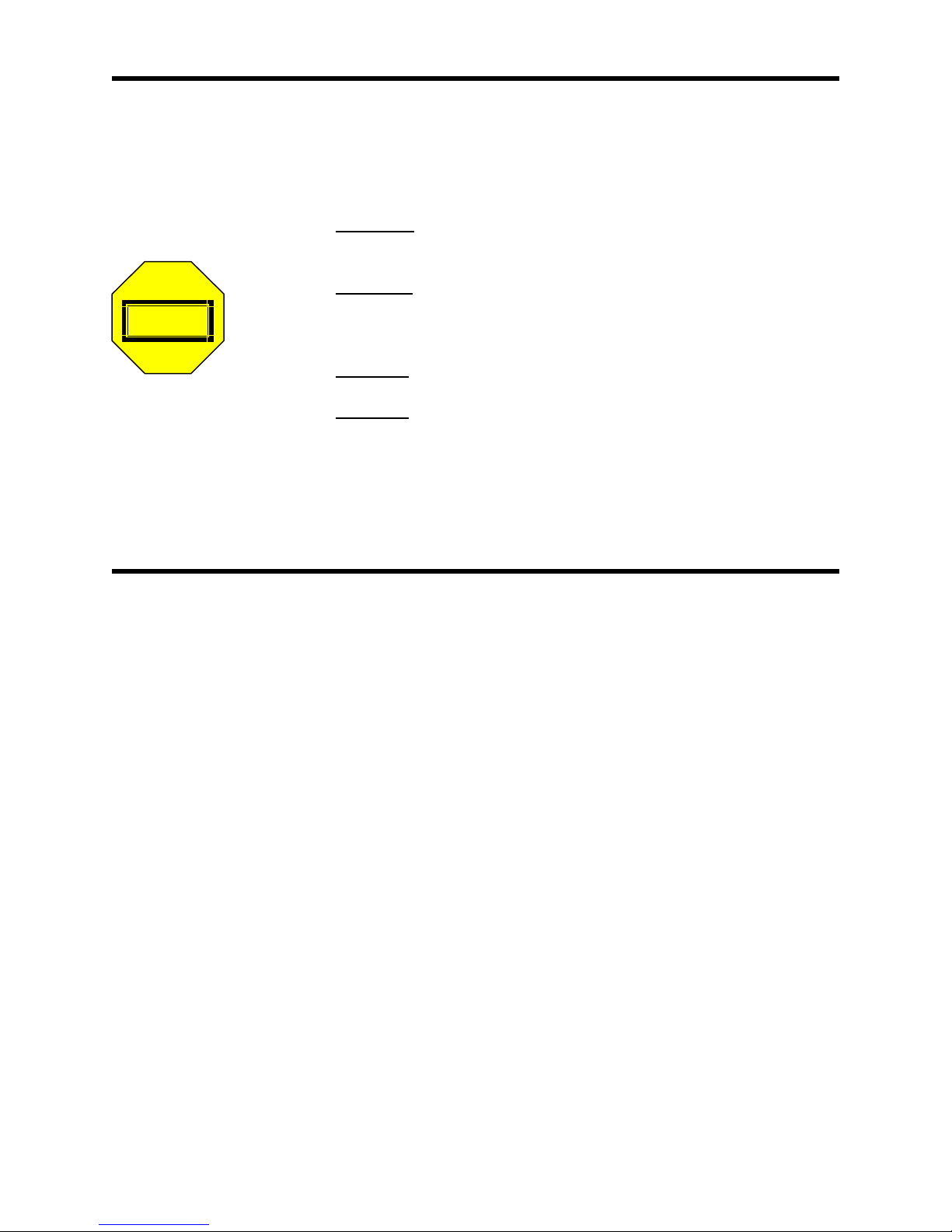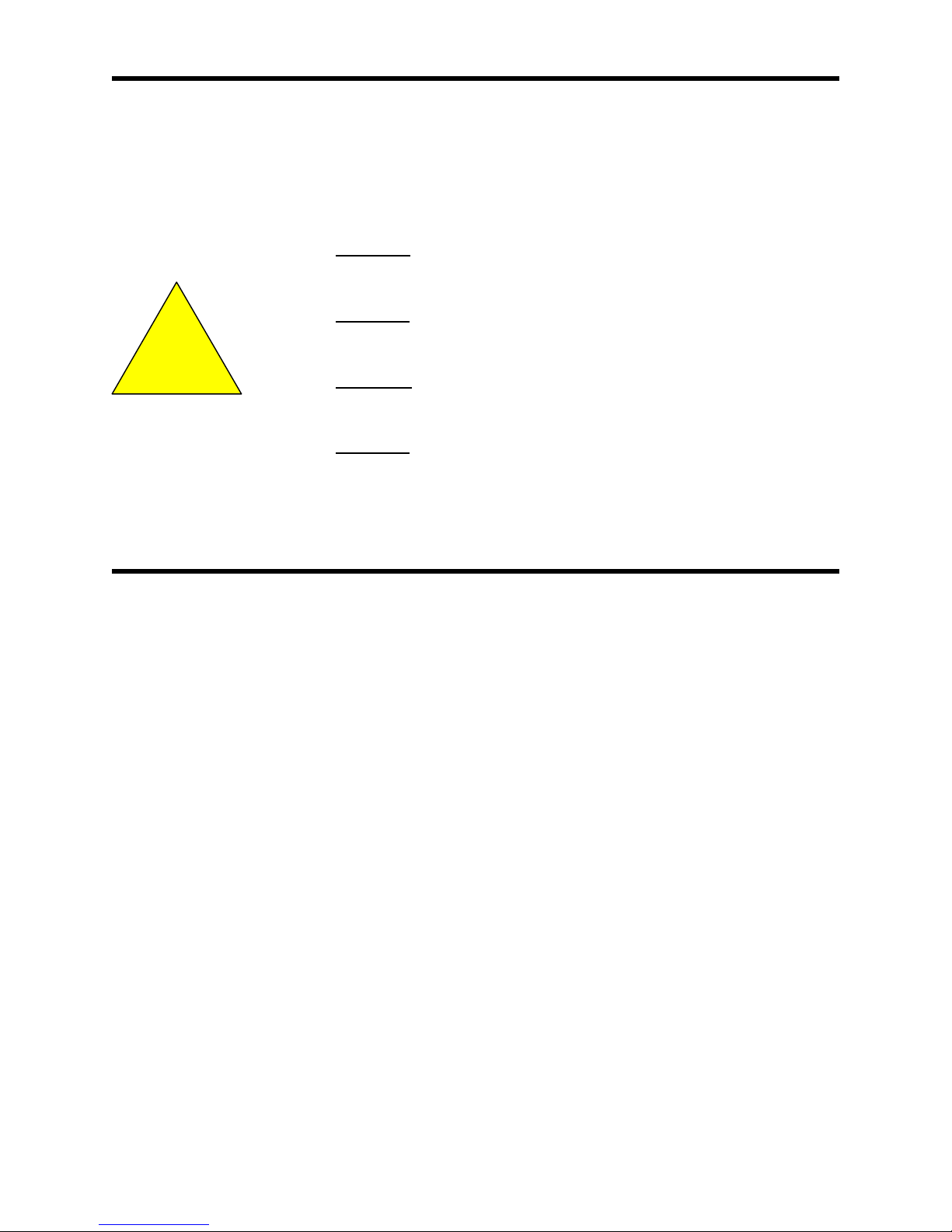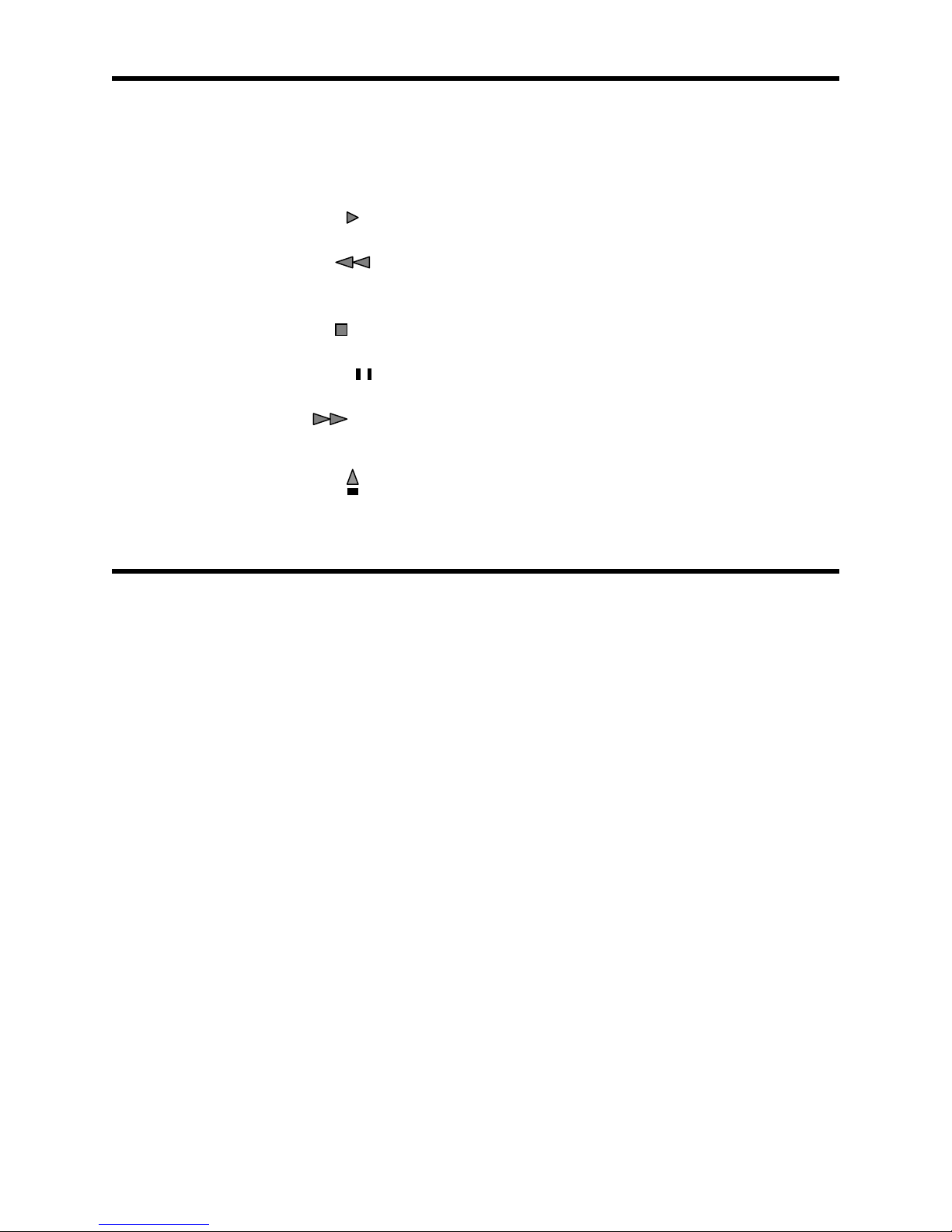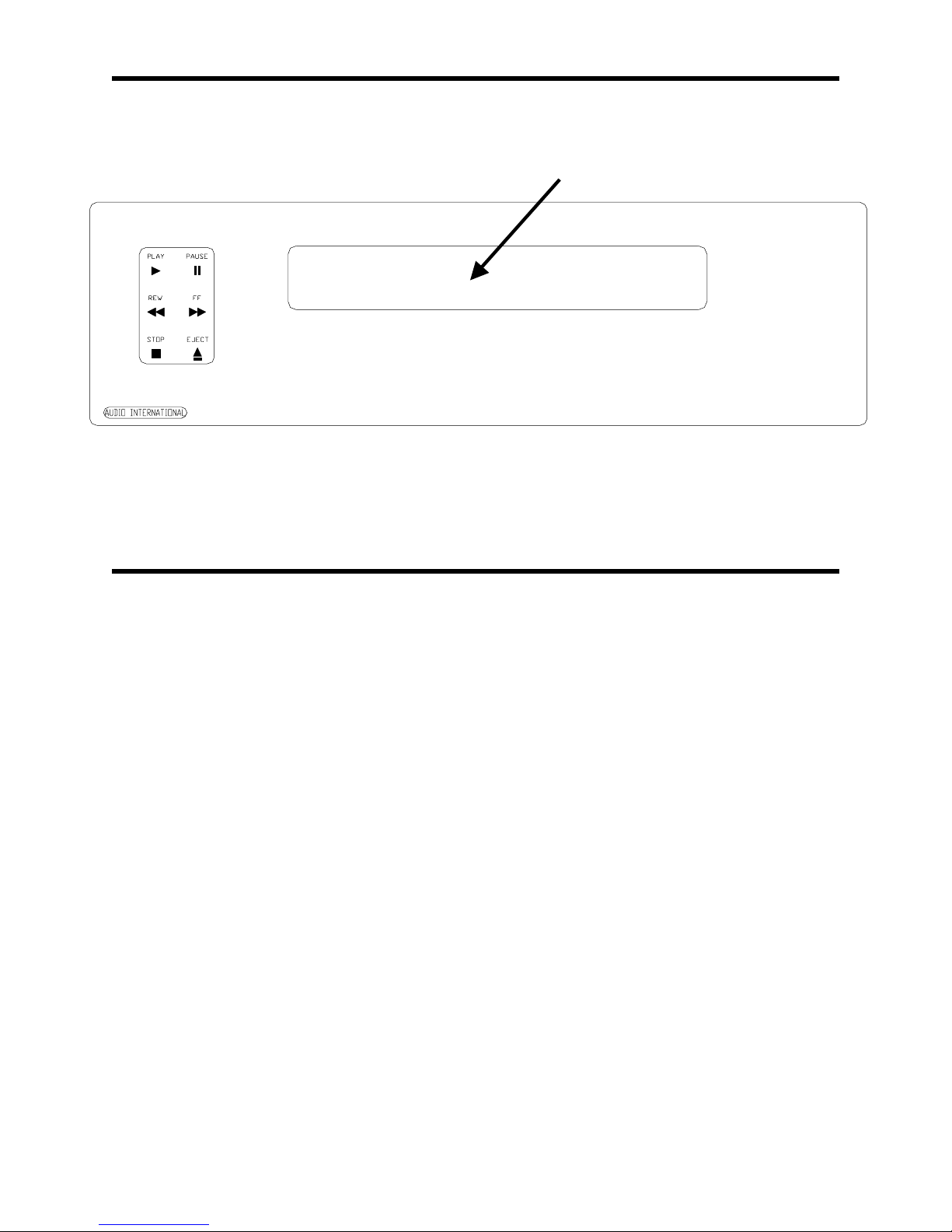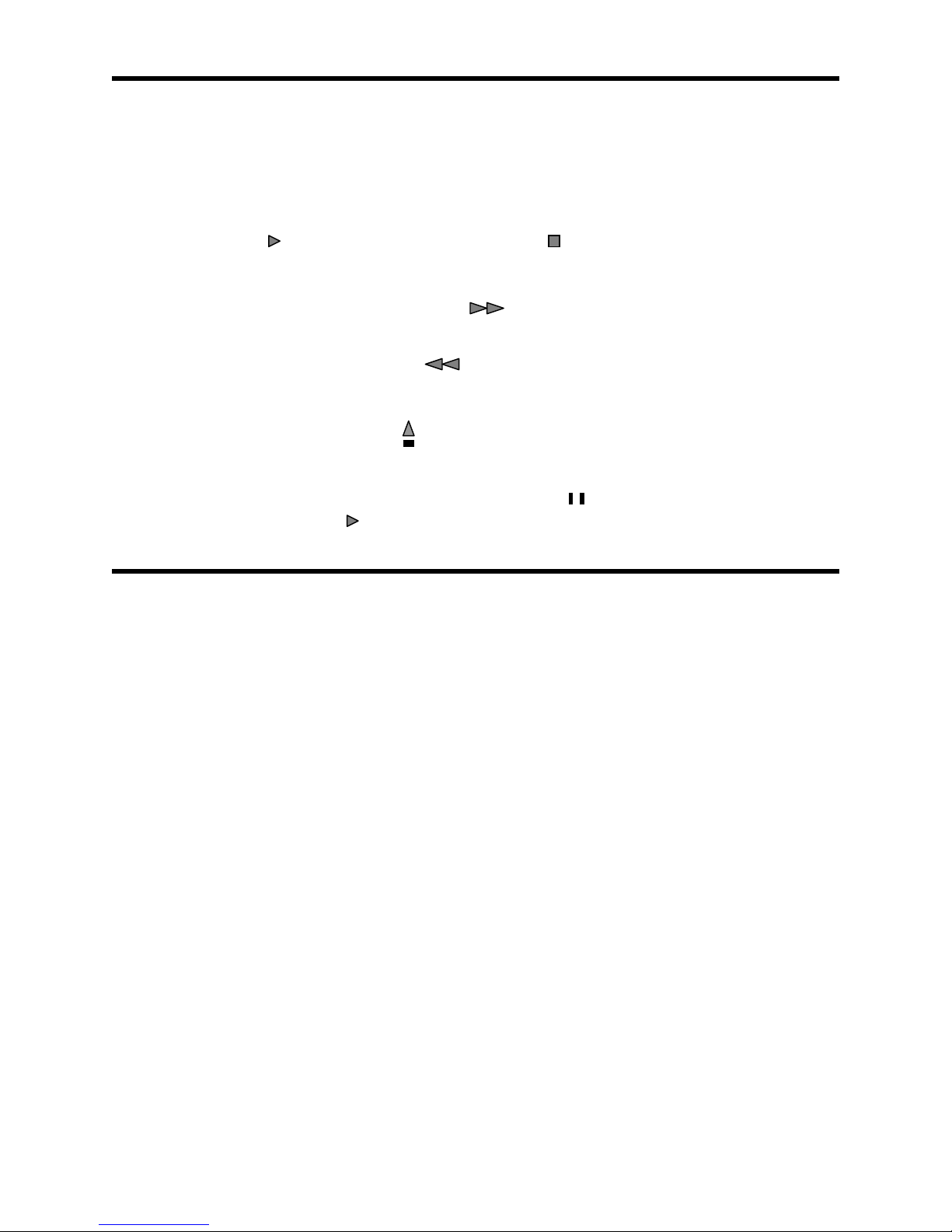AUDIO INTERNATIONAL, INC. 8/99
4
Document #560024, Rev. IR1, Model No.: VCP-014-xx-x
TABLE OF CONTENTS
Page #
Cover Page………………………………………………………………………………. 1
Table of Contents………………………………………………………………………... 4
Product Features…………………………………………………………………………. 5
Warnings………………………………………………………………………………… 6
Cautions………………………………………………………………………………….. 7
Introduction……………………………………………………………………………… 8
Illustration of Front Panel..……………………………………………………………… 9
Viewing a Tape…….……………………………………………………………………. 10
Output System Setting…………………………………………………………………… 12
Convenient Functions……………………………………………………………………. 13
Troubleshooting ………………………………………………………………………… 14
Authorized Representatives...……………………………………………………………. 15
PROPRIETARY NOTICE: Despite any copyright notice, this data and information disclosed herein is unpublished
and contains confidential, proprietary design owned by Audio International Incorporated. Neither this data nor the
data contained herein shall be reproduced, used or disclosed to anyone without the written authorization of Audio
International Inc.