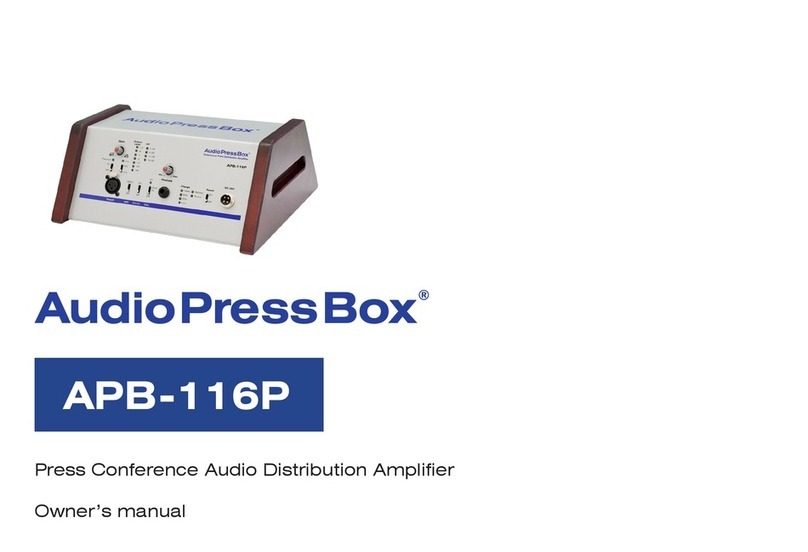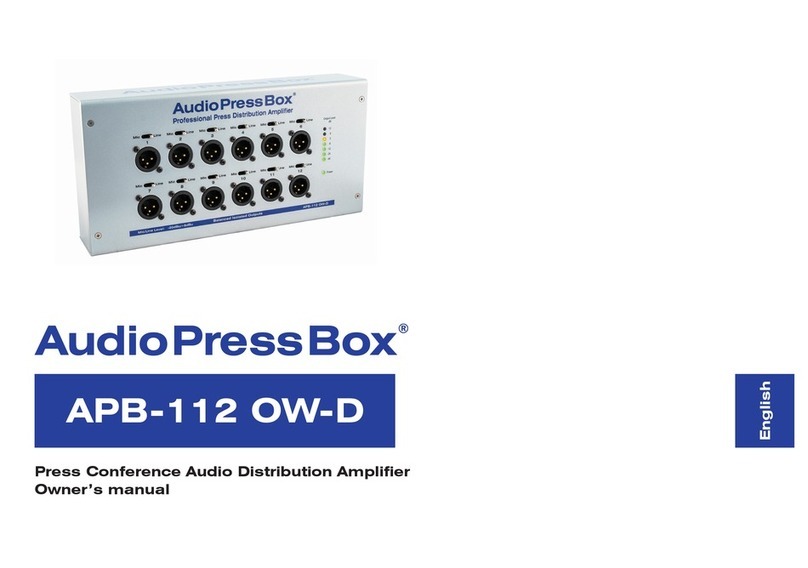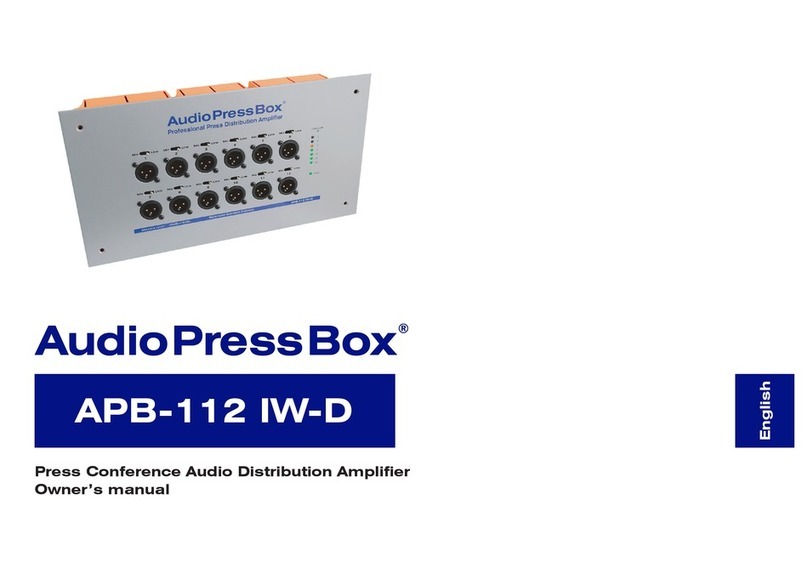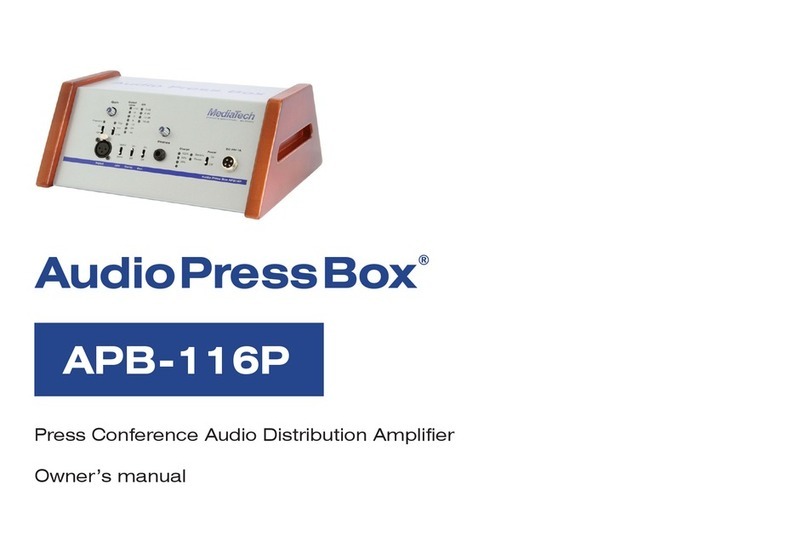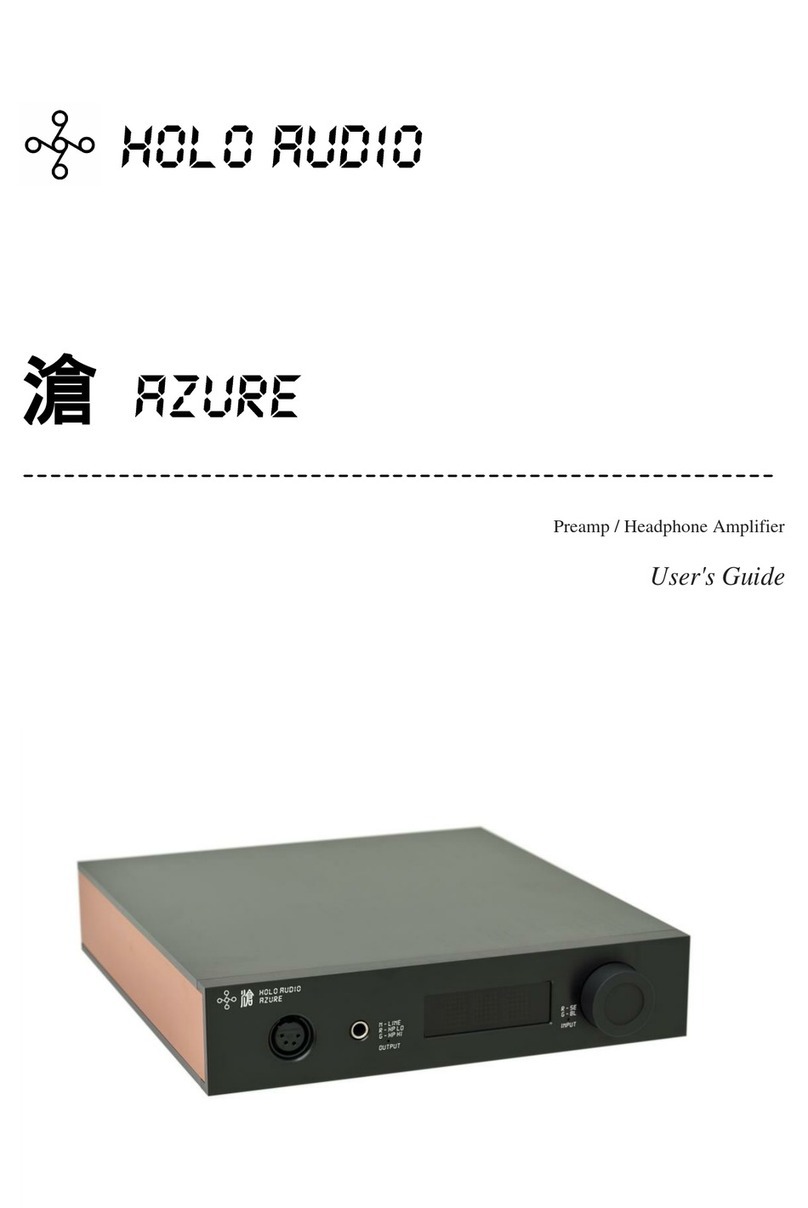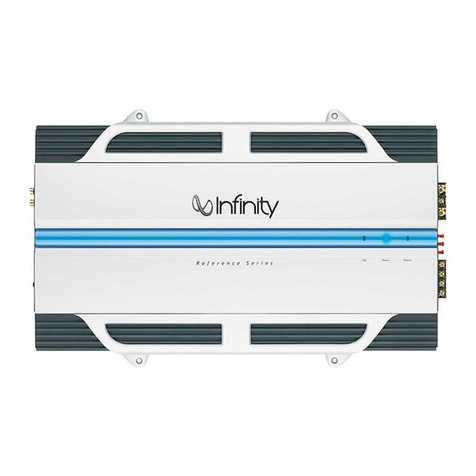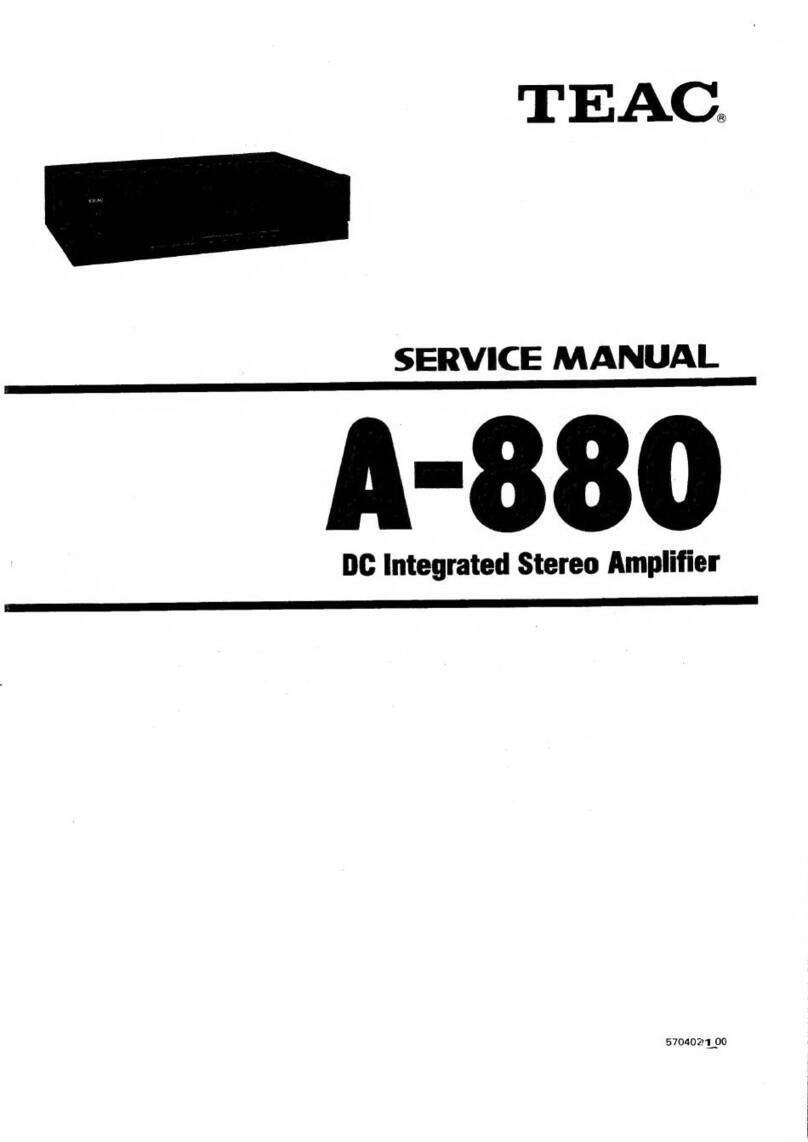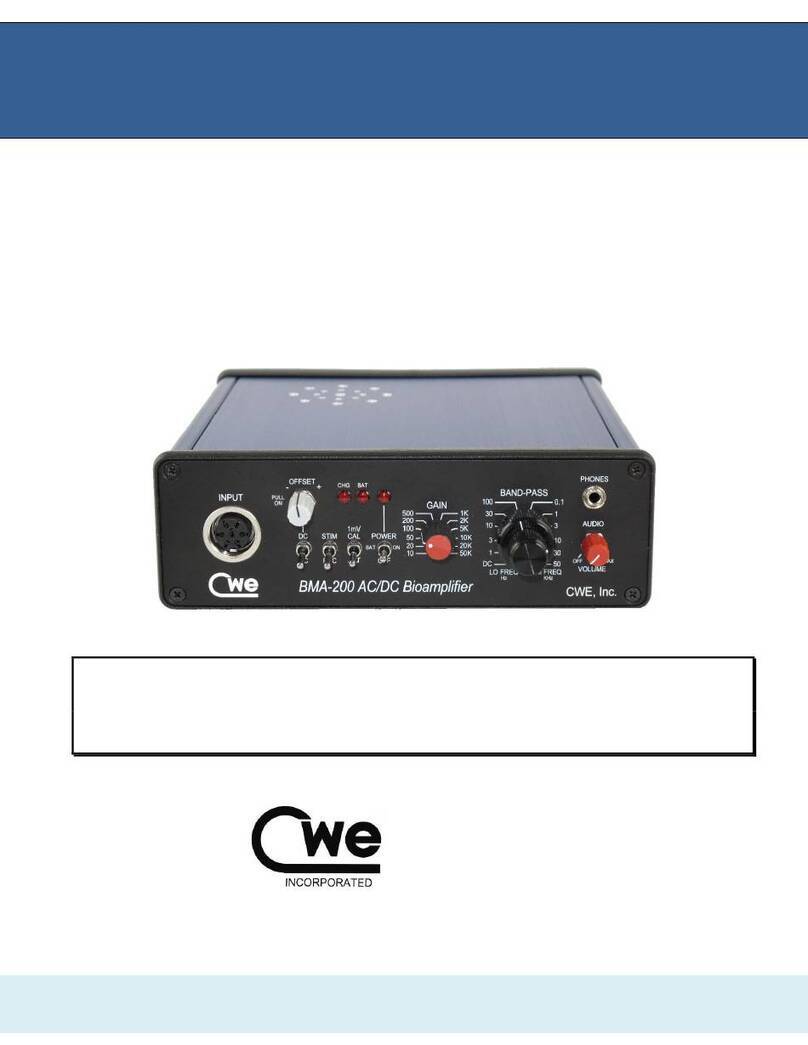7
5) Input gain level knob
You can set the input signal level depending on the
connectedaudiosourcetoreachtheoptimaloutputlevel.
YoucanchecktheoutputlevelontheOutputlevelmeter
(5).IfDanteinputisselectedyoucanadjustthelevelof
Dantesignal.
6) High Pass Filter switch
You can turn ON the HPF to eliminate low frequency
disturbanceslikepopsormicrophonehandlingnoise.The
cut-offfrequencyoftheHPFis160Hz.Itisveryhandyfor
speech.Ifyouneedtodistributethemusicorfull-range
signalsitishandytohavetheHPFswitchedoff.
7) Compressor/Limiter switch
If you need to reduce the dynamics of the input signal
and/or be sure that the output signal will not be higher
than the nominal output level please switch this button
ON.Functionofthecompressorandlimiteryoucansee
ontheGainreductionlevelmeter(6).Itisvery goodfor
speech.
8) PFL button
Tocheckyourlevelsonlyforoneinput,pushthisbutton
and you can see the level of output for corresponding
input.Youcaneasilyseeifallmicrophoneshavethegood
outputlevelsandidentify,ifsomeofthemicrophonesare
tooloudortoosilentintheoutput.
9) Microphone level indicator bar
You can visually monitor the level of each microphone
outputsignalin5-segmentoutputindicatorbarwithsignal
clipLED.Ifthisredlightisashingyoushouldreducethe
gainofthemicrophone.
10) Gain Reduction indicator bar
IfCompswitchissettoON,youcanvisuallymonitorthe
levelofGainreductiononthis4-segmentindicatorbar.
11) Routing switch
Eachmicrophonecouldberoutedto2separatedgroups
ortobothgroupsatthesametime.Thisisuseful,ifyou
havetwo(orfour) lecternsand youwanttoroutesignal
from each microphone (or group of 2 microphones) to
separatedtracks.Reporterscanedittherecordingeasily,
iftheyhave both lecternsonseparatedtracks.Youcan
label the outputs in the output extender with names of
thelecternsorgroupsandreporterseasilydecidewhich
groupoutputtheywanttouse.
12) Test signal oscillator operation switch
Totestsignallevel,which iscomingtotheoutputs,you
can switch this Test 1,6 kHz sine signal oscillator on.
Afterrecipientssetthelevelsintheirrecordingdevices,
you should switch this function OFF. When compressor
switchissettoON,outputsignallevelwon’texceedthis
maximumoutputlevel.
13) Global group output level indicators
You can check output levels of each group individually
herein7-segmentlevelindicationbar.
14) AFL button
You can check output levels of each group individually
herein7-segmentlevelindicationbar.
15) Headphones output connector
If you want to monitor the output by your headphones,
youcanplugthemtothisconnector(6.3TRS/Jackstereo
connector).
16) Headphones output level knob
Ifyouhaveyourheadphonespluggedin,youcanadjust
thelevelofmonitoringtheoutputbyturningthisknobto
set your comfort hearing level. Please be careful when
setting the levels, too high monitoring volumes can
damageyourhearingability!
17) Power ON indicator
WhenAudioPressBox®isturnedon,thisindicatorlightsup.
18) Power switch
Withthepowerswitch,youcanturnyourAudioPressBox®
ONorOFF.
19) Group A Mic/Line Outputs 1-24 + Group B Mic/
Line Outputs 1-24
MicleveloutputXLRconnectors–everyoutputis
individuallytransformerisolated.
20) Mic/Line level select switch
YoucansetifyouwanttogetMic(-20dBu)orLine(+6dBu)
levelfromindividualoutput
21) Power supply connector
PlugthemainscabletoAudioPressBox®here.