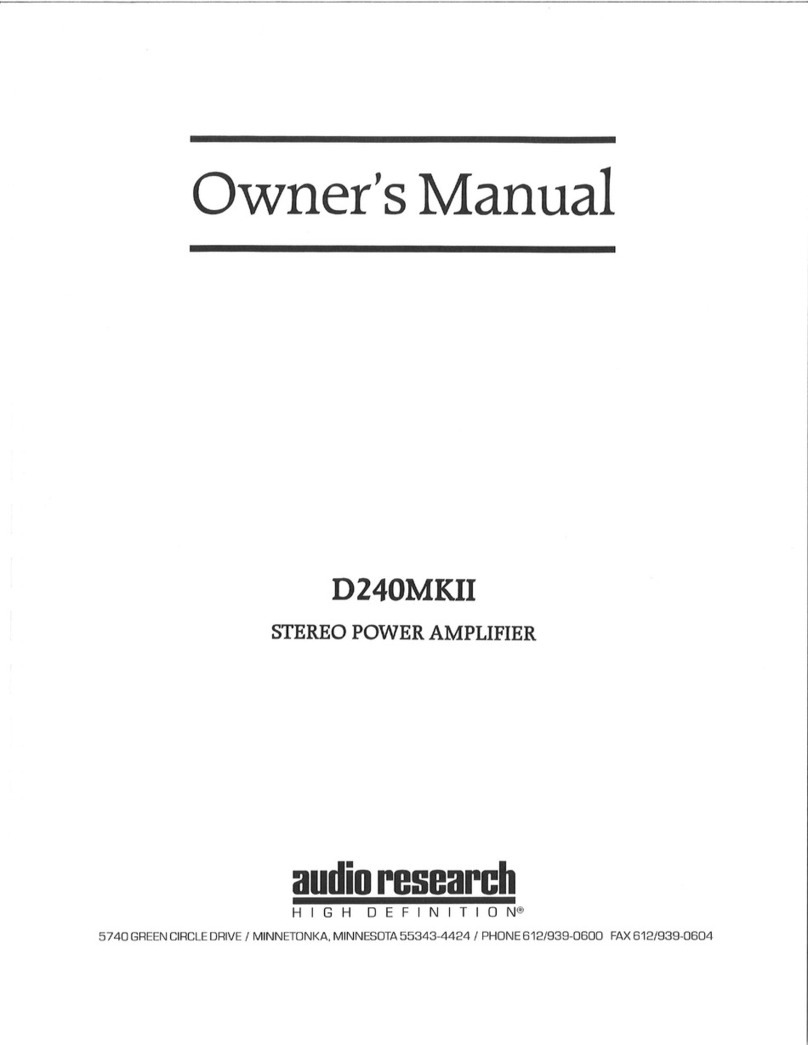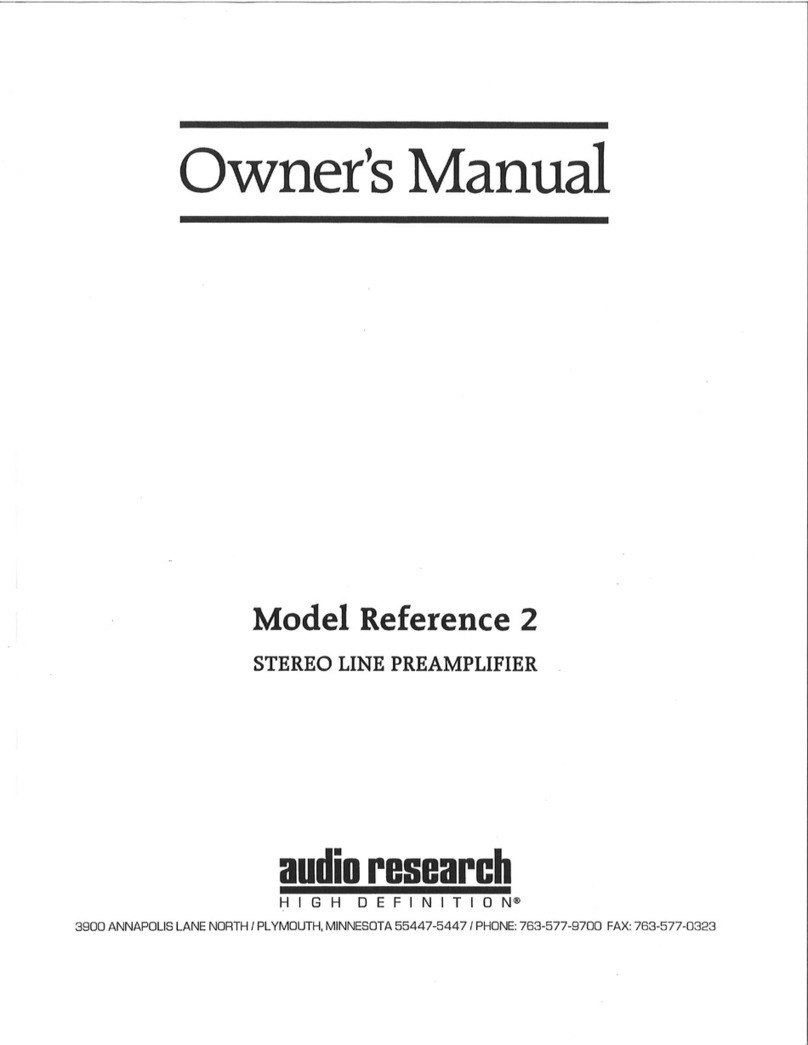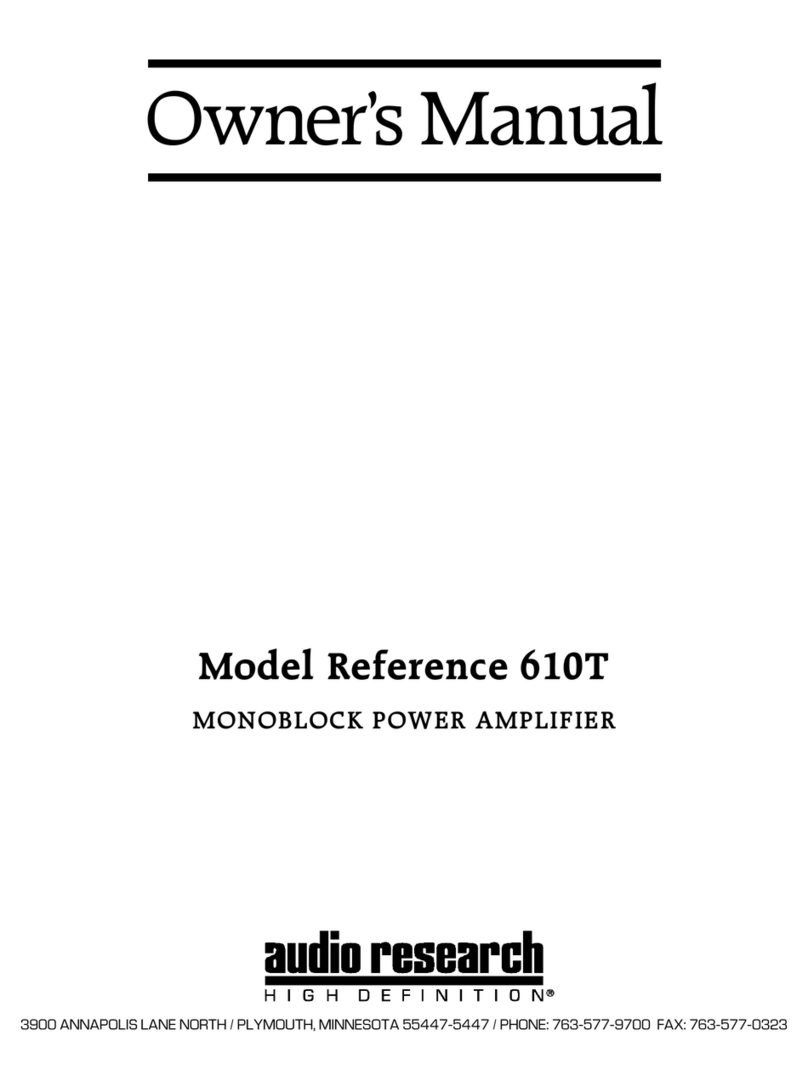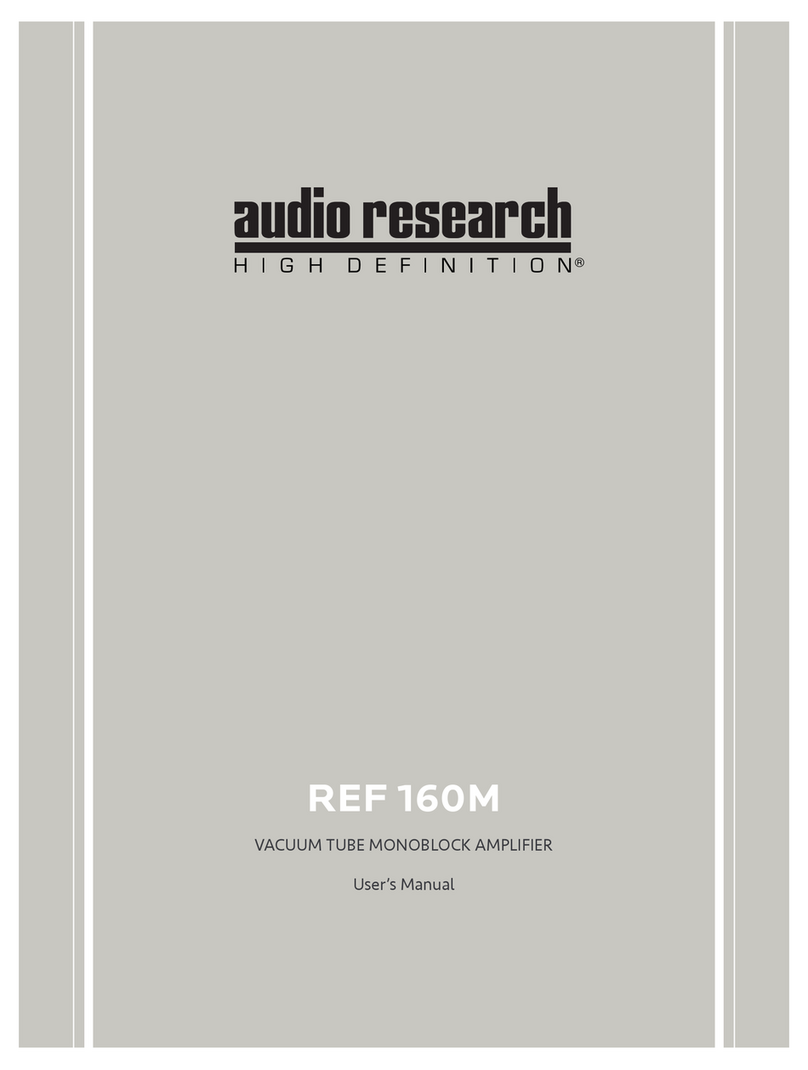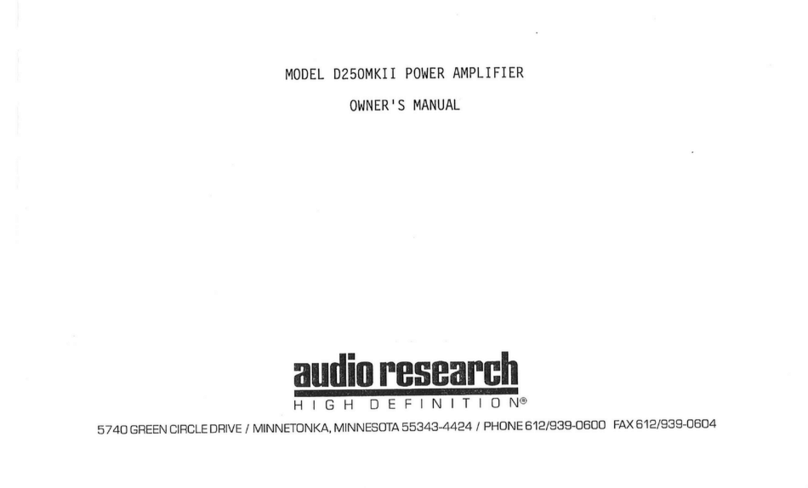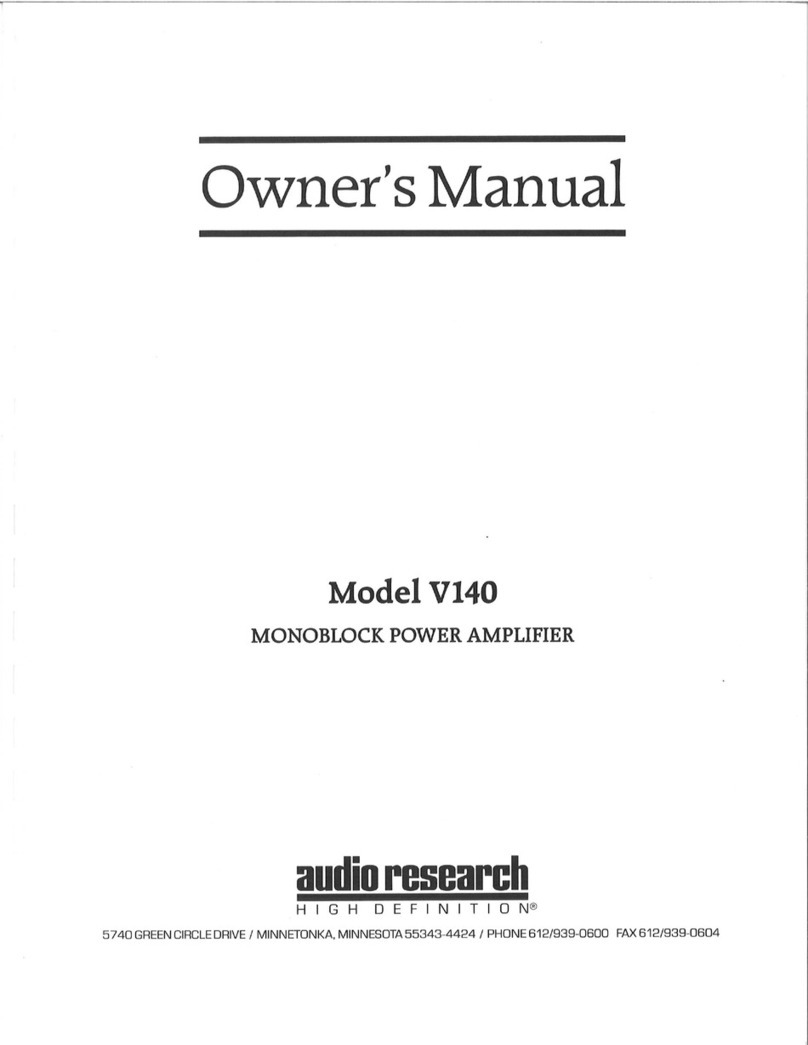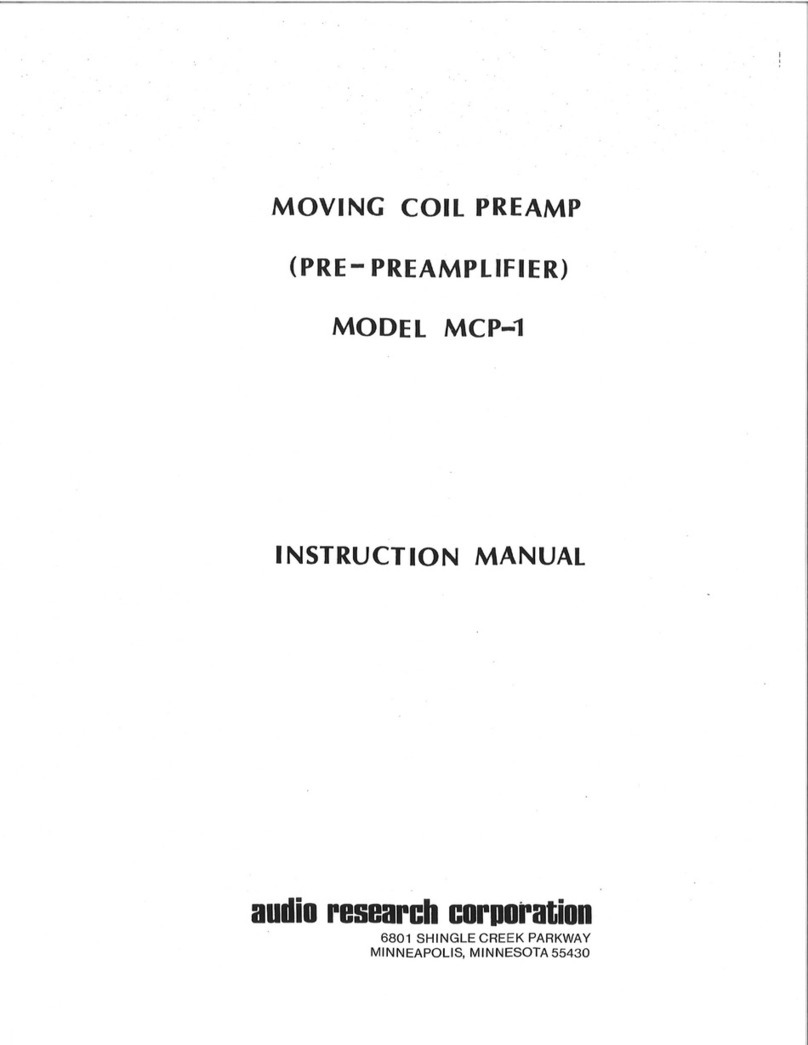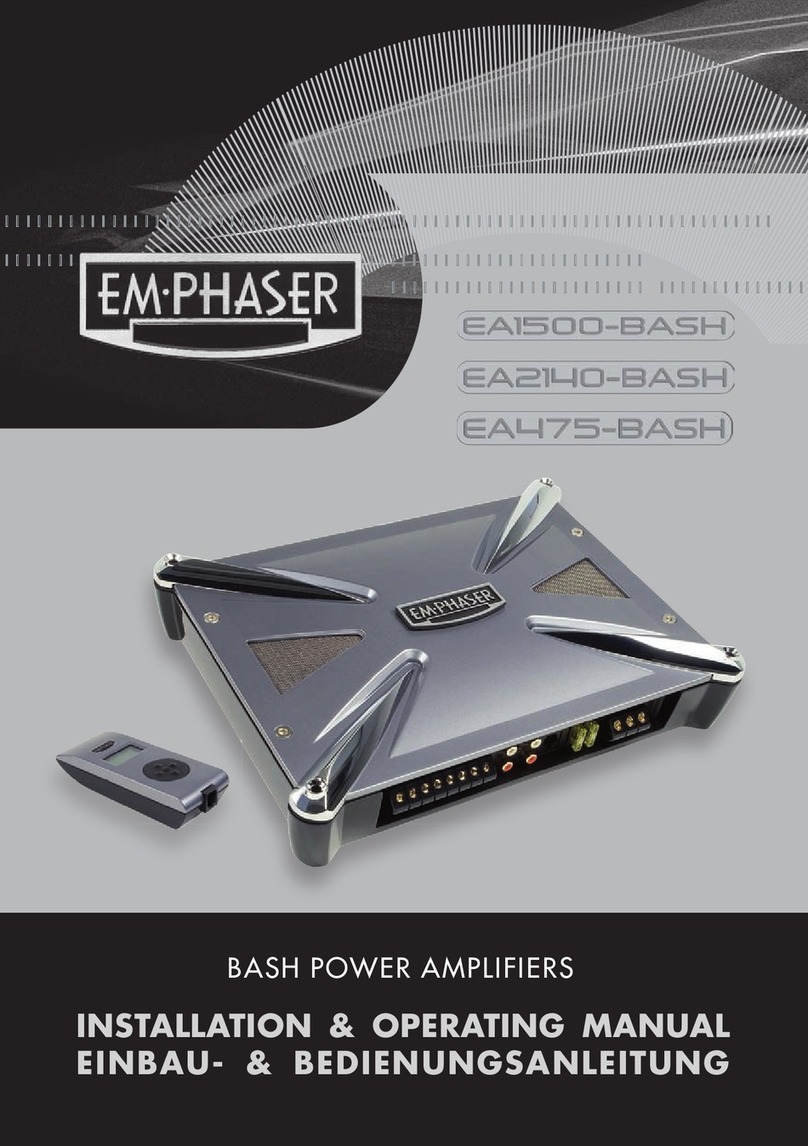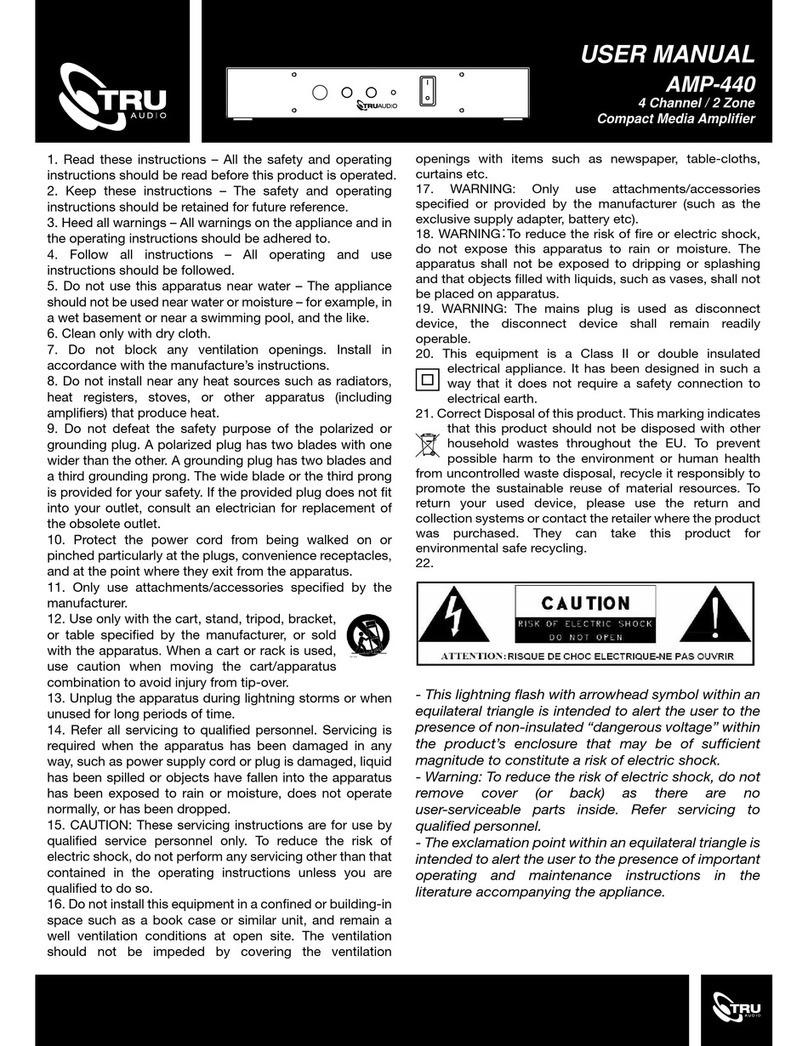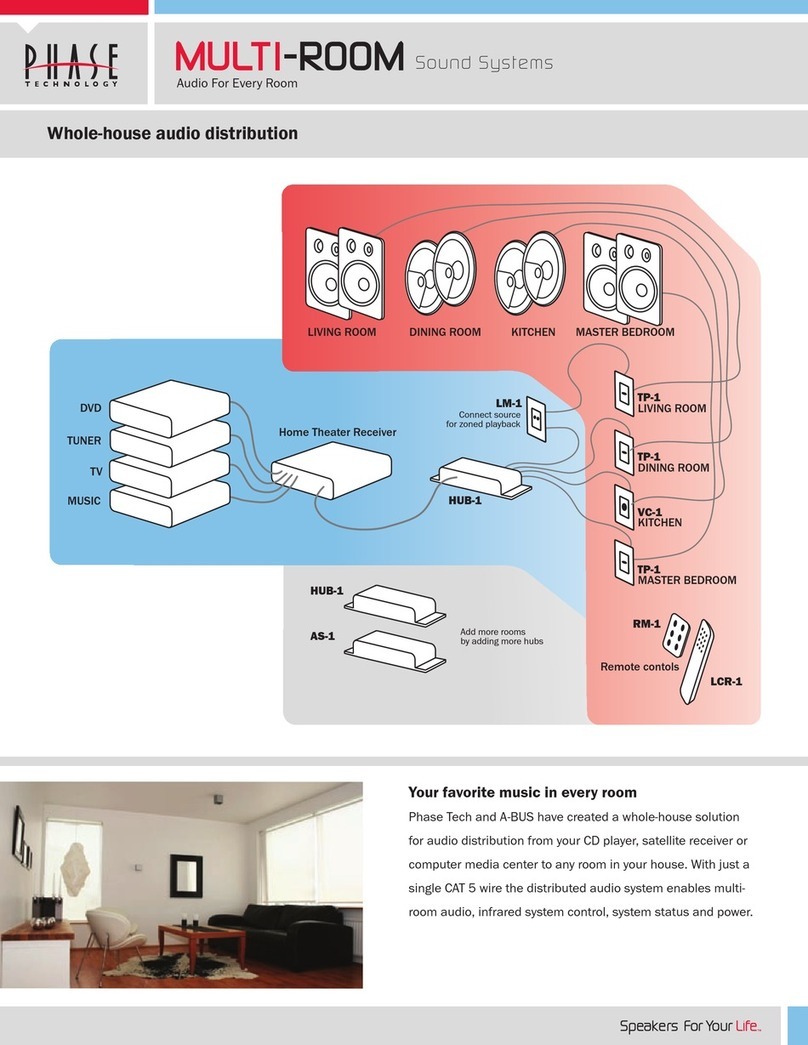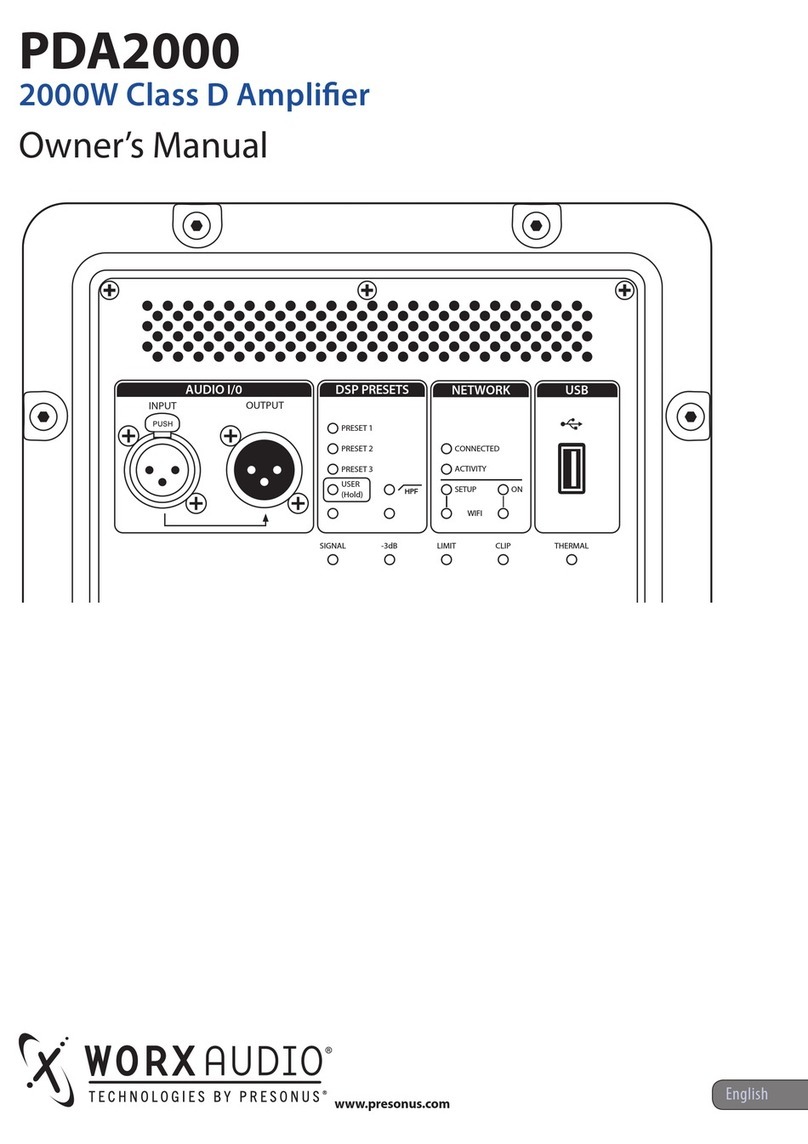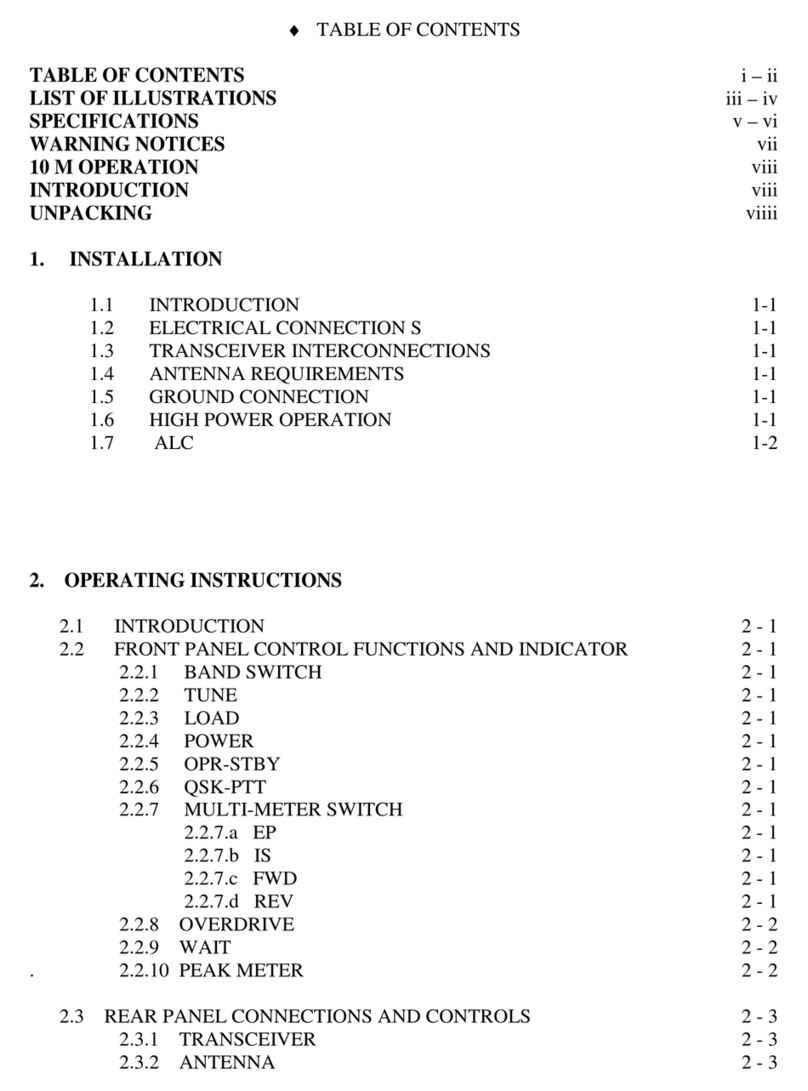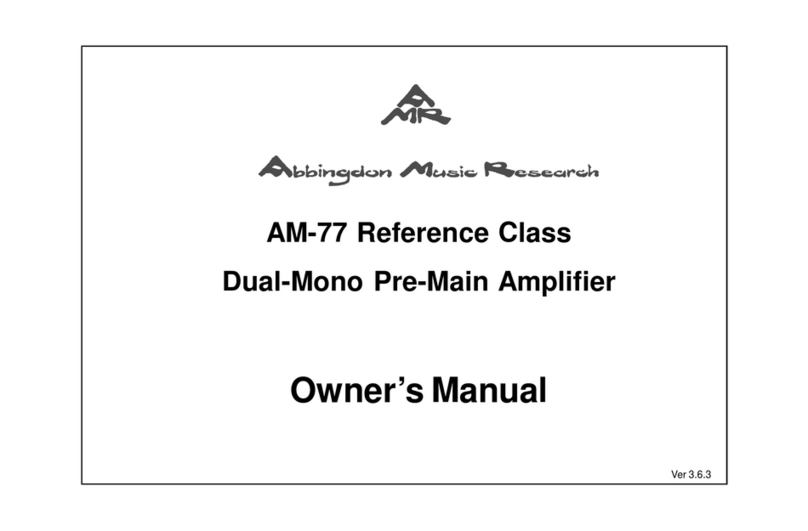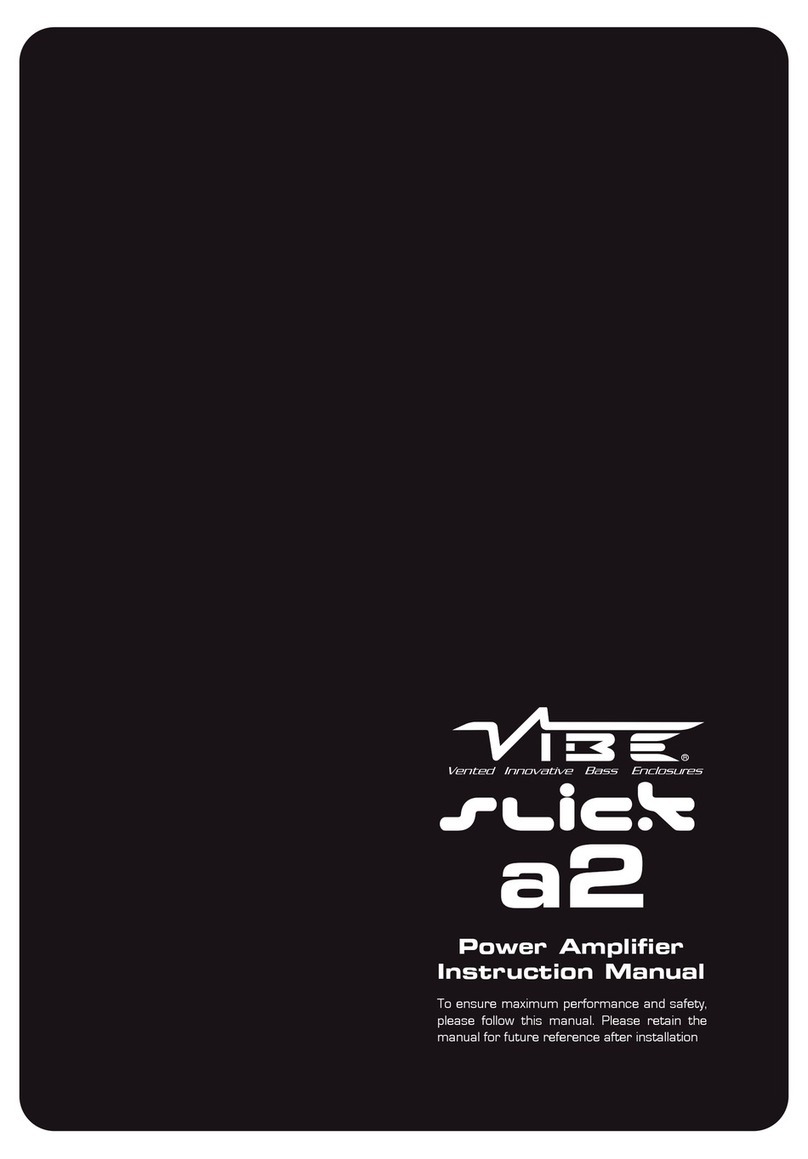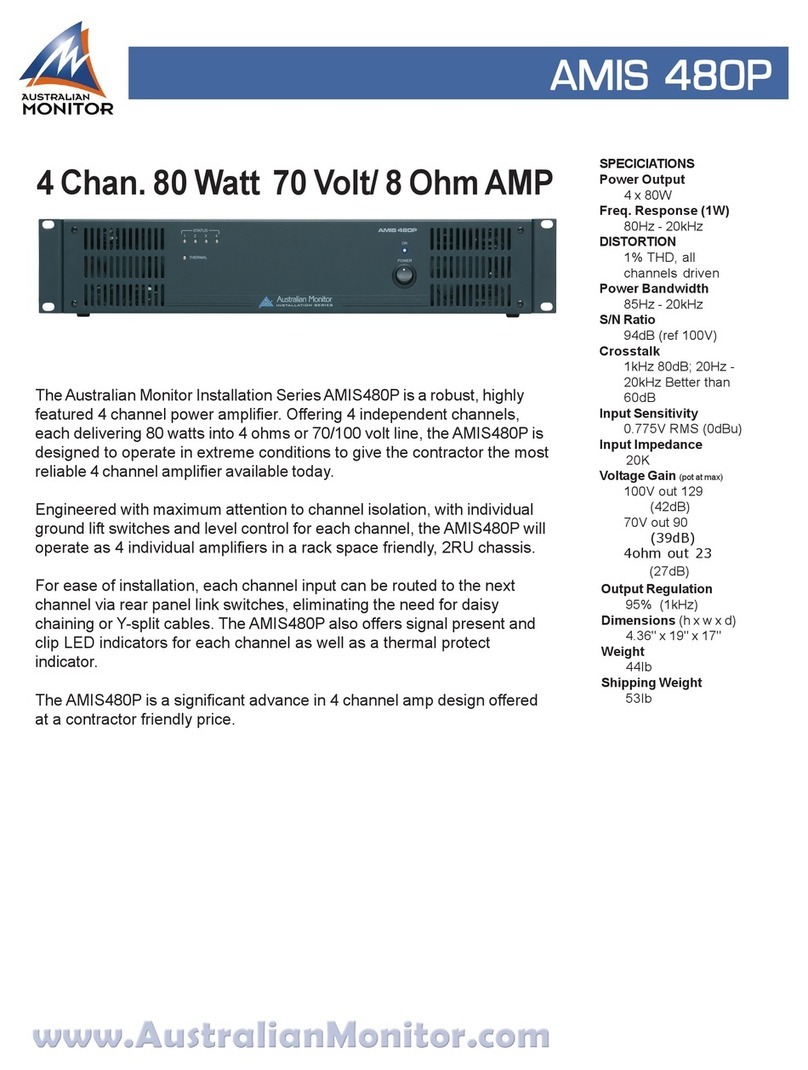PROCESSOR (PROC): The Aux/Proc input may be used as a
normal input for a line-level source, or it may be used as a
fixed level pass-through for use with a home theater
processor. When the Processor button on the remote con-
trol is engaged, “PROCESSOR” will appear on the display,
the volume will not be adjustable, and the gain will be
fixed at 26dB (typical of a separate amplifier). Fixing the
gain will allow the home theater processor (connected to
Aux/Proc) to control the overall volume of the complete
multichannel system, including the DSi200.
WARNING: Before unmuting the “PROC” input, be sure
to turn the volume down on the home-theater processor.
Never connect a line-level source (DVD player, tuner,
CD, etc.) and then select “PROC” input on the remote or
the speaker system could be damaged when the DSi200
is unmuted.
INVERT: Inverts absolute phase of output signal. Remem-
bers setting for each input independently. “Invert” disabled
in Processor mode.
VOLUME UP/ D O W N : Increases/decreases overall volume
level of both channels equally for whichever input has been
selected. Caution: do not turn up volume beyond normal
listening levels when “Mute” is engaged to avoid unexpect-
ed or possibly damaging sound levels. It is a good idea to
reduce volume whenever changing program sources, even
when muted. Function available on remote control buttons
and front panel rotary control on left.
M O N O : Sums L and R input for mono output from any
source selected. Remembers setting for each input indepen-
dently. “Mono” disabled in Processor mode.
Remote Control-Only Functions
DISPLAY DOWN/DISPLAY UP [DSP DN/DSP UP]: Decreas-
es/increases display intensity, offering six levels of bright-
ness and display “off”. If display “off” is selected, a small
segment of pixels remains illuminated in the center of the
display window as a reminder the unit is turned on. In
display “off” mode the display will illuminate for 10
seconds when any button (except Power on/off) is selected,
allowing for control function navigation.
BALANCE (BAL L / B A LR ) : Adjusts balance left or right
Adjustment appears in display window as movable marker
on bar graph. Useful for compensating for uneven speaker
placement or imbalanced output from a phono cartridge
or other source. Remembers setting for each input indepen-
dently. “Balance” disabled in Processor mode.
Connections
The Rear Panel has:
2– Sets of BAL input connectors (BAL 1, BAL 2)
3– Sets of SE input connectors (CD, TUNER, AUX/PROC)
4– Output binding posts (+) and (-), L & R
1– Power line cord 15A IEC connector for removable
power cord (supplied)
1– Power line fuseholder
IMPORTANT: Use the best available speaker wires and in-
terconnects. As your system improves in resolution from
the addition of quality components, it becomes increasingly
important to avoid the limitations of inferior system inter-
connections.
It is important sonically that your entire system be con-
nected so that the audio signal arriving at the speakers has
correct absolute polarity or phase (i.e. is
n o t
i n v e r t e d ) .
Connect the black or (-) speaker terminal to the wire that
connects to the appropriate-channel (-) gold binding post
on the DSi200. Connect the red or (+) speaker terminal to
the wire that connects to the appropriate-channel (+) bind-
ing post on the DSi200. Tighten the binding posts firmly to
assure good contact for best sonic results.
For “b i - w i r ed” loudspeaker systems (i.e. running separate
wires to bass and treble speaker terminals), simply repeat
the above instructions, taking care that all connections
have the same (+) or (-) polarity.
Connect the DSi200 to source components, using only the
highest grade of audio interconnect cables. To avoid sonic
degradation use the shortest practical length of
cables.
A.C. POWER CONNECTIONS: It is important that the
DSi200 be connected via its supplied 15 amp IEC 14-gauge
power cord to a secure, dedicated A.C. power receptacle.
Never connect to convenience power receptacles on other
equipment. Best results are usually achieved by plugging
the DSi200 directly into wall outlets.
The AC power source for the DSi200 amplifier should be
capable of supplying 6 amperes for 100 or 120 volt units,
or 3 amperes for 220 or 240 volt units.
For the very best performance on domestic 100 or 120 volt
circuits, the DSi200 should be connected to its own AC
power circuit branch, protected by a 15 amp breaker. The
other audio equipment should be connected to a different
power circuit and breaker.
The DSi200 uses a grounding system that does not require
a ground-lifter adaptor plug on the A.C. power cord to min-
imize hum. The power cord supplied with the
DSi200 has a standard grounding plug to provide maxi-
mum safety when properly connected to a grounded wall
receptacle. If there is any question regarding proper ground-
ing procedures in your installation, seek help from a quali-
fied technician. Caution should be taken before using
custom after-market power cords: they must be at least
Model DSi200
2