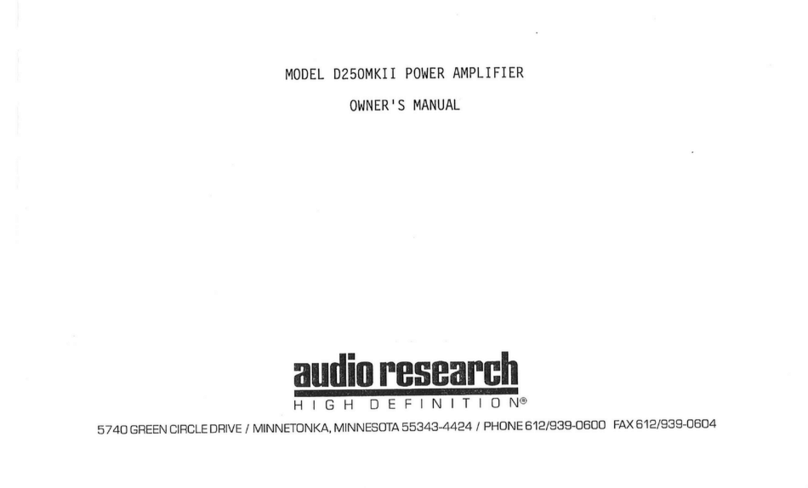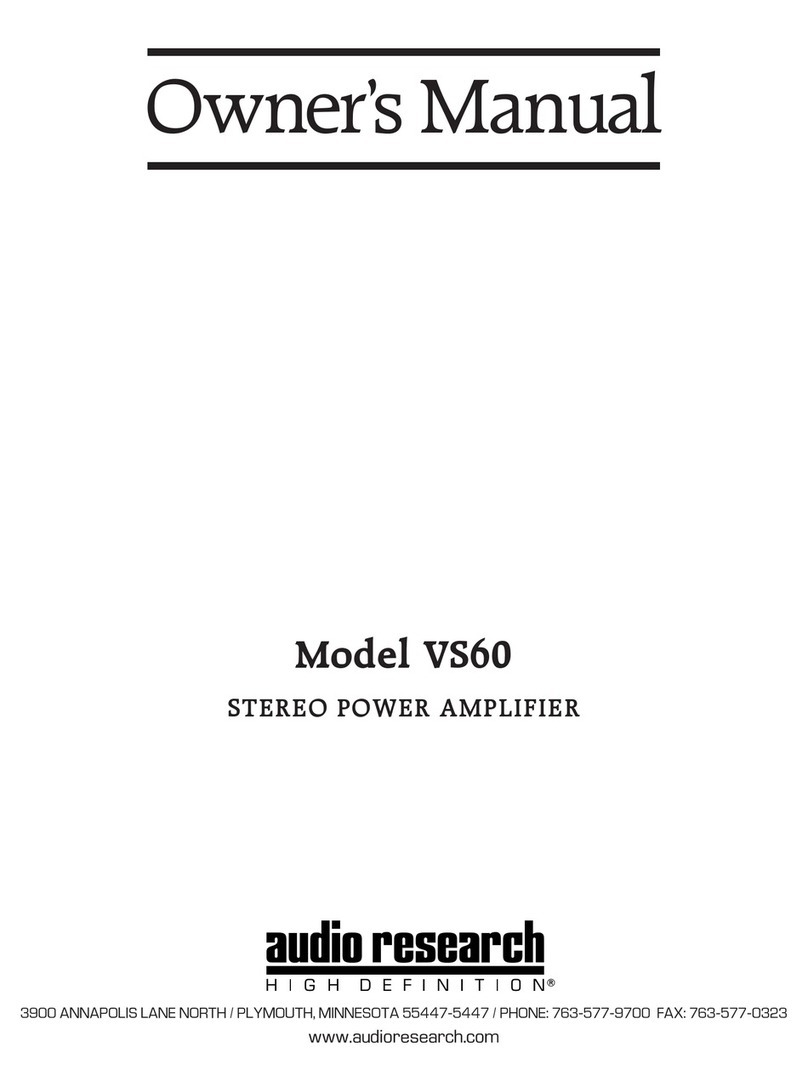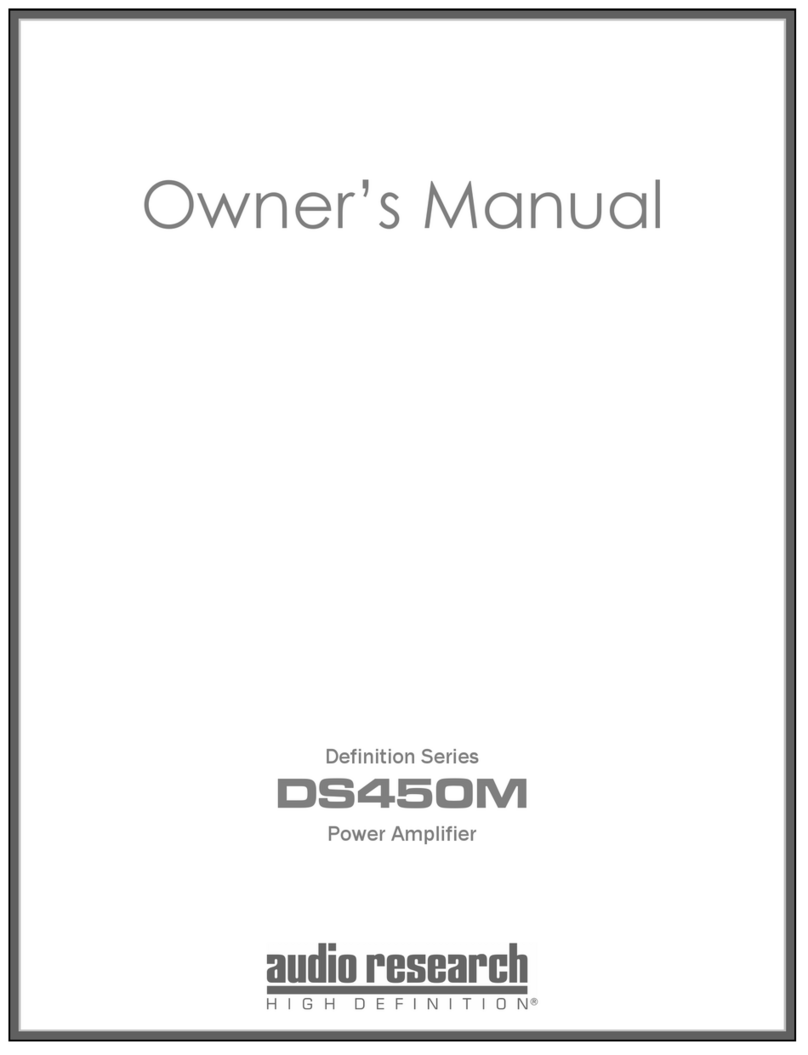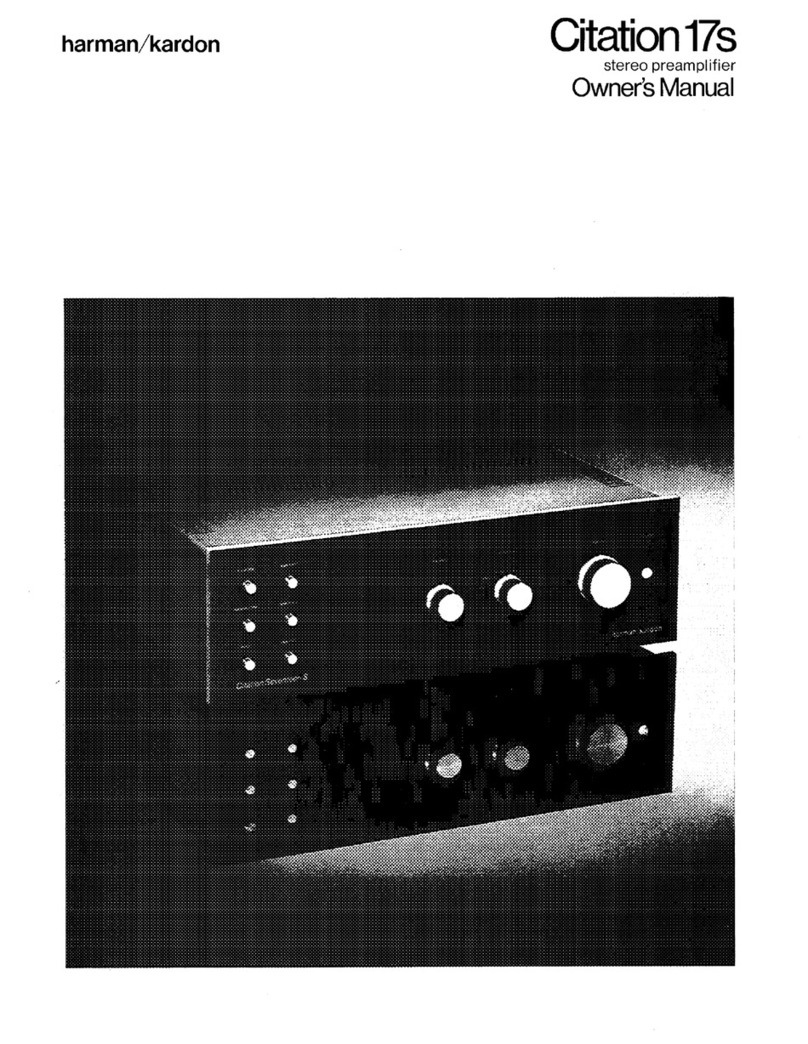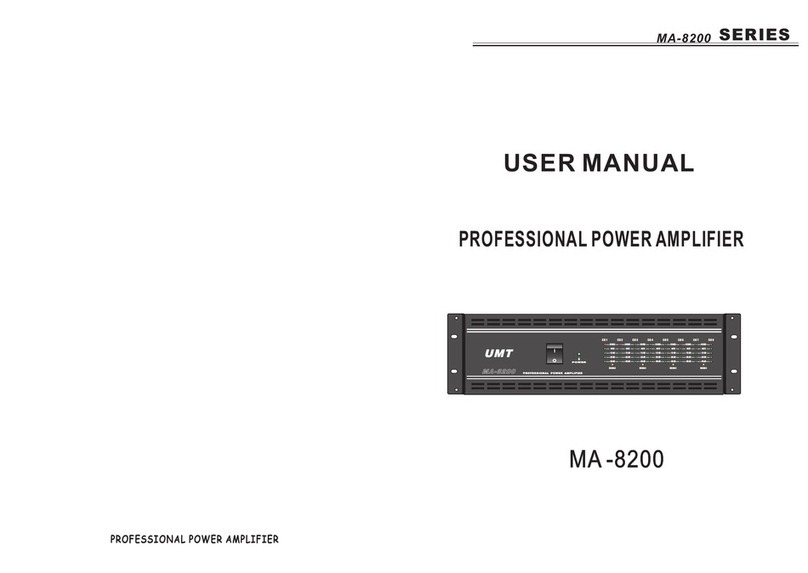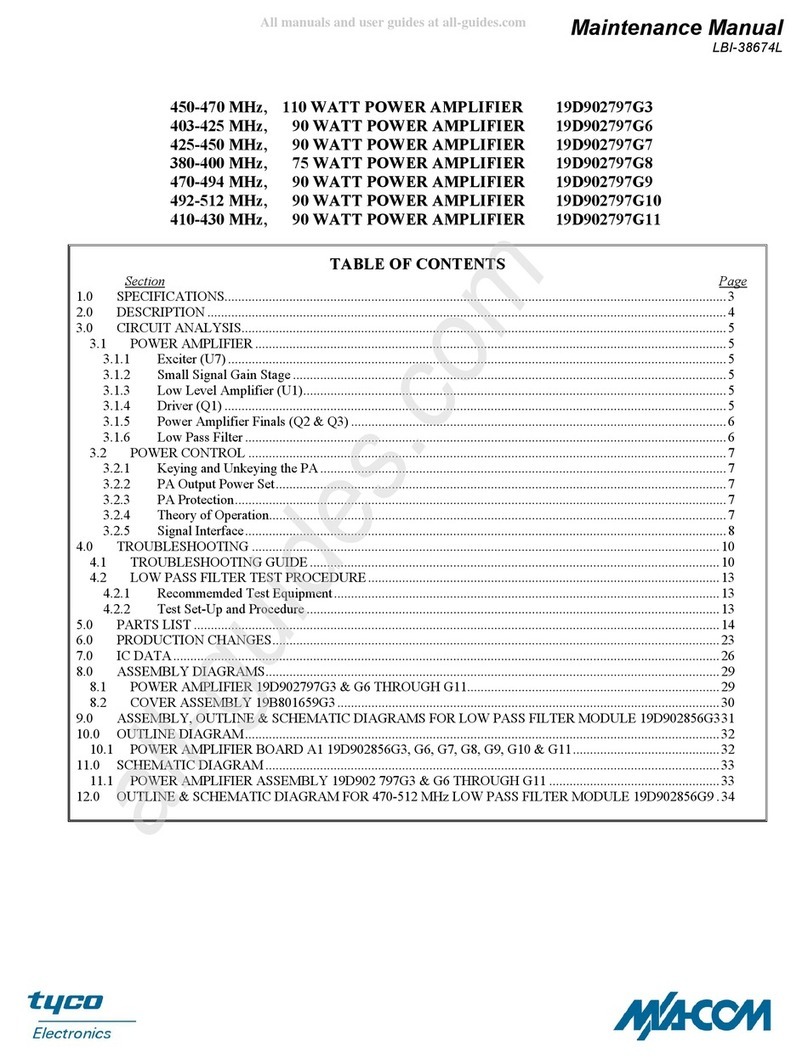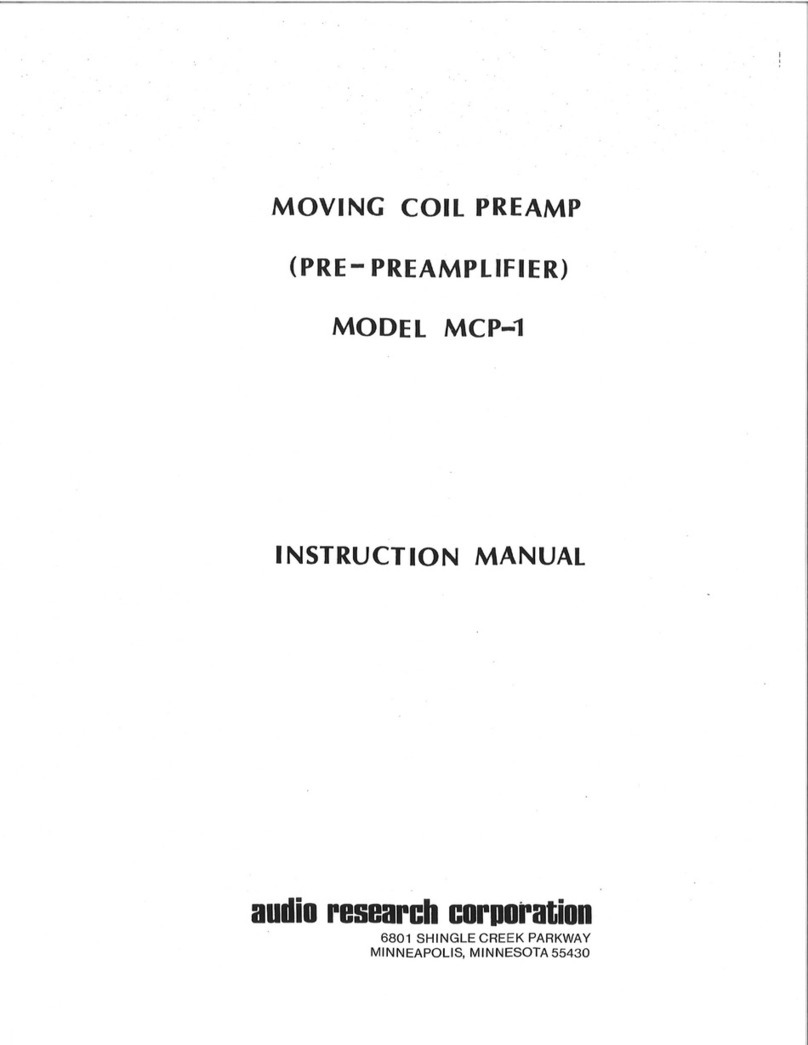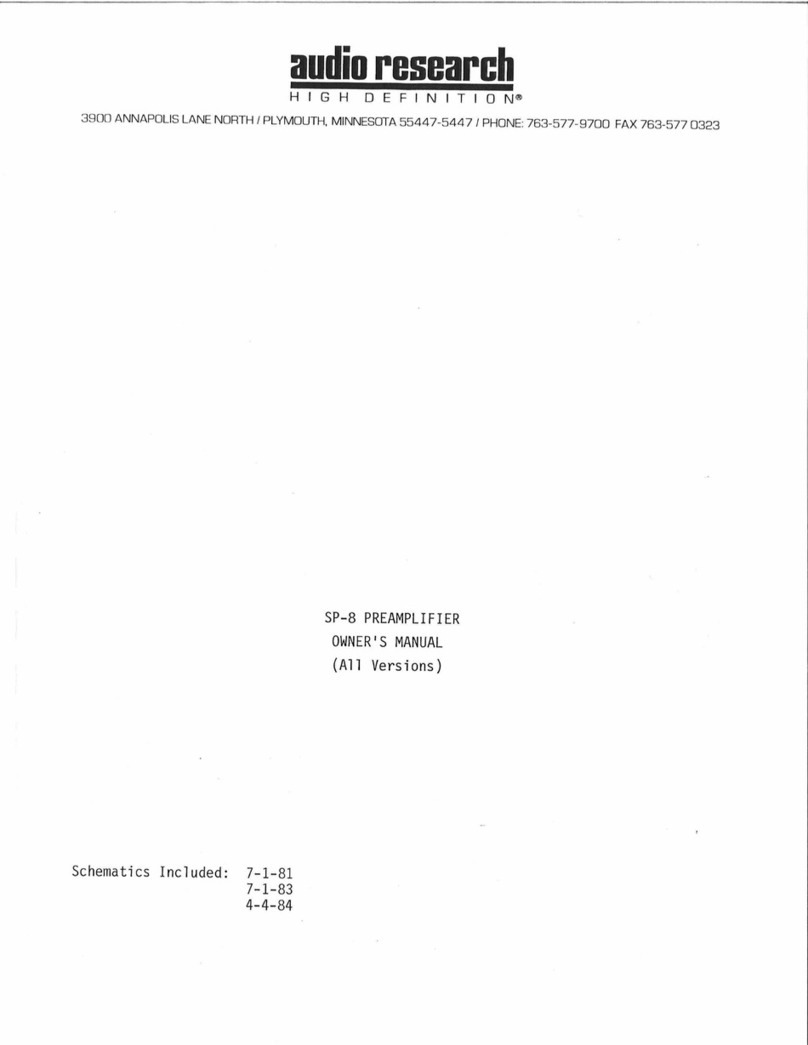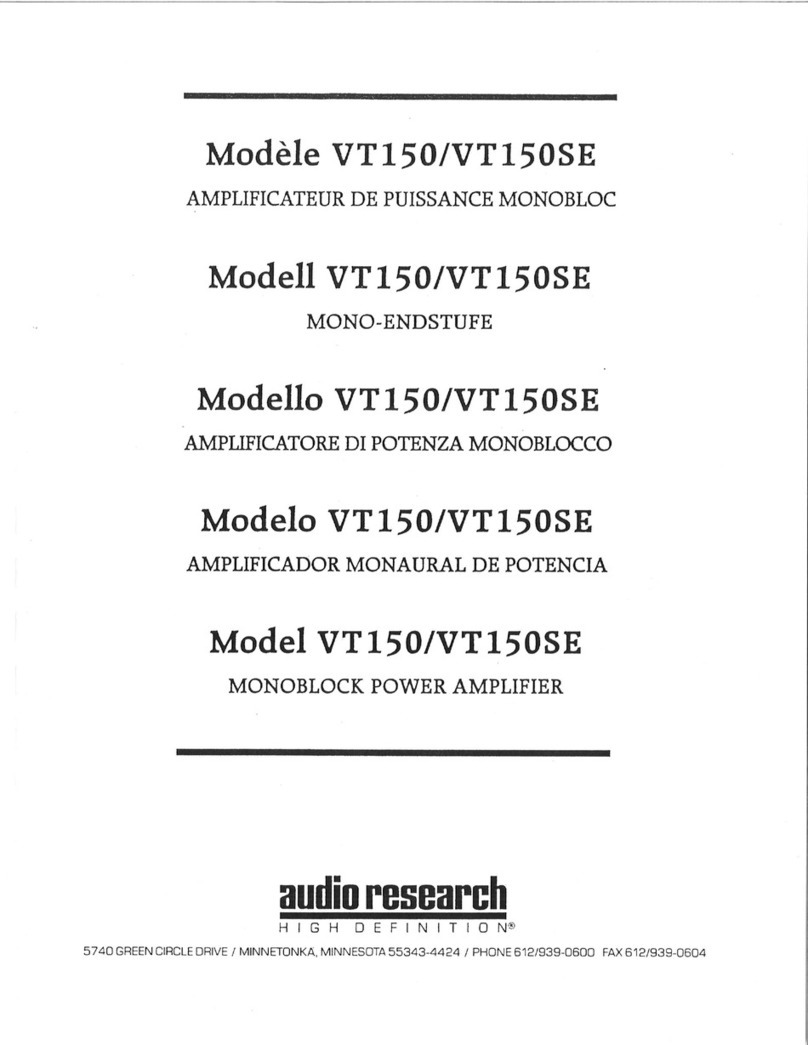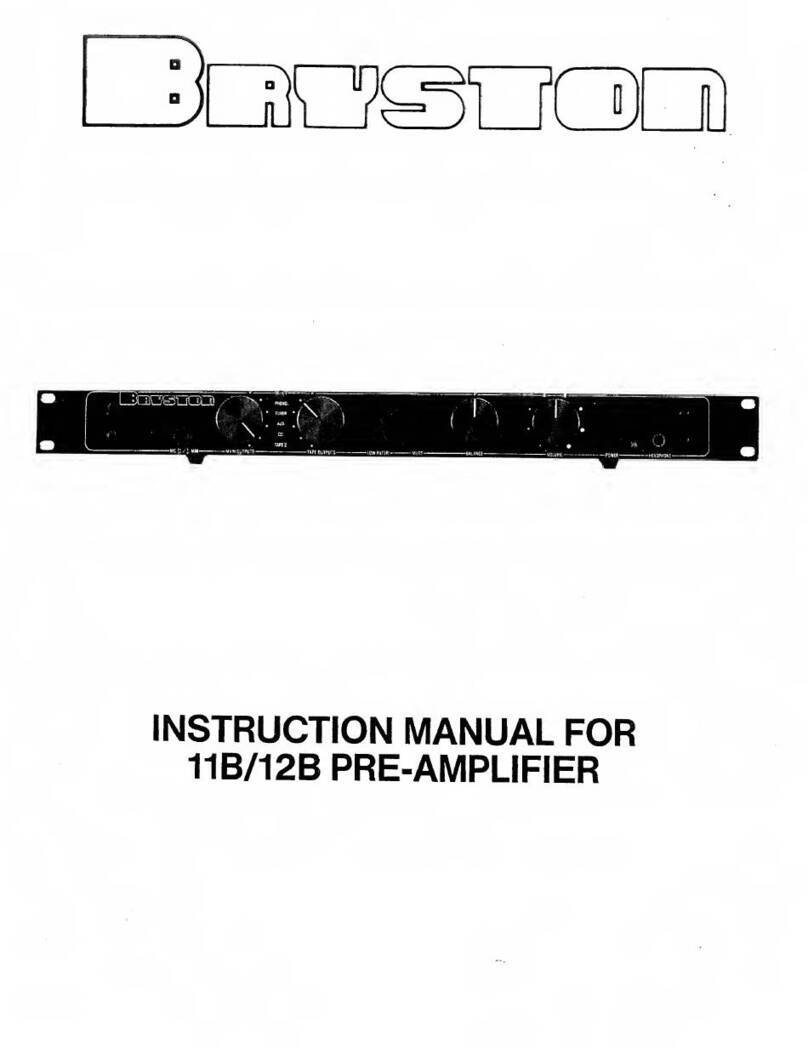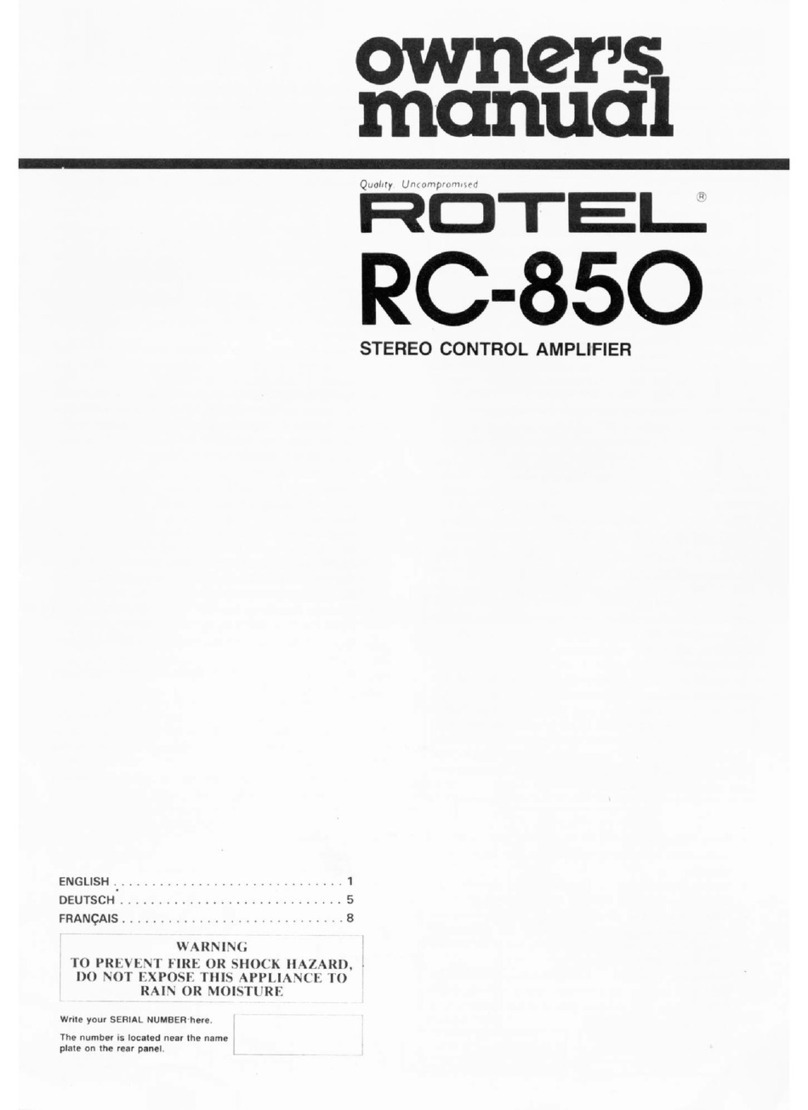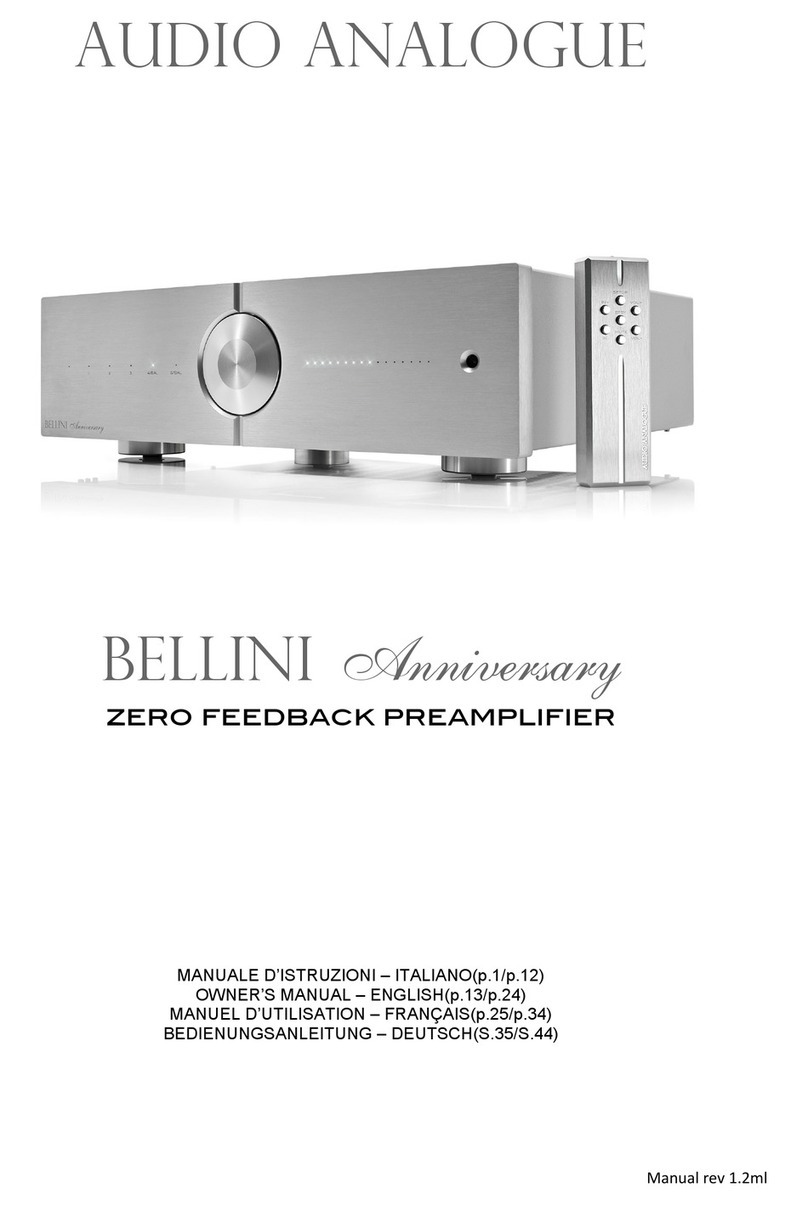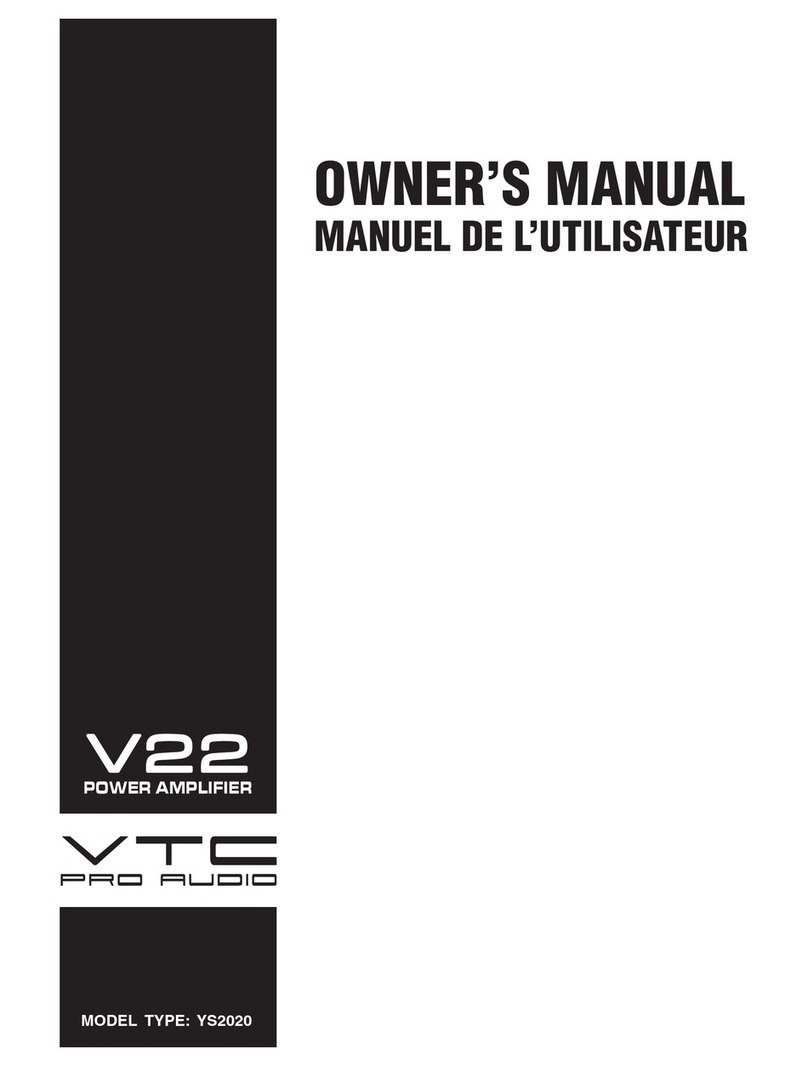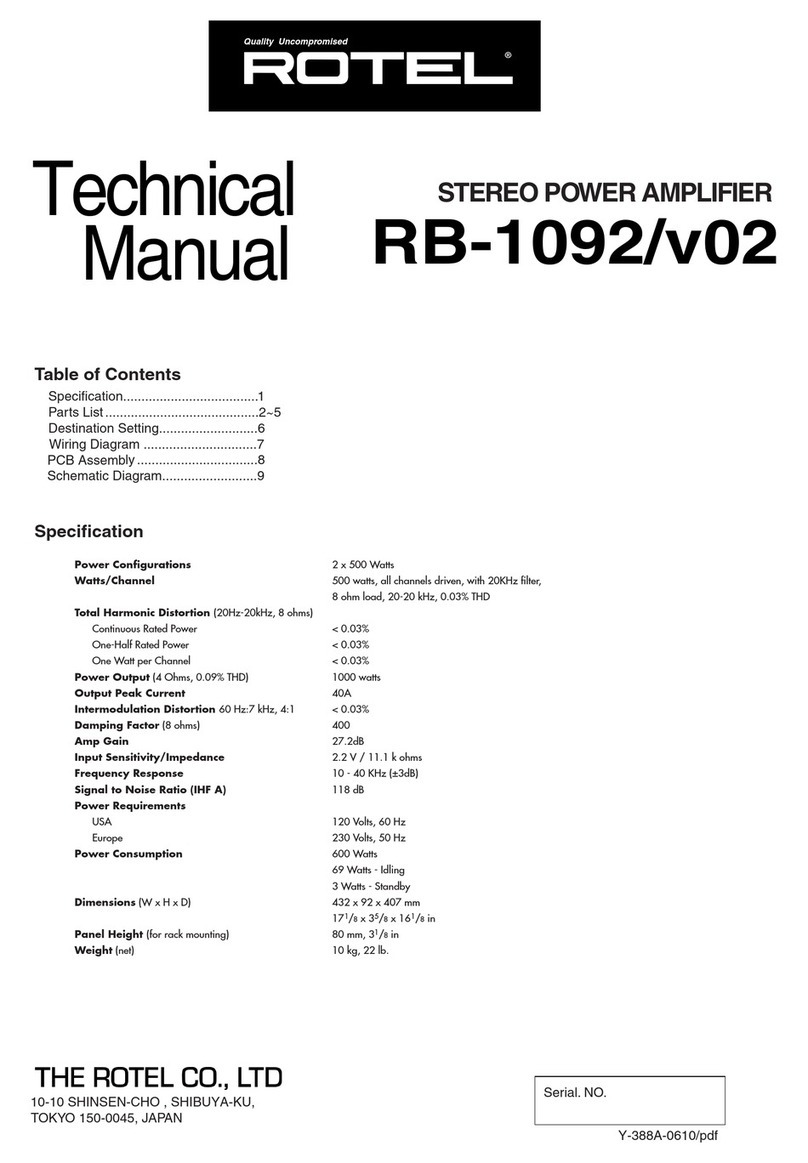Installation
The amplifier may be installed in a
ventilated cabinet; observe the following
guidelines to maximize the performance
and service of your amplifier.
With proper installation, the DS450 may be
left on continuously for maximum
performance on demand; it will draw
approximately 55 watts of AC power at idle.
However, the DS450 has been designed and
engineered to minimize any ‘warm up’
necessary for best sonics; generally, a half-
hour or 45 minutes of actual playing time will
bring the amplifier around to more than
acceptable performance levels, with some
additional improvement noticeable over
the next hour or two. Warm-up
characteristics will depend upon ambient
room temperature at start-up, the nature of
the installation and the resolving power of
the associated equipment.
Operate the DS450 only in a horizontal
(upright) position. Adequate airflow and
proper cooling can be maintained only if
there is no restriction around the unit.
The five (5) non-marring feet provide
adequate spacing and mechanical
damping only from a smooth, hard surface.
Never operate the unit while it is sitting on a
soft, irregular surface such as a rug or
carpet.
If the unit is to be operated in an enclosure
such as an equipment rack, make certain
that adequate airflow above and below
the unit is provided. The ‘ambient’ operating
temperature should never exceed 120º F or
49º C. Improper installation will cause
premature component failure and will
affect your warranty, as well as the service
life of the unit.
It is normal for the DS450 power amplifier to
run lightly to moderately warm to the touch.
All components within are operated at safe,
conservative levels and will not be
improperly affected, providing the
requirements outlined above are adhered
to.
Remote Turn-on Connections
The DS450 has a built-in 12VDC remote turn-
on/off circuit for operation by a master
control system in a home theater or large
audio system. Use a 3.5mm (.140") diameter
mini plug to connect to the +12V IN jack on
the rear of the DS450. Two identical
paralleled jacks are provided to allow
chaining connections to control two or
more DS450s or other equipment.
The +12V IN jack should be connected to
the +12VDC output of the master control
system, using a continuous +12VDC signal at
20mA per DS450 for the duration of amplifier
on-time. Do not use a momentary or data
pulse control signal.
The front power switch on the DS450 must
be off to use the remote turn-on. Front
power switch is disabled when 12 volt trigger
is energized. The front power switch will not
turn the DS450 off if the 12 volt trigger is
energized.
The +12VDC remote jacks have polarity
protection, so they will not operate if a
-12VDC signal is accidentally connected, or
if the control wires are reversed.
Operating Procedure
1.Make sure you have read and followed
the INSTALLATION and CONNECTION
instructions prior to attempting operation.
2.Secure all rear panel connections
between DS450, and input source, and
loudspeakers.
3.Make sure the amplifier is properly
connected to a high current AC power
receptacle via the supplied power cord
(see CONNECTIONS).
4.Your preamplifier should be ‘On’ and
muted and/or set at minimum gain.
5.Turn Power switch from ‘Off’ to ‘On’. Unit is
ready to play when LED is on. Note: if the
power indicator LED fails to light, turn the
Power switch to ‘Off’ and check the
appropriate fuse for possible failure. Extra
fuses for AC power are included with the
unit. If green light is blinking after turn on, a
low line voltage condition exists–turn off
amplifier and check line voltage.
6.Your amplifier should now operate
satisfactorily. It may be played
immediately, although best sonic
performance will in most cases not be
achieved for an hour or so (see
INSTALLATION for further details.)
!