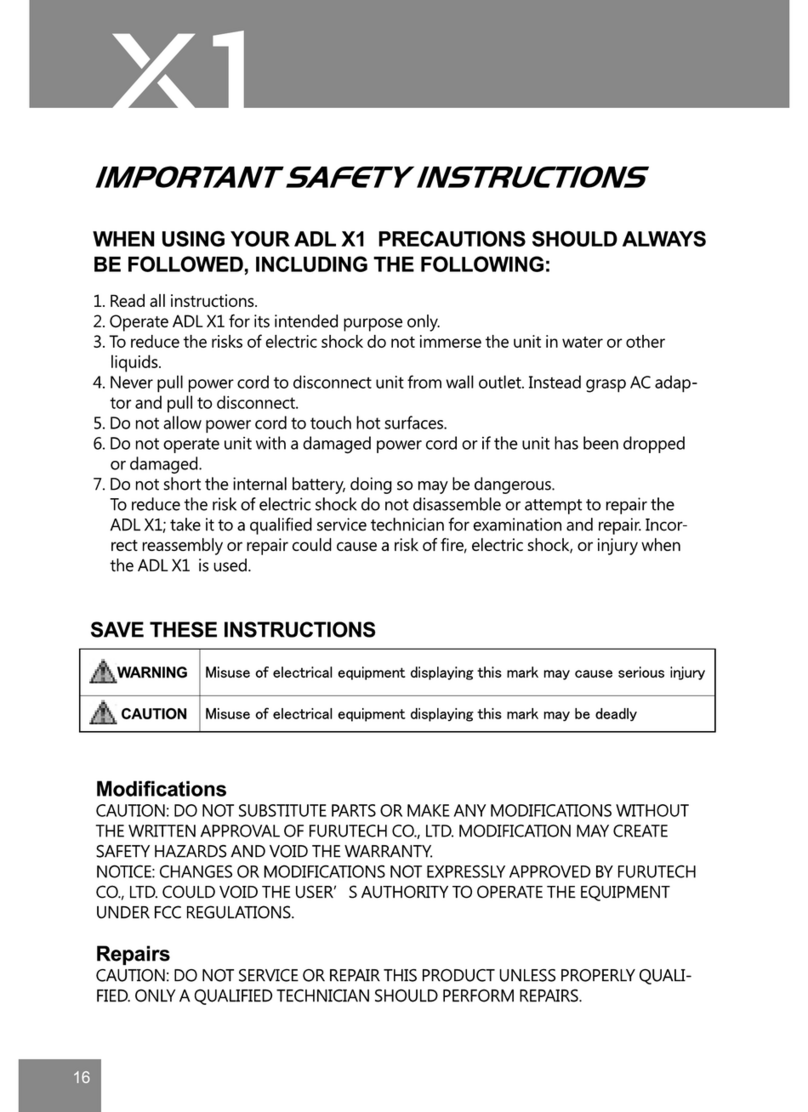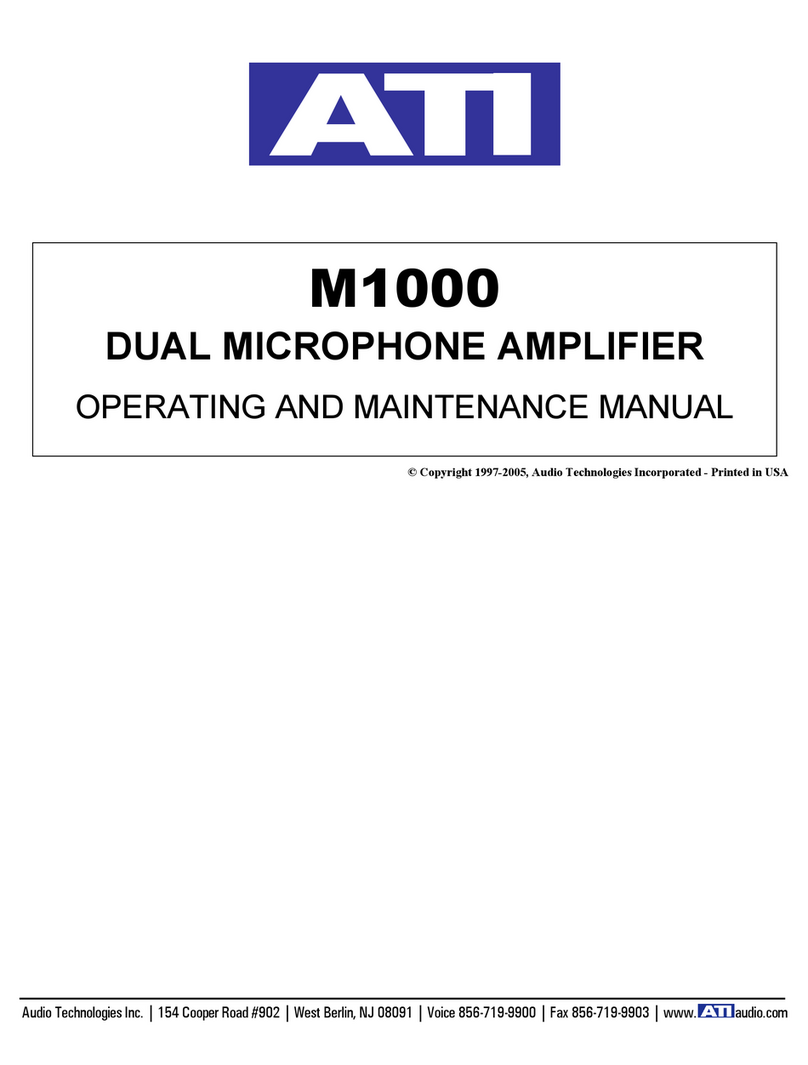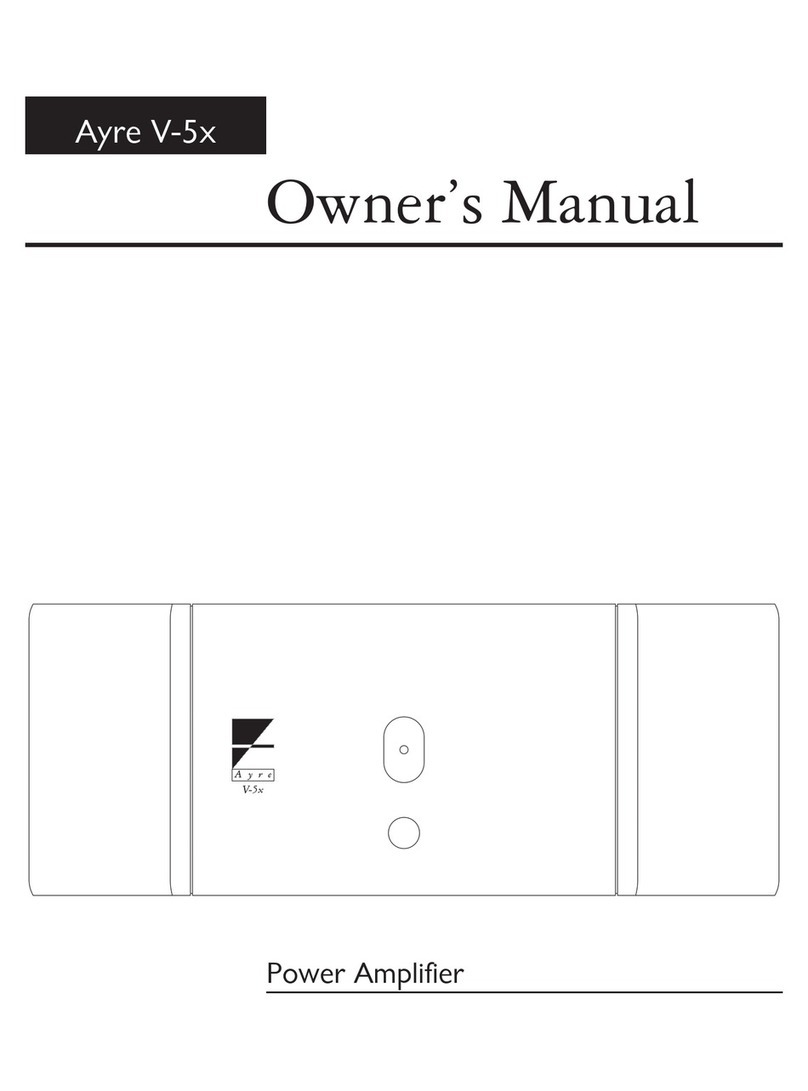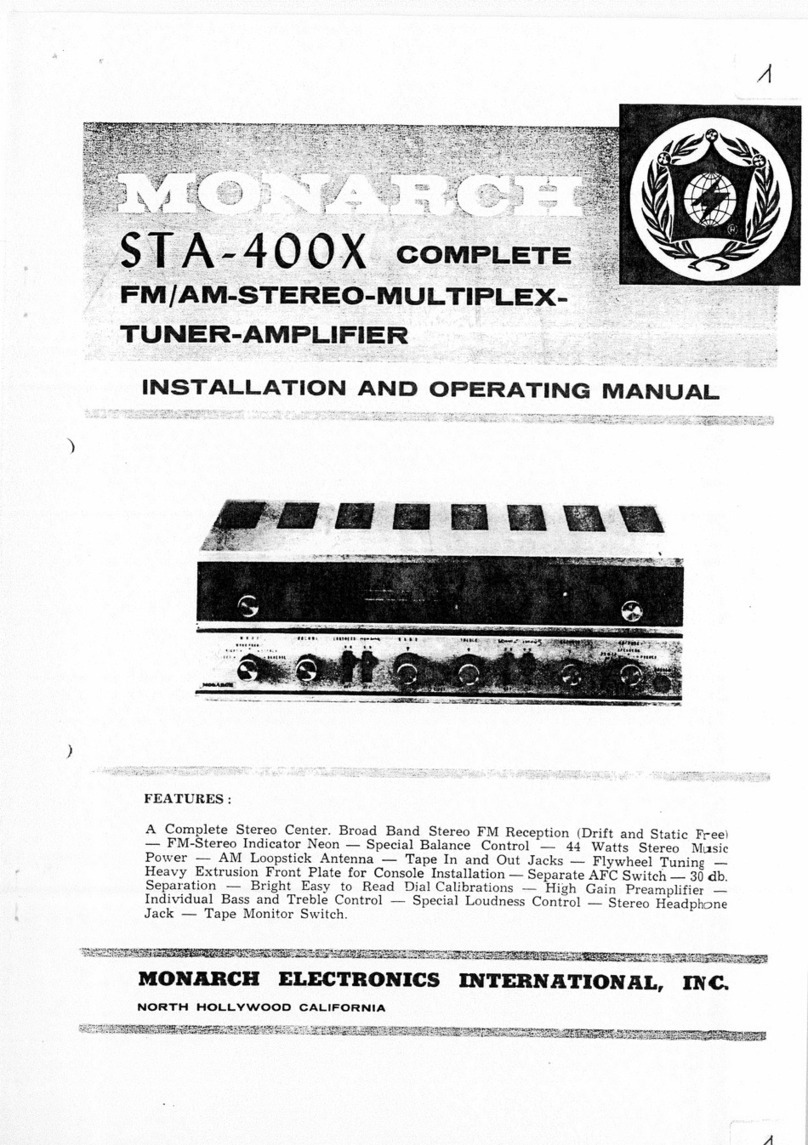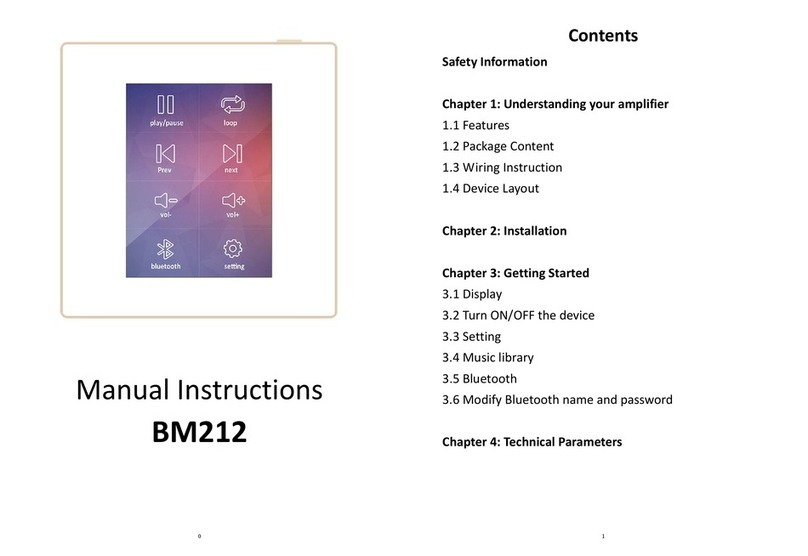Audio Research SP-5 User manual











Other manuals for SP-5
1
Other Audio Research Amplifier manuals

Audio Research
Audio Research VSi55 User manual

Audio Research
Audio Research SP4 User manual
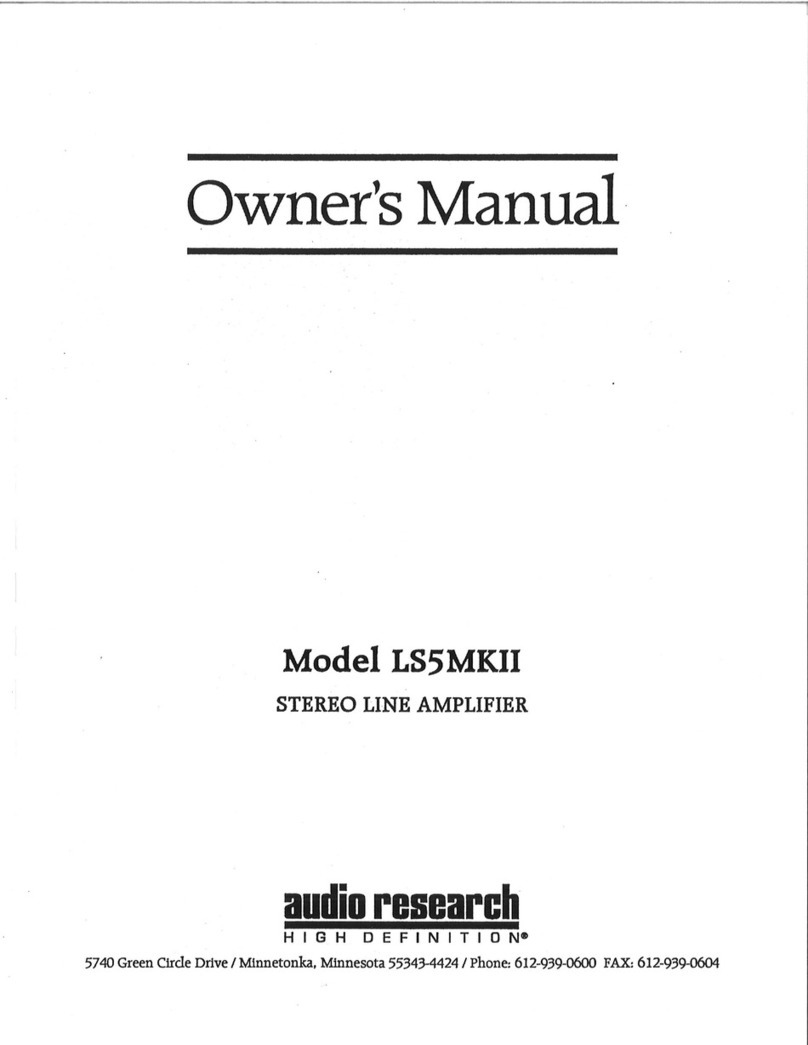
Audio Research
Audio Research LS5MKII User manual

Audio Research
Audio Research VT60 User manual
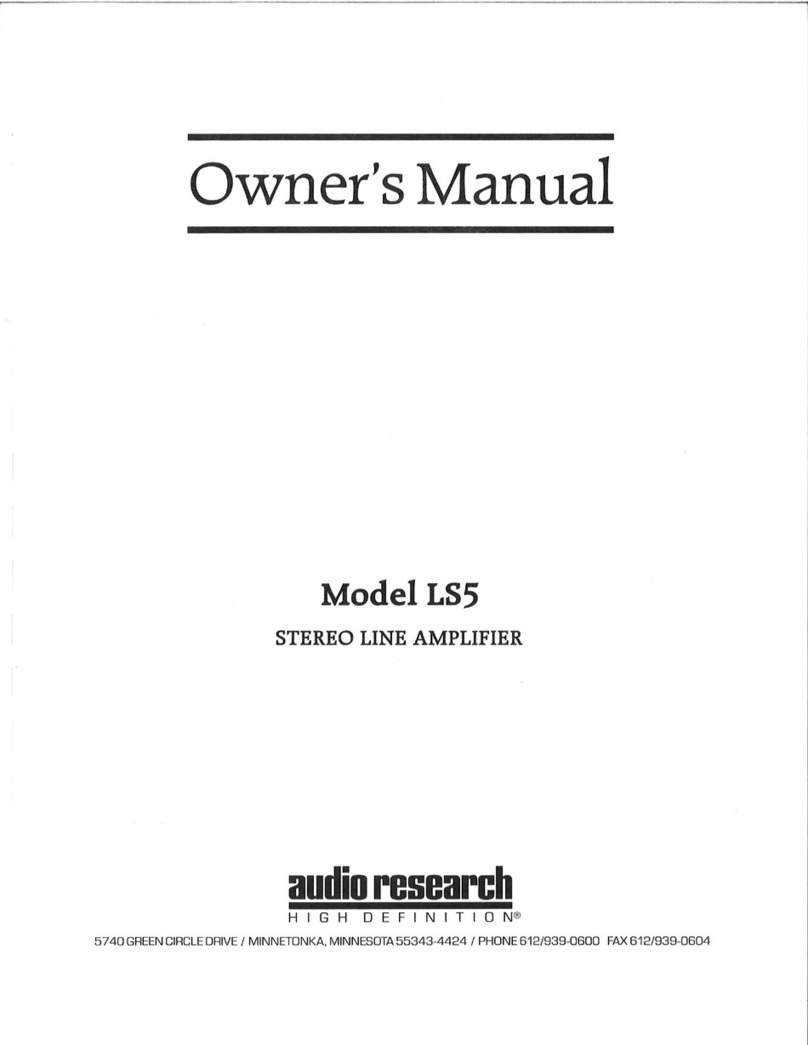
Audio Research
Audio Research LS5 User manual

Audio Research
Audio Research Reference 250 SE User manual

Audio Research
Audio Research LS10 User manual

Audio Research
Audio Research D115MKII User manual
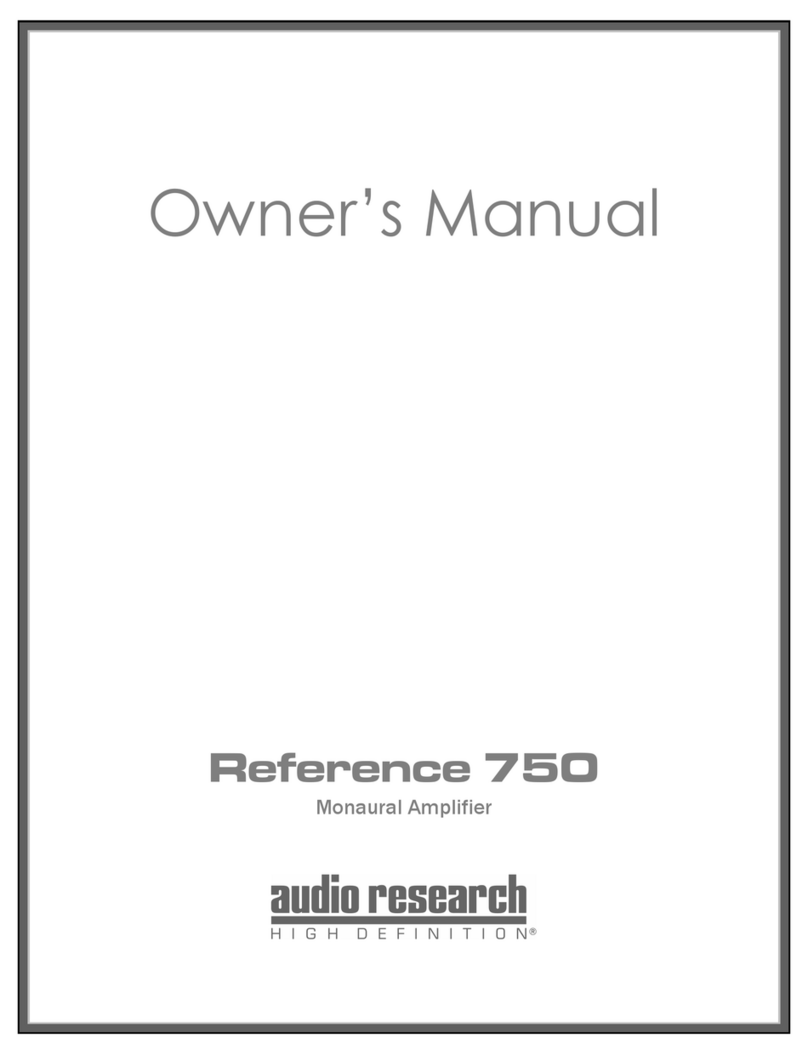
Audio Research
Audio Research Reference 750 User manual

Audio Research
Audio Research Definition Series User manual

Audio Research
Audio Research D240 User manual

Audio Research
Audio Research LS17 User manual

Audio Research
Audio Research D-90B User manual
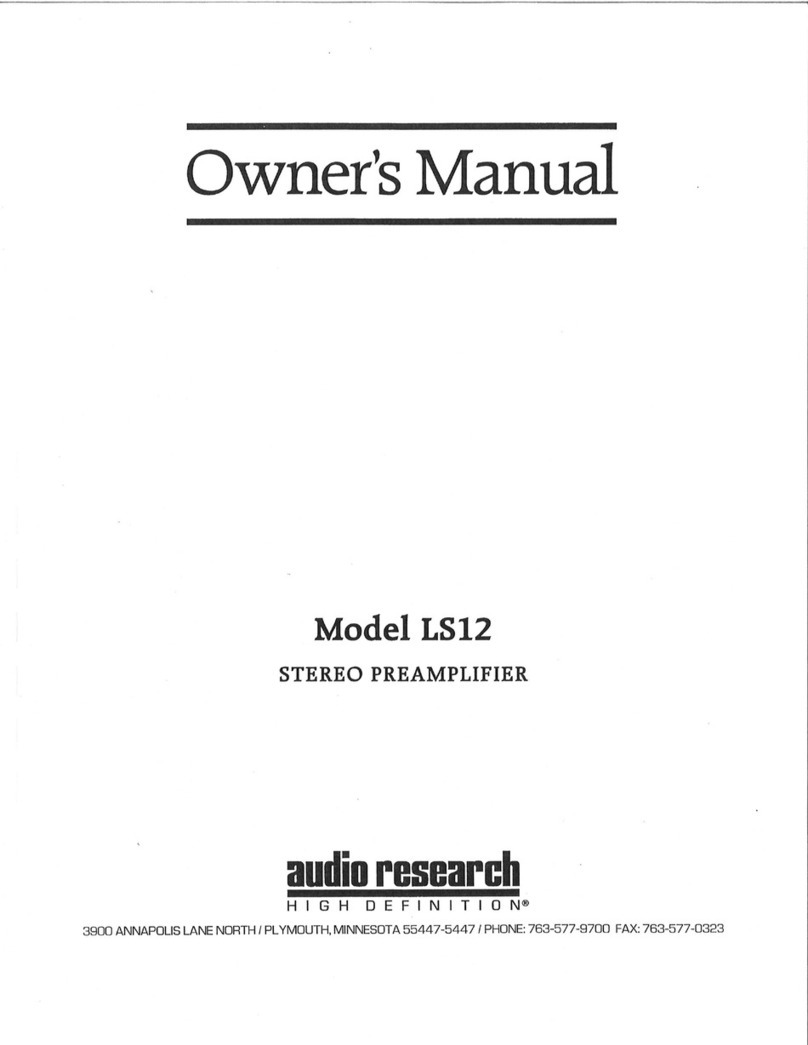
Audio Research
Audio Research LS12 User manual

Audio Research
Audio Research SP4 User manual

Audio Research
Audio Research SP17 User manual

Audio Research
Audio Research D250MKII User manual

Audio Research
Audio Research Classic 120 User manual

Audio Research
Audio Research VT80 User manual

Audio Research
Audio Research VT150 User manual