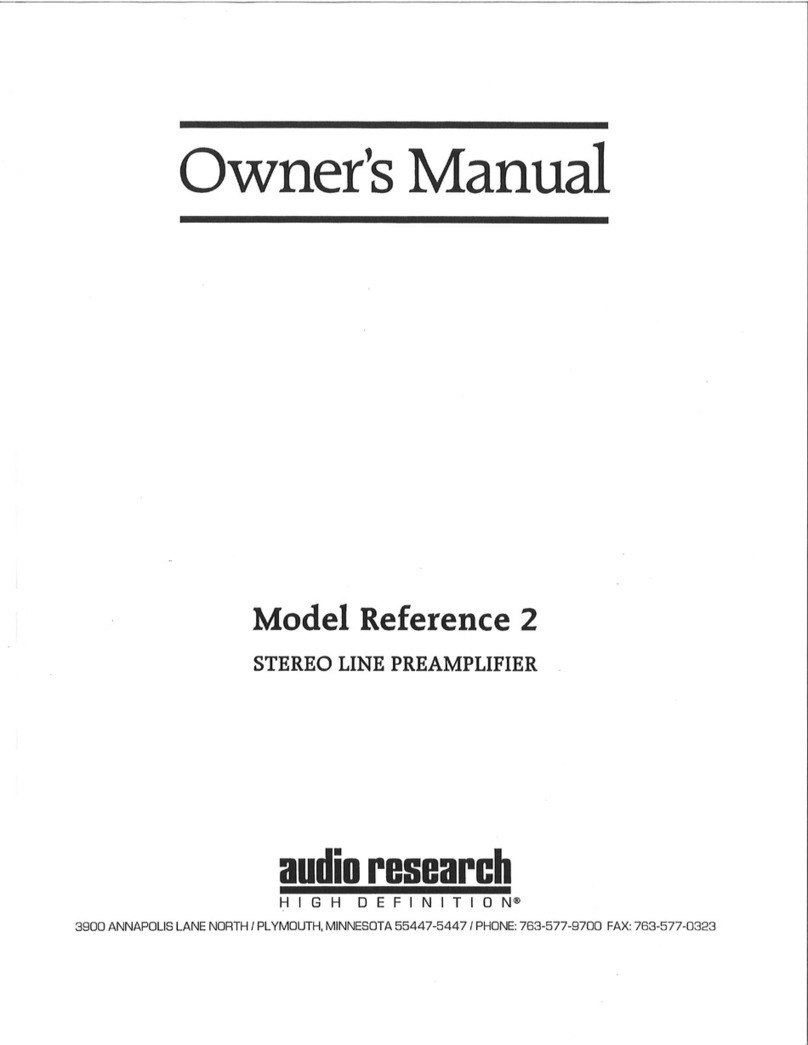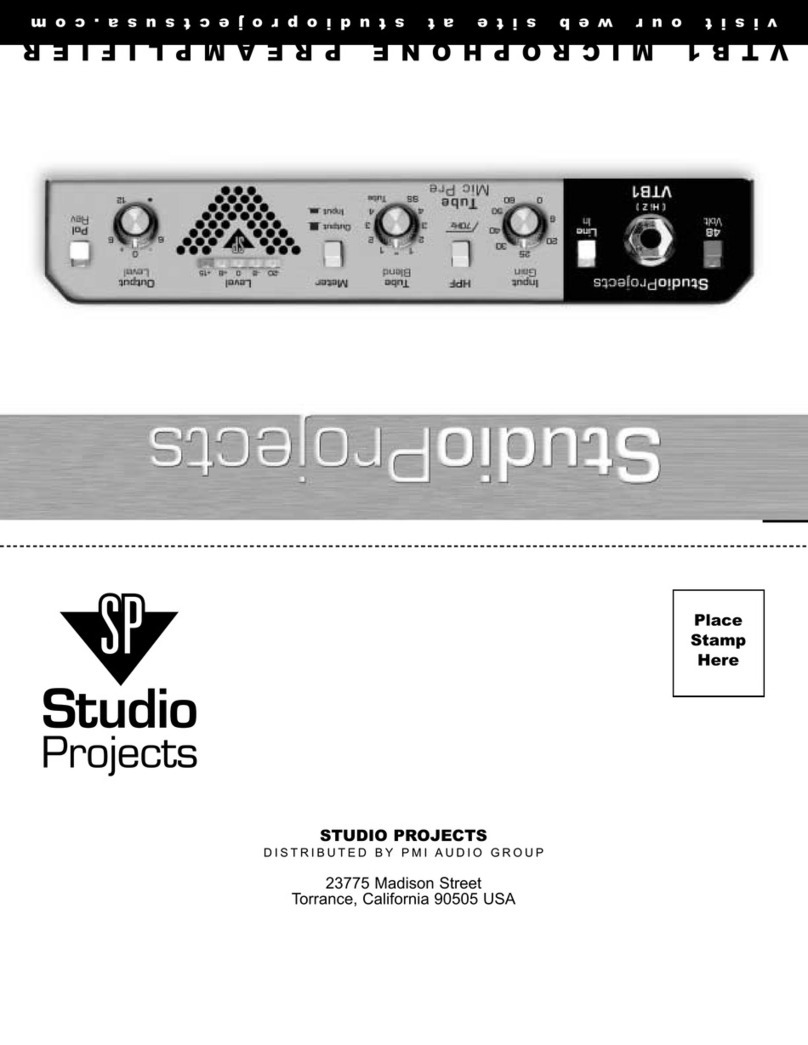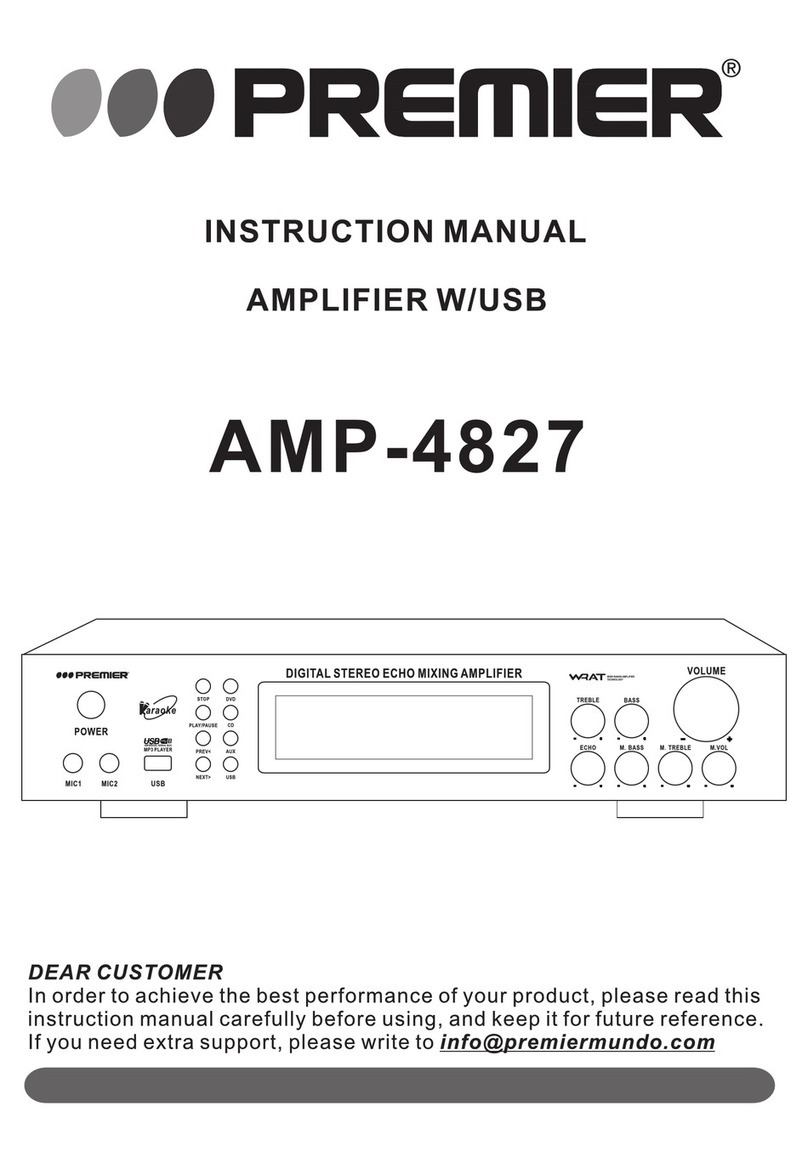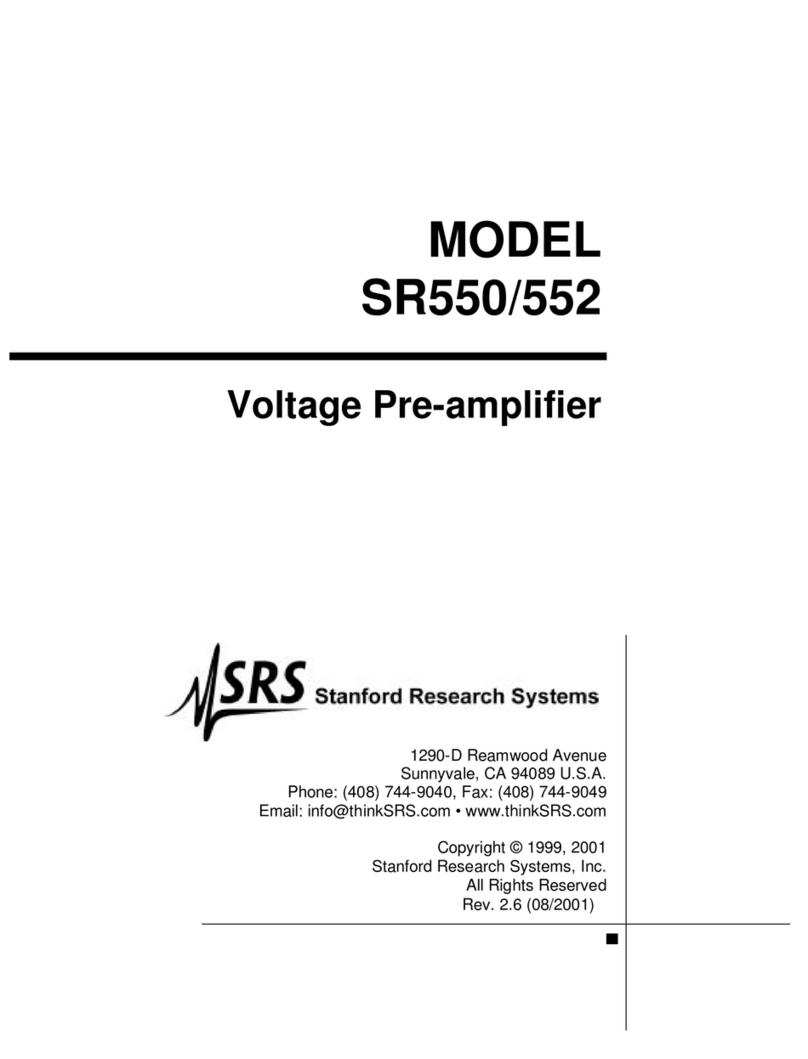Audio Research REF75SE Technical manual
Other Audio Research Amplifier manuals

Audio Research
Audio Research VS115 User manual

Audio Research
Audio Research D115MKII User manual

Audio Research
Audio Research LS28SE User manual

Audio Research
Audio Research Definition Series User manual

Audio Research
Audio Research Reference 75 User manual
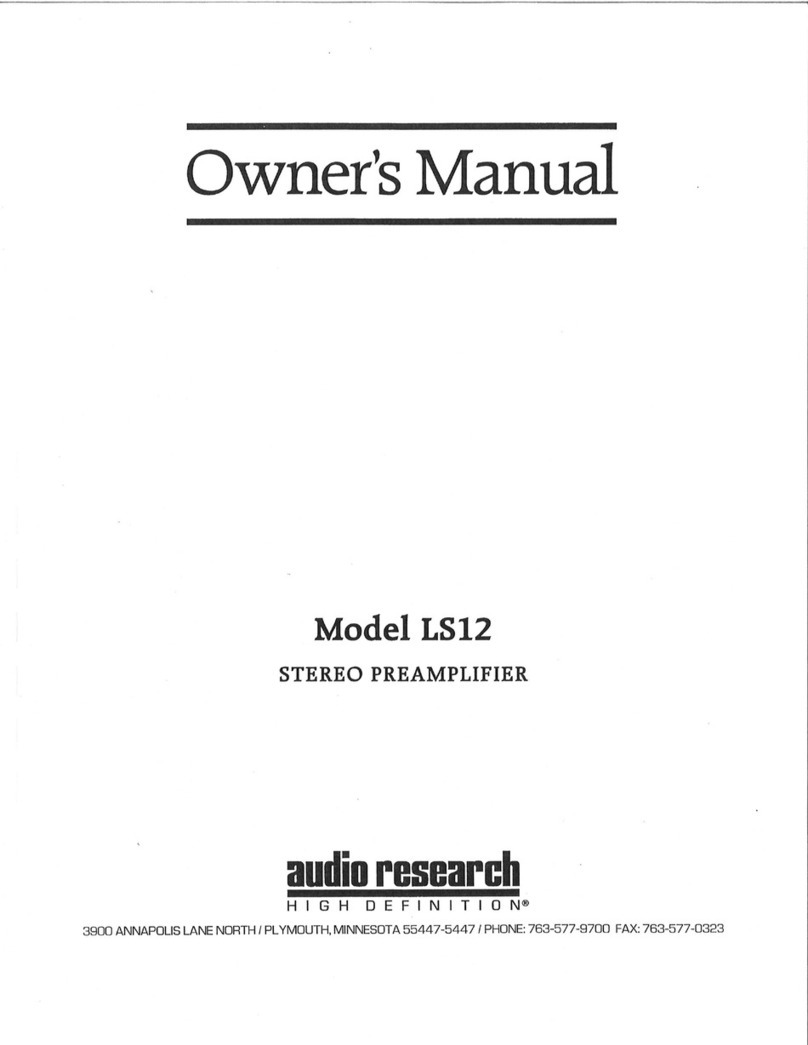
Audio Research
Audio Research LS12 User manual

Audio Research
Audio Research SE Series User manual

Audio Research
Audio Research D-115 User manual
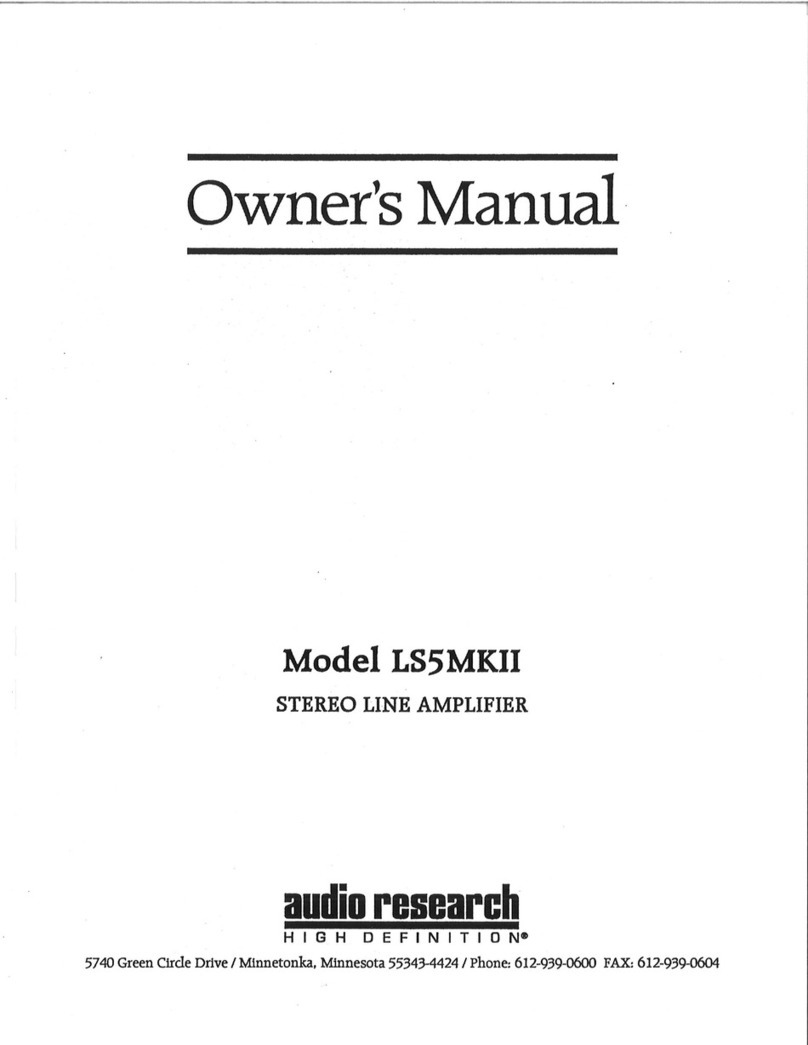
Audio Research
Audio Research LS5MKII User manual
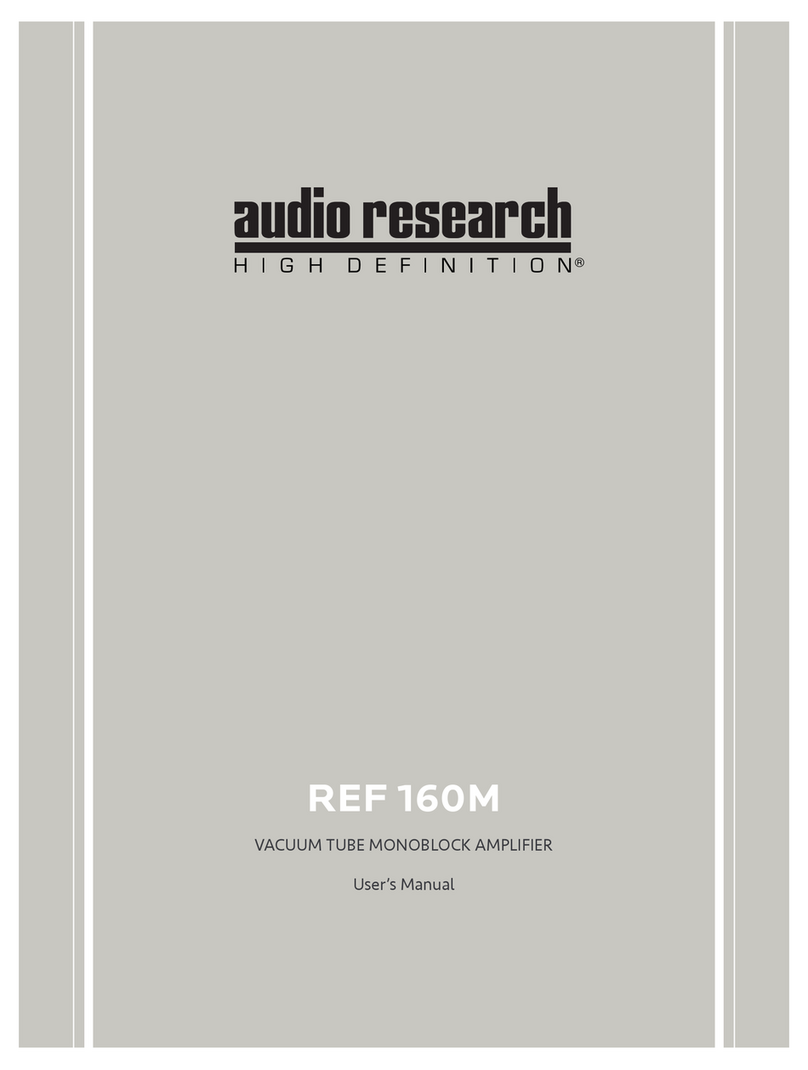
Audio Research
Audio Research REF 160M User manual

Audio Research
Audio Research GS150 User manual

Audio Research
Audio Research D-160 User manual
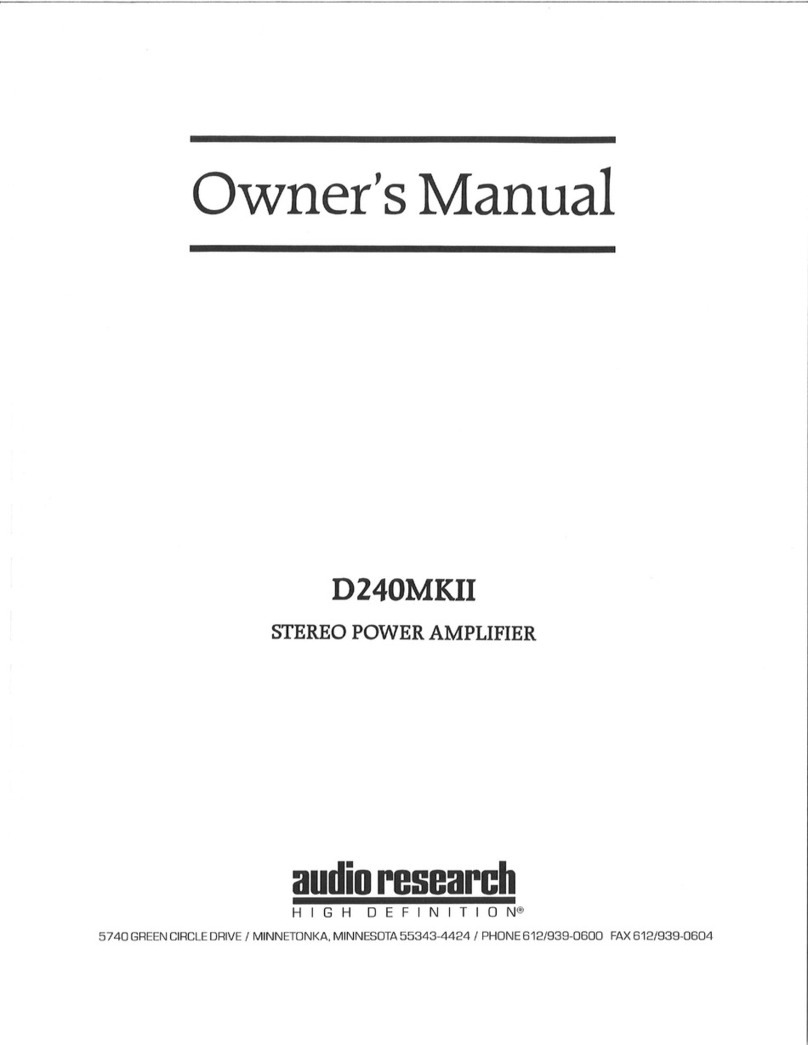
Audio Research
Audio Research D240MKII User manual
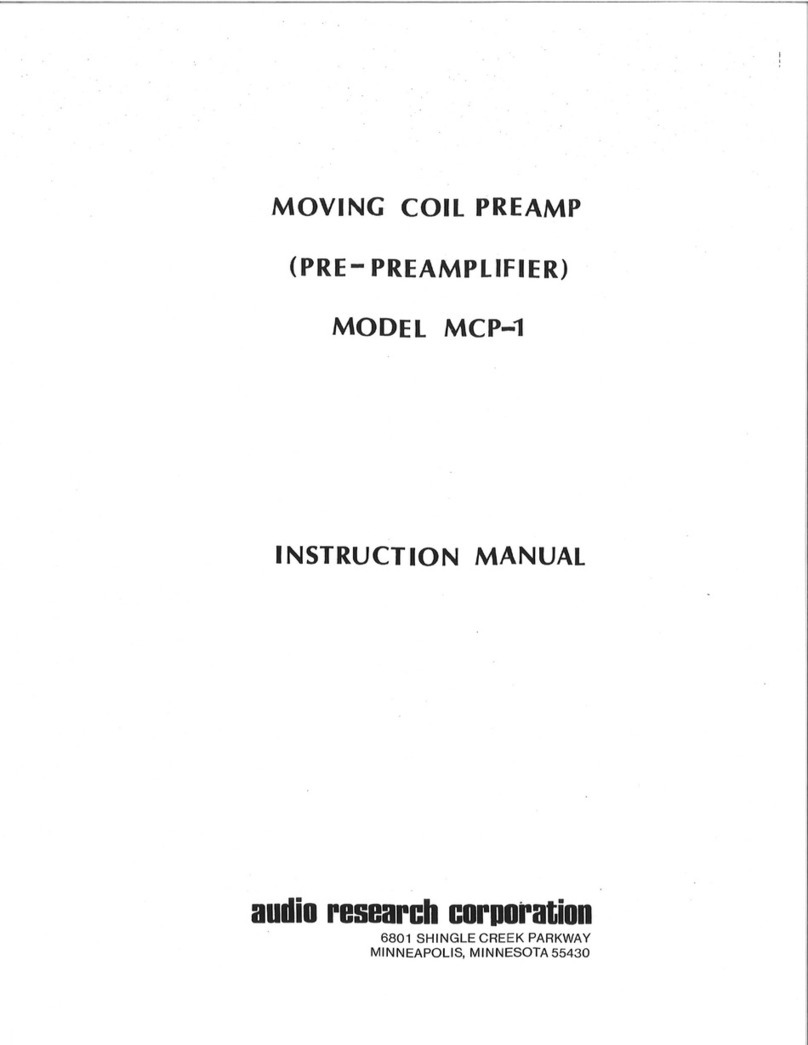
Audio Research
Audio Research MCP-1 User manual
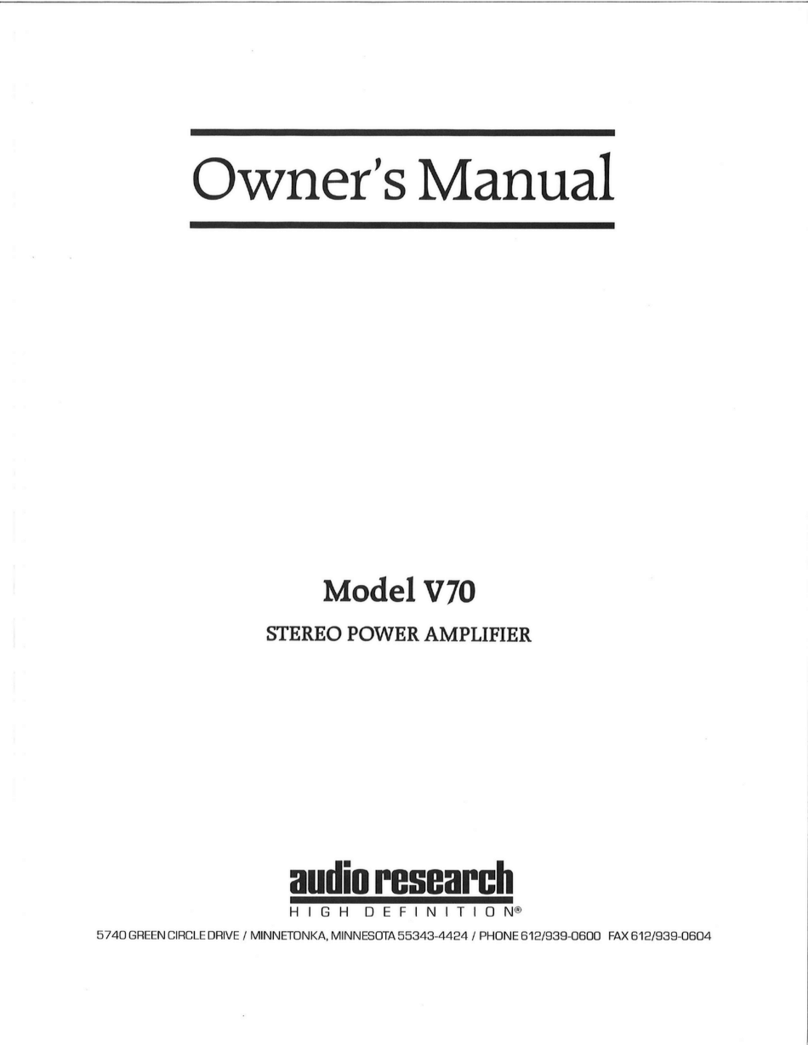
Audio Research
Audio Research V70 User manual

Audio Research
Audio Research SP10 User manual

Audio Research
Audio Research D-150 User manual

Audio Research
Audio Research LS7 User manual

Audio Research
Audio Research LS17 SE User manual

Audio Research
Audio Research Reference 300 User manual