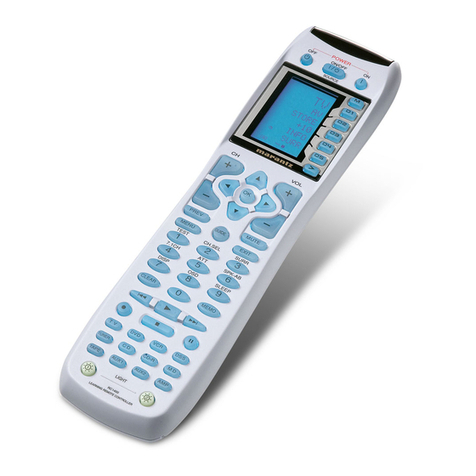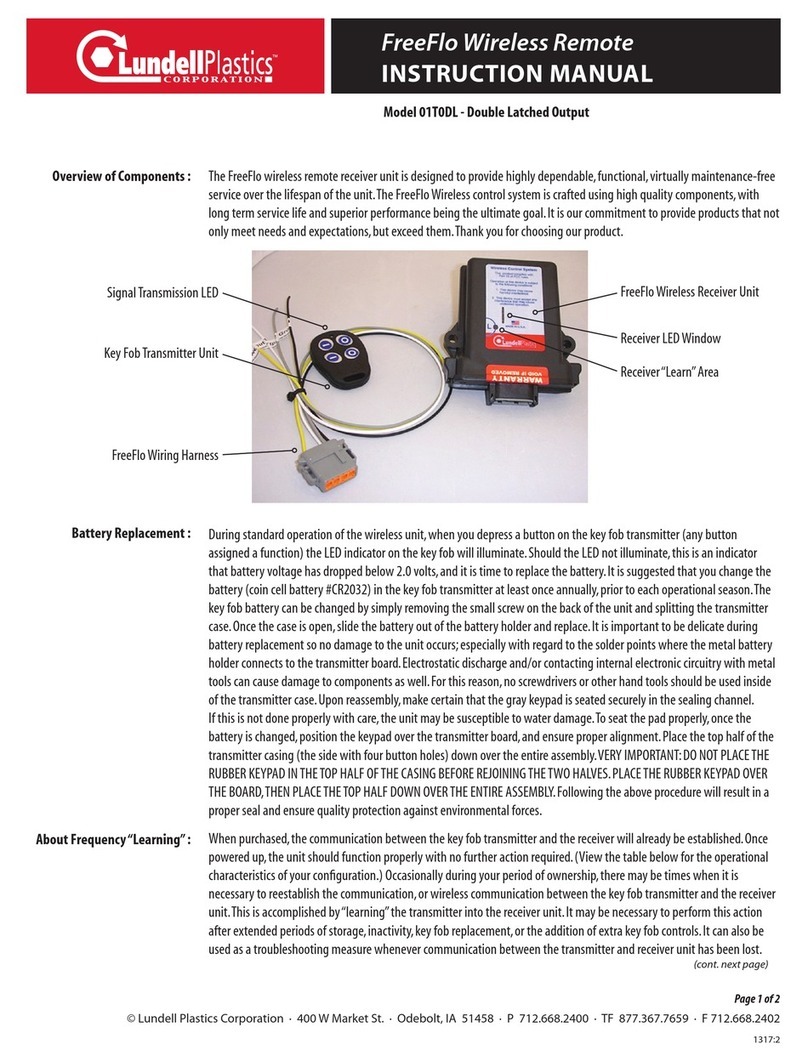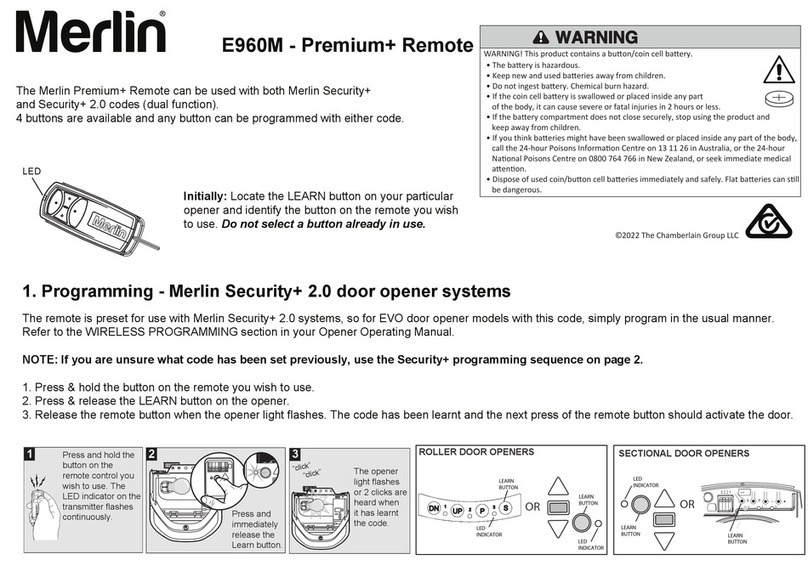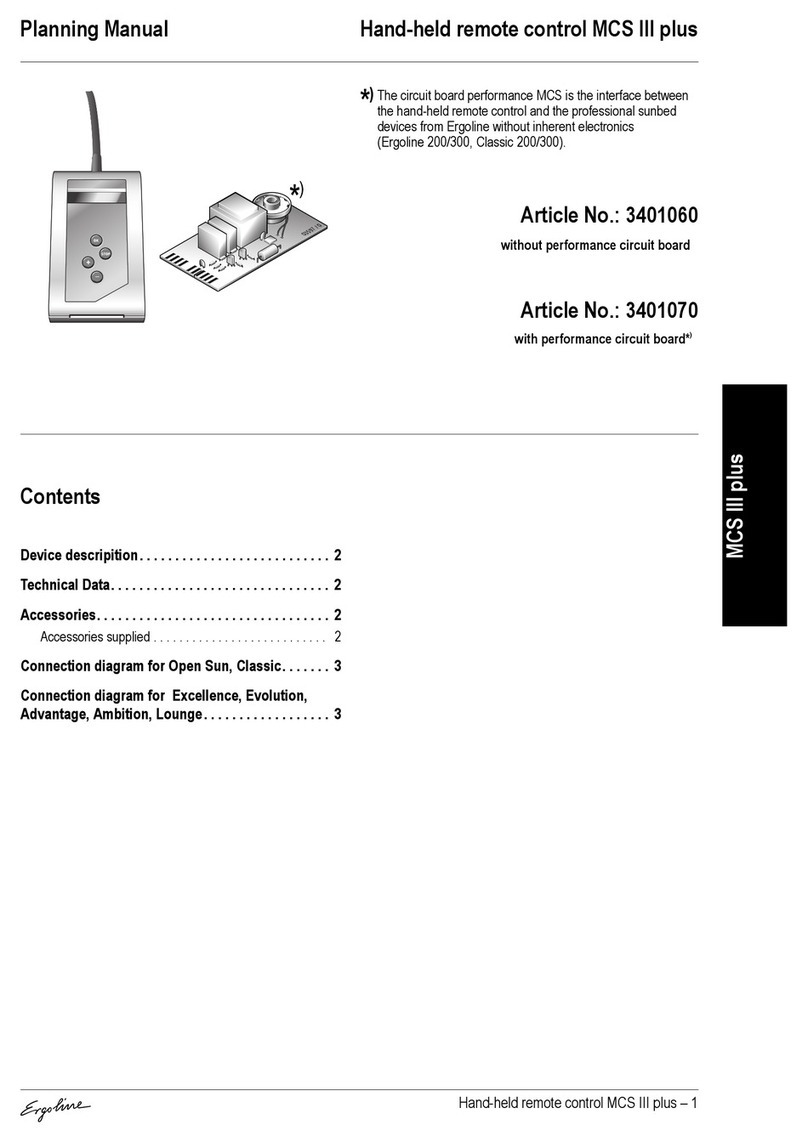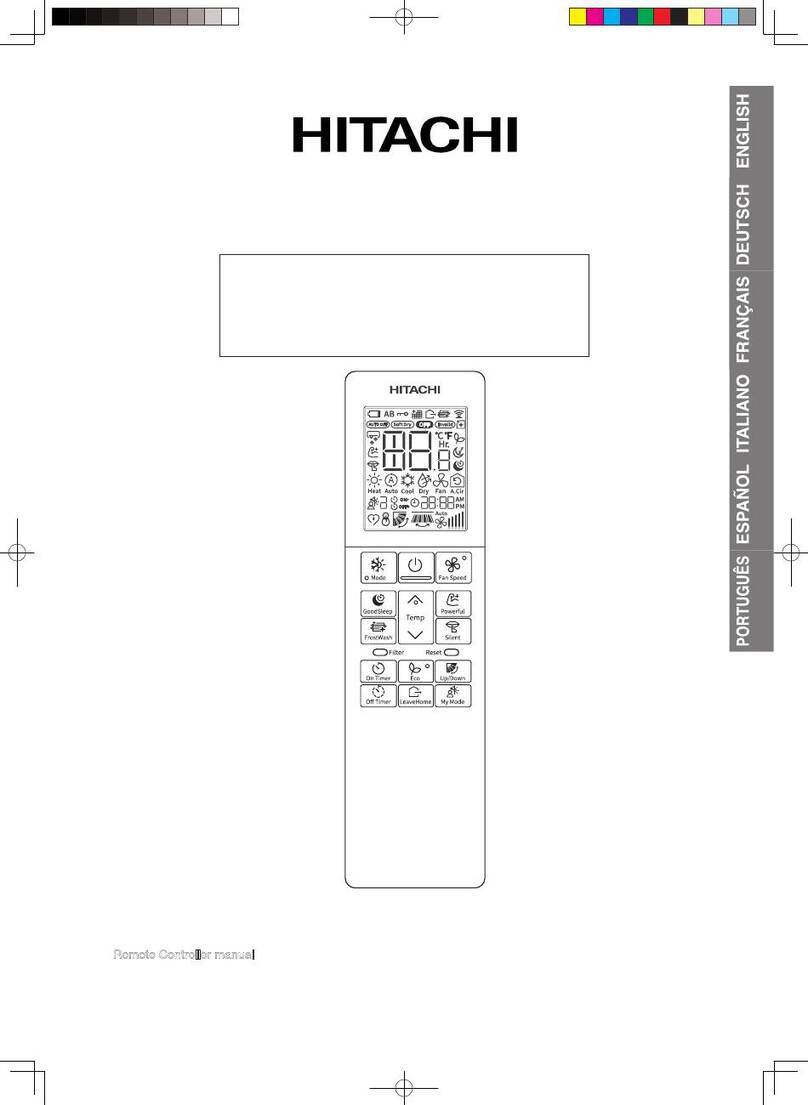Audio Service RIC RIXX G2 User manual

USER MANUAL
REMOTE CONTROL G2
FOR HEARING SYSTEMS
MANUAL DE INSTRUCCIONES
TELEMANDO G2
PARA AUDÍFONOS
MANUAL DE INSTRUÇÕES
CONTROLO REMOTO G2
PARA APARELHOS AUDITIVOS
ΕΓΧΕΙΡΙΔΙΟ ΧΡΗΣΤΗ
ΤΗΛΕΧΕΙΡΙΣΤΗΡΙΟ G2
ΓΙΑ ΑΚΟΥΣΤΙΚΑ ΣΥΣΤΗΜΑΤΑ
GEBRUIKSAANWIJZING
AFSTANDSBEDIENING G2
VOOR HOORSYSTEMEN

2 3
DE Seite 2-21ES Page 34-49PT Pagina 50-65EL Pagina 66-83
NL Pagina 138-171 EN Page 2-35ES Página 36-69PT Página 70-103EL Σελίδα 104-137
Dear CUSTOMER,
Congratulations on your new hearing systems with remote con-
trol. You have chosen sophisticated, high-quality products. By pur-
chasing these hearing systems you have taken an important step
to enable yourself to hear well again. We are sure these hearing
systems will soon become indispensable to you and make your life
safer and more enjoyable. This user manual will help you to famil-
iarise yourself with your new hearing system.
If you require further information, please contact your hearing
system specialist who will be happy to help.

4 5
DE Seite 2-21ES Page 34-49PT Pagina 50-65EL Pagina 66-83
NL Pagina 138-171 EN Page 2-35ES Página 36-69PT Página 70-103EL Σελίδα 104-137
YOUR REMOTE CONTROL 6-11
– Overview
– Display
– Power save mode
– Control buttons
– Key lock switch
– Programming connection
7
8
9
9-11
11
11
INTENDED USE 12
IMPORTANT SAFETY INFORMATION 13-17
– Personal safety
– Product safety
13-15
15-17
BATTERIES 18-20
– Inserting batteries
– Checking the battery status
18-19
1920
DAILY USE 21-24
– Adjusting the volume
– Changing the hearing program
– Turning on and off (mute)
– Adjusting the tinnitus noiser level
21
22
23-24
24
ALARM CLOCK 25-28
– Setting the alarm clock
– Ending the alarm
– Turning the alarm clock off
25-26
27
28
SETUP AND SERVICE FUNCTIONS 29-32
– Setting the time
– Resetting volume and hearing program
– Displaying contact data
– Setting the language of the menu
29-30
31
32
32
MAINTENANCE AND CARE 33
TROUBLESHOOTING 33
IMPORTANT INFORMATION 34-35
– Transport and storage conditions
– Disposal information
– Conformance information
34
35
35

6 7
YOUR REMOTE CONTROL YOUR REMOTE CONTROL
DE Seite 2-21ES Page 34-49PT Pagina 50-65EL Pagina 66-83
NL Pagina 138-171 EN Page 2-35ES Página 36-69PT Página 70-103EL Σελίδα 104-137
OVERVIEW
P
ૠ
ૡ
1Display 4Control buttons
2Key lock switch 5Program change button
3Programming connection 6Volume up/down buttons
More functions are available in the menu. To enter or exit
the menu, press the volume up button and the volume
down button simultaneously.
YOUR REMOTE CONTROL
Your hearing systems are equipped with wireless technology and
can therefore be controlled by a remote control.
The operating distance of the remote control is approximately 40
inches (1 meter).
Make sure the distance between your remote control and
hearing system does not exceed the operating distance.
CAUTION
Read this user guide thoroughly and completely and fol-
low the safety information in this document to avoid
damage or injury.

8 9
YOUR REMOTE CONTROL YOUR REMOTE CONTROL
DE Seite 2-21ES Page 34-49PT Pagina 50-65EL Pagina 66-83
NL Pagina 138-171 EN Page 2-35ES Página 36-69PT Página 70-103EL Σελίδα 104-137
DIsplAy
All actions initiated with the remote control
are immediately reflected on the display. For
example, if you press the volume up button,
the following icon is shortly displayed.
The remote control does not receive informa-
tion from your hearing systems. All actions
that you initiate with the controls of your
hearing systems are not reflected on the remote control’s display.
1Indicates change of volume
2Program name
3Program icon
4Program number
5Alarm clock is activated
6Batteries of the remote control are low
7Function of programmable control buttons
pOwer sAve mODe
If the remote control is not used for some time, the display auto-
matically turns black. The remote control is then in its power save
mode.
Press any button to activate the display again.
CONTrOl bUTTONs
You can quickly access two func-
tions with the control buttons on
the right hand side of the remote
control.
The control buttons can be con-
figured by your Hearing Care
Professional. Small icons on the
display show the functions.
Basic functions
Turn hearing instruments on or off.
Reset to default volume and hearing program.
PP

10 11
YOUR REMOTE CONTROL YOUR REMOTE CONTROL
DE Seite 2-21ES Page 34-49PT Pagina 50-65EL Pagina 66-83
NL Pagina 138-171 EN Page 2-35ES Página 36-69PT Página 70-103EL Σελίδα 104-137
Advanced functions
Tinnitus noiser level up.
Tinnitus noiser level down.
Adjust treble.
Adjust bass.
Other possible symbols (model-dependent):
Universal
Noise/party
Speech 360
Telecoil
Telephone acoustic
Minus 6 dB/plus 6 dB
Outdoor/traffic
TV
Music
Audio input
Reset hearing system
Contact data
Key lOCK swITCh
To prevent any accidental operation while the remote
control is in pockets or bags, move the key lock switch
to lock position (red color visible).
When the key lock is active, all buttons on the remote
control are disabled. The following icon is displayed.
prOgrAmmINg CONNeCTION
This connection is only to be used by your
Hearing Care Professional for program-
ming the remote control.

12 13
INTENDED USE IMPORTANT SAFETY INFORMATION
DE Seite 2-21ES Page 34-49PT Pagina 50-65EL Pagina 66-83
NL Pagina 138-171 EN Page 2-35ES Página 36-69PT Página 70-103EL Σελίδα 104-137
INTENDED USE
The remote control is intended to operate hearing instruments.
Explanation of symbols:
Points out a situation that could lead to serious,
moderate, or minor injuries.
NOTE Indicates possible property damage.
Advice and tips on how to handle your device better.
Read and follow the instructions in the user guide.
Use the remote control only as described in this user
guide.
wArNINg
Choking hazard!
Your device contains small parts which can be swallowed.
Keep hearing instruments, batteries and accessories
out of reach of children and mentally disabled persons.
If parts have been swallowed consult a physician or
hospital immediately.
wArNINg
Risk of injury!
Do not use obviously damaged devices and return
them to point of sale.
wArNINg
Risk of affecting electronic equipment!
In areas where the use of electronics or wireless
devices are restricted, verify if your device has to be
turned off.
IMPORTANT SAFETY INFORMATION
PERSONAL SAFETY

14 15
IMPORTANT SAFETY INFORMATION IMPORTANT SAFETY INFORMATION
DE Seite 2-21ES Page 34-49PT Pagina 50-65EL Pagina 66-83
NL Pagina 138-171 EN Page 2-35ES Página 36-69PT Página 70-103EL Σελίδα 104-137
wArNINg
Wireless systems may interfere with measuring devices
and electronic equipment.
Do not use your device in hospitals or airplanes.
wArNINg
Risk of interference with active implants or life support
systems! If you wear a pacemaker:
Carry the remote control at a safe distance of about
12 inches (30 cm) away from the pacemaker.
Do not carry the remote control:
- in your breast pocket,
- with a lanyard around your neck,
-
or directly on the skin over the active implant.
For all other active implants or life support systems:
Prior to use, have the electromagnetic compatibility
verified.
wArNINg
Risk of explosion!
Do not use your remote control in explosive atmos-
pheres (e. g. in mining areas).
Radiofrequency radiation exposure Information
The radiated output power of the device is far below the FCC
radio frequency exposure limits. Nevertheless, the device
shall be used in such a manner that the potential for human
contact during normal operation is minimized.
PRODUCT SAFETY
NOTICe
Protect your devices from extreme heat. Do not ex-
pose them to direct sunlight.
NOTICe
Protect your devices from high humidity.

16 17
IMPORTANT SAFETY INFORMATION IMPORTANT SAFETY INFORMATION
DE Seite 2-21ES Page 34-49PT Pagina 50-65EL Pagina 66-83
NL Pagina 138-171 EN Page 2-35ES Página 36-69PT Página 70-103EL Σελίδα 104-137
NOTICe
Different types of strong radiation, e. g. during X-ray or
MRI head examinations, may damage devices.
Do not use the devices during these or similar proce-
dures.
Weaker radiation, e. g. from radio equipment or air-
port security, does not damage the devices.
NOTICe
For hearing systems with wireless connectivity:
When the telecoil program is active, the remote control
may cause a pulsing noise.
Use the remote control with a distance greater than
10 cm (4 inches).
NOTICe
Your remote control is programmed to exclusively
communicate with your hearing systems. If you
experience problems with another person’s remote
control, consult your Hearing Care Professional.
NOTICe
Your hearing systems are designed to comply with in-
ternational standards on electromagnetic compatibility
but interference with nearby electronic devices could
occur. In this case, move away from the source of inter-
ference.
In some countries restrictions for the usage of wireless
equipment exist.
Refer to local authorities for further information.
NOTICe
Do not dry your devices in the microwave oven.

18 19
BATTERIES BATTERIES
DE Seite 2-21ES Page 34-49PT Pagina 50-65EL Pagina 66-83
NL Pagina 138-171 EN Page 2-35ES Página 36-69PT Página 70-103EL Σελίδα 104-137
BATTERIES
The remote control uses two AAA batteries.
INserTINg bATTerIes
Slide the battery compartment cover in
the direction of the arrow.
Insert the batteries.
Make sure the “+” symbols on the battery
and compartment are aligned.
Attach the cover by
sliding it onto the remote
control.
The current time setting is displayed. If you want to change it, refer
to section “Setting the time”.
CheCKINg The bATTery sTATUs
When the batteries of the remote control
are low, this is indicated in the status bar.
Additionally, you can check the battery
status at any time in the menu.

20 21
BATTERIES DAILY USE
DE Seite 2-21ES Page 34-49PT Pagina 50-65EL Pagina 66-83
NL Pagina 138-171 EN Page 2-35ES Página 36-69PT Página 70-103EL Σελίδα 104-137
To enter the menu, press the volume up button (+) and the
volume down button (-) simultaneously.
Navigate to the menu entry Info by pressing the volume up
button or the volume down button.
Confirm your selection by pressing the program change
button.
The battery status is displayed:
battery full battery empty
To return to the standard display, press the program change
button.
Remove empty batteries immediately and dispose of them
according to local regulations.
DAILY USE
ADJUSTING THE VOLUME
If you are wearing two hearing systems, the volume will be ad-
justed on both systems at the same time.
Press the volume up button or the volume down button to
adjust the volume by one step.

22 23
DAILY USE DAILY USE
DE Seite 2-21ES Page 34-49PT Pagina 50-65EL Pagina 66-83
NL Pagina 138-171 EN Page 2-35ES Página 36-69PT Página 70-103EL Σελίδα 104-137
TUrNINg ON AND Off (mUTe)
You have several options to turn your hearing systems on and off
with your remote control. Both hearing systems are simultane-
ously turned on or off.
When you turn your hearing systems off via remote
control, the following icon is displayed. It is displayed
until you turn your hearing systems back on.
Additionally, all buttons are disabled. The only available function
is to turn the hearing systems back on.
After turning on, the previously used volume and hearing program
are set.
vIA CONTrOl bUTTON
Press the control button next to the following icon
to turn your hearing systems on or off.
The control buttons have to be configured by your
Hearing Care Professional.
vIA meNU
Turning off:
To enter the menu, press the volume up button and the volume
down button simultaneously.
Navigate to the menu entry HI Mute / Unmute by pressing the
volume up button or the volume down button.
Confirm your selection by pressing the program change button..
ChANgINg The heArINg prOgrAm
If you are wearing two hearing systems, the hearing program will be
changed on both systems.
Press the program change button to
switch to the next hearing program.
or
Press the control button next to the icon
indicating the desired hearing program.
The control buttons have to be config-
ured by your Hearing Care Professional.
Your program assignment
Program Description of the hearing situation
1
2
3
4
5
6

24 25
DAILY USE ALARM CLOCK
DE Seite 2-21ES Page 34-49PT Pagina 50-65EL Pagina 66-83
NL Pagina 138-171 EN Page 2-35ES Página 36-69PT Página 70-103EL Σελίδα 104-137
Turning on:
Press any button to activate the display.
Wait until the information about the turned off hearing sys-
tems disappears.
The menu is displayed and the HI Mute / Unmute entry is still
selected.
To turn your hearing systems back on, confirm the selection by
pressing the program change button.
ADJUSTING THE TINNITUS NOISER LEVEL
This function is only available if your Hear-
ing Care Professional has configured the
tinnitus noiser for both your hearing sys-
tems and for the control buttons of the
remote control.
You can recognize the setting, if the cor-
responding icons are displayed next to the
control buttons.
To adjust the noiser level, press the upper or the lower control
button.
ALARM CLOCK
You can set an alarm clock reminding you at the same time every
day by a repeating signal tone and by an alarm clock icon.
seTTINg The AlArm ClOCK
To enter the menu, press the volume up button and the volume
down button simultaneously.
Navigate to the menu entry Alarm by pressing the volume up
button or the volume down button.
Confirm your selection by pressing the
program change button.
The entry field for hours is highlighted.
The alarm is initiated by the remote control but the acoustic
signal is emitted by your hearing systems.
Turn on your hearing systems.
Keep your hearing systems within the remote con-
trol’s operating distance.
Otherwise you will not be able to hear the alarm.

26 27
ALARM CLOCK ALARM CLOCK
DE Seite 2-21ES Page 34-49PT Pagina 50-65EL Pagina 66-83
NL Pagina 138-171 EN Page 2-35ES Página 36-69PT Página 70-103EL Σελίδα 104-137
Set the hours by pressing the volume up button or the volume
down button.
Confirm your setting by pressing the
program change button.
The entry field for minutes is high-
lighted.
Set the minutes by pressing the volume
up button or the volume down button.
Confirm your setting by pressing the
program change button.
The alarm on/off selection field is high-
lighted.
Press the volume up button or the vol-
ume down button to position the
cursor next to alarm clock on:
Confirm your selection by pressing the program change button.
When the alarm clock is turned on, this is
indicated in the status bar.
ENDING THE ALARM
When the alarm clock rings, a correspond-
ing icon is displayed on the remote control.
If you do not end the alarm, it is repeated
within the next minutes.
To end the alarm, press the program
change button.
The alarm clock will ring at the same time on the next day.

28 29
ALARM CLOCK SETUP AND SERVICE FUNCTIONS
DE Seite 2-21ES Page 34-49PT Pagina 50-65EL Pagina 66-83
NL Pagina 138-171 EN Page 2-35ES Página 36-69PT Página 70-103EL Σελίδα 104-137
TUrNINg The AlArm ClOCK Off
To enter the menu, press the volume up button and the volume
down button simultaneously.
Navigate to the menu entry Alarm by pressing the volume up
button or the volume down button.
Confirm your selection by pressing the
program change button.
The entry field for hours is highlighted.
Press the program change button twice
to skip the entry fields for hours and
minutes.
The alarm on/off selection field is high-
lighted.
Press the volume up button or the volume down button to
position the cursor next to alarm clock off:
Confirm your selection by pressing the program change button.
SETUP AND SERVICE FUNCTIONS
SETTING THE TIME
To enter the menu, press the volume up button and the volume
down button simultaneously..
Navigate to the menu entry Clock by pressing the volume up
button or the volume down button.
Confirm your selection by pressing the program change but-
ton.
The entry field for hours is highlighted.
Set the hours by pressing the volume up
button or the volume down button.
Confirm your setting by pressing the
program change button.
The entry field for minutes is high-
lighted.
Set the minutes by pressing the volume up button or the vol-
ume down button.
Save the settings by pressing the program change button.
The time is displayed.

30 31
SETUP AND SERVICE FUNCTIONS SETUP AND SERVICE FUNCTIONS
DE Seite 2-21ES Page 34-49PT Pagina 50-65EL Pagina 66-83
NL Pagina 138-171 EN Page 2-35ES Página 36-69PT Página 70-103EL Σελίδα 104-137
The time is always displayed in the header
of the menu. To enter or exit the menu,
press the volume up button and the vol-
ume down button simultaneously.
RESETTING VOLUME AND HEARING PROGRAM
If you have made changes to volume or program and do not know
why the hearing systems are acting the way they are, you can
manually set the default volume and hearing program for your
hearing systems.
To enter the menu, press the volume up button and the volume
down button simultaneously.
Navigate to the menu entry HI Restore by pressing the volume
up button or the volume down button.
Confirm your selection by pressing the program
change button.
The hearing instruments are reset and a corre-
sponding icon is displayed.
You can also reset the hearing instruments
by pressing the control button next to the
following icon.
The control buttons have to be configured by
your Hearing Care Professional.

32 33
SETUP AND SERVICE FUNCTIONS MAINTENANCE AND CARE
DE Seite 2-21ES Page 34-49PT Pagina 50-65EL Pagina 66-83
NL Pagina 138-171 EN Page 2-35ES Página 36-69PT Página 70-103EL Σελίδα 104-137
MAINTENANCE AND CARE / TROUBLESHOOTING
DISPLAYING CONTACT DATA
If your Hearing Care Professional has saved his or her contact data
on the remote control, you can view this information:
To enter the menu, press the volume up button and the volume
down button simultaneously.
Navigate to the menu entry Contact by pressing the volume up
button or the volume down button.
Confirm your selection by pressing the
program change button.
The contact data is displayed.
To return to the standard display, press
the program change button.
seTTINg The lANgUAge Of The meNU
Ask your Hearing Care Professional.
MAINTENANCE AND CARE
Clean the remote control as necessary with a soft cloth and
use a nonabrasive household soap.
Avoid abrasive cleaning liquids with additives such as citric
acid, ammonia, etc.
NOTICe
Do not put your remote control in water!
Do not clean your remote control with alco-
hol or benzine.
TrOUbleshOOTINg
Problem Possible solutions
The remote control
does not work.
Check, if the key lock is activated.
Deactivate it, if necessary.
Change the batteries.
Another remote
control affects your
hearing systems.
Return remote control and hear-
ing systems to your Hearing Care
Professional. Your Hearing Care
Professional can change the wire-
less address to avoid interference.
Consult your Hearing Care Professional if you encounter further
problems.

34 35
IMPORTANT INFORMATION IMPORTANT INFORMATION
DE Seite 2-21ES Page 34-49PT Pagina 50-65EL Pagina 66-83
NL Pagina 138-171 EN Page 2-35ES Página 36-69PT Página 70-103EL Σελίδα 104-137
IMPORTANT INFORMATION
TRANSPORT AND STORAGE CONDITIONS
During extended periods of transport and storage, please observe
the following conditions:
Storage Transport
Temperature 10 to 40 °C -20 to 60 °C
Relative humidity 10 to 80 % 5 to 90 %
Air pressure
700
to
1050
hPa
200
to
1200
hPa
For other parts, such as batteries, other conditions may apply.
DIspOsAl INfOrmATION
Within the European Union, the marked equipment
is covered by Directive 2002/96/EC of the European
Parliament and of the Council of 27 January 2003 on
waste electrical and electronic equipment. Amended
by Directive 2003/108/EC (WEEE).
CONFORMANCE INFORMATION
With the CE marking Audio Service confirms compliance
with the European Directive 93/42/EEC concerning medi-
cal devices and the European Directive 99/5/EC (R&TTE)
concerning radio and telecommunications terminal
equipment.
Subject to technical modifications and errors.
NOTICe
To avoid environmental pollution, do not throw batteries
into household trash.
Recycle or dispose of batteries according to national regu-
lations or return them to your Hearing Care Professional.
NOTICe
Recycle hearing systems, accessories and packaging accord-
ing to national regulations.

36 37
NL Pagina 138-171 EN Page 2-35
ES Página 36-69
PT Página 70-103EL Σελίδα 104-137
ESTIMADO CLIENTE,
Queremos felicitarle por haber adquirido uno de nuestros nuevos
audífonos con telemando. Ha elegido un aparato avanzado de
gran calidad. Con su elección, ha dado un gran paso para volver
a oír bien. Estamos convencidos de que muy pronto el audífono
formará parte indispensable de su vida, y además le aportará una
alegría renovada y mayor seguridad en su día a día. El objetivo de
este manual de instrucciones es que nuestros clientes se familiari-
cen con su nuevo audífono.
Si necesita más información, consulte a su audioprotesista. Él le
ayudará con mucho gusto.

38 39
NL Pagina 138-171 EN Page 2-35
ES Página 36-69
PT Página 70-103EL Σελίδα 104-137
TELEMANDO 40-45
– Vista general
– Pantalla
– Modo de ahorro de energía
– Botones de control
– Interruptor de bloqueo de teclas
– Conexión para programación
41
42
43
43-45
45
45
USO PREVISTO 46
INFORMACIÓN IMPORTANTE DE SEGURIDAD 47-51
– Seguridad personal
– Seguridad del producto
47-49
49-51
PILAS 52-54
– Inserción de las pilas
– Comprobación del estado de las pilas
52-53
53-54
USO DIARIO 55-58
– Regulación del volumen
– Cambio del programa de audición
– Conexión y desconexión (silenciar)
– Regulación del nivel de ruido de acúfenos
55
56
57-58
58
DESPERTADOR 59-62
– Configuración del despertador
– Apagado de la alarma
– Desactivación del despertador
59-60
61
62
CONFIGURACIÓN Y FUNCIONES DE SERVICIO 63-66
– Ajuste de la hora
– Restablecimiento del volumen
y el programa de audición
– Visualización de los datos de contacto
– Configuración del idioma del menú
63-64
65
66
66
MANTENIMIENTO Y CUIDADO/SOLUC
Í
ON DE PROBLEMAS
67
SOLUCIÓN DE PROBLEMAS 67
INFORMACIÓN IMPORTANTE 68-69
– Condiciones de transporte y almacenamiento
– Información sobre la eliminación
– Información de conformidad
68
69
69
Other manuals for RIC RIXX G2
1
Table of contents
Languages: