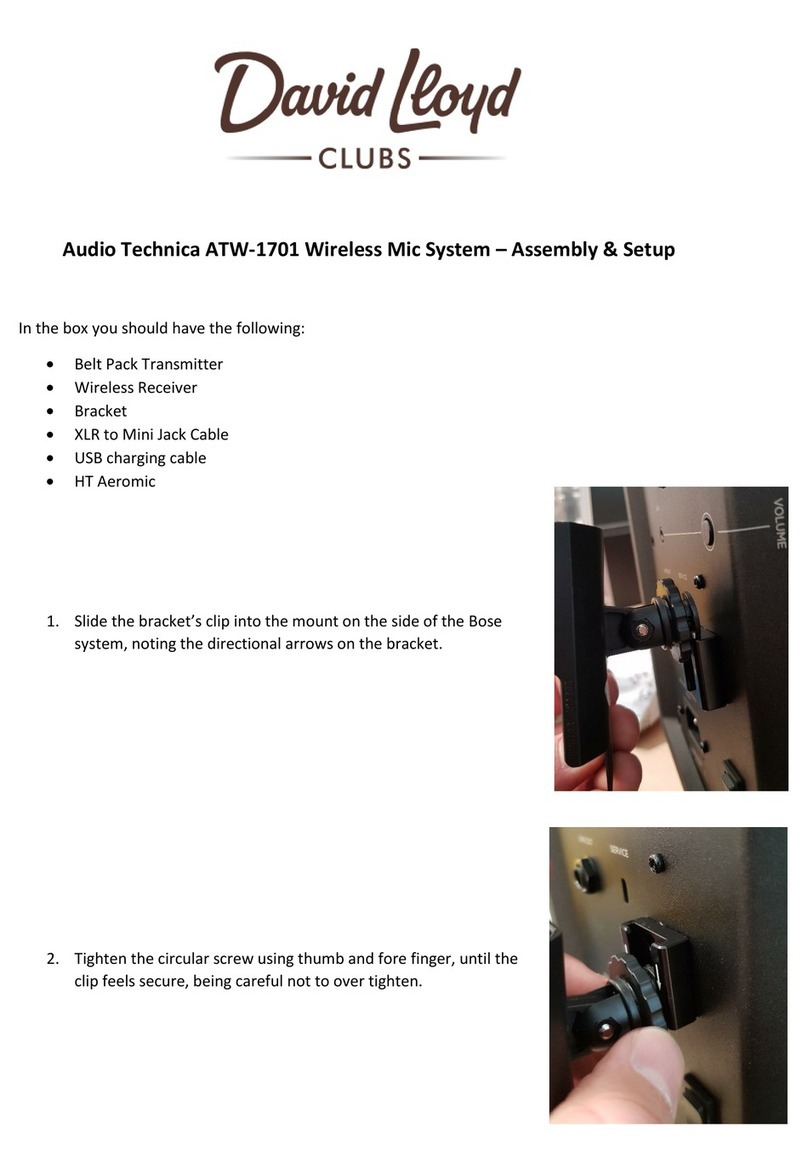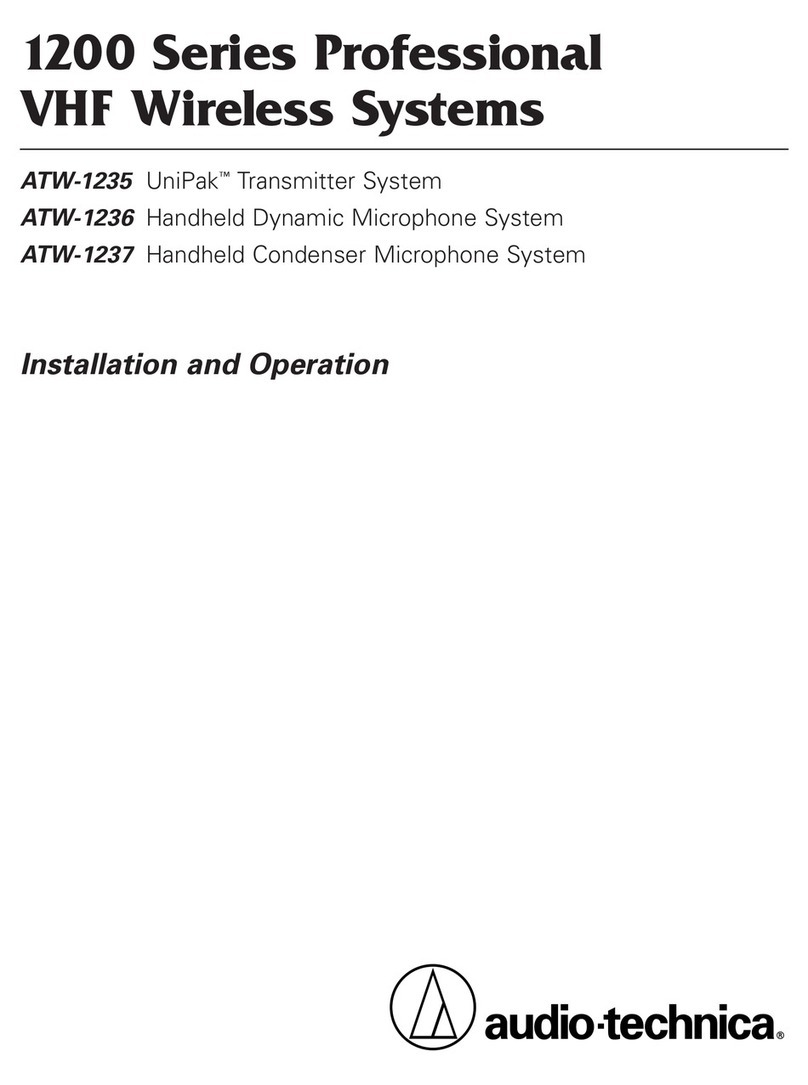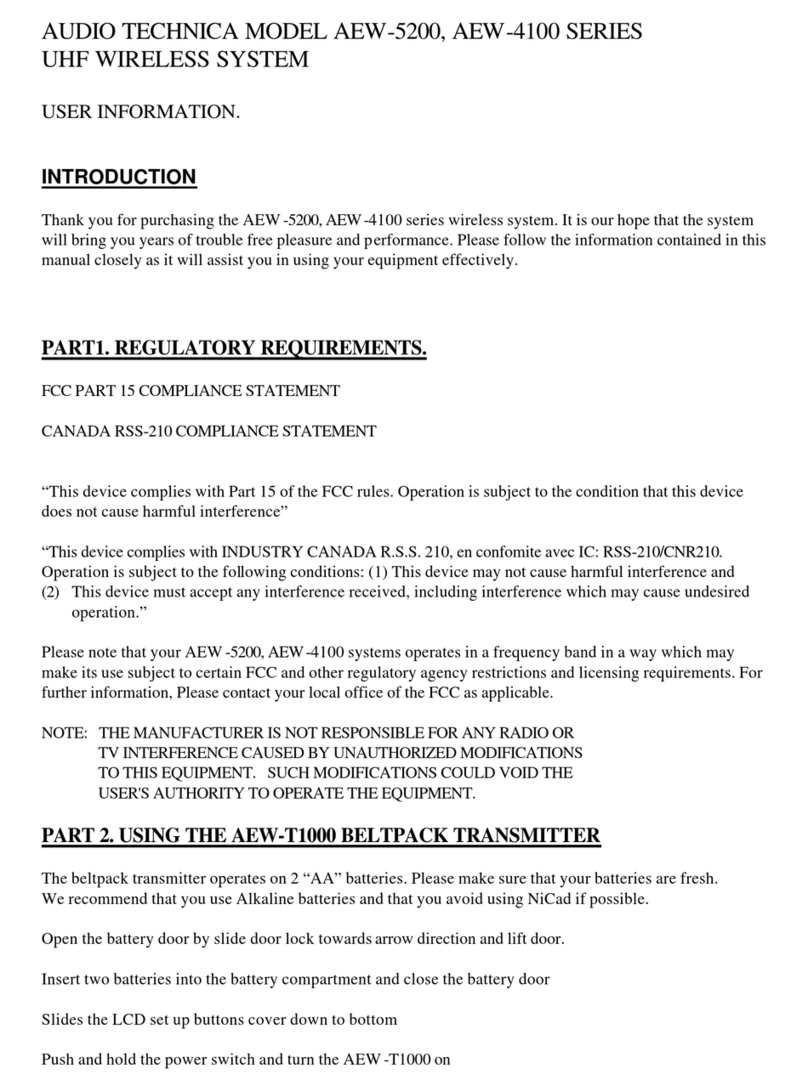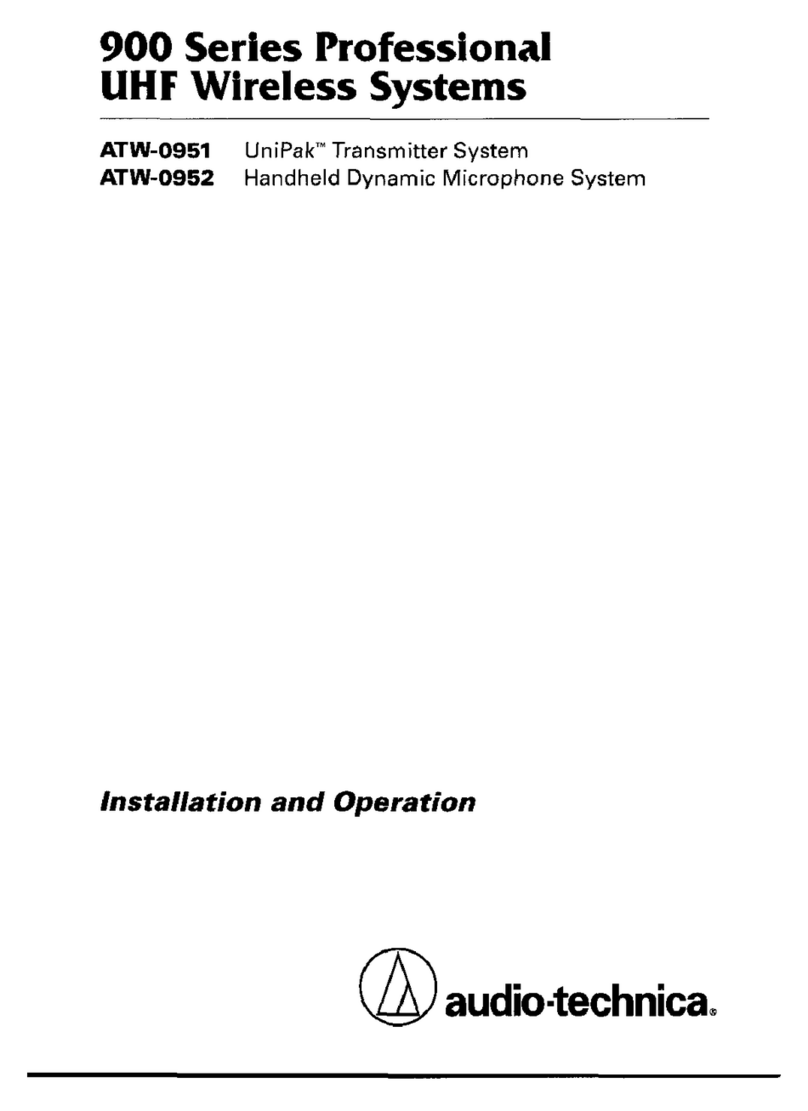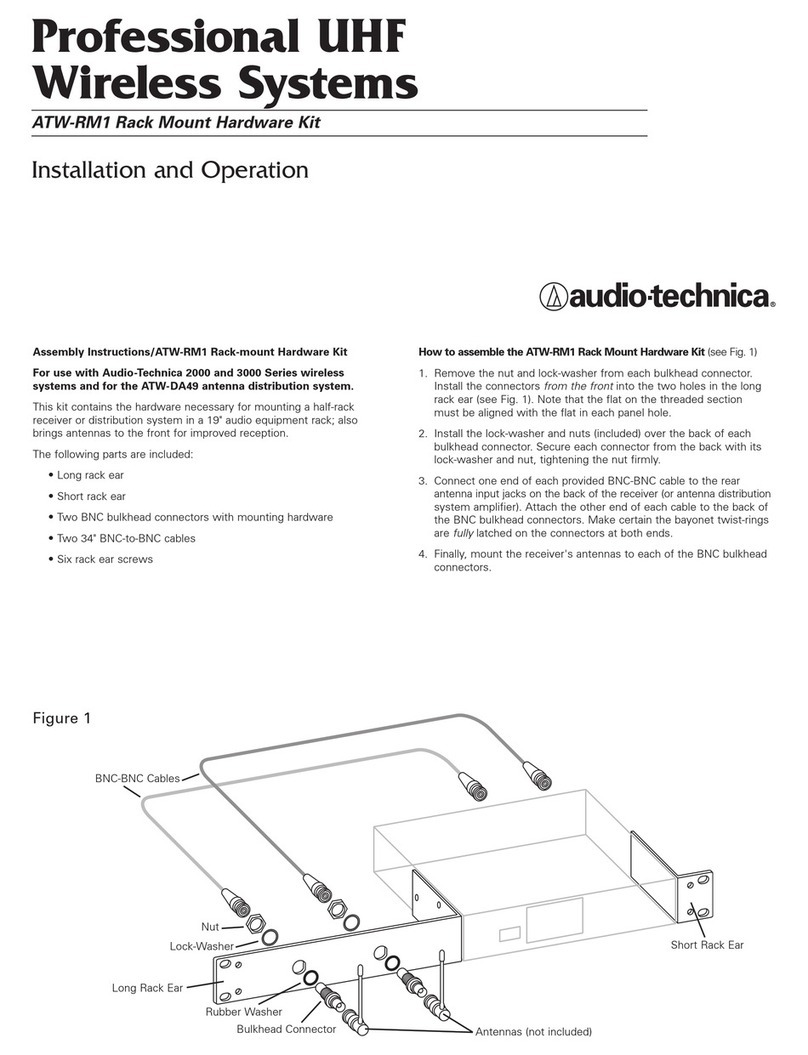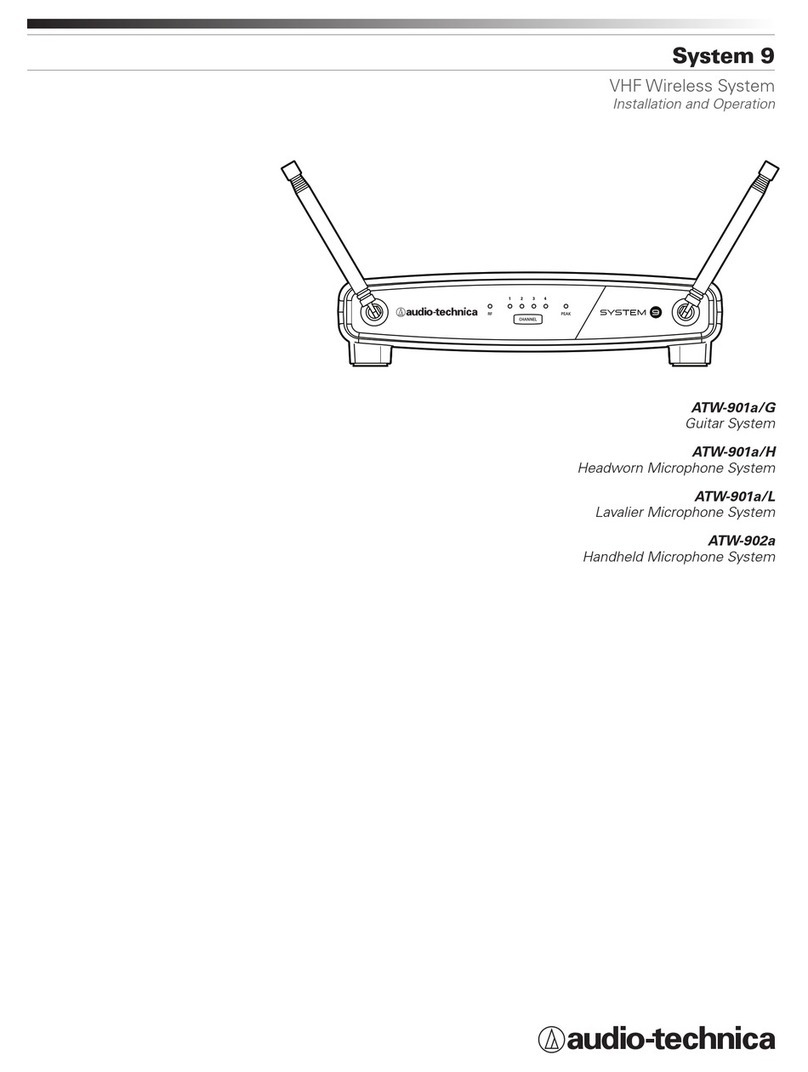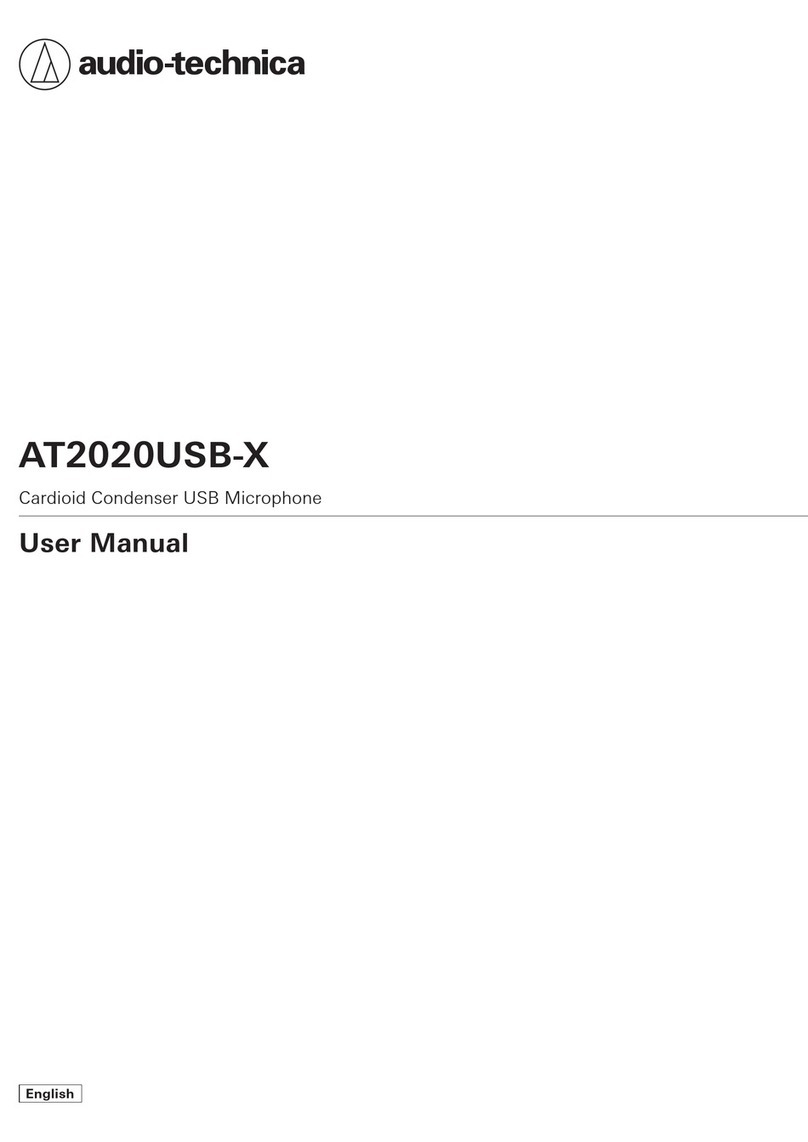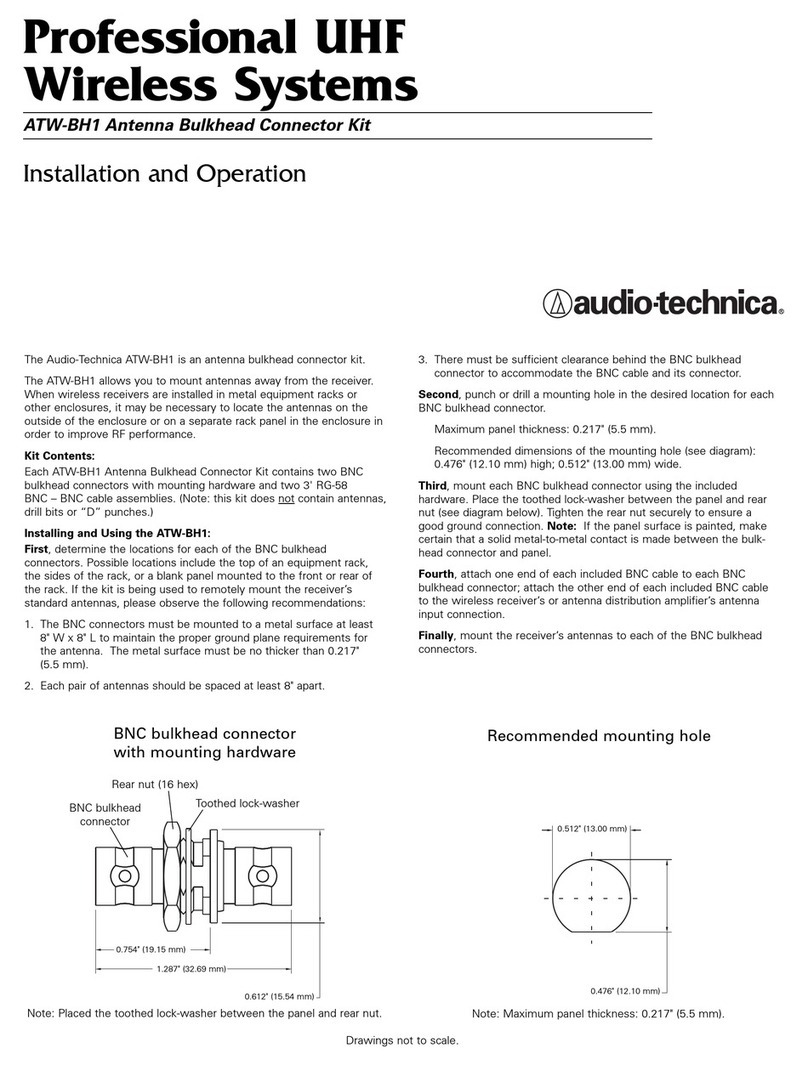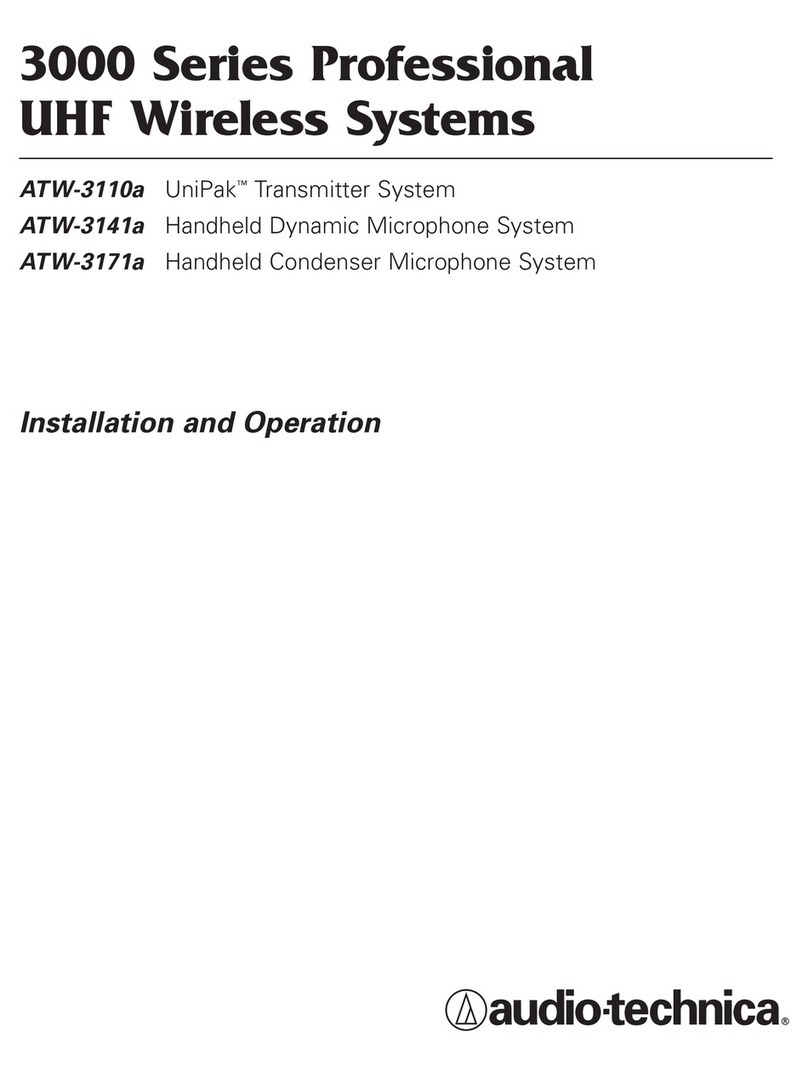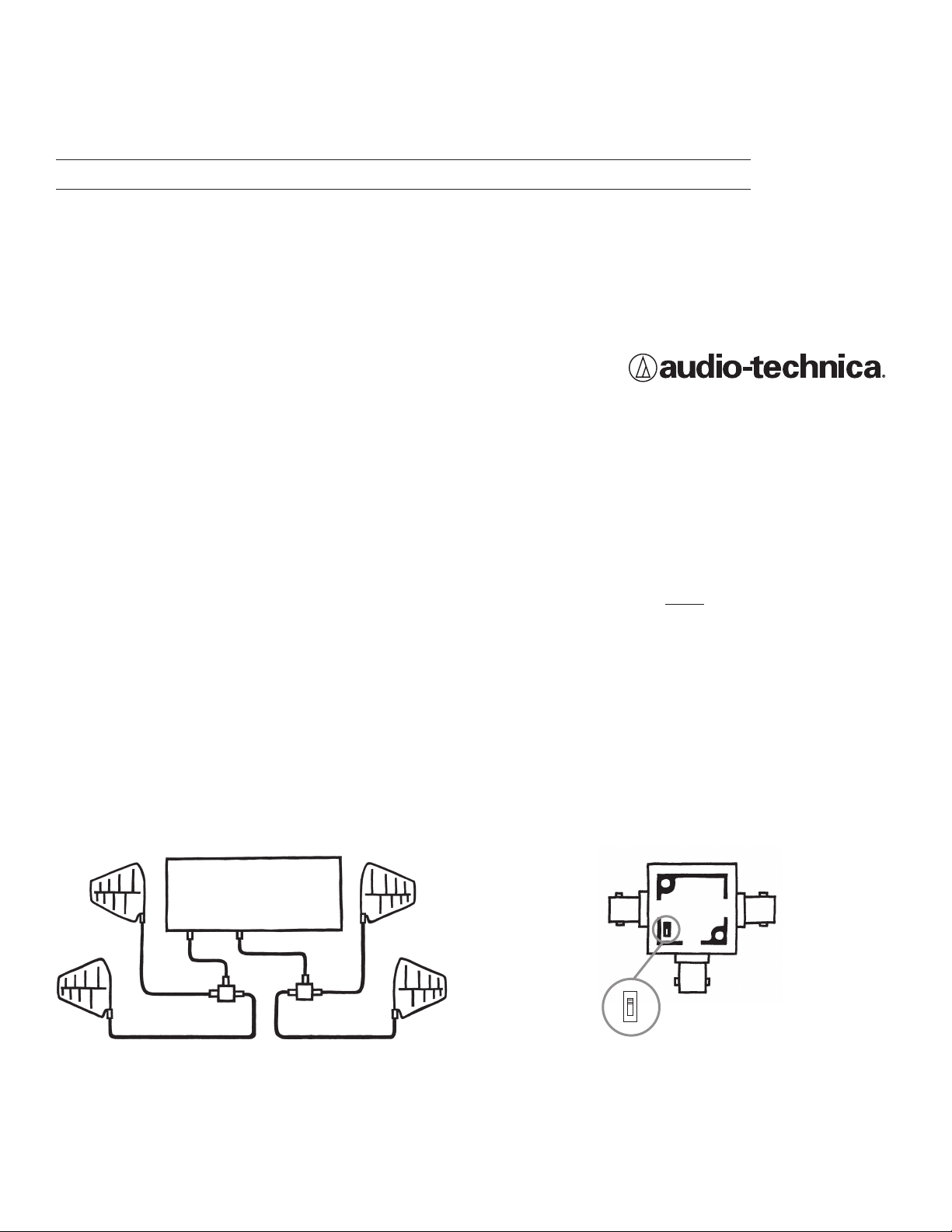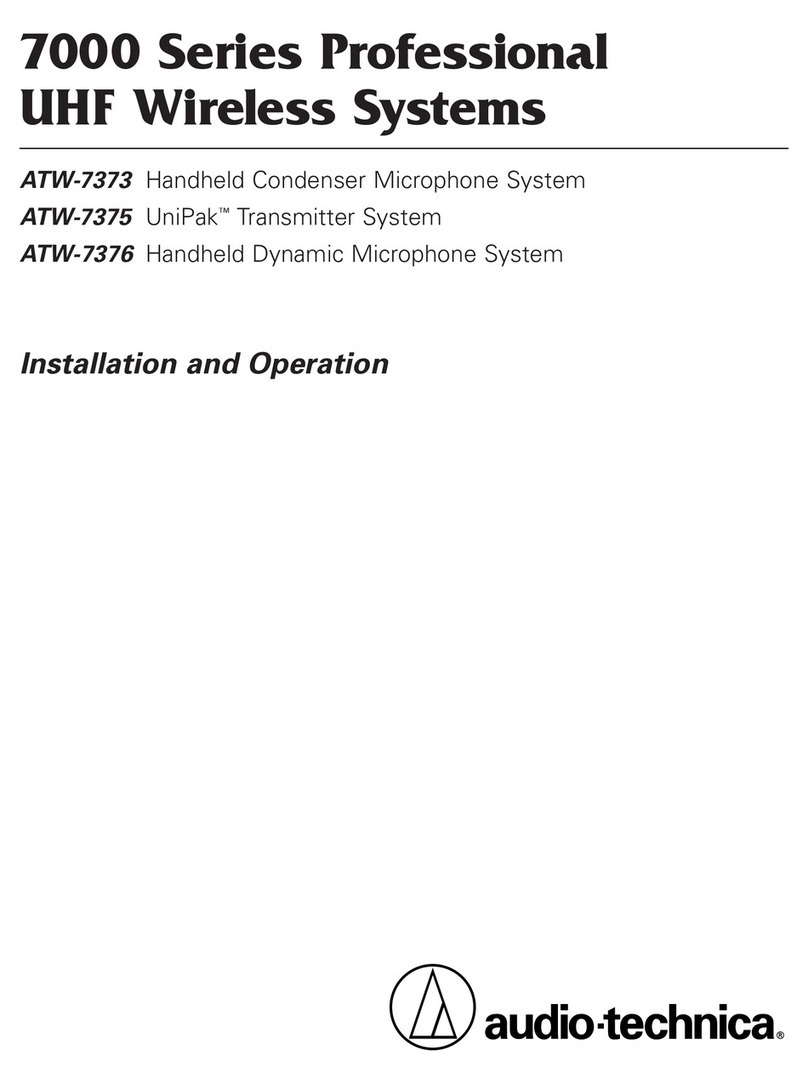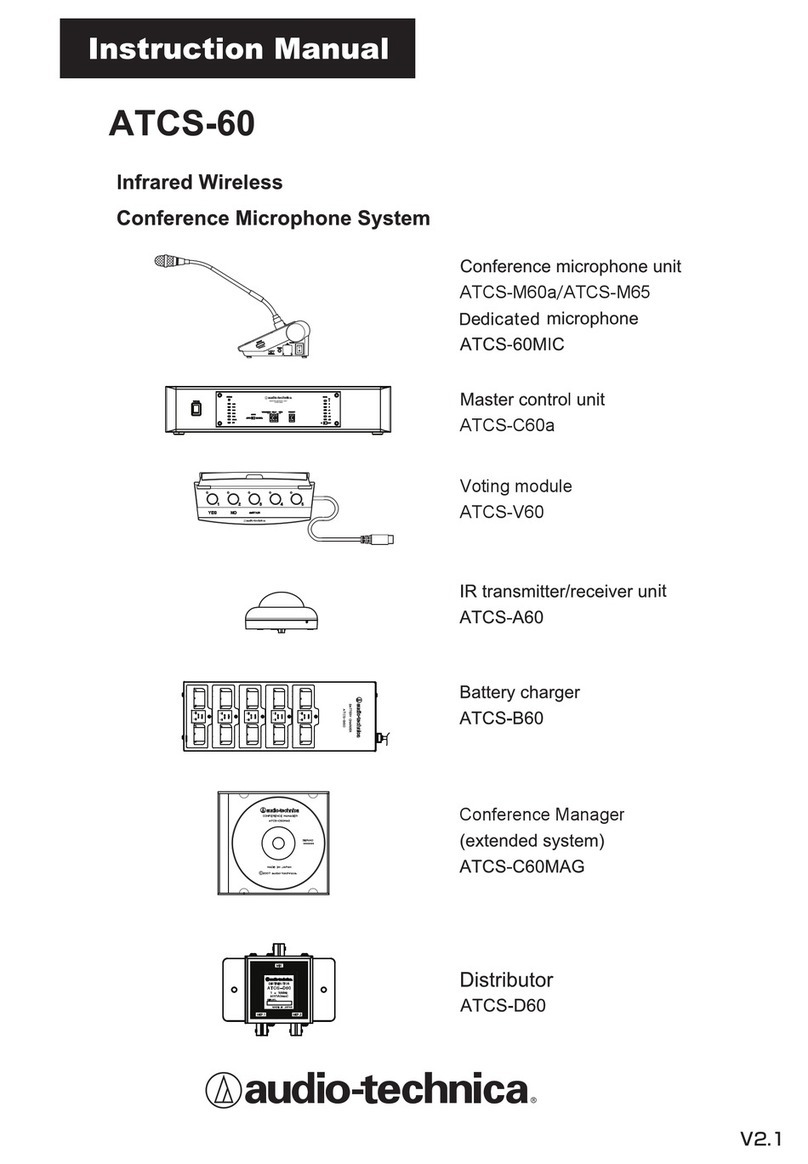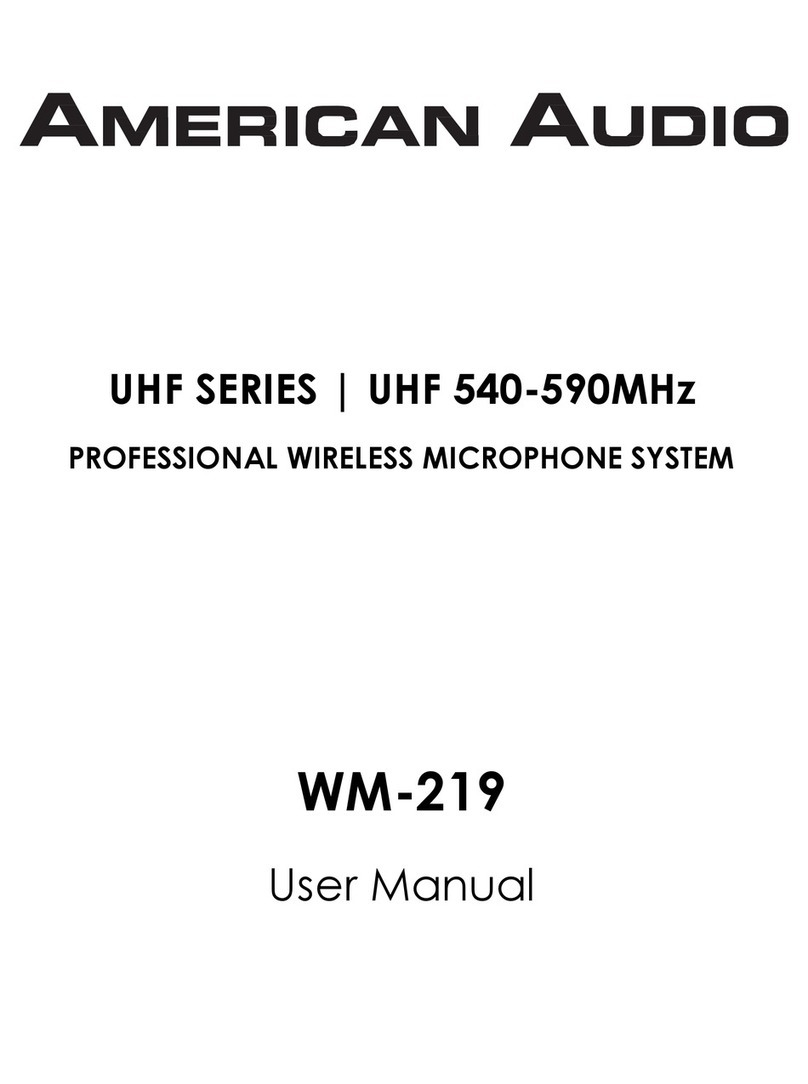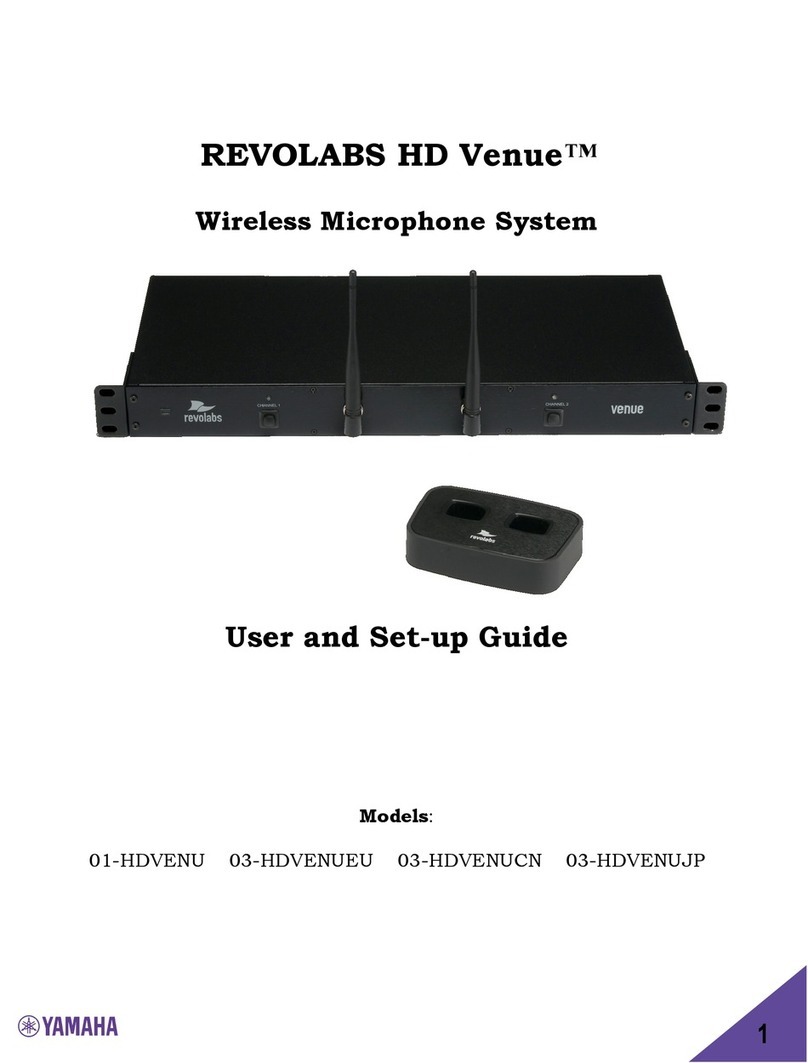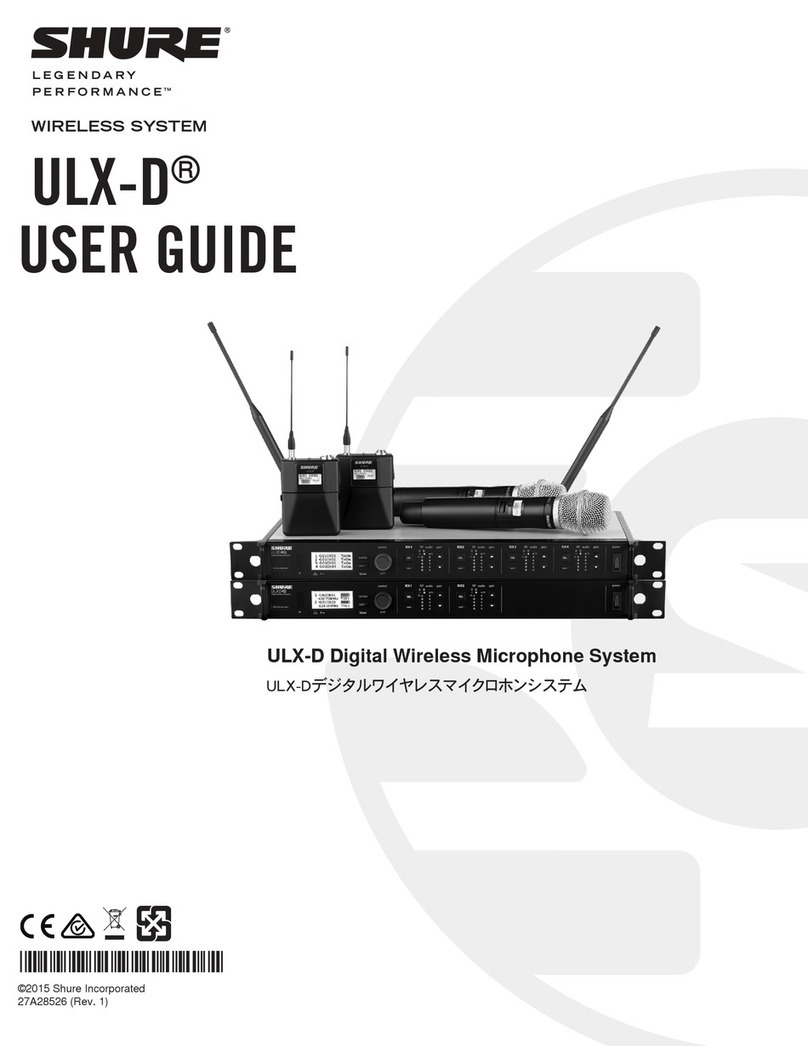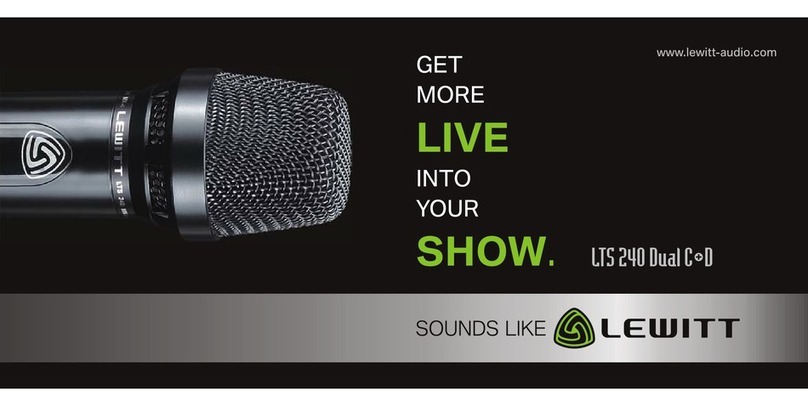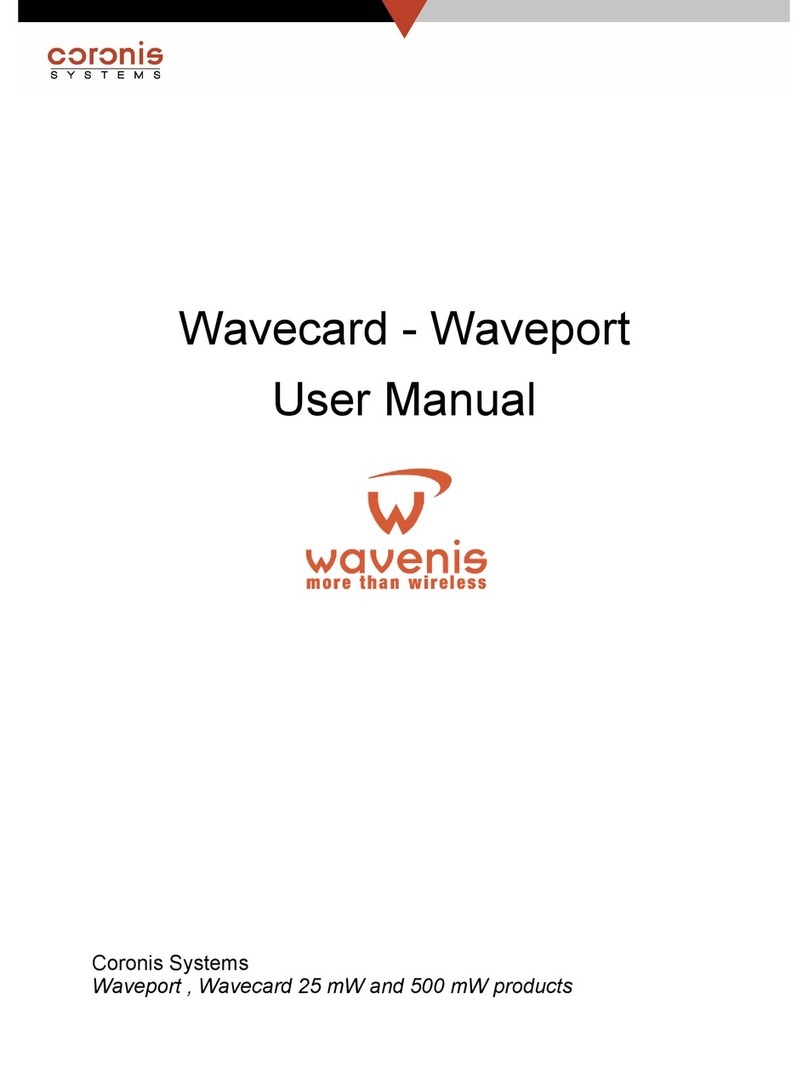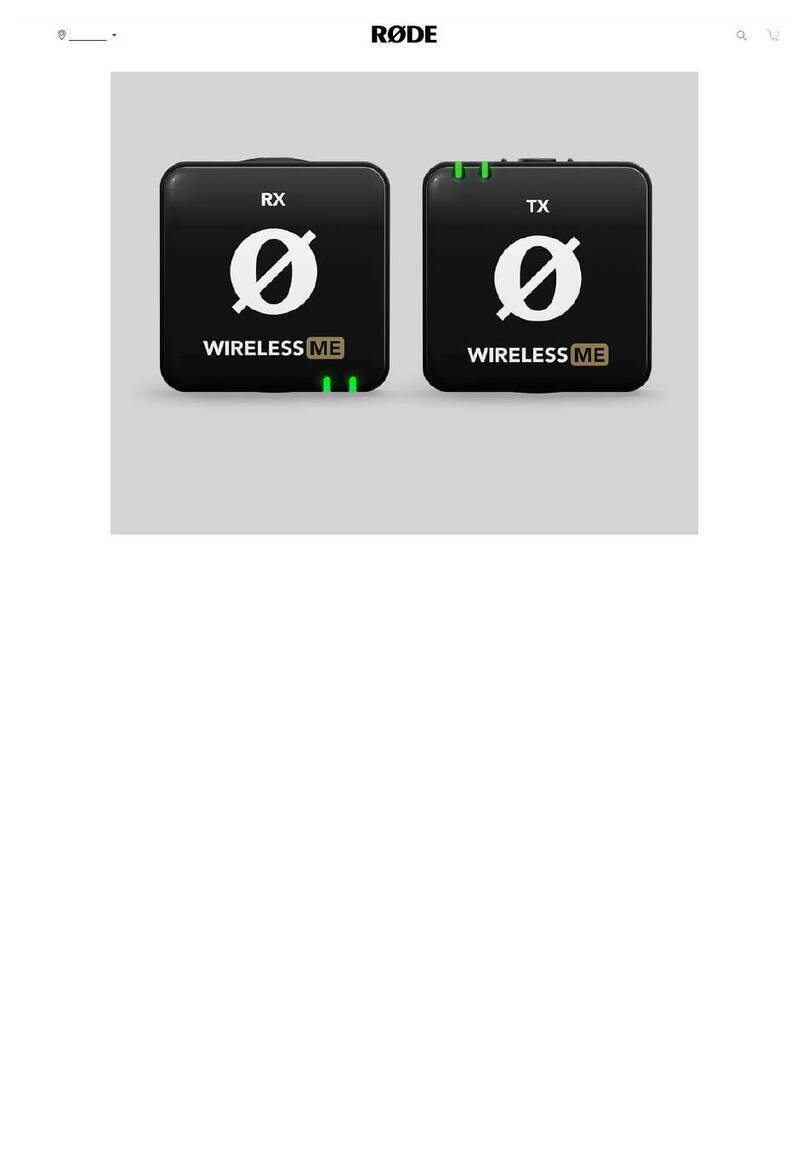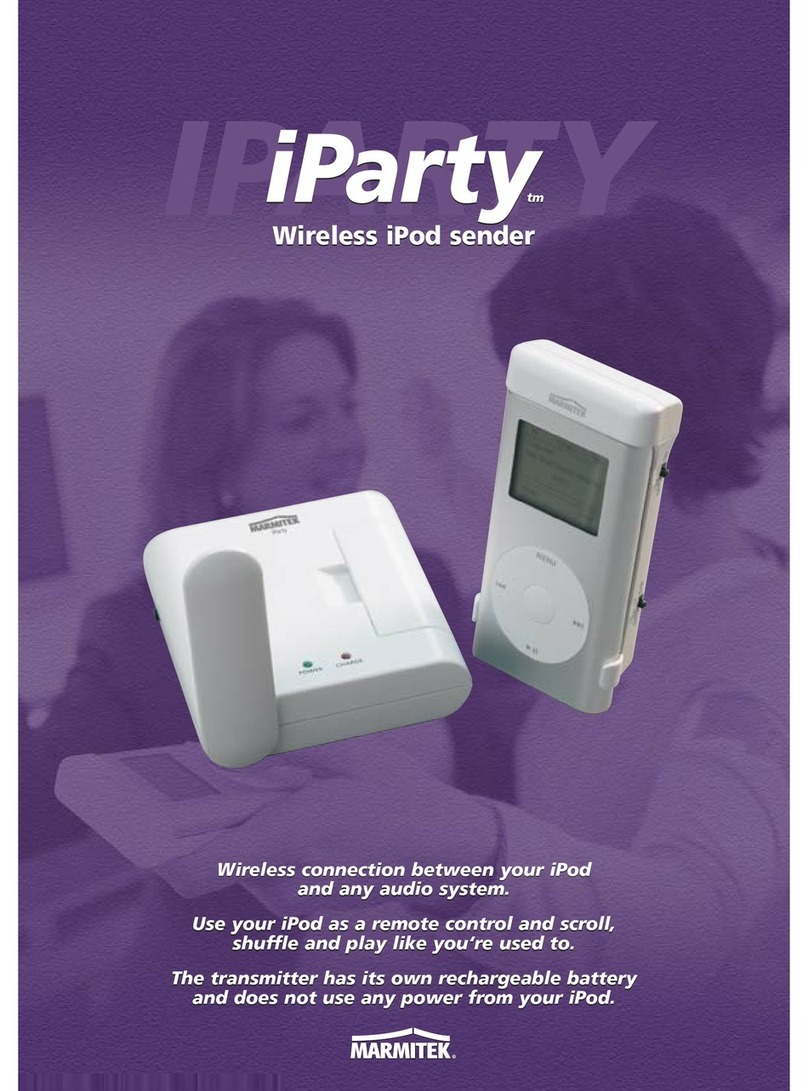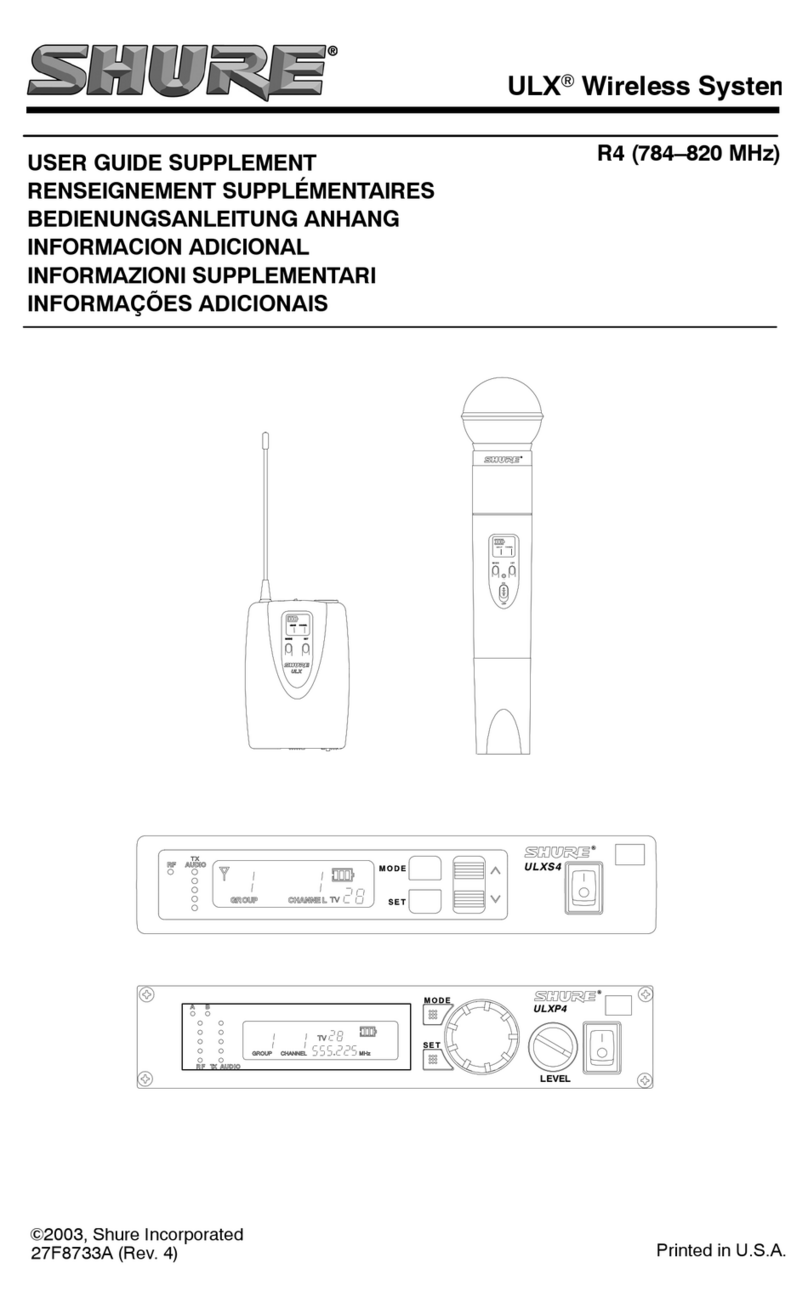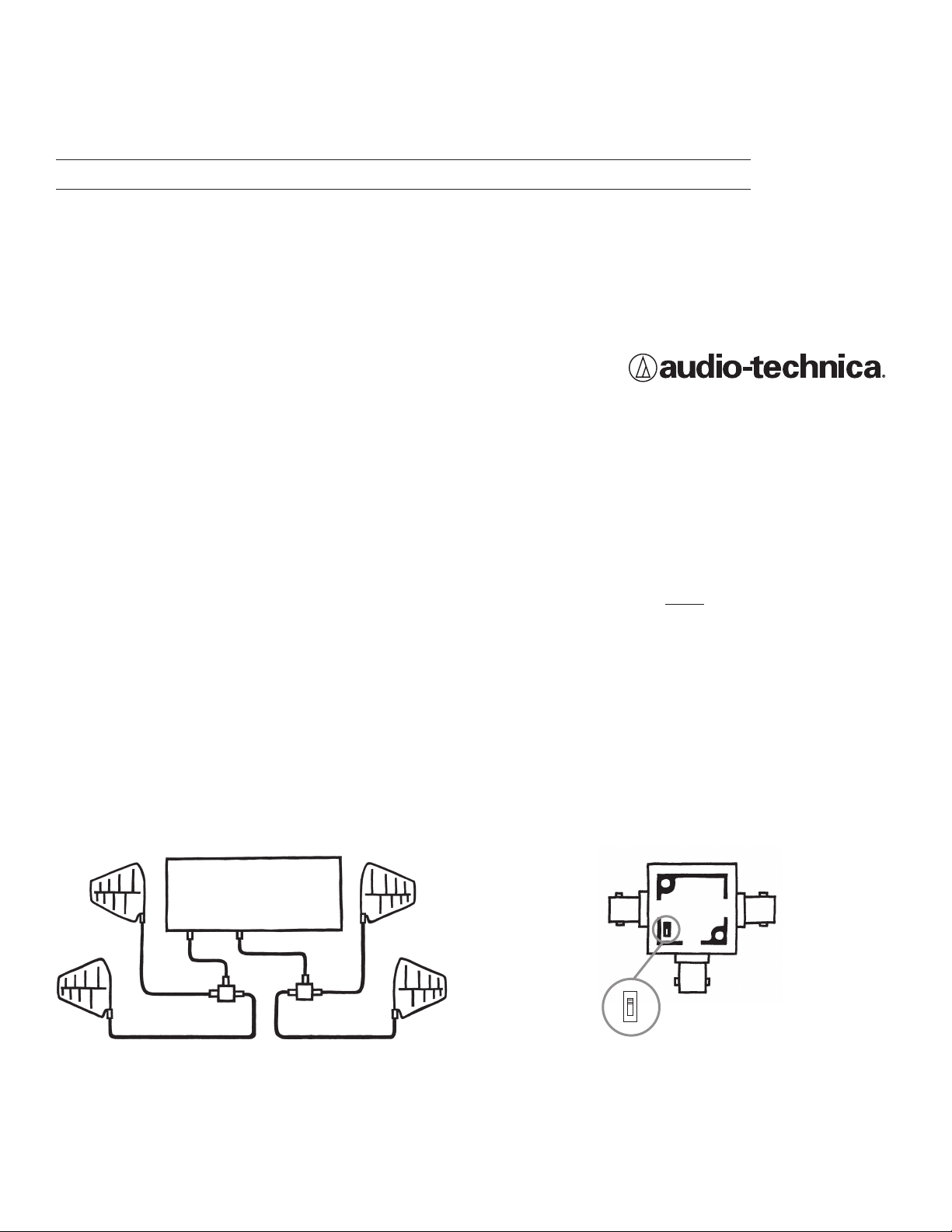
Professional UHF
Wireless Systems
ATW-49CB Active Antenna Combiner Kit
Installation and Operation
1. Connect one 18" BNC-to-BNC RG 58 coaxial antenna cable (two
supplied) to the OUT connector on one Active Antenna Combiner
(two supplied). Connect the other end of this cable to the ANTENNA
A input on either a receiver or distribution amplifier, as shown below
(See Figure 1).
2. Repeat step 1 for the ANTENNA B input, using the second Active
Antenna Combiner.
3. Use coaxial antenna cables (not included) to connect the N
connectors on each Active Antenna Combiner to a UHF antenna, as
shown below (See Figure 1).
4. NOTE: ATW-A49 antennas o not require power. If you are
using ATW-A49 antennas, skip Step 4. f you have an antenna
system that requires power (such as an antenna preamp or booster)
you must open the ATW-49CB Active Antenna Combiner assembly
and activate a switch on the circuit board. (This enables the
combiner to pass power through to the antenna.) Current
consumption of the preamp or booster should not exceed 100mA.
The unit is shipped with the switch in the “off” position. To flip the
switch to the “on” position, first be certain the combiner is not
attache to any power source. Next, use a Phillips screwdriver to
remove the two screws on the Active Antenna Combiner’s access
panel; remove the access panel; use a tweezers to flip the switch
into the “on” position. Finally, replace the access panel and securely
tighten the two screws. (See Figure 2.)
The Audio-Technica ATW-49CB Active Antenna Combiner Kit includes
two dual-input, one-output Active Antenna Combiners designed for use
with Audio-Technica 4000 and 5000 Series UHF wireless receivers and
ATW-A49 LPDA antennas.* Each Active Antenna Combiner is a
broadband device (frequency range from 440 to 900 MHz) that
combines two incoming RF signals into one outgoing RF signal. One
set of Active Antenna Combiners enables two sets of antennas to feed
one wireless receiver or distribution system. To compensate for RF
signal loss associated with combining signals, the Active Antenna
Combiner provides unity gain. (Note that without the use of an antenna
preamplifier, long antenna-cable length may deteriorate signal.)
Each kit includes: two Active Antenna Combiners and two 18" BNC-to-
BNC RG 58 coaxial antenna cables.
NOTE: The ATW-49CB Antenna Combiner requires +12V DC power
from any Audio-Technica 4000 or 5000 Series receiver or +5 to +14V DC
from any wireless receiver or antenna distribution system that offers
antenna power. A light on each Active Antenna Combiner indicates that
power has been correctly applied.
* The ATW-49CB Active Antenna Combiner Kit is also suitable for use
with other receivers that are in its specified band, use BNC antenna
connectors, and provide antenna terminal voltage; it may also be used
with a variety of other antennas from Audio-Technica and other
manufacturers.
HOW TO INSTALL THE ATW-49CB ACTIVE ANTENNA COMBINERS
Figure 2
Switch
Figure 1
N
Receiver or Distribution
Amplifier
OUT
N N
OUT
N
ON
OFF
Active Antenna Combiner with access panel removed.