Audiocenter Artist User manual
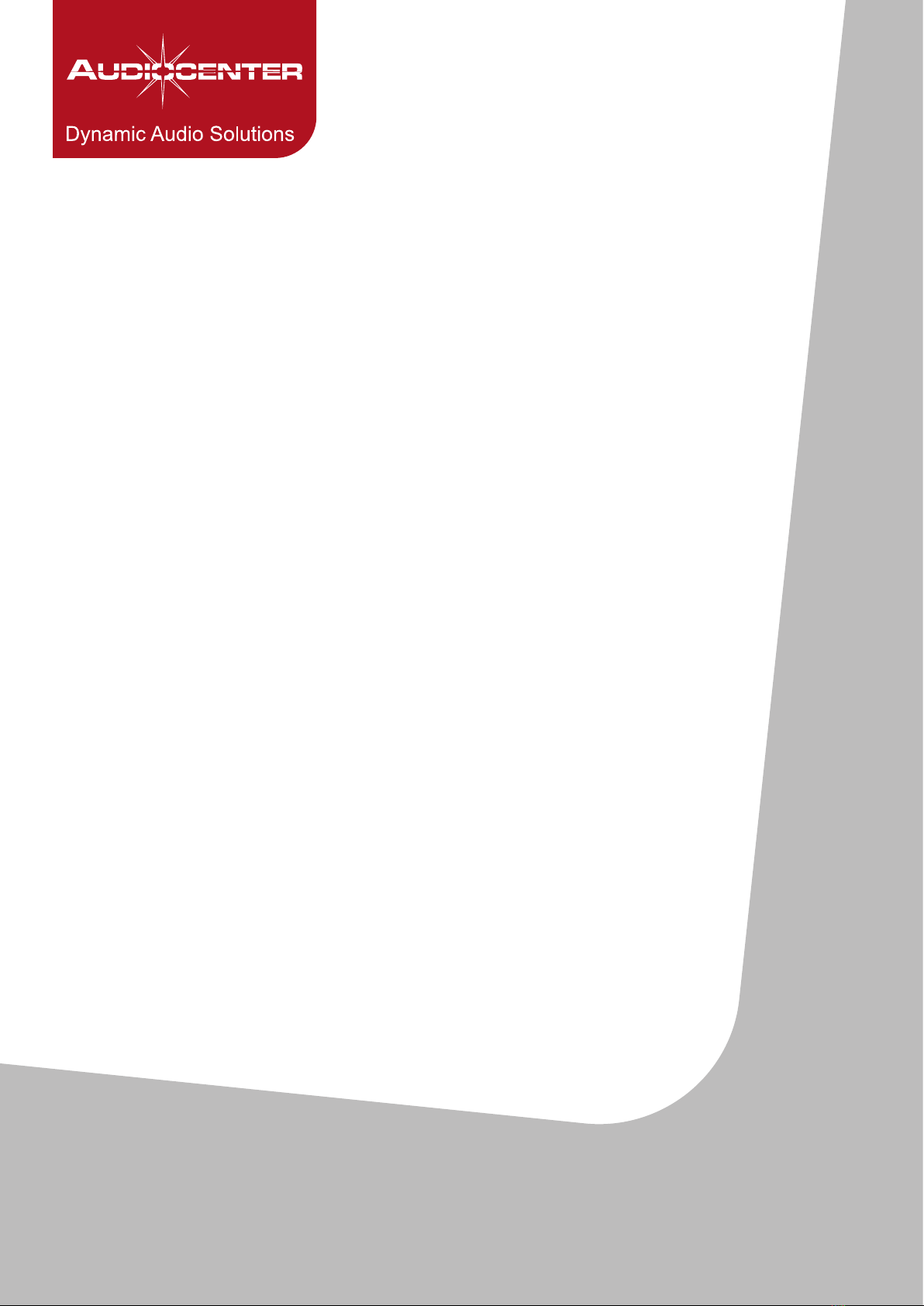
Artist
Commercial Audio System Solution
Revision A3-2020-10
User’s Manual
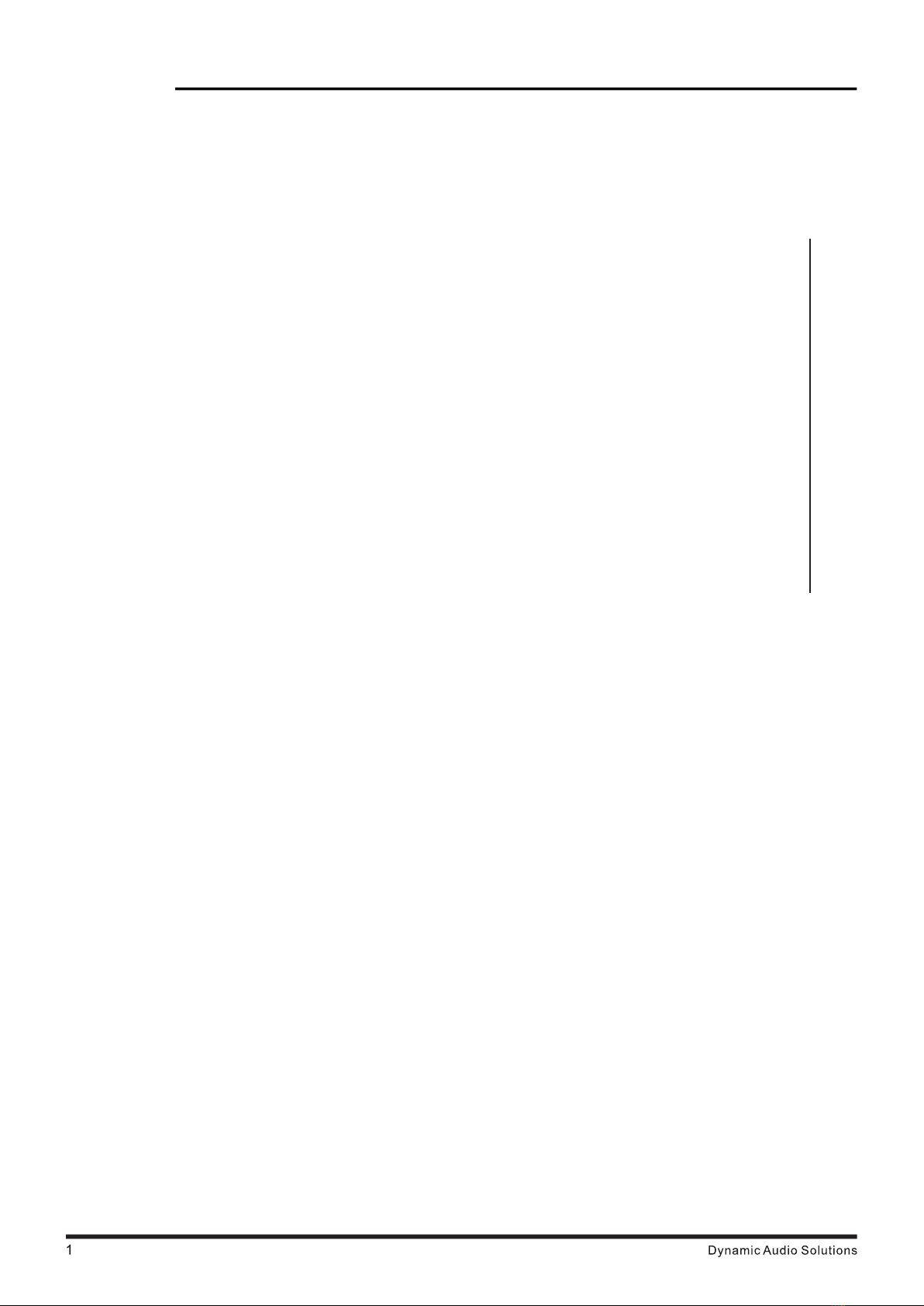
Safety precautions
Wire connection
Point source speaker installation dimensions and application
Column speaker installation dimensions and application
Subwoofer installation dimensions and application
Specifications
02
03
05
06
10
12
14
Appearance
Trouble shooting 03
Contents
07
Line array speaker installation dimensions and application
MANUALOFARTIST
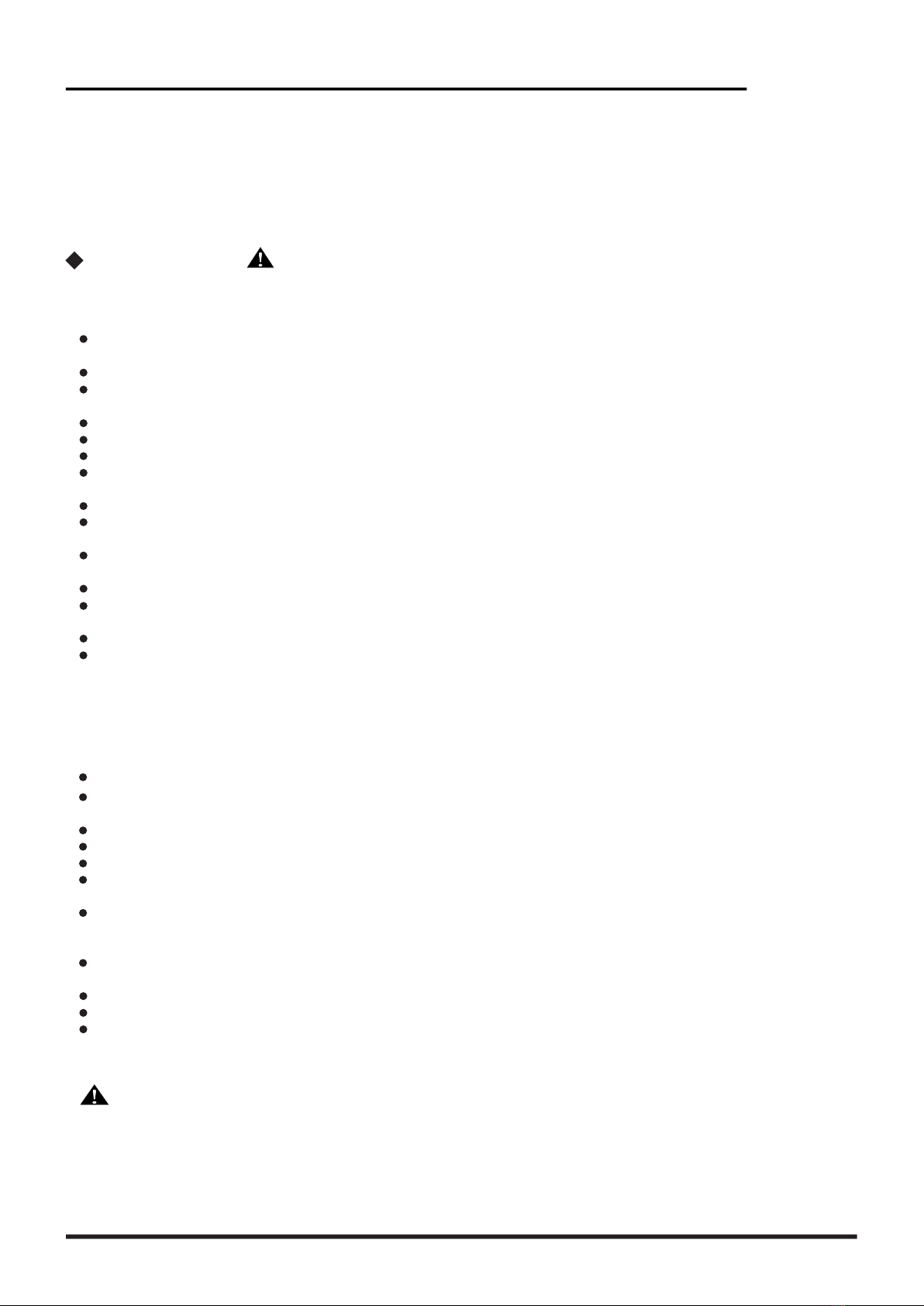
Thank you for purchasing Audiocenter Artist-Pro audio system solution, which are professional speakers that integrated the latest
technology and the best materials.Over the years of hard working, we have achieved the goal of excellence and built a perfect
system for professionals.
2
Safety precautions
There can be danger in any step during hanging installation. Everyone should check whether there is any damage on all
hardware devices and pay attention to personal safety.
All purchasers of Audiocenter should be professional people qualified to conduct the work related to such equipments.
We strongly suggest the users pay full attention to local rules, regulations and laws. Installers have the responsibility to make
sure the speaker installations are subject to local rules, regulations and laws.
If any danger or defect is detected, measures should be taken immediately to correct it.
In touring application, please choose the installation hardware and occasion that can sustain the weight of the equipments.
Please do not try to hang speakers over the design standard.
Please do not place the power cable near heating source. Do not over bend or damage the powercables. Do not place heavy
things on it. Please do not place the cables that may be pressed orcause stumbling
Please do not place the speakers near equipments sensitive to magnet fields, such as CRTdisplayer, TV or data saving materials.
Only the specified rated voltage should be used for this product. Please refer to the back panel of the product for the specified
voltage.
Only the supplied power cable or plug should be used. (lf you need to use the product in a place different from the purchase
place, please consult your local Audiocenter distributor.)
Please make sure to connect to proper power socket with protection grounding connection.
Wrong grounding may cause short circuits. The product inside does not include any component that can be repaired by users. In
case of abnormal operation, please stop using immediately, and contact qualified Audiocenter maintenance worker to repair.
Please do not use the product in the rain, or near water, or in humid environment, to avoid liquidspilling to any opening.
When any of the following situations occurs, please cut the power immediately, and pull out the power plug from the socket, and
ask qualified Audiocenter maintenance worker to repair.
-This equipment is fell or damaged.
- Wear or damage of the power cable or plug.
- Abnormal smell or smoking.
-Some substance falls into the product.
-Sound stops suddenly when using the product.
When pulling out the power plug from the power socket or the product, please make sure to grab the plug instead of the power
cable. Pulling the power cable directly may cause damage.
If the product is not used for long time, or there is thunder storm, please pull out the plug from the socket.
Please do not place the product in any uneven position. Otherwise, it may cause falling off suddenly.
If the product is not fixed safely, please do not place it in a position that may cause easy falling.
Please do not block the air hole vents. The product has air hole vents at the back to avoid internal temperature too high. Bad
ventilation may cause damage to the product or even fire.
Please do not hang or install any other component to the handle of the speaker. It may cause damage or injure. Please do not
press the back panel of the product to the wall. Otherwise the plug may touch the wall and separate from the cable, and cause
short circuits, malfunction, or even fire.
Before connecting the product to other equipment, please turn off the power switch of all equipments. Before turning on or off
the power switch of all equipments, please turn down the volume to the minimum.
Please do not use the product in a very high or uncomfortable volume. Otherwise, it may cause permanent damage to your ear.
In case of sound distortion, please do not use the product. To continue using the product in such status may cause fire.
Using mobile phones near the speaker may cause noise. In case of noise, please use the mobile phone far from the speaker.
If you need service, please contact Audiocenter service center, agent, or distributor in your area.
Regularly check the power cord and plug.
In order to avoid injury to you or others and loss on equipment or property, please make sure to follow
above basic items.
Dynamic Audio Solutions
Please finish reading the manual before usage,to make sure the best performance of Artist Commercial Audio System.Please keep the
manual for reference in the future.
When you set up, install and use the Artist commercial audio system, please follow the following safety
measures strictly:
MANUALOFARTIST
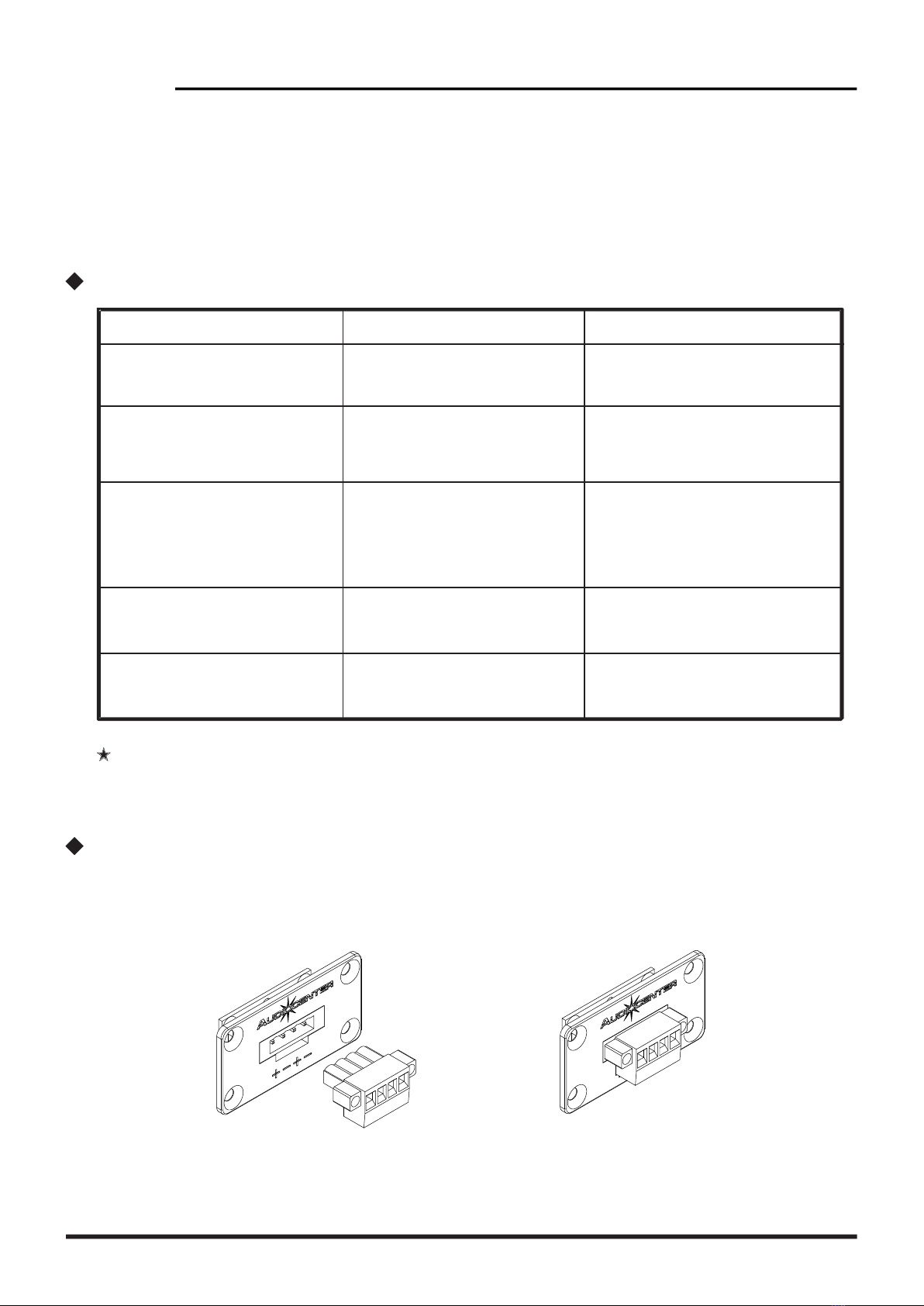
3
User's manual
Quality Certificate
Please check above items carefully. If any questions, please advise Audiocenter representative, dealers, distributors,
or contact by email box: support@ac-pro.net.
Package accessories:
Symptom Possible reasons Solution
No sound
Feedback in the sound
Sound distortion
Not enough SPL while full range
speakers used together with subs Subs might be out of phase
Cable not connected correctly
Or too small gain
Microphone is toward the speaker
Sound is too high
Wrong preset used
Different gain for different speakers
Different preset for different speakers
Subwoofers are out phase
Put the same gain for different speakers
Use the same preset for different speakers
Make the sub in phase
Reduce the input volume of the equipments
Reduce the output gain of the speakers,
making the Limiter LED lighter a bit
Keep speakers out of themicrophone
response area
Lower the output gain
Correct with input socket correctly
Adjust speaker output gain into bigger
Adjust the phase of subs
Input volume is too big
Output volume is too big
Sound discrepancy from different
speakers
Trouble shooting
Please consult distributor if there are still problems.
Artist applied Phoenix socket terminal, which is specially designed for speakers, mainly for safety and reliability.
The positive and negative terminals in paralleling can be connected to another speaker.
Wire connection
Dynamic Audio Solutions
MANUALOFARTIST
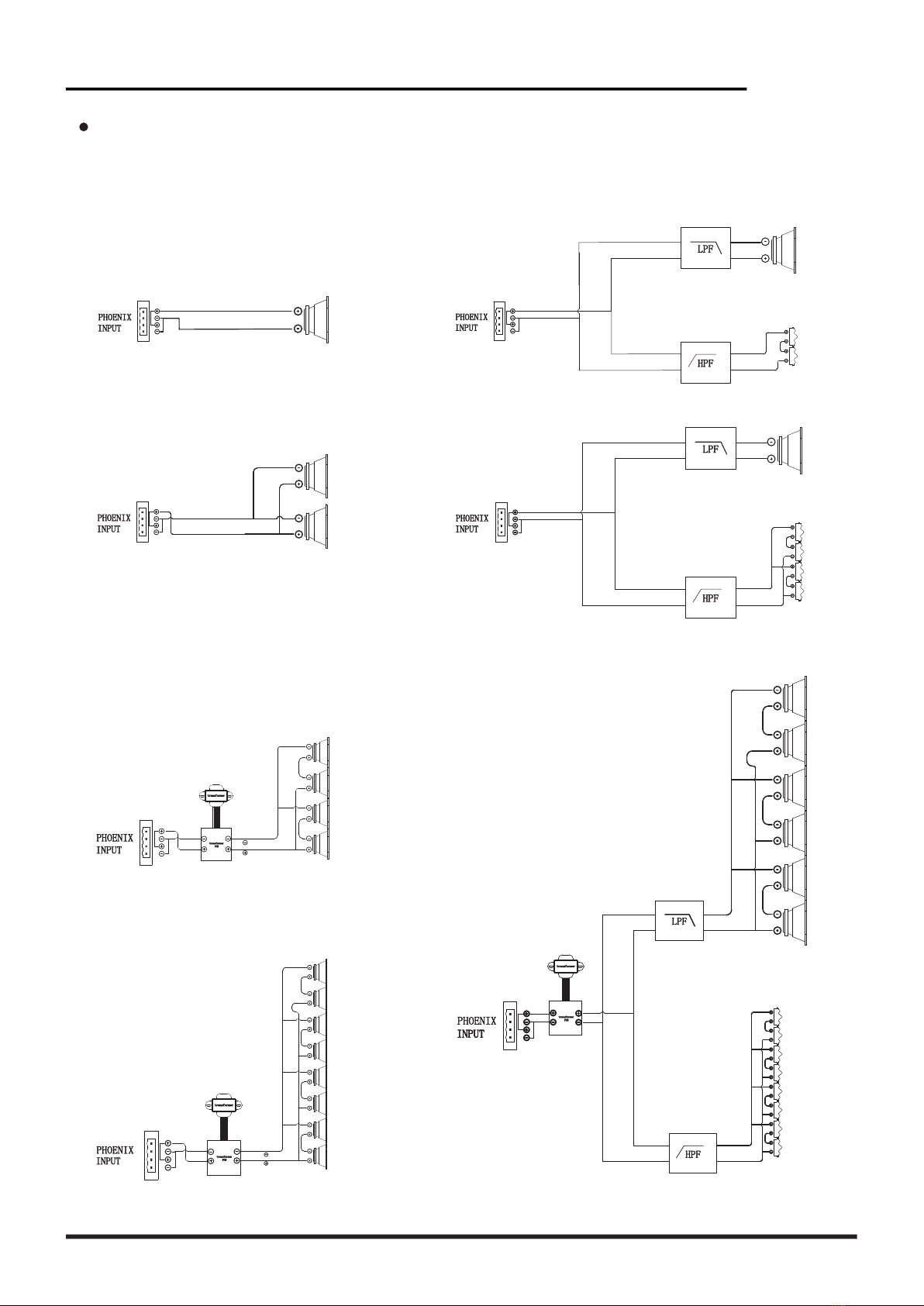
4
connection
To ensure sound quality and minimum power consumption, it is necessary to select sufficiently thick cables according to the
number of speakers per channel, speaker impedance, and cable length. The total impedance of a single group of parallel
speakers is equal to the impedance of a single speaker divided by the number of speakers.
Connection diagram
Artist T3/TW8/TW118
Artist T4
Artist T6/T8
Artist TW28
Artist T43
Artist T83 Artist T65
Dynamic Audio Solutions
MANUALOFARTIST
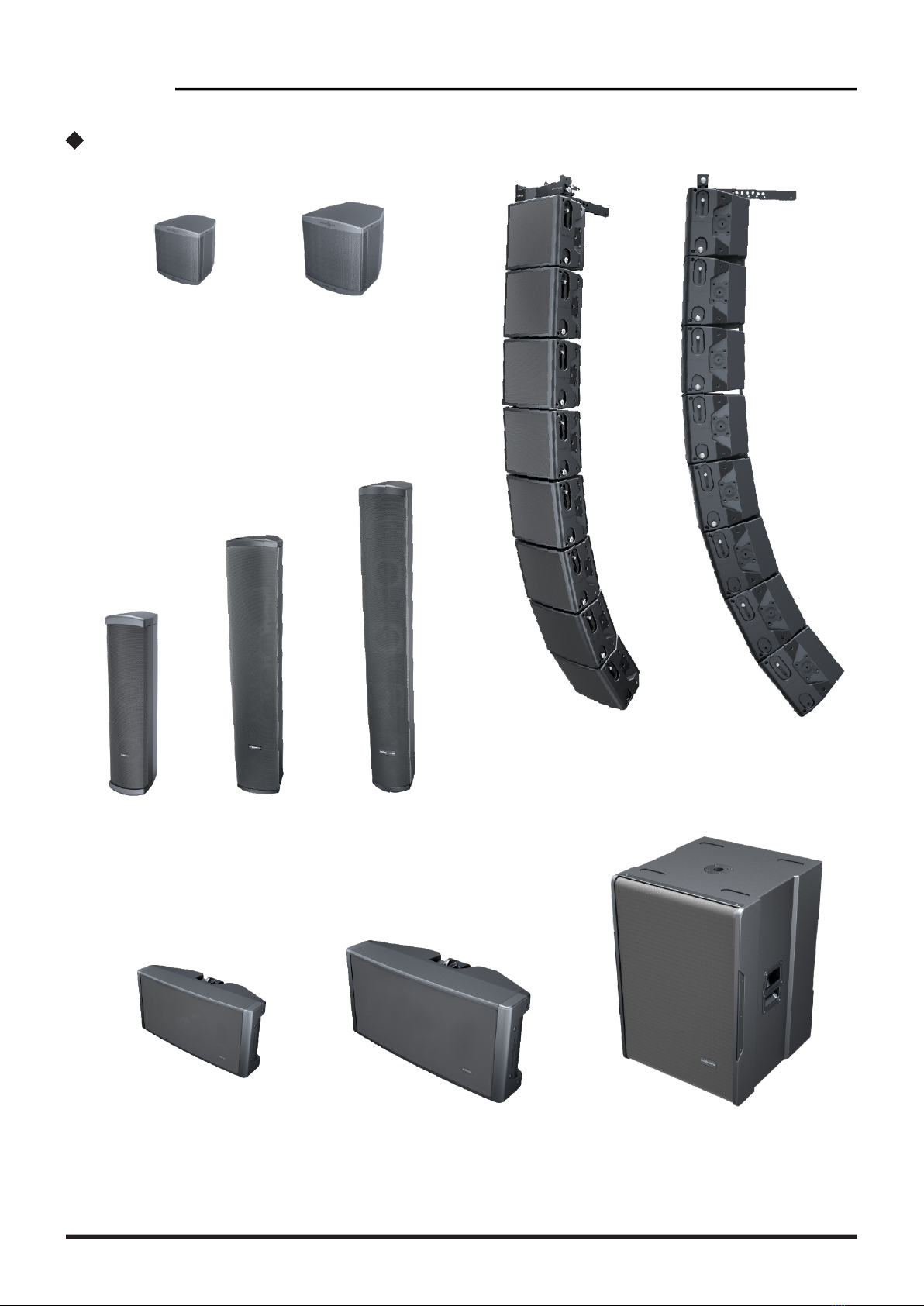
5
Appearance
Dynamic Audio Solutions
Artist T3 Artist T4
Artist TW8 Artist TW28 Artist TW118
Artist T6 Artist T8
Artist T83 Artist T65Artist T43
MANUALOFARTIST

Artist T3
121mm 133mm
138mm
Artist T4
154mm 159mm
174mm
When Artist T3 or T4 is used at constant voltage mode, it needs to be used with Artist T-Box40, which
is an external transformer box for impedance and voltage output switch.
One Artist T-Box40 can be used with up to 4 Artist T3 /T4 full-range speakers.
Artist T-Box40 application
+
94mm
150mm
94mm
83mm
14mm
10mm
R=3mm
24mm
6
Point source speaker installation dimensions and application
Wh e n th e k n o b a t 4 Ω, it i s i n the i m pe d an c e ou t pu t w o rk i ng m o de .
Wh e n th e k n o b a t ( 10 0 V 40 W / 2 0 W / 1 0 W, 70 V 4 0 W / 2 0 W / 10 W /5 W ),
it i s i n t he v o lt a ge o u t p u t w or k in g m od e .
Ω
T-BOX
Artist T-Box40
MANUALOFARTIST
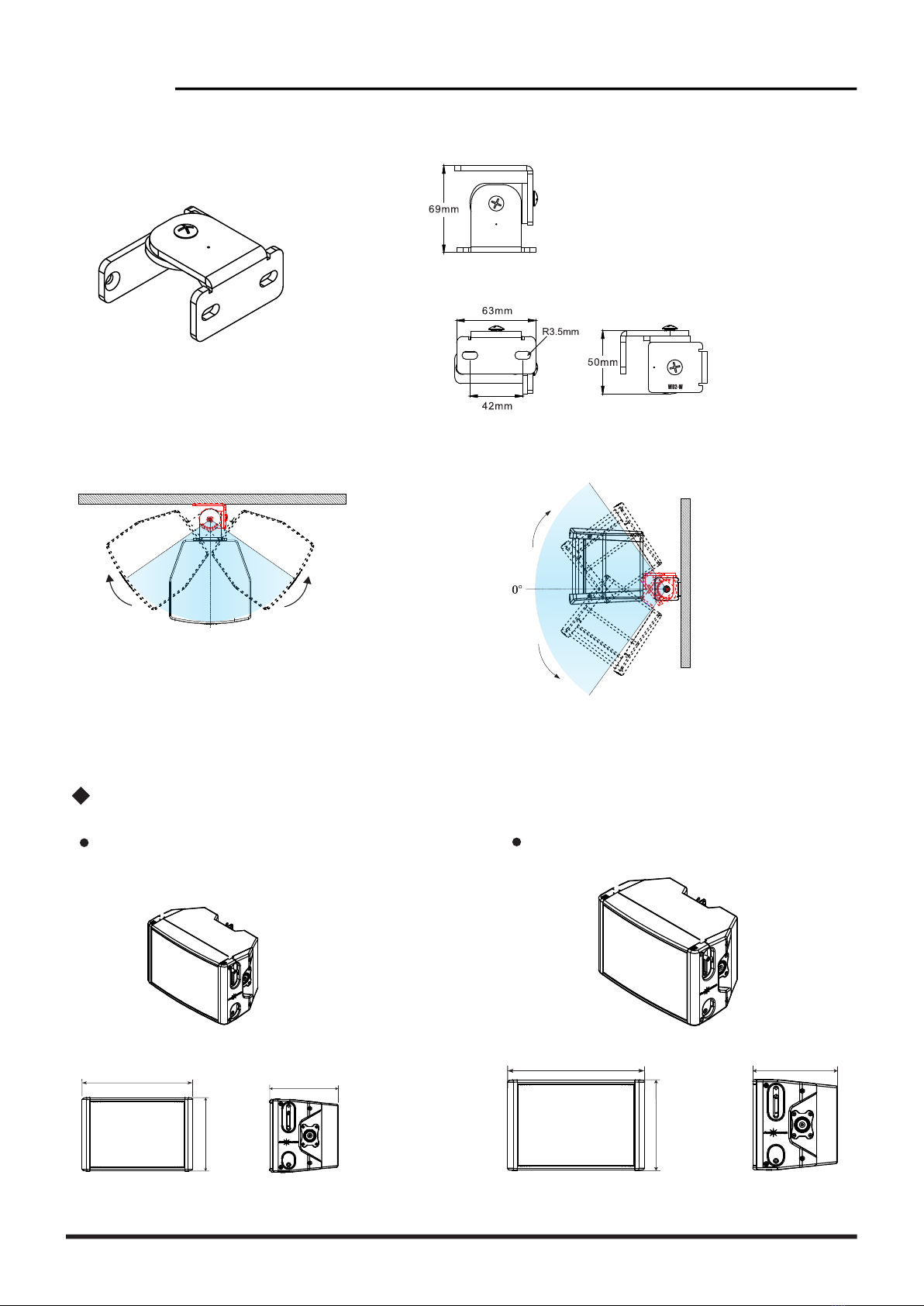
Horizontal angle adjustment
W02 Universal rotating bracket
Material: steel;
Surface treatment: black fine sand (white is optional)
Artist T6
344mm
277mm
218mm
418mm
277mm
259mm
65°
0°
65°
Vertical angle adjustment
45°
45°
Artist T8
7Dynamic Audio Solutions
Line array speaker installation dimensions and application
MANUALOFARTIST

293mm
163mm
255mm
R3.5mm
163mm
50mm
133mm
Φ11mm
196mm
367mm
315mm
250mm
Φ11mm
R3.5mm
195.5mm
166mm
50mm
Artist T6
U-shaped wall mounting bracket
Artist T8
U-shaped wall mounting bracket
190mm
383mm
469mm
48mm
100mm
79mm
50mm
47.5mm
47.5mm
Artist T6 vertical hanging frame Artist T8 vertical hanging frame
Accessories for line array wall mounting frame 1 Accessories for line array wall mounting frame 2
68mm
309mm
441mm
312.5mm
140mm
120mm
120mm
2.5mm
160mm
8
Vertical angle adjustment examples for Artist T6 / T8
Dynamic Audio Solutions
MANUALOFARTIST
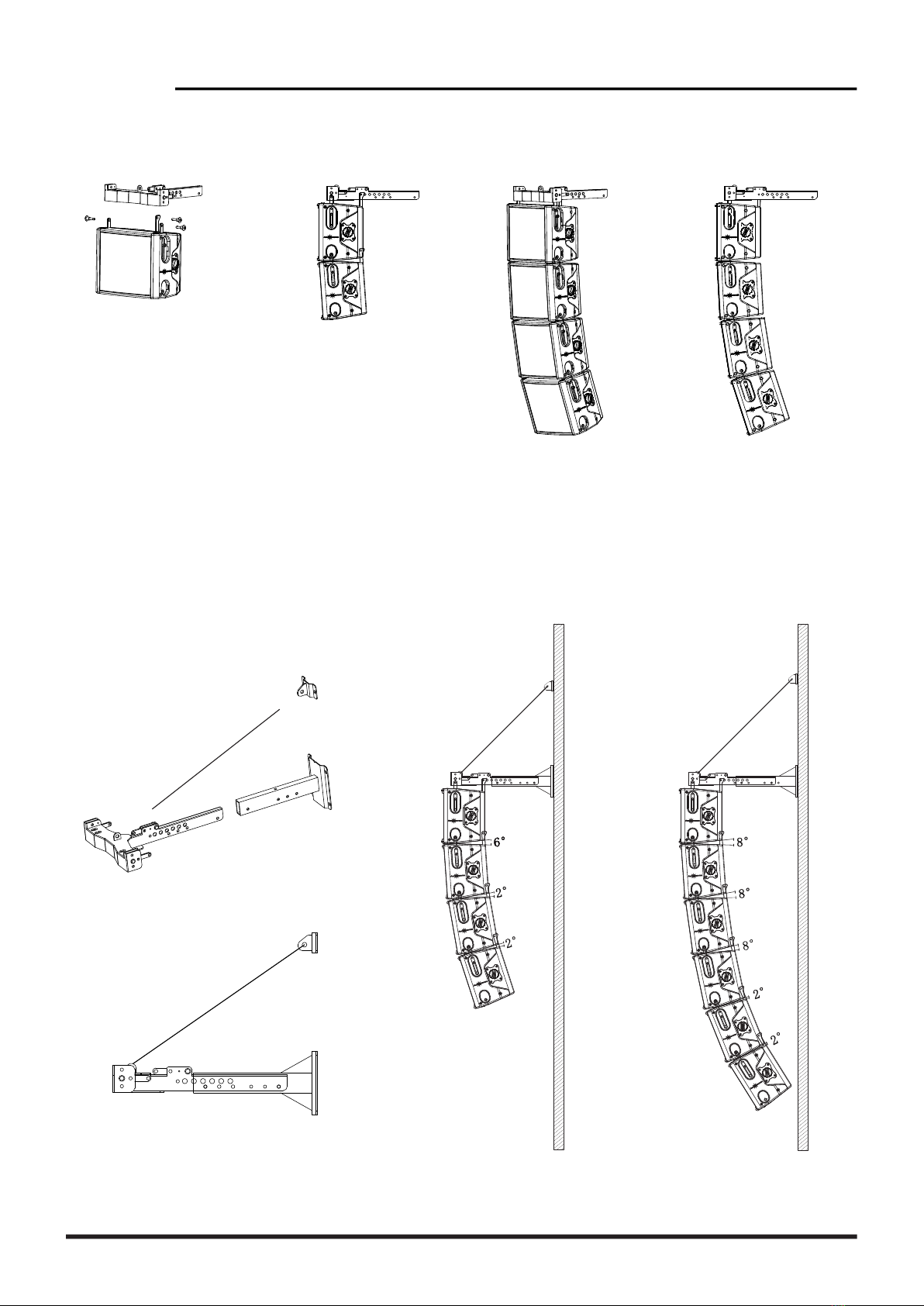
Line array wall mounting frame
and accessories
Applications examples for Artist wall mounting
T6 / T8 line array
Applications examples for Artist flying frame T6 / T8
9Dynamic Audio Solutions
MANUALOFARTIST

10
Artist T83
121mm
T83
4Ω
4Ω
Artist T43
121mm
82mm
T43
8Ω
8Ω
Artist T65
Column speaker installation dimensions and application
When the knob at 4Ω, it is in the impedance output
working mode. When the knob at (100V 120W/
60W/30W, 70V 120W/60W/30W/15W), it is in the
voltage output working mode.
When the knob at 4Ω, it is in the impedance output
working mode. When the knob at (100V 120W/
60W/30W, 70V 120W60W/30W15W ), it is in the
voltage output working mode.
Dynamic Audio Solutions
When the knob at 8Ω, it is in the impedance output
working mode. When the knob at (100V 60W/
30W/15W, 70V 60W/30W/15W/7.5W), it is in the
voltage output working mode.
MANUALOFARTIST
549mm
146mm
918mm
161mm
1077mm
184mm
243mm
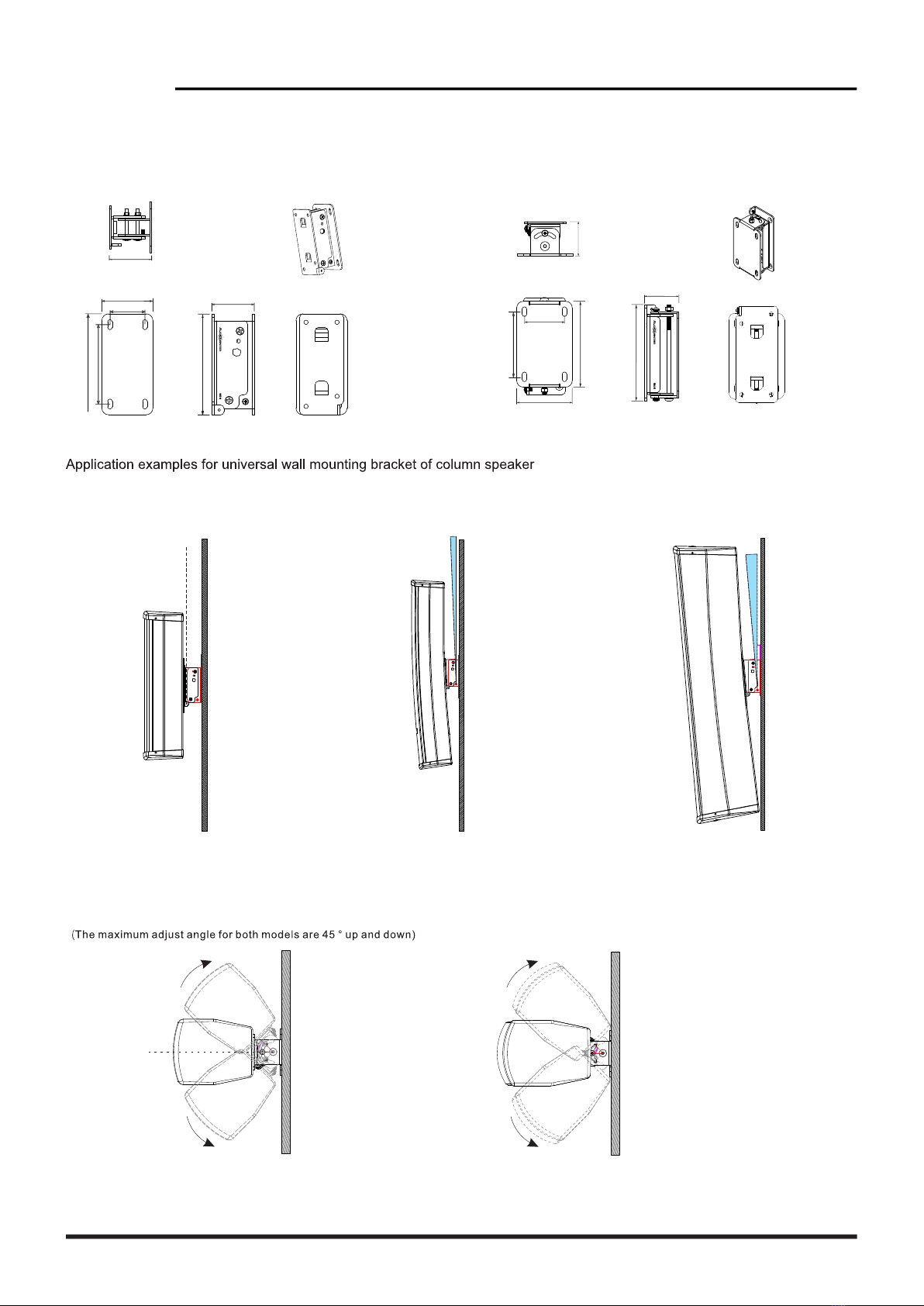
W03 vertical wall mounting bracket
150mm
118mm
52mm
76mm
63mm
W04 horizontal wall mounting bracket
Artist T43 Artist T83 Artist T65
Artist T43 Artist T83
86mm
133mm
101mm
62mm
53mm
45°
45°
45°
45°
11 Dynamic Audio Solutions
(Thefollowingthreemodelsare0°,2.5°,and5°adjustableequippedwiththebracket)
MANUALOFARTIST
Application examples for W04 horizontal wall mounting bracket
5°
0°2.5°
63mm
150mm
53mm
150mm

Artist TW8
Artist TW28
Artist TW8 U-shaped wall mounting bracket
110mm
238mm
300mm
610mm
146mm
145mm
116mm
15mm 15mm
80mm
60mm
50mm
760mm
408mm
254mm
205mm
15mm 15mm
116mm
80mm
50mm
60mm
346mm
110mm
Artist TW28 U-shaped wall mounting bracket
12
Dynamic Audio Solutions
MANUALOFARTIST
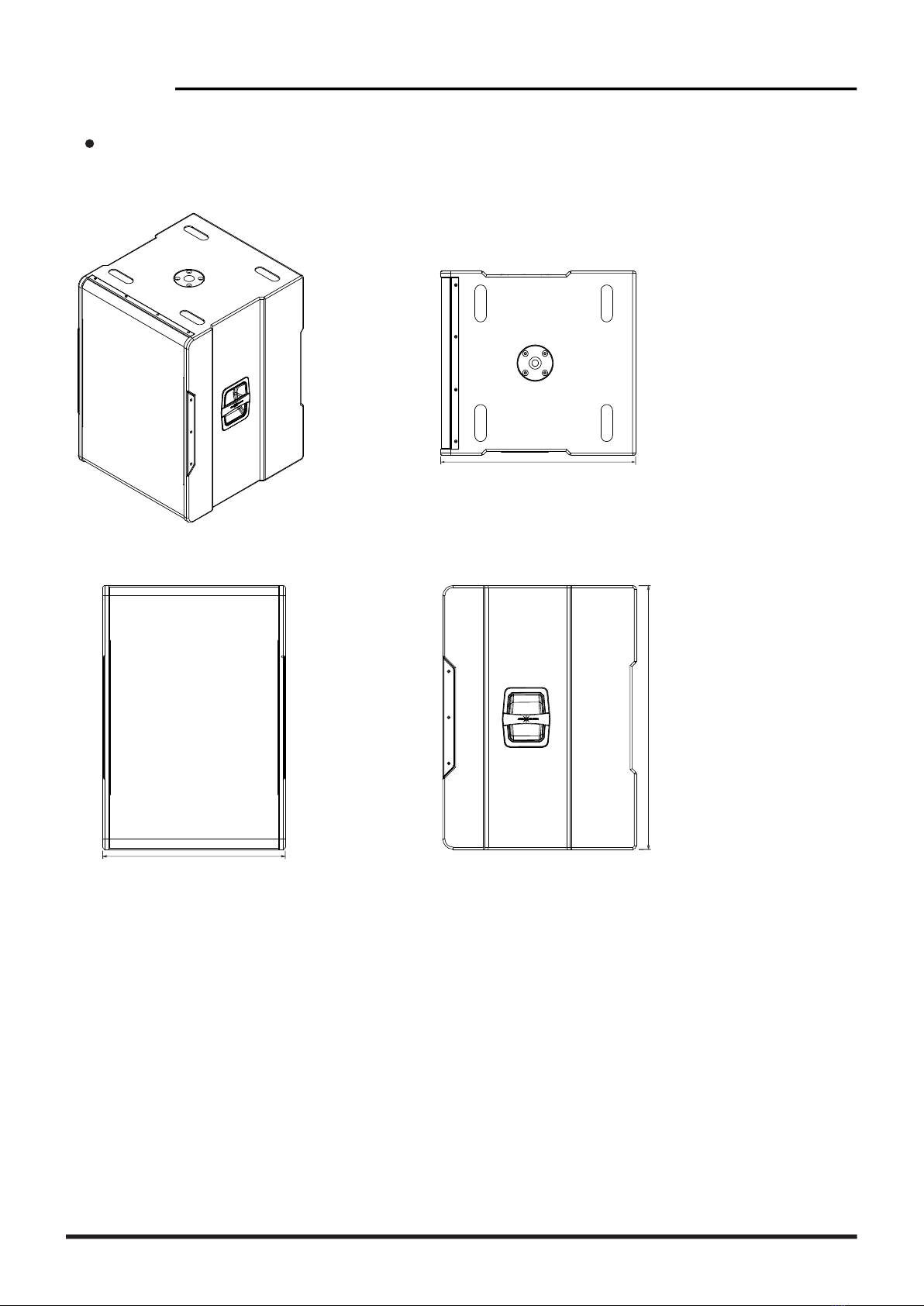
13 Dynamic Audio Solutions
Artist TW118
774mm
536mm
568mm
MANUALOFARTIST
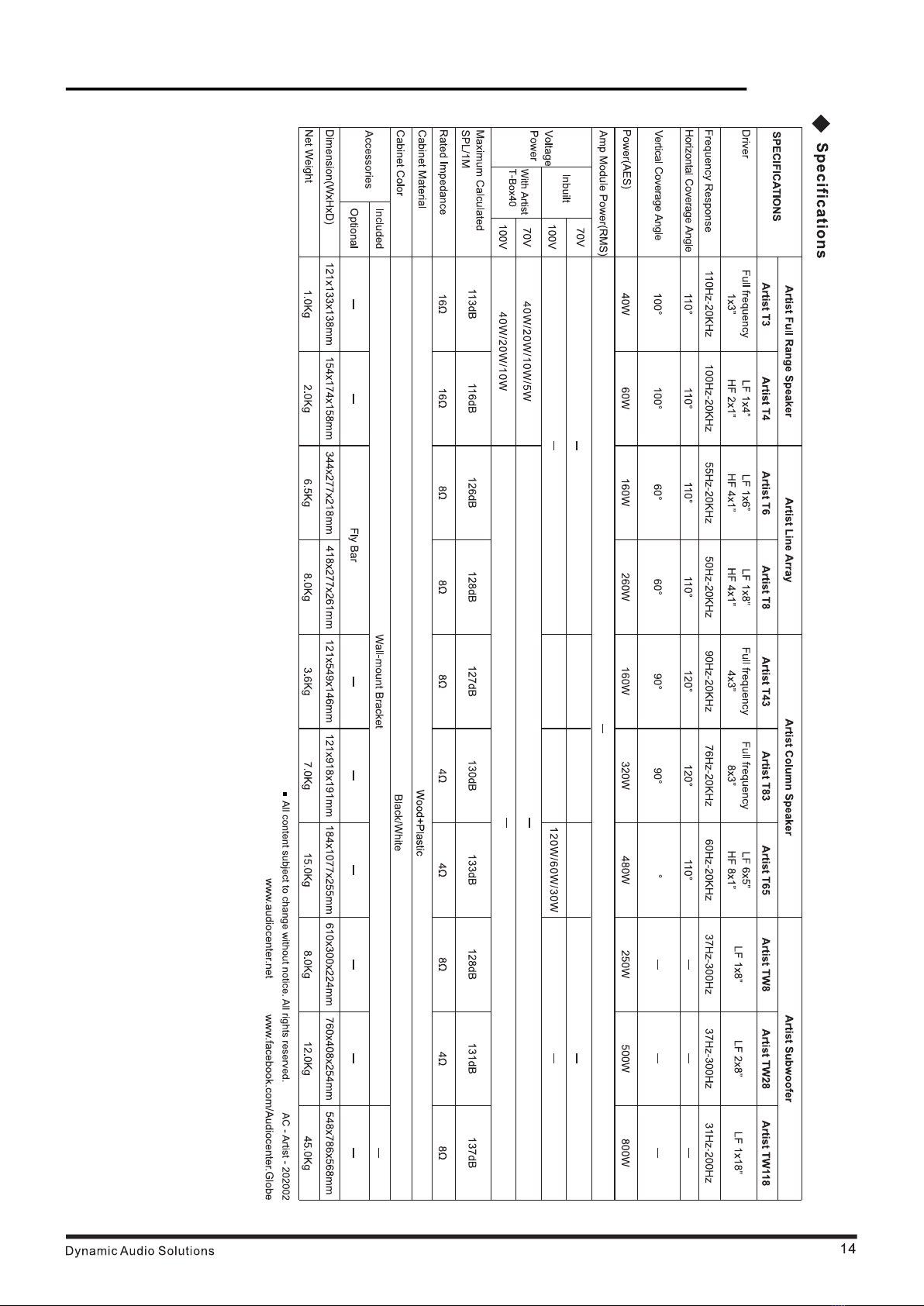
MANUALOFARTIST
60W/30W/15W 120W/60W/30W
60W/30W/15W/7.5W 120W/60W/30W/15W 120W/60W/30W/15W
65
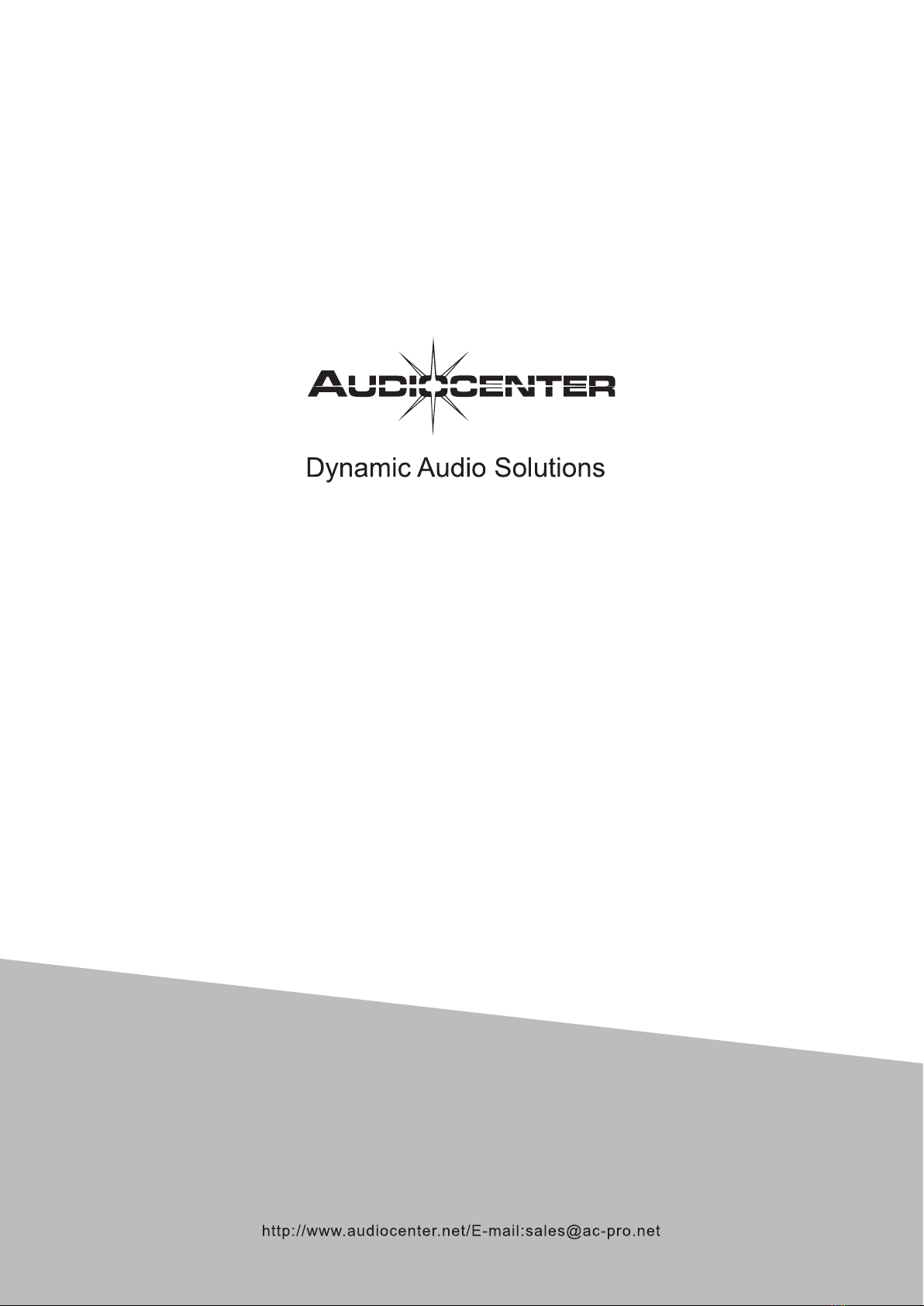
Other Audiocenter Stereo System manuals


















