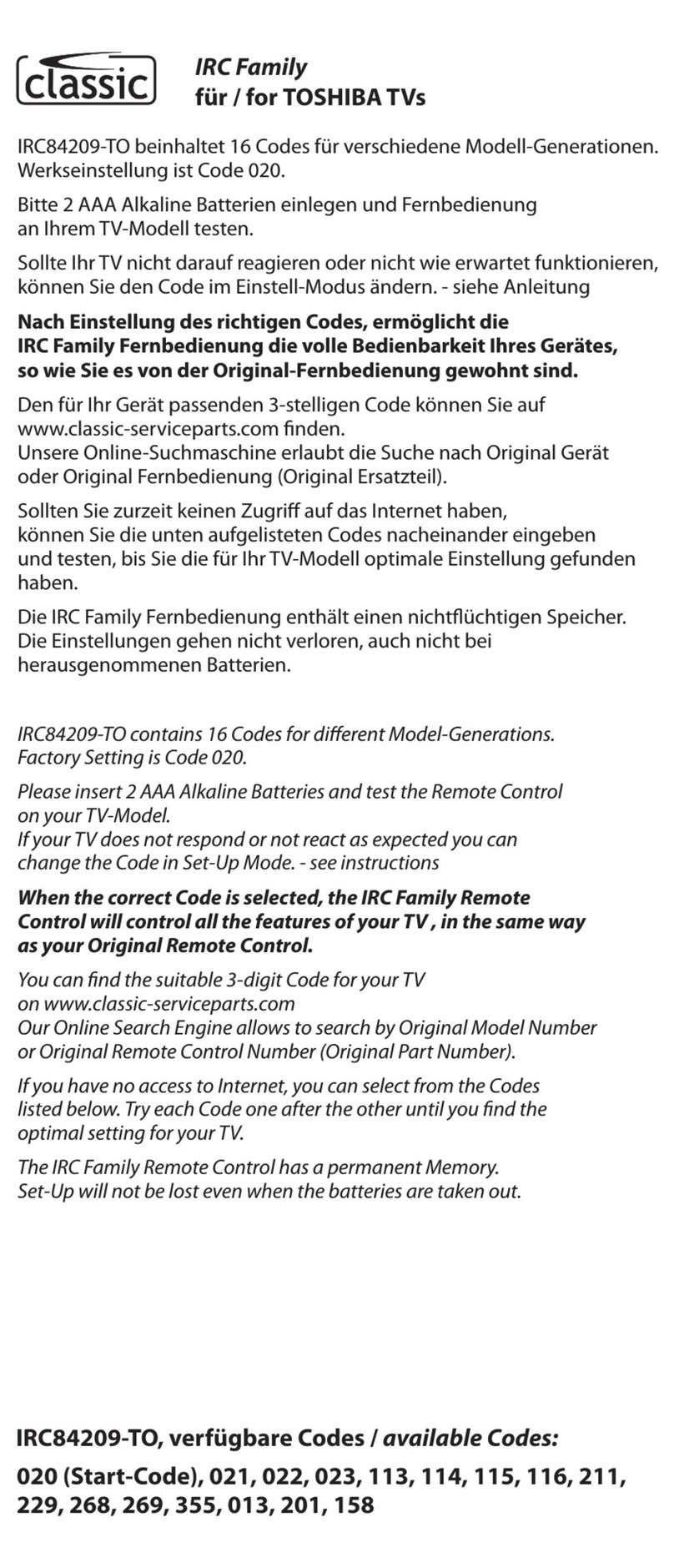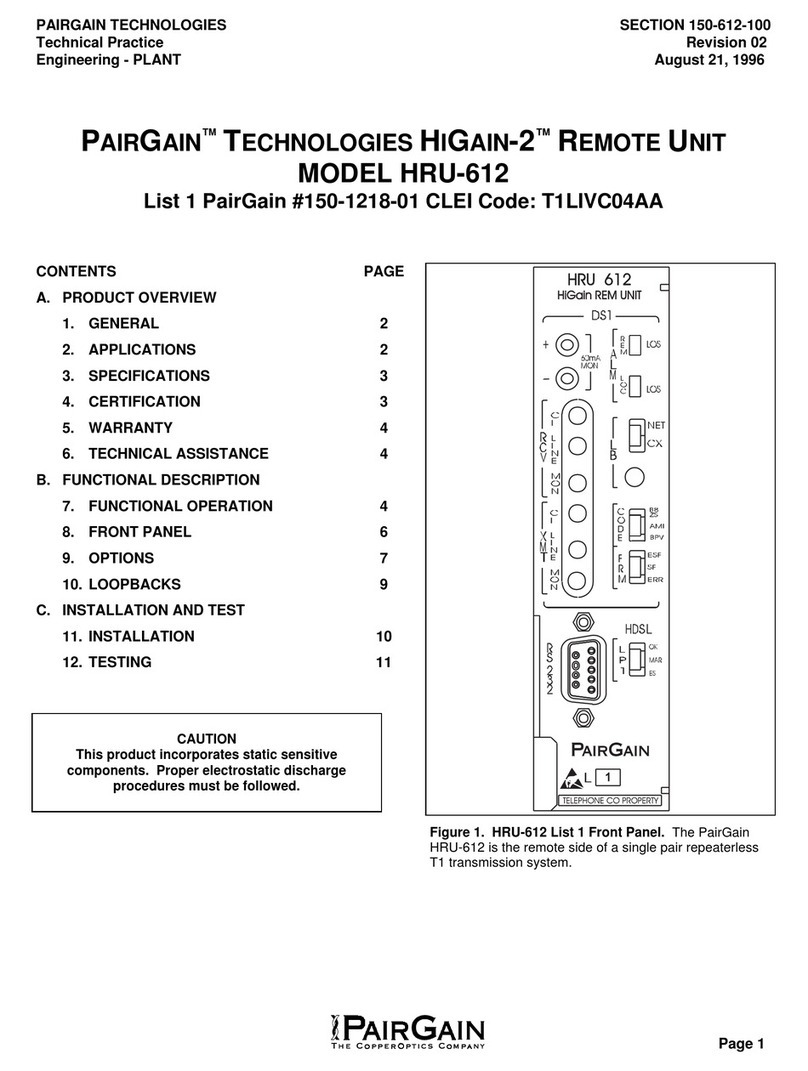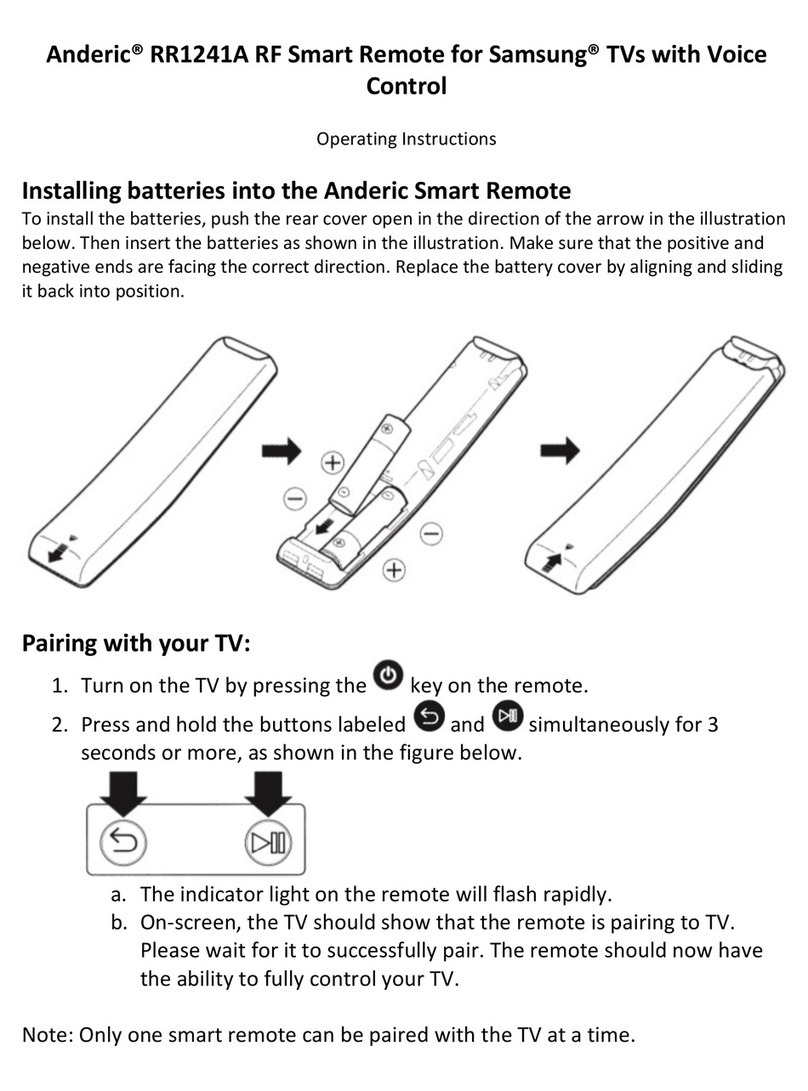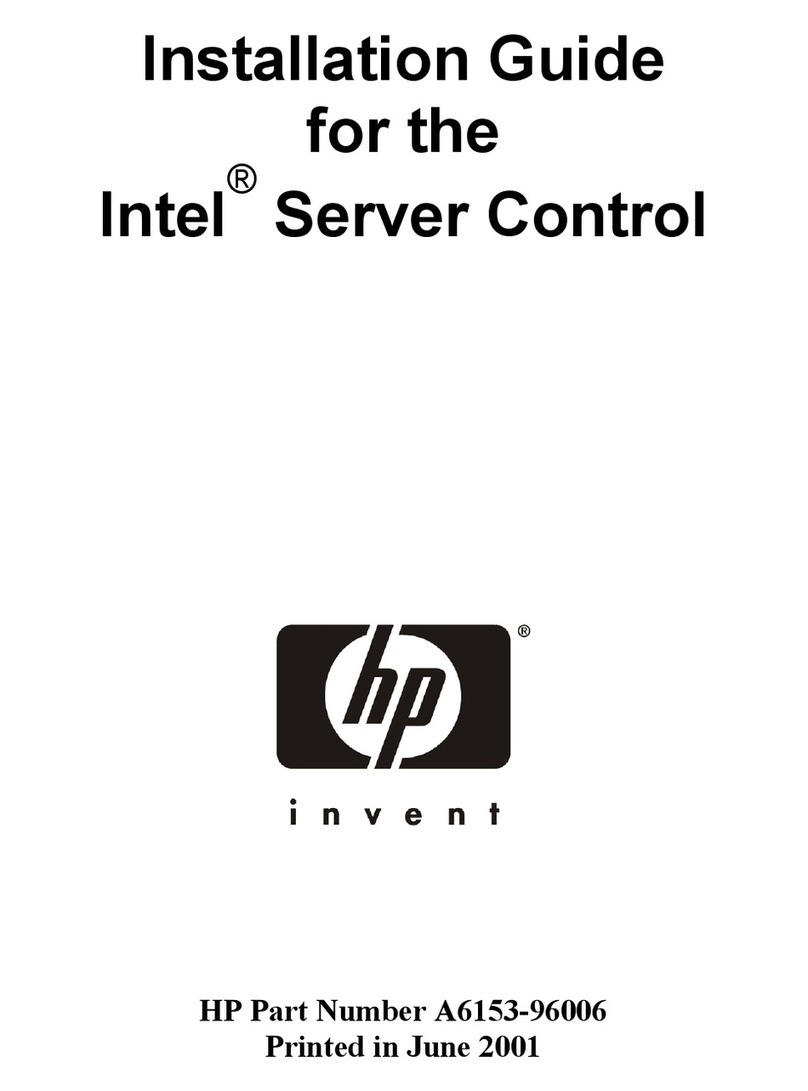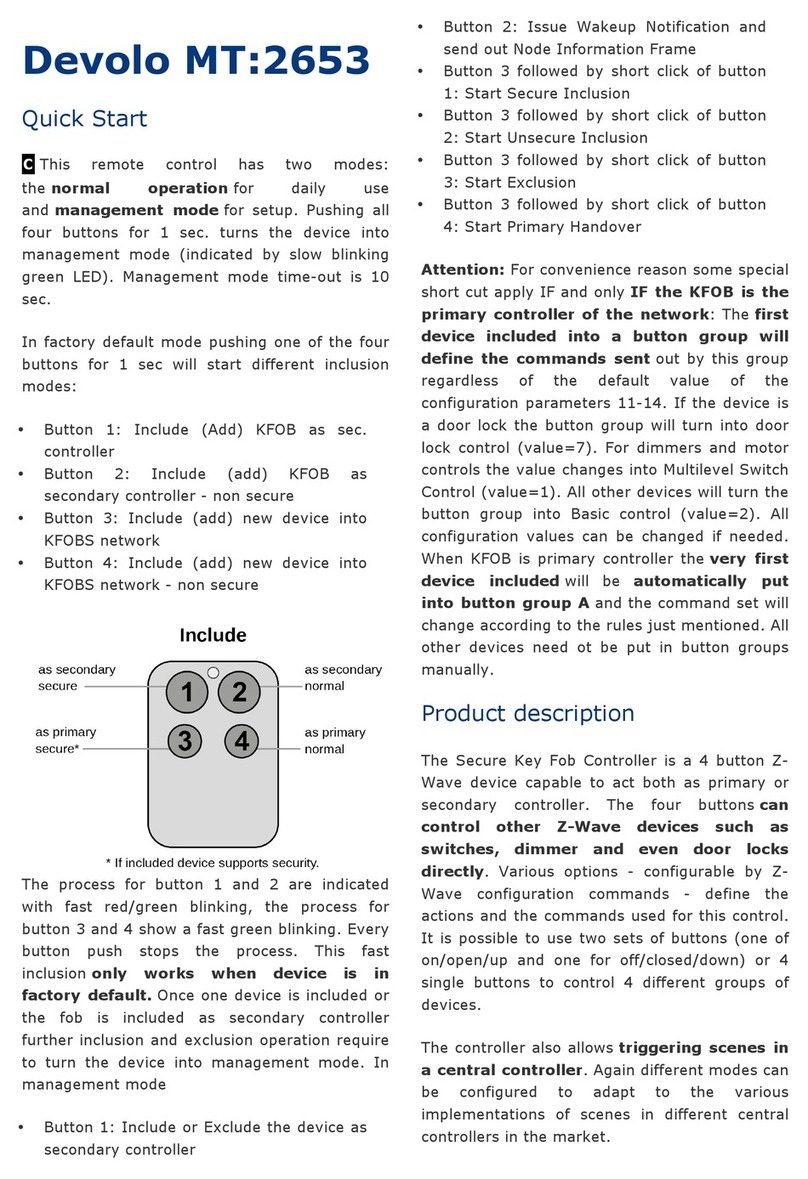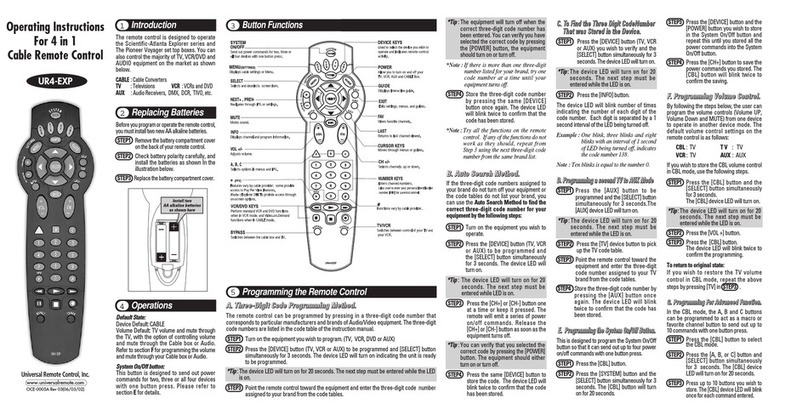AudioCodes DSR-0828 User manual

Bluetooth Remote Control Unit
DSR-0828
User Manual

1. Overview
This product contains 17 function buttons. The plastic shell is used as the outer frame of the product, which improves the
appearance and feel of the product. The buttons are designed with metaldome, so that the life of the keys can reach 1 million
times. There are two LEDs (Blue & Red ) to show the RC modes.
Also two are backlighted keys: MUTE key is red, and TEAMS key is blue(The button screen is transparent and the blue and red
LED lights are below the button).
2*AAA battery as the power supply. Product supports OTA function.
1.1 Parameter
RF frequency:2402 ~ 2480 MHz
Protocol: Bluetooth 4.2 (Bluetooth low energy)
TX power:<0dBm
maximum transmission rate:1 Mbps
Operate distance:>10m
Working voltage: 2.4V~3.6VDC
Static current (connection):<60uA
Sleep current (not paired):<25uA
Working current(key press):<12mA
RF protocol: BLE4.2
Frequency carrier deviation:±30KHz
Antenna:onboard antenna
Certification:CE ,FCC ,etc
Battery: 2*AAA battery
2.1 LED indicating status
Press the button The blue light flashes
Pairing mode The blue light flashes
Pair successfully The blue light stays on 1.5s and then goes off
Loss connection The blue light flashes 5s and then off
Low voltage The red light flashes 5s and then off
2.2OTA
To support OTA, install the apk ”VoiceBLEOTA_1.2.1” in the android mobile phone and then pair the RCU with the mobile
phone. Complete OTA upgrade according to instructions.
Otherwise, if the far unit integrates the OTA codes, the RCU can be upgraded via Bluetooth.
2.3 Low voltage indication
1. When the battery voltage is lower than 2.4v, a low voltage indication code (0xAE) will be transmitted following each
pressed key(RC should send the key code firstly). Also, the red LED indicator will flash for 5 times (f=1Hz, duty=0.1).
2. Once the battery is OK (>2.4V), the RCU will stop sending the battery low code after each pressed key.
2.4 Key value
2.4.1 Bluetooth code
VID=1D5A PID=C080
Key Description HID TYPE Remarks Icon

Code
On/Off Toggles On/Off the far
unit
0x66 Keyboard
Infrared code values are sent when lose pair or have
no pairing information;
Bluetooth code are sent when paired
Camera Turn On/Off far camera 0XB6 Keyboard
•Short press – activates/deactivates the Camera
Control Mode.
•Long press – turn On/Off far camera.
The remote control will send the code value after
pressing the button, and the code value of 0x00 will
be sent after releasing. Far Unit is required to
determine whether it is short press or long Press
according to the time it receives the key value of
0x00
Mute Mute/Unmute the far
unit Microphone
0x7F Keyboard
Red LED: this illumination turns on or off only upon
receiving MUTE On or MUTE Off code from the far
unit.
Call Start or receive a call 0xB3 Keyboard
End Call End a call 0xB2 Keyboard
Volume
up
Increase speaker volume 0x80 Keyboard Upon long press it keeps transmitting the key
code.
Volume
down
Decrease speaker volume 0X81 Keyboard Upon long press it keeps transmitting the key
code.
Up Up direction navigation 0x52 Keyboard Upon long press it keeps transmitting the key
code.
˄
Down Down direction
Navigation
0x51 Keyboard Upon long press it keeps transmitting the key
code.
˅
Left Left direction Navigation 0x50 Keyboard Upon long press it keeps transmitting the key
code.
˂
Right Right direction
Navigation
0x4F Keyboard Upon long press it keeps transmitting the key
code.
˃
OK Enter/Accept key 0x96 Keyboard
OK
Back Back key 0xF1 Keyboard
TEAMS TEAMS button 0XB5 Keyboard
Blue LED :this illumination turns on or off only upon
receiving TEAMS On or TEAMS Off code from the far
unit.
Menu Display the menu options 0x76 Keyboard
Home Back to main home
screen
0x223 Consume
r
Keyboard
Hold/resu
me
Put an active call into a
Hold state
0XB4 Keyboard
2.4.2 IR code
Only the power key should send IR code. For this version of RCU the IR LED is only hardware preparation for future SW
support.

2.5 Keep alive
2.6.1 After pairing complete, the RCU will transmit every second a keep alive signal (code) to the far unit.
2.6.2 when RC disconnected with host(RC still have pairing information), RC should send reconnection ADV per 10 second,last for
500ms
2.6Appearance

FCC Warning Statement
Changes or modifications not expressly approved by the party responsible for compliance could
void the user’s authority to operate the equipment.
This equipment has been tested and found to comply with the limits for a Class B digital device, pursuant to Part 15 of the F
CC Rules. These limits are designed to provide reasonable protection against harmful interference in a residential installatio
n. This equipment generates uses and can radiate radio frequency energy and, if not installed and used in accordance with
the instructions, may cause harmful interference to radio communications. However, there is no guarantee that
interference will not occur in a particular installation. If this equipment does cause harmful interference to radio or televisi
on reception, which can be determined by turning the equipment off and on, the user is encouraged to try to correct the in
terference by one or more of the following measures:
- Reorient or relocate the receiving antenna.
-Increase the separation between the equipment and receiver.
- Connect the equipment into an outlet on a circuit different from that to which the receiver is connected.
- Consult the dealer or an experienced radio/TV technician for help.
This device complies with part 15 of the FCC rules. Operation is subject to the following two conditions (1) this device may
not cause harmful interference, and (2) this device must accept any interference received, including interference that may
cause undesired operation.
Table of contents