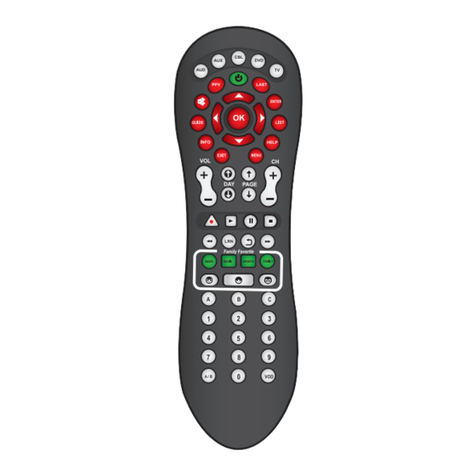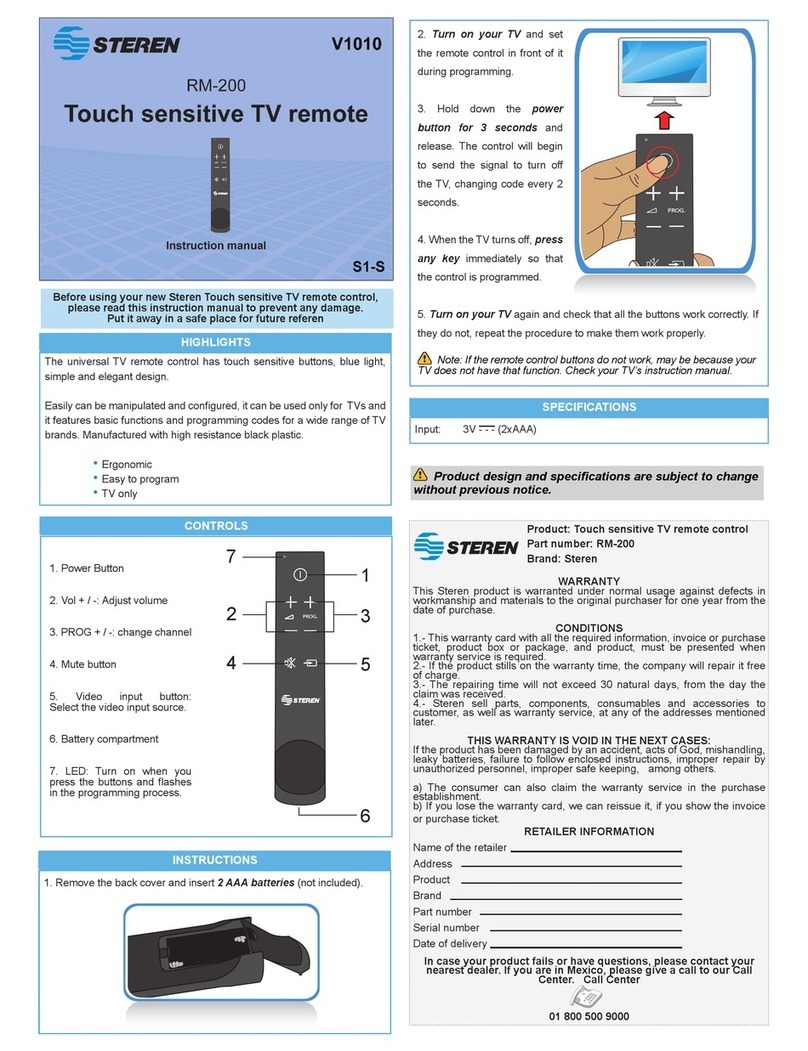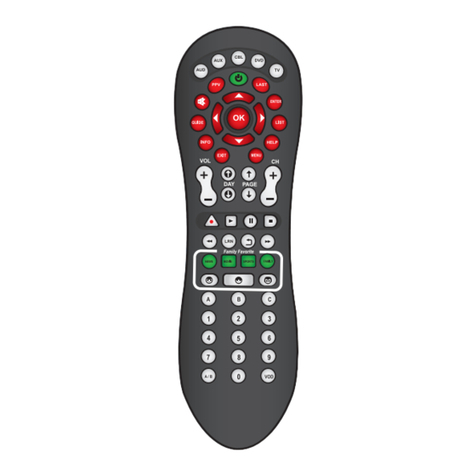CARGA DE BATERÍAS
Si desea cargar la batería de su iPod® siga los siguientes
pasos:
1.- Conecte el cable USB o Firewire en un puerto disponible de
la computadora, el extremo contrario conéctelo a la base.
2.- El LED indicador de la base se encenderá.
3.- Coloque un adaptador en la base, de tal forma que coincida
con su modelo de iPod®.
4.- Inserte el iPod® en el conector Dock.
5.- El iPod® se sincronizará con la computadora y aparecerá en
la pantalla No Desconectar. El proceso de carga comenzará.
6.- En la pantalla del iPod® aparecerá un ícono de carga
Una vez que haya concluido, el ícono cambiará a En
este momento, podría desconectar el iPod® de la base.
Primero retire el equipo por medio de software, presione
con el botón izquierdo del ratón sobre el ícono de
Quitar software con seguridad, y seleccione su equipo.
Una vez que el sistema indique que puede retirar el equipo,
desconéctelo del puerto USB o Firewire.
ESCUCHANDO MÚSICA
Así mismo puede utilizar la base para escuchar su música
favorita ya sea a través de bocinas externas o de audífonos.
1.- Coloque la base en una superficie plana.
2.- Localice y coloque el adaptador de base, de acuerdo al
modelo de iPod® con el que cuente.
3.- Conecte un par de audífonos en el conector Line OUT de la
base.
4. Inserte el iPod® en el conector Dock. El LED indicador se
encenderá de color verde.
5.- Seleccione las canciones que desea, de la forma que
normalmente lo hace.
6.- Una vez que la reproducción ha comenzado, puede utilizar el
control remoto incluido en el paquete para adelantar o regresar
canciones, así como ajustar el nivel de volumen.
7.- Una vez que haya terminado de utilizar el equipo, apáguelo y
retírelo de la base.
En este modo, la batería NO se cargará mientras esté
escuchando música.
n este modo, la batería NO se car
ará mientras esté
scuchando música
rimero retire el e
ui
o
or medio de software,
resione
on el botón iz
uierdo del ratón sobre el ícono de
uitar software con se
uridad,
seleccione su equipo.
na vez
ue e
s
stema
n
ue
ue
ue
e ret
rar e
e
u
o,
esconéctelo del
uerto USB o Firewire
ESPAÑOL
ESPAÑOL-4