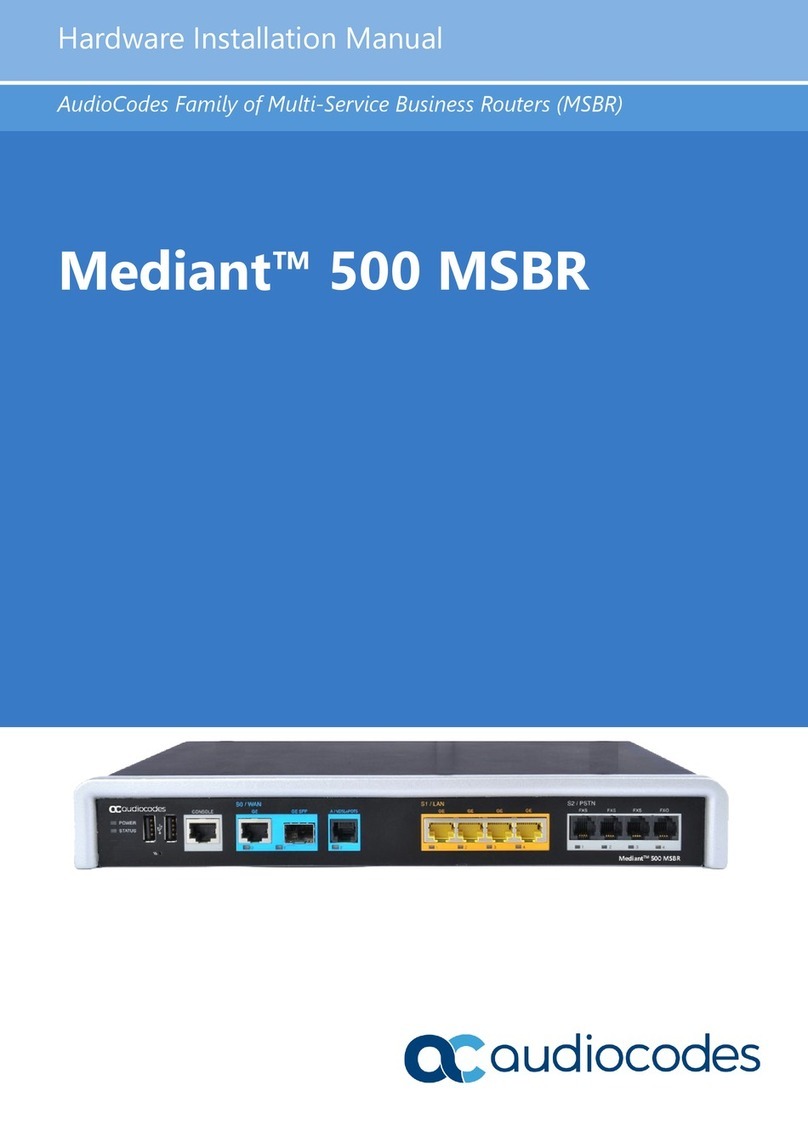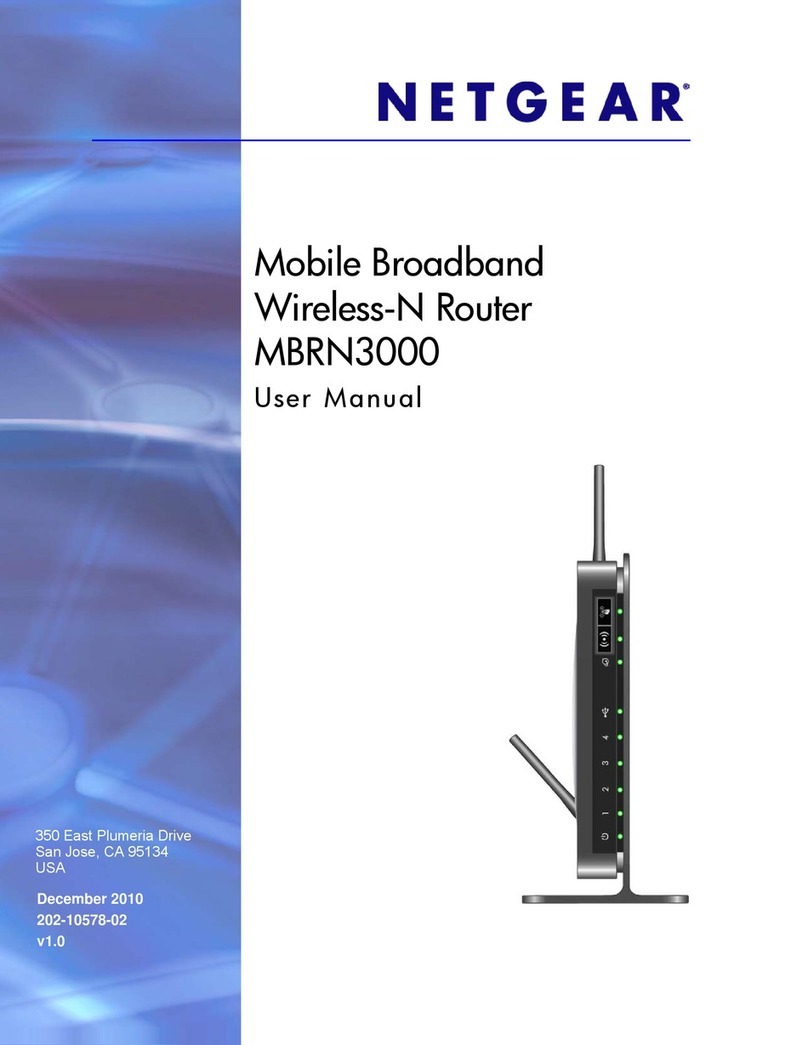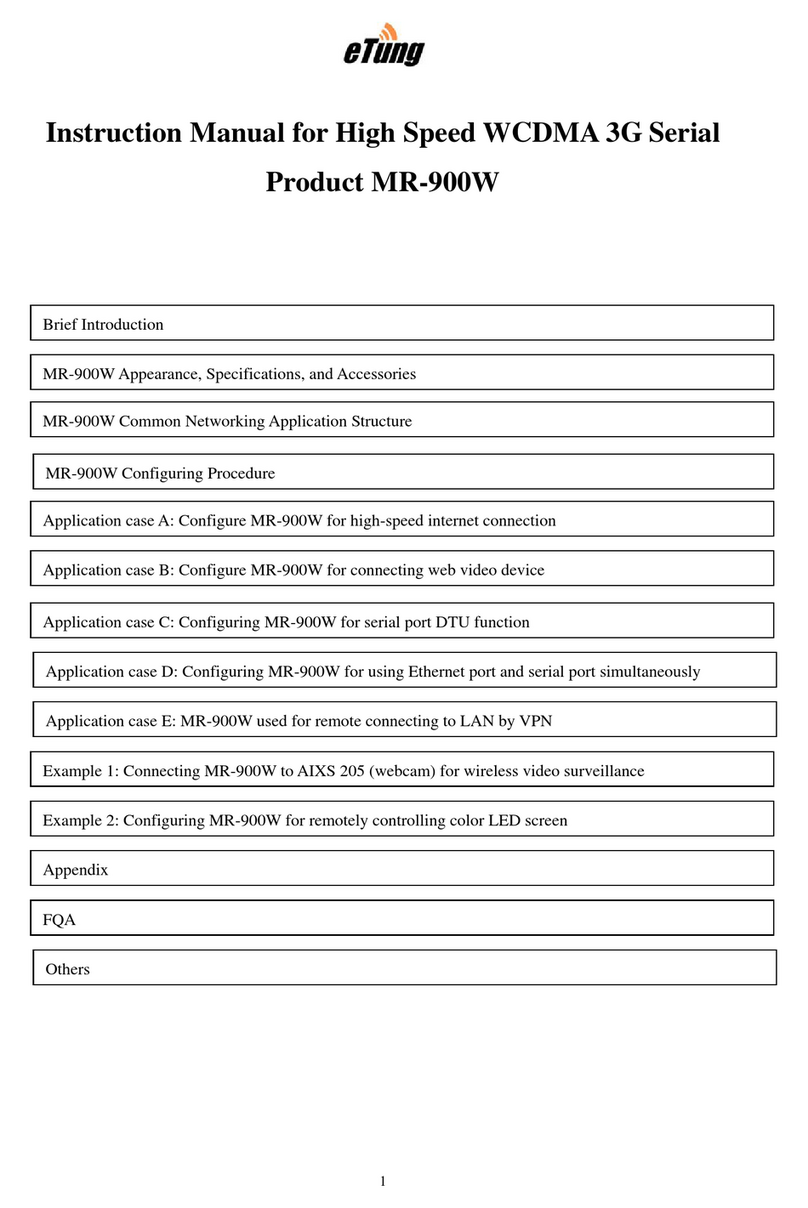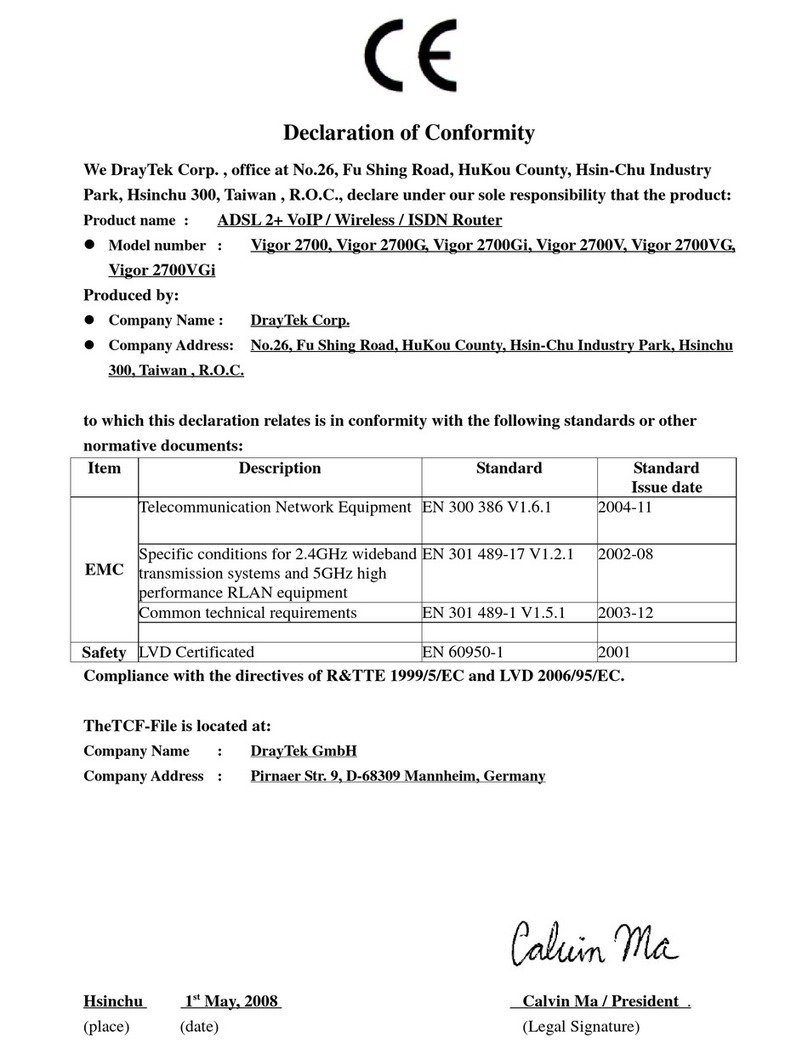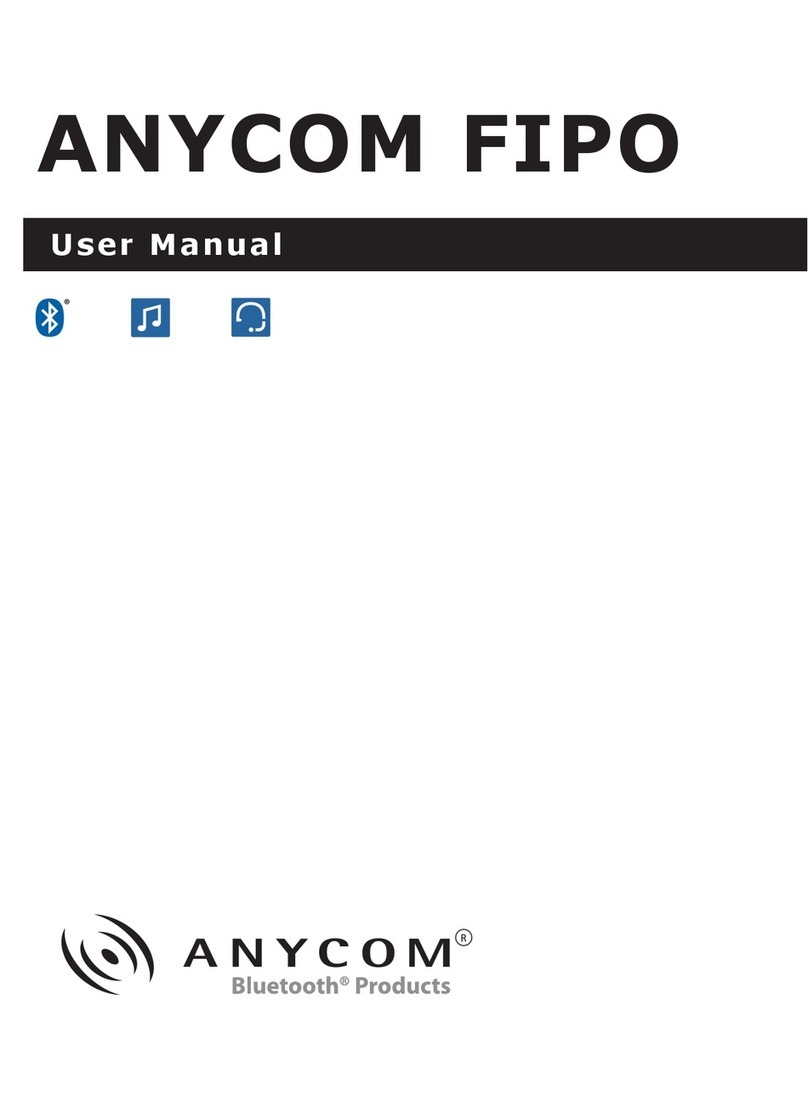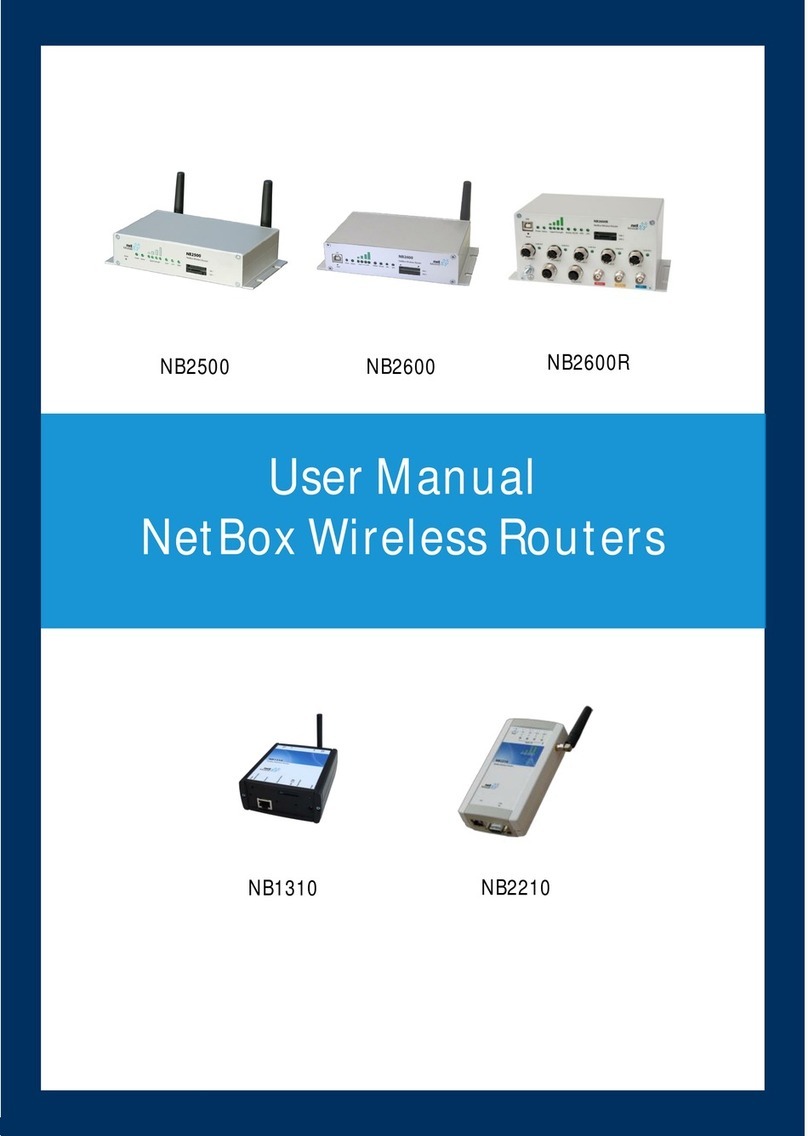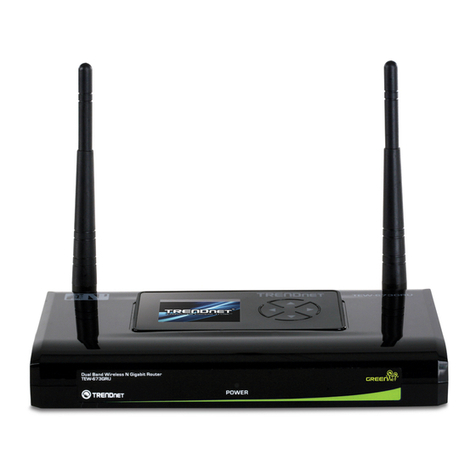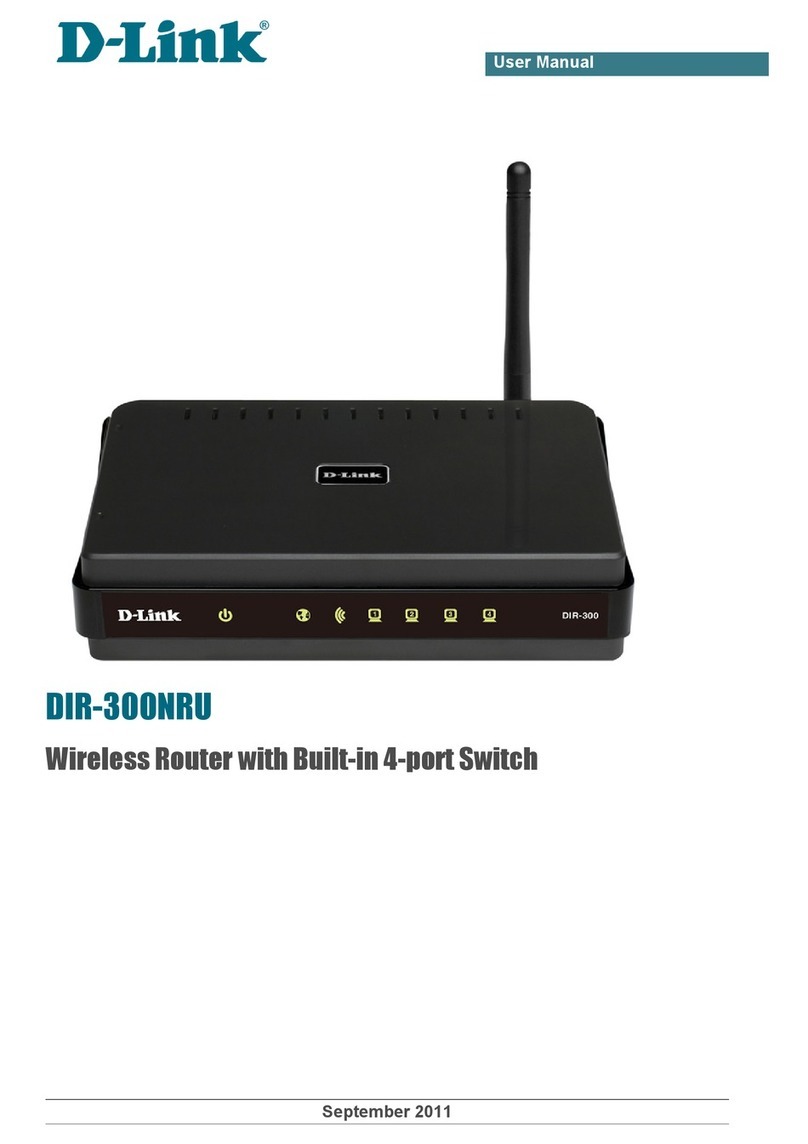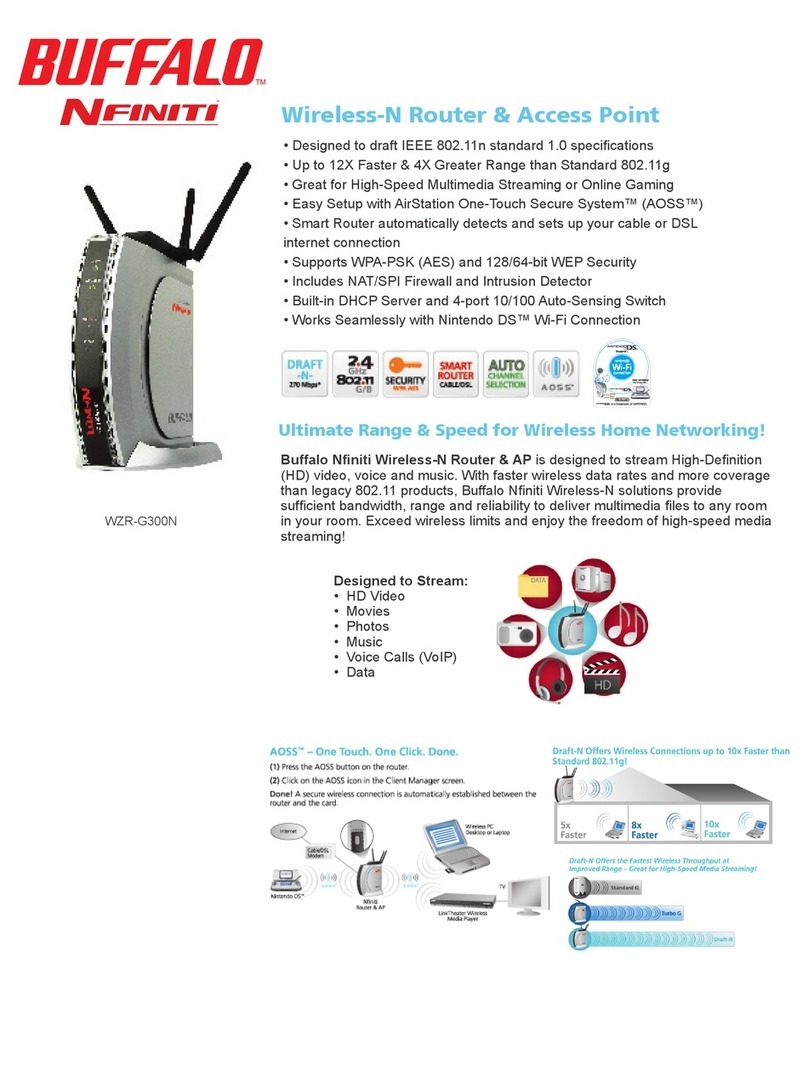AudioCodes Mediant MSBR Quick start guide

Configuration Note
Multi-Service Business Routers Product Series
Mediant MSBR
Upgrading Firmware from Version 6.8
to Version 7.2


Version 7.2 3 Mediant MSBR
Configuration Note Contents
Table of Contents
1Introduction .........................................................................................................7
2Hardware and Software Requirements..............................................................9
2.1 Hardware Requirements.........................................................................................9
2.2 Software Requirements..........................................................................................9
3Upgrade Procedure...........................................................................................11
3.1 Single Network Mode ...........................................................................................12
4Data CLI Changes..............................................................................................13
4.1 DSL Operation Mode............................................................................................13
4.2 Command Path Changes.....................................................................................13
5Data CLI Changes Examples............................................................................15
5.1 Version 6.8 Configuration.....................................................................................15
5.2 Version 7.2.150 Configuration ..............................................................................21
6CLI Voice Changes............................................................................................31
6.1 Simple Voice Configuration Changes Example.....................................................31

Configuration Note 4 Document #: LTRT-23304
Upgrading to Version 7.2
This page is intentionally left blank.

Version 7.2 5 Mediant MSBR
Configuration Note Notices
Notice
Information contained in this document is believed to be accurate and reliable at the time of
printing. However, due to ongoing product improvements and revisions, AudioCodes cannot
guarantee accuracy of printed material after the Date Published nor can it accept responsibility
for errors or omissions. Updates to this document and other documents as well as software
files can be downloaded by registered customers at http://www.audiocodes.com/downloads.
This document is subject to change without notice.
Date Published:May-28-2017
WEEE EU Directive
Pursuant to the WEEE EU Directive, electronic and electrical waste must not be disposed
of with unsorted waste. Please contact your local recycling authority for disposal of this
product.
Customer Support
Customer technical support and services are provided by AudioCodes or by an authorized
AudioCodes Service Partner. For more information on how to buy technical support for
AudioCodes products and for contact information, please visit our Web site at
www.audiocodes.com/support.
Abbreviations and Terminology
Each abbreviation, unless widely used, is spelled out in full when first used.
Related Documentation
Document Name
Media Gateway & SBC CLI Reference Guide Ver. 7.2
MSBR Simplifying Network CLI Configuration Note Ver. 7.2

Configuration Note 6 Document #: LTRT-23304
Upgrading to Version 7.2
Document Revision Record
LTRT Description
23303 Initial document release for Version 7.2
23304 Added CLI Voice Changes section.
Documentation Feedback
AudioCodes continually strives to produce high quality documentation. If you have any
comments (suggestions or errors) regarding this document, please fill out the
Documentation Feedback form on our Web site at http://www.audiocodes.com/downloads.

Version 7.2 7 Mediant MSBR
Configuration Note 1. Introduction
1 Introduction
This document describes the following important information for MSBR users when
upgrading to Version 7.2:
CLI Changes:Most of the changes to the CLI affect the Voice configuration. Only a
few of the CLI changes affect the Data configuration. These changes are described in
this document.
Old CLI Script:"show running-config" output that has been copied from Version 6.8
can be inserted into 7.2. Also commands copied from Version 6.8 will work if inserted
using the full command text string. For Example: "show" will work, and "sh …" will not
work.
Autocomplete: Entering CLI commands using autocomplete i.e. using the tab key,
will not work for existing Version 6.8 commands whose path has been changed in
Version 7.2 (as shown in Section 4.2).
Dual Network Mode: When upgrade is performed from Version 6.8 to Version 7.2
and the existing Version 6.8 platform is configured to work in Dual Network mode, the
Dual Network mode configuration remains. New MSBR devices with a clean
installation of Version 7.2 are by default configured with a Single Network mode.
In addition to the above, this document also includes instructions on how to upgrade device
firmware to Version 7.2 and also includes example configuration output for both Version
6.8 and Version 7.2.

Configuration Note 8 Document #: LTRT-23304
Upgrading to Version 7.2
This page is intentionally left blank.

Version 7.2 9 Mediant MSBR
Configuration Note 2. Hardware and Software Requirements
2 Hardware and Software Requirements
This chapter describes the hardware and software requirements for running MSBR Version
7.2 firmware.
2.1 Hardware Requirements
The following hardware platforms are supported for MSBR Version 7.2:
Mediant 500L MSBR
Mediant 500 MSBR
Mediant 800 MSBR
2.2 Software Requirements
The software can be loaded to the MSBR using FTP, TFTP, HTTP or HTTPS. For
best results, it is recommended to use HTTP or HTTPS servers.
Upgrade to Version 7.2 needs to be performed from at least Version 6.80.286.002. If
the MSBR version is lower than Version 6.80.286.002, the MSBR first needs to be
upgraded to this version.

Configuration Note 10 Document #: LTRT-23304
Upgrading to Version 7.2
This page is intentionally left blank.

Version 7.2 11 Mediant MSBR
Configuration Note 3. Upgrade Procedure
3 Upgrade Procedure
The upgrade can be performed using the CLI, Web GUI or by using Management Software
using CWMP protocol.
To upgrade using the CLI, do one of the following:
Copy firmware from an HTTP server using IP:
copy firmware from
http://10.199.0.100/MSBR_SIP_F7.20A.140.512.cmp
Copy firmware using an HTTPS server using a DNS name
copy firmware from
https://someserver/MSBR_SIP_F7.20A.140.512.cmp
To upgrade using the Web:
1. From the Device Actions drop-down list, select Software Upgrade Wizard:
Figure 3-1: Software Upgrade Wizard
2. Choose a file to load and click the Load File button.
Figure 3-2: Load File
3. When the file has finished loading, click the Reset button.

Configuration Note 12 Document #: LTRT-23304
Upgrading to Version 7.2
Following the upgrade, specific commands will be located in different paths. If management
software is used, for example a CWMP server, make sure that you have copied a Version
7.2.150 or later configuration file to the Management server. It is recommended to
download the new configuration to the Management Software after the MSBR have been
upgraded.
It is possible to manually download the configuration from the device using the copy
command. For example:
copy cli-script to tftp://10.51.13.5/config.cli
This command copies the configuration in the form of a CLI script (this is displayed when
the Show Run command is used) to the TFTP server address e.g. 10.51.13.5 to the file
config.cli. You can also use a FTP, HTTP, or HTTPS server for this command.
3.1 Single Network Mode
After you have upgraded, it is recommended to configure your device for the Single
Network mode. In this mode of operation, the Voice application runs on the MSBR as a
linked application, and therefore the network configuration is not required to be configured
on the Voice part. For more information about switching to Single Network mode, refer to
document MSBR Simplifying Network CLI Configuration Note Ver. 7.2.

Version 7.2 13 Mediant MSBR
Configuration Note 4. Data CLI Changes
4 Data CLI Changes
This chapter summarizes the changes to the CLI interface for Version 7.2.
4.1 DSL Operation Mode
All subcommands from the DSL interface were removed because the DSL operation mode
was changed. From this version onwards, users cannot configure the specific DSL
operation mode ADSL or VDSL. These operation modes will be automatically selected by
the device through sensing the signals on the DSL line.
4.2 Command Path Changes
In Version 7.2, the location for specific commands has been changed in the command tree.
Example: Binding an application configuration to an interface.
Version 6.8:
# configure system
(config-system)# bind interface gigabitethernet 0/0 voip
Version 7.2:
# configure network
(config-network)# bind interface gigabitethernet 0/0 voip
The following table describes the changes in Configuration commands:
Table 4-1: Configuration Command Path Changes
Command Description Command Path
Version 6.8 Version 7.2
bind Binds application
to interface. config-system config-network
interface Configures OSN
interface. config-system config-network
hostname Sets product
hostname. config-system config-network
nqm Configures
Network Quality
Monitoring.
config-system config-network
tftp-server Internal TFTP
server config-system config-network
logging Logging
configuration config-system config-troubleshoot
access-list Network access
list. config-voip config-network
dhcp-server DHCP server
configuration. config-voip (was
previously dhcp) config-network
dns DNS
configuration. config-voip config-network

Configuration Note 14 Document #: LTRT-23304
Upgrading to Version 7.2
The following table describes these changes in Show commands:
Table 4-2: Show Commands Changes
Command Description Version 6.8 Path Version 7.2 Path
show version Displays software
version. Show system version Show version
show system date
or show system
time
Displays current
system date or
time.
Show system date
Or
Show system time
show system clock
show system nqm Displays
networking
information of
VoIP applications.
Show system nqm Show nqm

Version 7.2 15 Mediant MSBR
Configuration Note 5. Data CLI Changes Examples
5 Data CLI Changes Examples
This chapter shows comparison example running configurations for Version 6.8 and
Version 7.2.150.
5.1 Version 6.8 Configuration
# Running Configuration
## VoIP Configuration
configure voip
tls 0
name default
tls-version unlimited
ciphers-server "RC4:AES128"
ciphers-client "RC4:DEFAULT"
ocsp-server disable
ocsp-port 2560
ocsp-default-response reject
exit
coders-and-profiles coders-group-0 0
name "g711Alaw64k"
p-time 20
activate
exit
interface network-dev 0
name "vlan 1"
activate
exit
interface network-if 0
ip-address 192.168.0.2
prefix-length 24
gateway 192.168.0.1
name "Voice"
primary-dns 192.168.0.1
underlying-dev "vlan 1"
activate
exit
voip-network realm 0
name "MRWAN"
ipv4if "WAN"
port-range-start 6000
session-leg 256
port-range-end 8550
is-default true
activate
exit
voip-network srd 0
name "SRDWAN"
media-realm-name "MRWAN"
activate
exit
voip-network sip-interface 0
interface-name "SIPWAN"
network-interface "WAN"
activate
exit
voip-network proxy-set 0
proxy-name ""

Configuration Note 16 Document #: LTRT-23304
Upgrading to Version 7.2
activate
exit
gw hunt-or-trunk-group trunk-group 0
trunk-group-id 1
first-b-channel 1
last-b-channel 1
first-phone-number "1001"
module 2
activate
exit
gw routing ip2tel-routing 0
dst-phone-prefix "*"
trunk-group-id 1
src-phone-prefix "*"
activate
exit
gw hunt-or-trunk-group trunk-group-setting 0
trunk-group-id 1
channel-select-mode dst-phone-number
activate
exit
gw digitalgw rp-network-domains 1
name "dsn"
activate
exit
gw digitalgw rp-network-domains 2
name "dod"
activate
exit
gw digitalgw rp-network-domains 3
name "drsn"
activate
exit
gw digitalgw rp-network-domains 5
name "uc"
activate
exit
gw digitalgw rp-network-domains 7
name "cuc"
activate
exit
gw digitalgw digital-gw-parameters
answer-detector-cmd 10486144
energy-detector-cmd 587202560
activate
exit
gw analoggw authentication 0
user-name "1001"
password C35/aHw+T31zfQ== obscured
activate
exit
ldap
ldap-search-server-method sequentialy
activate
exit
media udp-port-configuration
udp-port-spacing 10
activate
exit
services least-cost-routing routing-rule-groups 0
lcr-default-cost highest-cost
activate

Version 7.2 17 Mediant MSBR
Configuration Note 5. Data CLI Changes Examples
exit
sip-definition proxy-and-registration
authentication-mode per-endpoint
enable-proxy use-proxy
enable-registration on
activate
exit
sip-definition advanced-settings
set ldap-primary-key "telephoneNumber"
activate
exit
tdm
pcm-law-select mulaw
activate
exit
voip-network proxy-ip 0
proxy-address "10.4.2.102"
activate
exit
exit
## System Configuration
configure system
ntp
set primary-server "0.0.0.0"
activate
exit
radius
set shared-secret "$1$woS2sLC0opqIjoKZng=="
activate
exit
snmp
no activate-keep-alive-trap
activate
exit
web
wan-http-allow on
activate
exit
hostname "Mediant 500L - MSBR"
configuration-version 0
exit
configure data
radio shutdown
interface GigabitEthernet 0/0
ip address dhcp
no ip dhcp-client default-route
mtu auto
desc "WAN Copper"
no ipv6 enable
speed auto
duplex auto
no service dhcp
ip dns server static
napt
firewall enable
no shutdown
exit
interface Fiber 0/1
no ip address
mtu auto

Configuration Note 18 Document #: LTRT-23304
Upgrading to Version 7.2
desc "WAN Fiber"
no ipv6 enable
no service dhcp
ip dns server static
no shutdown
exit
interface dsl 0/2
#DSL configuration is automatic
#Termination cpe
mode ADSL
auto-switch-attempts vdsl 2 vdsl-v43 0 adsl 2
no shutdown
exit
interface EFM 0/2
#This interface is DISABLED due to physical layer configuration
no ip address
mtu 1568
desc "WAN DSL"
no ipv6 enable
no service dhcp
ip dns server static
no shutdown
exit
interface FastEthernet 1/1
speed auto
duplex auto
switchport mode trunk
switchport trunk native vlan 1
no shutdown
exit
interface FastEthernet 1/2
speed auto
duplex auto
switchport mode trunk
switchport trunk native vlan 1
no shutdown
exit
interface FastEthernet 1/3
speed auto
duplex auto
switchport mode trunk
switchport trunk native vlan 1
no shutdown
exit
interface FastEthernet 1/4
speed auto
duplex auto
switchport mode trunk
switchport trunk native vlan 1
no shutdown
exit
interface ATM 0/0
encapsulation ethoa-snap
pvc 0/35
ubr
ip address auto
no ip dhcp-client default-route
no ipv6 enable
ip dns server auto
napt
firewall enable
mtu auto

Version 7.2 19 Mediant MSBR
Configuration Note 5. Data CLI Changes Examples
exit
interface VLAN 1
no ip address
bridge-group 1
mtu auto
desc "LAN switch VLAN 1"
no ipv6 enable
no service dhcp
no link-state monitor
no shutdown
exit
interface BVI 1
ip address 192.168.0.1 255.255.255.0
mtu auto
desc "LAN Bridge"
no ipv6 enable
ip dhcp-server network 192.168.0.3 192.168.0.8 255.255.255.0
ip dhcp-server dns-server 0.0.0.0
ip dhcp-server netbios-name-server 0.0.0.0
ip dhcp-server lease 0 1 0
ip dhcp-server provide-host-name
ip dhcp-server ntp-server 0.0.0.0
ip dhcp-server tftp-server 0.0.0.0
ip dhcp-server override-router-address 0.0.0.0
ip dhcp-server next-server 0.0.0.0
service dhcp
ip dns server static
no napt
no firewall enable
no shutdown
exit
interface dot11radio 1
#This interface is DISABLED due to physical layer configuration
no ip address
bridge-group 1
mtu auto
desc "LAN Wireless 802.11n Access Point"
no ipv6 enable
no service dhcp
ssid MSBR
broadcast
security mode NONE
no security mac mode
mode ngb
channel width 40/20
channel auto
power 100
beacon dtim-period 1
beacon period 100
fragment threshold 2346
cts mode none
cts type cts
burst num 3
burst time 2
rts threshold 2346
wmm
shutdown
exit
interface pppoe 0
firewall enable
napt
mtu auto

Configuration Note 20 Document #: LTRT-23304
Upgrading to Version 7.2
ppp user tim obscured-pass Vhc2aWtpb2lr
ppp authentication chap
no ppp authentication ms-chap
no ppp authentication ms-chap-v2
no ppp authentication pap
ppp lcp-echo 6 5
no ppp compression
ip address auto
no ipv6 address
ip dns server auto
underlying GigabitEthernet 0/0
network wan
no shutdown
exit
qos match-map input "test" BVI 1
match any
set precedence routine
exit
ip nat translation udp-timeout 120
ip nat translation tcp-timeout 3600
ip nat translation icmp-timeout 6
ip firewall allow-icmp
# Note: The following WAN ports are in use by system services,
# conflicting rules should not be created:
# Ports 80 - 80 --> HTTP
# Ports 82 - 82 --> TR069
# Ports 6000 - 8550 --> RealmPortPool::MRWAN
# Ports 5060 - 5060 --> SIPUDP#0
# Ports 5060 - 5060 --> SIPLISTENING#0
# Ports 5061 - 5061 --> SIPLISTENING#0
# Note: The following NAT rules are in effect for system services,
# conflicting rules should not be created:
# RealmPortPool::MRWAN: LAN ports 6000-8550 to WAN IP 10.31.2.101 ports
6000-8550, interface GigabitEthernet 0/0
# SIPUDP#0: LAN ports 5060-5060 to WAN IP 10.31.2.101 ports 5060-5060,
interface GigabitEthernet 0/0
# SIPLISTENING#0: LAN ports 5060-5060 to WAN IP 10.31.2.101 ports 5060-
5060, interface GigabitEthernet 0/0
# SIPLISTENING#0: LAN ports 5061-5061 to WAN IP 10.31.2.101 ports 5061-
5061, interface GigabitEthernet 0/0
ip route 0.0.0.0 0.0.0.0 PPPOE 0 1
ip route 10.4.2.102 255.255.255.255 10.31.0.1 GigabitEthernet 0/0 1
ip domain name home
ip domain localhost msbr
pm sample-interval minute 5
pm sample-interval seconds 15
exit
Table of contents
Other AudioCodes Wireless Router manuals