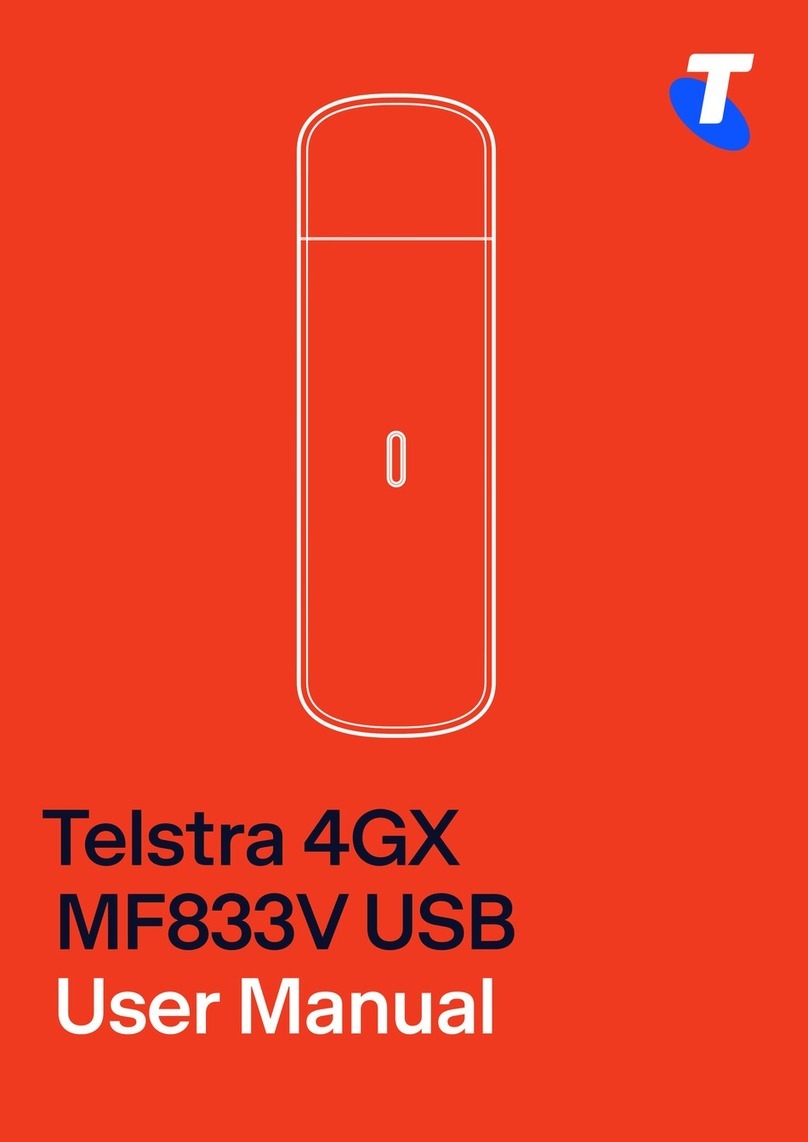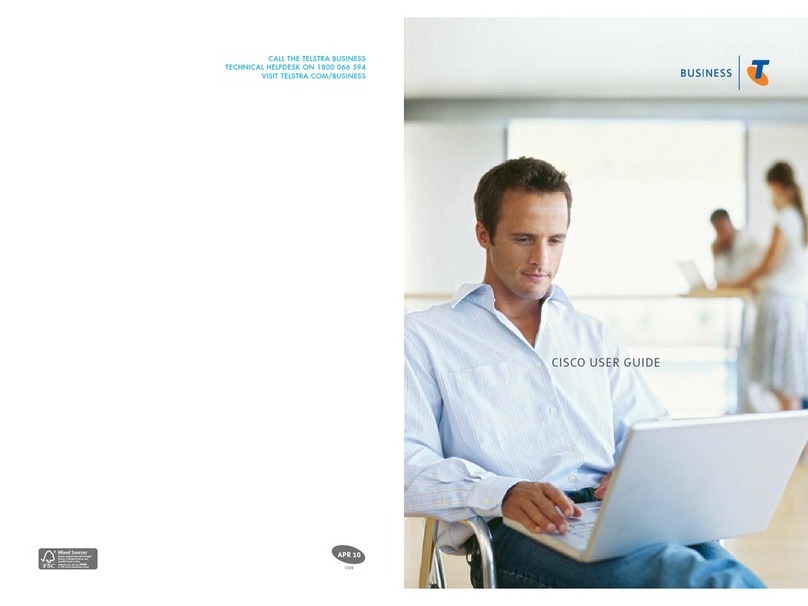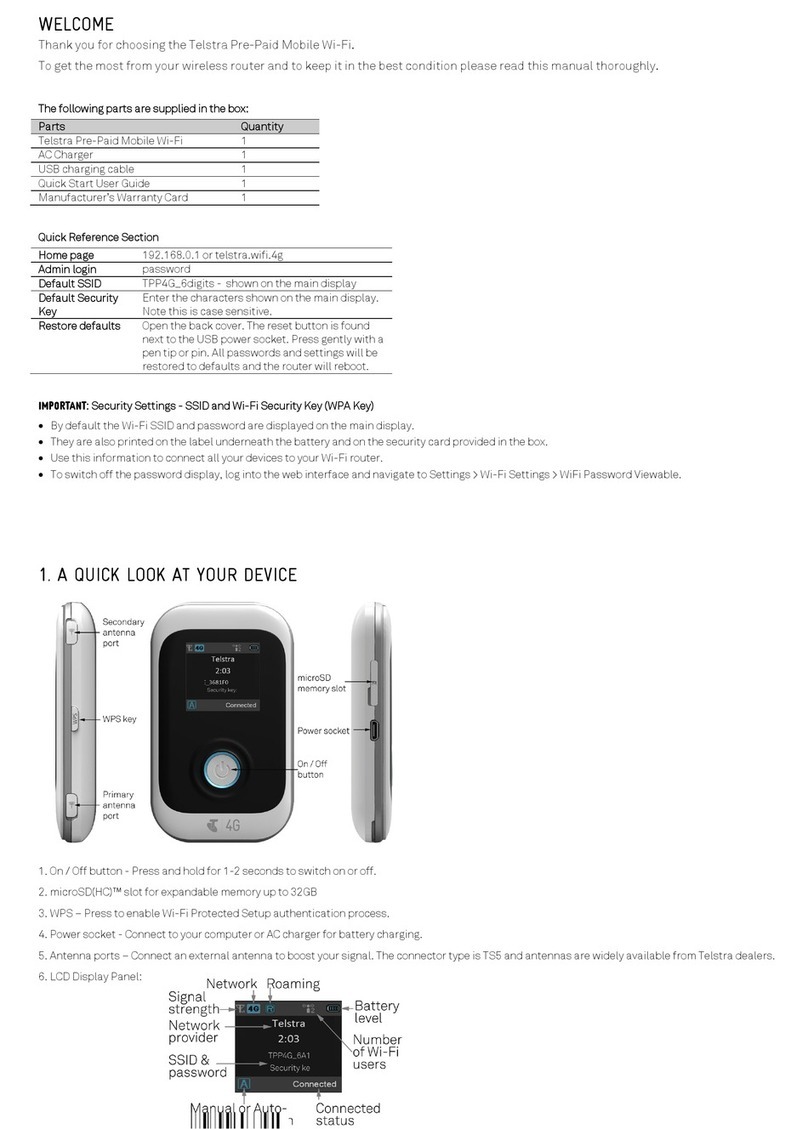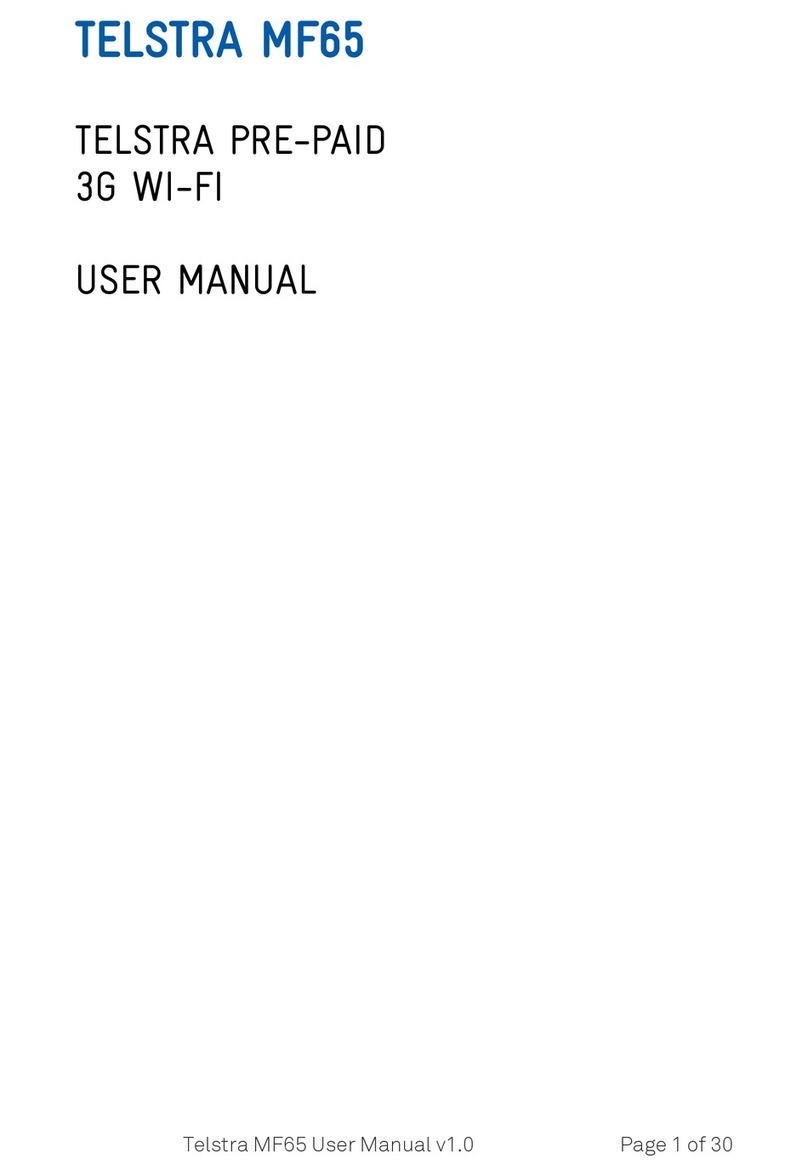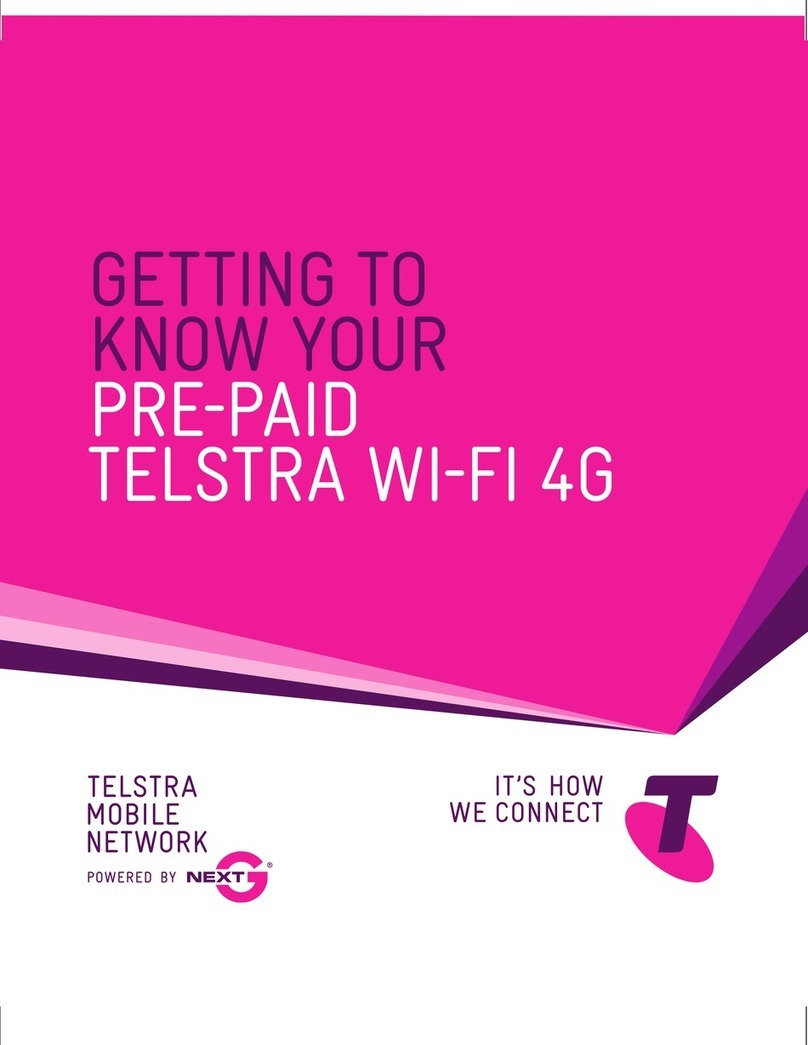1
WW
WW
WarningsandSafarningsandSaf
arningsandSafarningsandSaf
arningsandSafetyNoticetyNotic
etyNoticety Notic
etyNoticee
ee
ess
ss
s
Pleasereadallthesafetynoticesbeforeusingthisdevice.TheTelstraPre-Paid
MobileWi-Fiisdesignedtobeusedat least20cmfromyourbody.
Do not use the Telstra Pre-Paid Mobile Wi-Fi near fuel or chemicals or in any
prescribedareasuchasservicestations,refineries,hospitalsandaircraft.Obey
allwarningsignswhere posted.
RFSafRFSaf
RFSafRFSaf
RFSafety Infety Inf
ety Infety Inf
ety Informationormation
ormationormation
ormation
The Telstra Pre-PaidMobile Wi-Fi hasan internal antenna.Foroptimum
performance with minimum power consumption do not shield the device or
cover withanyobject.Coveringtheantennaaffectssignalquality,maycause
theTelstraPre-PaidMobileWi-Fitooperateatahigherpowerlevelthanneeded,
andmayshortenbattery life.
RR
RR
RadioFradioFr
adioFradioFr
adioFrequencequenc
equencequenc
equency EneryEner
yEneryEner
yEnergygy
gygy
gy
YourTelstra Pre-Paid MobileWi-Fi isa low-powerradiotransmitterand
receiver.Whenswitched on it intermittentlytransmitsradiofrequency (RF)
energy (radiowaves).Thetransmit power levelisoptimizedforbest
performance andautomatically reduces whenthereis goodquality
reception.Maximumpowerisonlyused at theedgeofnetworkcoverageso
undermostcircumstances thepoweroutputisvery low.Under poornetwork
conditions theTelstraPre-PaidMobileWi-Fitransmitsatahigher power,
maygethotandhavea significantly shorterbatterylife.
DD
DD
Decec
ecec
eclarlar
larlar
larationofCationofC
ationofCation of C
ationofConfonf
onfonf
onformity –Maximum Pormity–MaximumP
ormity–MaximumPormity–MaximumP
ormity–MaximumPermisermis
ermisermis
ermissibsib
sibsib
sibleExposurleExposur
leExposurle Exposur
leExposuree
ee
e
TheTelstraPre-PaidMobileWi-Fiisdesignedtobeusedatleast20cmfromthe
body.Wedeclarethat theproductdetailedin thismanual,andincombination