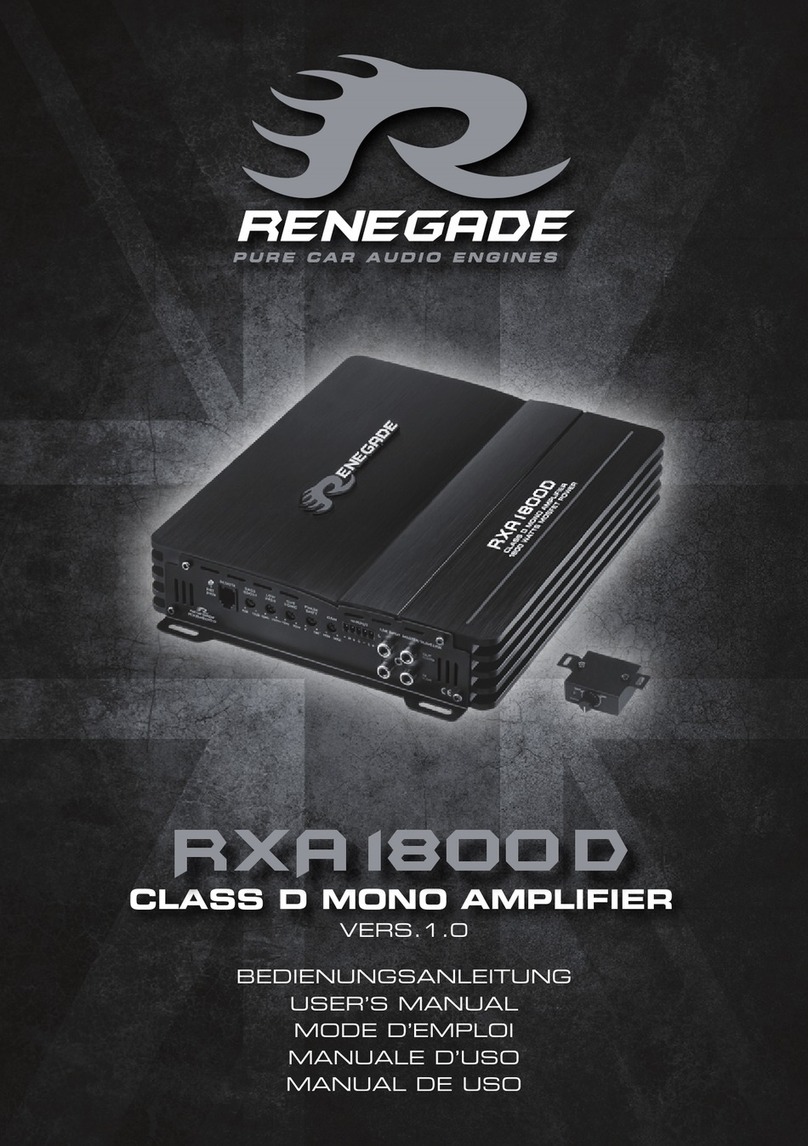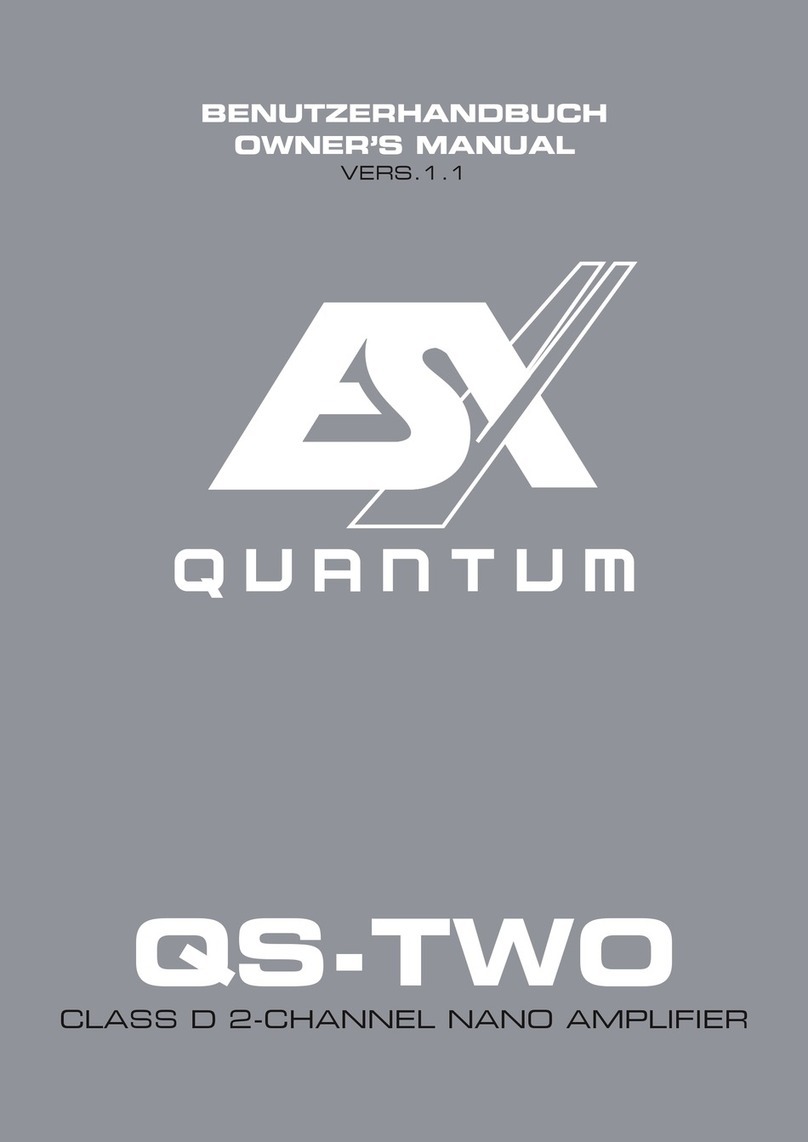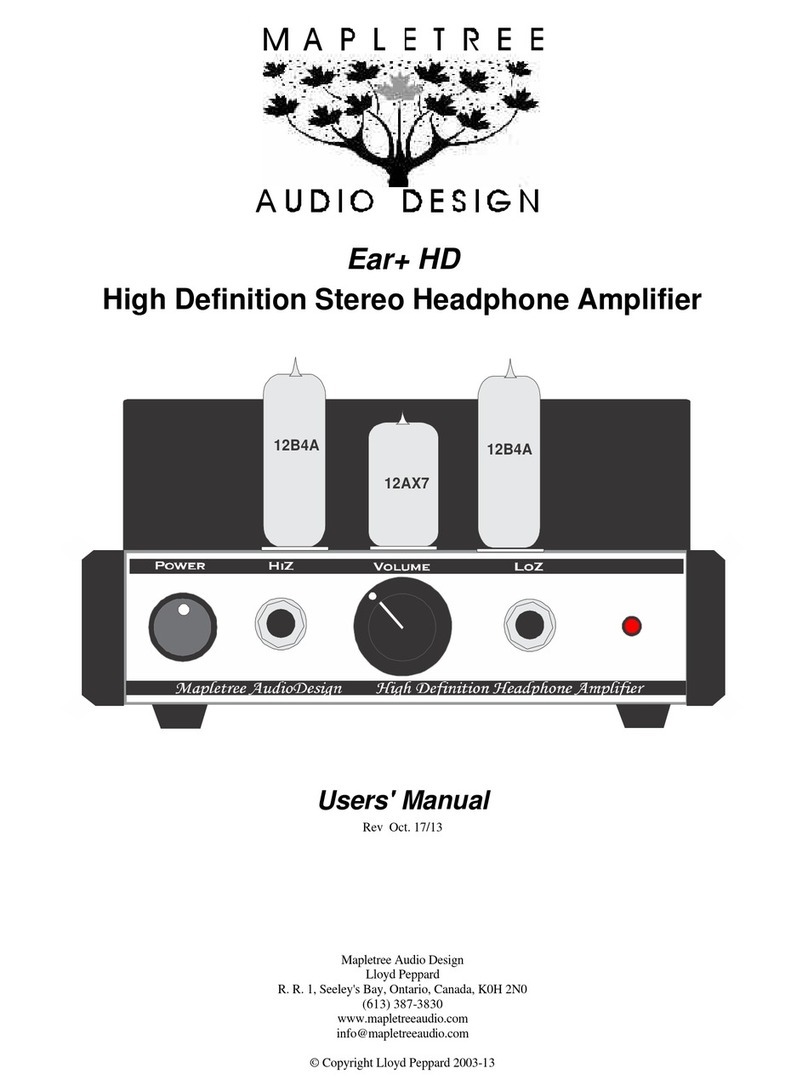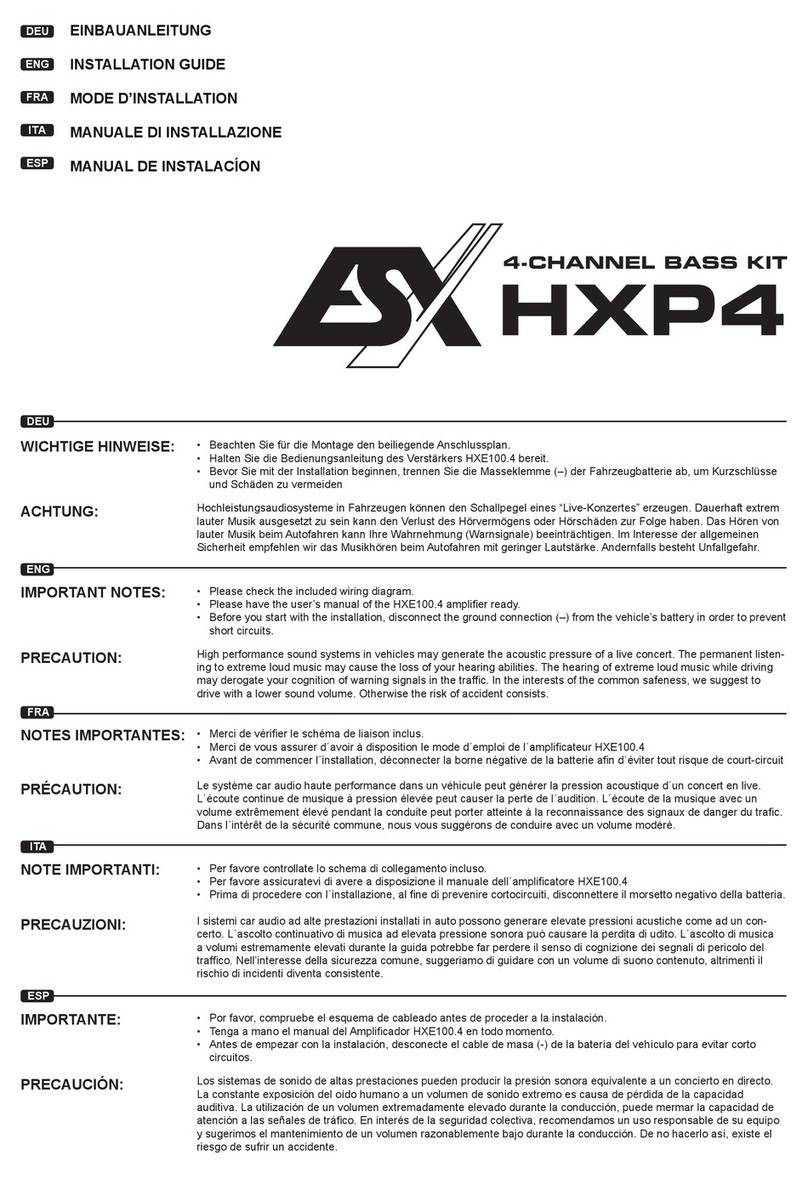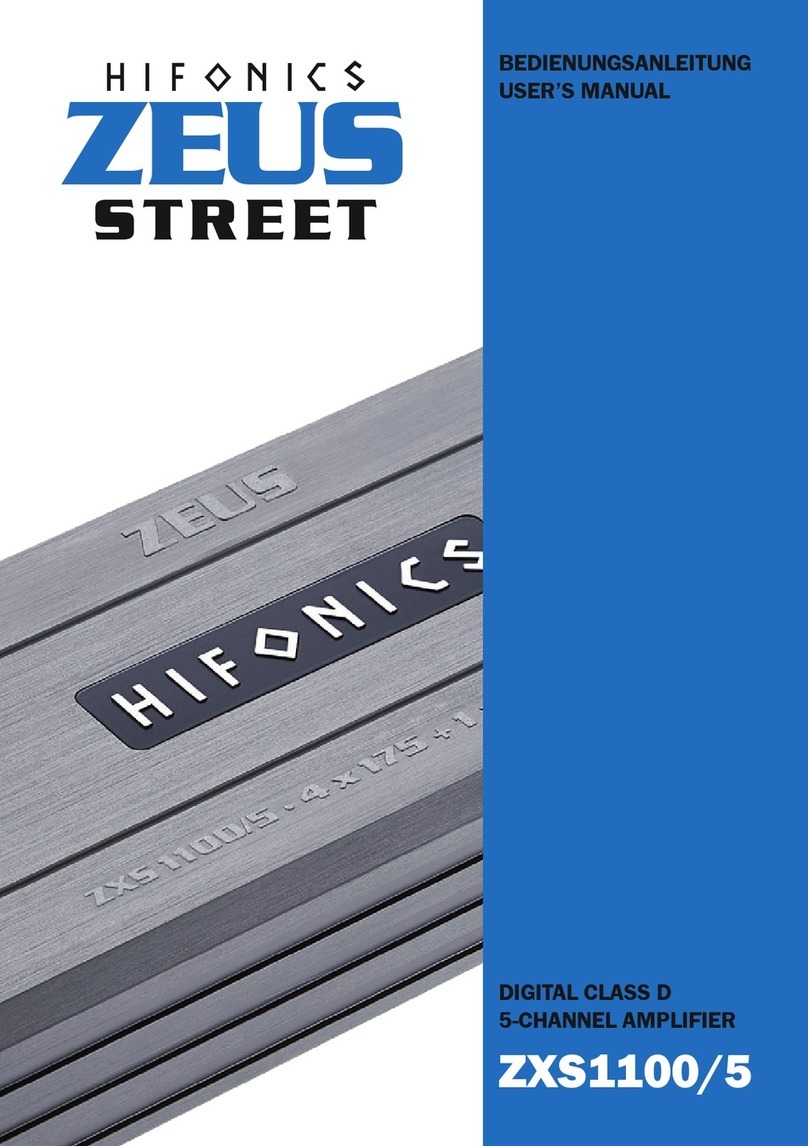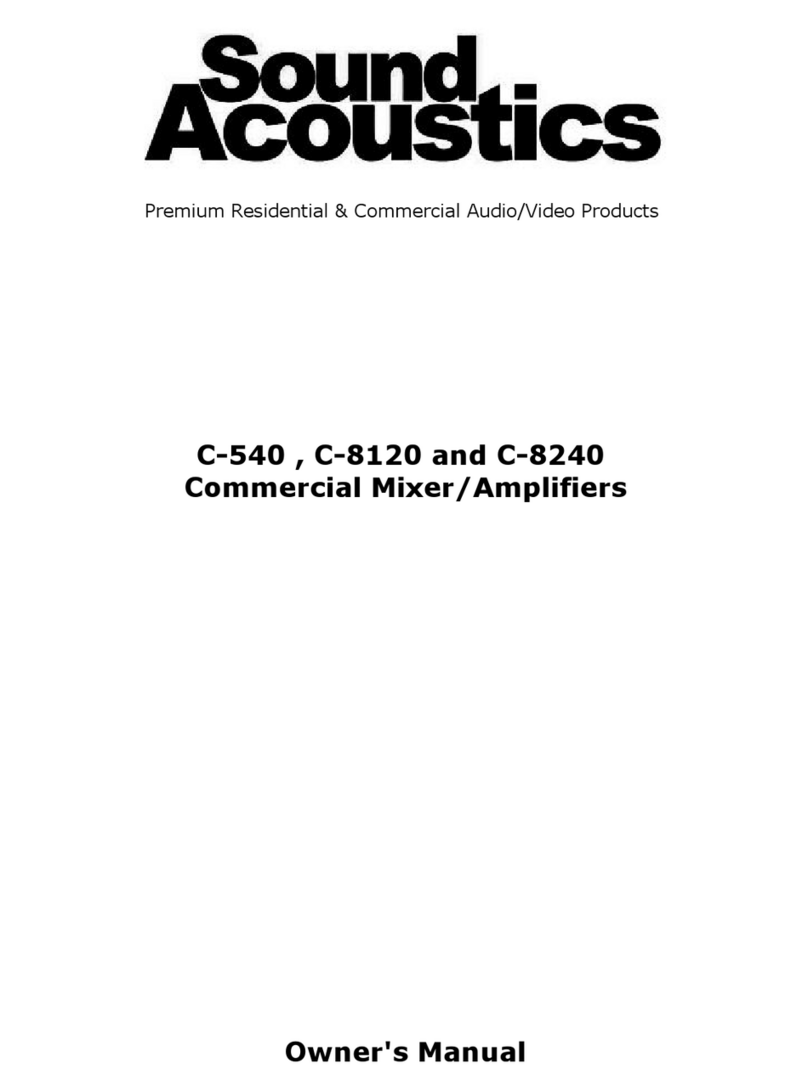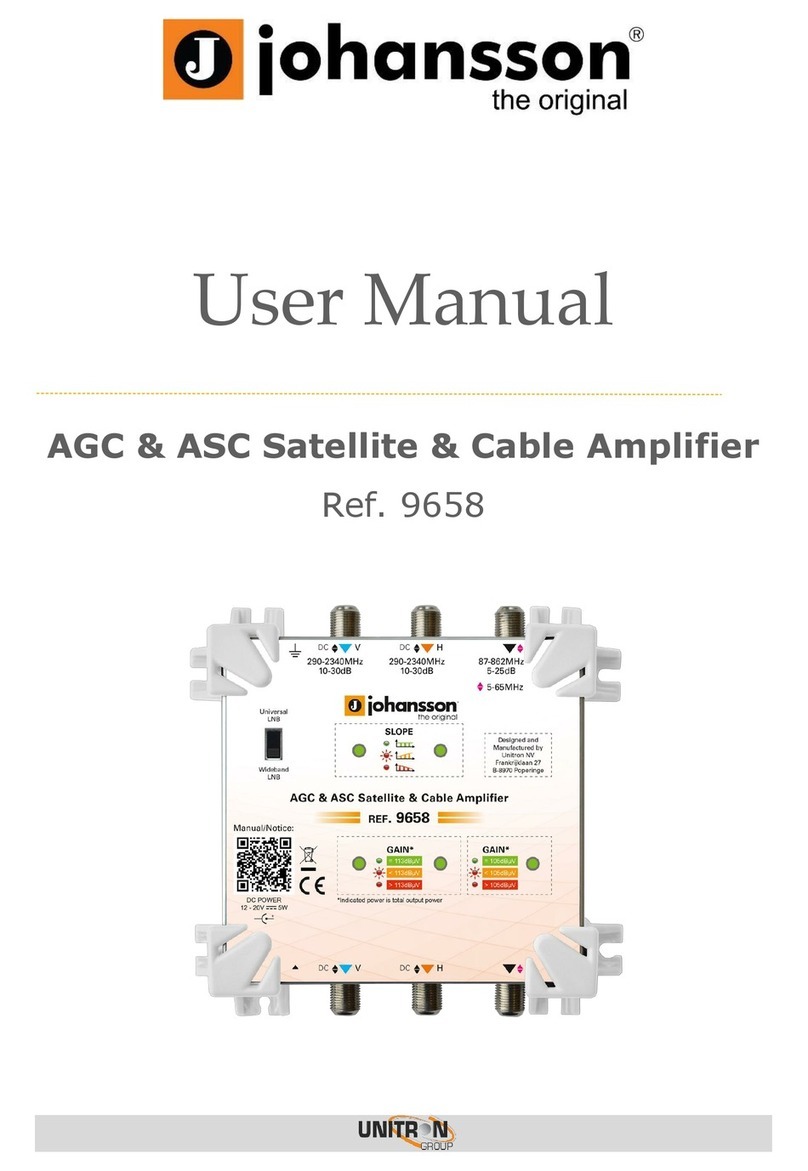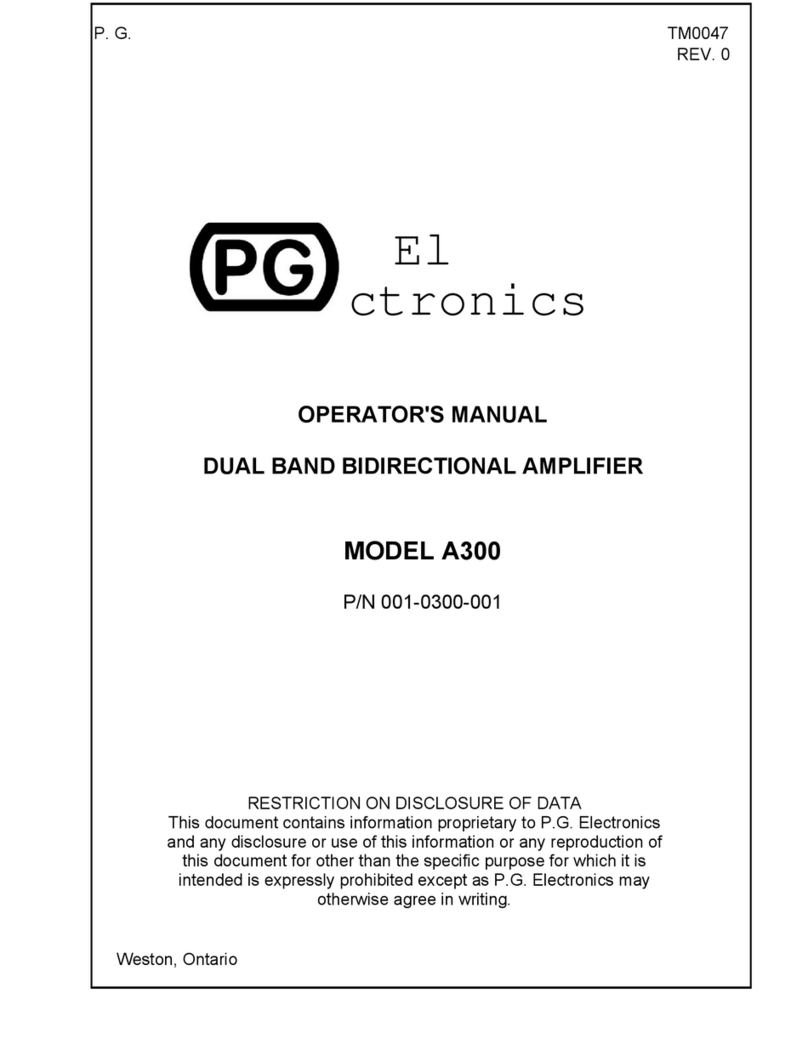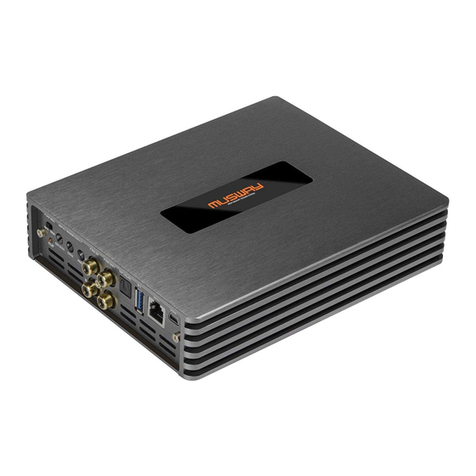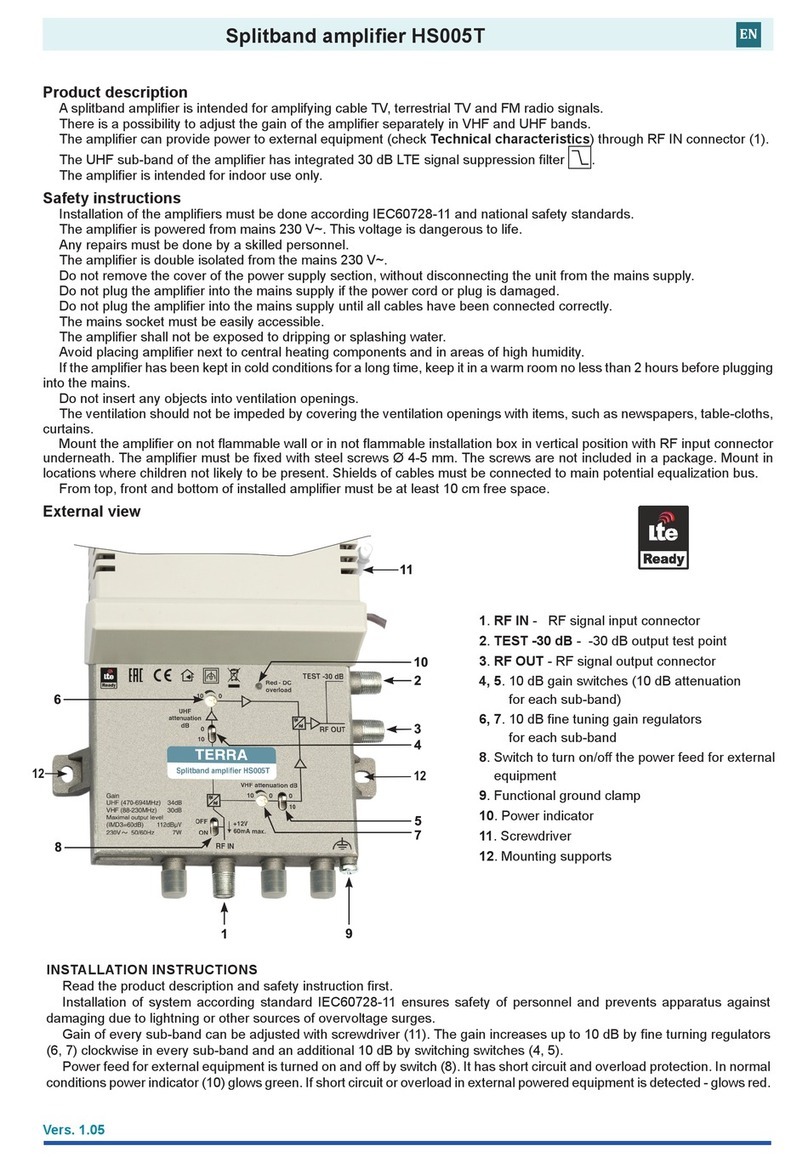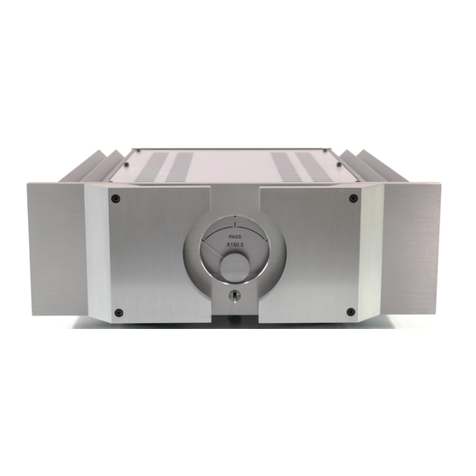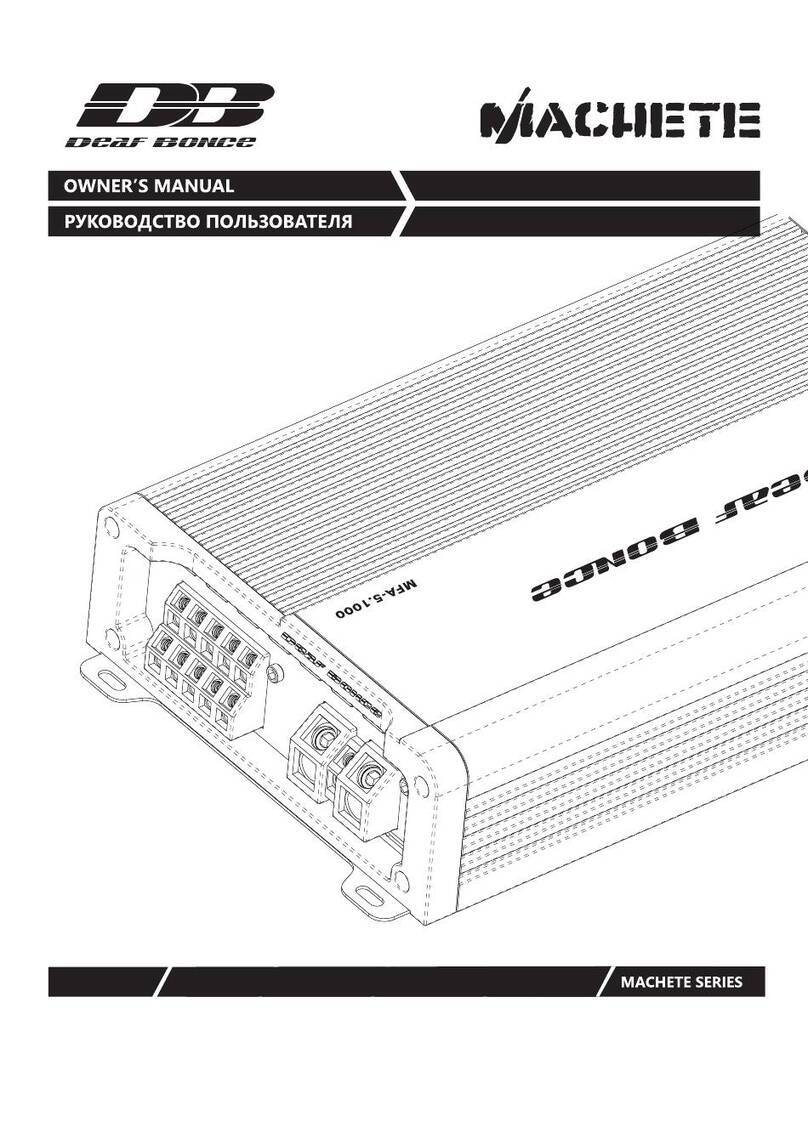2
5
Connessioni e controlli:
1. Ingresso Ch1: ACOUSTIC GUITAR - Jack bilanciato, impedenza d'ingresso 10 KOhm
2. Ingresso Ch2: MIC & GUITAR - Microfono, chitarra acustica o elettrica XLR o Jack sbilanciato, impedenza 1 Kohm
3. Volume (separati Ch 1 e Ch 2)
4. Bass: regola i toni bassi - 60 Hz +/- 15 dB (separati Ch 1 e Ch 2)
5. Mid: regola i toni medi - 1500 Hz +/- 15 dB (separati Ch 1 e Ch 2)
6. High: regola i toni bassi - 10 KHz +/- 15 dB (separati Ch 1 e Ch 2)
7. Effect: regola l'intensità degli effetti sui singoli canali
8. Pulsanti per attenuazione - 10 dB (separati Ch 1 e Ch 2)
9. EFX SEL: Pulsante per la selezione del tipo di effetti: Ad ogni accensione il SW seleziona l’effetto Reverbero. Premendo
il pulsante, in sequenza, si può selezionare Reverbero+Delay (breve), Reverbero+Delay (lungo), Abbassamento di una
ottava, Incremento di una ottava e Chorus.
10. Ingresso Ch 3 AUX IN/RECORD: Jack 3,5 stereo 3 o 4 contatti. Se utilizzato il Jack a 4 contatti può registrare in
mono, direttamente sul telefono (il volume di registrazione è indipendente dal master
11. Master: regola il volume generale da inviare all'amplificatore
12. V-: una pressione lieve passa al brano "successivo", una lunga riduce il volume
13. Mode: Una pressione lieve mette in pausa la riproduzione, una lunga permette di scegliere tra le funzioni riproduzione
USB (MUSIC) / connessione Bluetooth (BLUETOOTH) e registrazione USB (RECORD). Music e Record solo con una
chiavetta inserita.
14. V+: una pressione lieve passa al brano "precedente", una lunga aumenta il volume
15. Tone: Premendo questo pulsante, si può scegliere tra 5 preset di toni e una riproduzione flat.
16. USB: Inserire una chiavetta USB oppure utilizzare la presa per alimentare uno smartphone. (l'utilizzo come ricarica
ovviamente riduce la durata della batteria)
17. Foot Switch: permette di selezionare gli effetti tramite un pedale esterno (tipo sustain) cioè a contatto chiuso quando è
premuto.
18. LED Blu: Indica il funzionamento del lettore / ricevitore Bluetooth. (vedi pag 7)
19. Power: On/Off switch
20. Phones: Inserendo il Jack Stereo 6,3 mm di una cuffia, l’altoparlante viene automaticamente scollegato.
21. Power indicator: Il led può avere 3 colori:
- Blu: batteria completamente carica
- Fucsia: batteria parzialmente scarica
- Rosso fisso: batteria quasi scarica.
- Rosso lampeggiante: batteria scarica, spegnere e ricaricare
22. DC: Collegare qui il carica batterie esterno in dotazione (DC 17,5 V - 2000 mA - positivo all'interno) e SOLO DOPO
collegare il cavo alla presa di corrente. Durante la carica il LED rimarrà fucsia lampeggiante e a fine carica diventerà blu
fisso.
N.B.: Al contrario della maggioranza dei prodotti a batteria questo modello si può utilizzare, una volta collegato il
carica batterie, anche con batteria completamente scarica. !!!!!
23. DI OUT: Uscita Bilanciata pre-master.
Importante: E' normale che le batterie, anche in caso di inutilizzo, tendano ad autoscaricarsi. Ricordarsi quindi di
ricaricarla periodicamente, almeno ogni 3 mesi. La batteria agli Ioni di Litio contenuta all'interno deve essere
Félicitations pour avoir choisi l'amplificateur pour guitare acoustique de
la sèrie Gipsy. Il s'agit d'un produit de toute dernière génération avec
des grandes performances qui grâce à une batterie intégrée, permet la
plus grande versatilité et flexibilité d'utilisation.
Spécifications:
* Portable à batterie lithium-ion (autonomie de fonctionnement 8-10
ore).
* Porte Bluetooth pour connexion à un ordinateur portable,
smartphone, tablet, lecteur Mp3.
* Lecteur USB pour fichiers sonores au format MP3 et WAV.
* Enregistrement sur clé USB au format WAV
* Ch1, Entrée équilibrée (Fém. jack 6.3) pour guitare acoustique avec
réglage des baisses, des moyenne, des aigus et des effets.
* Ch2, Entrée déséquilibrée (combo) pour guitare électrique , claviers
ou microphones avec réglage des baisses, des moyenne, des aigus et
des effets.
* Possibilité de recuction rapide (- 10 dB) du niveau des entrées Ch1 e
Ch2
Portable Acoustic Guitar Amplifier
Gipsy 2x8 MKII
Portable Acoustic Guitar Amplifier
Gipsy 2x8 MKII
-10dB-10dB
/
/
Reverb /Reverb+Delay1 /Reverb+Delay2 /Oct- /Oct+ /Chorus
EFX SEL
MIDMID
R e c o r d
FOOT
SWITCH
(18) (14)(16)
(1) (2)
(3) (4) (5) (6) (7)
(8) (9) (10) (11) (13)
(4) (5) (6) (7)
(8)
(3) (15) (12) (17) (19)
Balanced
(20)
(21)
(22)
(23)