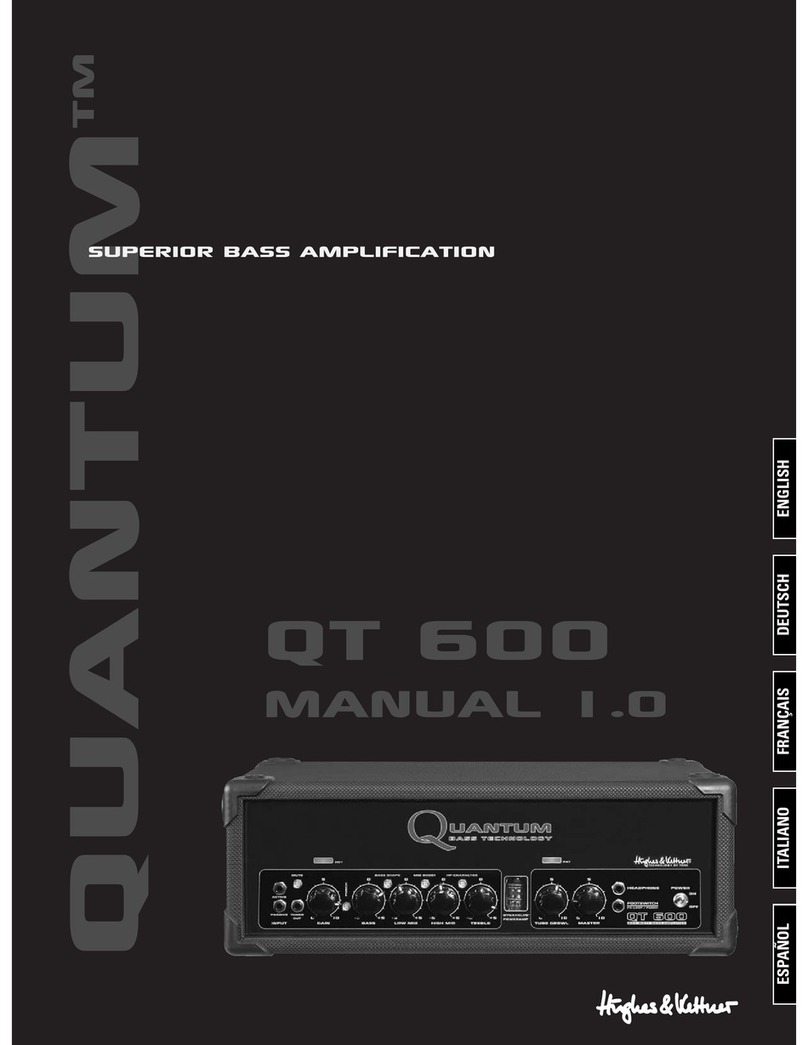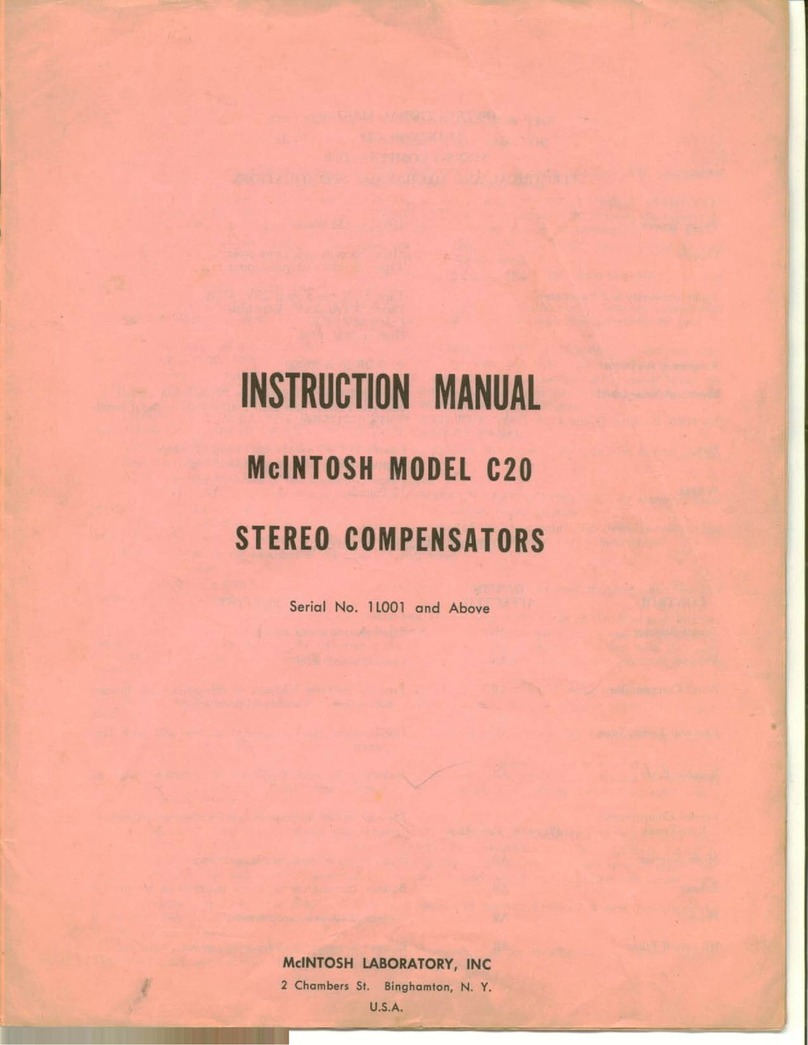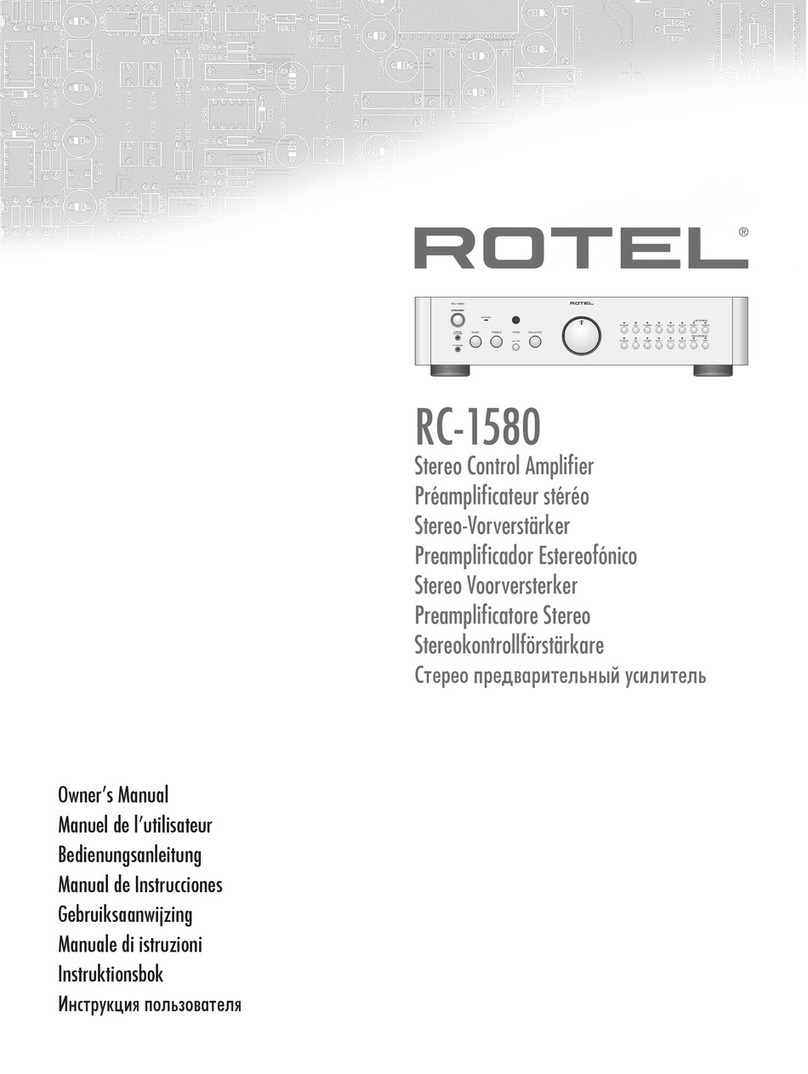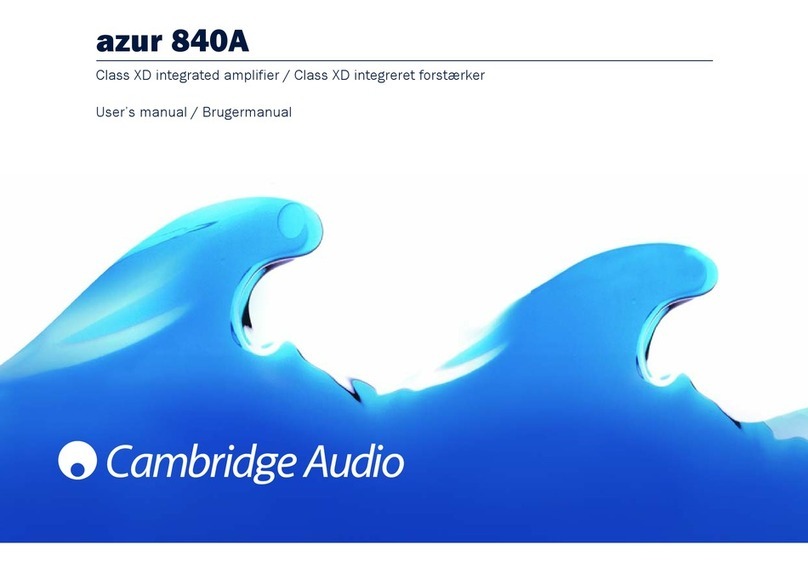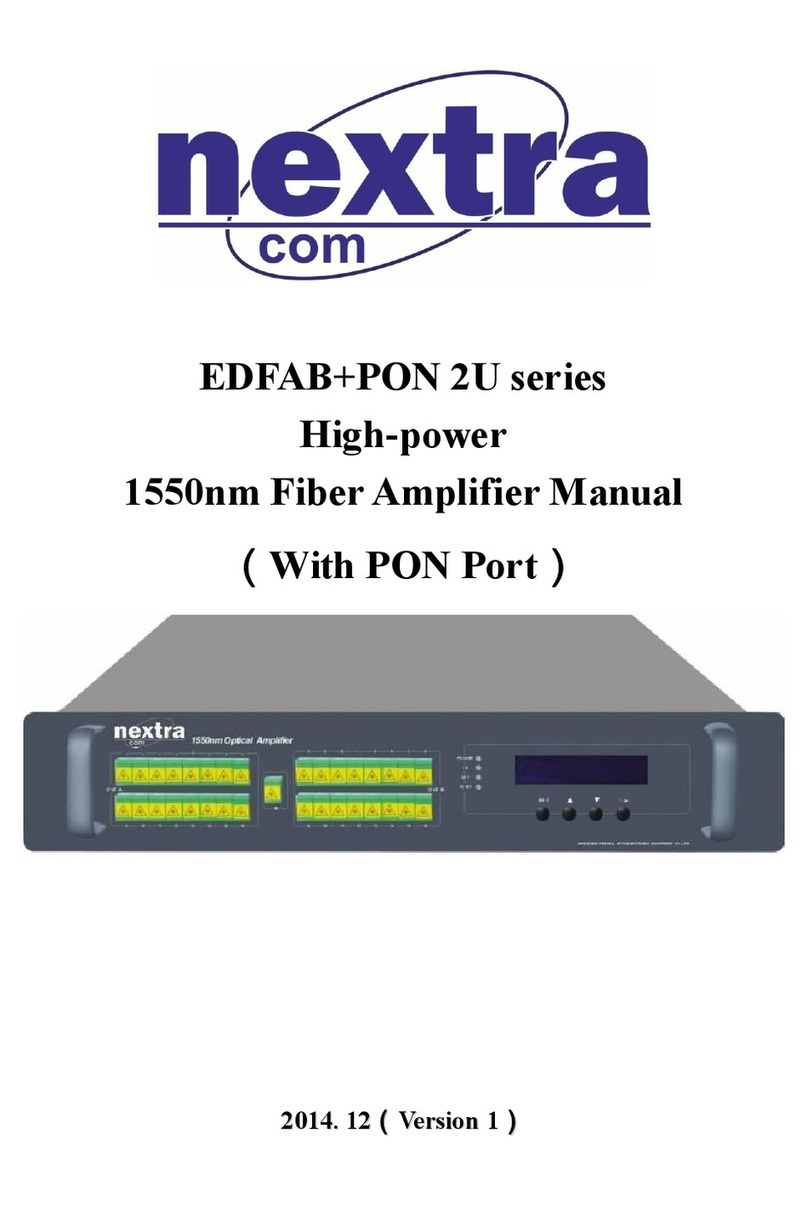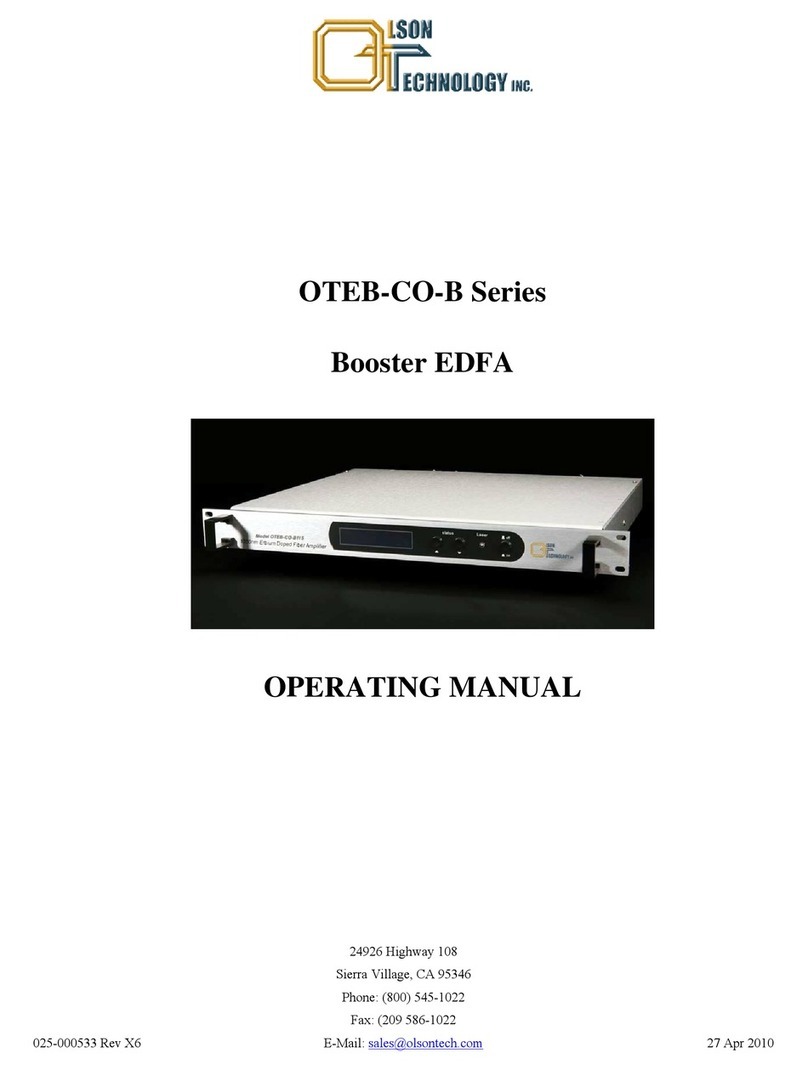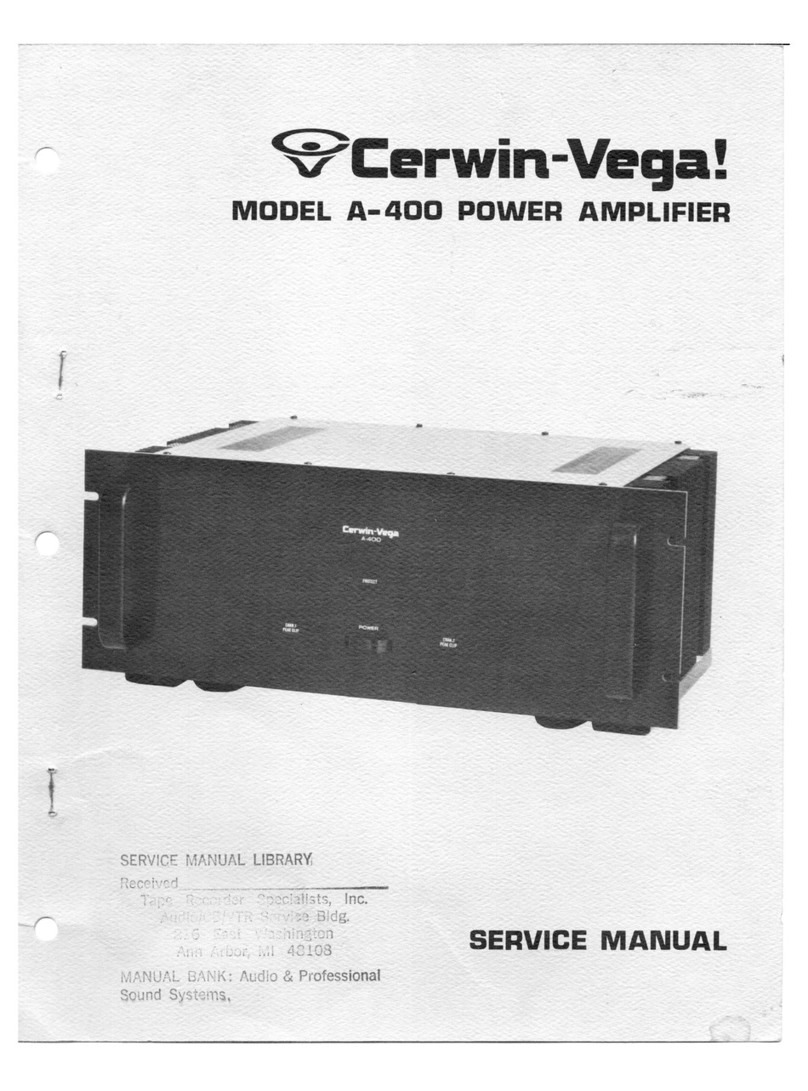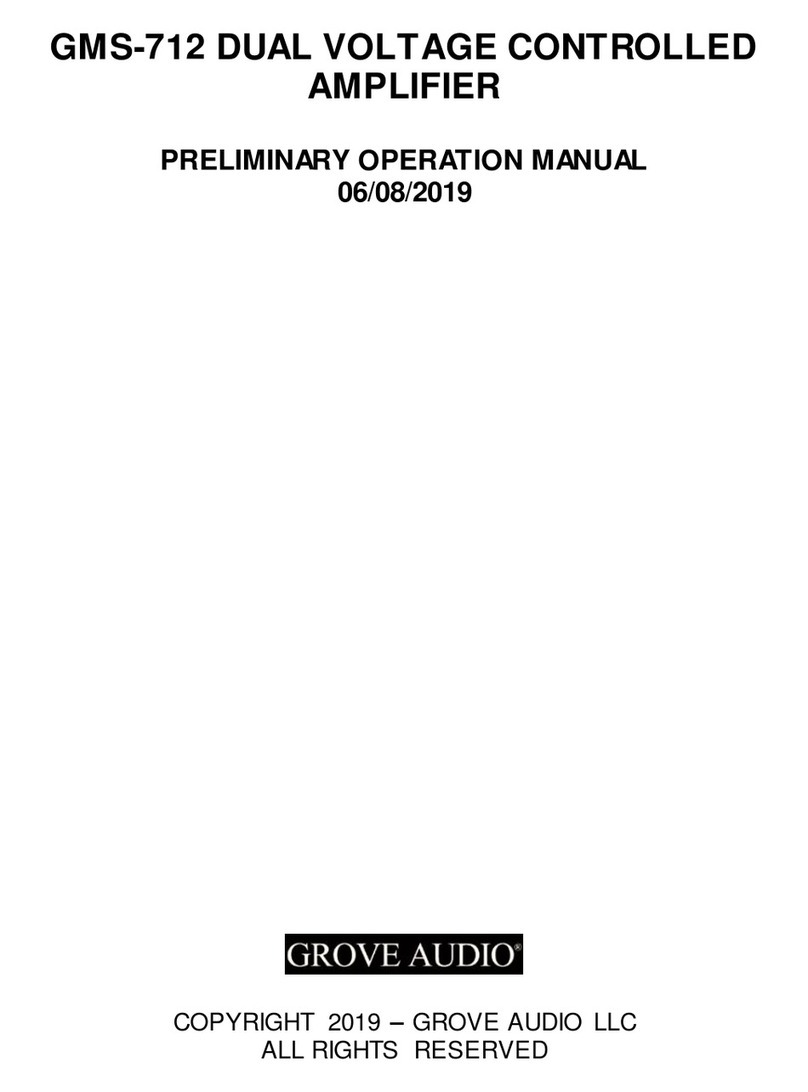audiophony WICASTplay User manual
Other audiophony Amplifier manuals

audiophony
audiophony Combo 240 User manual

audiophony
audiophony Ti300 User manual

audiophony
audiophony PREZONE642 User manual

audiophony
audiophony AMP120 User manual
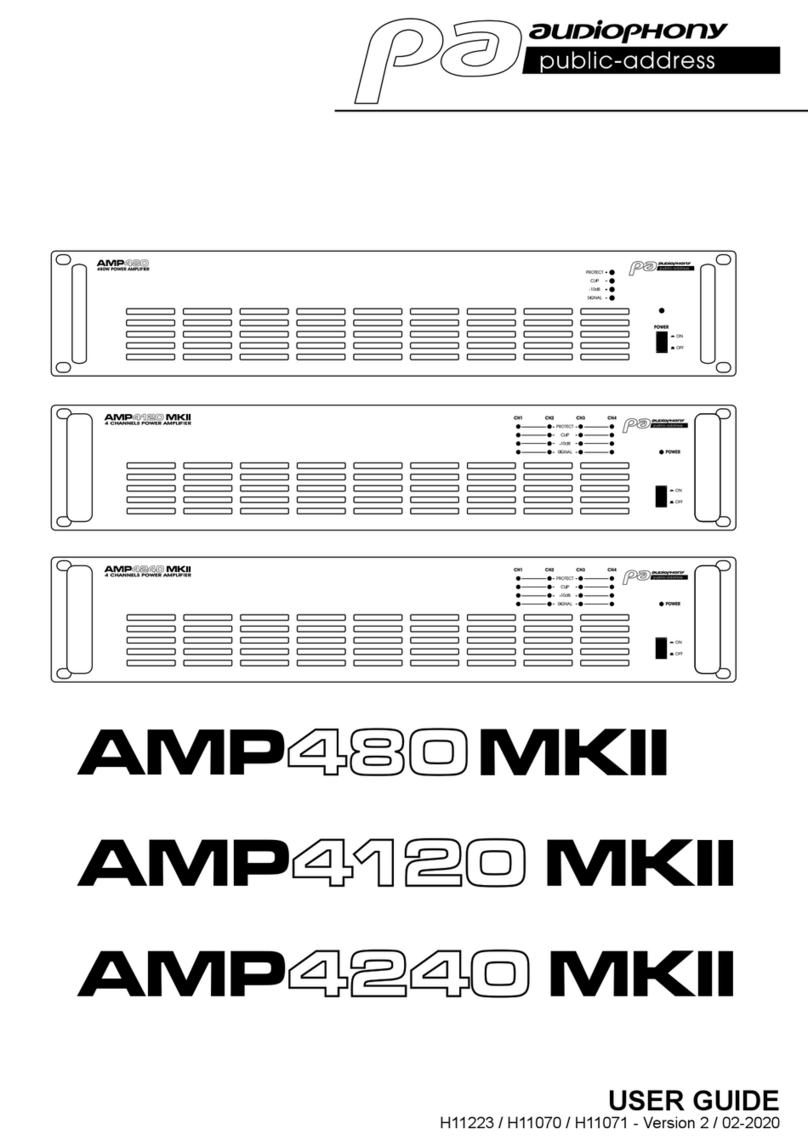
audiophony
audiophony H11223 User manual
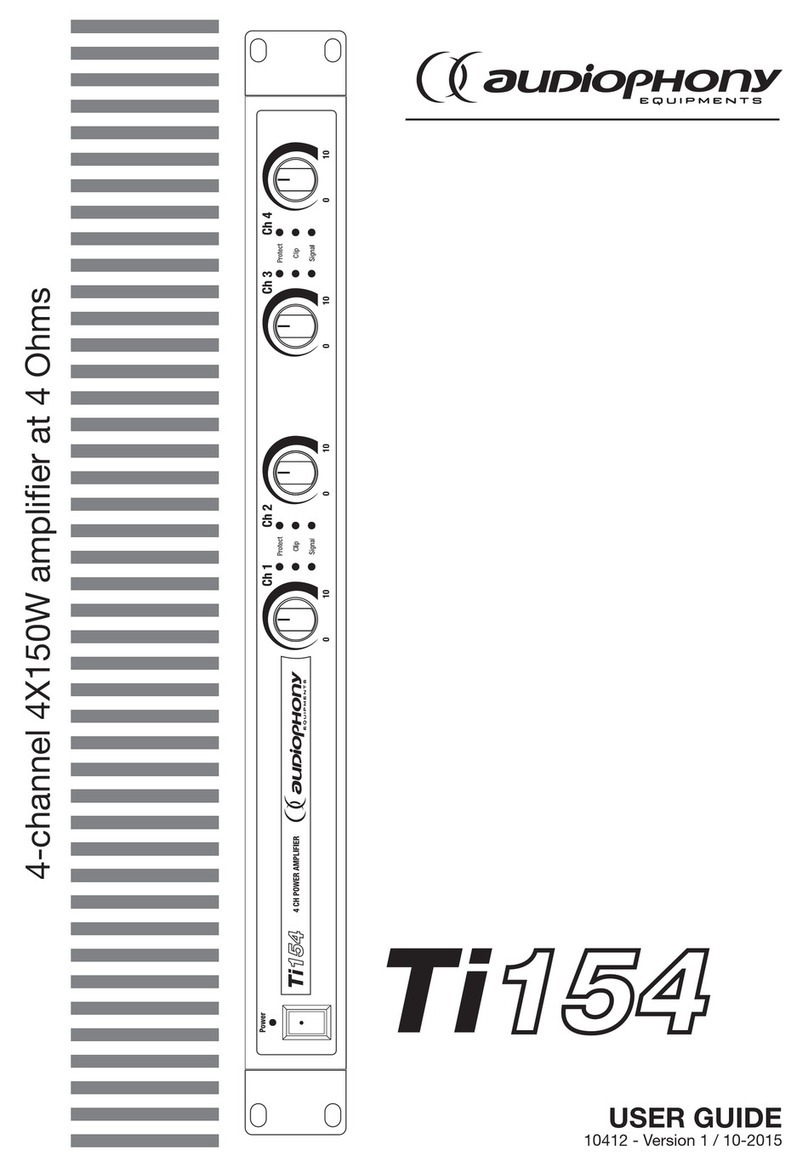
audiophony
audiophony Ti154 User manual

audiophony
audiophony AS-220 User manual

audiophony
audiophony AMP480 User manual

audiophony
audiophony COMBO 130 User manual

audiophony
audiophony WA-4x3 User manual

audiophony
audiophony SMi Series User manual

audiophony
audiophony WALLAMpad User manual

audiophony
audiophony Combo 60 User manual

audiophony
audiophony WALLAMP60 User manual

audiophony
audiophony ZONEAMP4120 User manual

audiophony
audiophony PA MX82 User manual
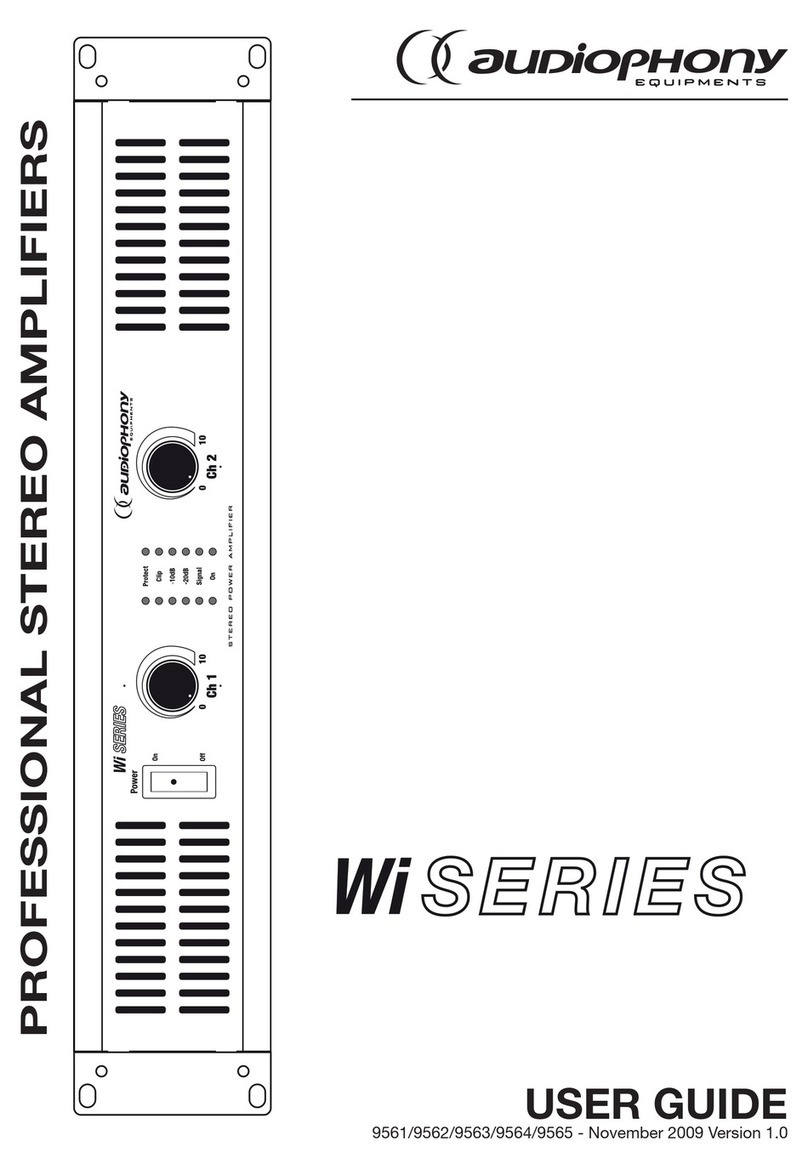
audiophony
audiophony Wi SERIES User manual
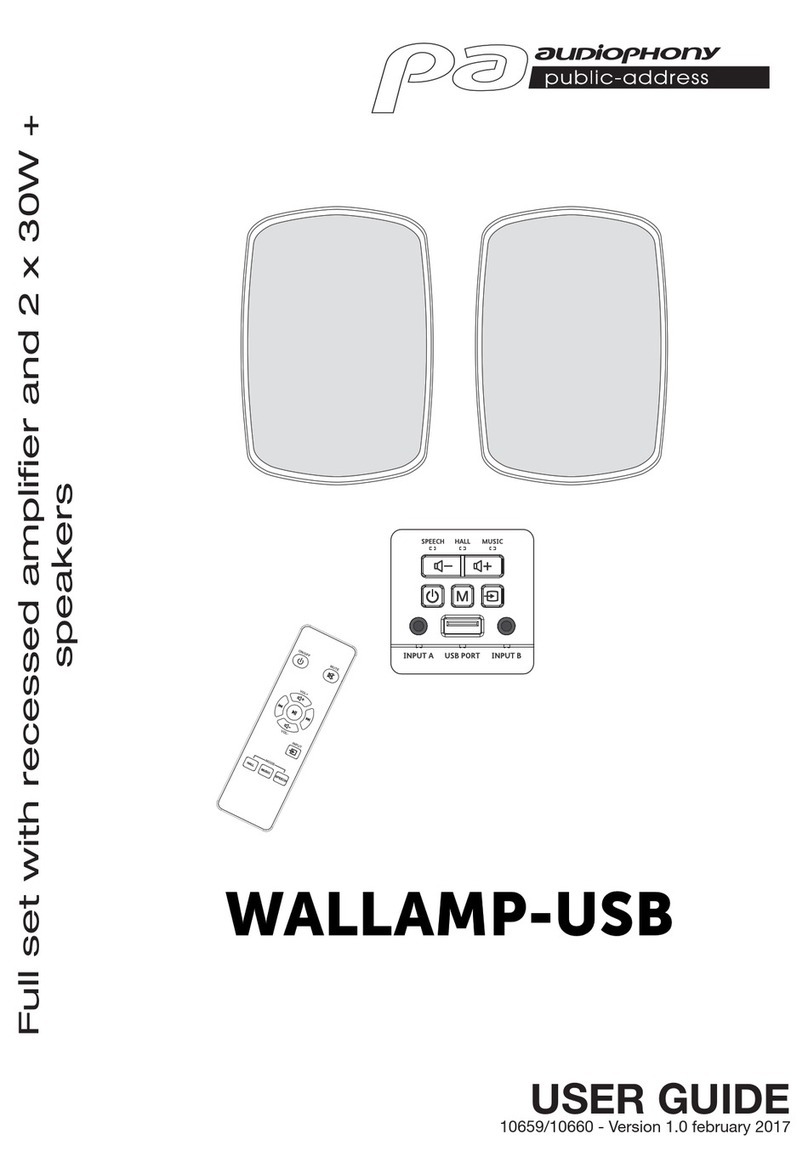
audiophony
audiophony WALLAMP-USB User manual