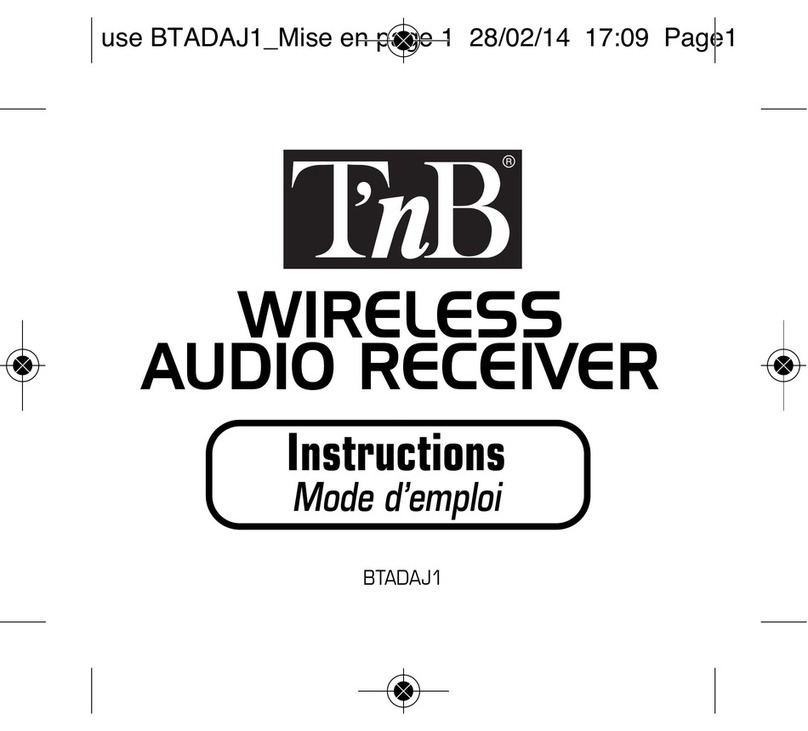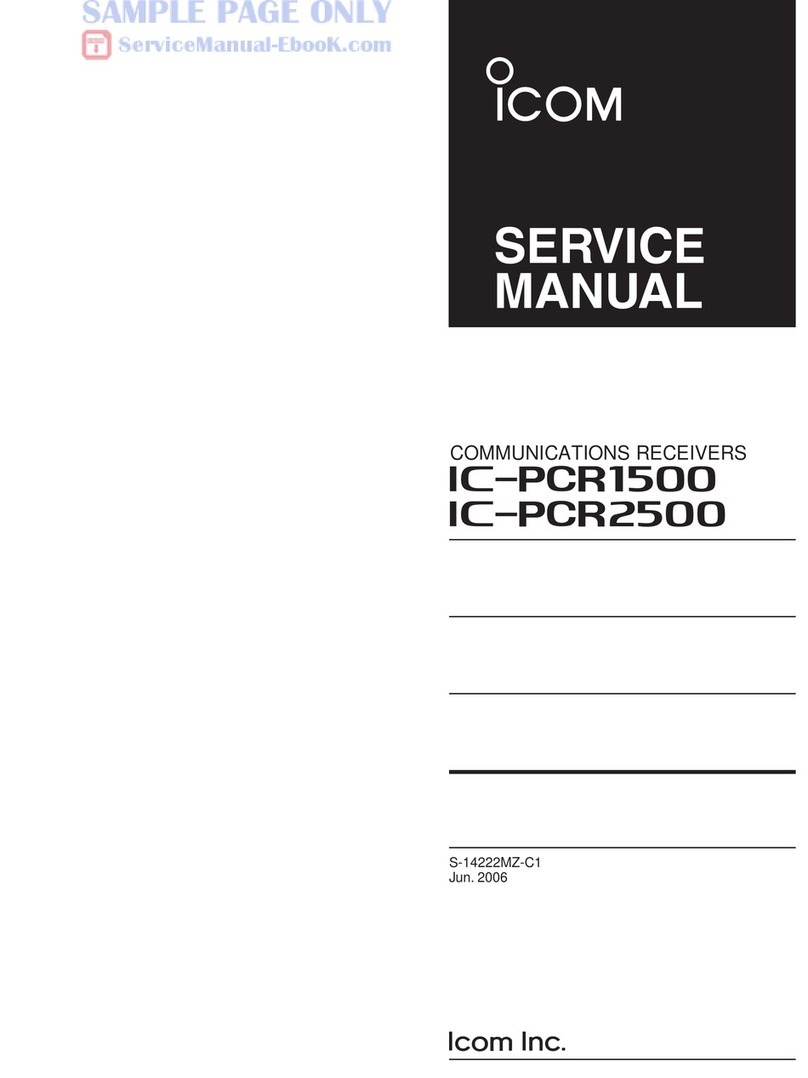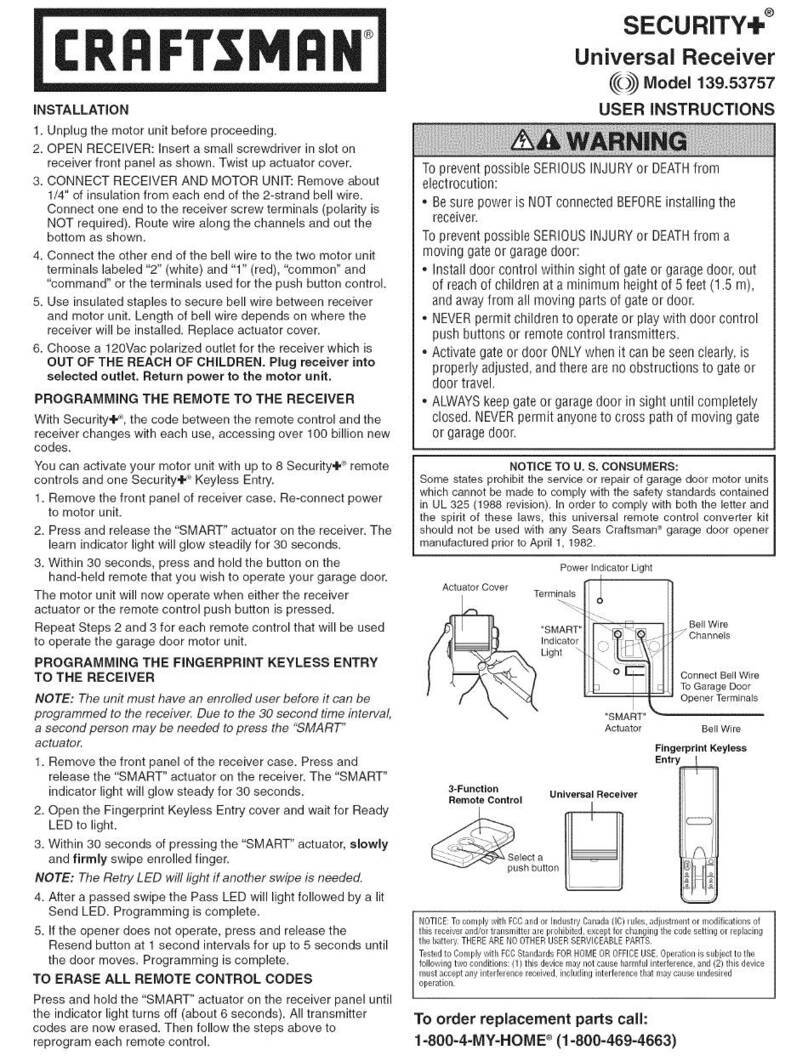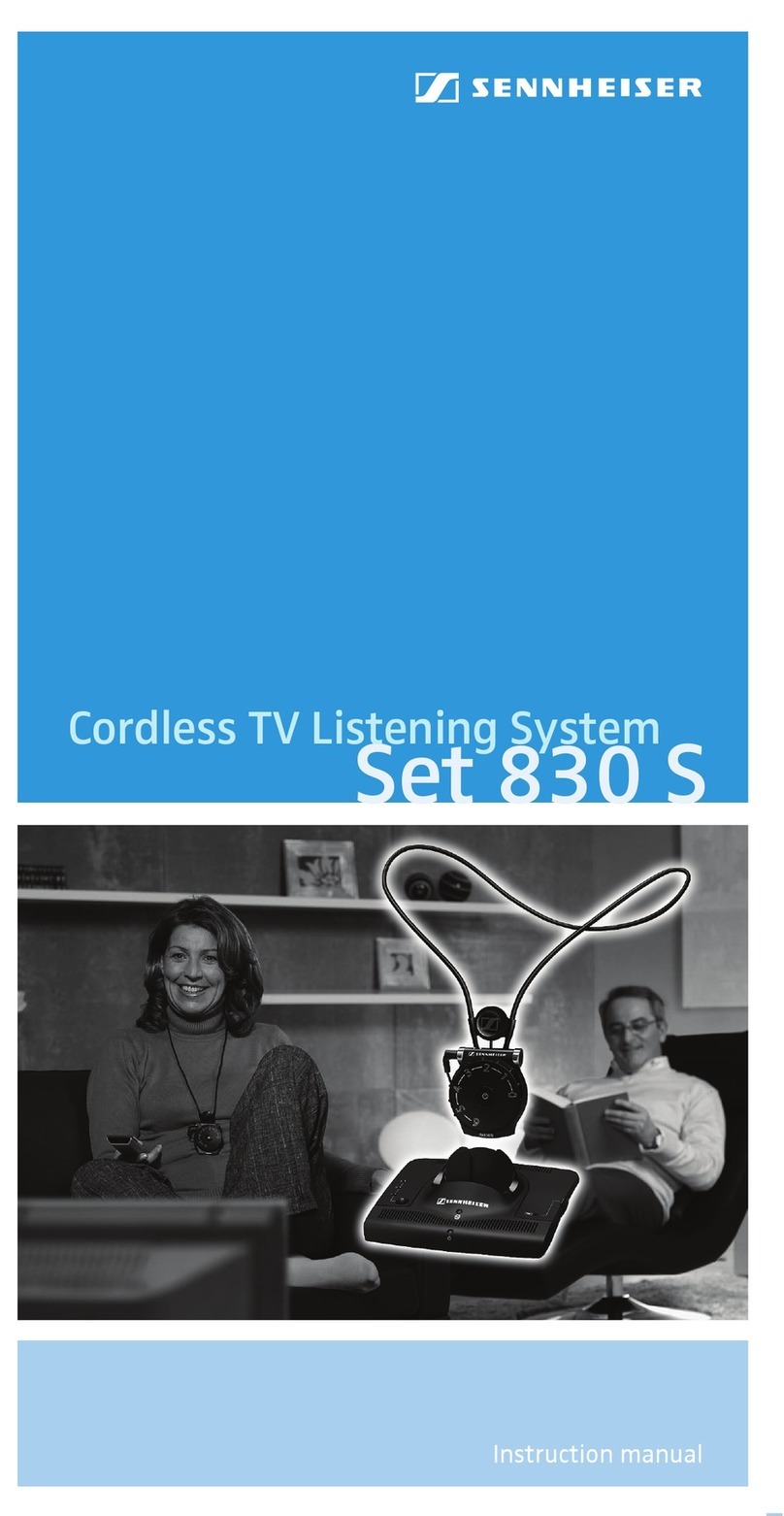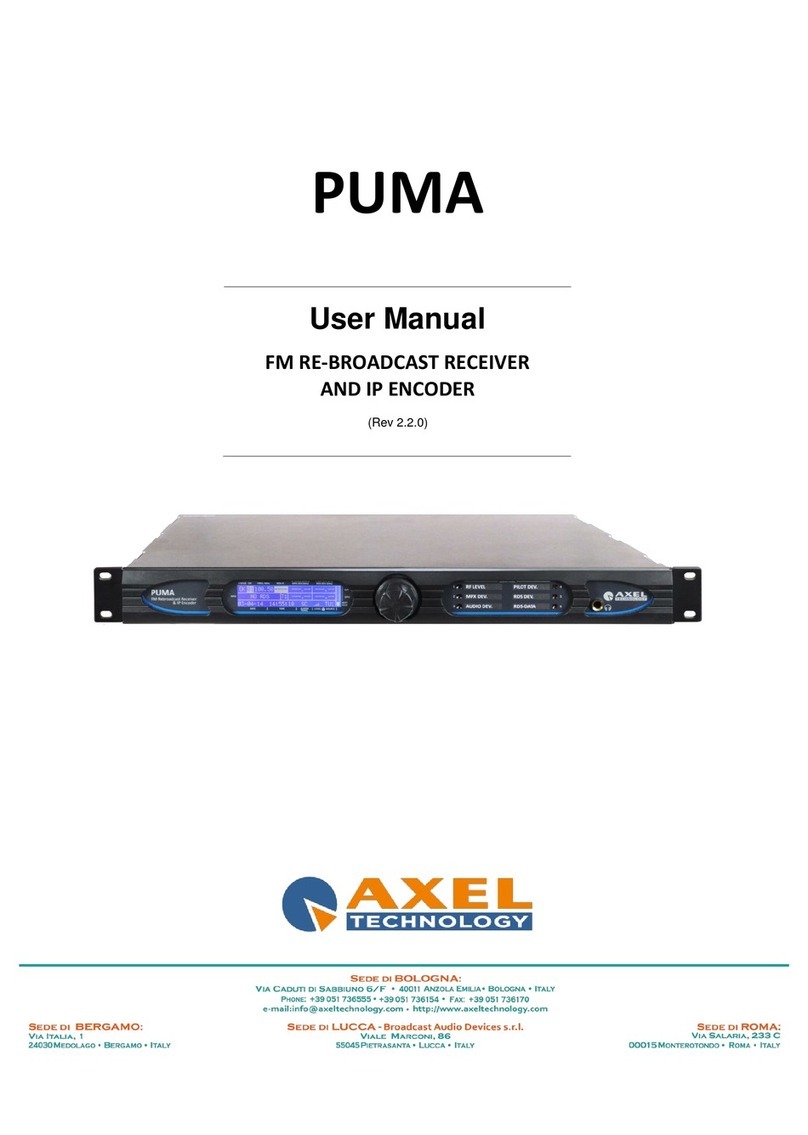audiophony BT10 User manual

USER GUIDE
10015 - March 2013 - Version 1
Bluetooth® Transmitter/receiver

BT10-ER - Bluetooth®Transmitter/receiver
Page 2
English

BT10-ER - Bluetooth®Transmitter/receiver
Page 3
English
First time
It is crucial to fully charge your BT-10ER before using it for the first time.
To do so, please connect the USB power cord to the rear micro USB power socket.
Your BT10-ER can be charged via the USB port of your computer or any standard charger
featuring a USB port.
1 - Indicator LED
2 - Multifunctional button: ON / OFF / Peering
3 - Micro USB socket to charge the battery
4 - Jack 3.5 audio socket
5 - Mode selector : TX (transmitter) / RX
(receiver)
The BT10-ER transmitter/receiver
A USB power cord to charge the battery
A Male mini Jack 3.5 mm / Male mini Jack 3.5mm audio cable
A Female mini Jack 3.5 / RCA audio cable
A Male mini Jack 3.5 / Male mini Jack 3.5 audio connector
The user guide
1 2
3 54
1 - Package contents
2 - Description
3 - Charging the battery

BT10-ER - Bluetooth®Transmitter/receiver
Page 4
English
Our recommendation
After long periods of non-use (several weeks), your BT10-ER indicator LED might not light
up. In such instances, please fully charge the battery as you would do if it were the first time.
We recommend to charge the battery at least once every two months.
Position the selector (5) onto TX before activating your BT10-ER. You cannot switch from one
mode to another if the BT10-ER is activated.
Activation:
Press and hold the multifunctional button for 5 seconds until the LED lights blue.
Note: If you removed the BT10-ER from the Bluetooth®devices list of your device (smartphone,
tablet, etc.) it will automatically enter Pairing mode. The LED will then flash blue.
Deactivation:
Press and hold the multifunctional button for 3 seconds until the LED lights red during 1
second.
A - Connect one end of the audio cable or audio connector to the Jack socket of your BT10-
ER, while connecting the other end to your device (smartphone, etc.).
B - Switch to TX mode and position your BT10-ER within 1 meter of your Bluetooth®receiver
(activate your receiver and its Bluetooth®mode).
C - Press and hold the multifunctional button for 5 to 7 seconds until the indicator LED flashes
blue.
D - Your BT10-ER will automatically search for your device and the pairing process will start.
E - Once the connection has been established, the LED will flash blue twice for 4 seconds.
4 - Transmitter mode
4.1 - Activation and deactivation
4.2 - Pairing a Bluetooth®device

BT10-ER - Bluetooth®Transmitter/receiver
Page 5
English
Transmiter
2
Receiver
Press
multifuction
button around 7
seconds blue led
blinks quickly
3
1
Jack 3.5mm
Switch to TX mode
The transmission mode
A - If the BT10-ER is paired with a aptX compatible device, the indicator LED will flash three
times in 4 seconds. The aptX codec guarantees a very low latency and much higher sound
quality than other standards Bluetooth®codecs.
B - If pairing is not completed within two minutes, the BT10-ER enters standby mode.
C - The BT10-ER supports devices whose PIN is 0000, 1111, 8888 or 1234.
Indication BT10-ER Status
Constantly flashes blue 2-minute pairing process
Flashes blue every second Stand-by mode, not connected
Flashes blue twice every 4 seconds Connected
Flashes red Battery almost fully discharged
4.4 - LED reactions in transmission mode
4.3 - Further details

BT10-ER - Bluetooth®Transmitter/receiver
Page 6
English
The reception mode
5 - Receiver mode
Turn the selector (5) on the RX position before turning on the ER-BT10. The mode change can
only be made if the BT10-ER is on.
Activation:
Press the multifunctional button for 7 seconds approximately, until the LED lights blue during
1 second.
Deactivation:
Press the multifunctional button for 4 seconds until the LED lights red during 1 second.
5.1 - Activation and deactivation
A - Connect one end of the audio cable to the Jack socket of your BT10-ER, while connecting
the other end to your sound system (e.g. amplified speakers).
B - Enter RX mode, and position your BT10-ER within one meter of your Bluetooth® device.
C - Press the mulfitunctional button for 6 to 8 seconds until the LED alternates blue and red
flashes.
D - Activate the Bluetooth®function of your device, search for AUDIOPHONY-BT10-ER in
the Bluetooth® devices list.
E - The LED will flash blue twice in 4 seconds to indicate the pairing is successful.
5.2 - Pairing a Bluetooth®device
Jack 3.5mm
Switch to RX mode AUDIOPHONY-BT10-ER
PIN 0000 or
Tap connect
Pairing
23
1Press
around
7 seconds
till red
and blue led
blinks
quickly

BT10-ER - Bluetooth®Transmitter/receiver
Page 7
English
A - Your BT10-ER wil enter sleep mode if the pairing has not been completed within 2 minutes.
B - The PIN code of your device must be 0000, 1111, 8888 or 1234 to connect with your
BT10-ER.
C - In the event of failure during the pairing process, please repeat the steps aforementioned.
D - Your BT10-ER can memorise up to 8 paired devices and will delete the oldest paired
device once this number has been reached.
E - Your BT10-ER will search for the last connected device upon activation. If you wish to
connect another device, deactivate the Bluetooth®function of the first device before all.
Indication BT10-ER Status
Alternates blue and red flashes 2-minute pairing process
Flashes blue every second Stand-by mode, not connected
Flashes blue twice every 4 seconds Connected
Flashes red Battery almost fully discharged
4.4 - LED reactions in reception mode
5.3 - Further details
6.1 - Playing music
6 - Advanced features
The reception mode allow you to control the play/pause functions:
Function Action
Plays a track Short press the multifunctional button
Pauses a track Short press the multifunctional button

BT10-ER - Bluetooth®Transmitter/receiver
Page 8
English
A - Auto connection: Your BT10-ER will automatically try to connect to the last device used
upon activation.
B - Manual connection: Short press the multifunctional button to exit stand by mode and try
to automatically reconnect to the last device used.
C - Auto deactivation: Your BT10-ER disconnects automatically after 5 minutes of inactivity.
D - Clearing the list of devices: Please make sure your BT10-ER is deactivated, and press
the multifunctional button for 12 seconds until the LED ligts red for 1 second then blue
for 1 second.
6.2 - Charging the battery while playing tracks
6.3 - Reconnecting to a Bluetooth® device
7 - Technical specifications
Your BT10-ER is fully operational while the battery is charging.
• Compatible Bluetooth®profiles: apt-X, A2DP and AVRCP
• Apt-x®csr™ decoder allowing HD sound quality and low latency
• Operating range: approximately 10 meters - Class 2
• Battery life when emitting: Up to 10 hours approximately
• Battery life when receiving: Up to 9 hours approximately
• Battery life in standby mode: Up to 400 hours approximately
• Battery: 270mAh Lithium polymères rechargeable battery
• Weight: 48.5 g
• Dimensions: 50 x 37 x 13 mm

BT10-ER - Bluetooth®Transmitter/receiver
Page 9
English
7 - Precautions and recommendations
•Do not use your BT10-ER in extreme environments as its temperature range is 0°C to 35°C.
•Please protect your BT10-ER against all liquids and humidity.
•Do not drop your BT10-ER as it may cause severe damages and/or destruction of its internal
structures.
•Do not open your BT10-ER as its internal parts can only be repaired by a qualified technician.
•Please make sure the volume is at its lowest before deactivating your sound system in order
to prevent hearing damages.
•Please make sure your charger does not exceed 5V DC before connecting it to the power
input socket of your BT10-ER.
•Audiophony®cannot be held responsible for the loss or alteration of your files.
This product contains a Lithium-ion battery
Do not puncture the battery, do not store or use it in
excessively wet, hot or cold environments.
Fire hazard

BT10-ER - Bluetooth®Transmitter/receiver
Page 10
English
This product complies with the following European directives: 99/5/EC - 2004/108/EC
and following norms:
LVD : EN60950-1:2006+A11:2009+A1:2010+A12:2011
EMC : EN301489-17:V2.1.1:2009 + EN301489-1:V1.8.1:2008
RADIO : EN300328:V1.7.1:2006
EMF : EN62479:2010
AUDIOPHONY-HIT MUSIC S.A. - Parc d’Activités du Sycala - 46091 CAHORS
CEDEX 09 - FRANCE
www.audiophony.com
Sound levels
Our audio solutions deliver important sound
pressure levels (SPL) that can be harmful
to human health when exposed during long
periods. Please do not stay in close proximity
of operating speakers.
Recycling your device
• As HITMUSIC is really involved in the environmental cause, we only commercialise clean,
ROHS compliant products.
• When this product reaches its end of life, take it to a collection point designated by local
authorities. The separate collection and recycling of your product at the time of disposal will
help conserve natural resources and ensure that it is recycled in a manner that protects
human health and the environment.

BT10-ER - Bluetooth®Transmitter/receiver
Page 11
English

Because AUDIOPHONY®takes the utmost care in its products to make sure you
only get the best possible quality, our products are subjects to modifications
without prior notice. That is why technical specifications and the products physical
configuration might differ from the illustrations.
Make sure you get the latest news and updates about the AUDIOPHONY®products
on www.audiophony.com
AUDIOPHONY®is a trademark of HITMUSIC S.A. - Zone Cahors sud - 46230
FONTANES - FRANCE
Table of contents