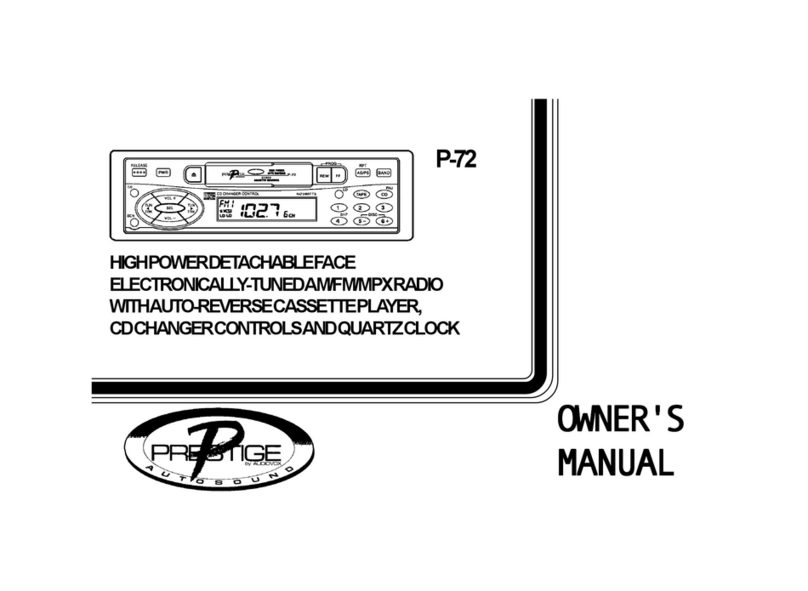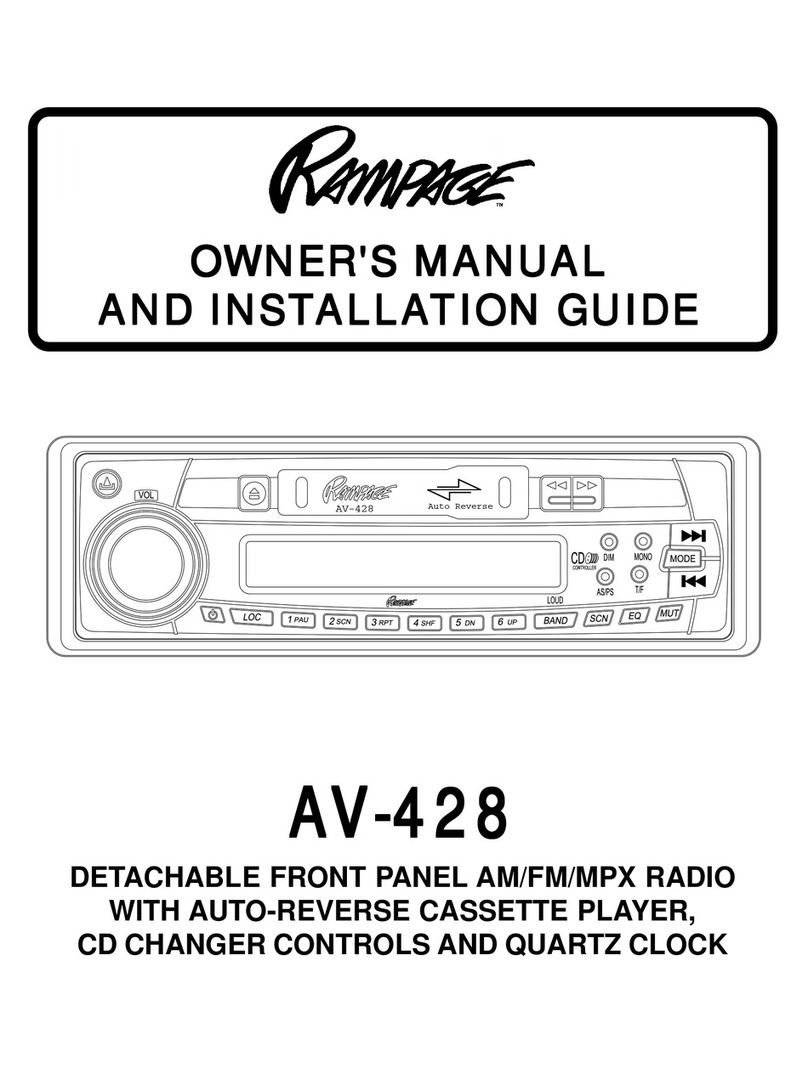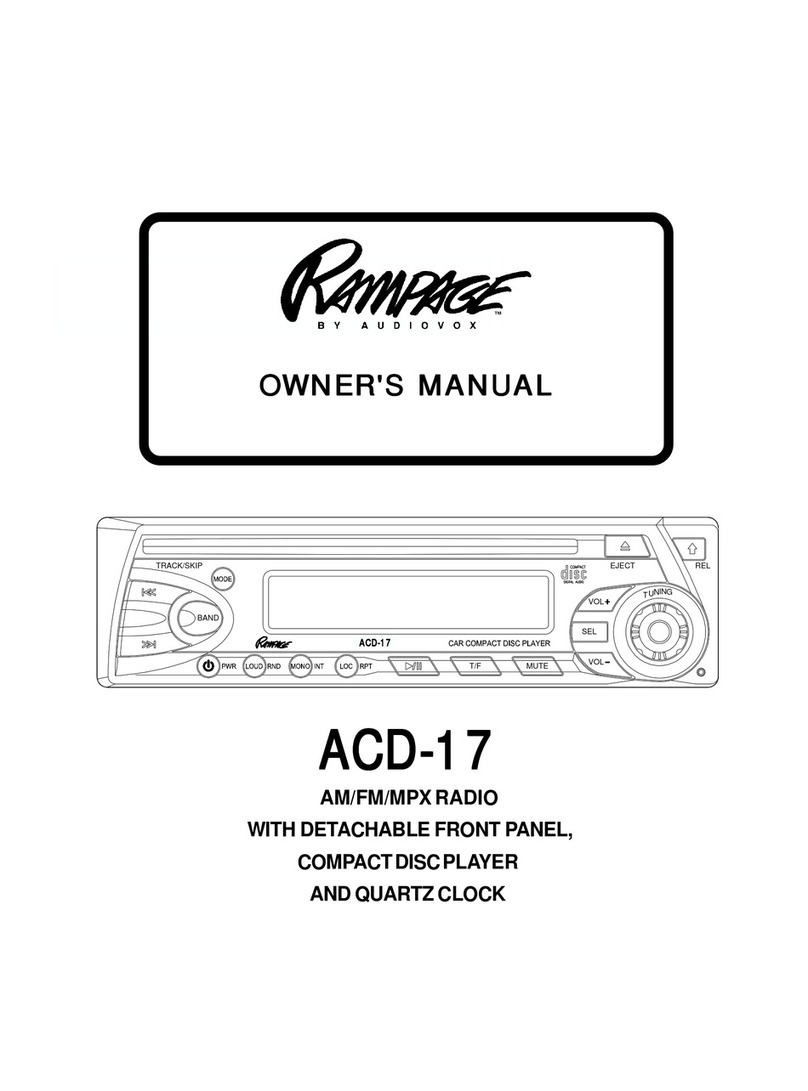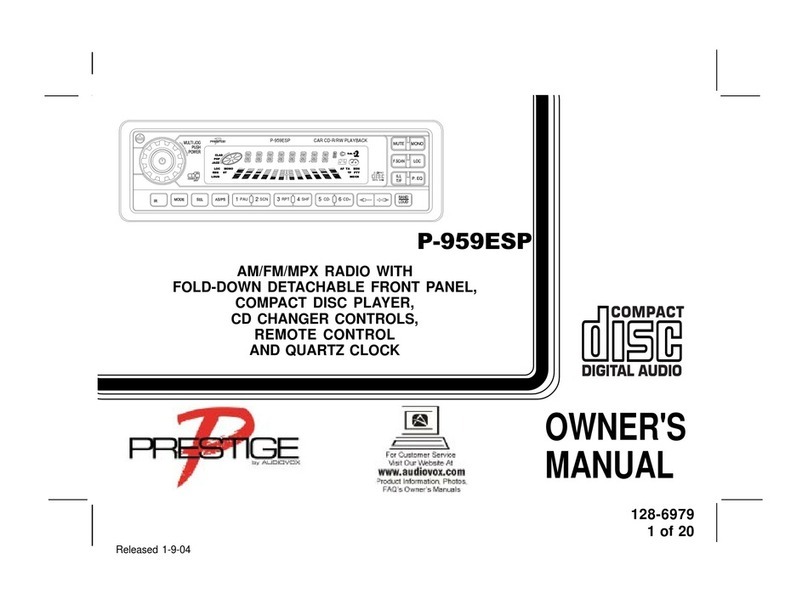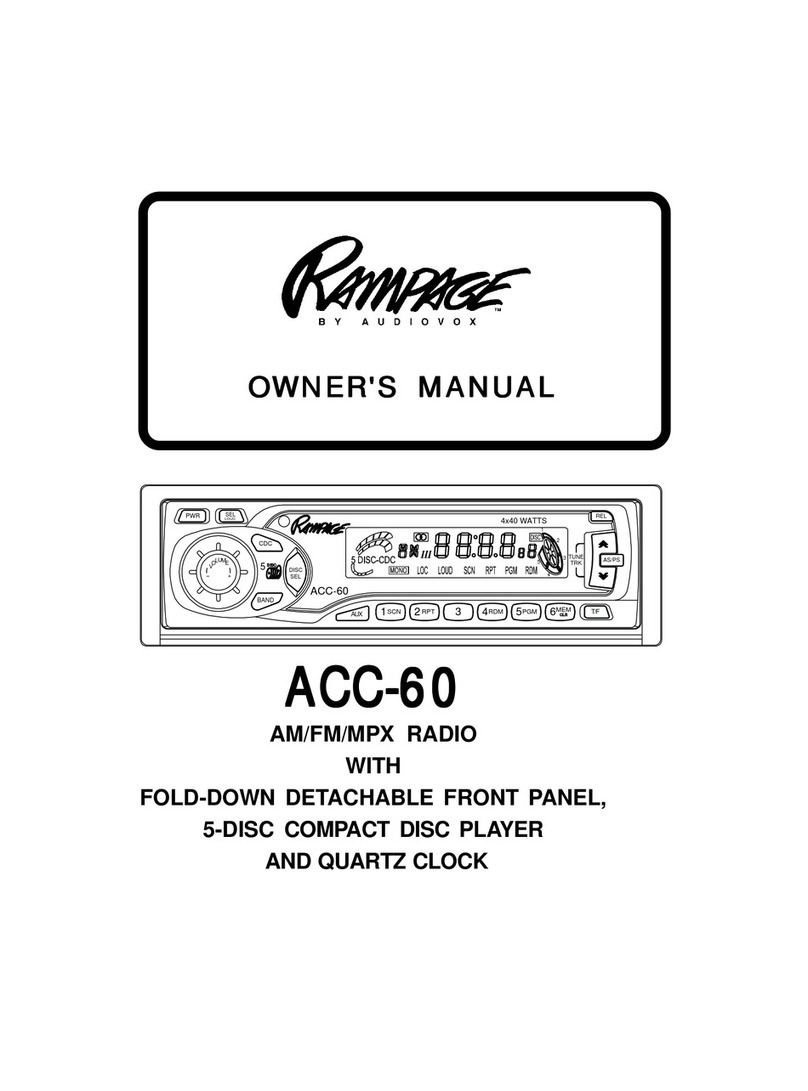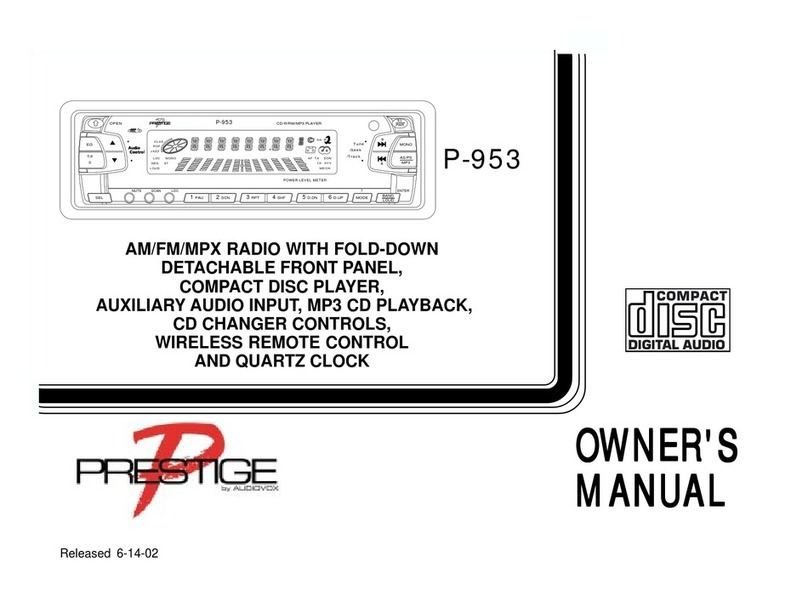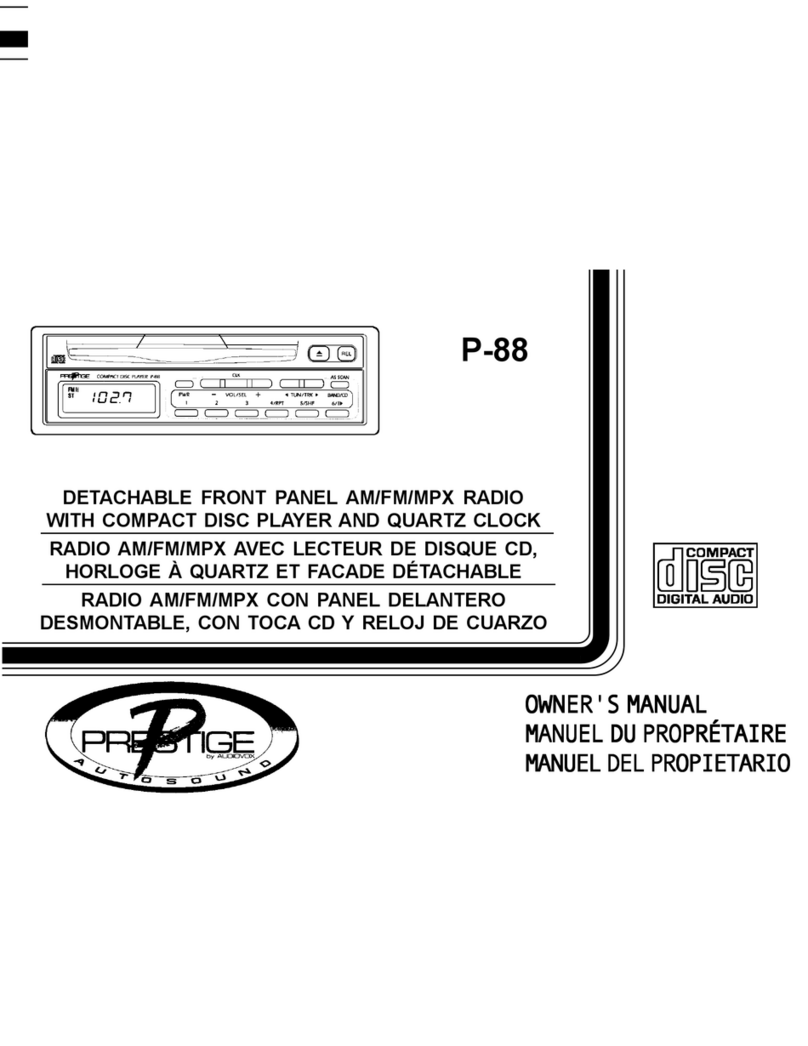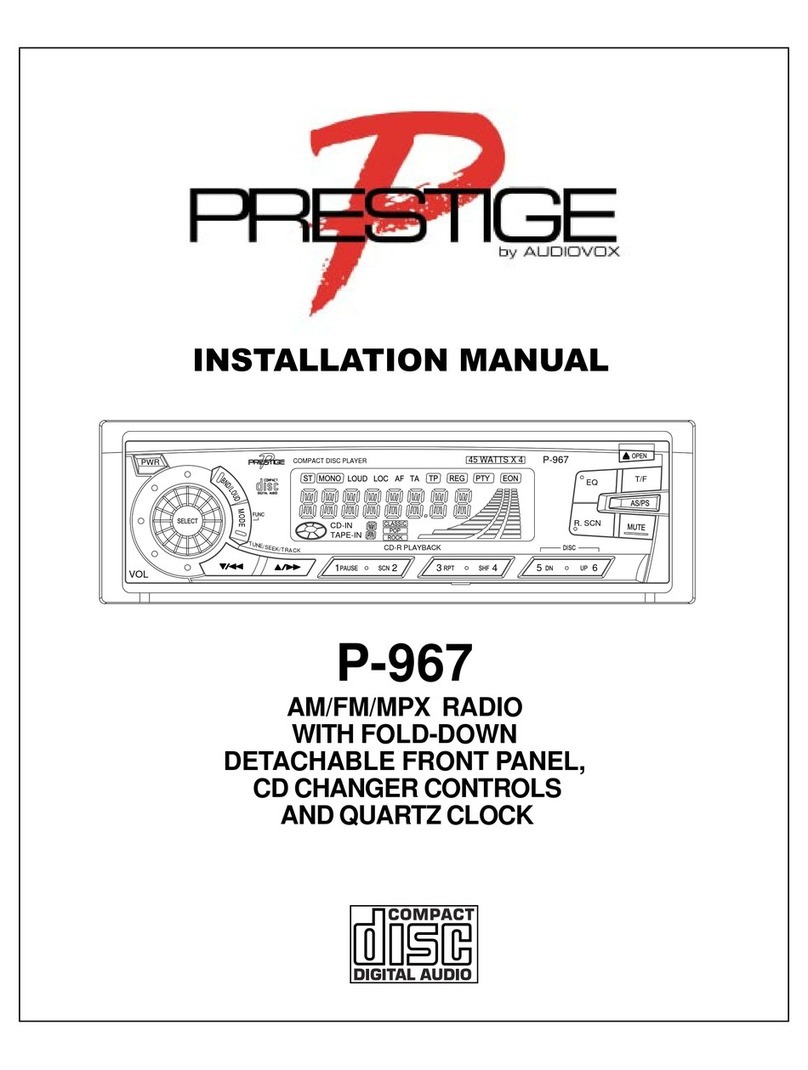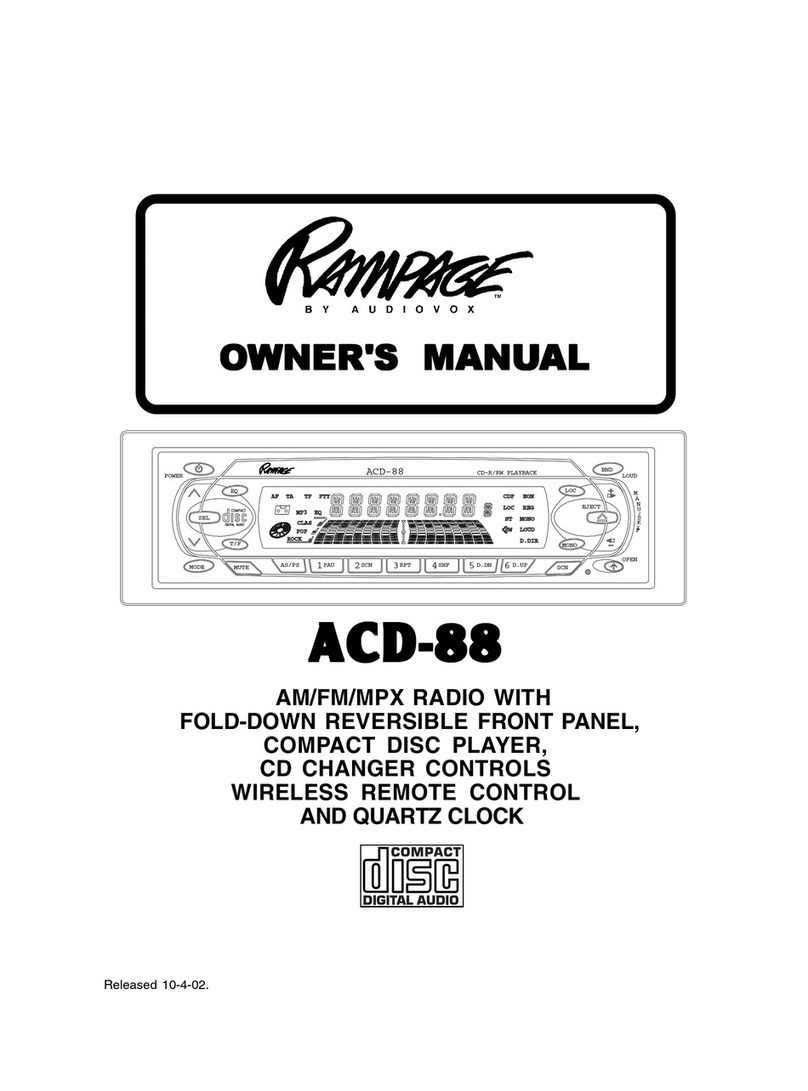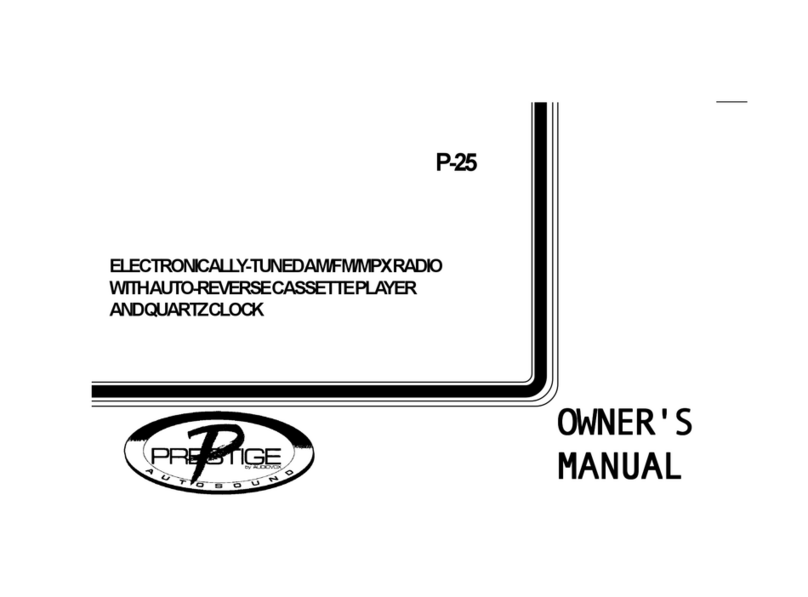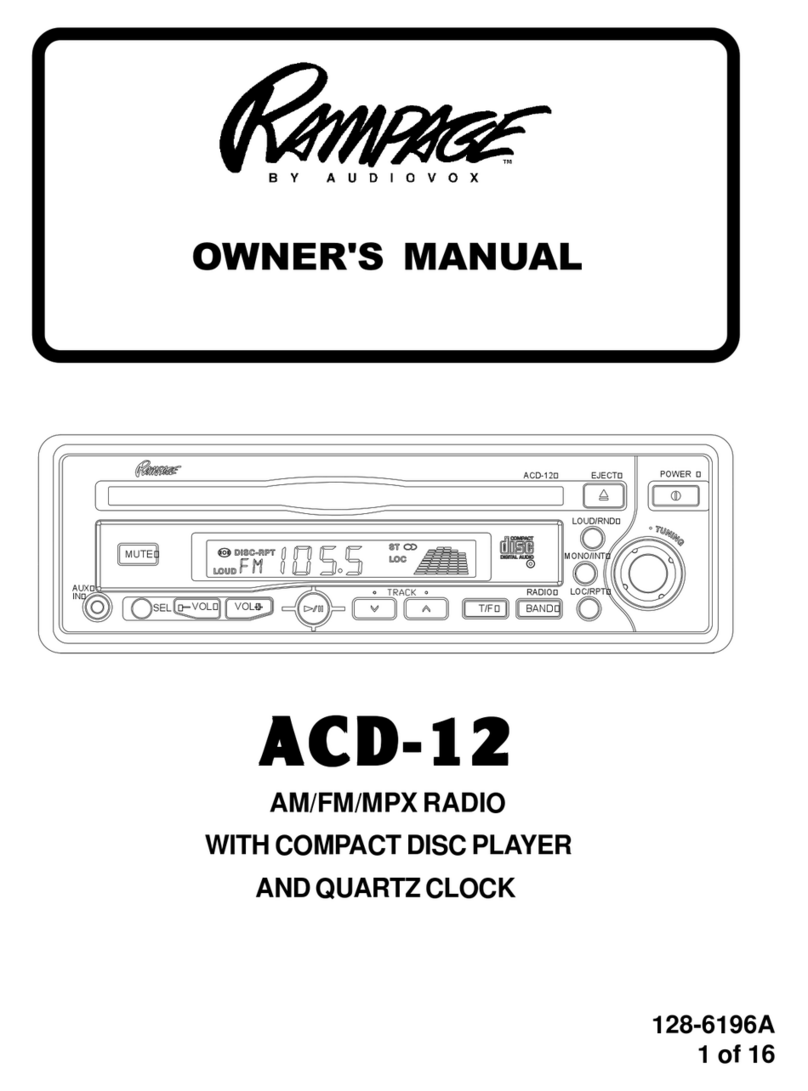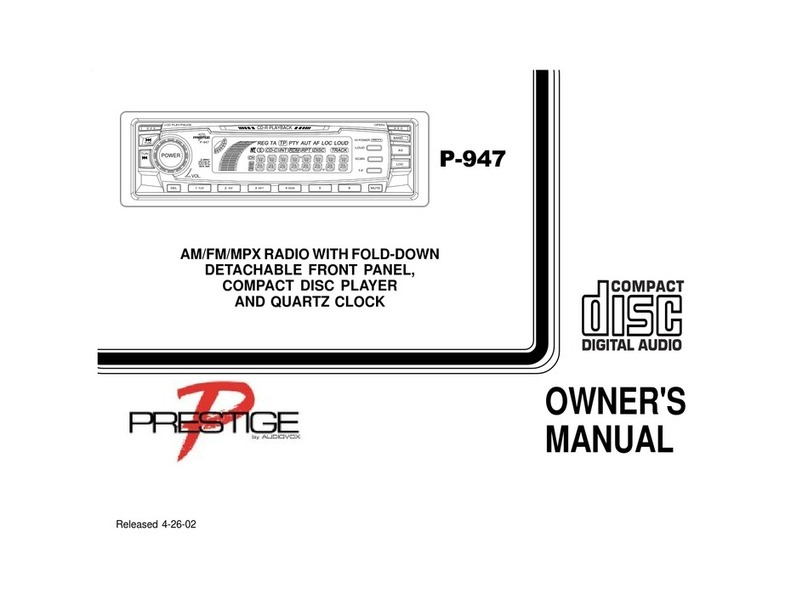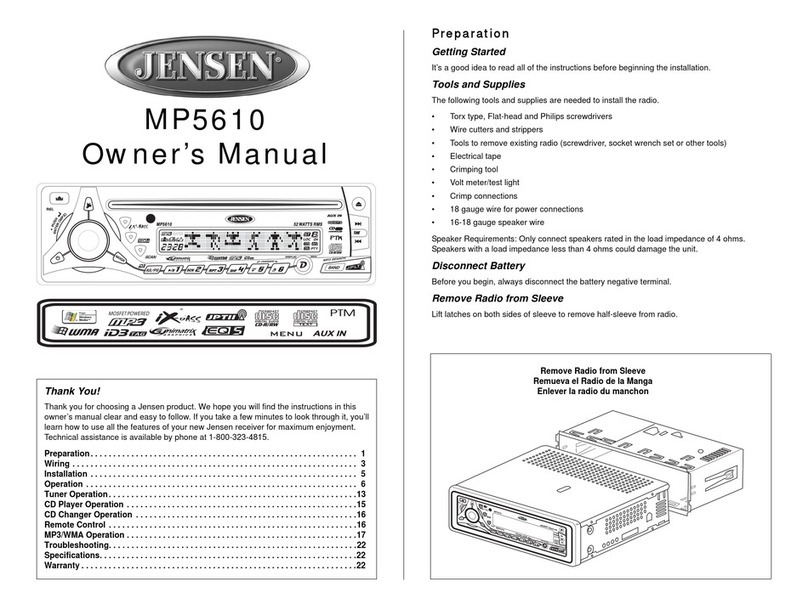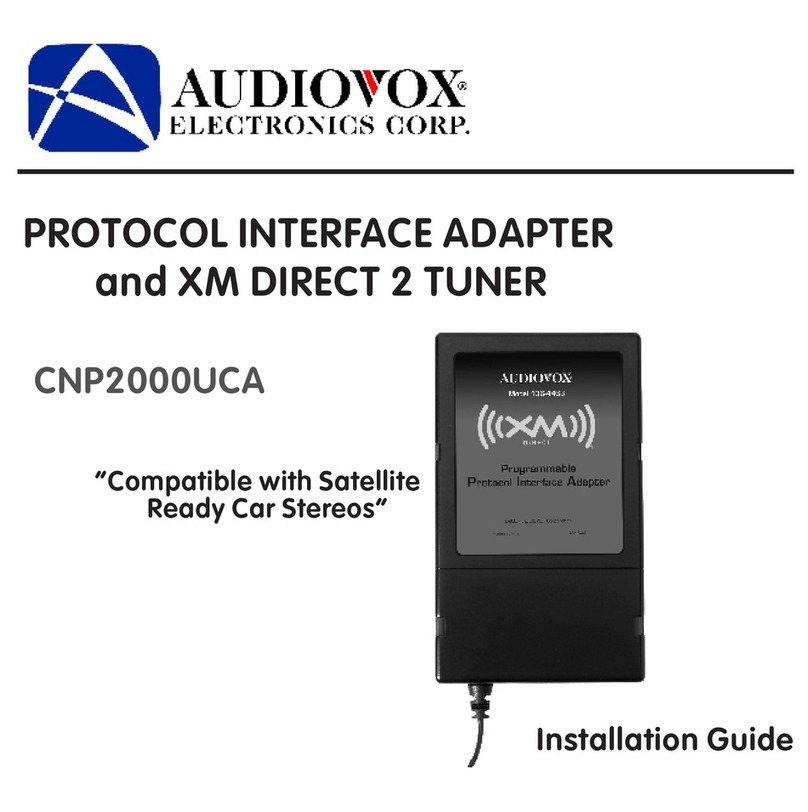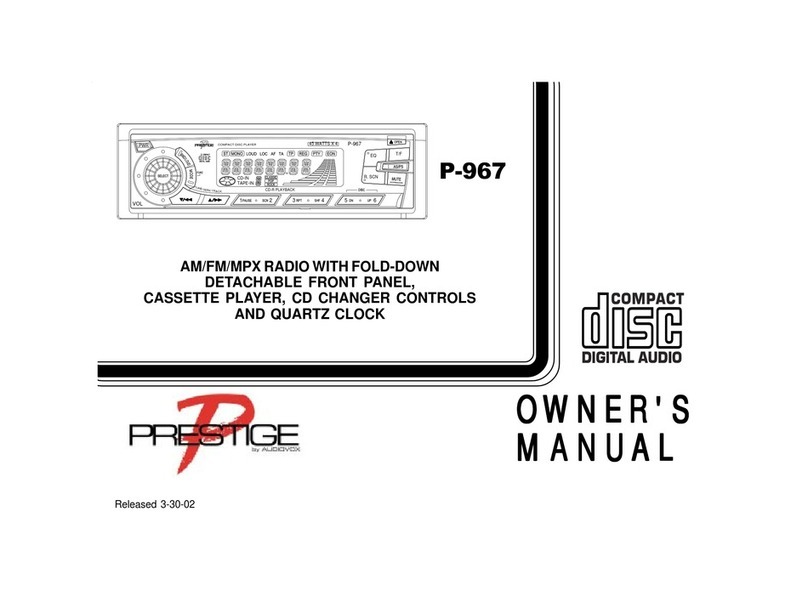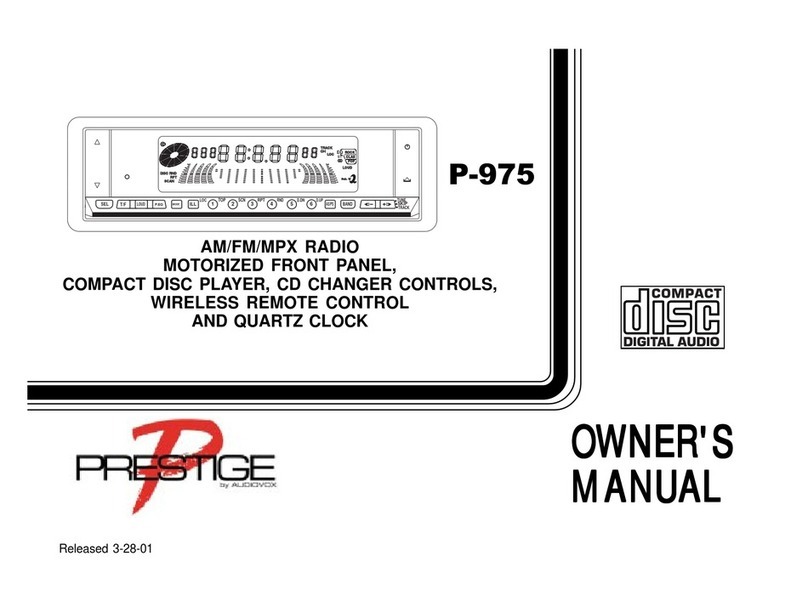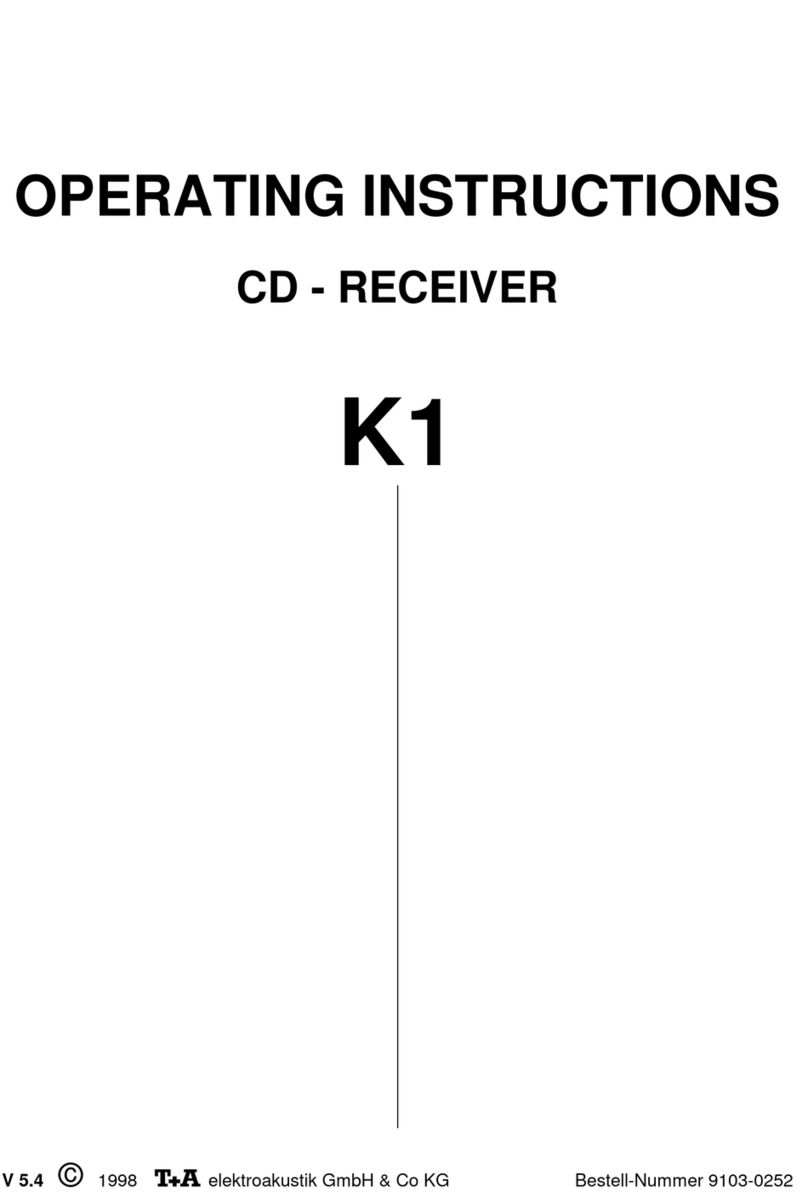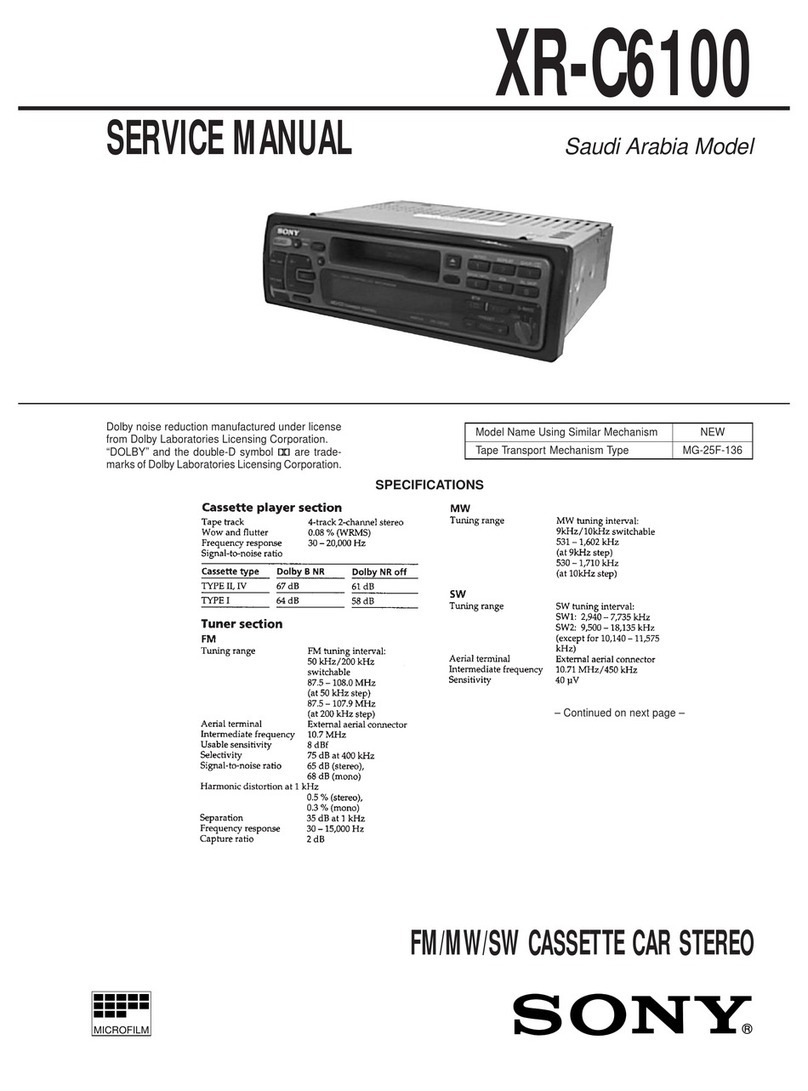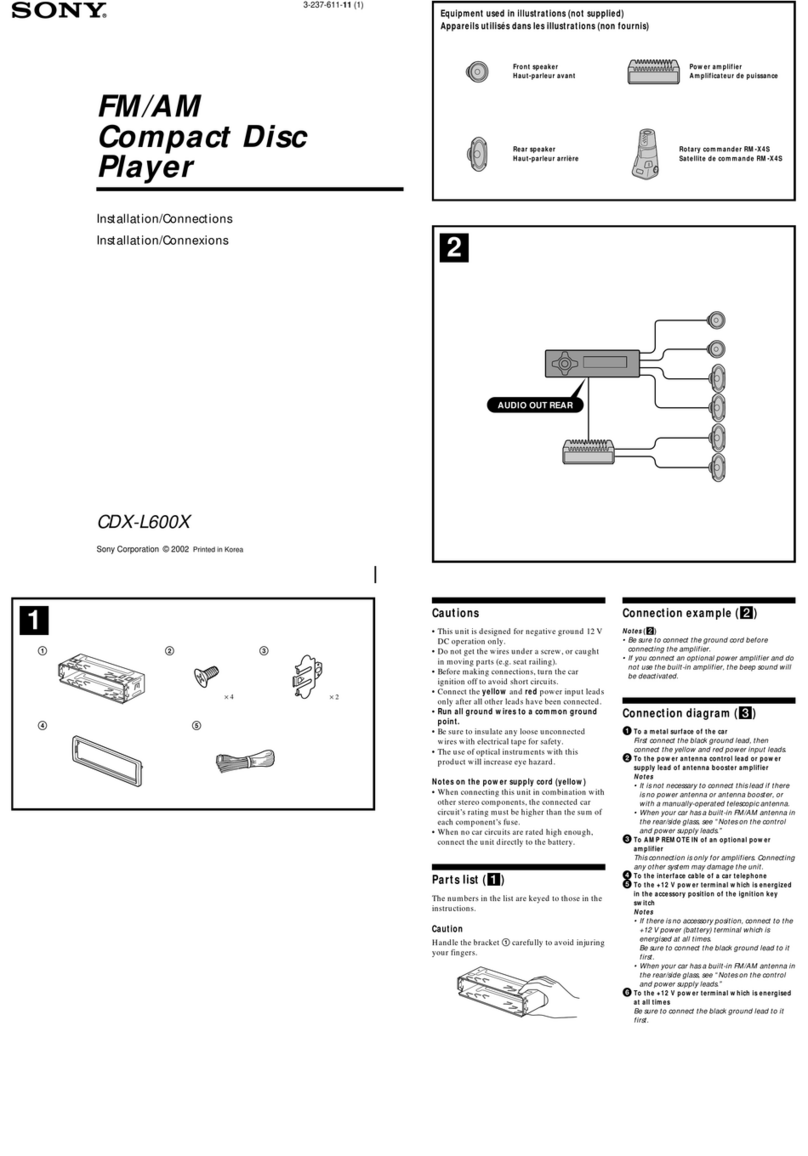6
OPEROPER
OPEROPER
OPERAA
AA
ATT
TT
TING INSTRUCING INSTRUC
ING INSTRUCING INSTRUC
ING INSTRUCTT
TT
TIONSIONS
IONSIONS
IONS
Within 5 seconds of choosing the Balance mode,
pressthe sideoftheLevelcontrol2toadjustthe
stereo balance to the left channel speakers or the
side of the control to adjust it to the right channel
speakers. Thebalancepositionwillbeshownonthe
displaypanelfrom“BA.L10”(fullleft)to“BA.r10”(full
right). When the volume level between the left and
rightspeakersisequal,“BAL0”willbeshownonthe
displaypanel.Thedisplaywillautomaticallyreturnto
the normal indication 5 seconds after the last
adjustment or when another function is activated.
7FRONT/REAR FADER CONTROL
Toadjustthefront-rearspeakerbalance,firstselect
theFader mode by pressingtheSelectbutton3so
the “FAd” indication appears on the display panel.
Within5secondsofchoosingtheFadermode,press
the or sideoftheLevelcontrol2toadjustthe
front-rear speaker balance as desired. The fader
position will be shown on the display panel from
“FA.r10”(fullrear)to“FA.F10”(fullfront). Whenthe
level between the front and rear speakers is equal,
“Fad 0” will be shown on the display panel. The
display will automatically return to the normal
indication 5 seconds after the last adjustment or
when another function is activated.
8LOUDNESS CONTOUR (LOU)
When listening to music at low volume levels, this
feature will boost the bass and treble ranges to
compensateforthecharacteristicsofhumanhearing.
Press the button to activate this feature and the
indication “LOUD” will appear on the display panel.
Pressingthebuttonagainwilldeactivatethefeature
(the“LOUD”indicationwilldisappearfromthedisplay
panel).
9AUDIO MUTE SELECTOR (MUTE)
Press this button momentarily to mute the volume
from the system (“MUTE” will appear on the display
panel). Pressing the button again or adjusting the
Volume control 2will return to the volume level
settinginusebeforetheMutefunctionwasactivated.
bl AM/FM BAND SELECTOR (BND)
Each time this button is pressed, the radio band is
changed. The indications “AM1”, “AM2”, “FM1”,
“FM2” or “FM3” will appear in the display panel
according to your selection.
bm MANUAL UP/DOWN TUNING ( / )
To manually select a radio station, momematrily
press the Up Tuning ( ) button to advance the unit
onedigithigherortheDownTuning( )buttontotune
downward. Pressingeitherbuttonforlongerthan0.5
seconds will cause the radio to tune rapidly in the
selected direction until the button is released.
bn AUTOMATIC SEEK TUNING (SEEK)
Duringradiooperation,thisfunctionisusedtosearch
for stations automatically. By pressing the button,
the radio will seek the next station and stop at that
frequency. The Seek function can be stopped by
pressing the button again or activating any other
tuning function.
bo LOCAL/DISTANT SELECTOR (LOC)
This feature is used to select the strength of the
signalsatwhich the radio will stopduringAutomatic
Seek Tuning. Pressing the button will select the
Localsetting(“LOC”willappearonthedisplaypanel)
and only strong (local) stations will be received.
Pressing the button again will select the Distant
setting(“LOC”willdisappearfromthedisplaypanel)
and the radio will stop at a wider range of signals,
including weaker (more distant) stations.
bp FM MONO/STEREO SELECTOR (M/S)
During FM radio operation, this button is used to
select mono or stereo reception of the broadcast
signal. Under normal reception conditions, the unit
shouldbeleftinthestereo modeasindicatedbythe
“ST”onthedisplaypanelwhentunedtoanFMstereo
signal. Ifthestereosignalistoonoisyforcomfortable
listening,presstheFMMono/StereoSelectorbutton
to switch to mono reception (the “ST” indication will
disappear from the display panel). To return to
stereo reception mode, press the button again so
thatthe“ST”indicationappearsonthedisplaypanel.
bq PRE-SET SCAN (PS)
AUTO-STORE TUNING (AS)
Press this button momentarily to scan the stations
pre-setintothememoriesonthe3FMbandsor2AM
bands. The unit will stop at each pre-set station for
5 seconds before continuing to the next pre-set
station(thepre-setnumber on the display panel will
flash during Pre-Set Scan operation). Press the
button again momentarily to stop Pre-Set Scan