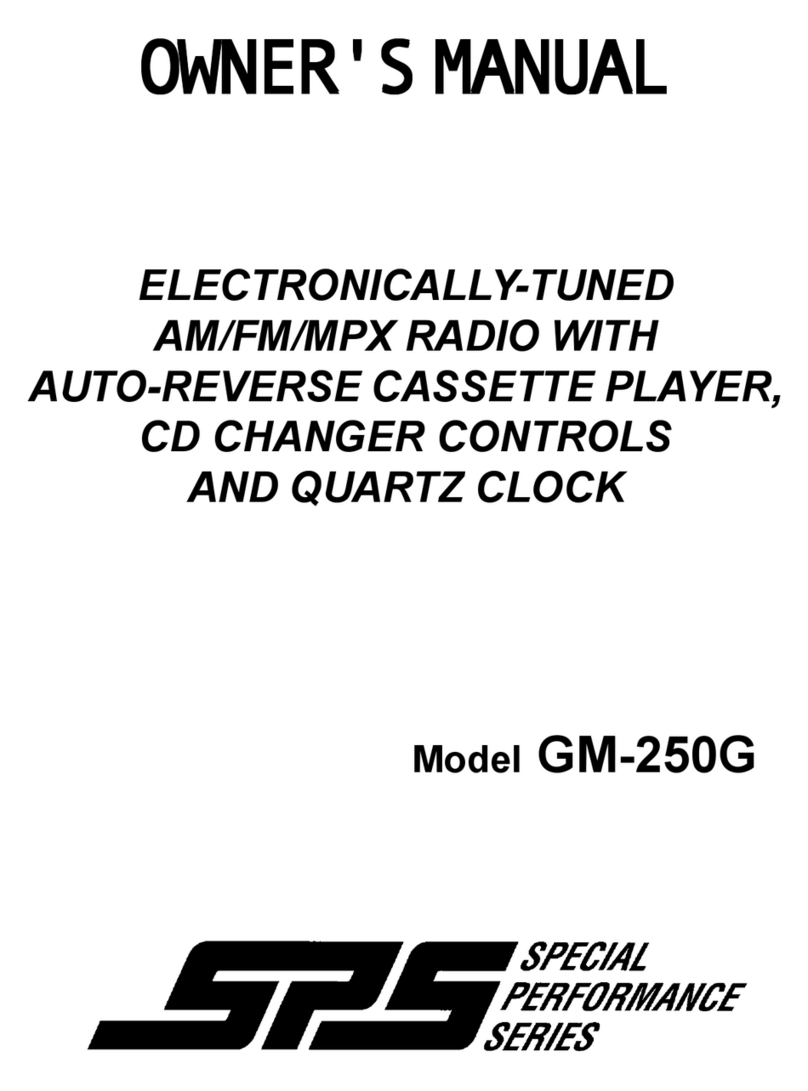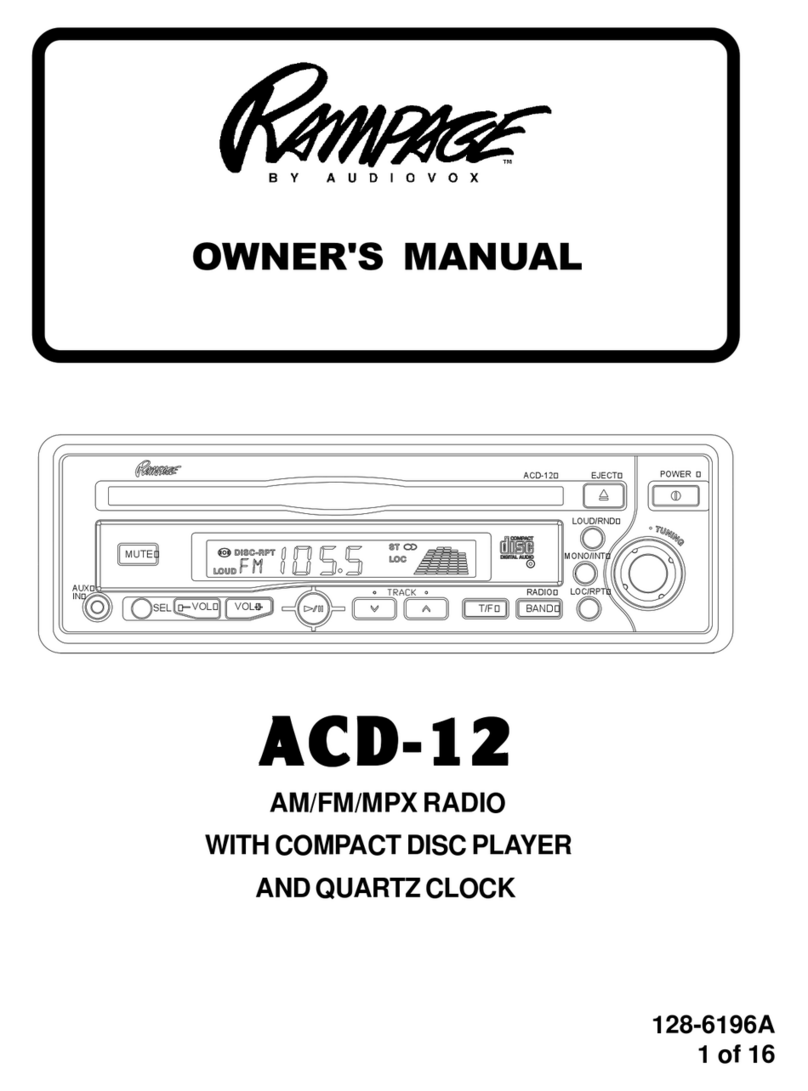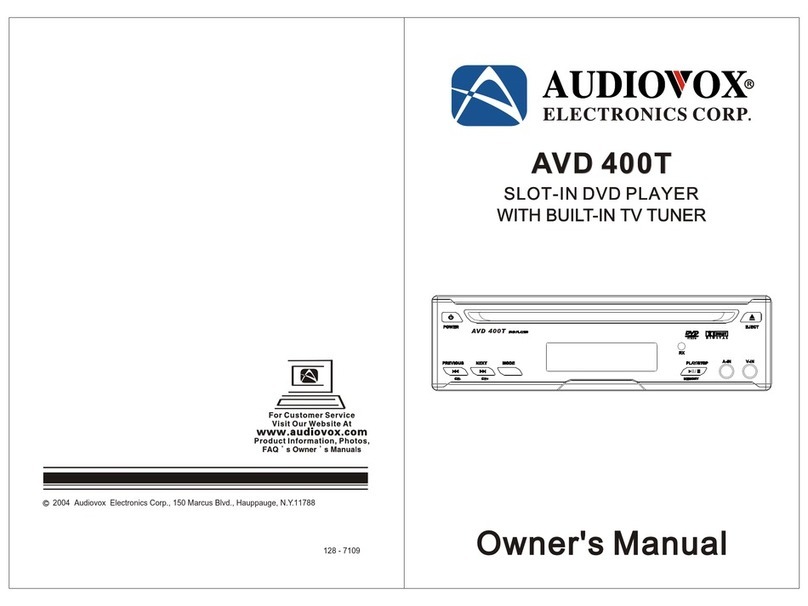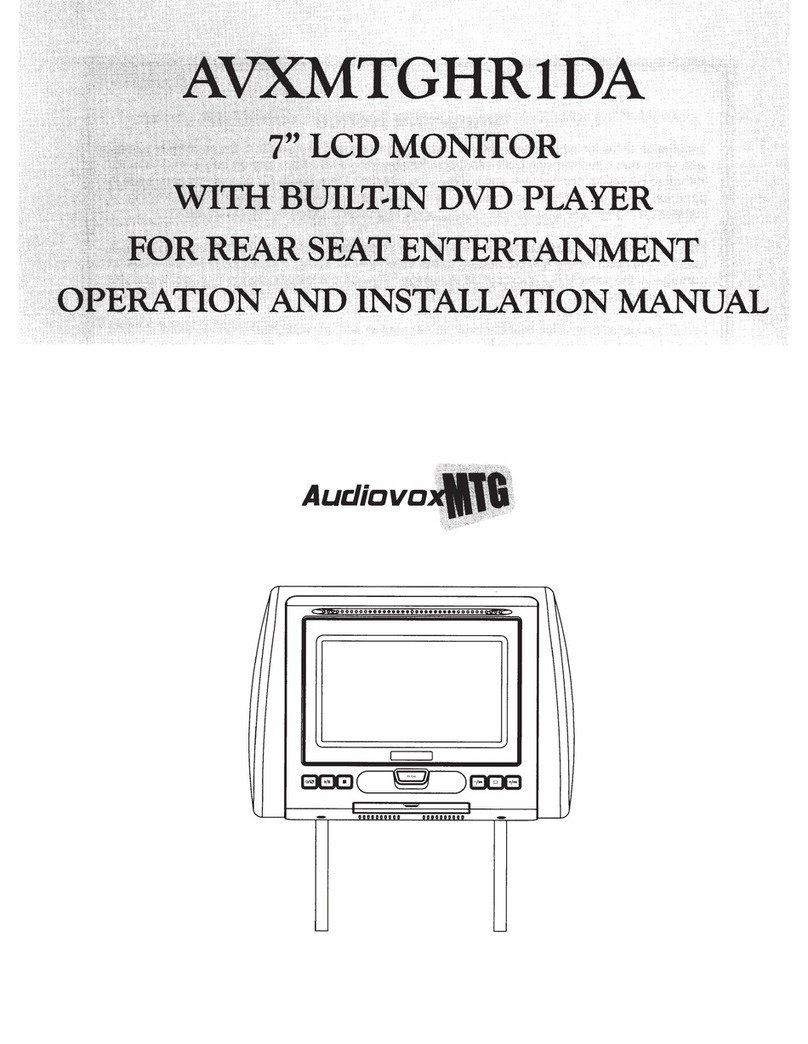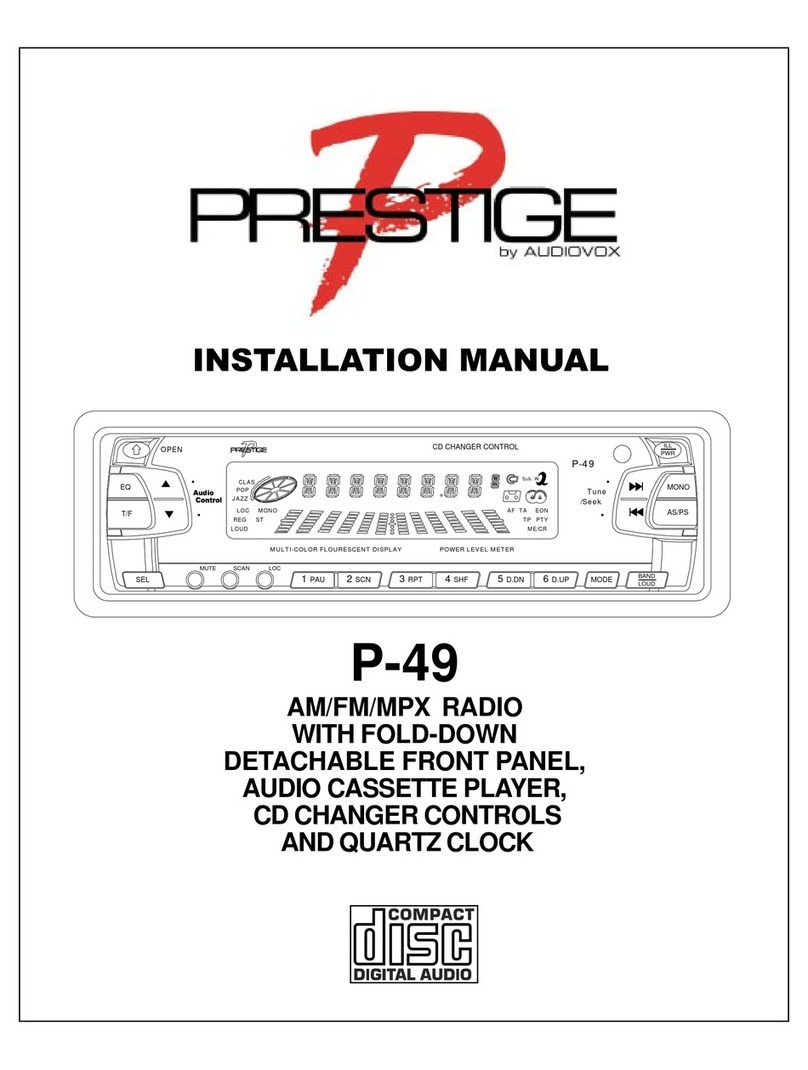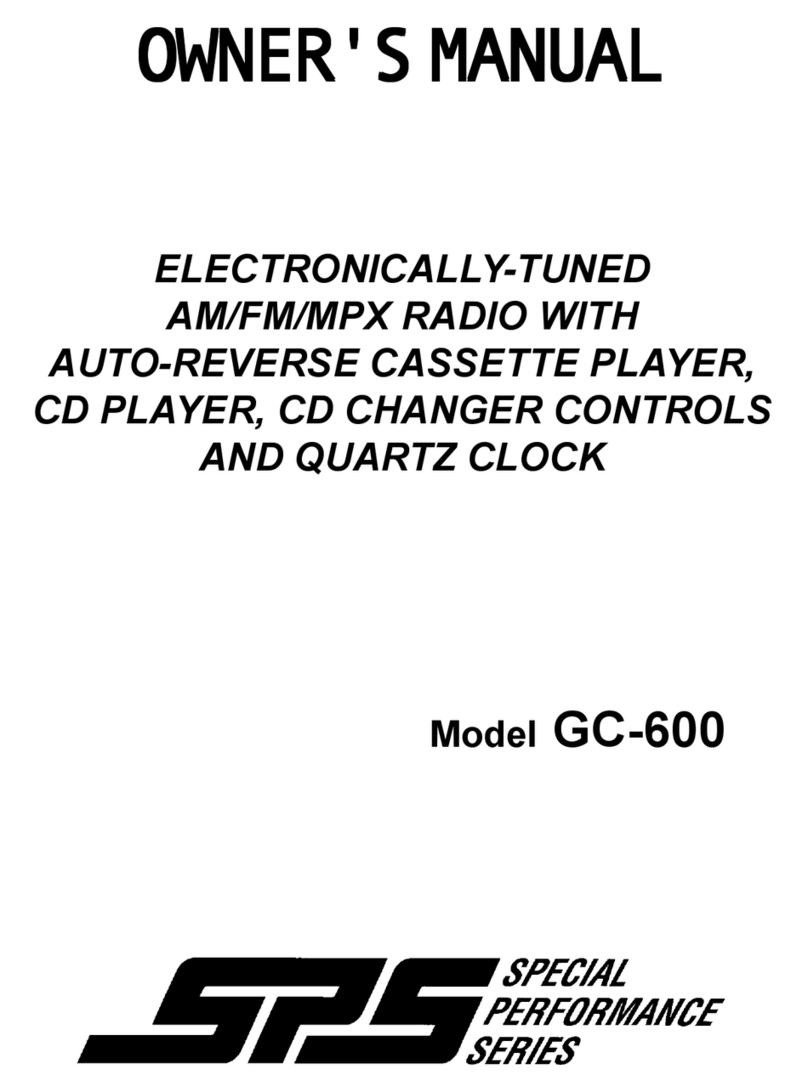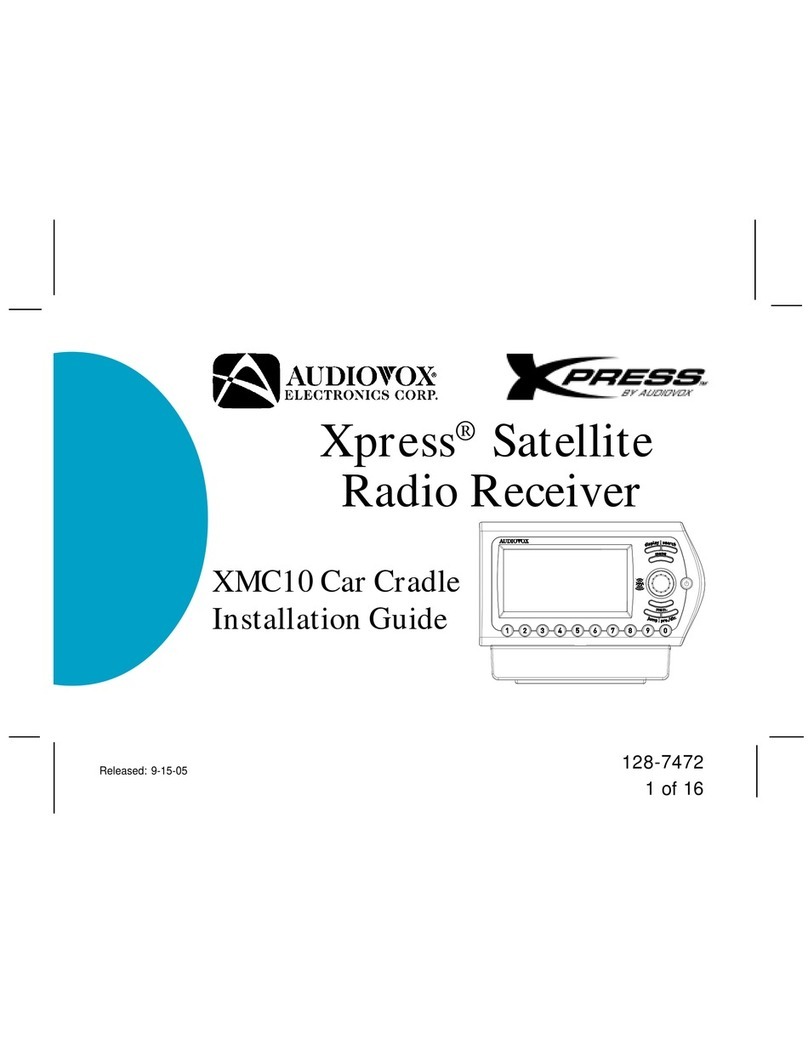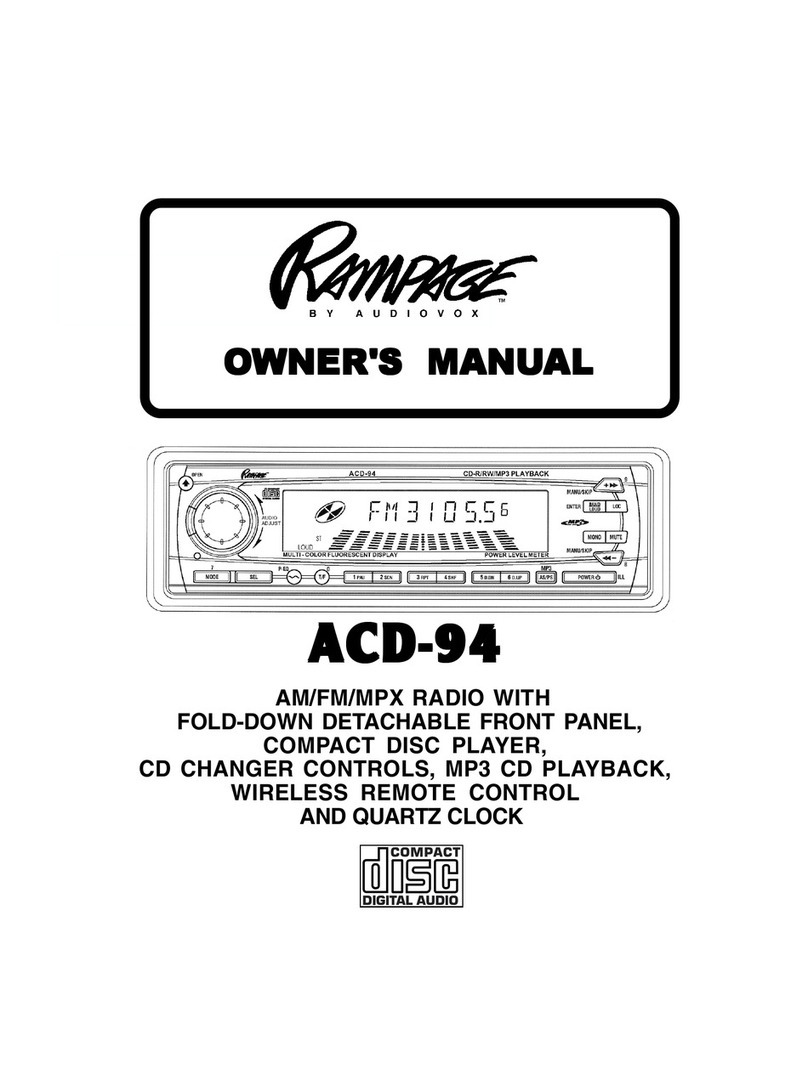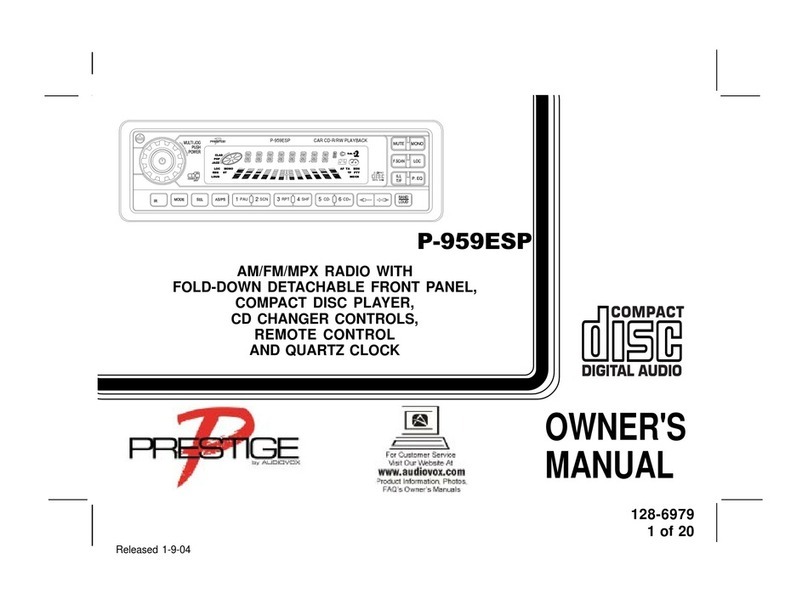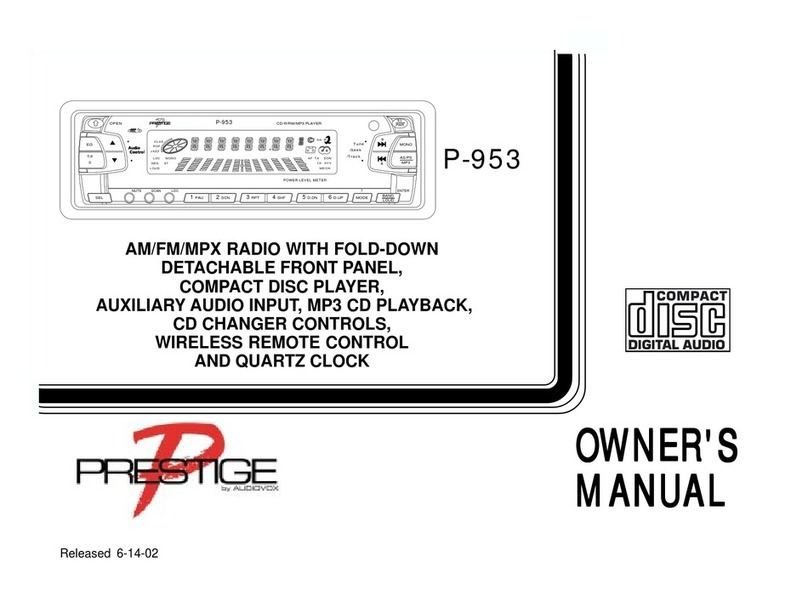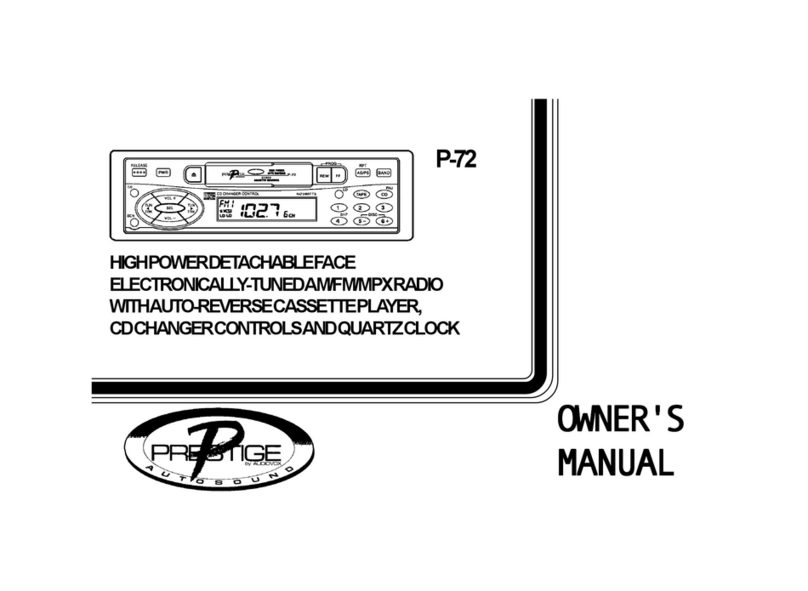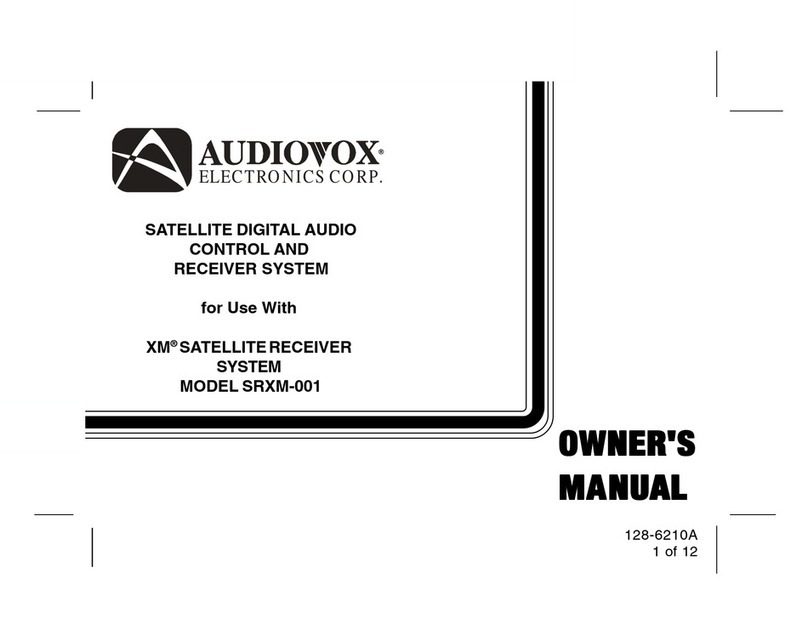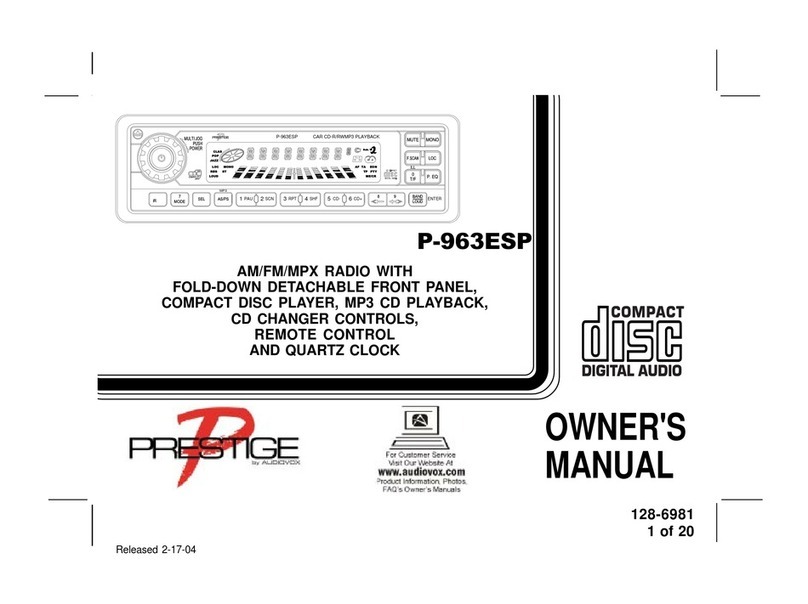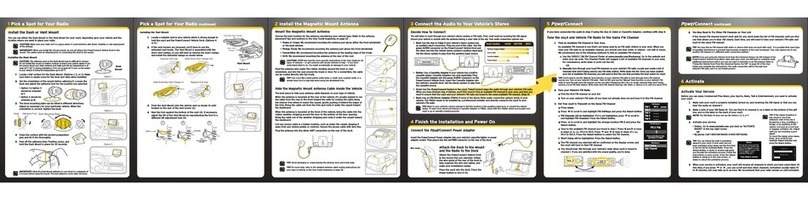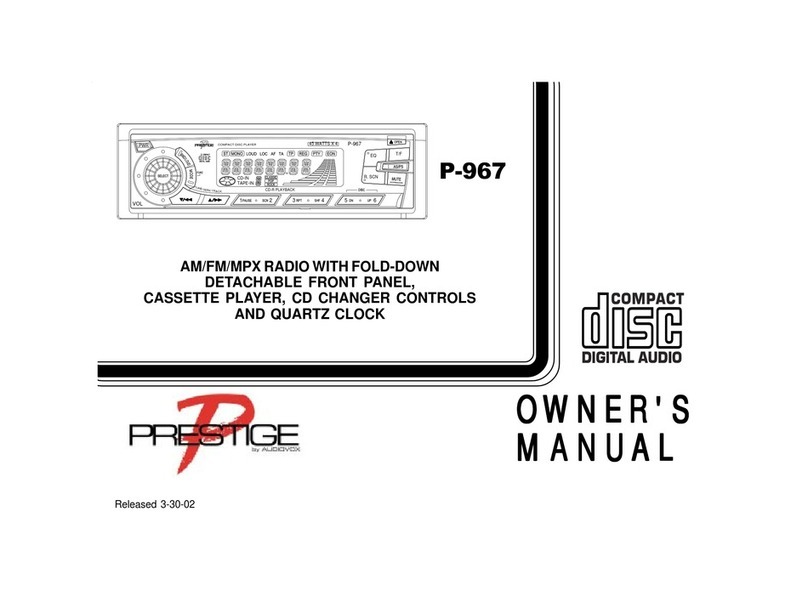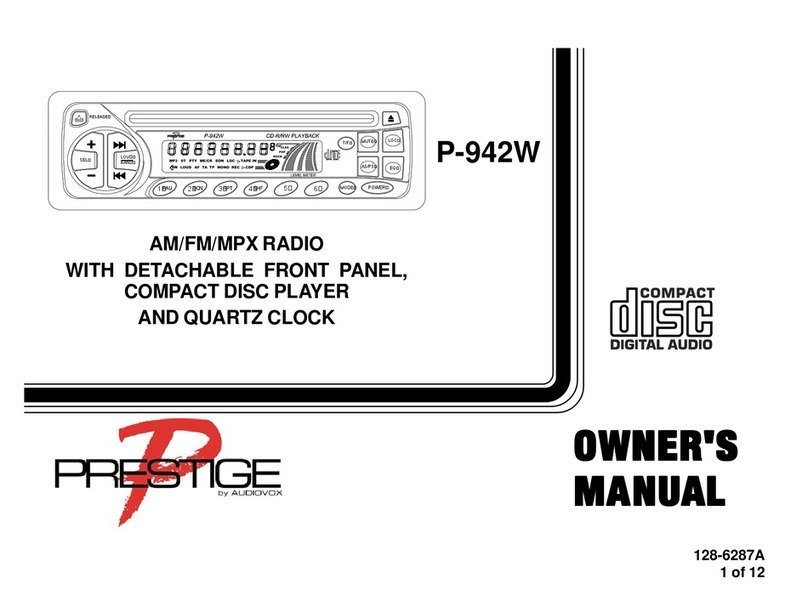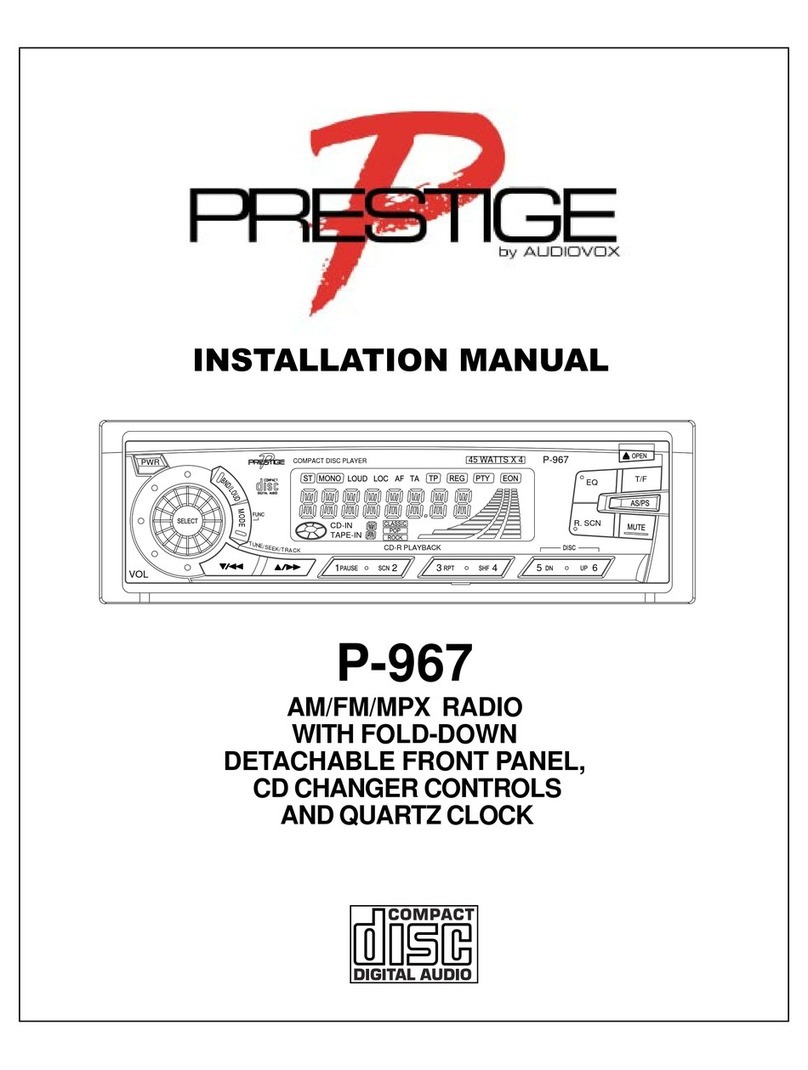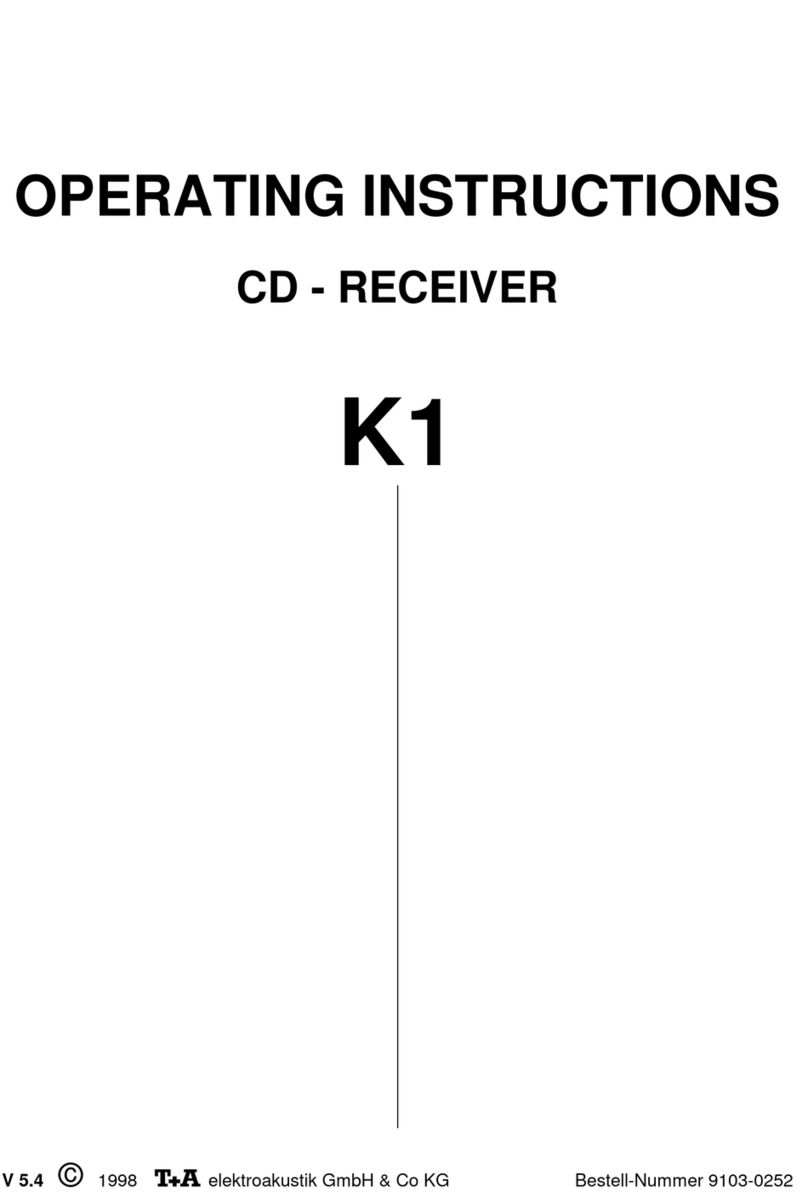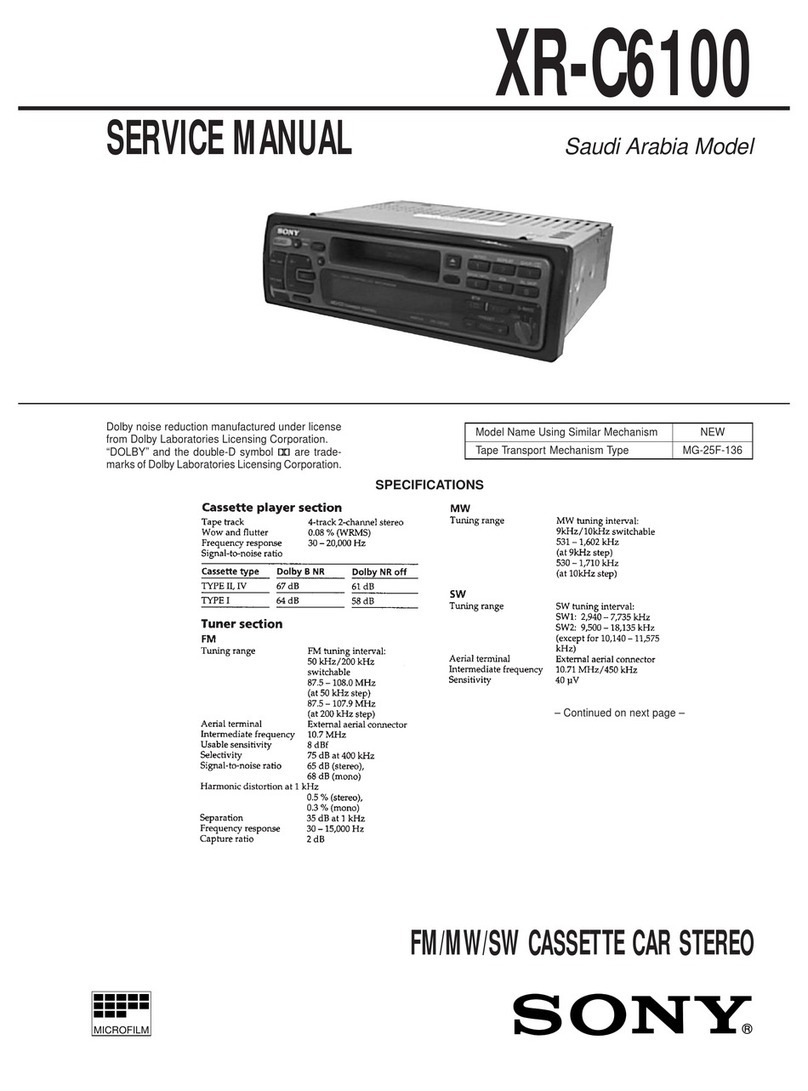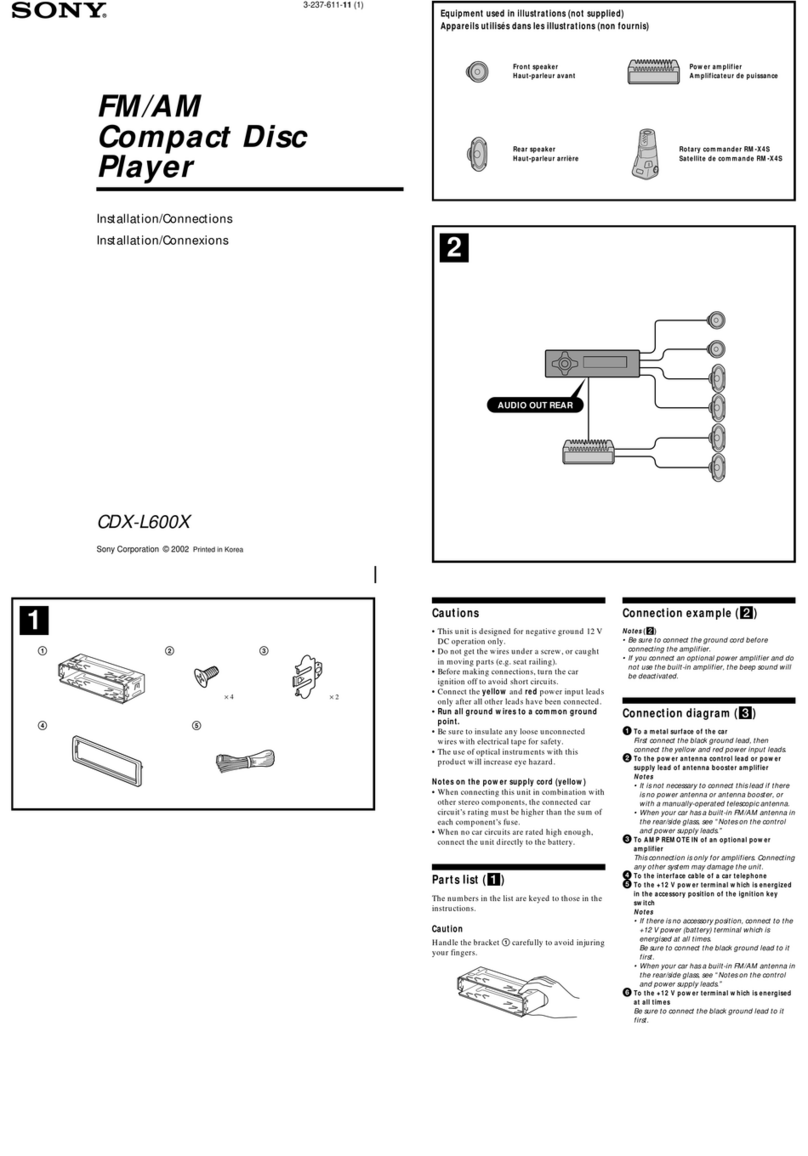WhentheScanbutton cq ispressed and heldlonger than 2seconds, the “DISC”and
“SCAN” indications will appear on the display panel and the first 10 seconds of the
firsttrack on eachdisc will be played. Whena desired discis reached, pressthe Scan
button cq again and play of the disc will continue (“DISC” and “SCAN” will disappear
from the display panel). The Disc Scan mode will also be cancelled by activating any
other disc function (Select, Cue, Review, Shuffle or Repeat).
cr TRACK/DISC REPEAT (RPT)
WhentheRepeatbutton cr ispressed,the “RPT” indication willappearon the display
panelandplayoftheselectedtrackwillbecontinuallyrepeateduntiltheTrackRepeat
mode is cancelled by pressing the Repeat button cr again or by activating the Scan
cq orShuffle csfunctions (“RPT” will disappear from the display panel).
When the Repeat button cr is pressed and held longer than 2 seconds, the “DISC”
and “RPT” indications will appear on the display panel and play of the selected disc
willbecontinually repeated. The Disc Repeatmodecan be cancelled bypressingthe
Repeatbuttoncragainor byactivatingtheScan cq orShuffle cs functions (“DISC”
and “RPT” will disappear from the display panel).
cs TRACK/DISC SHUFFLE (SHF)
WhentheShufflebutton cs ispressed,the“SHF”indicationwill appear on thedisplay
panel and the tracks on the disc will be played in a random, shuffled order. The Track
Select button cn will also select tracks in the shuffled order instead of the normal
progression. TheTrackShufflemodecanbecancelledbypressingtheShufflebutton
againorbyactivating theScan cq orRepeat cr functions (“SHF” willdisappear from
the display panel).
When the Shuffle button cs is pressed and held longer than 2 seconds, the “DISC”
and “SHF” indications will appear on the display panel and the discs in the magazine
will be played in a random, shuffled order as well as the tracks on each disc. When
all the tracks on the selected disc have been played, the next disc will be chosen in
shuffled order and its tracks will be played in shuffled order. The Disc Shuffle mode
canbe cancelled bypressing theShuffle button cs again oractivating the Scan cq
or Repeat cr functions (“DISC” and “SHF” will disappear from the display panel).
ERROR SIGNS
If a problem should develop while operating the CD changer, the following error sign
indications may appear on the display panel.
E:01 Indicates abnormal disc changer function. Consult your car stereo
specialist or service facility for further assistance.
E:02 Indicates excessive temperature conditions. The error sign will go
offandplaywillresumewhenthechangertemperaturereturnstothe
normal range.
E:07 Indicated disc may be loaded in the magazine upside-down. Re-
load disc properly if necessary. May also indicate that the disc is
dirty in which case, clean the disc and re-load it. If this does not
restore correct operation, consult your car stereo specialist or
service facility for further assistance.
--- Magazine is not loaded in the changer.
000 No discs are loaded in the magazine.
1:- - Nodisc is loaded in magazine tray #1.(2: - -indicationfortray#2,etc.)
Page 6