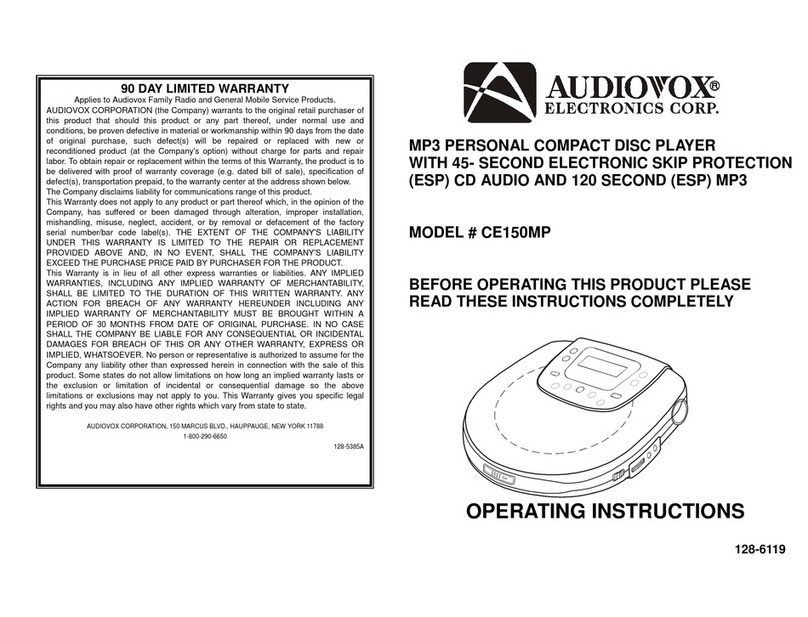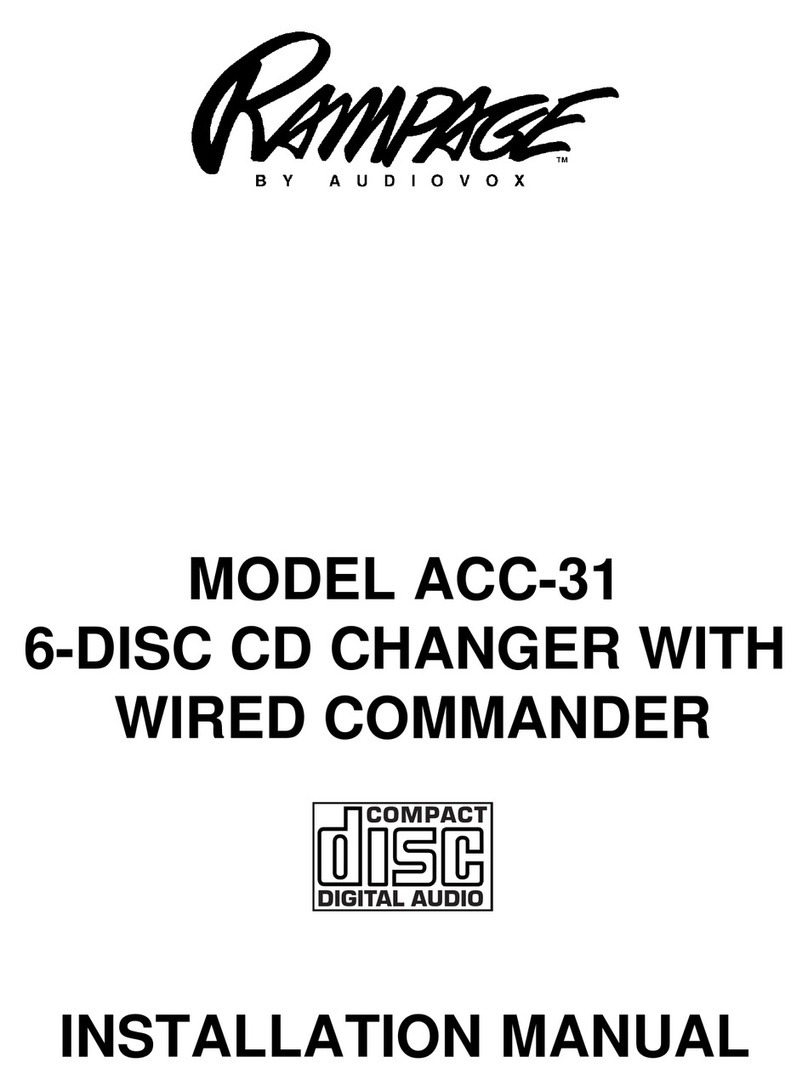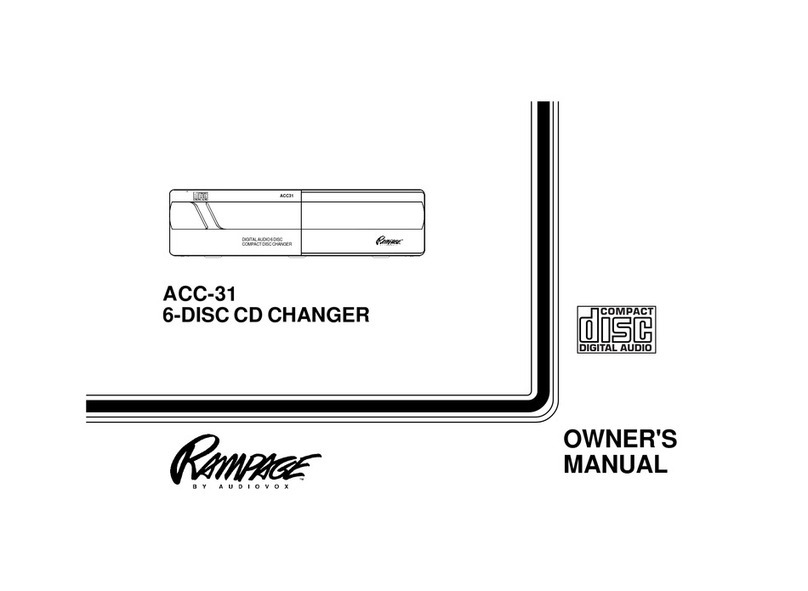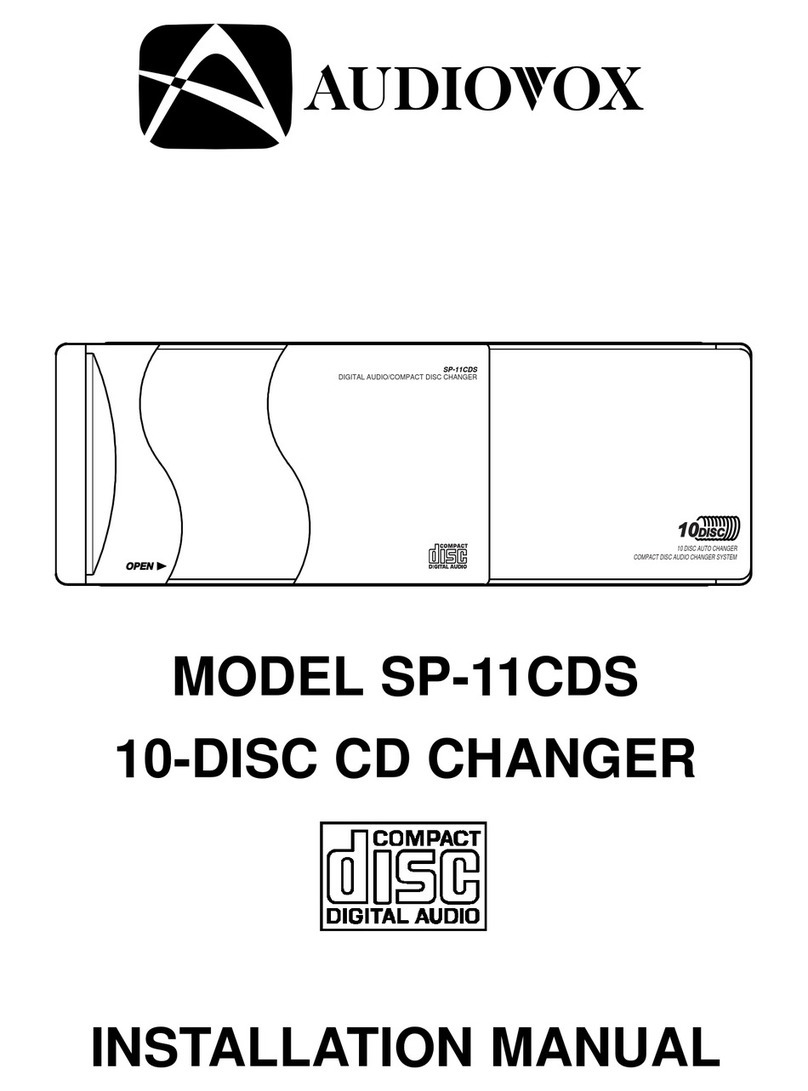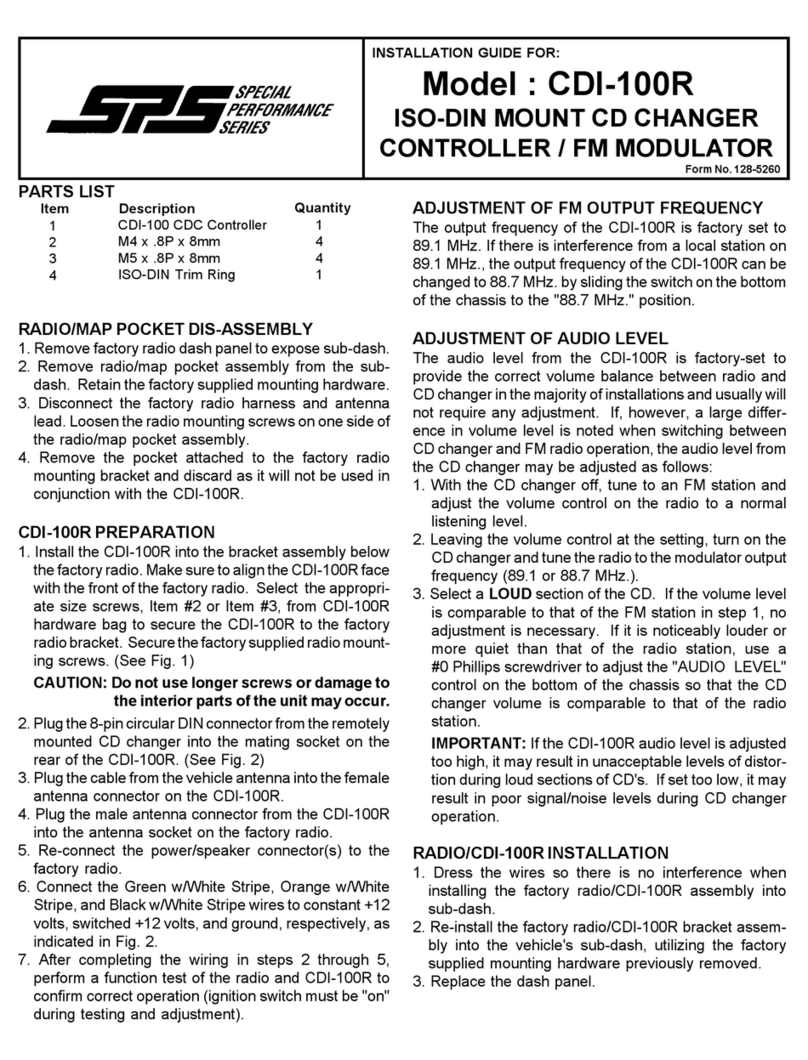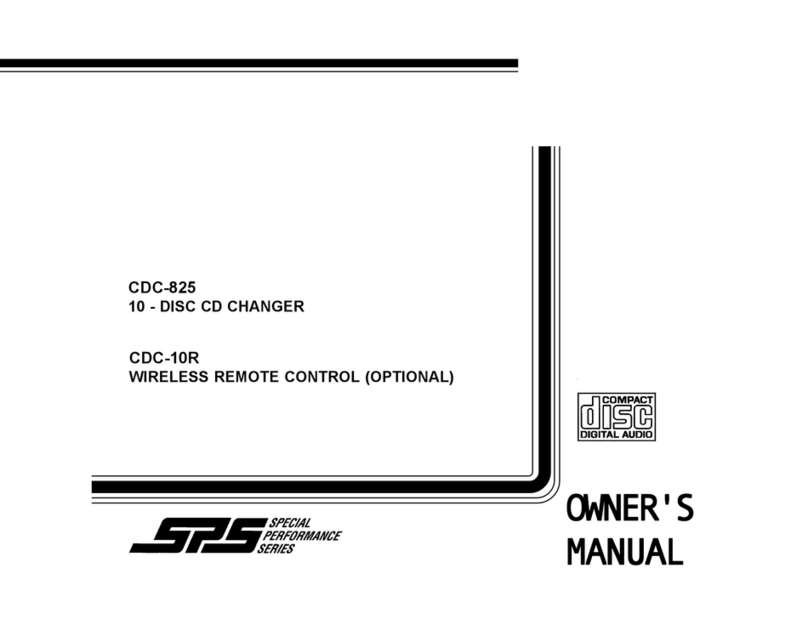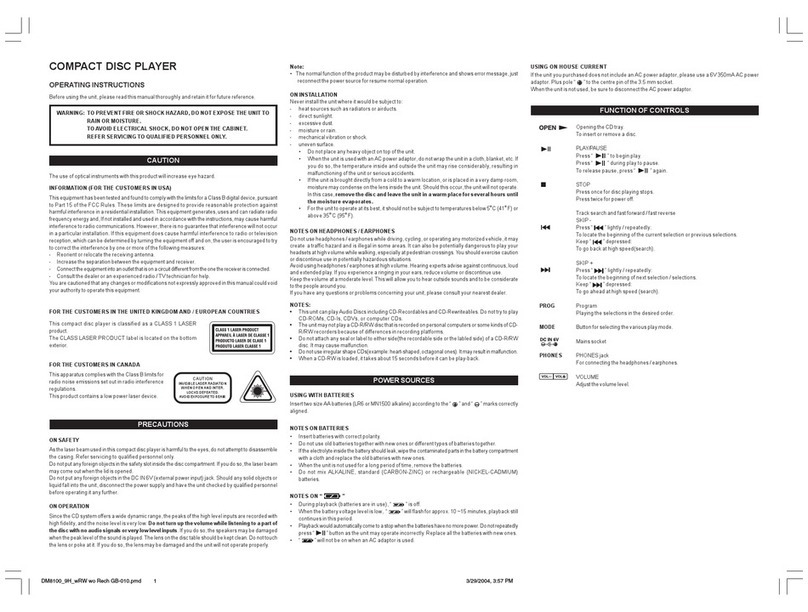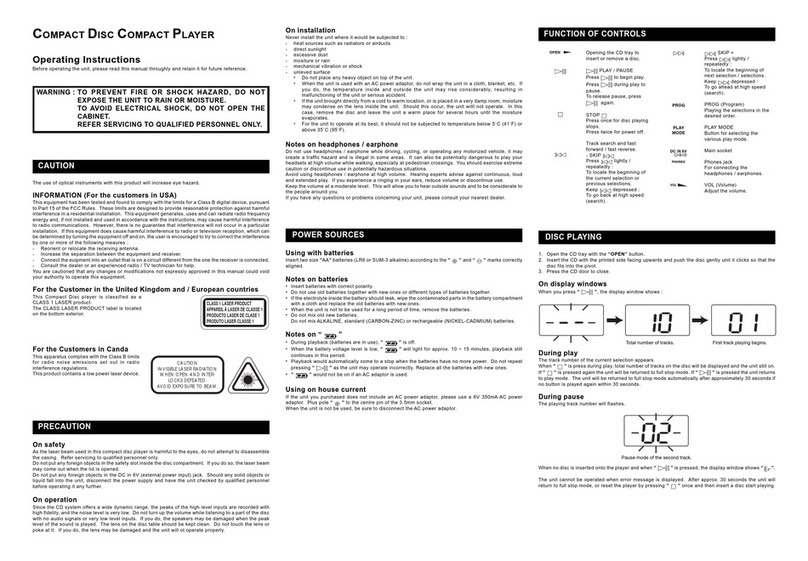INSTALLATION INSTRUCTIONSINSTALLATION INSTRUCTIONS
INSTALLATION INSTRUCTIONSINSTALLATION INSTRUCTIONS
INSTALLATION INSTRUCTIONS
MODELS P-MC3 and P-MCR4MODELS P-MC3 and P-MCR4
MODELS P-MC3 and P-MCR4MODELS P-MC3 and P-MCR4
MODELS P-MC3 and P-MCR4
CD CHANGER COMMANDER/FM MODULATORCD CHANGER COMMANDER/FM MODULATOR
CD CHANGER COMMANDER/FM MODULATORCD CHANGER COMMANDER/FM MODULATOR
CD CHANGER COMMANDER/FM MODULATOR
by AUDIOVOX
SYSTEM WIRING
INTRODUCTION
The P-MC3 and P-MCR4 FM Modulator/Wired Commander are designed to permit operation of compatible Prestige CD changers through
the FM section of any car stereo system. Please check with your Prestige car stereo specialist for recommendations of the CD changer
models that will work with the P-MC3 and P-MCR4. Refer to the Installation Instructions included with the CD changer for specific details
on the mounting procedures and adjustments of the changer itself.
Form No. 128-5137
ADJUSTMENT OF FM MODULATOR AUDIO LEVEL
The audio level from the modulator is factory-set to provide the correct volume balance between
radio and CD changer in the majority of installations and usually will not require any adjustment.
If, however, a large difference in volume level is noted when switching between CD changer and
FM radio operation, the audio level from the CD changer may be adjusted as follows:
1. With the CD changer off, tune to an FM station and adjust the volume control on the radio to
a normal listening level.
2. Leaving the volume control at the setting, turn on the CD changer and tune the radio to the
modulator output frequency (89.1 or 88.7 MHz.).
3. Select a LOUD section of the CD. If the volume level is comparable to that of the FM station
in step 1, no adjustment is necessary. If it is noticeably louder or more quiet than that of the
radio station, usea#0Phillips screwdriver to adjust the "AUDIO LEVEL" control on the
modulator so that the CD changer volume is comparable to that of the radio station.
IMPORTANT: If the modulator audio level is adjusted too high, it may result in unacceptable
levels of distortion during loud sections of CD's. If set too low, it may result in poor signal/noise
levels during CD changer operation.
RF output
(89.1MHz or
88.7MHz)
Fuse 2A
Fuse 5A
To car antenna
FM Modulator
DIN cable
(supplied with CD changer)
CD changer
FM Radio
Antenna
socket
+12 volt Accessory/Switched
(ORANGE w/WHITE STRIPE)
Connect this wire to a point which is energized when the
ignition switch is turned to the "ON" or "ACCESSORY"
position.
+12 volt Constant (GREEN w/WHITE STRIPE)
Connect this lead to the cable to which power is continu-
ously supplied and which has been passed through the
vehicle's fuse block.
Ground (BLACK)
Screw this to a metal part of the vehicle. Clean connecting
area of paint, dirt, etc. A poor ground connection can
cause incorrect or noisy operation.
Wired
Commander
To +12V ACC,
Speakers, etc.
Commander connection cord
ADJUSTMENT OF FM MODULATOR OUTPUT FREQUENCY
If there is interference from a local station or a clear signal cannot be obtained on 89.1 MHz.,
change the position of the frequency select switch on the side of the FM Modulator and tune
the radio to 88.7 MHz. when using the CD changer.
Select the frequency before mounting the FM Modulator.
Radio sensitivity may be slightly reduced when the FM Modulator is connected.
FM Modulator
Audio Level
Adjust
FM
Modulator
Slide Switch
#0 Phillips Screwdriver
Move to 88.7M
Position