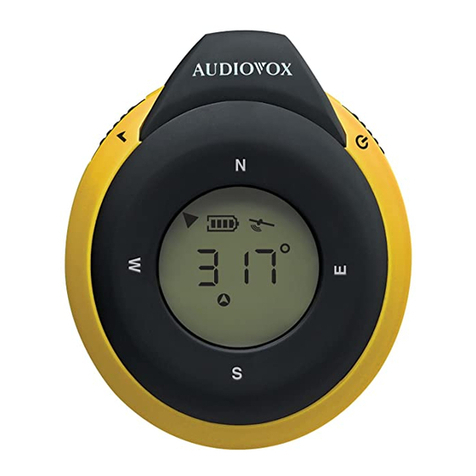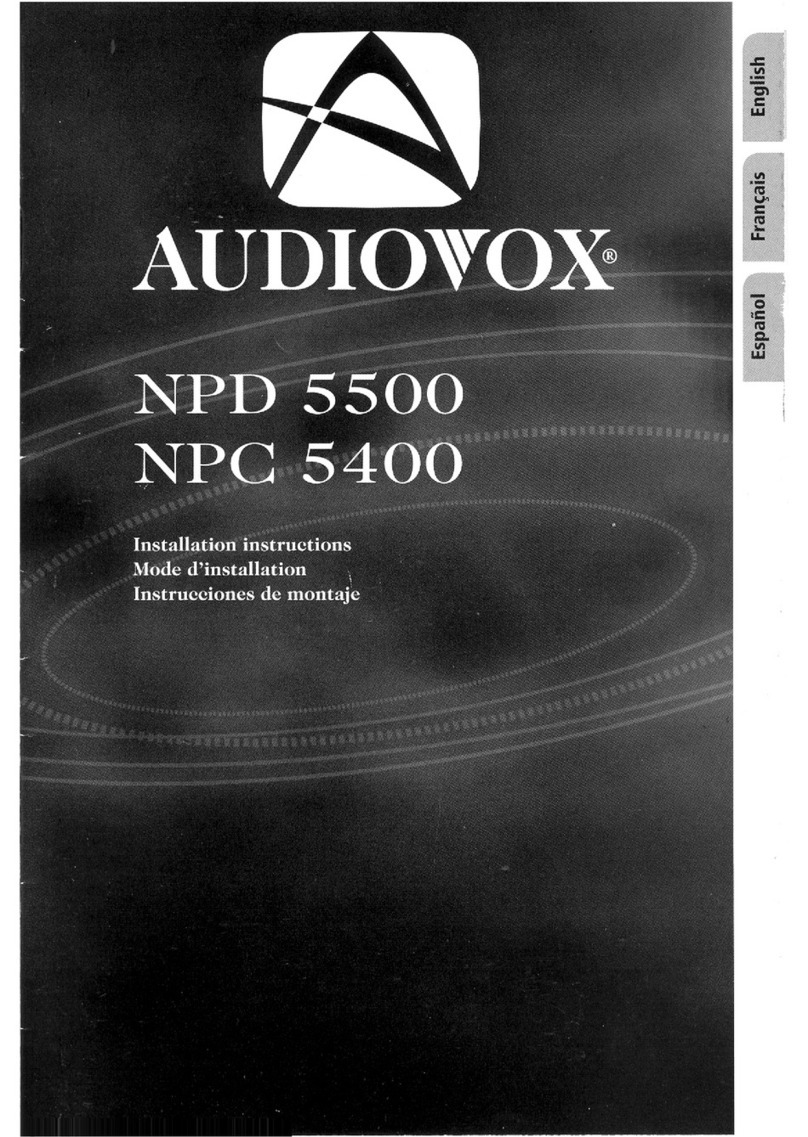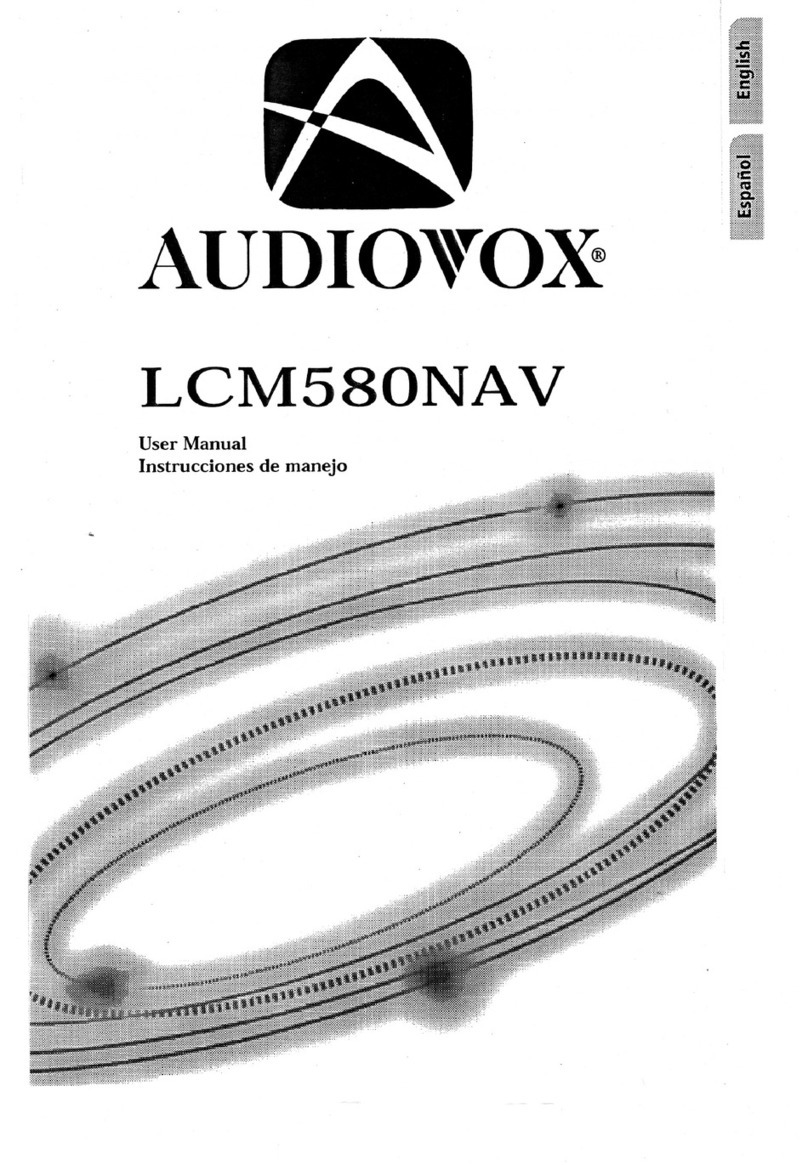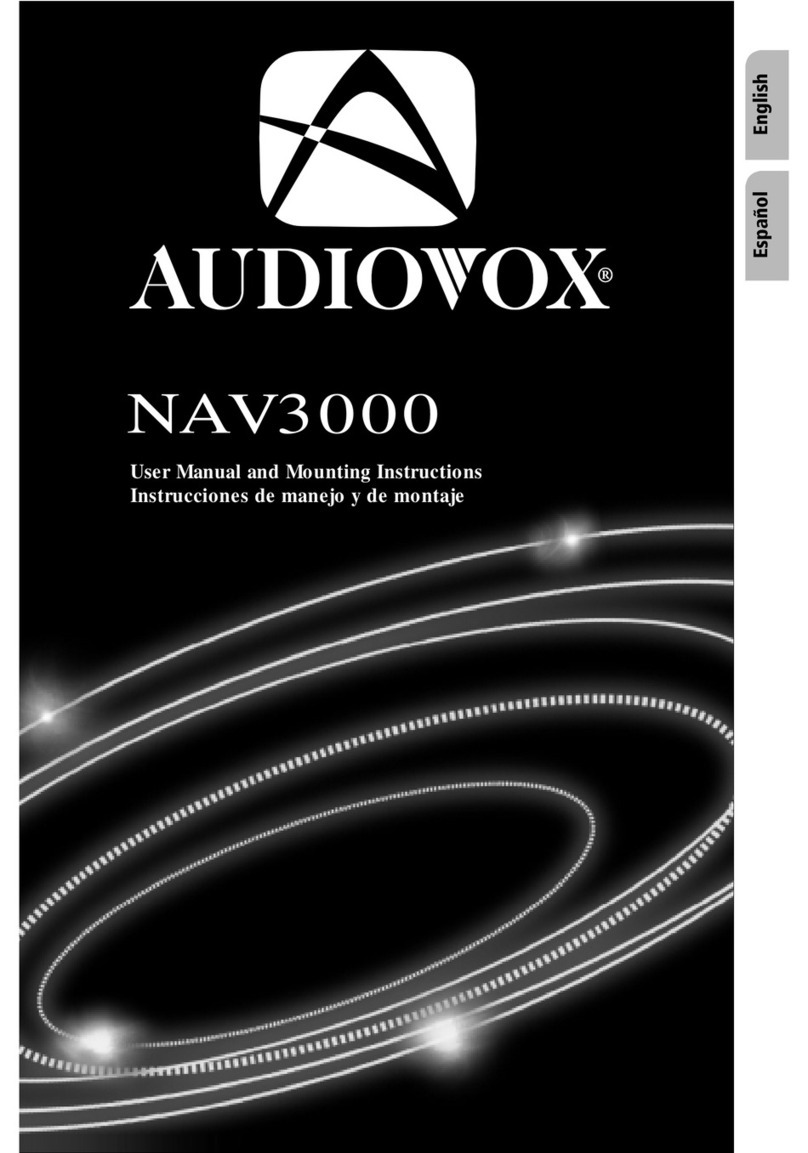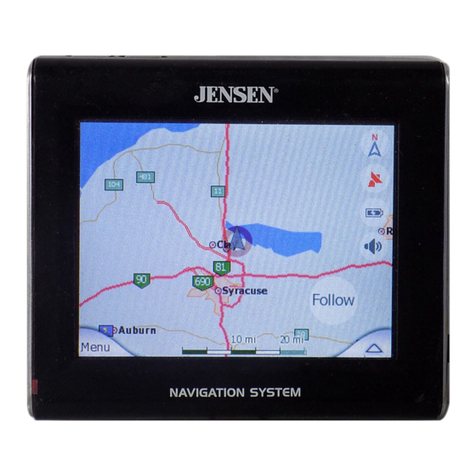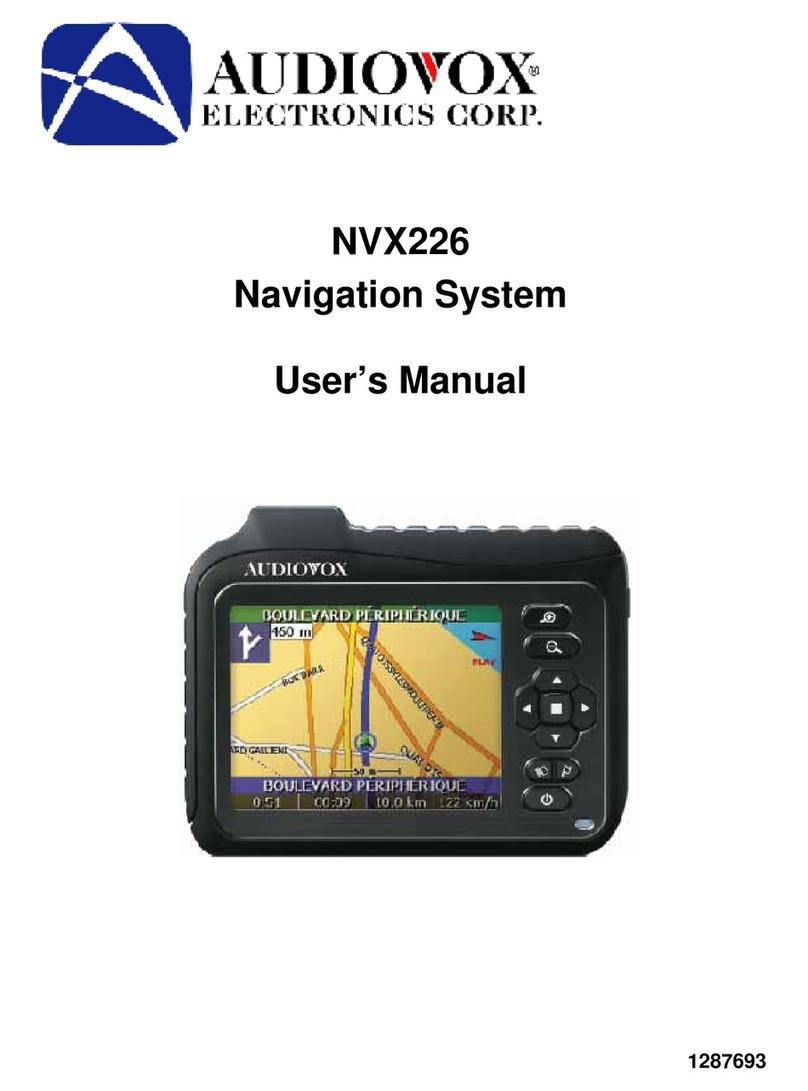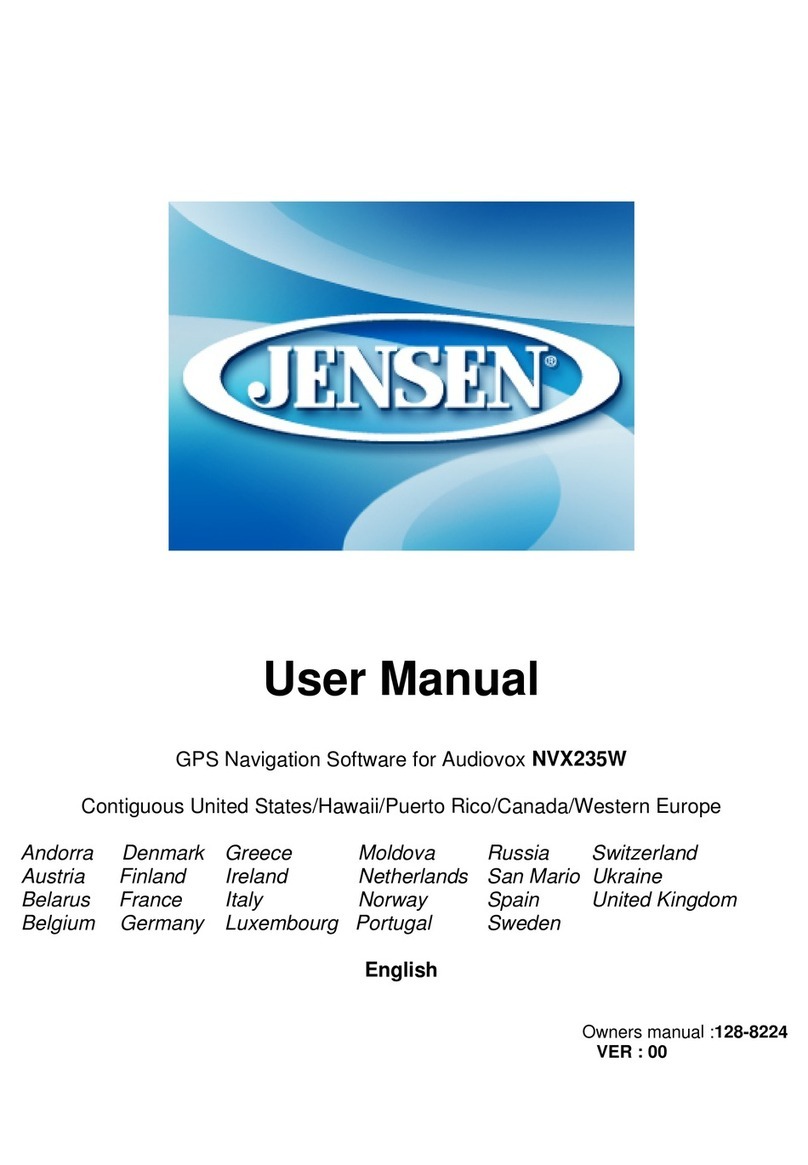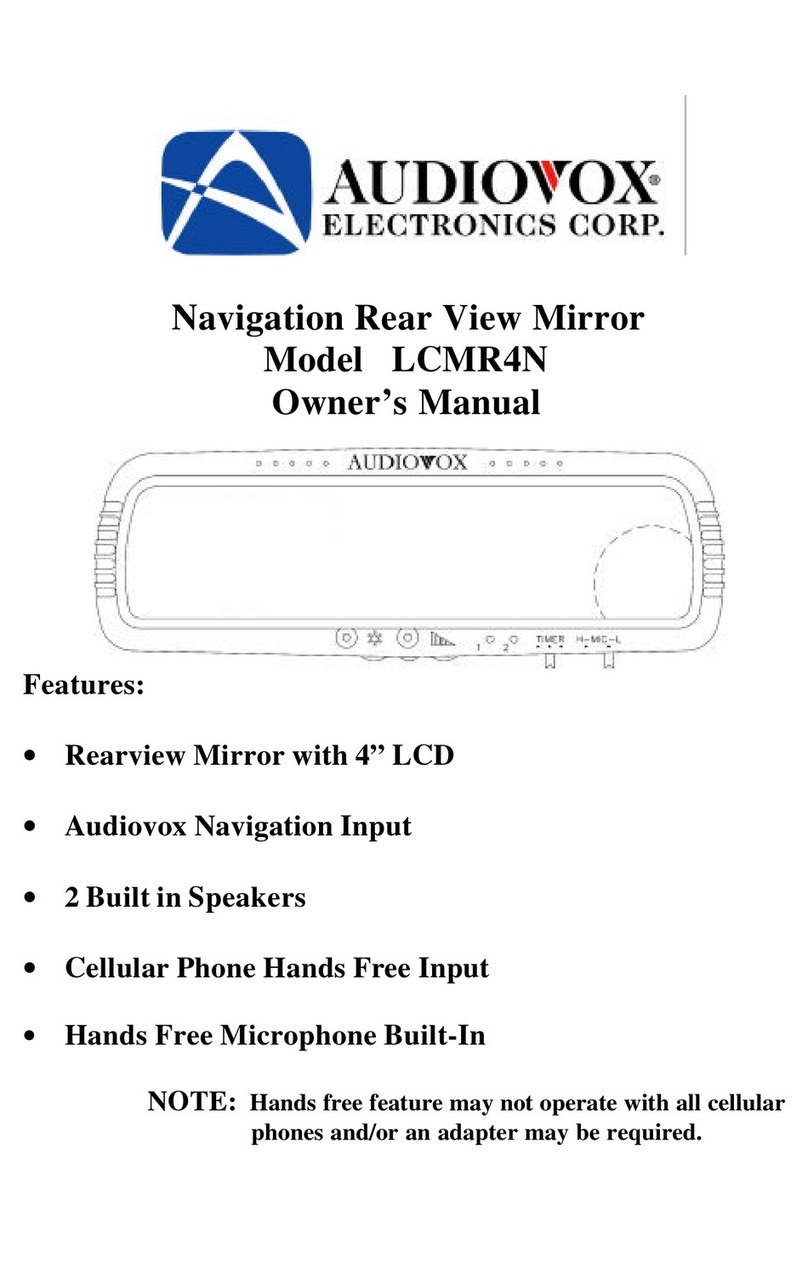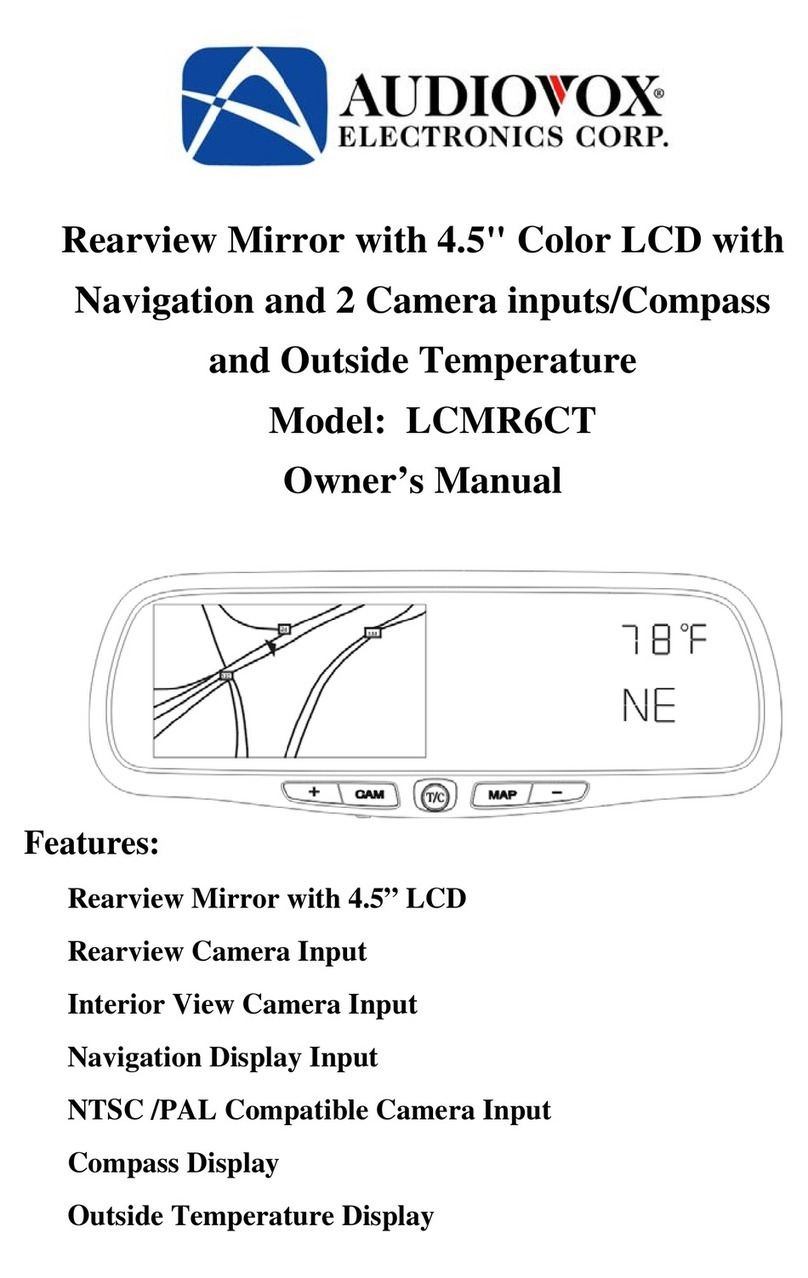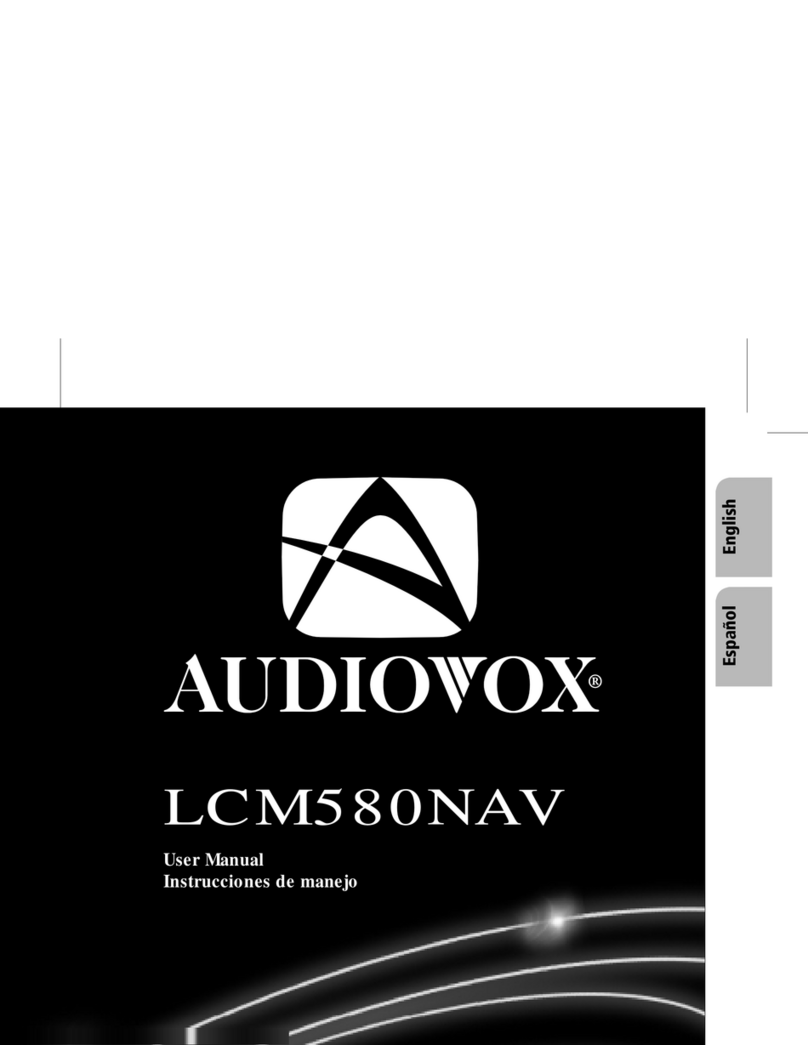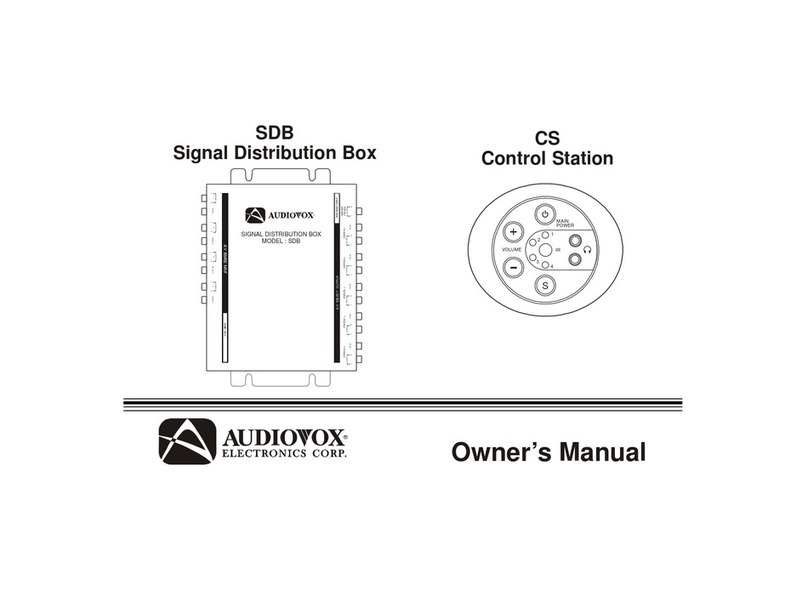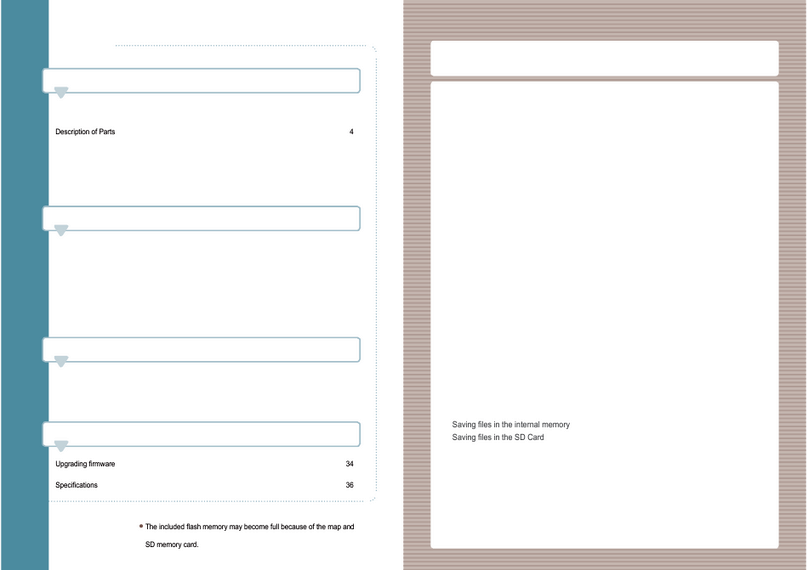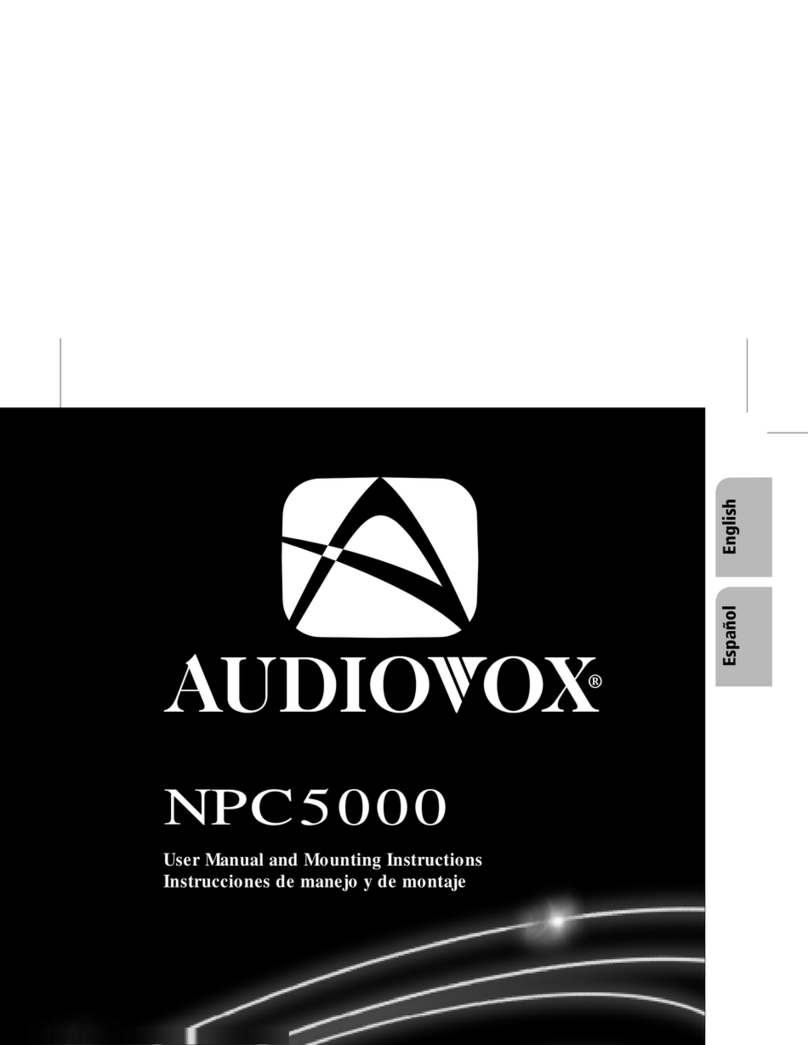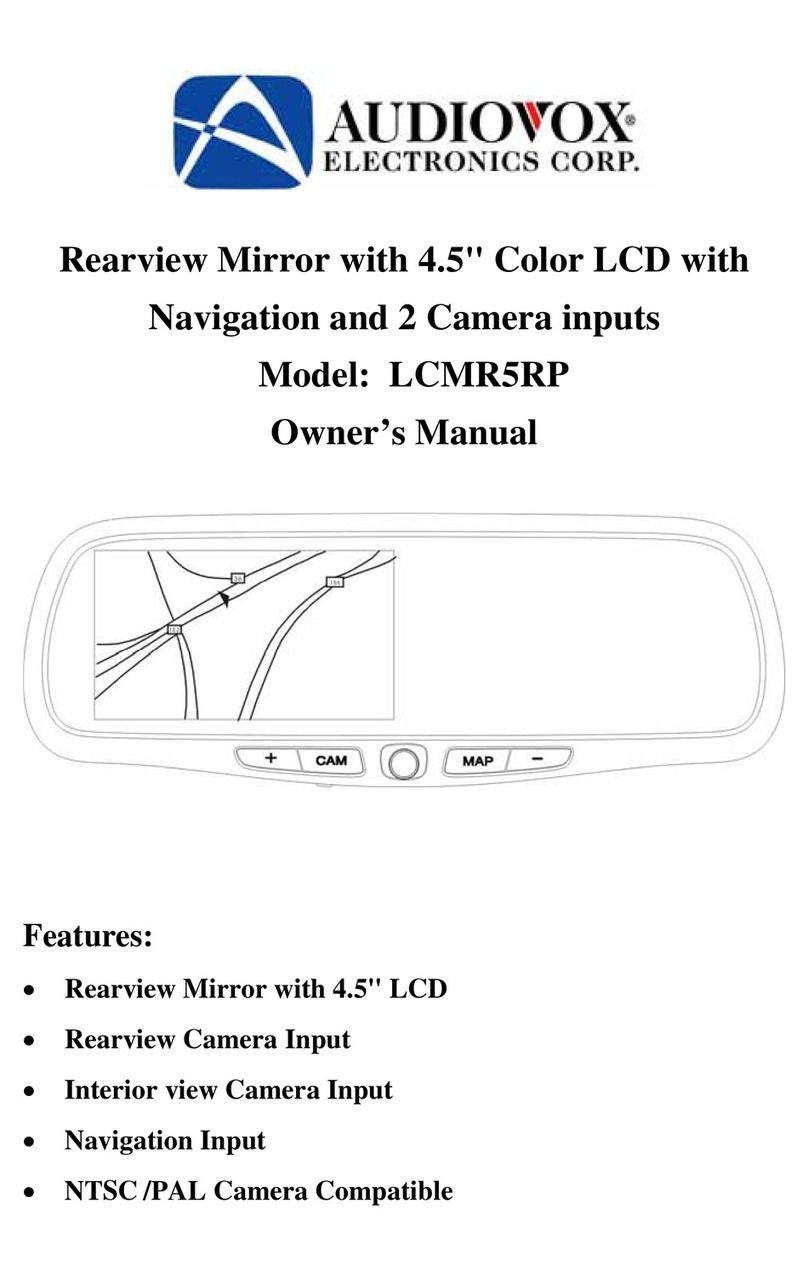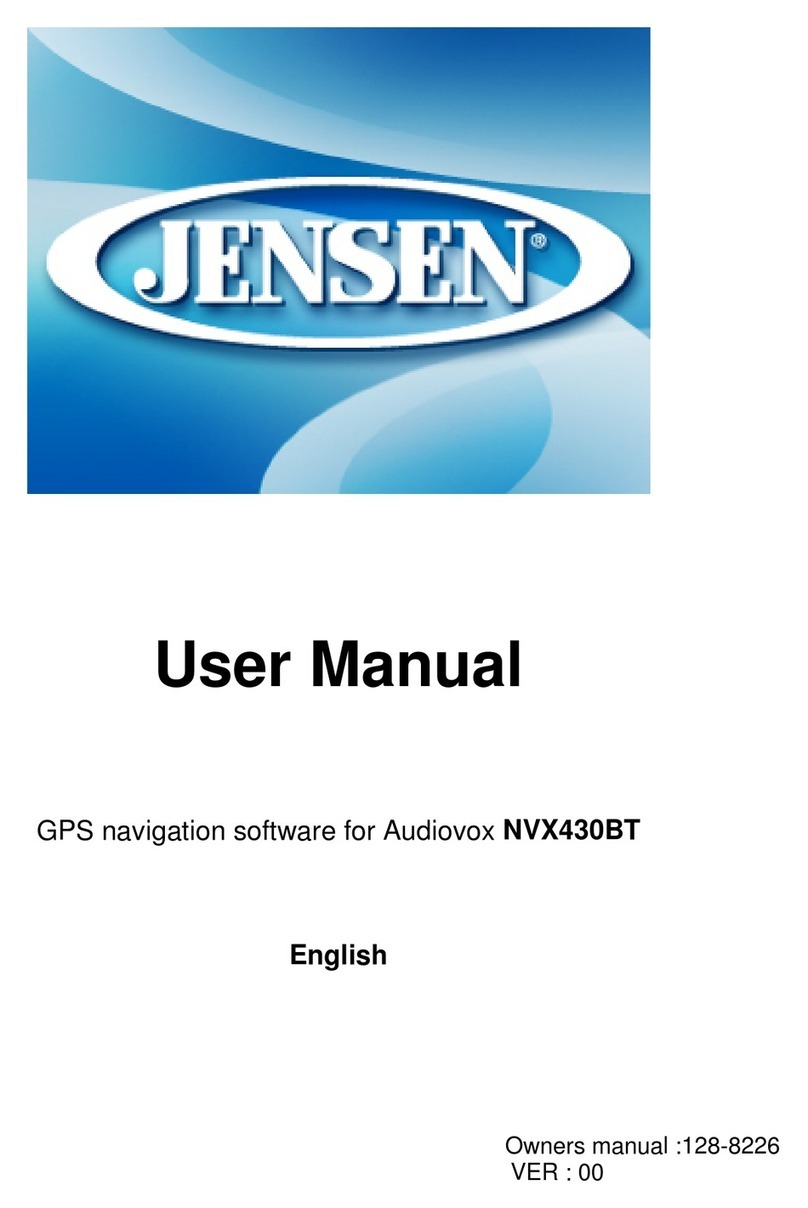© 2011 AUDIOVOX,150 Marcus Blvd. Hauppauge, NY 11788 128-8937
To turn the unit on:
1. Press and hold the On/Off ( ) switch for three seconds.
2. Wait for the GPS signal to lock. The GPS Satellite ( ) Indicator will be steady
when locked. If the GPS signal is not locked, the time will not display and
location modes will not operate.
Note: The GPS signal may not lock when you are indoors. To receive the best
signal, use the GPS Locator outdoors. Hold the unit face up towards the
sky. Move away from tall buildings, trees or overhead obstructions.
To change mode of operation:
1. Press the Mode ( ) Button to change the mode in the following
sequence: Time Mode ( ), Compass Mode ( ), Home Location ( ),
Car Location ( ), Favorite Location ( ).
To set and store a location:
1. You must first physically be at the location you want to store.
2. Press the Mode ( ) Button repeatedly until the Home Location ( ),
Car Location ( ) or Favorite Location ( ) indicator appears.
3. Once you are in the desired location, make sure that you are connected to the
satellite.
4. Press and hold the Store/Set ( ) Button until the location is set. The location
has been set when you see a zero on the display and all the Direction Arrows
( ) around the display are on. This indicates you have “locked-in”that location.
To return to a location:
1. Select the desired location (Home, Car, or Favorite) on the device. At this point,
only one direction arrow on the circumference of the display will light up. This
indicates what direction you need to head towards. The digital read out in
the display represents the distance, in either meters or yards, you are from the
desired location.
Note: If the GPS Satellite ( ) Indicator is flashing, the GPS is not locked and
distance and direction can not be displayed.
2. Press the Store/Set ( ) Button to change the units of measurement from yards
to meters or from miles to kilometers.
Note: If distances are greater than 1,999 meters, the unit will display distances in
miles/kilometers.
3. As you follow the arrow and get closer to the location, the digital read out will
decrease until it reaches zero, indicating you are at your desired location.
To turn the unit o:
1. Press the On/Off ( ) switch for three seconds. The backlight will light.
2. When the backlight is lit, press and hold the On/Off ( ) switch for three
seconds.